Taxable
The standard AppThemes Payments module already include the “Tax” item and in most cases it’s pretty enough. But what if we want to make it a little more flexible, add some options or use multiple tax items?
Now Taxable plugin allows you create a customizable Tax rates and Sale discounts and apply them to the payment orders.
- Send your clients more detailed order receipts with the list of taxes included.
- Add Standard Tax rates
- Add Indirect Tax rates
- Add Zero Tax rates
- Add Taxes over Taxes
- Schedule global site wide Season Sales!
Key Features:
- Multiple Tax rates and Discounts.
- Positive or negative rates (increase or decrease price totals).
- Enable/disable some tax or discount items when not used.
- Discounts can be scheduled on some future date.
- Indirect tax option. Allows to add taxes that do not affect the totals, like GST or VAT!
- Priority tax option. If two tax rates with the same priority apply then the taxes are added together. If two taxes with a different priority apply then the taxes are compounded. When taxes are compounded, the first priority tax is calculated on the subtotal amount, and then the second priority tax is calculated on the subtotal plus the first priority tax amount.
Requirements:
- AppThemes Product with Payments Support (also works with Vantage 4.0+!).
What themes does this work with?
Taxable will work with any theme that supports AppThemes Payments. This includes ClassiPress, Vantage (1+, 3+, 4+), JobRoller, Clipper, Taskerr and HireBee.
How can I enable/disable some Tax Rates?
Tax rates with status “publish” – are enabled, other disabled.
On the Order Edit page I see the following item “This item could not be recognized.” What is that?
It’s OK. Don’t worry. This is a hidden compensating items that allows to the “Indirect” taxes to do not affect the total price.
The order that have been created before the Taxable plugin activation do not include new taxes. Why is that?
The taxes can be added to the order ONLY on its creation. Existing orders will not include tax items.
Does the Taxable plugin guarantees me the correct financial calculations on my site?
The plugin can’t guarantee the correct financial calculations since it might depend on a specific country laws. So If you’ll notice something wrong (like rounding decimals to incorrect direction or similar), just create new thread on support forum and we’ll try to resolve it.
To install, simply upload the plugin via the WordPress Administrator Panel. Or extract the plugin’s files and manually upload via FTP.
Once activated, you can add/update/delete Taxes via the Payments Menu, under the Taxes page.
Note: This plugin will automatically error and deactivate itself if the current theme is not supported. Simply reactivate the plugin through the Manage Plugins page once a support theme has been selected.
- Please read plugin description and install guide for a basic product learning
- Search the Support Forums for an answer.
- Create a new thread on the forum if you didn’t find the answer.
- For a private communication Live chat with author on the product’s site
Version 1.0
- Initial release



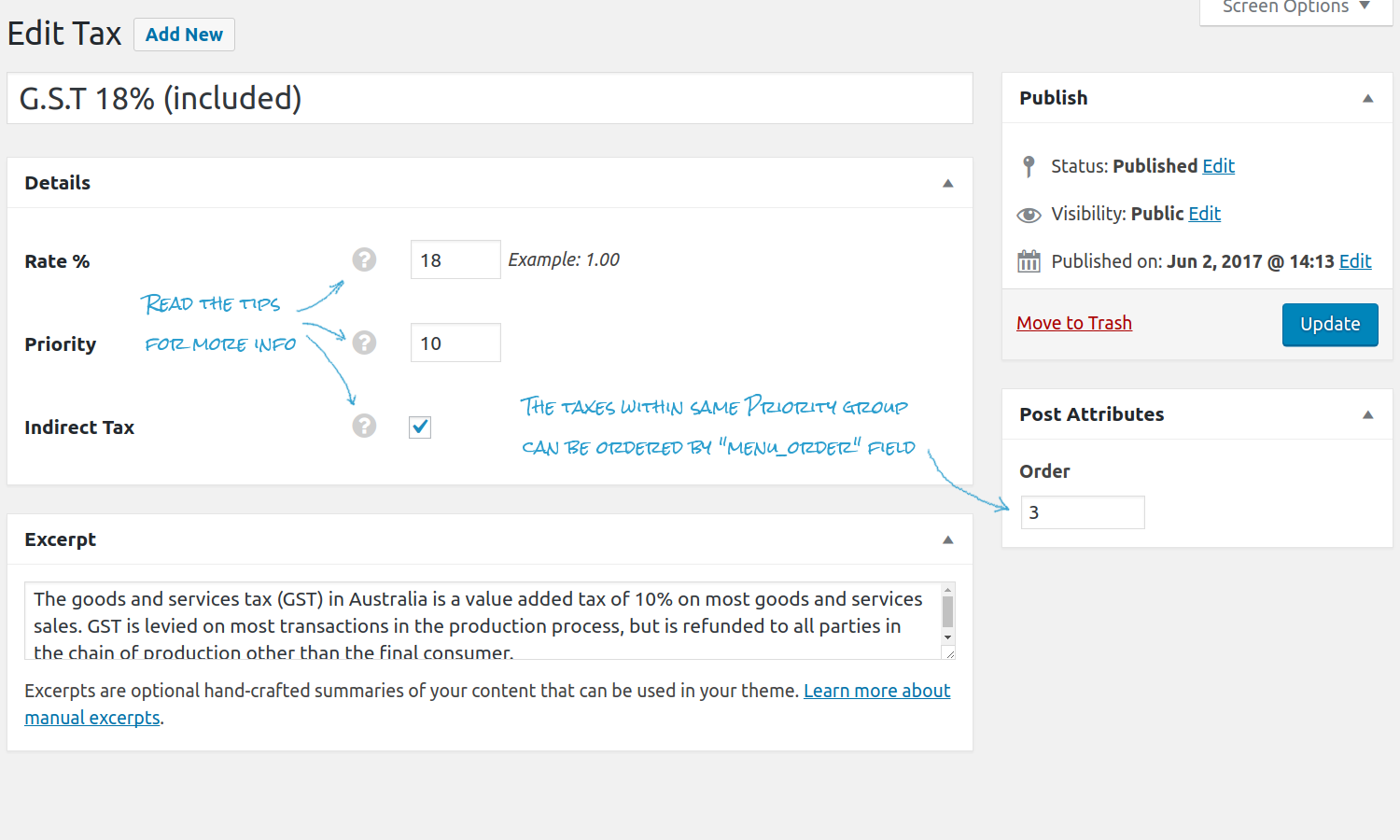
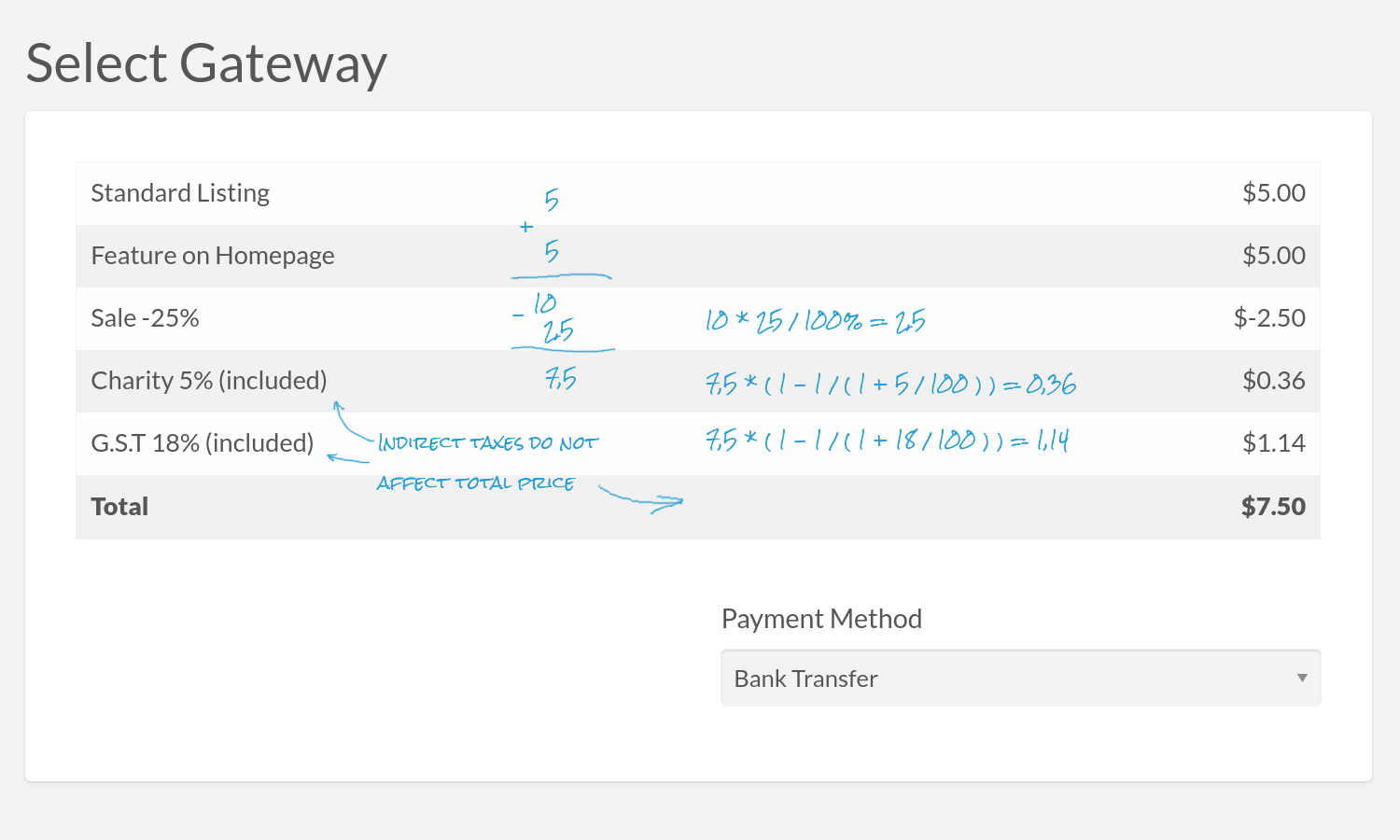





Comments (9)
Hello,
maybe your plugin would be able to make classipress checkout process, compatible with the eu/german law.
I don’t know if you are into it, but we need to show the tax, the product and a description of the product and a checkbox field for the terms and conditions and a second checkbox for the cancellation terms.
Do you think you can create such a plugin or upgrade your tax plugin?
Hello!
Well, Taxable plugin is responsible only for taxes display. It can’t cover other your requests due to plugin’s destination. I would recommend to search on forum and MarketPlace, I’m pretty sure this feature should be covered somehow.
Good Luck!
Hello this looks like a pretty solid plugin. Does it work with freelanceengine made by enginethemes. I’d like to charge a connection tax for every agreed upon project.
I don’t think so, it requires the theme with AppThemes payment system.
Hi,
will the tax information be transferred to PayPal?
i have a price per ad and the price is including vat
but when sending the information to PayPal, I will send the net value and the tax value.
so the price at PayPal is the same, but the billing created with PayPal contains the tax
Hello, cyberpaul!
The Taxable plugin allows registering two types of taxes/discounts: Direct and Indirect.
Direct tax will increase (or decrease) the total price on the tax value. If Ad price = $5 so Total = $5 + 20% = $6. To PayPal, you’ll send $6.
Indirect does not affect the total price. This is the best suitable for VAT tax. If Ad price = $5 so Total = $4 + 20% = $5. To PayPal, you’ll send $5.
OK, so I will use the indirect tax option.
Question:
Ad will cost 5 $
1$ is for tax (20 %)
Will this 1 $ be send to paypal as a tax rate?
So that it is possible to see in paypal detial:
Total costs : 5 §
Tax 1$
No, it will send only the Total costs (just checked). I think you can try to configure appropriate tax in your PayPal account or you will have to hire a developer to change the way of AppThemes processing the payments.
Hello!
Taxable plugin has been update to version 1.0.1.
Fixed a minor issue.