Wallet One Gateway
With Wallet One Checkout Payment Gateway, you can accept payments in more than 100 payment methods, and ten currencies.
And now, you can start accepting payments via Wallet One with your AppThemes website.
Wallet One Checkout Features:
- Different type of accounts. Operate the way you want: as a person or legal entity.
- Registation. Takes just 15 seconds and you are inside the most convenient private office.
- All necessary things easily in reach. Simple and intuitive access to all essential features.
- Statistics. Convenient, detailed statistics on turnover and payments structure.
- Transactions history. Explore your cash flow in detail.
- Notifications. Wide range of timely system notifications.
- Customizable Payment Methods. Offer your customers a wide choice of payment methods. Stylize your forms to the look and feel of your site.
- Precision analytics. Take a look at your business growth. Now, rivals are far behind!
- More than 30 ways to withdraw money. Send money with one click.
- Russian law ФЗ-54 suport. Allows to send checks to the tax service.
Supported Currencies:
- ₽ – Russian Ruble
- ₴ – Ukrainian Hryvnia
- ₸ – Kazakhstani Tenge
- Br – Belarusian Rubles
- C – Tajik Somoni
- R – South African Rand
- zł – Polish Zloty
- ლ – Georgian lari
- $ – US Dollars
- € – Euros
Requirements:
- Wallet One Checkout Account — sign up here.
- AppThemes product with Payments Support.
Like
3 people like this.
- First of all you need to have Wallet One Checkout account.
- Fill the account settings. Important Note: in the field “URL of the shop” you have to enter the main URL of your site. Subdomains or Subdirectories won’t pass confirmation.
- Open tab Integration and fill following fields
- EDS creation method – MD5
- Script Url – http://your-domain.ru/?wallet_one=result (replace your-domain.ru with URL main page of your site, where plugin is installed)
- Key – Generate new secret key.
- Now you can install plugin on your site. Simply upload the plugin via the WordPress Administrator Panel. Or extract the plugin’s files and manually upload via FTP.
- Once activated, you can configure the settings via the Payments Settings for your site:
- Open AppThemes Payments page -> General tab -> Installed Gateways section -> Enable Walllet One Checkout
- Appeared new Walllet One Checkout tab, open and fill the settings fields with data taken from your Walllet One Checkout Shop account: Merchant ID and Secret Key.
- Set Interface Language if you need (otherwise language will be detected automatically).
- Set Autolocation option to restrict payment methods by user IP.
- Start to take Payments via Wallet One Checkout!
- Please read plugin description and install guide for a basic product learning
- Search the Support Forums for an answer.
- Create a new thread on the forum if you didn’t find the answer.
- For a private communication Live chat with author on the product’s site
Version 1.1.1
- Fixed issue with cyrillic order descriptions. Orders with cyrillic descriptions could not be activated by IPN.
Version 1.1
- Added Ukrainian translation.
- Added Russian law ФЗ-54 suport.
Version 1.0
- Added Russian law ФЗ-54 suport.
You need to purchase this item before reviewing it.
(Just bought it? Log out and back in to enable reviews.)


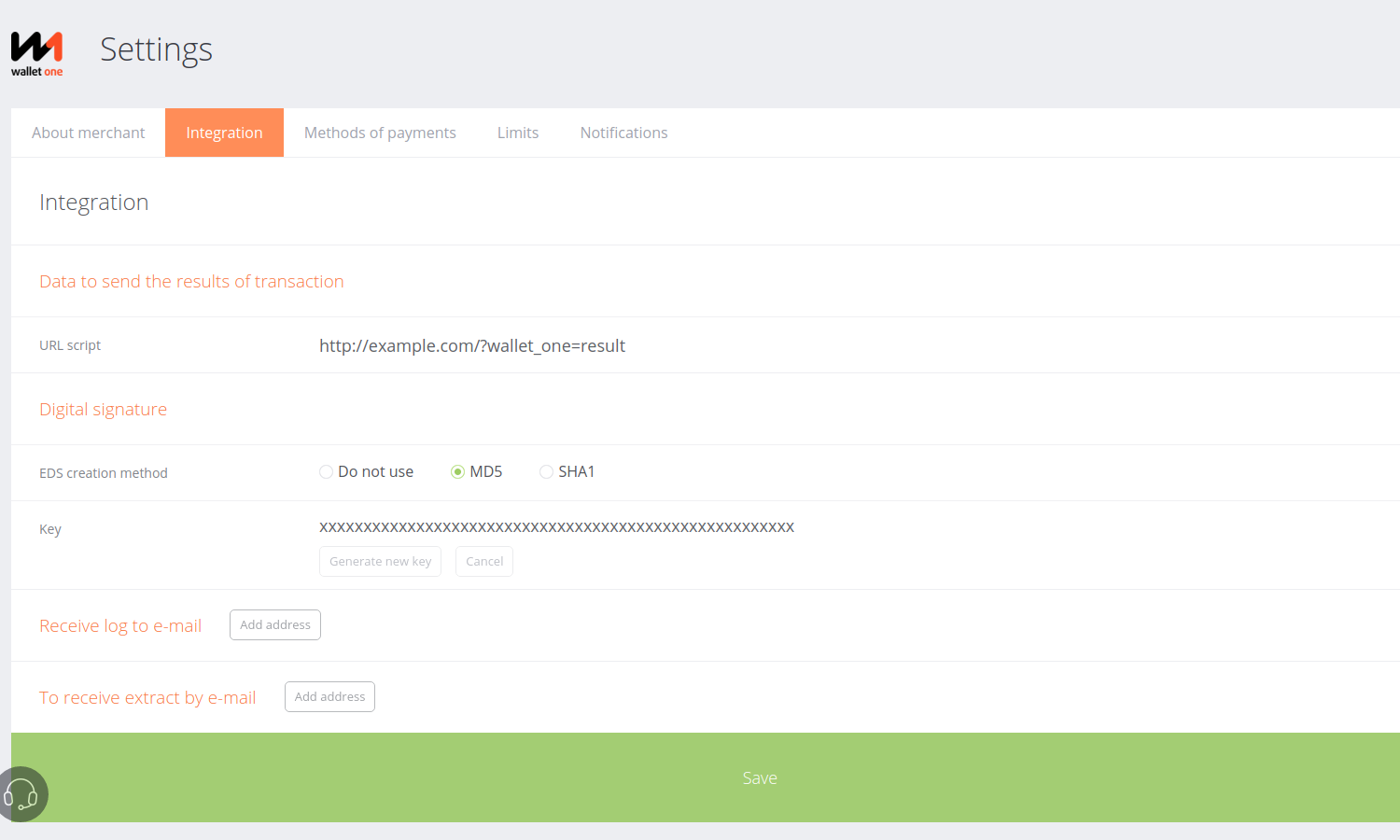
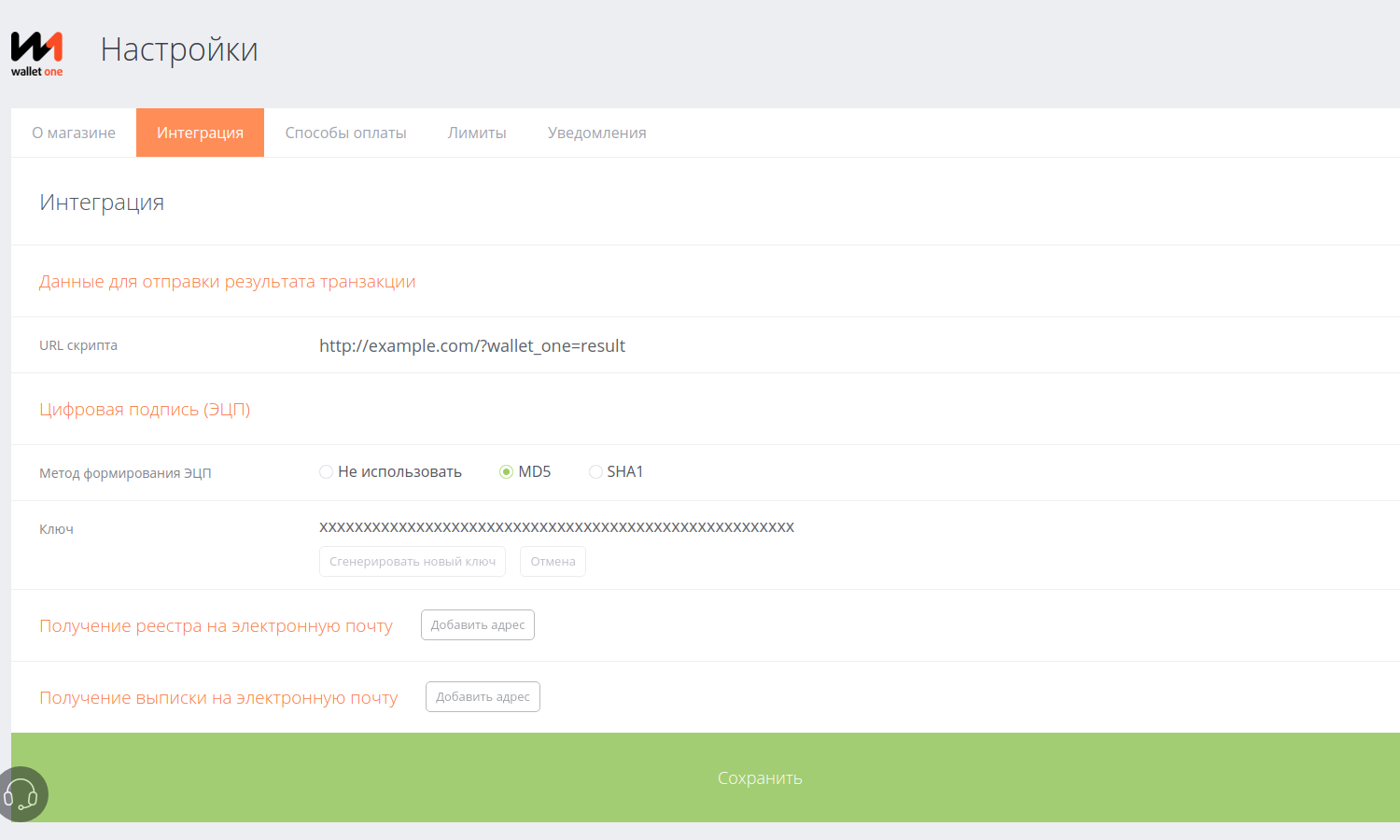
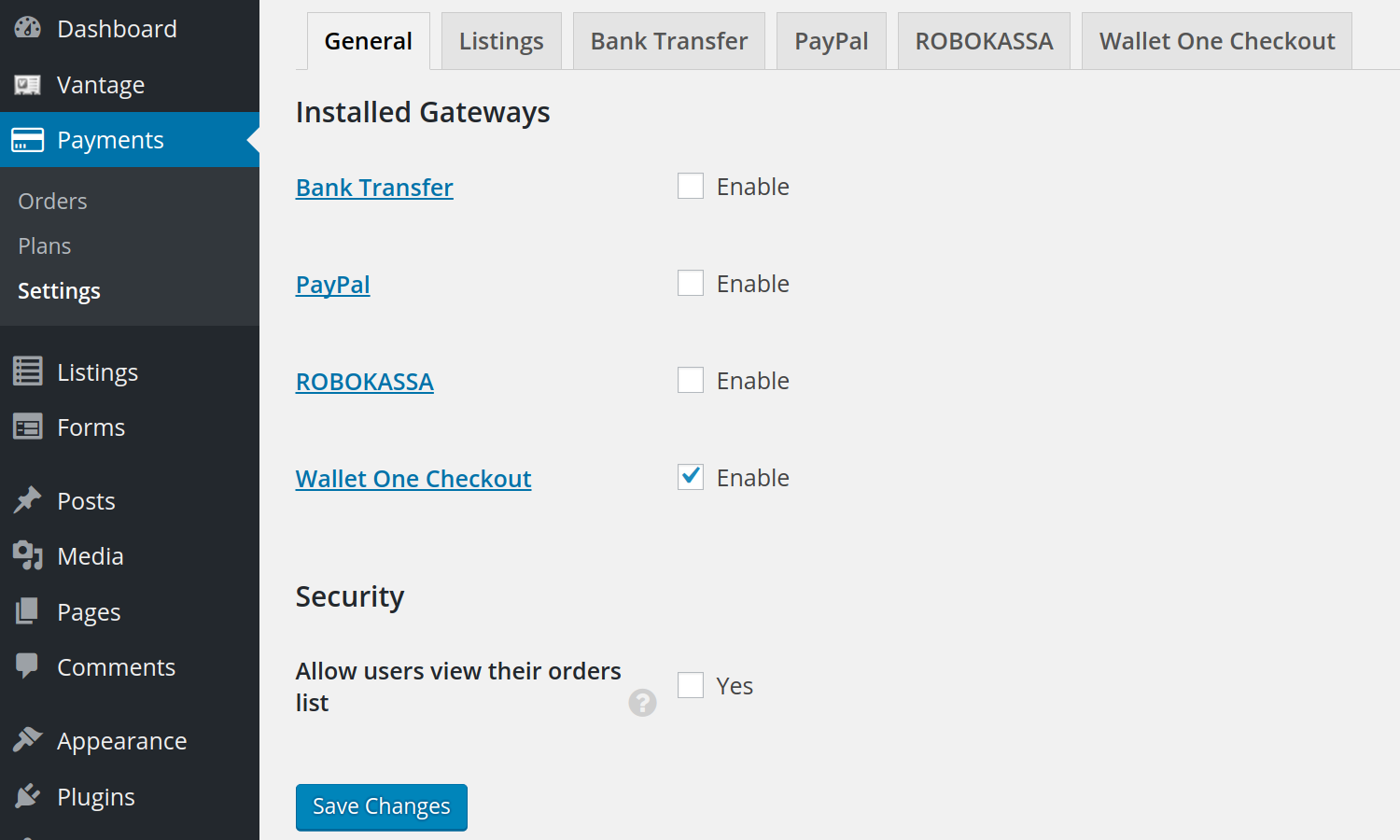
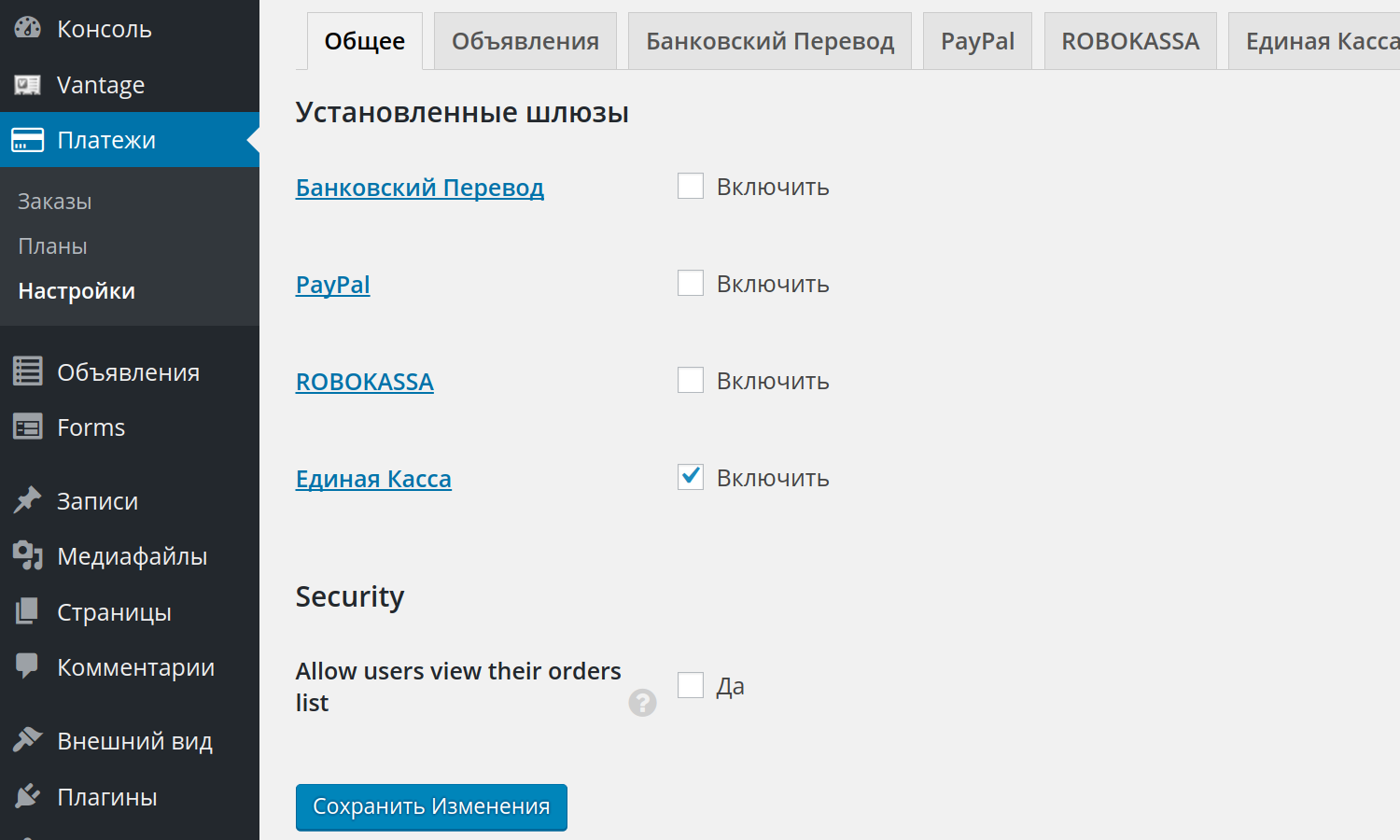

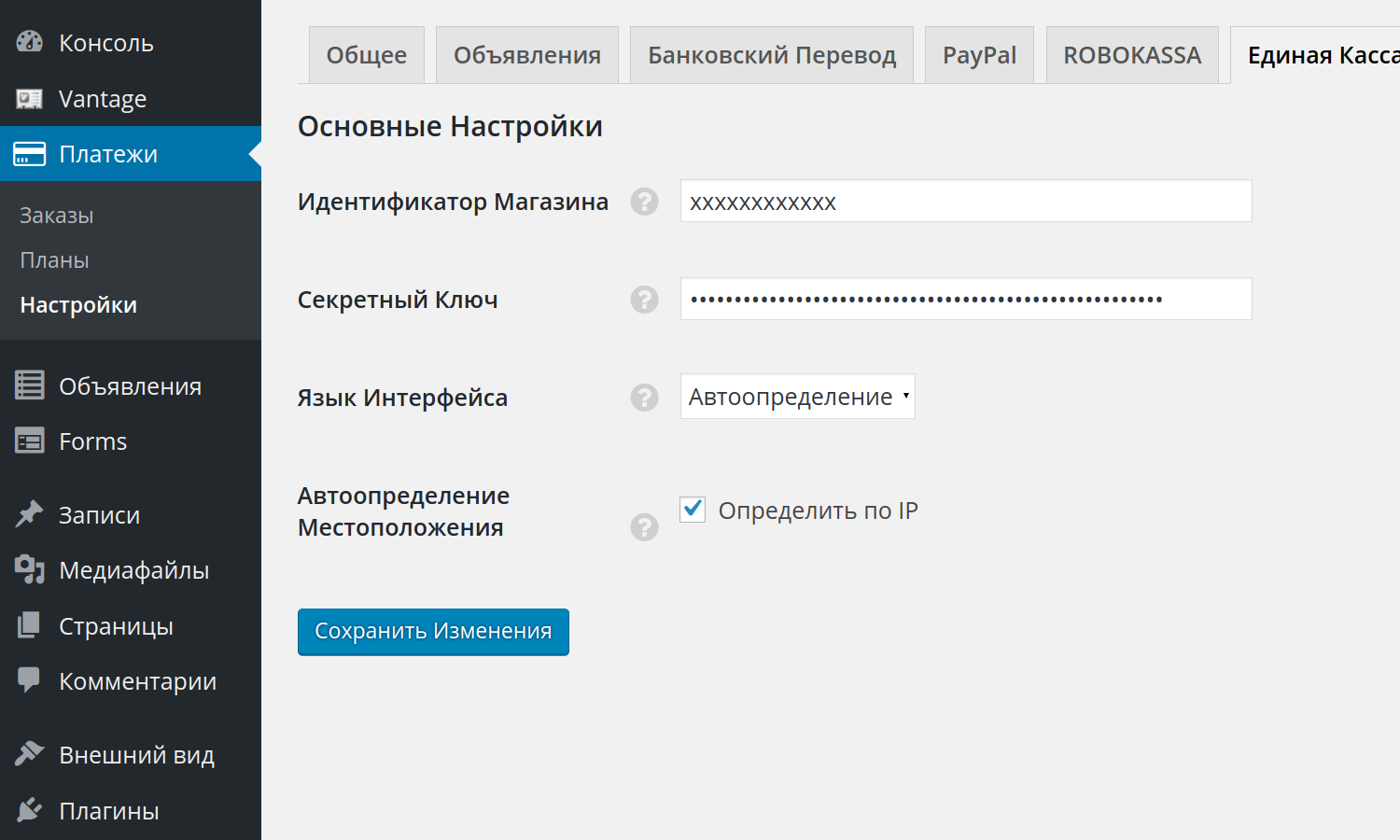
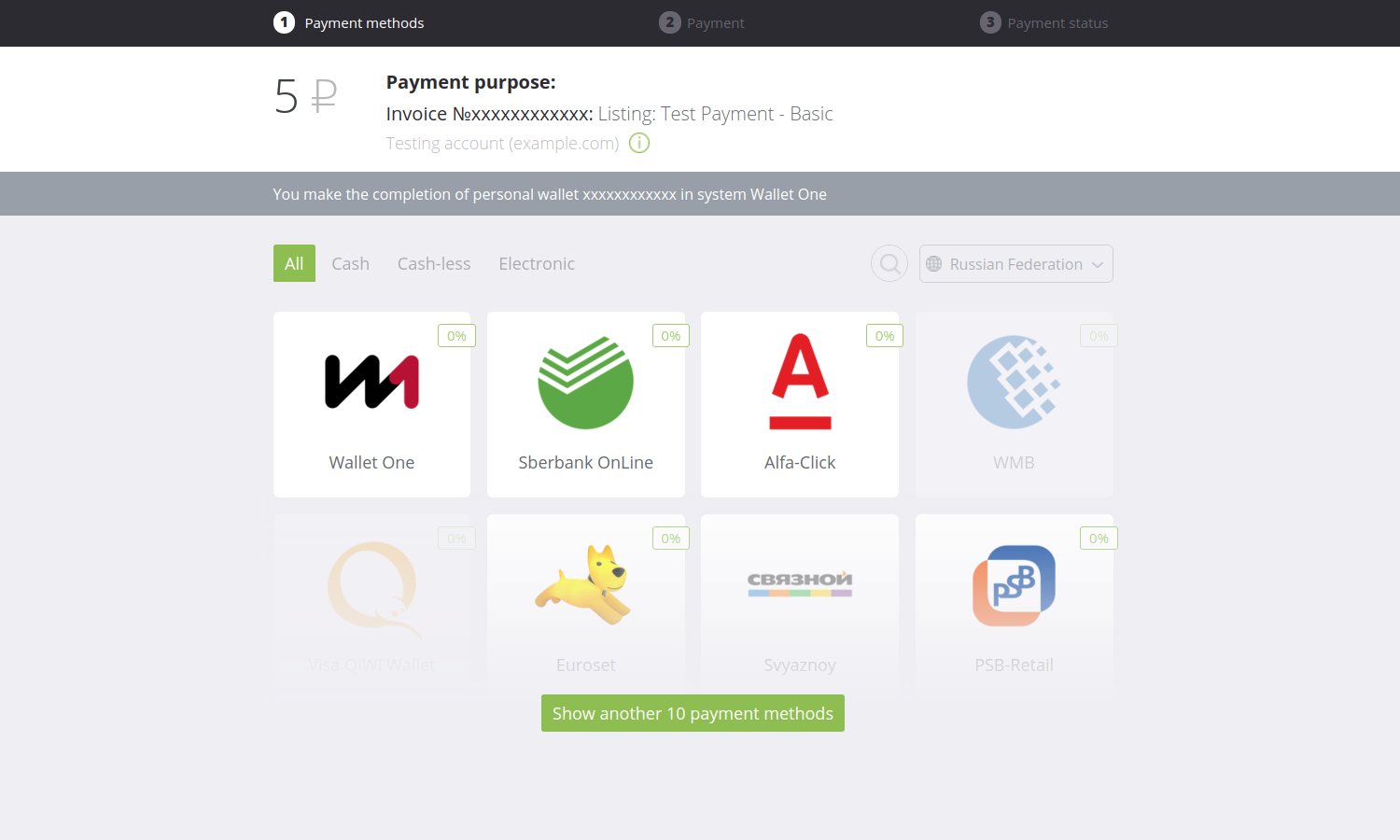
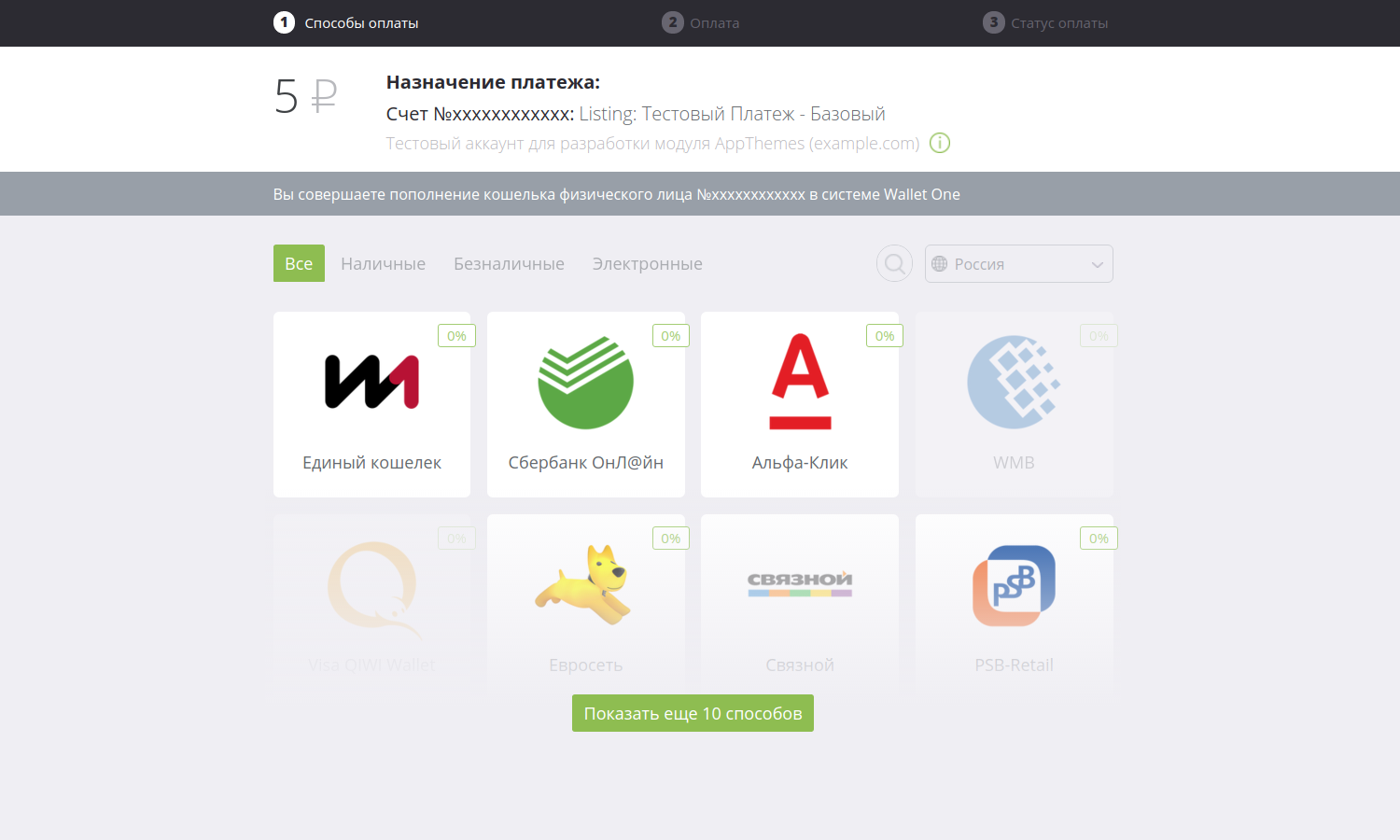



Comments (14)
Hey,
I have a classipress website with adsplash child theme. Will this plugin/payment system fully integrate with the classipress membership system?
Yes, it certainly will. The plugin will work with ClassiPress and any its child theme.
I just have to warn you that WalletOne (as payment system) has own restrictions on account currency (not related to the plugin). So, i’d recommend primarly learn their terms and conditions.
Regards!
hi there it support UAE and Pakistan and their currencies
Hello! Unfortunately Wallet One payment service doesn’t support UAE and Pakistan currencies.
Hi, this plugin is compatible with Vantage 4.0 ?
Yes, it is compatible with Vantage 4.0
Hello, this plugin is compatible with Hirebee 1.3.8 ?
Hello!
Yes, it is. You only need to keep in mind that plugin supports only instant payments, but not recurring payments or escrow (chained) paiments.
Hello! It is possible more in detail about escrow and recurring paymets
Sure!
Recurring payments allows to purchase plan subscription. For example, on your HireBee site, Project owner submitted his project and paid according to selected pricing plan. After plan period progect will expire and owner will have to relist it and pay for next period. Recurring payments allow to charge owner automatically and automatically relist project on next period. Recurring payments are available in built-in PayPal gateway, but not in WalletOne.
Escrow payments allows to preserve project funds until it will completed. For example, project owner find the freelancer and they make a deal. After that owner moves funds from his account to the site account (using escrow payments) and when the work is completed and confirmed – funds will be moved to freelancer’s account. Site keeps his fee for deal. This is how escrow payments work. At the moment they are available only with built-in PayPal payment gateway.
Has connected your plugin as described by you. I add the announcement in the third step, when I select the Wallet One redirects me to a non-existent page. What could be the problem?
The problem can be in a permalinks. It’s not a plugin issue.
Try following:
Good Luck!
—–
Проблема может быть в настройках постоянных ссылок. Это не зависит от плагина.
Удачи!
is there still support for this plugin just making sure before i buy
@rentmefee, Yes, sure!