PayTR Payment Gateway
With PayTR Payment Gateway, you can accept payments in Turkey in five currencies.
PayTR is one of the most famous payment gateway provider who has virtual POS, payment channels and security services for their customers.
And now, you can start accepting payments via PayTR with your AppThemes website.
PayTR Features:
- There is no annual subscription fee in PayTR services. They only charge very small commission percentage rates for each successful transactions from your website.
- They guarantee to transfer contracted merchant’s balance at most within next day.
- PayTR allow their merchants to transfer all their balance starting from minimum 2 TRL amount.
- PayTR has a compliance with PCI-DSS v3.2
- PayTR is listed among Deloitte Technologies 500
- They have fully developed custom codes against fraud supported by Comodo Authentic & Secure | PCI-DSS | MasterCard SecureCode | Verified by VISA | Troy.
- They support all banks and credit cards in Turkey.
- They accept all kind of international credit cards.
- Reliable and quality service for 9+ years.
PayTR Plugin Features:
- The PayTR plugin provides integration PayTR into AppThemes Payments module. What ensures compatibility with all App Themes
- Allows processing Instant (usual) orders. Recurring and Escrow orders are not supported for now.
- Provides Billing Info form required by Turkish laws. The billing info such as user name, address, phone, email, and TCKN can be saved in buyer metadata for future use.
Supported Currencies:
- ₺ – Turkish Lira
- € – Euro
- $ – US Dollar
- £ – Pound Sterling
- ₽ – Russian Ruble
Requirements:
- Contracted Merchant PayTR account — sign up here.
- AppThemes product with Payments Support:
- ClassiPress
- Vantage
- Clipper
- HireBee
- JobRoller
- Taskerr
PS: Author don’t speak Turkish, so please use English for communiation. Thanks in advance!
Like
4 people like this.
- First of all you need to have PayTR account.
- Set Your site Callback URL on your PayTR dashboard, like following: http://example.com/?paytr=result.
- Now you can install plugin on your site. Simply upload the plugin via the WordPress Administrator Panel. Or extract the plugin’s files and manually upload via FTP.
- Once activated, you can configure the settings via the Payments Settings for your site:
- Open AppThemes Payments page -> General tab -> Installed Gateways section -> Enable PayTR
- Appeared new PayTR tab, open and fill the settings fields with data taken from your PayTR account: Merchant ID, Merchant Password and Merchant Secret Key.
- Set Interface Language if you need (otherwise Turkish language will be set automatically).
- Enable/Disable Test and Debug modes for testing.
- Start to take Payments via PayTR Payment Gateway!
- Please read plugin description and install guide for a basic product learning
- Search the Support Forums for an answer.
- Create a new thread on the forum if you didn’t find the answer.
- For a private communication Live chat with author on the product’s site
Version 1.0.3
- Cleaned up the OK answer to serial PayTR callback requests.
Version 1.0.2
- Make TCKN field as optional.
- Fixed issue when Order multiple times activated on serial PayTR callback requests.
Version 1.0.1
- Fixed issue with a token request in a live mode.
Version 1.0.0
- Initial release
You need to purchase this item before reviewing it.
(Just bought it? Log out and back in to enable reviews.)


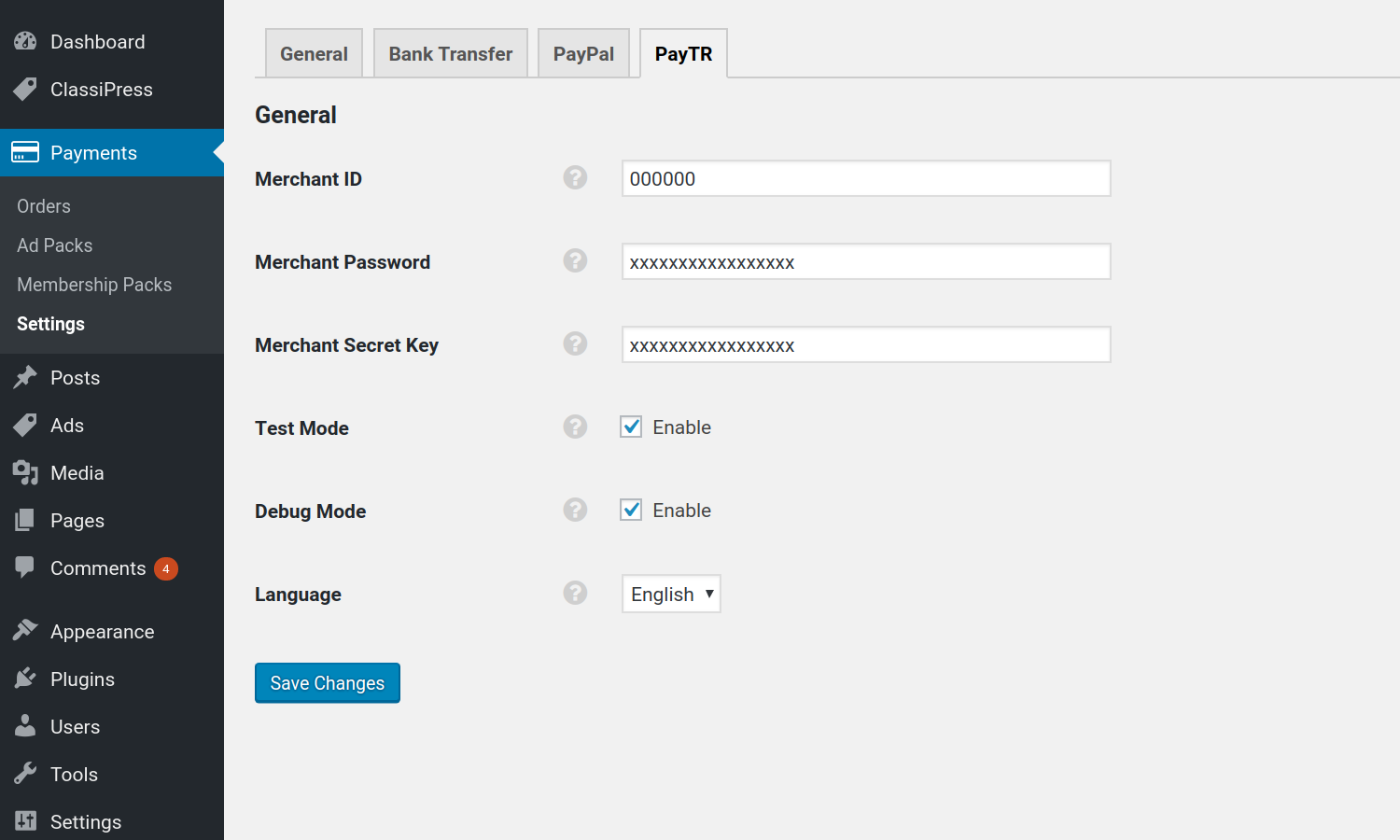
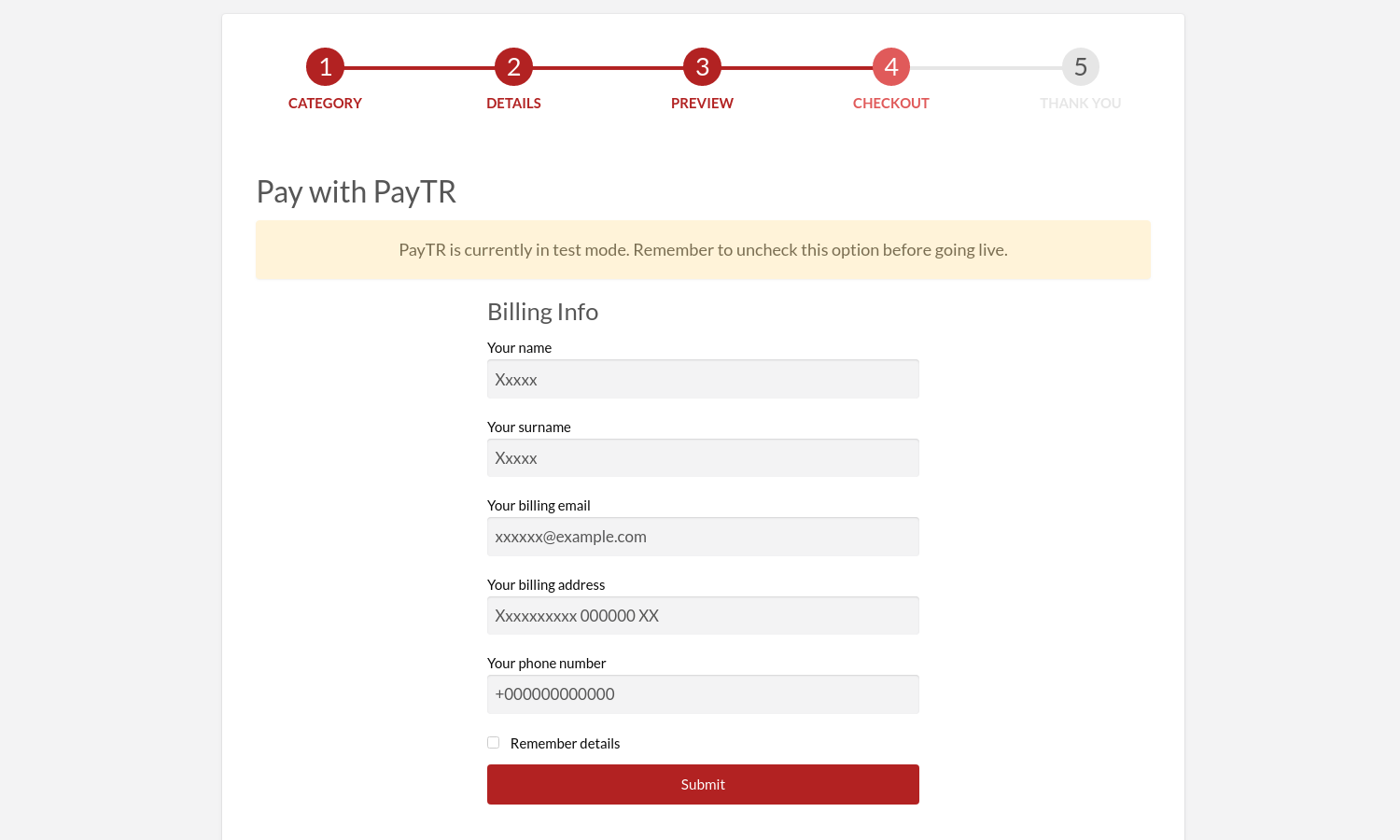
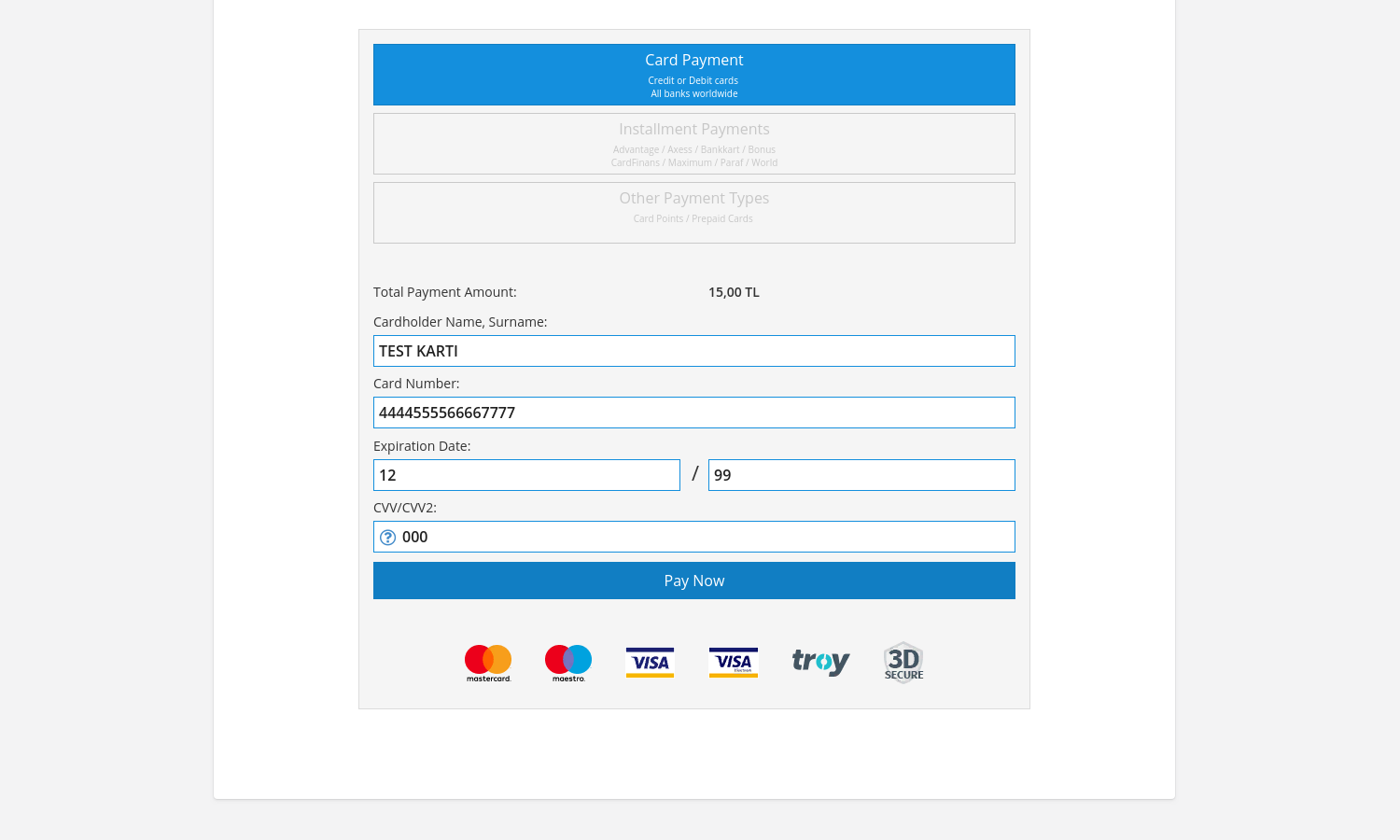
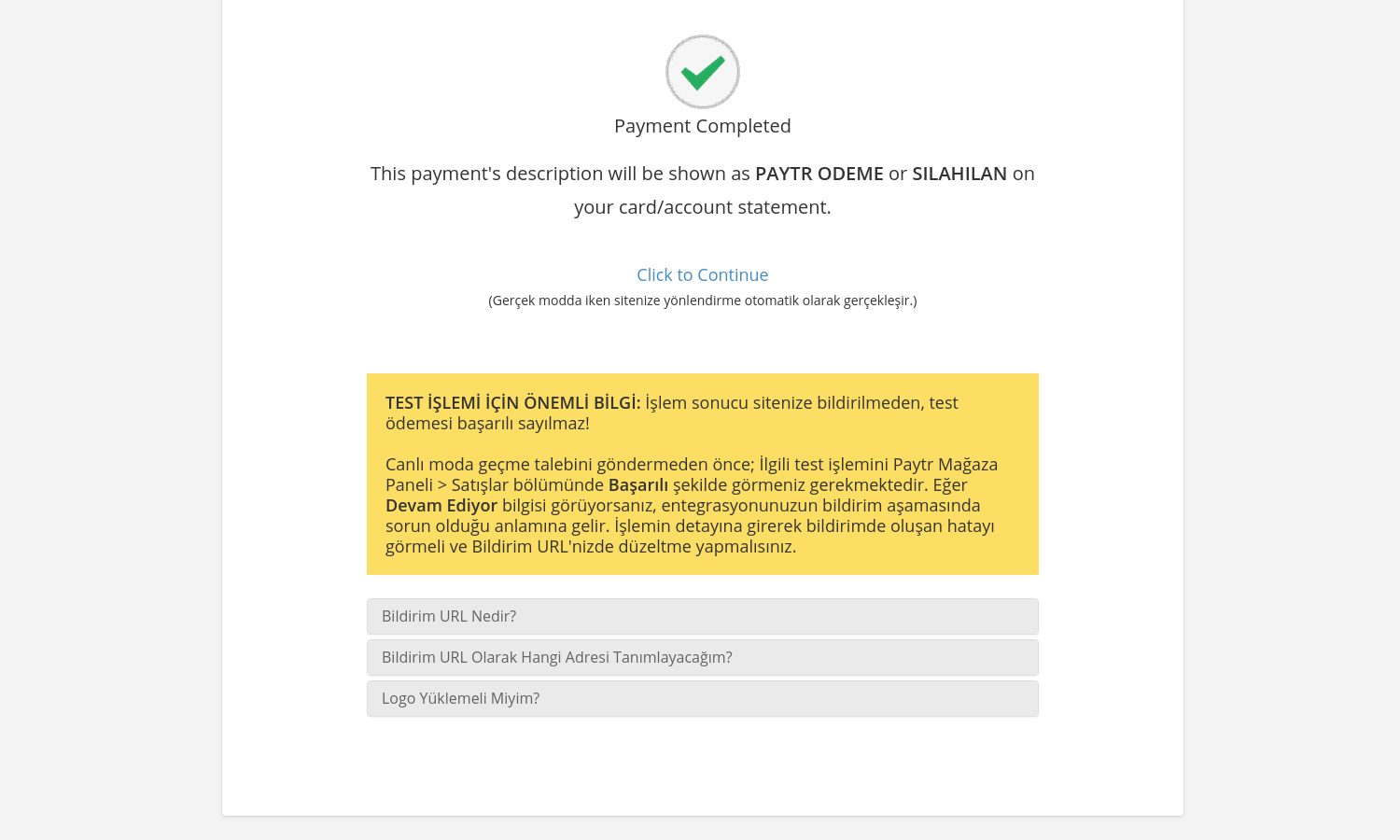
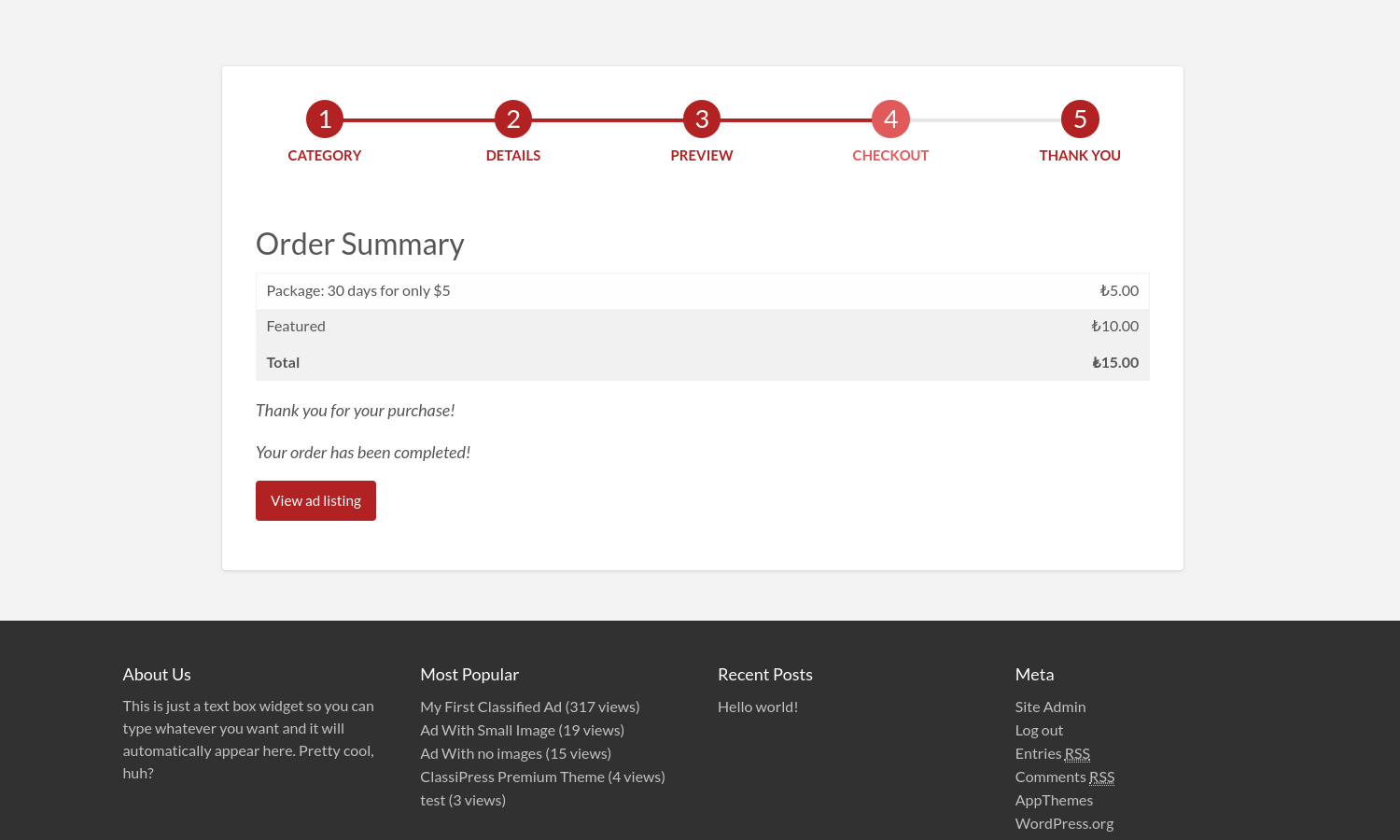



Comments (4)
07.03.2022 – iFrame Entegrasyon Çözümü ile birlikte sunulan ödeme sayfasında bazı kullanıcıların mobil tarayıcılar kullanırken karşılaşmış olduğu veri girişi (input) alanına tıklanması durumunda beklenenden fazla yakınlaştırma (Zoom) durumunu önlemek için ek bir kod kullanılması gerekmektedir. iFrame’in açıldığı sayfanın HTML kodlarında bulunan tag’lerinin arasına aşağıdaki kod bloğunun eklenmesi sorunu çözecektir.
07.03.2022 – In case of clicking on the input field that some users encounter while using mobile browsers on the payment page presented with the iFrame Integration Solution, an additional code must be used to prevent zooming more than expected. Adding the following code block between the tags in the HTML codes of the page where the iFrame is opened will solve the problem.
There is a bug in the latest version.
Can you please test the plugin.
When the user tries to make the pending payment from the user panel, the payment is disabled and the ad becomes active without paying any fee.
Account number password please when