Daisycon Coupons
Jump start your Clipper coupon site with coupon and promotional data from Daisycon. The most popular Affiliate Network in Netherlands (also France, Germany and Belgium). Daisycon has tons of coupon data for your Clipper coupon site. Forget the complicated CSV imports! Get the Daisycon Coupons Publisher Plugin and import a truckload of coupon data in seconds!
Features
- Import coupons from joined advertisers
- Automatically create stores or define store relations
- Automatically create categories or define category relations
- Sends notifications about created stores
- Sends notifications about created categories
- Import logos for stores
- Import coupons on demand or schedule hourly, twice daily or daily updates
- Define number of coupons to import
- Uninstall options to delete all coupons and stores created by the plugin
Requirements
- You must have a Daisycon publisher account. Sign up for a free account at daisycon.com.
- The Daisycon Coupons Plugin requires Clipper 1.4 (our WordPress coupon theme) or newer.
What themes does this work with?
Daisycon Coupons Publisher will only work with Clipper (our WordPress coupon theme), version 1.4 or later.
To install, simply upload the plugin via the WordPress Administrator Panel. Or extract the plugin’s files and manually upload via FTP.
Once activated, visit “Clipper->Daisycon” menu, and enter your API credits.
Note: This plugin will automatically error and deactivate itself if the current theme is not supported. Simply reactivate the plugin through the Manage Plugins page once a support theme has been selected.
Version 1.2
- Minor corrections
Version 1.1
- Fixed coupons import after API changes
- Updated list of categories
- Minor corrections
Version 1.0
- Initial release

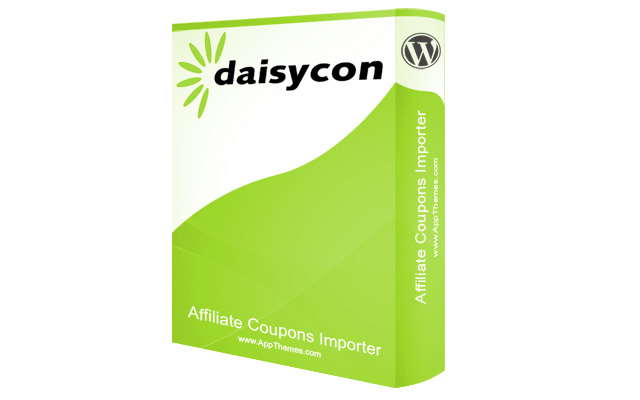

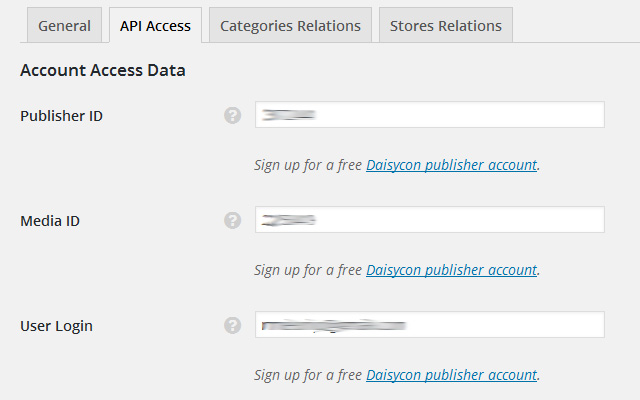
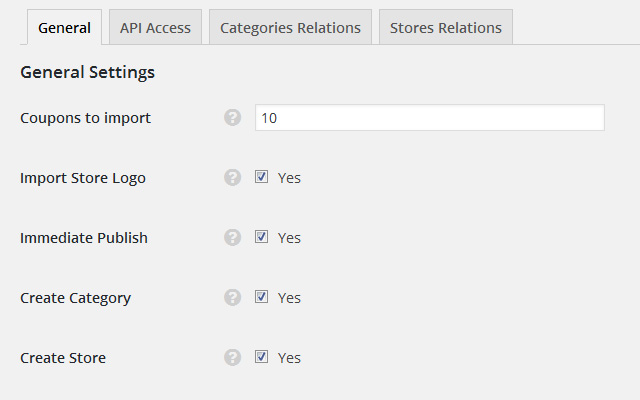
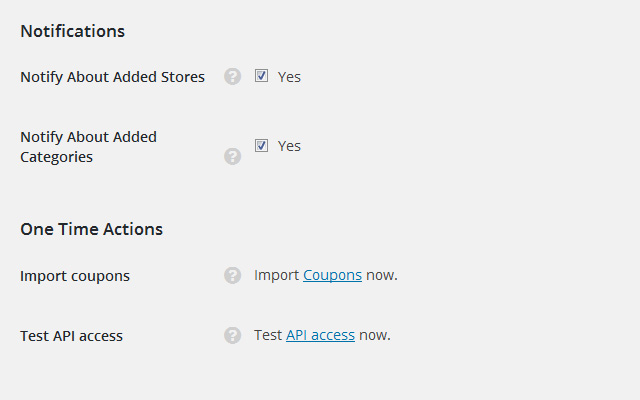
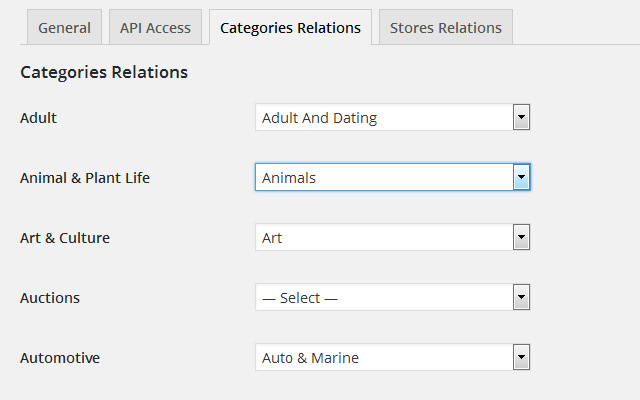
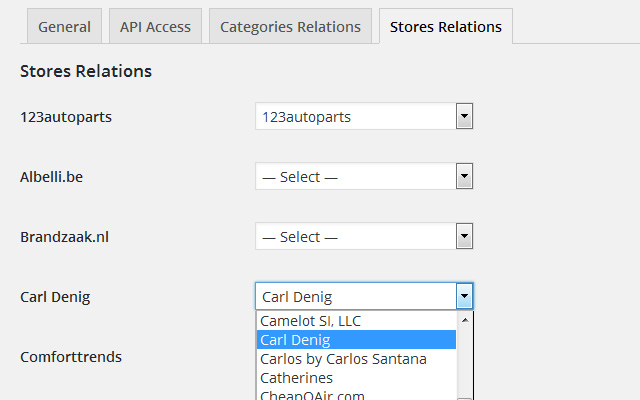



Comments (10)
Hi i Meloniq,
I purchased this item , but i can’t import the coupons from daisycon.
this is the warning i get: ” Daisycon coupons import failed. Error: HTTP Response Code: 404″
And my credentials fields are ok .
Can you pls help?
Hi, Error 404 (returned by Daisycon API) can stands for “Publisher not found”, so please double check the entered credits in plugin configuration. In the tooltips near options you will find also helpful info about eg. where to find API keys, or Publisher ID.
Hi ,
i have check this step by step but the error remain.
I am using an dutch daisycon account for your information.
Hello,
I just got the plugin but nothing i try to import coupons works. It keeps saying invalid api credentials even though they are correct.nI also don’t see the tab with category and store relations as in the screenshots of this plugin, why is that?
Plugin looks easy to use but doesn’t work from what i tried, please let me know what i can do.
Thanks
Please double check the credits you entered in plugin configuration page, and the password set in wp-config.php file. If you not sure what the configuration option is, please also read carefully tooltips info.
The “Categories & Stores relations” tabs will appear only after entering valid Account/API credentials, so the plugin is able to communicate with the Daisycon services.
Ok thanks got it! Best mention in the tooltip something like “add below your WP database info” or something will save questions like this. 🙂
Will buy more plugins later on!
Hi MeloniQ ,
I’ve send you the the printscreen by mail yesterday.
Update: Issue was related to the user privilege setup on Daisycon ‘Account privileges’ page, the API access was there disabled.
Thank you for the update ! It works fine now
Thank you. I just purchased this plugin and got it running in 15 minutes on http://www.aanbiedingen.com. It works great!