Taggernaut
Taggernaut is a tag generator which uses textual patterns with custom fields and taxonomy placeholders.
It works with any AppThemes theme! And you can use it to generate Tags or Categories for any post type.
You just need to:
- Select Taxonomy type to be generated terms for. You can choose any number of registered taxonomies.
- Enter a list of textual patterns. Use custom fields, user fields and other taxonomy placeholders wrapped in a % sign. Split patterns by a comma.
And that’s it. Now Taggernaut will generate SEO-friendly terms for new listings or posts.
Taggernaut textual patterns examples:
For ClassiPress theme use it to generate Ad Listing Tags: “%ad_cat% in %cp_city% by %user_company%“, may generate the following tags “Cars in San Francisco by Some Company”
For Vantage theme use it to generate Listing Tags: “%listing_category% in %geo_city%“, may generate the following tags “Restaurants in Paris”
If Listing has multiple categories (like Restaurants, Cafes) or field values, Taggernaut will generate multiple tags for each option: “Restaurants in Paris, Cafes in Paris”
If some field or taxonomy does not exist or empty – the pattern will not generate a tag.
Notices:
- Taggernaut uses its massive inexorable force to generate terms. It will override any user entered terms. So if you use it to generate, for example, Tags – remove the Tags field from the user form. Moreover, don’t allow users to enter tags at all! Let Taggernaut generate them for better SEO.
- Just keep in mind the moment when the plugin automatically generates terms for a post. Once the post has changed status Pending or Publish. For example, terms will be generated when post changed status from Draft to Pending, or from Pending to Publish.
- If you want to explicitly generate terms for a specific post – there is a meta box with a preview and action button.
Requirements:
Please, keep in mind that plugin requires the AppThemes theme:
- ClassiPress
- Vantage
- Clipper
- HireBee
- JobRoller
- Taskerr
- Upload the .zip file via the WordPress plugins admin page
- Activate the plugin and configure the options
- Please read plugin description and install guide for a basic product learning
- Search the Support Forums for an answer.
- Create a new thread on the forum if you didn’t find the answer.
- For a private communication Live chat with author on the product’s site
Version 2.2.1
- Fixed generating tags with empty fields.
- Regenerate all tags on the admin post form save.
Version 2.2.0
- Fixed compatibility with ClassiPress
Version 2.1.0
- Added ability to parse author’s meta field names
Version 2.0.0
- Added ability to use the plugin with any post types and taxonomies
- Added ability to parse taxonomy names
Version 1.0
- Initial release

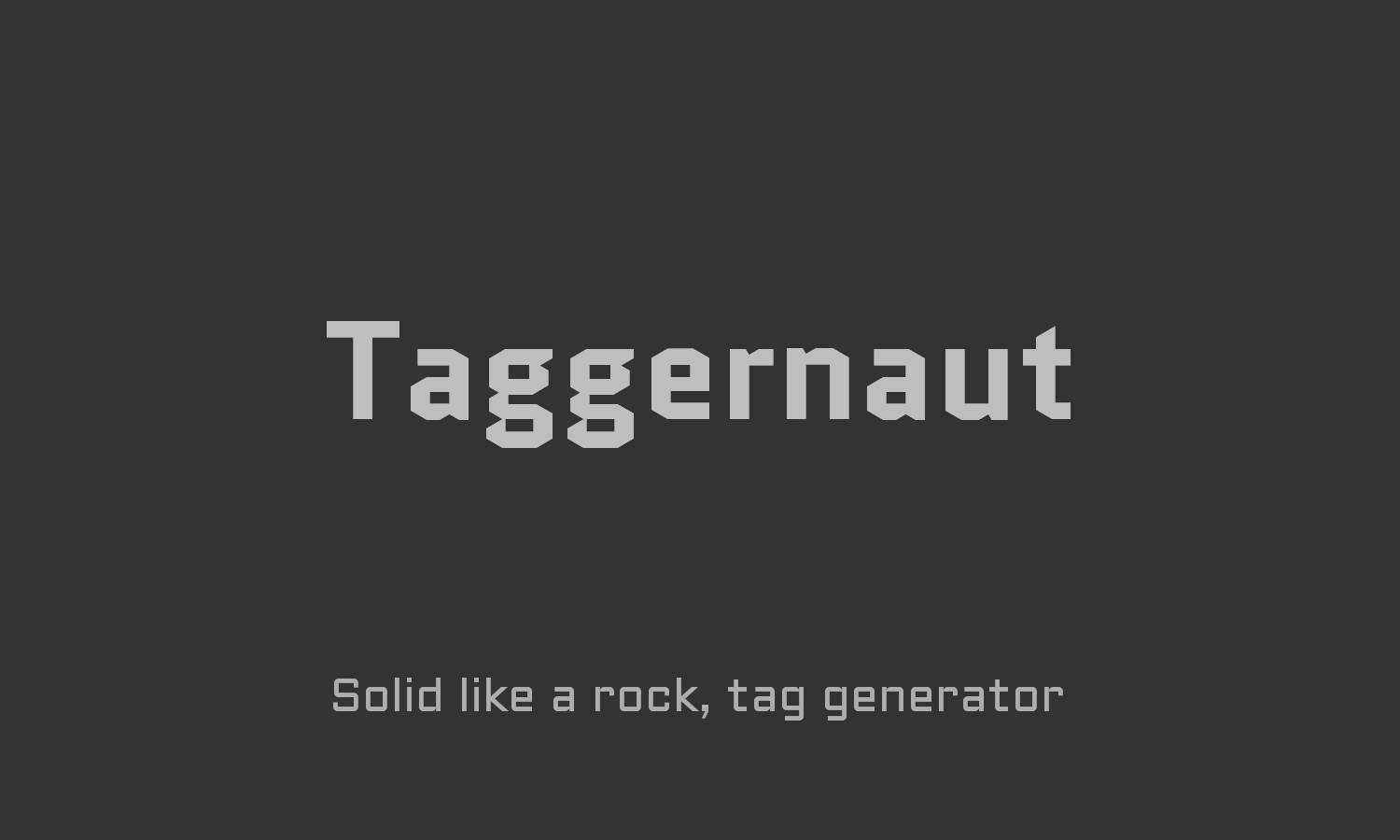
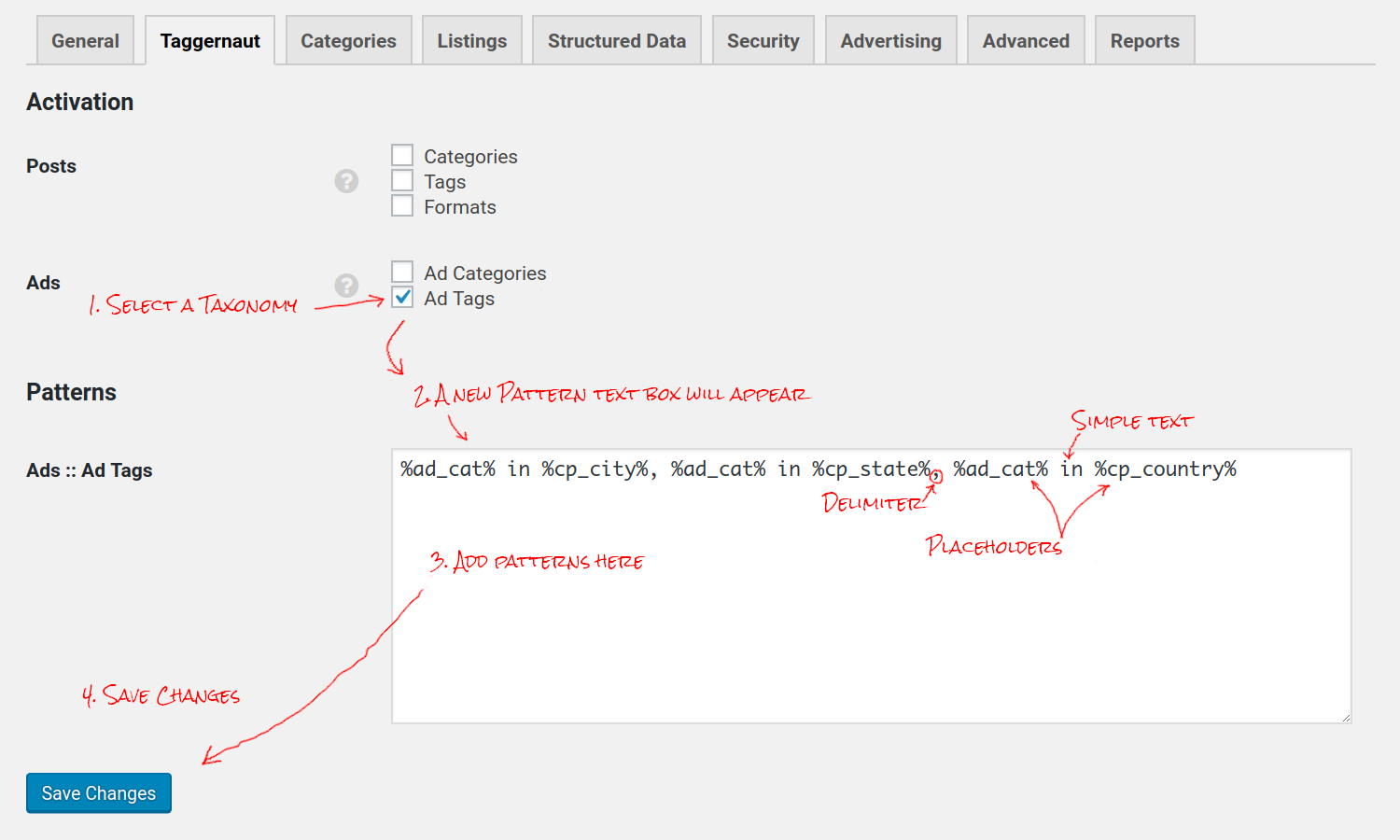
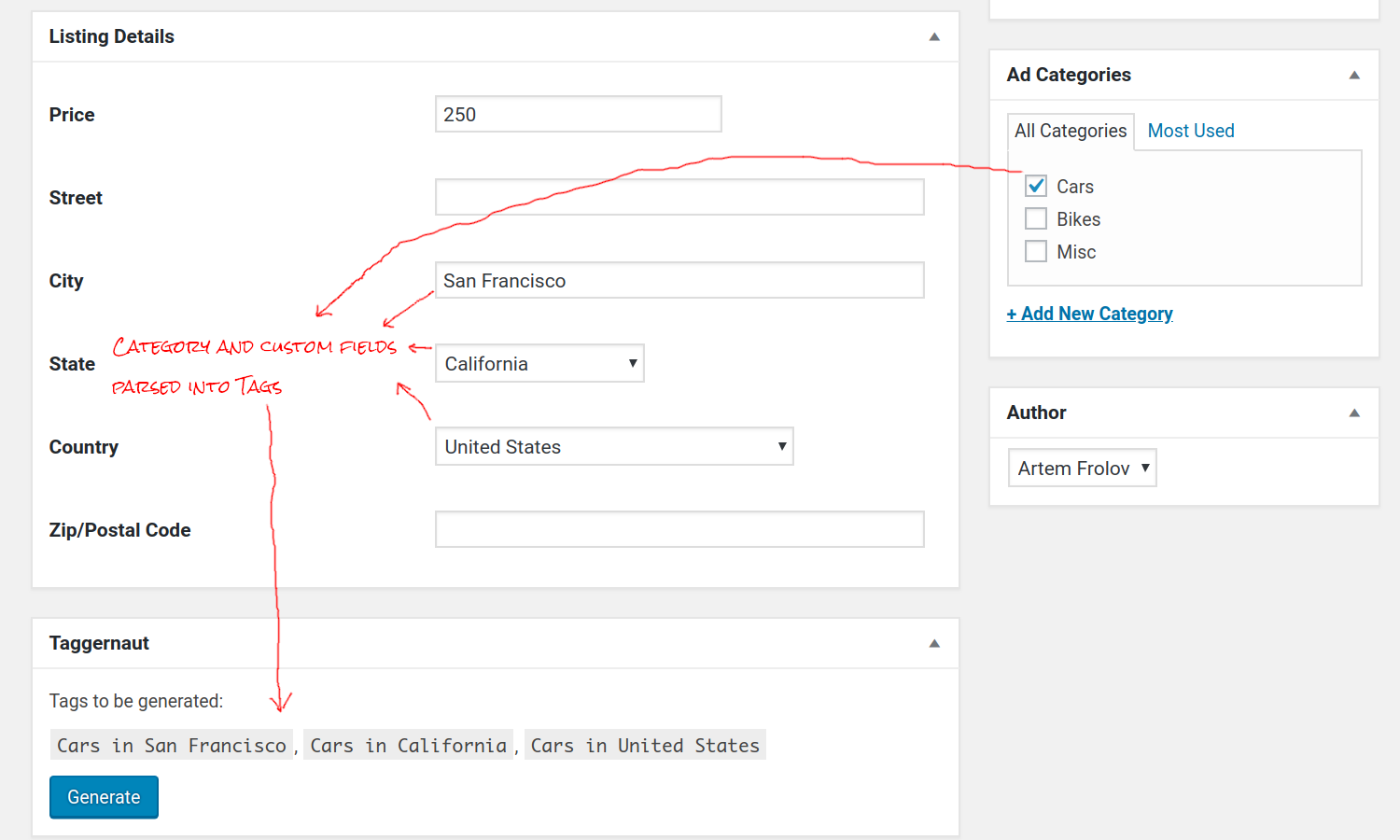
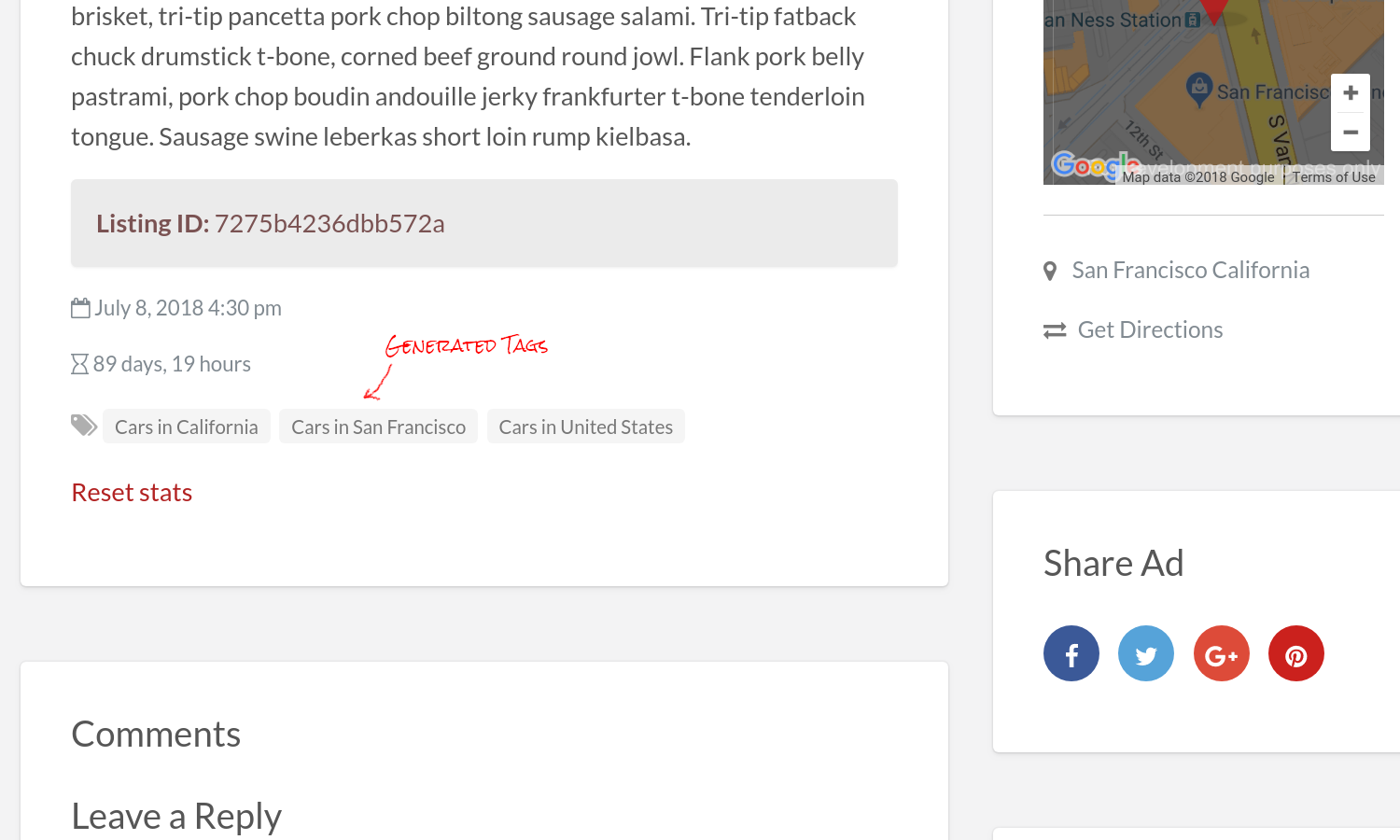



Comments (15)
Excellent plugin. It saves a LOT of time, and the results are PERFECT each time. Very beneficial for SEO. I highly recommend this plugin.
Thank you very much, David!
Awesome plugin, I used it with JobRoller, it’s a very powerful tool for SEO. Also quick support.
Hi,
Can you please provide a link to a demo website (at least frontend)? I would like to see the urls the plugin generates before purchase.
Thx!
Bas
Hello Bas!
First of all my apologies for the late response.
Unfortunately, I do not have a demo site for this plugin. There is nothing special in the front-end. The plugin generates the taxonomy terms, the URLs generates by WordPress the same way as like you manually create terms in the back-end.
Regards!
Hi Artem!
Do you think if it’s possible to integrate “Algolia Search” to your plugin enhancing your plugin to propose tags while user is typing the text/tag when ordering or updating a business/ads?
Please, try it at the URL below typing part of a word in the magnifying glass:
https://www.algolia.com/doc/api-client/methods/search/
The possible indexed words/descriptions will start appearing. So, the user can see possible entries and pick one instead of typing the whole word.
Regards,
André
Hi Artem,
I was wondering if this case scenario would work with your plugin or maybe introduced within your plugin in the future:
I’m using ACF and ACF Paid fields to limit the entry fields of the Ads.
In my case, the Tags are already created by the admin in the backend, but I would like the Users to be able to choose/select from those existing tags and attach those Tags to the Ad.
Assuming we can manage to allow the Tag field to populate the existing tags as the user enters the first 3 or 4 letters, can Taggernaut do that and associate the selected Tags to the Ad?
If not, would this be something you would consider adding to Taggernaut?
Hi Fanatic Web and André!
I see what you mean, but the purpose of the plugin is to make tagging ads automatical, means bypass user choice. All its logic built around that.
Autocomplete choice would be a good feature, but not for that plugin.
Thanks for questions!
Hello.
I am trying to buy this plugin, but whenever I try to finalize the purchase, it shows that I am logged out.
I log in again, but when I get in the cart, I’m logged out again.
I can’t complete the purchase.
Marcos seems like you’ve made a purchase successfully.
Thank you very much!
Hi, will this plug in modify tags of previously inserted listings? I have thousands of listing and I would need this option.
Thank you
Hi Danyz!
It can, but unfortunately this can’t be done automatically. You will need to change status to pending and then to publish for each listing.
In the next release this will work automatically.
Hi
this plugin support of rtl languages?Persian language example?
Yes, it is. If something is missed, I’ll fix it very fast.
Seems like it’s not working on Vantage, at least for the %geo_city% parameter