Cardinity Payment Gateway
The Cardinity payment system is perfect for various businesses and high risk credit card processing in EU/EEA area.
If you are running a High-Risk Activity business on your site, you probably have troubles with monetization, since the most payment processors disallow high risk transactions.
And now, The Cardinity payment system is the solution for you!
Who can apply
- Merchants from EU/EEA – You can apply for Cardinity services if your business or activity is registered in EU/EEA area
- Account Currencies – Take payments in EUR, USD and GBP
- Take payments globally – It doesn’t matter where your customers live. Cardinity makes it possible to receive worldwide card payments to your merchant account.
Payment methods
The Cardinity support the following payment methods:
- VISA – The most popular payment card in more than 120 countries around the world
- Visa Debit – The major debit card issued by Visa in many countries all around the world
- Visa VPay – A CHIP & PIN debit card designed by Visa Europe only for European countries
- Visa Electron – A debit card accepted in many countries worldwide
- MasterCard – The most popular card in eastern and northern European countries, Australia and Canada
- MasterCard Debit – One of the most popular debit cards in the world alongside Visa Debit
- Maestro International – A debit card which is mostly popular in Europe, Latin America, and India
- Diners Club International – A credit card very frequently used for travel and dining in the USA, Canada, Australia, Europe, and Latin America
- Carte Bleue – The major debit card in France
- Dankort – The national debit card of Denmark
- Nexi (Carta Si) – The most frequently used online credit card in Italy
Supported Industries
- Accessories
- Arts, crafts, and collectibles
- Baby and children products
- Beauty and fragrances
- Booking and reservations
- Books and magazines
- Building materials and tools
- Clothing and shoes
- Computers, accessories, and services
- Content subscriptions
- Electronics
- Entertainment
- Food and drinks
- Gardening goods
- Gift cards and coupons
- Goods subscriptions
- Home appliances
- Household supplies
- Licensed online pharmacies
- Marketing and advertising
- Memberships
- Online courses and tutoring
- Pet supplies
- Photography and video
- SaaS
- Service subscriptions
- Software development
- Stationery
- Taxi and transportation services
- Writing and blogging
- and others
If your business is not on the list, feel free to contact Cardinity directly, and they will tell you whether your business can be accepted.
Supported High-Risk Activities
- Forex
- Adult Entertainment
- Travel Businesses
- Skill Gaming
- Nutraceuticals
- Online Gambling
- Social Media Marketing
- Dropshipping
- Online Dating
Read more about allowed and prohibited businesses here.
Cardinity Plugin Features:
- The Cardinity plugin provides integration of the Cardinity service into the AppThemes Payments module. What ensures compatibility with all App Themes
- Allows processing Instant (regular) orders. Recurring orders will be supported in the future.
Requirements:
- Contracted Cardinity merchant account — sign up here.
- AppThemes product with Payments Support:
- ClassiPress
- Vantage
- Clipper
- HireBee
- JobRoller
- Taskerr
- First of all, you need to have Cardinity Merchant account.
- Open your Cardinity API Settings. Fill all Live and Testing Account Details. Make sure options “Enabled” and “External Checkout Enabled” enabled.
- Now you can install the plugin on your site. Simply upload the plugin via the WordPress Administrator Panel. Or extract the plugin’s files and manually upload via FTP.
- Once activated, you can configure the settings via the Payments Settings for your site:
- Open AppThemes Payments page -> General tab -> Installed Gateways section -> Enable Cardinity
- Appeared new Cardinity tab, open and fill the settings with data taken from your Cardinity account. You can find them in the Integration section of the Cardinity dashboard.
- Start to take Payments via Cardinity!
- Please read plugin description and install guide for a basic product learning
- Search the Support Forums for an answer.
- Create a new thread on the forum if you didn’t find the answer.
- For a private communication Live chat with author on the product’s site
Version 1.0.0
- Initial release


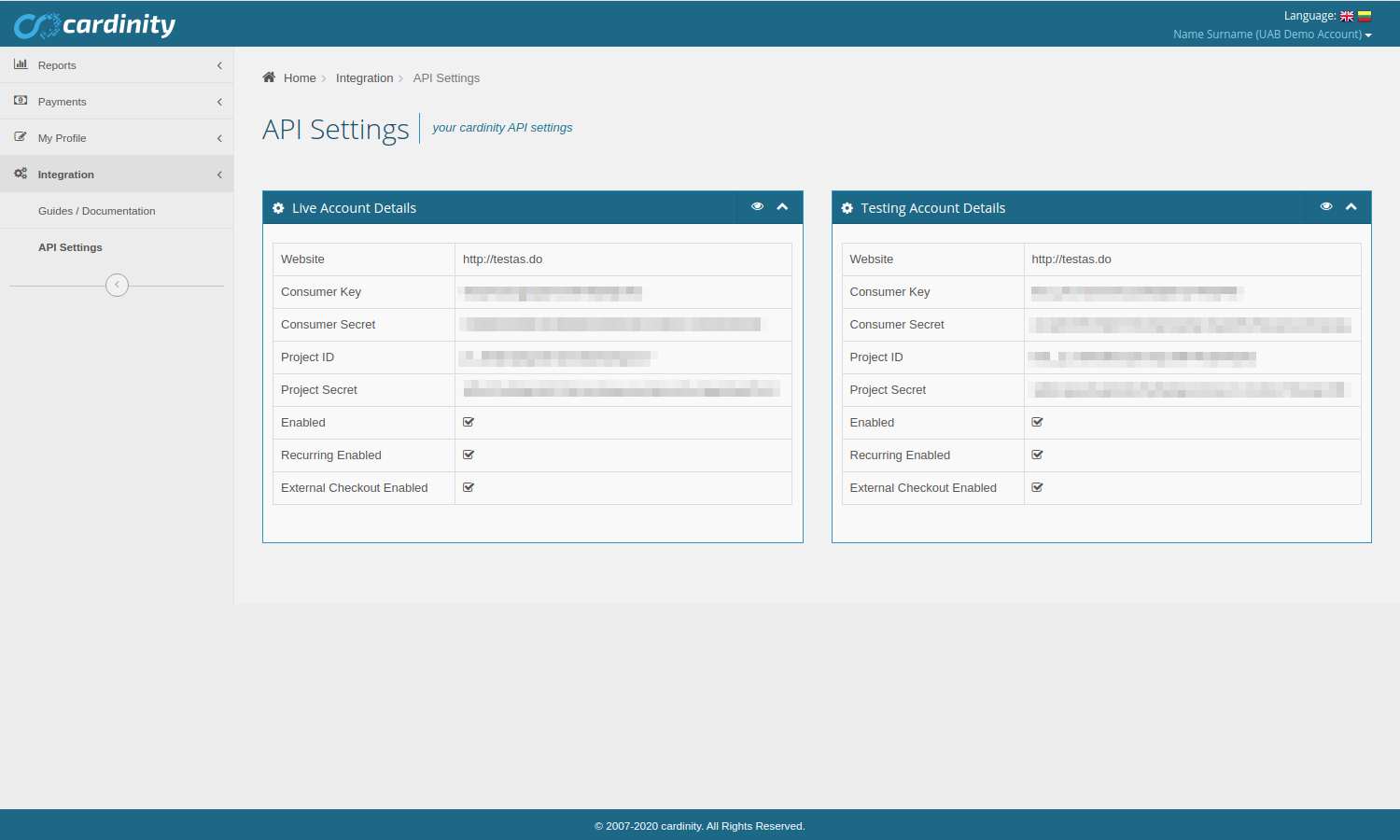
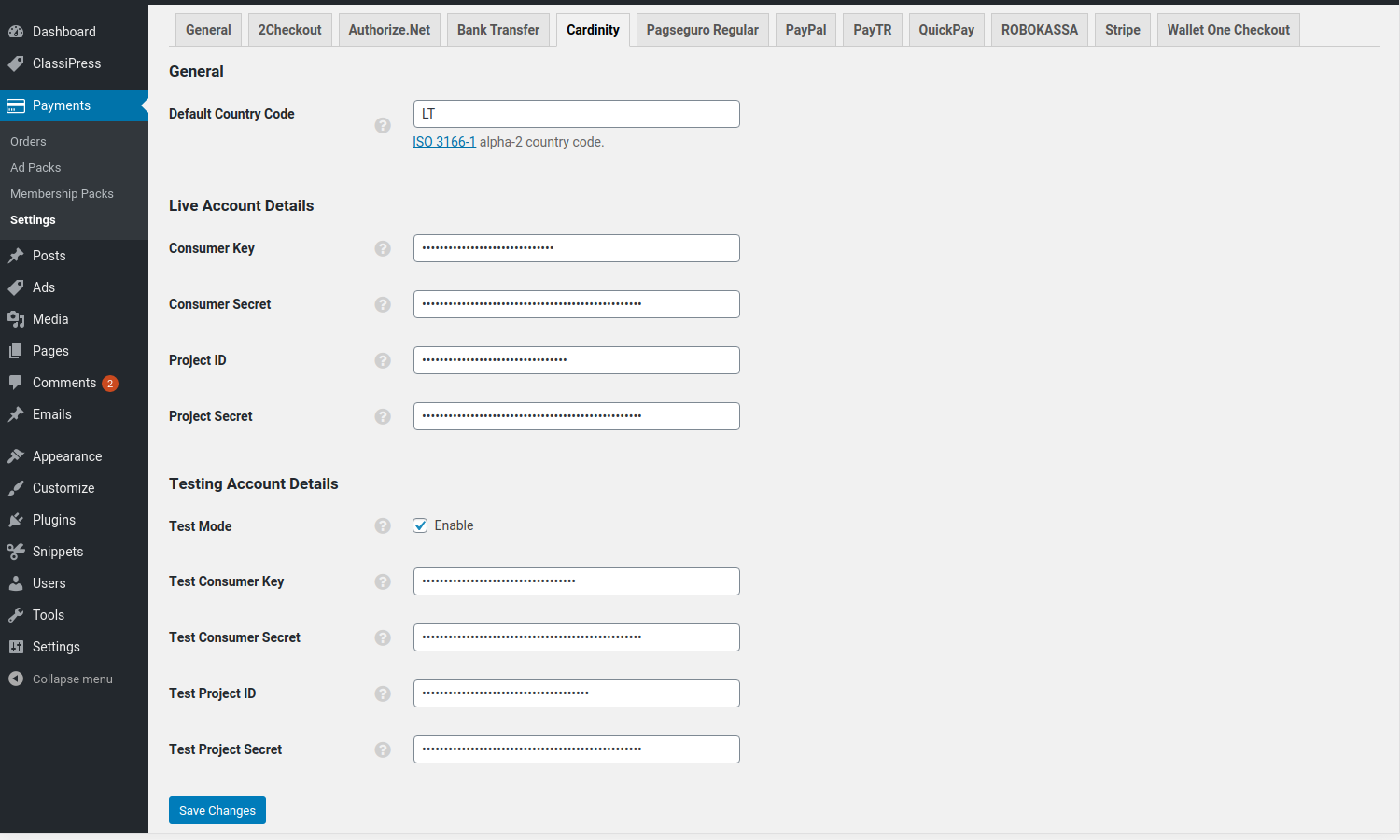
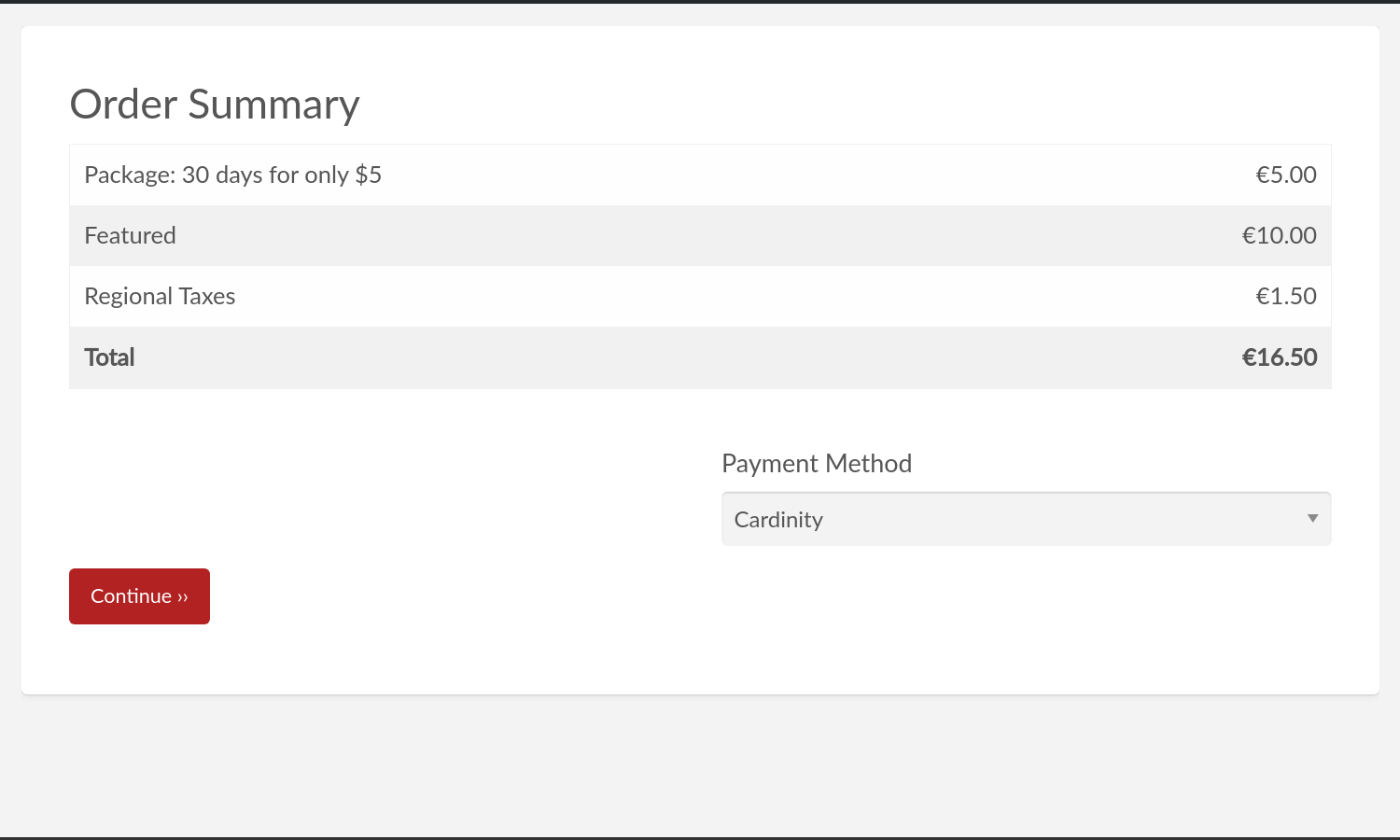
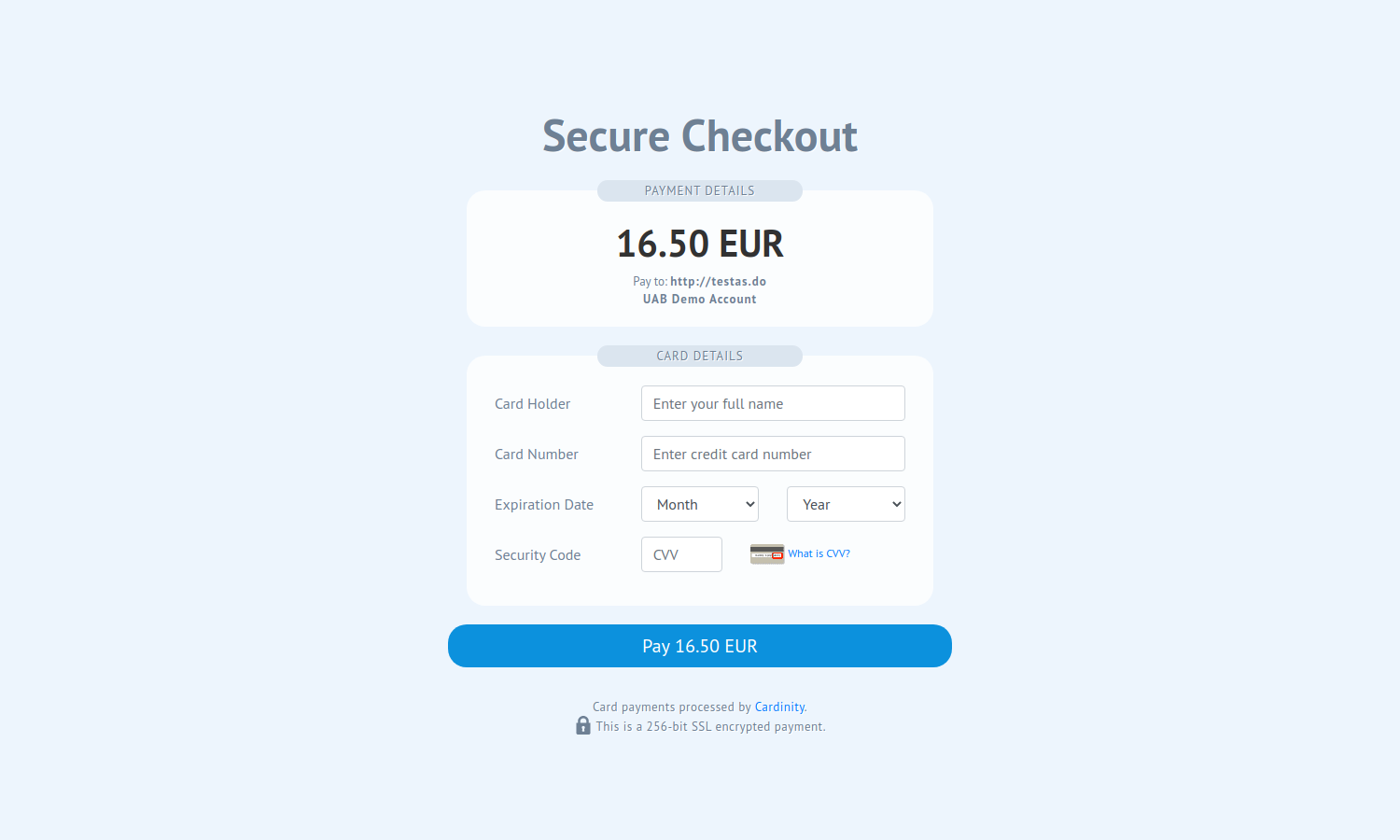
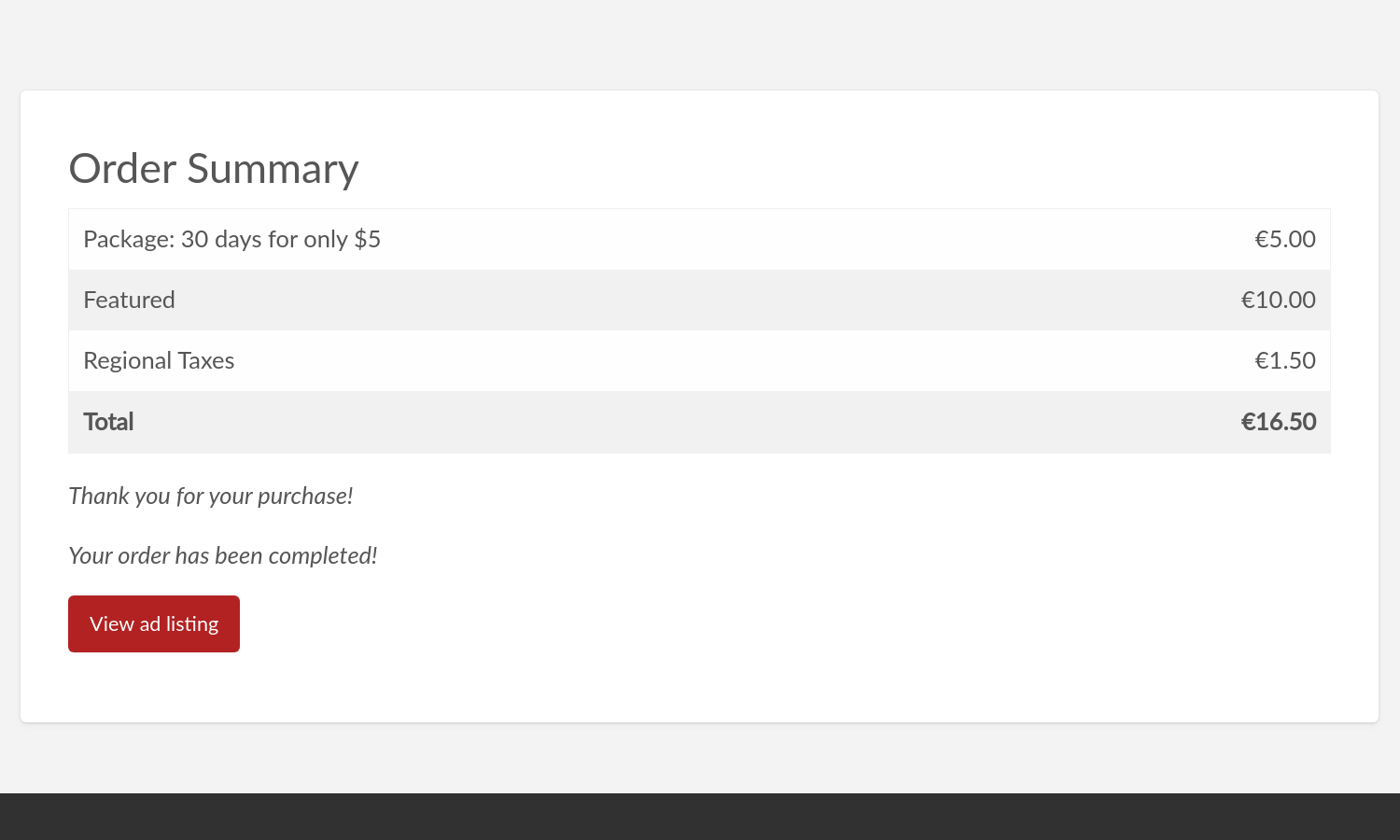
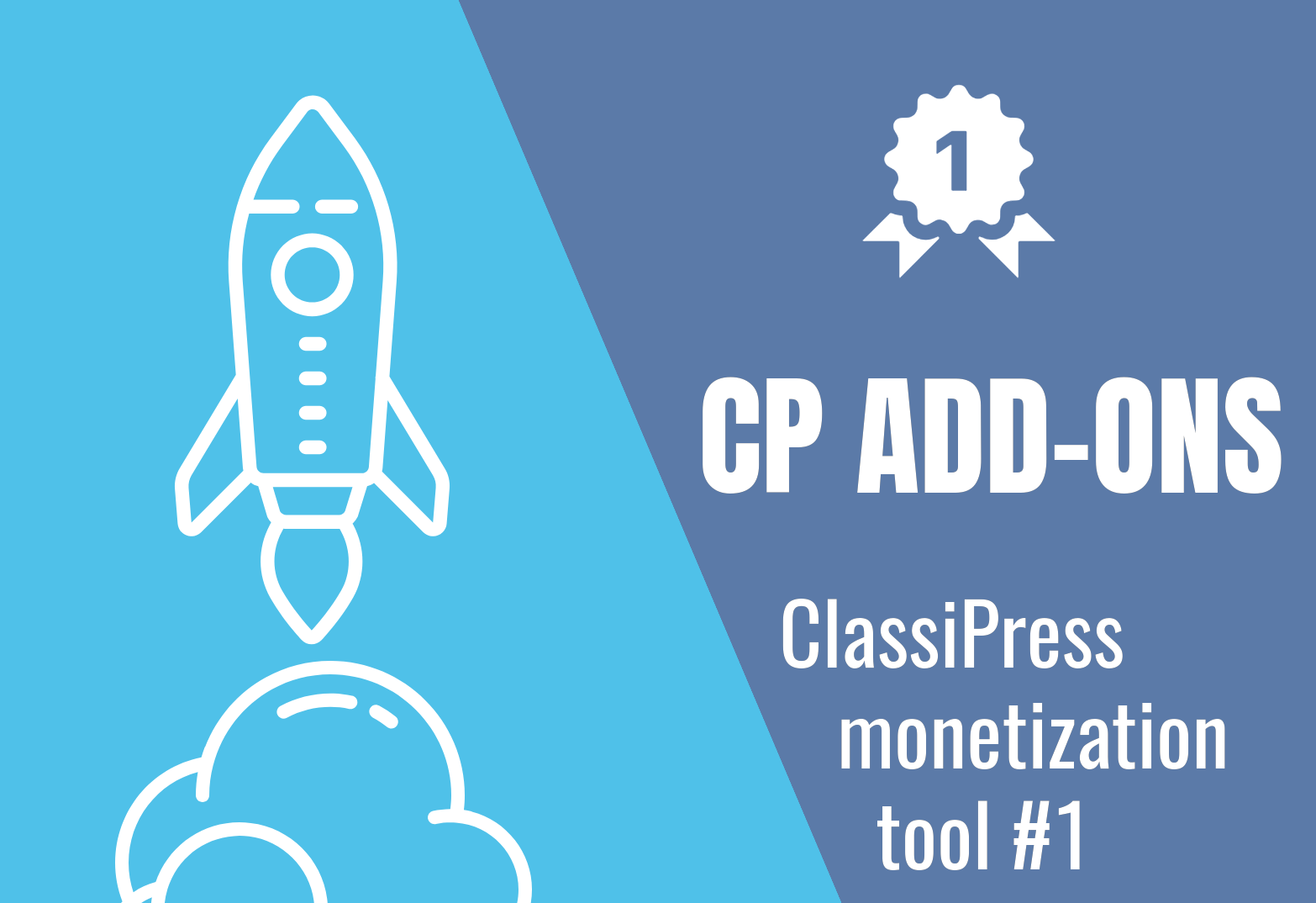


Comments (2)
Thanks a lot , you save us ….work perfect
If somebody need a gateway for adult content this plugin is the perfect choise .
Regards @dikiyforester
Thank you! Hope the plugin will be helpful!