JobRoller New Widget Spaces
The idea of plugin is to make your site dynamically manage spaces for any purpose like adding banner images and advertisements, add useful and important links at top, , dispaly important note, notice, announcements and special offers above or below header, display useful videos and links at end of pages, helpful for SEO update, add more advertisement to earn more revenues.
All this without any help of developers so it will save cost of improvement for website. No headache to add and remove new content and/or advertisements for short time or long time, any one can easily change by drag & drop widget and it’s easy.
Once you active the plugin and drag & drop widgets in widget area, it will start display widget content.
The plugin will add extra widget space for your site which helpful to display any widgets like banners image or advertisement scripts, Content for SEO, Important links any notifications, or any thing that you want to display.
There are 4 different widget spaces added by plugin which are : Above Header Area, Below Header Area, Above Footer Area & Below Footer Area.
As a website user if anyone want to display any thing as per above places, you need to get help of programmer or any other person who have knowledge to add the code for you. That’s why we have added widget space for you which allow you to directly add any widget to fulfill your requirement.
The widget area is divided in 4 columns and you can set and change columns either 1 column, 2 columns , 3 columns or 4 columns as per you want which are responsive as per device size.
From plugin settings, user can show/hide widget area for pages like home page, categories page, category list, detail pages, tag listing pages, author/poster pages, blog list page, blog detail page, dashboard, profile pages, submit and edit job pages & content pages….
But the most important thing that you should keep in mind is there is only one common widget space for whole site for one place. Just like if you want to display some content and links “above header area” then there is one “Above Header Area” widget space which allow you to display your widget but it will display same for whole site, whatever you have added in that widget area.
You just show/hide it for different pages but make your mind clear that there will no different widget content that display for different pages like some content display on home page an some different on jobs listings pages. No that is not the thing that plugin provided.
Plugin only provide 4 different widget area for 4 different place on a page an which are same for whole site. No more different-different spaces for different pages. So there is only 4 times widget area settings and related plugin settings by this plugin for whole site.
Demo Sites
Plugin Admin Settings Guide
Plugin Settings & Widgets Settings
Significant Features
- Extra widget spaces for different places.
- Which make your site dynamically manage spaces for any purpose.
- Make your site useful and attractive by adding banner images and advertisements.
- Add most useful and important links at top by widgets.
- Display important note, notice, announcements or special offers above or below header.
- Display useful videos and links at end of pages.
- Let users to alert more attention things like any special offers or scheme.
- It helpful for SEO update.
- Add more advertisement to earn more revenues.
- Active the plugin and drag & drop widget to display content.
- Add widgets for above & below header, above & below footer.
- Each widget area is displayable for up to 4 columns.
- From plugin settings set widget area display for 1 column, 2 columns, 3 columns or 4 columns.
- Totally responsive and display good for all size of devices.
- Need need of programmer or developers to add any thing for those places.
- Display any widget, like text content, links, banners, advertisements, etc…..
- Display for whole site & each and every pages.
- Show/hide for specifics pages like home, jobs category, jobs tag, jobs detail, resume related pages, author, blog post, etc….
- Compatible with JobRoller 1.8.0 or more version.
- WordPress Multi-site Compatible.
- Multi-language Compatible.
New Feature added from version : 1.0.1 (21th-Nov-2017)
- Added new feature option to display extra widgets “ONLY FOR MOBILE DEVICE”.
- Display only for mobile option added for above & below header and above & below footer section.
1)Unzip the plugin folder
2)Copy the plugin folder and paste in “wp-content/plugins/”
======= OR =======
Get the help link how to install plugin from wp dashboard or via FTP :: http://wpwebs.com/blog/install-a-plugin-using-the-wordpress-admin-plugin-upload/
3)Go to wp-admin -> Plugins -> Plugins-> New Widget Spaces for JobRoller -> Active Plugin
4)You can see additional plugin settings link from wp-admin >> Jobs (left menu) >> Extra Widgets
5)Manage plugin settings as per you want.
6)Go to wp-admin > widgets > you can see extra widgets area added as per below :
— Above Header Area
— Below Header Area
— Above Footer Area
— Below Footer Area
You can user this widget area as normal widget area and set for 1 column, 2 columns, 3 columns or 4 columns content display.
7)Read Usage, Notes & Developer Notes Carefully.
You can contact us directly via email (info(@)wpwebs.com).
Version : 1.0.2 (01st Dec 2018)
——————————-
— Changed widgets area title from H1 tag to H3 tag.
Version : 1.0.1 (21th-Nov-2017)
——————————-
— Added new feature option to display extra widgets “ONLY FOR MOBILE DEVICE”.
— Display only for mobile option added for above & below header and above & below footer section.
Version : 1.0.0
——————————-
New Release


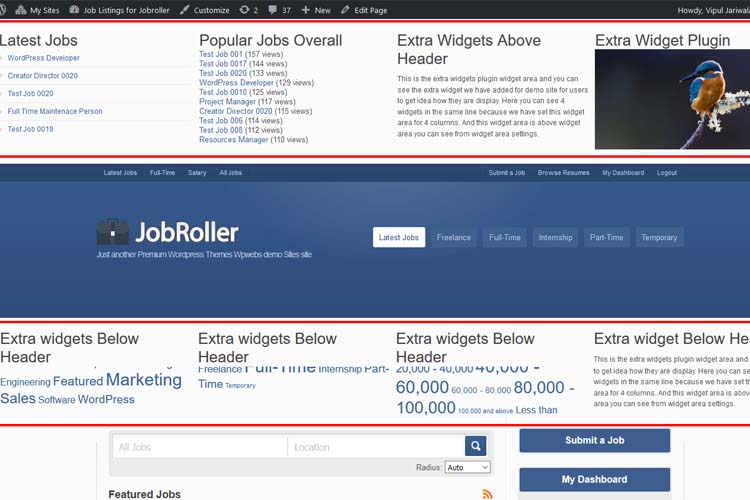

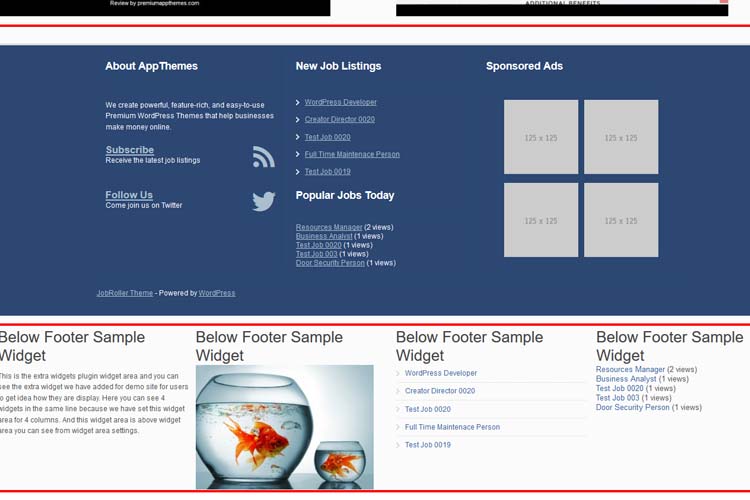
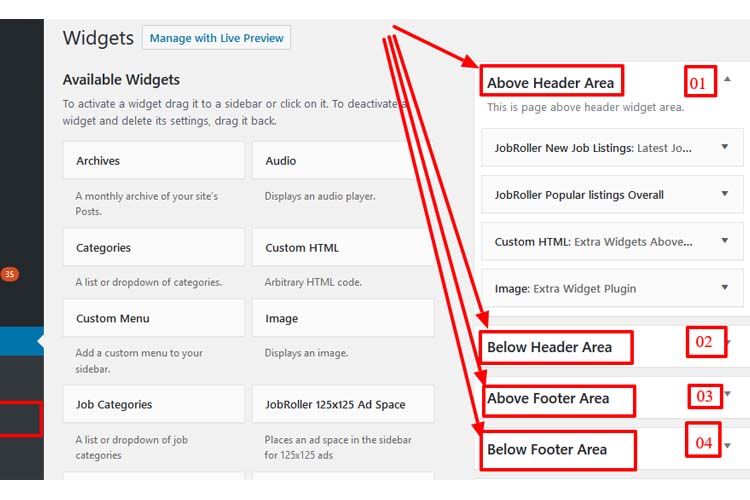
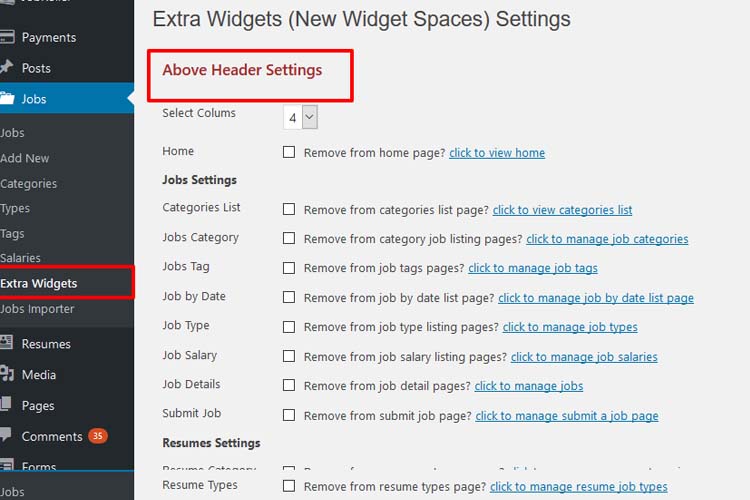
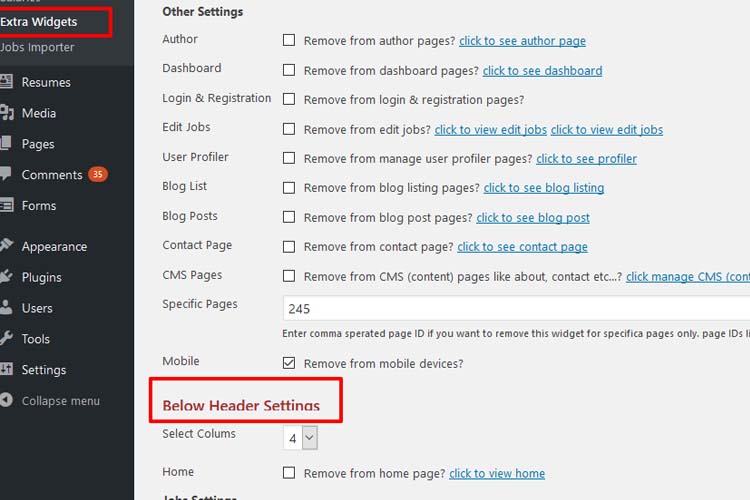



Comment (1)
Does it work with child theme?