Transferuj
With Tpay.com (Transferuj.pl), you can accept payments in any of 41 payment methods, Polish language and Polish Zloty currency (PLN).
And now, you can start accepting payments via Tpay.com (Transferuj.pl) with your ClassiPress, JobRoller, Vantage, HireBee and Clipper website.
Features:
- Accept payments using methods like: mBank, PKO, PayPal, Credit Cards and much more.
- Secure – all form data are signed and verified each time gateway communicate with payment provider.
- Support IPN (instant payment notifications) – payment provider will communicate with gateway each time transaction status has changed by using hidden channel. No user action like click ‘back to site button’ required to complete transaction.
Requirements:
- Activate a Tpay.com (Transferuj.pl) account — It’s easy to sign up
- AppThemes product with Payments Support.
What themes does this work with?
The Tpay.com (Transferuj.pl) Payment Gateway will work with any theme that supports AppThemes Payments.
- Vantage 1.1+
- Clipper 1.4+
- ClassiPress 3.3+
- JobRoller 1.7+
- HireBee 1.0+
To install, simply upload the plugin via the WordPress Administrator Panel. Or extract the plugin’s files and manually upload via FTP.
Once activated, you can configure the settings via the Payments Settings for your site.
Note: This plugin will automatically error and deactivate itself if the current theme is not supported. Simply reactivate the plugin through the Manage Plugins page once a support theme has been selected.
Version 1.4
- Updated generating md5sum to May 2021 API changes
- Changed use of Transferuj API to Tpay API
- Fixes issue with blank order summary page when using gateway with latest themes
Version 1.3
- Fixed issue where plugin deactivates itself when using multisite and different theme
- Fixed strict standards errors
- Renamed plugin from “Transferuj” to “Tpay” – payments service rebranding
Version 1.2
- Fixed setting payment status as Pending and Failed
Version 1.1
- Added support for ClassiPress & Jobroller
Version 1.0
- Initial release

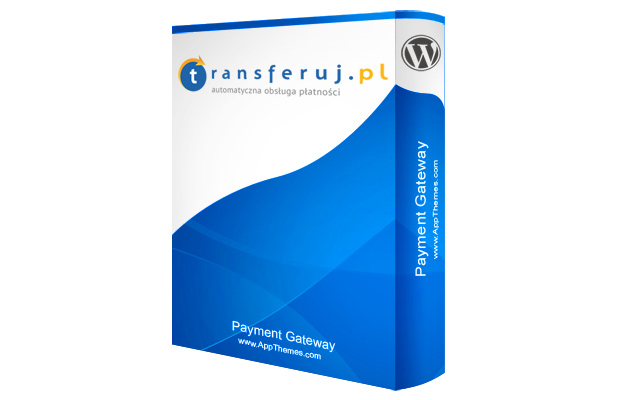
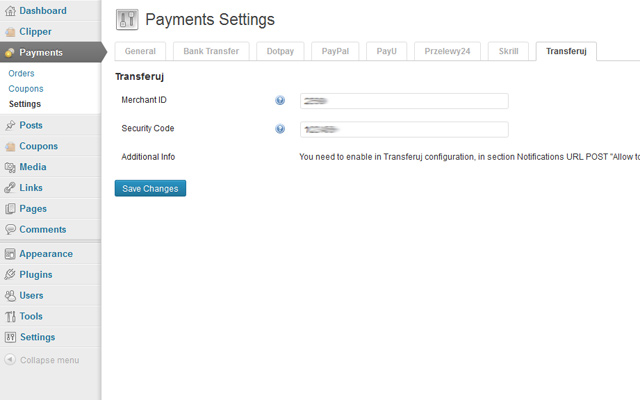
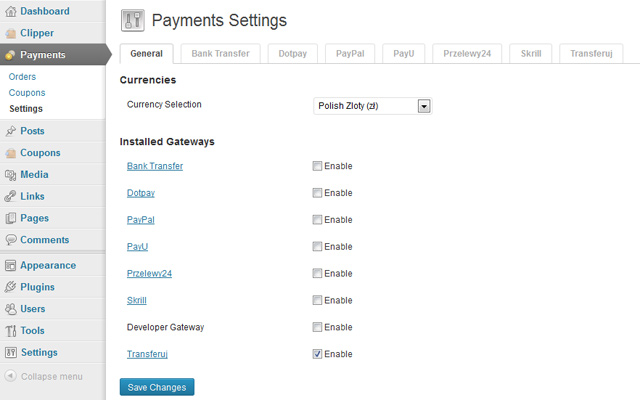
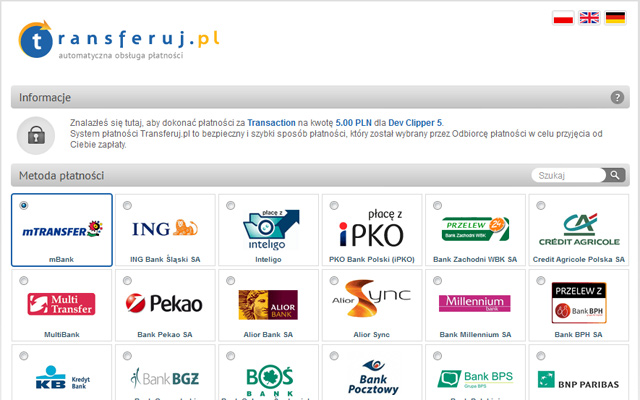



Comments (0)