Listings by Category or Tag
Display listings from specific category (or categories) by using a full-features filter widget.
This plugin is the perfect choice if you want to fill the home page or any sidebar with organized listings and split them into sections, and displaying them into grid mode , list mode, or even a slider.
Features:
- Filter ads by category or listing Tag widget
- The Widget is packed with lot of options.
- Slider , Grid or list View, all come with backend settings.
- Horizontal or Vertical Slider.
- A link to view more ads (Good for SEO interlinking).
- Customized grid blocks by adding the rating and the favorite options.
- RTL Ready.
- Responsive.
- Very light weight plugin
How to use:
- Set the title of the section (block of listings).
- Set the number of ads to show.
- Shortcode enabled to display ads into inner pages/posts
- Select the category (or categories) to pick the ads from.
- Select the type of ads (order): Featured ads, Latest ads, Random ads or by name.
- Set the number of the ads/grids to show per row.
- Set the view mode: Grid view, List view or Slider.
- Sort ads randomly or by date.
- Set a “View all” button with an option to paste a custom link.
- Click Save the widget.
Notes:
- You can display as many custom widgets as you want , on the home page or any widget area (sidebar).
- Each view mode has its special options within.
- You can use this plugin on as many websites as you want.
- The plugin works perfectly with Vantage 4.x.
Q: Can I place the ads on any page?
A: Yes, You can, on any sidebar on the home page or the inner pages.
Q: How many widgets can be placed at the same area?
A: You can add as many as you want.
A/Using WP Dashboard:
* Go to plugins => add new plugin =>Upload the plugin zip
* Activate the plugin.
B/using FTP access:
* Download and Upload files to the /wp-content/plugins/ folder
* Go to wordpress dashboard Plugins => Activate the plugin
- 1.0.3 -19/10/2019
-Fixed stars conflict with Critic plugin - 1.0.2 -25/08/019
-Added shortcode for ad listing post type option
-Added short code for blog posts or any post type - 1.0.1 -11/01/2019
– Added Listing by Tags
-Enhance the filter function - 1.0.0 – 11/02/2018:
– First release


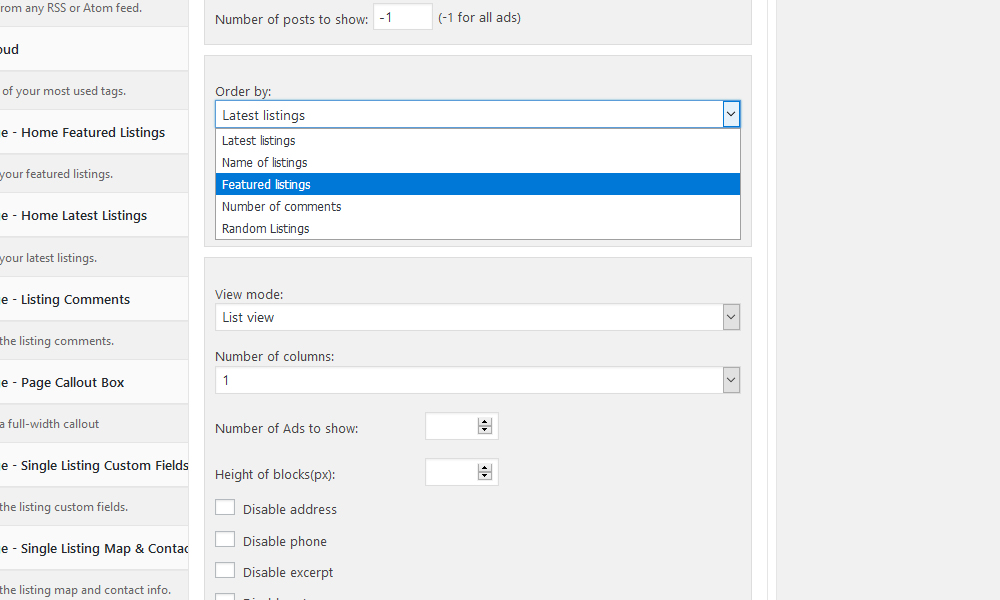
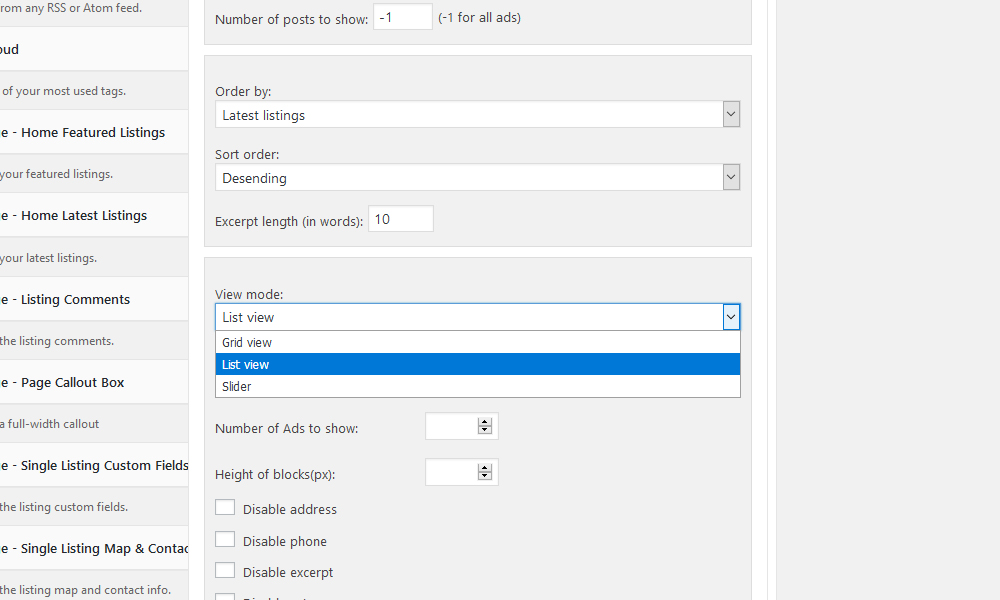
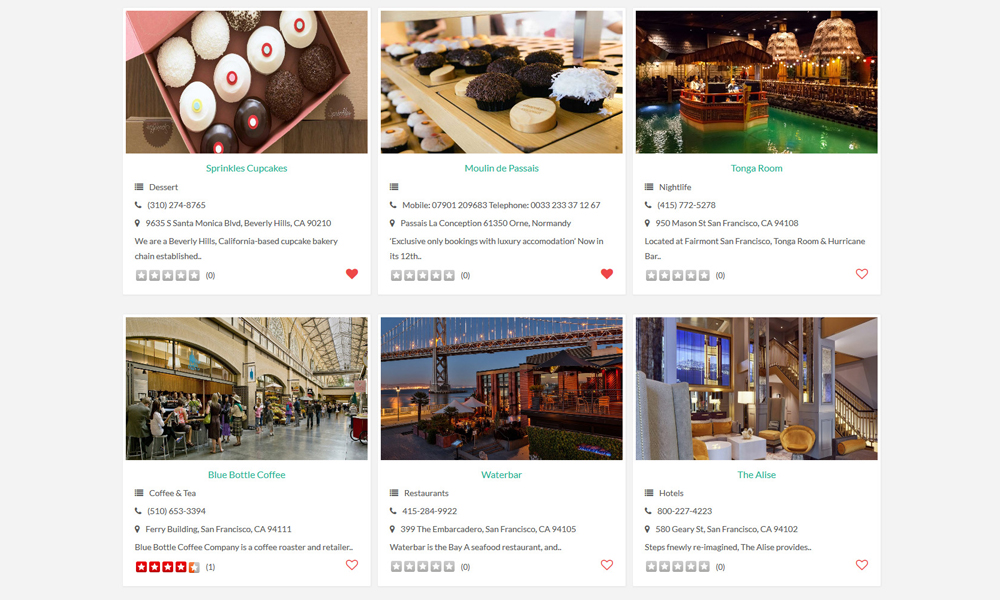
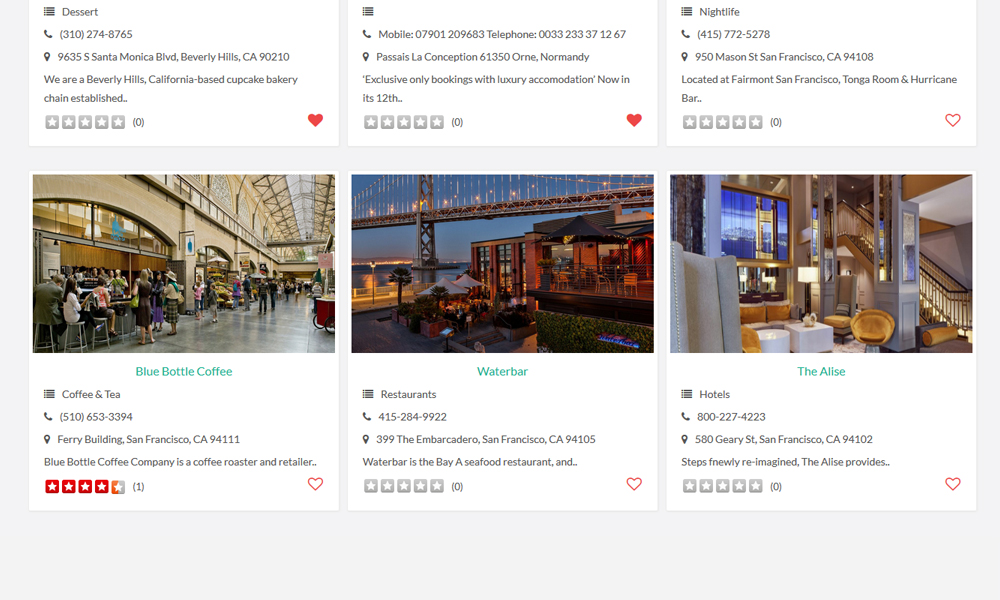
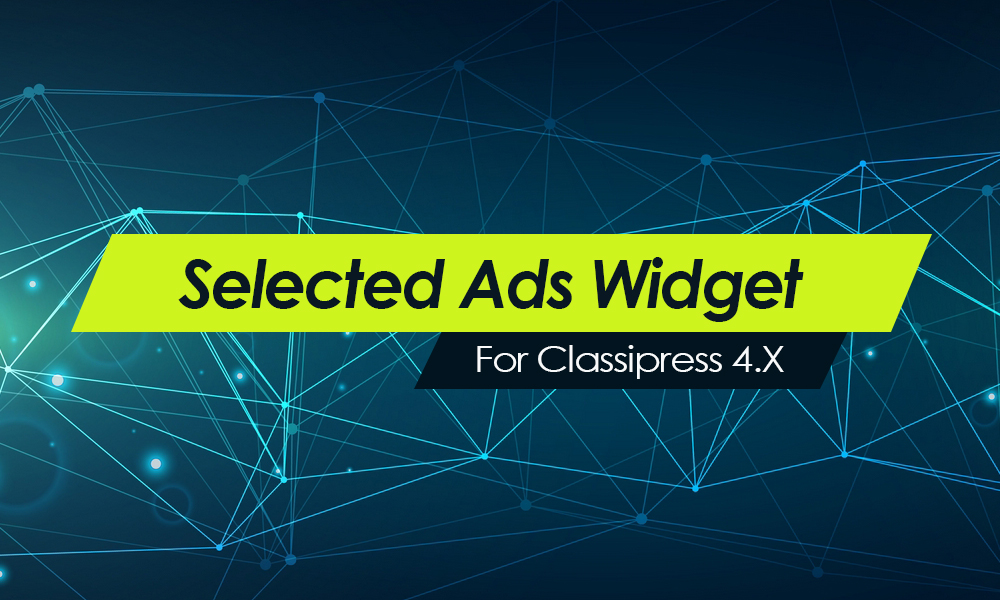

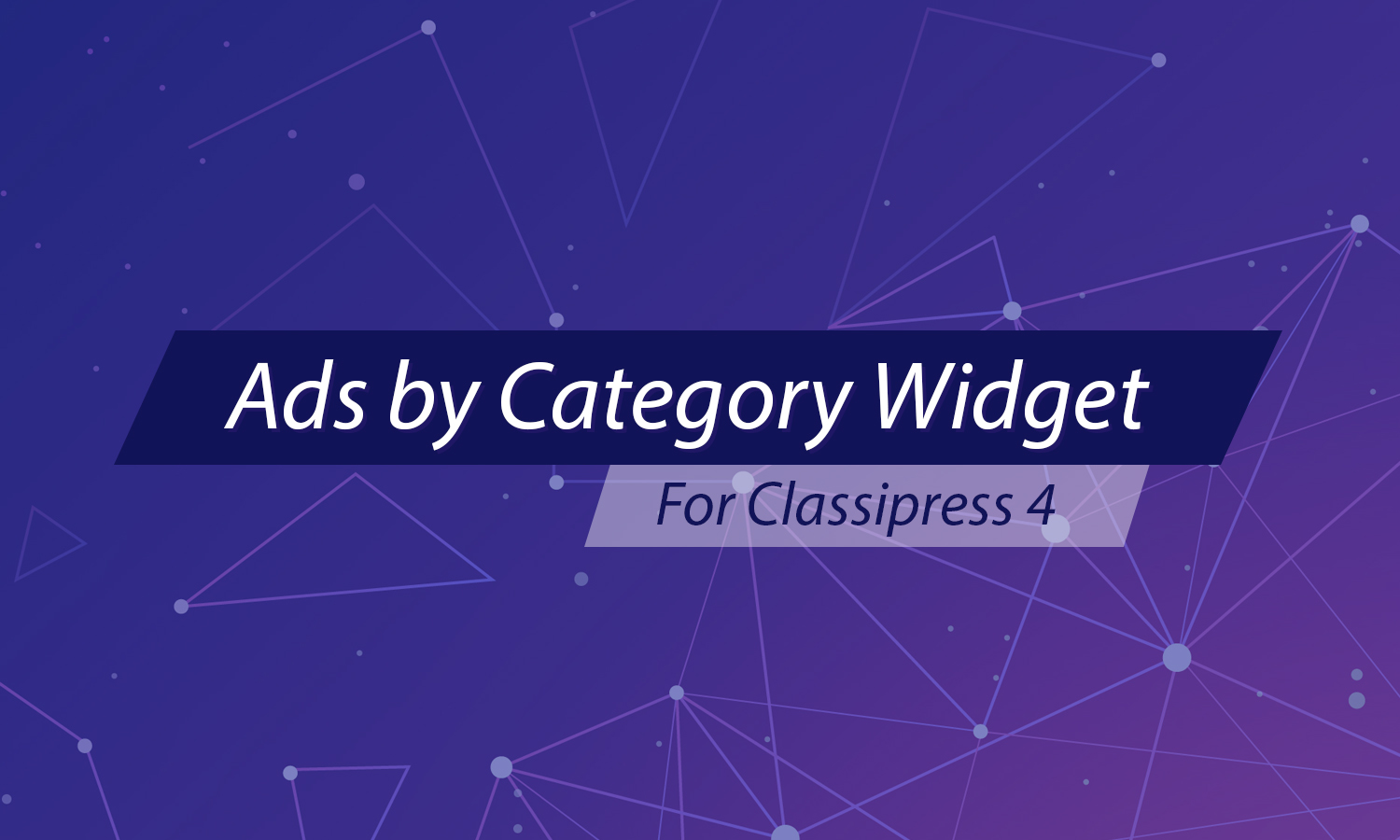
Comments (47)
No futuro, se tiver como ter um shortcode para inserimos em qualquer página, vai ficar ótimo!!!
we already started implementing the shortcode option.
You’ll hear good news in the future 🙂
Thanks again for the review and rating. Much appreciated
Muito Obrigado
Hello, when will the shortcode option be released?
Hi wzoj,
Expect it on Jully.We have it built in already.We only need to integrate it into the system.
Cheers
Hello wpclubz,
Very cool plugin !
How can I filter only on Featured listings (not only order by them, but display only them) ?
And I need to display them randomly.
Do you see a little custom I could do ?
Would you plan that in your backlog ?
Thank you,
Regards,
Laurent
Hi Laurent,
Thank you for purchasing my plugin 🙂
The order by featured is actually displaying featured ads.but I agree with you, we must have it as another field so the featured + random can work together.
I am going to create a ticket to implement it in our next update which you’ll get it instantly on your websites.
Best regards
Hello wpclubz,
Thank you for your reply !
Would you have a release date of this next version ?
[New field for Featured] + [Use of shortcodes among the new changes] would be great !
Thanks
Regards
We have already started working on the shortcodes.
I have no ETA for that, and for example, I am working personanly on the featured one, I almost finished it, then I will give help to my coworker on the shortcodes one.
I will let you know when I get something in hand.
sorry :
[New field for Featured] + [Use of shortcodes] among the new changes would be great !
And my last suggestion 🙂
Allow to not include the images in the widget by compressing them in width. Currently they are “squared”, and that look a bit weird on some width screen (compressed or extended).
Maybe could you manage it by simply zoom on the image like in the original Vantage listing feed (I think it does not matter if we cannot see the whole image).
I hope my description is clear enough !
Regards,
Laurent
Thanks for your suggestion, Laurent, I will look into that too.
I to take this opportunity to let you another idea :
=> Let the Admin custom the background color of the plugin thanks to a #hexa code color. (I know that other plugins are made for that but having it inside your plugin would be great).
Thank you
I will consider that too 🙂
Hello,
I just mention an important bug…
When activated, it breaks the “Vantage – Single Listing Author” Widget.
As a result, the displayed data in the widget are not those from the Listing’s author, but those from the Admin of the site.
When could you fix that please ?
Hi laurent,
You mean on the home page??
No, I mean inside a Listing
Inside a Listing, the widget I mention get broken (the profile is not the good one)
can you please share the url?
because our plugin works only on the home page for now, and only if you activate the widgets.
Do you have a Pro email where I can send you the example please ?
support @ wpclubz.com
Thank you. I just sent you a mail.
well received.. 🙂
Hi, I notice this hasn’t been updated for a while. Is there going to be an update for this plugin soon?
Hi Richfinch
Thank you for your comment.
Although the plugin is very stable with the latest version of cp and wp, but we plan to release a new update on July.
We are still collecting a list of new features to add to the plugin.
Cheers
Will the update come out in July?
It’s being populated these days, we just need to test it and release it. the code is already there. we need only to activate it.It’s fair to expect it today.
Hi wzoj,
We have release a new version with the shortcode enabled.
you can now insert ads or post or any post type to blog posts or pages.
Cheers
But it hasn’t been updated yet on AppThemes
See it now, the version if 2.0.0
What was updated was for classipress. We are talking about Vantage
Sorry Wzoj for the misunderstand.
Both plugins are based on the same module,in few minutes, I am going to push the one for vantage as well.
Cheers
it should be done now, please confirm.
Note that the shortcode generator icon still not displaying on guttenberg , so you can disable guttenberg => generate the shortcode => enable guttenber again.
We will take few hours to make it compatible with guttenberg blocks
Best regards
Hey there!
I just purchased this plugin, noting that there’s a ‘Number of columns’ configuration option, but now that I’ve downloaded and installed it, I see now that…
1) The option is only available in List View for some reason
2) One only has the ability to chose 1-4, which means I can’t do 5 columns like I need without quite a bit of customization to the CSS.
Is there any possibility that you could make this option available for Grid View, as well as allowing for at least 5 columns (maybe 6, depending on how small that makes the thumbnail)?
Other than that, it seems to be working great so far 🙂
Hi Carpediemtim
Thank you for purchasing our plugin.
1- I have checked out and I think it needs to be optimized, the grid view must have the number of columns as well
2- As a matter of design,displaying 5 columns will be so cozy and might hide few ad elements. but I can add it to 6 🙂
I am glad it works for you , and in case you have any idea for it, you can always submit it to our ideas channel https://ideas.wptic.com/
Best regards
Cheers
Thank you kindly 🙂 Will these updates to the code be released any time soon?
Yes, these updates are going to be in the next release. we are already working on it, in couple of days we will launch it.
Yes the css is super simple and since it brings the format and the design from classipress grid blocks so it can be achieved by editing couple of css codes. and ofcourse it will look squished , but still you can reduce the padding of the grids and the margins if necessary.
Thank you kindly, I’ll keep an eye out for it. In the meantime, I’ve been dabbling with the CSS myself, and I found that if I tweak the height of the pictures, it seems to work well.
On a side note, I’d like display only the City and State in the address line, though I wasn’t able to find the code that generates this. So as a temporary workaround, I set a max height to the address line that’s one line tall, and then if they hover over it, it expands. But if I could edit the function ‘the_listing_address’, I think that’d do the trick. I’m just not sure where that is exactly since I can’t find it in the plugin files, and I’m not seeing it in the theme’s functions.php file either.
Any advice?
It seems the CSS for this is super simple, though the images will need to be resized since they look all squished when it’s 5 or 6 per row.
Where might I find the code for the tooltips that appear when you hover over these ‘ads’? Specifically, I don’t want it to say “gorgeous” when hovering over a rating, but I’m having trouble locating that text in the code, partly because I’m not sure if it’s coming from the theme, Critic, or your plugin.
Never mind; found it!
wp-content/plugins/critic/assets/js/lib/raty/jquery.raty.min.js
wp-content/plugins/critic/assets/js/lib/raty/jquery.raty.js
(Thanks, grep.)
Me again 🙂 It seems this plugin overwrites the stars that Critic displays, and in the process, it’s partially breaking my ratings form. That is, it makes it impossible to click full-star reviews and only allows for half-star reviews (since you it seems the clickable area is outside the image, so the rating isn’t saved when you click it).
Seems odd that this plugin would overwrite ALL stars on the site, not just the ones displayed in the widget associated with this plugin, though I’m not a fan of the look of Critic’s default stars.
Please advise.
it’s maybe something related to css ,let me install the plugin and test them together.
We are refining our plugin ,we will release it in few days.
I will keep you posted about the conflict with the critic plugin
Hi carpediemtim,
Sorry for the delay to reply to you.
I have debugged it and it seems that we did it in purpose, we overwrote the font icon of critic stars with image ones.
if you want I can revert back to critic one in 5 secs.
I have updated the plugin now , I have tested it and it worked for me (Selecting half/full star, I have added few margin to allow users to freely select half or full )
let me know how I can help you better, as I said i can restore it to critic in 5 secs.
Cheers
“A few days” was 6 days ago now. Any news?
“A few days” was 8 days ago now. Any news?
Pre-sales Question. Can I display featured listings with the widget? Can I display listings by post id or a comma separated list of listings?
Hello. please tell me, can I display the fields I need?