Home Widgets for Vantage
Display listings category and business listings filter by locations (like country, state, city & postal code), category, tags, all listings, recently commented listings and many more… either slider or grid view only for Vantage theme.
In this plugin package we have added individual widgets with so many different settings & features which set your home page more attractive and try to adjust page space for more meaningful & usable by display more & more useful content.
Current plugin working ONLY for Vantage theme not tested with child themes. If child theme have so many change of design/completely change design, this plugin may create problem of display because we follow and use the vantage theme design and files only.
Drag and drop those widgets to “Homepage” widget area to display for home page.
Widgets list ::
- HW Category List :: display category with image grid and/or slider view, and category with icons grid and/or slider view.
- HW Listings :: display listings filter by different settings. like all listings, featured listings, recently commented listings, listings for slected category, listings for selected tags, listings for selected country, state, city, zip… order by random, title wise A-Z and Z-A… and many more….
- HW Blog Posts :: display blog post grid/slider format with different and good features.
- HW Posters :: display site posters/authors list as per selection options like popular, order by name and many more…
- HW Advertisement Banners :: display advertisement banners as per images added like image slider, images gallery and grid list format.
Other Features ::
- All widgets are starting with prefix of “HW”
- Drag-drop widget and set widget settings.
- Many design view like either slider view and/or grid view and list view (only form listings) option added for all widgets.
Slider Features ::
- Used theme slick-slider (used in theme features slider) so no slider related extra CSS or JavaScript added with this plugin.
- Responsive & light weight with easy to manage and working for all size & type of devices.
- Auto-play slide, infinite slide, slide per list, scroll slide, previous-next navigation & many more…..
- Auto play slider enable/disable and slide timer settings.
View more link settings ::
- Show/hide view more link/button settings.
- Change link for view more button and add any URL.
- Change view more button text option.
- Open more link click in new window option.
- For category widget it will let you go to all category list page
- For Listings widget it will display click link for all listings page/list archive page
- For Blog widget it will take you to all blog page.
Design settings ::
- Select front-end view display option
- Display widget content only for mobile, only for PC or display for both option
- Widget top, bottom, left & right side space settings by manage margin settings
- For category widget it will display either grid & slider format design
- For Listings widget it will display grid, slider and list format design.
- For Blog widget it will display either grid & slider format.
- For Poster widget it will display either grid & slider format.
Font Awesome Icons ::
- Icons folder included inside plugin folder.
- Font Awesome icons latest version support.
- Just find icon code and add complete icon code for category and it will work.
- Display category icons from category with icon — design option of HW Category List widget.
Category Image ::
- Manage category image from category add/edit of wp-admin.
- You should upload proper size of image to display best for your site look and page load optimization.
- Display category image from category with image — design option of HW Category List widget.
- Add attractive image will make your site useful and look good.
WIDGET : Category List
- Display listings category list with image and/or icons as per design option selection.
- Display either in slider or grid format
- Display selected category by select the category from category list with widget settings.
- Order the category by default order or name.
- Default display empty category (category without list), by option settings you can hide empty category.
- How many category you want to display on front end? you can control it by settings so un-necessary category cannot loaded.
- In case of Design settings = With Image – slide view or grid view, change Category Image size like thumbnail, medium, full or large as per you like.
- Image size option allow your site to help to optimize image load problem.
- Manage image from Categories >> add/edit category >> see the image settings option “Image”
- For Icons change icon size, category title to resize, icon different style and box border style and many more…
- Category icons are Font Awesome icons, User should set icons for each category and related color to display attractive.
- Show/hide view more link/button which display all category list page.
- Manage Slider settings from where admin can (in case you have selected slider design display)
- From design setting admin can change front-end look of widget as per options added in select box
- So with user of single widget, user can display date in different design and styles.
- No extra coding to display and change design.
- Easy to interface
- Admin can manage whether the widget should display for mobile or not.
- Widget top, bottom, left & right side space settings
WIDGET : Listings
- Display all listings
- Display home featured listings
- Display recently reviewed/commented listings
- Display list as per category selected
- Display list as per location (country, state, cities, zip code/postal code)
- Display list as per tags (display for multiple tags)
- Select category if you want to display list for specific category.
- Order list by latest/newest(default), random, title A-Z or title Z-A.
- Location mean either city or state or country or postal code/zip code as per insert with list
- Admin can select country as per insert with listings by users
- Admin can select states as per insert with listings by users
- Admin can add city title/name as per address
- Admin can add Zip/Postal Code as per address
- City name & Zip/Postal Code name can be added multiple delimited/seperated by comma.
- Order list by latest/newest(default), random, title A-Z or title Z-A.
- Display list as per tags
- Display list for multiple tags by enter tags titles delimited by comma means you may add multiple tags.
- Order list by latest/newest(default), random, title A-Z or title Z-A.
- Set number of list you want to display on front end.
- Show/hide view more link/button which display all list page by default.
- More button can be editable by change button text, change click link, open click link in new window….
- Manage Slider settings from where admin can (in case you have selected slider design display)
- From design setting admin can change front-end look of widget as per options added in select box
- Manage widget content should display for mobile or not.
- Widget top, bottom, left & right side space settings
WIDGET : Blog post widget
- Display either all latest blog post or as per category selection.
- By default will display for all latest posts.
- Get blog posts from wp-admin >> Posts (left menu)
- Display either in slider or grid format
- Filter the posts by default latest, popular, random, title A-Z or title Z-A.
- Set number of posts you want to display on front end.
- Show/hide view more link/button which display all blog post page by default.
- More button can be editable by change button text, change click link, open click link in new window….
- Manage Slider settings from where admin can (in case you have selected slider design display)
- Set number of list per slide, slide scroll number, show/hide previous – next navigation, enable/disable infinite loop, enable/disable auto-play & auto-play speed time in ms (milliseconds)
- From design setting admin can change front-end look of widget as per options added in select box
- Manage widget content should display for mobile or not.
- Show/hide post image — as per widget settings
- Show/hide post description — as per widget settings
- Widget top, bottom, left & right side space settings
WIDGET : Listing Posters
- Display listings poster list as per settings.
- By default will display popular poster.
- Display either in slider or grid format
- Filter the ad poster filter by latest, popular, random, title A-Z or title Z-A.
- Set number of posters you want to display on front end.
- Show/hide view more link/button as per settings you have done.
- More button can be editable by change button text, change click link, open click link in new window….
- Manage Slider settings from where admin can (in case you have selected slider design display)
- Set number of list per slide, slide scroll number, show/hide previous – next navigation, enable/disable infinite loop, enable/disable auto-play & auto-play speed time in ms (milliseconds)
- From design setting admin can change front-end look of widget as per options added in select box
- Manage widget content should display for mobile or not.
- Show/hide registration date — as per widget settings
- Show/hide listings count — as per widget settings
- Widget top, bottom, left & right side space settings
WIDGET : Advertisement Banners
- Display advertisement banners as per settings.
- Display either in image slider or image gallery or grid format
- Show/hide view more link/button as per settings you have done.
- Add any custom link to display more result in case you want to display.
- More button can be editable by change button text, change click link, open click link in new window….
- Manage Slider settings from where admin can (in case you have selected slider design display)
- From design setting admin can change front-end look of widget as per options added in select box
- Manage widget content should display for mobile or not.
- Widget top, bottom, left & right side space settings
Q: This plugin working for child theme?
A: Current plugin working ONLY for Vantage theme not tested with any child themes. If child theme have so much change of design, this plugin may create problem of display because we follow and use the vantage theme design and files only.
Q: Can I add any number of list for home page?
A: Yes as all are widgets and you can drag-drop as many widgets you want and display list.
Q: Can I change/add more designs?
A: Yes you can add more design by do some coding, no need to change any file or code because we have added necessary action hooks & filters to manage. Please email us for more details.
Q: Is plugin design responsive?
A: Yes it is responsive and working good for all type & size of devices.
1)Unzip the home_widgets_vantage.zip folder
2)Copy the plugin folder “home_widgets_vantage” and paste in “wp-content/plugins/”
======= OR =======
Get the help link how to install plugin from wp dashboard or via FTP :: http://wpwebs.com/blog/install-a-plugin-using-the-wordpress-admin-plugin-upload/
3) Go to wp-admin -> Plugins -> Home Widgets For Vantage -> Active Plugin.
4) You can see additional widgets added with prefix of “HW”.
5) Drag and drop those widgets to “Homepage” widget area to display for home page.
8) Read Usage, Notes & Developer Notes Carefully.
You can contact us directly via email (info(@)wpwebs.com).
Version : 1.0.1 (06th Jul 2020)
——————————-
— Listings detail page some icons not display (like favorite, edit list, get direction…) because theme use font awesome 4 while plugin user font awesome 5 which over write older version.
— Problem solved and now it is working ok.
Version : 1.0.0
——————————-
— New Release
One review of “Home Widgets for Vantage”
I noticed a bug with icons. Contacted the author and, after a few hours, I got a new version with the problem solved.
So, great support!
The plugin is now working very nicely for me 🙂


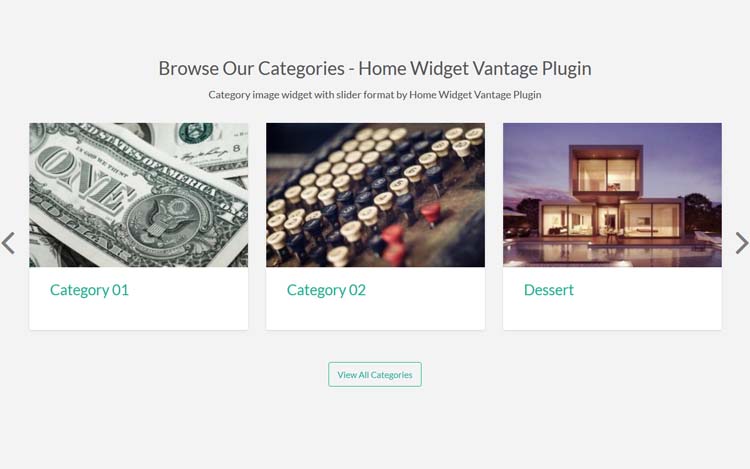
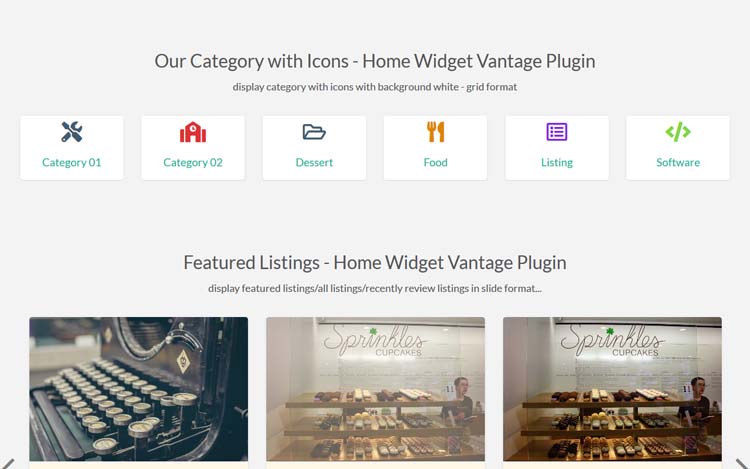
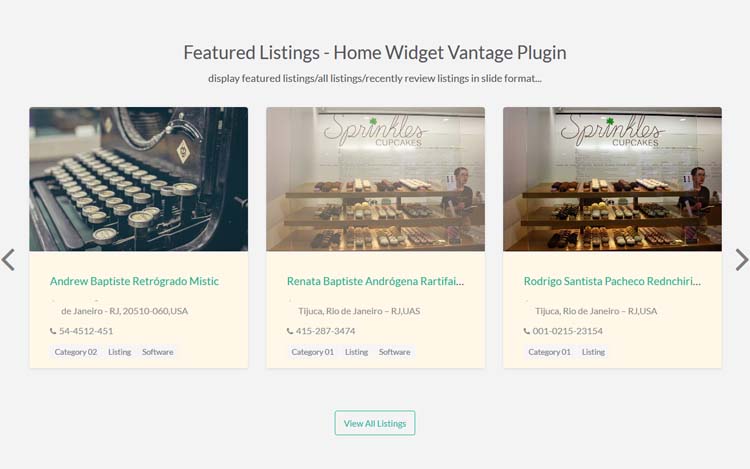
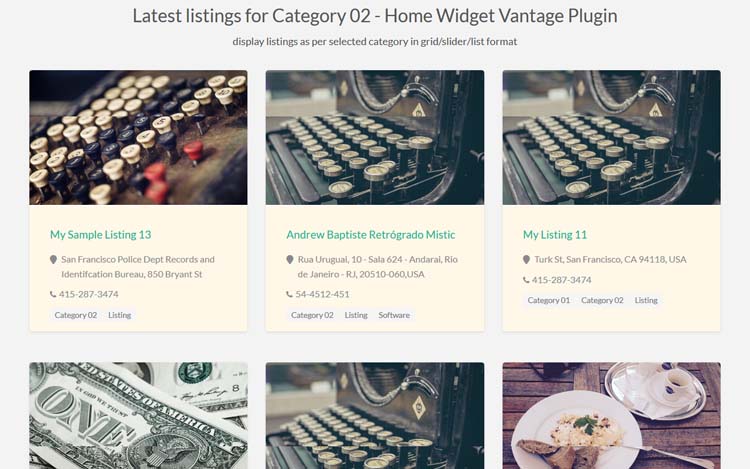
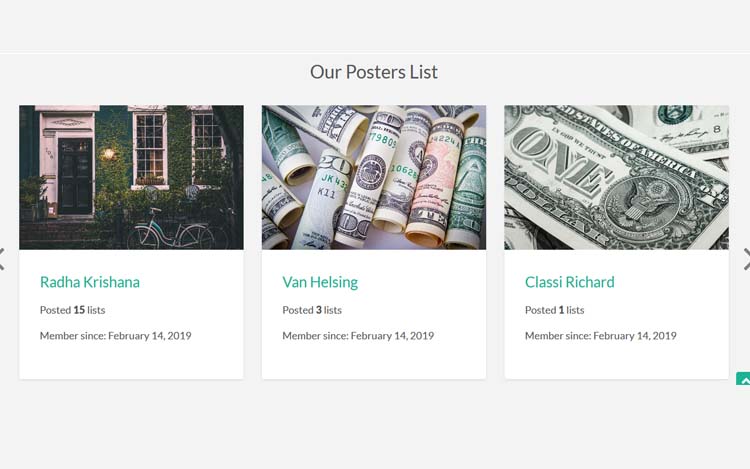
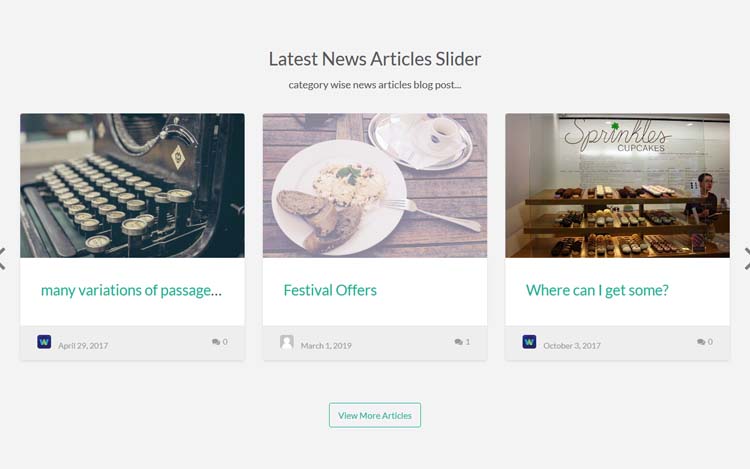
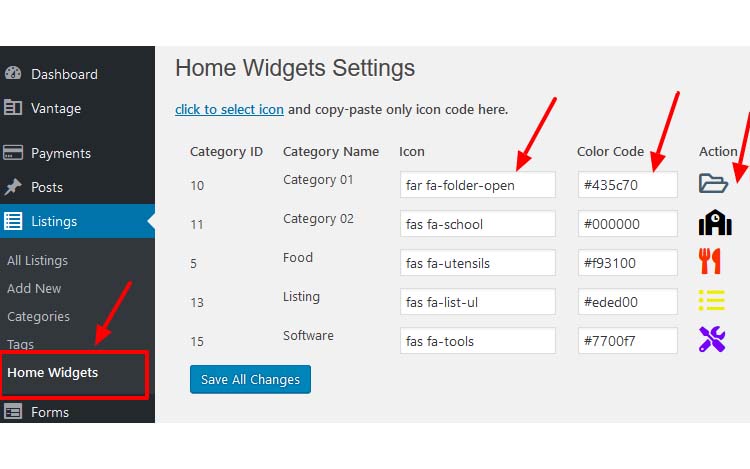
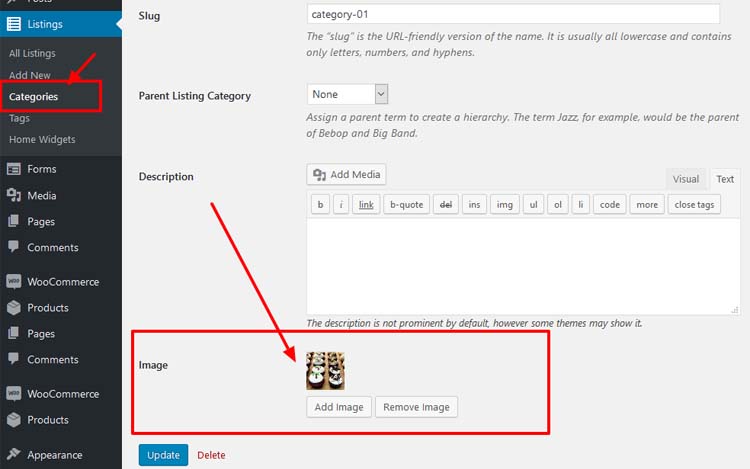
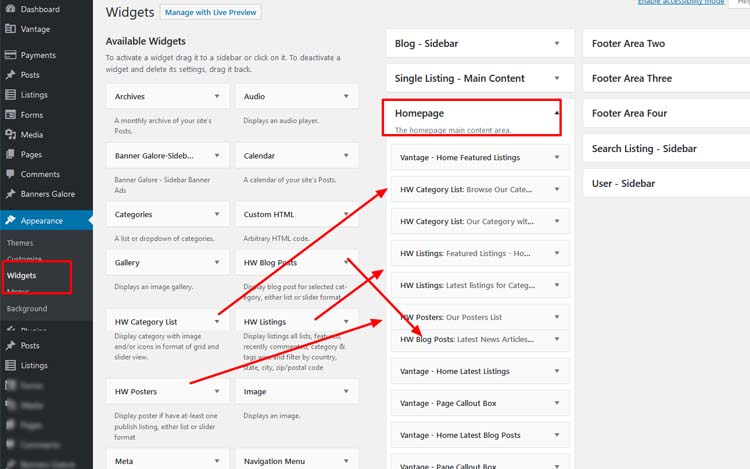

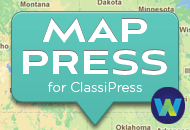

Comments (3)
is there a way–in a future update–we might be able to:
1. Show Descending for HW Listings widget
2. Show Listings by Listing ID in the HW Listings widget?
Hi jasongeek,
As per your requirements below our response:
1) Show Descending for HW Listings widget >> For normal listing we display the attributes and features as per design of site. There is no description add in future plan or next update.
2)Show Listings by Listing ID in the HW Listings widget? >> There is not any direct feature to display the listing by ID but you can create your TAG and add your listings in that tag then add your created TAB in the settings: “Filter by Tag Settings”
Thanks
Loving the plugin, Vipul!
Just wanted to see if you could add the “filter by tag” option within the “HW Blog Posts” widget as well. It’s not there, only available with the “HW Listing” widget. I need the tag filter option with the blog widget as well. Could you add that feature with the next update?
Cheers!