ClassiPress Address Field
ClassiPress Address Field plugin replaces default Street, City, State, Country and Zip code fields with a single address field with autocomplete and draggable pin on the map for best place selection.
Features:
- One new field replaces five standard fields.
- Address autocomplete on user typing.
- The map with draggable pin – allows selecting place by the point on the map, instead of address.
- Don’t need to set drop-down values for State and Country fields.
- Standard fields filled automatically on user choice. You can still use them in Advanced Search for filtering by State and Country.
Requirements:
- ClassiPress 4.1.0+. Admin form meta box requires ClassiPress 4.2.4+ (or the latest dev-build).
- Google map provider configured in ClassiPress settings (API keys must be working).
Install the plugin
1. Upload the .zip file via the WordPress plugins admin page
2. Activate the plugin
Configure the plugin
1. Open menu Ads -> Custom Fields and find newly created “Address” field.
2. If you can’t find appropriate field – deactivate and activate the plugin.
3. Edit the label and description if you wish.
4. Add this field on your ad Forms if you have them. If you don’t have any custom form, the field will be added automatically on the Default form.
5. Should I say that ClassiPress Geo Services should be configured to make this plugin work? Yes they should be, and currently works with Google maps provider only.
- Please read plugin description and install guide for a basic product learning
- Search the Support Forums for an answer.
- Create a new thread on the forum if you didn’t find the answer.
- For a private communication Live chat with the author on the product’s site
Version 1.1.0
- Improved client-side geocoding.
- Improved server-side geocoding, when client-side failed.
Version 1.0.0
- Initial release
2 reviews of “ClassiPress Address Field”
smart plugin this one , brings classipress geo out of the dark ages…. the only way to make this any better ??? add to advanced search..
5 out of 5 thanks alot.
It is so much more elegant for the user to use this instead the classipress standard.
Installing is as easy as described.
Support reacts right away.
🙂
Thanks


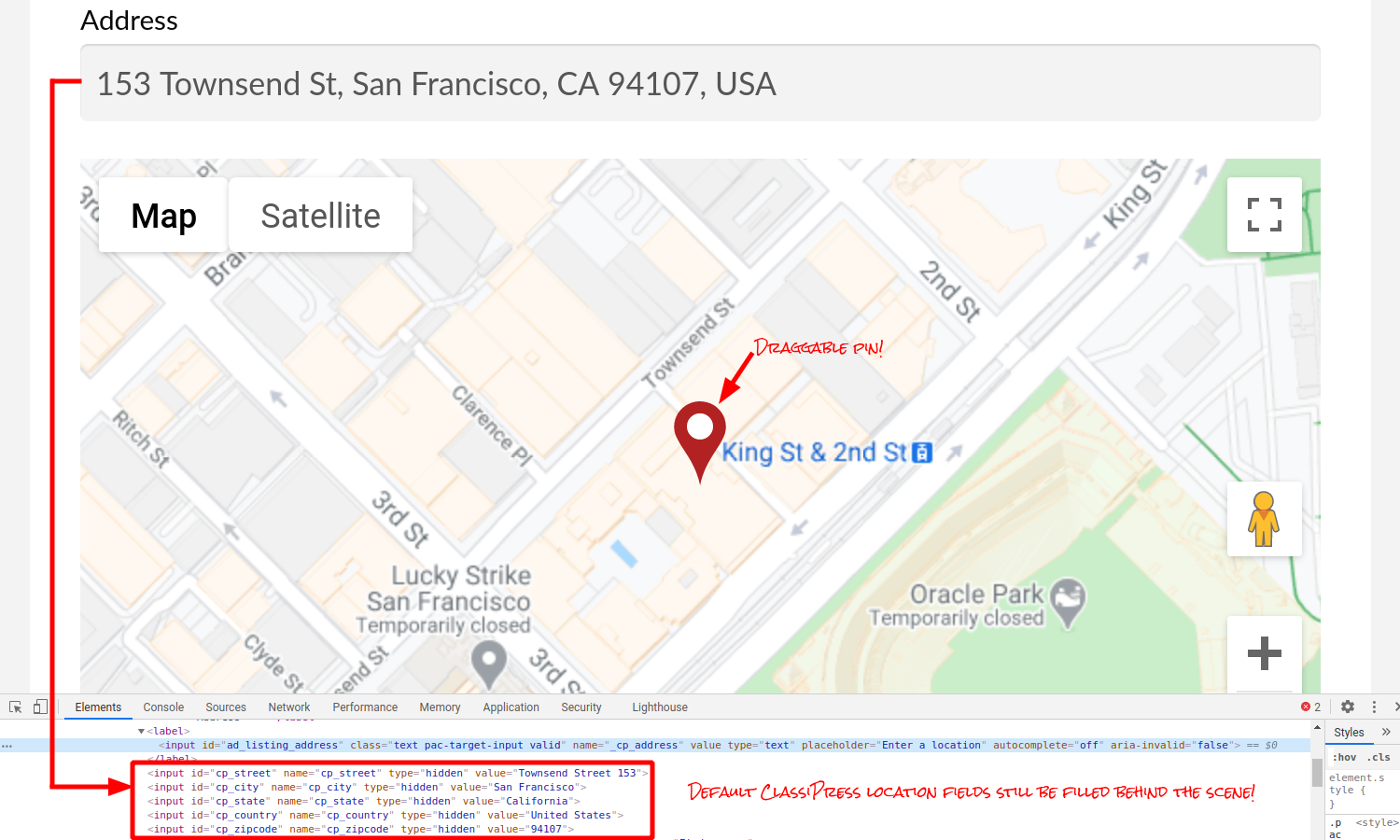

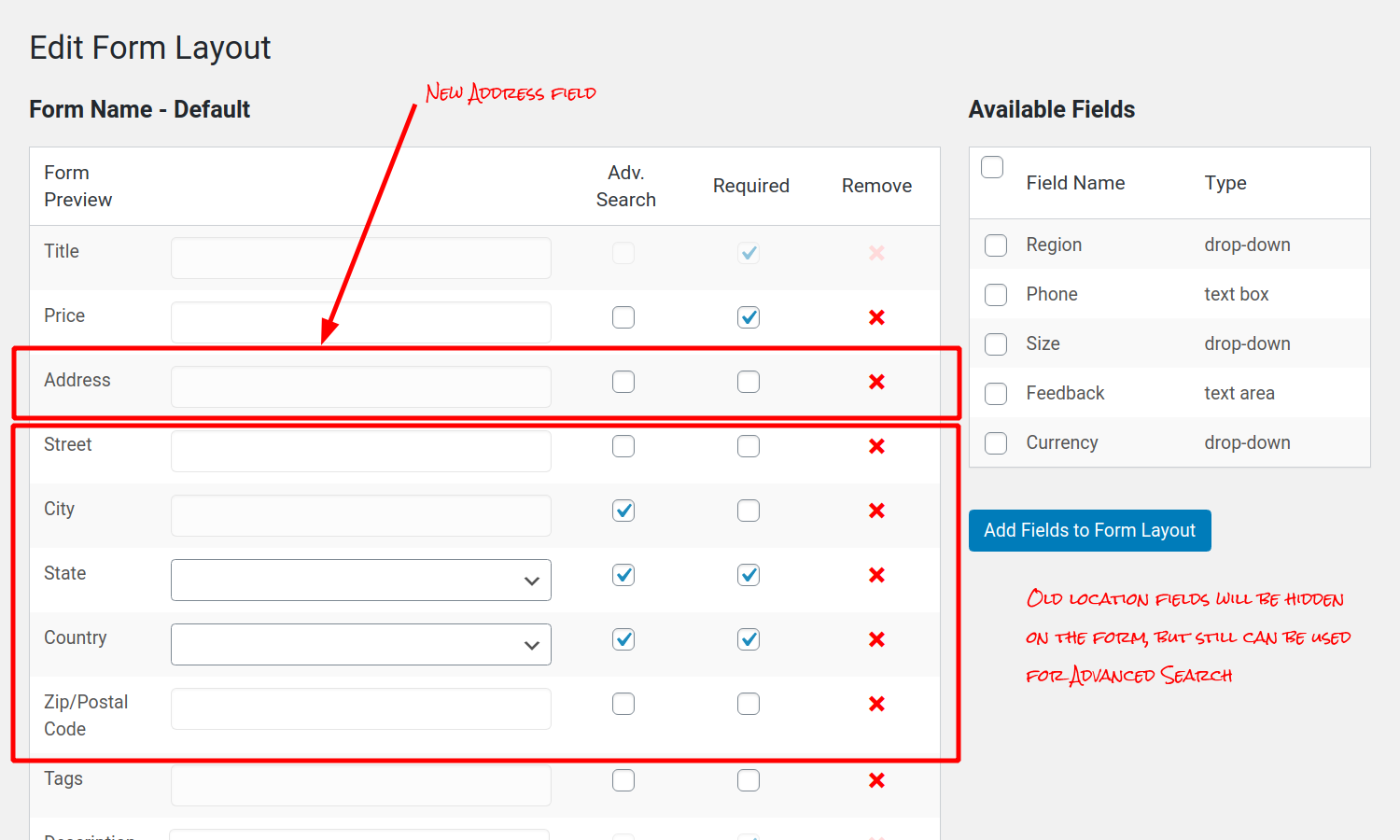



Comments (29)
Hi,
nice plug in…(gee all the plug ins are making the theme…..well….$$$$)
Here my questions:
1) I just wonder what it does to the already existing ads and the search according to location?
2) Do I change my present addresses in all forms? I guess yes. I have 5 different forms right now.
3) Can the plug in be included in the “Advance Search”?
In fact I do not like the present search functions, since they are in fact a two step search. So I want to combine “Search” with “Advance Search”. Have only one search window.
Thanks
Hi! Good Questions!
First, I’d like to explain one thing that about the plugin.
It doesn’t change the existing data model, but just provides a convenient interface for the user.
Your existing ads still use “cp_country”, “cp_city”, “cp_state”, “cp_street” and “cp_zipcode”, but the final user will not see them as they save behind the scene.
Also, the new Address field is artificial and doesn’t save its value at all, it used only to set values for standard fields above.
So, proceeding from above, I’ll give answers to your questions:
1) It doesn’t do anything to the already existing ads and the search according to location. You can deactivate and activate the plugin at any time without any issue.
2) You will have to add a new “Address” field to all your custom forms manually. But you don’t have to remove old address fields, they will be hidden on the form automatically.
3) No, there is no such function yet, but You can use old fields like Country and State on the Advanced Search as before.
I hope this helps.
Thank you for interest!
Hi
Thanks for the answer.
I am still a bit confused. So pls let we ask this:
1) So if it does nothing to existing ads and the search, that means the search and ads will work with “old” ads as usuall? Or does it mean this plug in then will ignore the “old” ads addresses and not show them in the results? (do nothing)
2) Sure that is not a big deal. Right now I do use only the cp_state, cp_state and cp_street values (no zip etc) I noticed only filling out the cp_street was eeven enough. Are my three fields ok for this plug in?
3) Not “yet” gives me hope! 🙂
I am planning to buy this, but need to be sure my running portal will work proper. Also, maybe getting some package deal is better than buying each plug in by itself!
1) The search will work with “old” ads as usual. And after you delete the plugin, “new” ads will work as well. Plugin does not change the data model, therefore there will no changes in search.
2) Absolutely. The plugin will save all necessary fields automatically. The “old” fields needs on the form only if you need them for Advanced Search, otherwise they can be removed from forms.
3) I’ll think about this.
Cheers!
demo >? url ?
Hi! Just added the demo link.
Thank you!
The current location is missing automatically.
Hello! Can you explain what do you mean? If you want to report a bug, please create a support forum thread here https://forums.appthemes.com/classipress-address-field/
Thank you!
Hello!
ClassiPress Address Field has been updated to version 1.1.0.
For best compatibility recommend to use with ClassiPress 4.2.5+.
if classipress advanced custom fields plugin is active the address is shown ok back end , on front end how ever there is no address field displayed , is this a known bug ?
Hi!
Thank you for reporting, follow the forum thread https://forums.appthemes.com/classipress-address-field/advanced-custo-fields-classipress-104603/
Regards!
over 3 weeks now ive had no support , please fix or refund , too long now….
Hello!
Follow your forum thread for support, please https://forums.appthemes.com/classipress-address-field/advanced-custo-fields-classipress-104603/
3) don’t think too long !! it really would complete the plugin nicely!!
hello, this plugin sounds great. does it also save the lat and lng to the cp_ad_geocodes table?
I am also have a future functionality suggestion / modification wish to, for example, give people a checkbox to select and if selected their inputed location would be automatically randomly slightly offset and instead of a marker it would show a circle…. for privacy and safety, ie a general area would be displayed within which their location is but not EXACTLY revealed, ie no marker pin and also not exactly at center of circle….
Hello!
Yes, it saves the lat and lng to the cp_ad_geocodes table.
As of location offset feature, so the is something to discuss. Actually user can select not exact address, for instance select street without building number, and this will work the same way. Could you give me an example where this feature is already implemented?
Thank you!
thank you for the reply, that sounds great.
As far as a specific example of a map with a “general area” I basically mean just a small semi transparent circle (say, light green or blue as example) that, rather than a marker pin exactly on the exact coordinates, shows the the general area a listing is in….. is important for people that dont want to broadcast EXACTLY where they live for privacy/security reasons but also want to give a fairly good idea of where they are, if that makes sense. For example a roommate listing….. they would want to show generally where they live, but not the exact street address. In my opinion the solution to simply leave out the street address, or deliberately choose a different, nearby street/address kind of “works” in that they dont expose their “true” address but it 1) gives the false, misleading and inaccurate impression/information that they DO live at the specified address and 2) the poster must deliberately choose a nearby address.
In my opinion an ideal solution would be a checkbox to “obfuscate location”, and if checked a exact street address number, if provided, would be truncated and NOT saved to the DB, but would be used to generate and save a randomly, slightly offset lat and lng which would be the “new” center of a opaque circle (diameter and color ideally set by admin but hard coded is fine by me, can change within file as needed) that now “includes” the true location without a marker or circle centered on the “true” location…..
you mean like this? (zoom in on map) https://gundog.world/ads/test-5-for-min-desc/
do it through theme rather than plugin … dont forget though if you link to open in google maps ,then they wil show the address ( my maps dont open in google)… same for tooltips etc on maps…. ,
Thank you guys for explanations!
Now I clearly see what do you mean.
Martin has correctly noticed that this feature is better to be implemented into the theme rather than plugin. B/c I can add checkbox on the control and even save obfuscated location, but the Map widget is not controlled by the plugin, it generated by the theme. The plugin resolves the way how user enters address, but not how it used later.
The Martin’s solution looks fine, and, probably, can be shared for a fee.
For now, I will collect feedback and if this feature will be demanded will try to implement it via the plugin.
Regards!
ok thanks…. well, that clarifies what to look into for modifying the marker display part. but, i think the solution from Martin would be a potentially dangerous solution for people that REALLY want to know their true address inst revealed, be it directly in the map with marker or even “behind the scenes” with stored and passed location variables that someone can view if they know how to go about it. but enough of that, i appreciate the quick reply and clarification.
Final question (I hope) : can the “address component” data for “neighborhood” be passed to a custom field for that info? Not all locations have a assigned neighborhood but would be great to collect it and be able to display it if so rather than provide a separate location field for it….
I think the “neighborhood” is the wrong direction to get what you want.
Having real coordinates, you can dynamically obfuscate them on the front-end via filter “cp_listing_data_attributes”. Do not need to store obfuscated data, do it on the fly.
Also, the AppThemes Geo API returns “bounds” rectangle, which is a viewport. This can work for you as obfuscated location (something in a viewport). But it requires the plugin modification to be able to save bounds to listing meta. At least I can provide some hooks for further development.
hi, thanks for the quick reply. Regarding the “neighborhood” question, that is unrelated to the original question, ie i just wanted to know how easily it would be to get and store the neighborhood data from the address parts results along with the rest of the default location info assuming i had a custom field for it. Not related to the privacy/obfuscation goal at all.
Regarding THAT though, while i understand that doing it on the fly frontend is a great option, my reasoning is that ultimately any location info that IS collected and stored in the database is “available” ie if site was compromised and/or potentially “invisibly” on frontend as well….. so I felt that offsetting PRIOR to saving would CYA. Sure, I understand that if a user is made aware any info they provide will be stored and could be potentially accessed or viewed by others then the responsibility is on them to decide how much and how accurate of location info they provide…. but i just want to provide an easy, safe and effective option for people that dont want their exact location saved or revealed but still want to display a good general idea of location on frontend map with a circle including their location instead of a marker. Aynwho, bought the plugin, looks great! will hopefully be able to modify it as i described for data collection and see what/where i can modify to display a opaque circle instead of pin as marker on the map via the theme….
Thank you for purchase and feedback!
Well, getting “neighborhood” from AppThemes GEO API will be not so simple. AppThemes receives it from Google, but ignores in its own response. So plugin can’t get it. You have to register your own instance of APP_Geocoder and extend it with custom functionality. Doable, but not so super easy.
I would be happy to help you, so feel free to ask if some consulting needed or if you need to add hooks and filters in plugin code, so you can work without core modifications.
Cheers!
Regarding the circle, here is what i mean:
go to this page: https://www.mapdevelopers.com/draw-circle-tool.php
and as example use any address and a radius of 2500 feet…..
THAT is basically how i want my “locations” to be displayed for a specific category and/or if a user checks a box next to location input field during listing placement….
thanks again for the quick reply and additional info…. hopefully can find an easy enough way to modify the api response so that the provided address components like neighborhood are available to the plugin/custom fields rather than just being ignored.
Another question: the map during listing placement is just blue (looks like in middle of ocean but isnt since scrolling brings it nowhere else)…. is there an option to set a default start location, for example center of the US or, even better, centered on the current users ip/location?
looks like i replied with a link to the example of a circle marker right when you replied so not sure if you saw it but hopefully that gives a better idea of what i mean on the results pages….
btw, is this the preferred way to keep discussing the plugin and modifications or would you prefer a different channel like email? thought the discussion was good for others interested but perhaps with similar wishes but also dont want to overtake the comments section with my narrow wishes/needs….
Yes, preferable way is to post in a support forum – https://forums.appthemes.com/classipress-address-field/
Please create a new forum thread, and we’ll continue there.
Thank you. I installed this module on my site: https://classifieds7.com.au/ and it works a treat. Thank you, I highly recommend this plugin.
hi since updating to php8 i now have this issue
Warning: The magic method DKF_CPAF_Main::__wakeup() must have public visibility in /home/……………./public_html/php8/wp-content/plugins/cp-address-field/includes/class-main.php on line 540
any idea how to fix?
many thanks
Has this issue been fixed in the mean time?