Confirm Email
Protect your WordPress site from spam registration. Confirm Email requires new users to confirm their email addresses.
Having so many spam registrations? Tired of getting fake users with fake emails? Good news! Confirm Email will solve your problems. Confirm Email will send a confirmation email and the only time it will actually “create” the account for the user if the email address is confirmed.
Confirm Email integrates seamlessly with AppThemes registration system and uses all native registration hooks which allows all your current customization and plugins to the registration work.
Features:
- Sends confirmation email upon registration.
- Requires from users to confirm email address before they can login on site.
- Disallows users with not confirmed email from resetting password.
- Adds an option to resend confirmation email.
- Admins can see not confirmed users in ‘wp-admin’ on separate list.
Requirements:
- AppThemes Product with Custom Login Pages Support (see FAQ)
What themes does this work with?
The Confirm Email plugin will work with any theme that supports AppThemes custom login pages.
- ClassiPress 3.2+
- Clipper 1.3+
- Ideas 1.3+
- HireBee 1.0+
- JobRoller 1.6+
- Quality Control 0.8+
- Taskerr 1.0+
- Vantage 1.1+
To install, simply upload the plugin via the WordPress Administrator Panel. Or extract the plugin’s files and manually upload via FTP.
Once activated, register new user account on your site to see plugin in action.
Note: This plugin will automatically error and deactivate itself if the current theme is not supported. Simply reactivate the plugin through the Manage Plugins page once a support theme has been selected.
Please visit the dedicated support forum
Version 1.2.2
- Fixed issue when pending users were able to login using email as username
Version 1.2.1
- Added Spanish translation
Version 1.2
- Fixed issue with activation url no being hiperlinked in the email
Version 1.1
- Fixed issue with not creating ‘pending’ user role for sites other than main when Network activating plugin
- Fixed issue with not creating ‘pending’ user role for new sites when plugin is Network activated
- Fixed issue where user was able to login without activating account (Multisite + Network activated plugin)
- Fixed email notifications with login credentials being sent before the confirmation email (ClassiPress, JobRoller)
- Fixed email notifications with login credentials being sent before the confirmation email (Newer versions of HireBee, Taskerr, Vantage)
Version 1.0
- Initial release
9 reviews of “Confirm Email”
i’m unhappy because the plugin is not customasable, can’t edit message template. really disapointed !
Hi I am using free classipress theme. Today i buy “confirm-email” plugin. But its not working with my theme. I think problem is not in plugin i think problem is in my theme and form. When user fill registration form and click on register button its going to redirect on following url and not send email to user for confirmation. Someone please help me. I am very tired.
https://pkwhistle.com/login/?redirect_to=https%3A%2F%2Fpkwhistle.com%2Fwp-admin%2F
Just paid for it, installed it, activated it and registered on the site as a new user. No settings required just worked as advertised. Brilliant…THANKS!!
The plugin appears to have specific code related to other Appthemes themes, but not Vantage. After a user registers, they receive the Activation e-mail. After they follow the link and Activate their account, they are sent a 2nd e-mail with their username and a link to reset their password, which is confusing since they just set their password. There is a work-around for other themes by modifying the plugin, but there not does not appear to be one for Vantage.
I’m convinced that people having problems with this plugin haven’t installed it properly or their mail settings are upside down. This plugin is a must if you want to stop fake registered users.
Hi, I installed this plugin, and send’s confirmation email, but it let’s me login at the website even if I don’t confirm email. I’m using classipress 3.4
I have purchased this addon , install it but it doesn’t work. After user register it will NOT receive a confirmation email. I also found, unfortunately, after I purchase it that more people are experiencing the same problem. Looks like no complains is taking seriously here. How can I request my money back.
This can easily be defeated User goes to login page and does not click on email verification, then goes to /password-reset/ changes password and they are registered. Also there is no hyperlink on the Activate Your Account email
…however, I still get junk registrations at 90% of the old rate. It would be nice to somehow have the user answer a challenge question or another means of verifying that the user isn’t a bot.


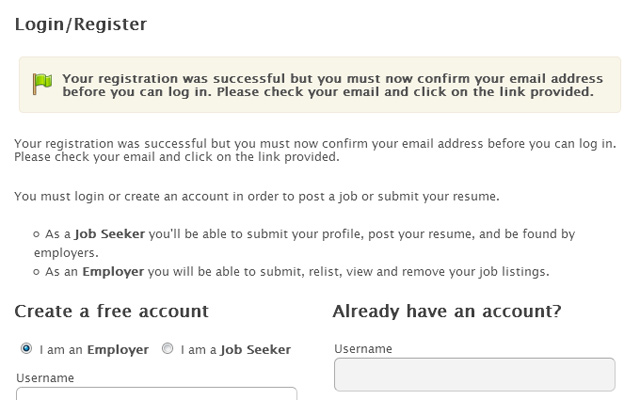
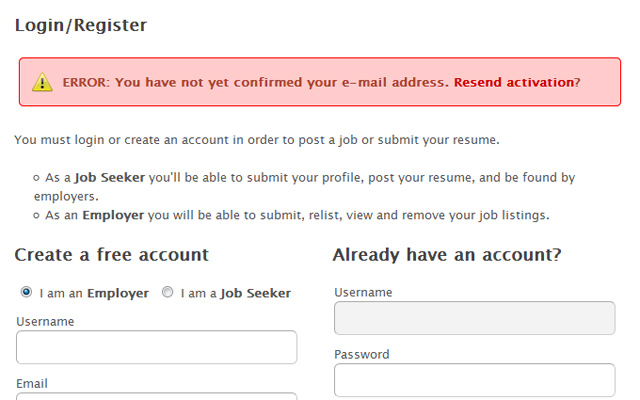
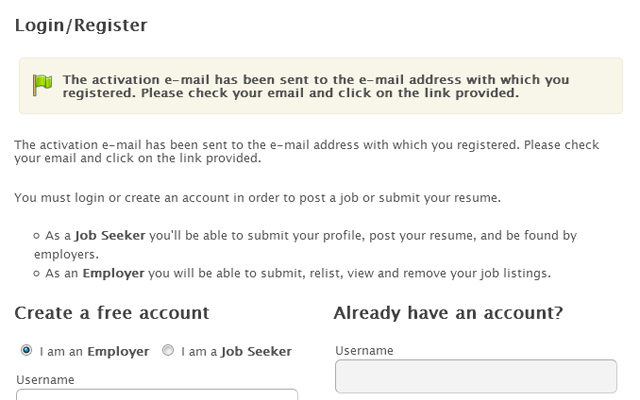
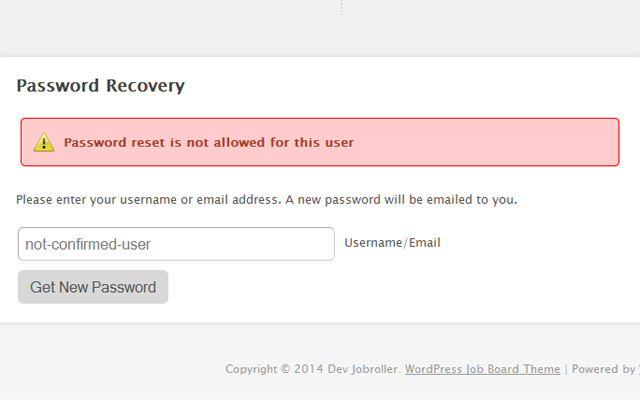
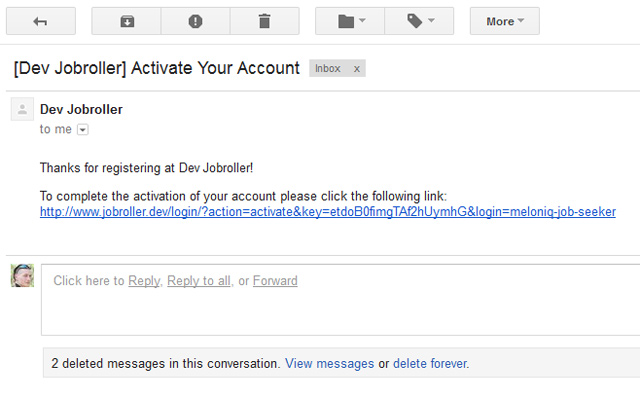
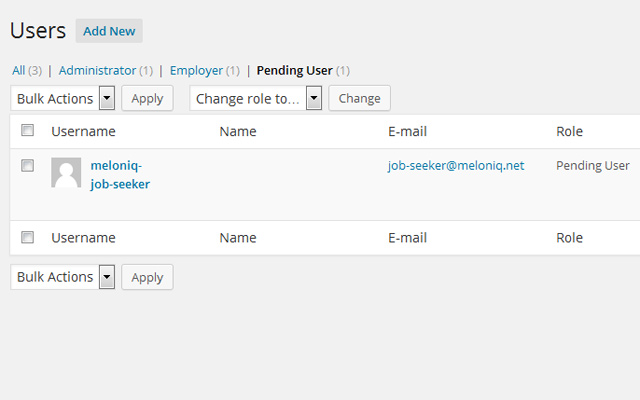
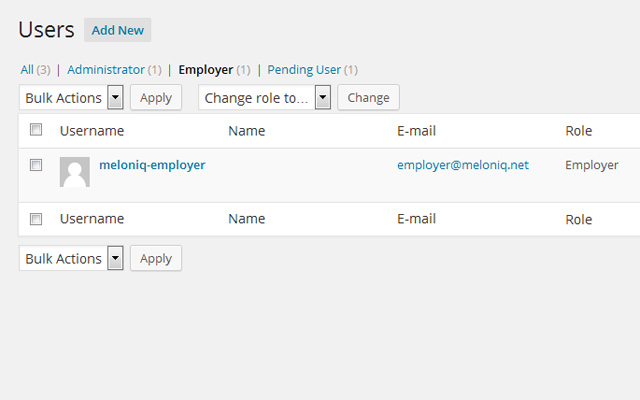



Comments (76)
Hi there,
Awesome plugin! Very welcome!
How about the allready registered users? Are they also gonna have trouble with reset password? I hope that this works only with new users.
Hope to hear from you.
Password reset restriction is only for newly registered users which haven’t activated account yet.
Awesome, thank you very much!
finally!!
i have same question than first comment
would it affect current register user on live site?
No, not at all, it affects only newly registered users.
Is this compatible with child themes such as Directory child theme from Spartac?
Yes, it is compatible with all child themes.
Will Appthemes implement this plugin on their own themes so customers can demo it to see how it works and functions?
Probably yes, currently we planning to create demos for plugins we sell.
Hi,
I’m in AppThemes Club – and should be able to download for free – but can’t find it in my AppThemes Club Developer download site?
But Item is marke to be in club?
kr Enrique
Please try one more time. It should be available now.
Hi,
confirmation email is a right way – but still not enough – there should be also the possibility to block certain domains – because there a hugh amout of fakemail servers like e.g. http://www.gentlesource.com/temporary-email/ out there.
Please make further improvements to this plugin with additional features to secure dummy registrations – for getting an idea what users could except – I recommend to take a look into: https://wordpress.org/plugins/pie-register/
See it at work at: http://www.bauhotline.com/bau-registrierung/
But I’m really happy that Appthemes start working on these problems and hopefully this plugin only start/beginning for a real new secure registration process in future.
regards,
Enrique
For checking against known spam domains you can use WangGuard plugin: https://wordpress.org/plugins/wangguard/
I agree 100% still have to test pie
is there a possibility for newly registered users which haven’t activated account within let say 10 days to get username details deleted
We will consider adding that feature into next release. Till it happen, all inactive accounts are displayed on separate tab in wp-admin, so it’s easy to filter and bulk remove older one.
I bought and installed the email confirmation plugin and when i did it seemed to have made the stars on some of my listings disappear. So when a user goes to leave a review the stars are not there. See the graphic at http://www.ilike941.com/wp-content/u…ing-review.png. How do I fix this?
Confirm Email plugin don’t do anything that could affect star ratings on your site.
You’re right. it was another plugin that was causing the problem. Thanks for your prompt response. I’m enjoying the plugin.
Thanks so much meloniq! If you happen to look at my threads, I’ve been asking about this a lot in the past with no solution. This is the way it should be, really appreciated and at a great price. Will be buying soon.
Re-enabled email confirmation plugin and CLEARED cache plugin Now works Except the Activate Your Account email still has no hyper link on the activation URL. Copy and paste that url into browser activates ok. The Your user name and password email containing http://yoursite.com/login/ is hyper linked. What do I have to modify to fix that
1. The activation link in the email is not hyperlinked, I’m using in for Classipress. Other emails I get from my Classipress site have hyperlinks. Is there a setting or is this an issue?
2. I get two emails, the normal none from the site and the activation email. How do I make it not send the not needed one?
Thanks.
CP version?! Child theme used?! Plugins installed?!
Please open thread on forum and provide informations for above questions.
I have “OneAll Social Login” installed with Classipress – those who sign up via a social platform, do they still have to validate their email address? Or is it only those who create an account with an email address and not via a social platform.
Thanks
I haven’t tested it with “OneAll Social Login” plugin, but I believe that users who sign up via social plugins like this one don’t need to go through confirmation email process – they already confirmed it when registered eg. on FB.
There is a topic now opened on forum about two emails being sent each with different passwords; the first and then again when user clicks the confirmation link; this is confusing for user. See forum here: http://forums.appthemes.com/confirm-email/confirm-email-plugin-sending-two-83542/
Having the url non-hiperlinked is very unprofessional.
To fix that:
1. Open in editor /your path/htdocs/wp-content/plugins/appthemes-confirm-email/confirm-email.php
2. Add this function to the end of the file:
function autolink($message) {
//Convert all urls to links
$message = preg_replace(‘#([\s|^])(www)#i’, ‘$1http://$2’, $message);
$pattern = ‘#((http|https|ftp|telnet|news|gopher|file|wais):\/\/[^\s]+)#i’;
$replacement = ‘$1‘;
$message = preg_replace($pattern, $replacement, $message);
/* Convert all E-mail matches to appropriate HTML links */
$pattern = ‘#([0-9a-z]([-_.]?[0-9a-z])*@[0-9a-z]([-.]?[0-9a-z])*\\.’;
$pattern .= ‘[a-wyz][a-z](fo|g|l|m|mes|o|op|pa|ro|seum|t|u|v|z)?)#i’;
$replacement = ‘\\1‘;
$message = preg_replace($pattern, $replacement, $message);
return $message;
}
3. Locate and modify this line in the same file:
$message .= html( ‘p’, sprintf( __( ‘To complete the activation of your account please click the following link: %s’, APP_CE_TD ), autolink($activation_url) ) ) . PHP_EOL;
Note, autolink before $activation_url.
Save the file.
Now you have an activation url hiperlinked.
olponom, thanks so much. Meloniq won’t respond so I am so frustrated. Will try this soon can’t wait.
Hello Meloniq! What is the best way to translate the Confirm Email plugin?
Translate directly on confirm-email.php is the best way?
grateful
can apply it only for job lister?
Admin should have the ability to resend activation mail to all unconfirmed users …
Hi,
an option for admin to resend the activation email for pending activation would be fine – even better if an additional hint message could be insert.
regards,
Enrique
Hello,
I would need to create html emails instead of the text the plugin is sending.
Could you please advise?
best, Sonia
plugin work fine with any wordpress theme or apptheme only 😀
This plugin is confusing my users. They are getting two emails. When they signup they get an email saying this is your username and password with a system generated password, even if they set their own. Plus at the same time they are getting an email saying click here to activate your account.
the same problem. two mail send user and admin
Hum this plugins don’t work, it don’t set roles pending to new user register :!
Hi @thao,
Thank you for reporting! I have logged mentioned issue, and I’ll look at it shortly, at the compatibility with recent WP releases.
thanks sir,
Some time this plugins don’t work and don’t create role Pending User.
NOTE —– I feel nervous
I have used plugin Social Login: Facebook, Google,……
Some time it set role Manager on WordPress. I don’t know
Disable plugins confirm email it’s work fine
Ivery very feel nervous
Is it possible to inform whether the “plugin Confirm Email” is compatible or not with “Plugin Agreed”?