Banners Galore Vantage
Banner advertisement to maximize your ad revenue.
This plugin allows you to add the advertisement banner and advertisement script like Google Ads.
You can set the Different Advertisement for
deferent pages like
— home page
— different listing & event category listing pages,
— listing & event detail pages,
— content pages
for different places like
— above header,
— below header,
— above footer,
— below footer,
— above listing start,
— below listing end.
— listing & event detail pages above and below ads description.
Same way the plugin has the feature such a way that you can set your advertisement after every ads listing of 2,3,4,5 or 6 for listing page.
Please see screenshots & demo for more details.
This plugin works with Vantage theme only.
It is also compatible with WordPress Multisite.
Significant Features:
- Banner advertisements to maximize your ad revenue.
- Different banner spaces for different places & pages
- Banner spaces for different places like above & below header, above & below footer, above listing start & below listing end
- Banner space option for ads detail page above and below ads description
- Banner spaces options for individual category listing, To get more advertisement space can set deferent banners for all listing category pages
- Different banner options for Home page, listing & event details pages, content pages & blog pages
- Sequential banner ads after every number of ads like after every 2 ads or after every 3 ads and so on.
- Sliding effect if display number of banners are more than one for a single place.
- Insert sliding banners from same banner post.
- New feature Add upto 5 banners for sliding.
- Using jquery.cycle.all.js fade effect for sliding the ads.
- Banner expiry date added. Banner will hide on after expiry date.
- Slider speed & effect change as per banner settings.
- Display banners for listing & event tags listing pages.
- Display banners in sidebar by using widget name “Banner Galore – Sidebar Banner Ads”.
- Compatible with Vantage 3.0+.
- Compatible with WordPress 4.4+.
- Compatible with WordPress Multisite.
Important note :
Expiry date is must otherwise all banners will be gone.
Please read change log for more details and how to set expiry date automatically for all banners.
Otherwise you should manually set expiry date for each banners one by one.
Your website will look like
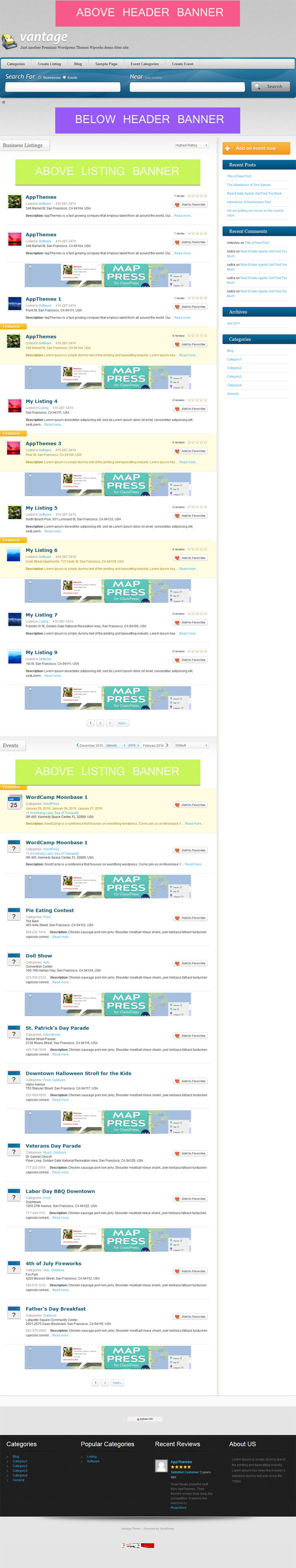
New options added — added after version : Version : 1.0.5 (13th Nov 2017)
Added shortcode to display banners.
Shortcode example :: [wpw_banners_galore banner_id=10]
— Argument :: banner_id=10
— Get banners galore shortcode from banners list
New options added — added after version : Version : Version : 1.0.6 (12th Aug 2018)
— Banners display for all pages by default, there is no option to hide banners for specific pages.
— Ignore/hide banners display for specific pages — NEW option added on banners add/edit page settings.
1)Unzip the plugin folder
2)Copy the plugin folder “banners_galore_vantage” and paste in “wp-content/plugins/”
======= OR =======
4)Go to wp-admin -> Plugins -> Plugins-> Banners Galore for Vantage-> Active Plugin
5)You can see additional “Banners Galore” section box at left menus
6)Start adding banner Ads as per you want
7)Read Usage, Notes & Developer Notes Carefully.
You can contact us directly via email (info(@)wpwebs.com) or support under forum in the AppThemes forum.
Version : 1.0.6 (12th Aug 2018)
——————————-
— Banners display for all pages by default, there is no option to hide banners for specific pages.
— Ignore/hide banners display for specific pages — NEW option added on banners add/edit page settings.
Version : 1.0.5 (13th Nov 2017)
——————————-
— Added shortcode to dispaly banners. Shortcode example :: [wpw_banners_galore banner_id=10]
— Get banners galore shortcode from banners list.
Version : 1.0.4 (20th July 2017)
——————————-
— SSL enabled but not work for some server, problem solved.
— PHP Notice: from widget section — Removed.
— In last update, banners settings option not working – Problem solved.
Version : 1.0.3(20th May 2017)
——————————-
— Widgets not display properly on details page
— If no widget condition match, display blank box – Problem solved.
— Banner advertisement for listings detail page (new option).
— Banner advertisement for events detail page (new option).
— Banner advertisement for all listings category page (new option).
— Banner advertisement for all listings tags page (new option).
— Banner advertisement for all events category page (new option).
— Banner advertisement for all event tags page (new option).
Version : 1.0.2 (19th July 2016)
——————————-
— Banner add/edit category and tags selection make easy. Not by one click you can make all category and tags selected.
Version : 1.0.1
——————————-
— Sidebar banner widget — display error – Solved
Version : 1.0.0
——————————-
New Release
One review of “Banners Galore Vantage”
See Important note : (in Description above)
“Please read change log for more details and how to set expiry date automatically for all banners”
There is no documentation….
This is a bad product……
I want my money back



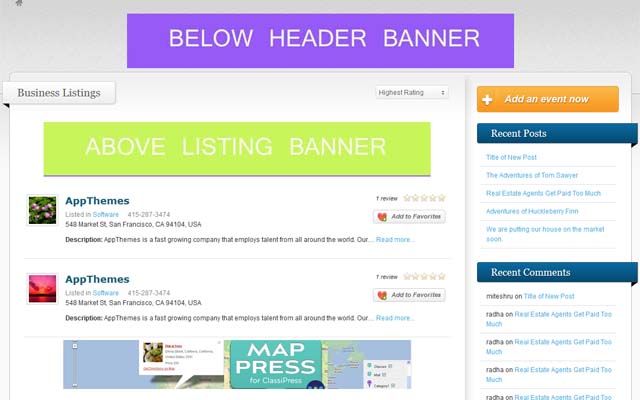


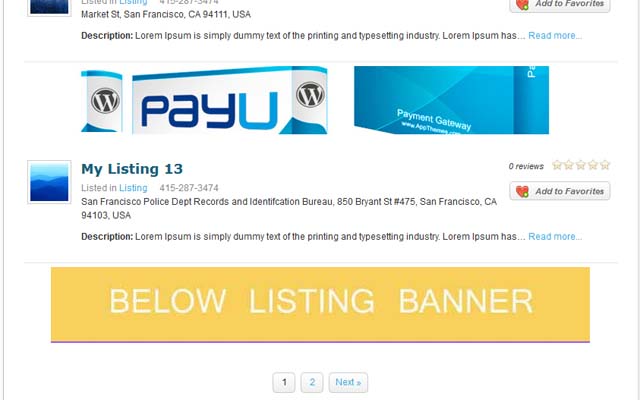
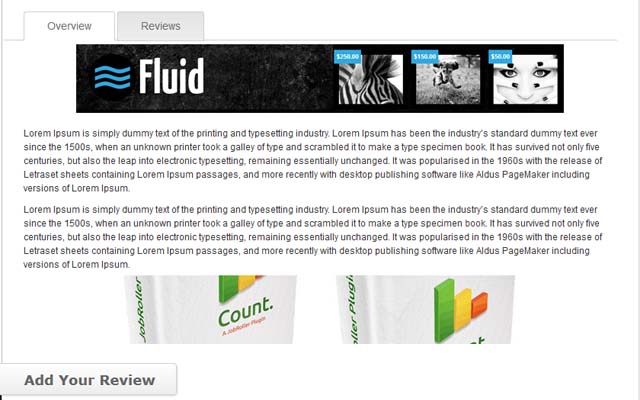



Comments (4)
Will this software work with Classipress? Does it allow for actual featured ads in different categories on the classipress website?
hi jim,
classipres has different plugin of same type. you can get from the url ; https://www.appthemes.com/members/vipul/
Thanks
Hi,
Is it possible to turn off each banner space? Example: Just have one banner space show at the top of the page or just in certain areas of the page).
Yes while add/edit banners and you select “Advertisement position” = Hide Advertisement — so it will gone hidden.
If you want to show only for top in header then you should select only “Advertisement position” = Above Header
You should also check other options as per your requirement.
Thanks