Ad Listings for ClassiPress
The Idea for this plugin is to make SEO friendly SITE MAP.
You can easily present your data for one page easily and Search Engine can read to maximize browse capability.
Only display links for no more time to load and work like at a glance listings.
Significant Features:
- Different type of ads listings.
- Display ads list in different format easily via shortcode.
- User can see & search ads easily.
- Useful for SEO.
- Title wise filter to get data faster and easily.
- Working for theme and all type child themes.
- Multi-site Ready.
- Location Ready.
- Shortcode for all ads.
- Category wise ads shortcode.
- Poster wise ads shortcode.
- Location wise ads shortcode.
- Country,state & city wise ads.
- Date/month wise ads shortcode.
MOST IMPORTANT NOTES:: THIS PLUGIN FILTER IS WORKING ONLY FOR ENGLISH LANGUAGE NOT FOR ANY OTHER LANGUAGE.
Q :: How to display ad listings?
A :: Plugin have different shortcodes to display. User the shortcode in page description as per you want.
Q :: How the title filter working?
A :: THIS PLUGIN FILTER IS WORKING ONLY FOR ENGLISH LANGUAGE NOT FOR ANY OTHER LANGUAGE. The title filter is working for english alphabets and numbers.
if you try this for another language it will consider as “OTHER” and you can see all related jobs in last element “…” only.
Q :: How to use shortcode?
A :: Create new page and insert shortcode in your page content.
Q :: How to display ALL ADS?
A :: Use the shortcode :: [wpwcp_all_ads orderby=latest]
Q :: How to display Category wise ads?
A :: User shortcode :: [wpwcp_category_wise_ads]
Q :: How to display Poster wise ads?
A :: User shortcode :: [wpwcp_poster_wise_ads]
Q :: How to display Location wise ads?
A :: User shortcode :: [wpwcp_location_wise_ads]
Q :: How to display Datewise wise ads?
A :: User shortcode :: [wpwcp_month_wise_ads]
1) Unzip the plugin folder
2) Copy the plugin folder and paste in “wp-content/plugins/”
======= OR =======
Get the help link how to install plugin from wp dashboard or via FTP :: http://wpwebs.com/blog/install-a-plugin-using-the-wordpress-admin-plugin-upload/
3) Go to wp-admin -> Plugins -> Plugins -> Ad Listings for ClassiPress -> Active Plugin
4) Now many shortcodes available for jobs listings with different formats.
5) Get list of all shortcodes ::
All Ads ==> shortcode :: [wpwcp_all_ads orderby=latest limit=500 newtab=1 hide_filter=0]
attributes :: limit=500,
orderby=latest,title_asc,title_desc,rand,sold,featured,pupular_all_time,
limit=500,
newtab=1/0,
hide_filter=1/0
Category wise ads ==> //shortcode :: [wpwcp_category_wise_ads is_category_page=0 newtab=1 hide_filter=0]
attributes :: hide_filter=1/0,
newtab=1/0
is_category_page=1/0
Poster wise ads ==> //shortcode :: [wpwcp_poster_wise_ads is_authorpage=0 newtab=1 hide_filter=0]
attributes :: hide_filter=1/0,
newtab=1/0
is_authorpage=1/0
Location wise ads ==> //shortcode :: [wpwcp_location_wise_ads newtab=1 hide_filter=0]
attributes :: hide_filter=1/0,
newtab=1/0
Datewise ads ==> //shortcode :: [wpwcp_month_wise_ads newtab=1]
attributes :: newtab=1/0,
Shortcode Variable Description ::
————————
“newtab” ==> to open link in new tab
“hide_filter” ==> to show/hide alphabets filter
“is_category_page” ==> If value = 1 –> you want to display theme category page on category link click
If value = 0 –> you want to display ads list on category link click
“is_authorpage” ==> If value = 1 –> you want to display theme author page on poster link click
If value = 0 –> you want to display ads list on poster link click
“orderby” ==> If value = ‘title_asc’ –> display ads by title ascending order mean A-Z format.
If value = ‘title_desc’ –> display ads by title desending order mean Z-A format.
If value = ‘rand’ –> display ads by random order.
If value = ‘latest’ –> display latest posted ads first.
If value = ‘sold’ –> display sold ads.
If value = ‘featured’ –> display featured ads.
If value = ‘pupular_all_time’ –> display popular ads by total number of views count.
“limit” ==> Maximum number of ads you want to display.
6) Read Usage, Notes & Developer Notes Carefully.
You can contact us directly via email (info(@)wpwebs.com).
Version : 1.0.4 (24th May 2020)
——————————-
— for mobile screen list title will display full width.
Version : 1.0.3 (17th Aug 2018)
——————————-
— for location shortcode – it was display ads which was not published — Problem solved.
Version : 1.0.2 (8th Aug 2017)
——————————-
— [wpwcp_all_ads] – pagination error – SOLVED
Version : 1.0.1 (2nd June 2017)
——————————-
— New shortcode for ad tags display shortcode added with pagination.
— Pagination added for all ads shortcode.
— Pagination added for category wise ads shortcode.
— Pagination added for author wise ads shortcode.
— Pagination added for author listings shortcode.
— Pagination added for date wise listings shortcode.
— SSL enabled but not work for some server, problem solved.
Version : 1.0.0
——————————-
New Release

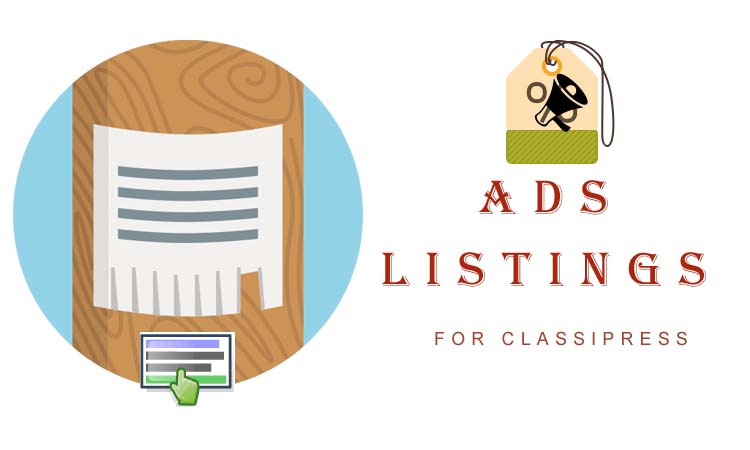
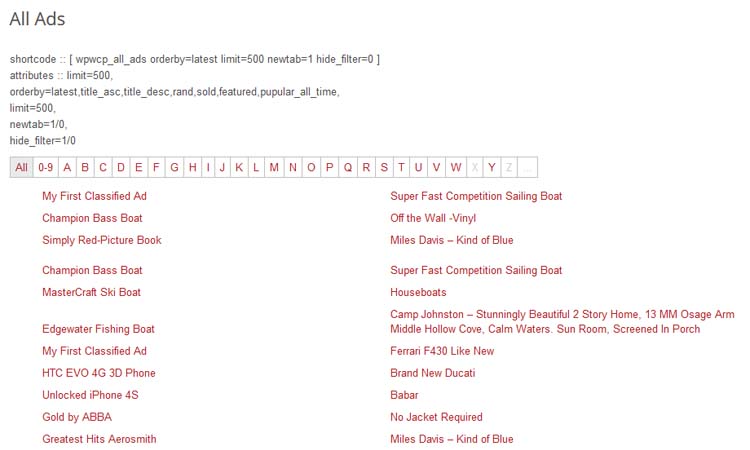
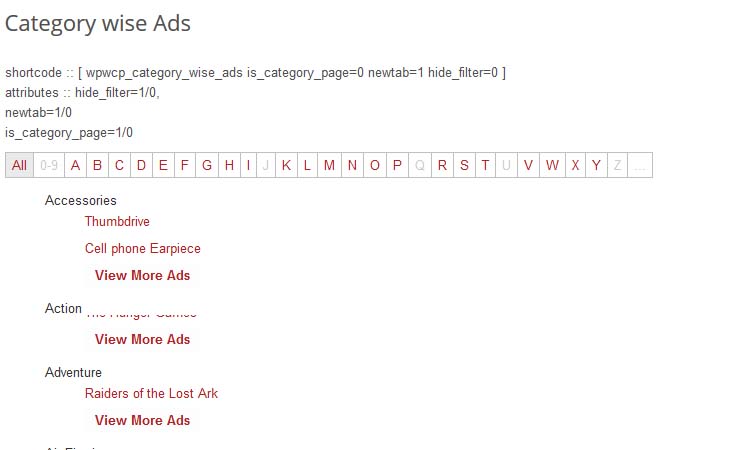
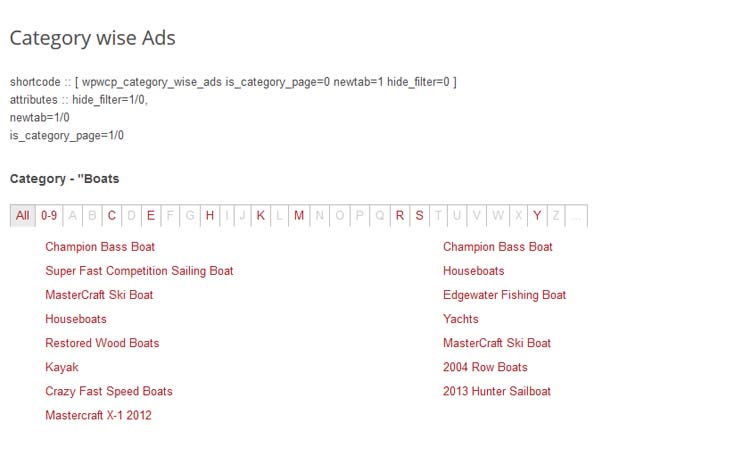



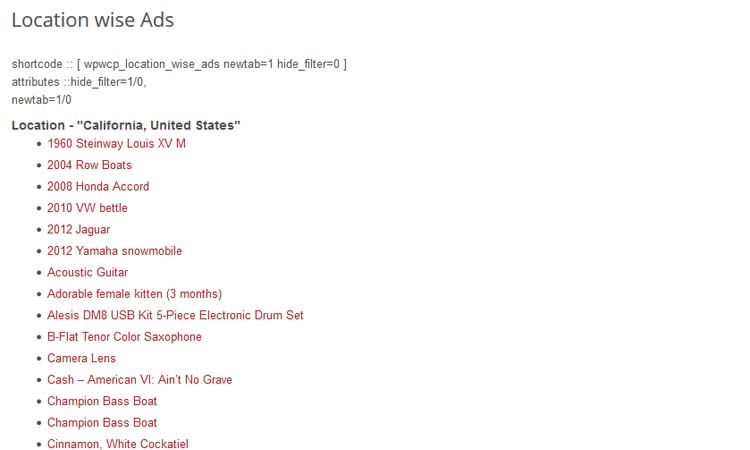
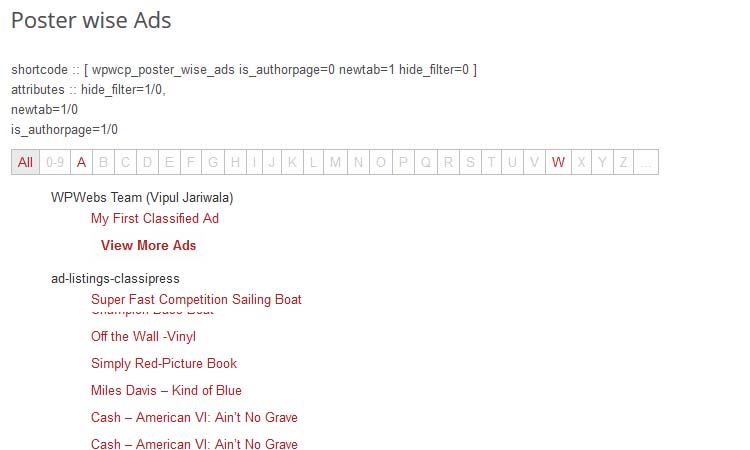
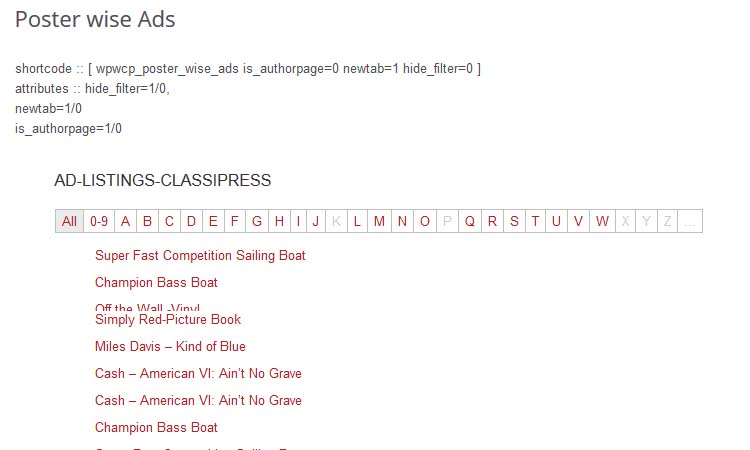

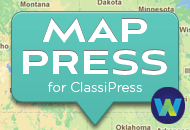

Comments (14)
Hi
I try to configure your plugin but i don’t understand how ?
I would like to display ads from one country
What is the code
Thanks Patrice
You can use the shortcode like :: http://wpwebs.com/demo/ad-listings-classipress/location-wise-ads/
Get more details form plugin >> readme.txt file.
If you want to display ads from one country you may user the url like ::
http://wpwebs.com/demo/ad-listings-classipress/location-wise-ads/?wpwcploc=United%20States
AND
location wise :: http://wpwebs.com/demo/ad-listings-classipress/location-wise-ads/?wpwcploc=United%20States&wpwcplocst=Illinois
Thanks
Hello. bought from you a plug-in Ad Listings for ClassiPress.
Identified 2 errors.
1) the error I had when I chose Location wise Ads. When choosing a city does not show anything. And the site crumbles.
2) the filter does not select, it simply does not work.
HI dangerous,
Sorry for your trouble, our team is working on all ClassiPress plugin and we are updating our plugins one by one. We will update this plugin and check for ClassiPress 4.0 withing 2-4 days. Sorry for keep you waiting.
Thanks
Hi dangerous,
1) We have check the plugin for our demo site and for ClassiPress version 4.0 – it is working without any problem.
2) The filters also working ok and if not working for you than it may be any JS problem so please would you like to share your site url for our reference? so we can check and solve easily & quickly.
Thanks
Vipul, hi
Excuse me, it seems the city works.
I’ll sort it out.
Thanks for helping for my.
Hello. Dear Developer, Vipul!
The filter does not turn off. Although spelled out as in the screenshot 1)
2) the screenshot shows that the filter is off
1) http://i.shotnes.com/a/08/18/screenshot_508.png
2)http://i.shotnes.com/a/08/18/screenshot_985.png
I sent you a question about the fact that the site is broken, at the entrance to some city, a screenshot
http://i.shotnes.com/a/08/18/screenshot_1696.png
Hi Vipul,
Is it possible to have a short code for all the widgets, so I can then put the short code on a page, as it is not possible to put the widgets on a page?
for example, there is a widget called “recent posts”. I would like to put that on a page, but cannot.
Can you upgrade this plugin to show all the short codes for the widgets…?
Many thanks.
Hi davidwoolf,
The widgets work with widget area only not only widget as like “recent posts” can work or display like shortcode.
Thanks
it is not possible to understand what you are saying.
what do I have to do to get a short code for the widget “recent posts”?
can you put it in your plugin?
Hi davidwoolf,
Our plugin is to display classiplace related information. And it is not related to display widget in shortcode any where.
As per your requirement you may need to create new plugin or hire good developer to do that.
Thanks
Hi Vipul,
all the codes are working well.
But…
The location wise code not working, just showing empty page.
How to fix this problem?
[wpwcp_location_wise_ads newtab=1 hide_filter=0 ads_limit=20]
this code not working….
Thank you.
Hi davidwoolf,
We have check at our PC and live demo also and found that there is no such problem, seee our demo : http://www.wpwebs.com/demo/ad-listings-classipress/location-wise-ads/
It may be any mistake in shortcode add or any else you have entered in content.
I can only give you proper answer if you email you your page link, I can check and say you any thing about this. my email : info@wpwebs.com
Thanks
very good plugin – really very efficient – the support staff is very good too – I bought it, I am using it and very satisfied with the results. congratulations