ACF :: Paid Fields
Ever felt like charging your classified ad publishers for custom fields or the number of images? The ACF :: Paid Fields plugin for ClassiPress will set you free! Now you can just decide what fields are worth charging extra for, set a price for them and relax. The plugin will also let you charge for the number of images. You can set a price for a single image, two images, and so on until the maximum number of images allowed for your users.
Why Should I Get This?
Here’s why! The ClassiPress theme comes with limited pricing models. While ad packs and category based pricing offer flexibility to some extent, there is little to differentiate different ads within the same category except the built in “Featured Ads”. We set about to correct that a few months ago and came up with the CP Premium Add-ons plugin that allows you to create different visual add-ons for different amount of prices and validity.
HOWEVER,we know some of the information you let your customers post is a lot more worth than you are getting from it. So we have gone a step ahead and written a plugin that lets you price each field, so that you can offer them at a price to the privileged few who would pay! Contact numbers, video links, other commercial information, charge for whatever you want! You can even charge for posting an image, or any number of images! So make your efforts worthwhile by employing the different type of pricing that ACF :: Paid Fields includes.
Custom Fields
There are two types of pricing models available per custom field, field pricing and value based pricing:
- Field price, if set on a field, will be charged for adding any value to the field, i.e. only leaving the field empty will avoid incurring the charge. You can set this on what you think of as special fields worth charging for, like a YouTube video link or a phone number.
- Value based price, on the other hand, lets you add variable pricing depending on the value of the field and is of two different types.
- For text based fields (text box and text area), you can charge a different price based on the number of characters entered by the users. For example you can charge $1.00 for more than 20 characters, $2.00 for more than 50 characters and so on for the description field, and so on.
- For multiple choice fields (drop downs, check boxes and radio buttons), you can charge a different price based on the value selected.
Images
Additionally, you can charge for the number of images a user can add to their listings by setting a price for each number of image that one can possibly add to their listings. For example if you have set the maximum number of images to “3”, then you can set a different price to charge if a user adds one image, or two images or the maximum three images to his listings. You can easily make adding images a privilege and start charging per image, so that people who pay more get to display images and make their ad more visible!
Editing Ads
Worried that your users will post free ads, then edit them to add values to chargeable ads? You don’t need to! The plugin will keep track of how much a user spent on paid fields while posting their ads, and when they edit them, will calculate the price again and in case of a positive difference, will only apply their changes after creating an order of the difference amount and waiting for it to be paid!
Consider this situation. You have set $2.00 for adding a phone number and $5.00 for adding any number of images. A user posted an free ad by ignoring all the paid fields and images, the plugin will remember the amount spent to be 0. When later the user edits the same listing and adds a phone number, the plugin will charge him $2.00 and will only update the ad after it is paid (this is particularly helpful when you are not moderating edited ads). If the user then edits the ad again and uploads images but removes the phone number, the plugin will add $5.00 to the order, but deduct the $2.00 already paid making the total order of $3.00. This will go on until the ad expires.
Advantages of Using ACF :: Paid Fields
- Charge users for adding phone numbers, video links, contact information or any other special privilege.
- Set variable pricing depending on how big the ad description is, i.e. based on the number of characters.
- Set variable pricing based on the state or country the ad is targeting.
- For property listings, charge different based on the type of property, or charge only brokers but not the owner.
- Charge for adding images, giving premium users a distinct advantage over non-paying users.
- Plays well with our ACFCP and CP Premium Add-ons plugins.
Note: The plugin requires ClassiPress 4.0.0 or above to work. Support is only available via email. Please do not post comments asking for support, instead click on the support tab above to find our email address.
Installation
- Download the plugin zip file acf-paid-fields.zip.
- Open WP Admin dashboard → Plugins → Add new -→ Upload.
- Upload and activate the Plugin from Plugins page.
- Find the menu “ClassiPress” on the WordPress administration page. Click on “ACF :: Paid Fields” link under it and proceed to configure the plugin.
Support Policy
Item support is only available via email from our email address:
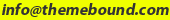
Before you email us, please make sure you have read through the Support FAQs below:
Support FAQs
- What kind of support is offered with a purchased product?
Your product purchase includes one year of access to premium support via email and one year or free updates. Beyond that, you will need to renew your subscription year on year for around 30% of the product price. Support covers issues such as bug fixes (if any) under normal operation, how to use basic product features, very basic WordPress help, and help with very basic theme customisaton. If you need more advanced modifications please consider hiring a developer to do it for you. - Will you provide help with small modifications?
If you need to do small modifications, you may get help from us as long as they are reasonable in number and nature. If you have a lot of such modifications, please consider paid developer help. - What kind of help would be unreasonable to ask?
This is not an easy question to answer. We are here to ensure that the product you purchased works as intended by us and serves its purpose on your website. That means if it doesn’t work for you, we can step in and help you with it. However, it is when there are no issues with the functioning of the product and all you want is help with modification, that demands start getting unreasonable.
As mentioned before, we don’t mind helping with modifications, but we also expect you to have tried everything to do it yourself. In other words, we expect you to have tried all the settings in your theme, ensured that the issue relates to the product in question, searched through legacy product support forum, and looked around on Google for the answer to your questions before approaching us. Please bear in mind that one theme, one child theme and a few plugins can get you only so far, and you will probably need to make changes to the code of your website to add functionality, change design and personalise it. In case of too many modifications, we will politely ask you to seek paid help. - I am using one of your child themes. I am having an issue with it.
Please make sure the issue is really with the child theme by activating the parent theme and checking if the problem gets solved. Also please make sure you have tested all the settings in parent theme and child theme, sometimes the answer is right in there! Send us an email if the issue still persists. - I am using one of your child themes. I need help with customisation.
As a pre-requisite, you are going to need a basic understanding of HTML & CSS to start customising the layout and style of your theme. To dig deeper PHP knowledge, specifically to WordPress, will help as well. The WordPress Codex is a great place to start learning. For CSS changes related to text colour, background colour, fonts, etc, please consider using the Firebug extension. A simple Google search returns many good text/video tutorials. - Do you offer paid WordPress development services?
Yes we do depending on our work schedule. You can always run your requirements by us via email.
1.1.0 - MAJOR UPDATE (11/07/2018)
CHANGES:
- Made compatible with ClassiPress 4.0.0
1.0.1 (22/07/2017)
FIXES:
- Membership percentage discount not being applied to total amount
1.0.0 (22/09/2016)
- Initial Release Version (at the time of ClassiPress 3.5.7)
One review of “ACF :: Paid Fields”
Plugin causing transactions to fail, reported under the Comments section since 2020 but still no reply.
The error:
Warning: A non-numeric value encountered in /htdocs/domain/wp-content/themes/classipress/includes/payments/order-functions.php on line 210
Fatal error: Uncaught ArgumentCountError: Too few arguments to function ACFPF_Frontend::add_to_order(), 1 passed in /htdocs/domain/wp-includes/class-wp-hook.php on line 292 and exactly 2 expected in /htdocs/domain/wp-content/plugins/acf-paid-fields/acfpf-frontend.php:195 Stack trace: #0 /htdocs/domain/wp-includes/class-wp-hook.php(292): ACFPF_Frontend->add_to_order(Object(APP_Draft_Order)) #1 /htdocs/domain/wp-includes/class-wp-hook.php(316): WP_Hook->apply_filters(NULL, Array) #2 /htdocs/domain/wp-includes/plugin.php(484): WP_Hook->do_action(Array) #3 /htdocs/domain/wp-content/plugins/cp-addons-1.3.7/includes/class-select-addons-step.php(133): do_action(‘appthemes_creat…’, Object(APP_Draft_Order)) #4 /htdocs/domain/wp-content/themes/classipress/includes/checko in /htdocs/domain/wp-content/plugins/acf-paid-fields/acfpf-frontend.php on line 195

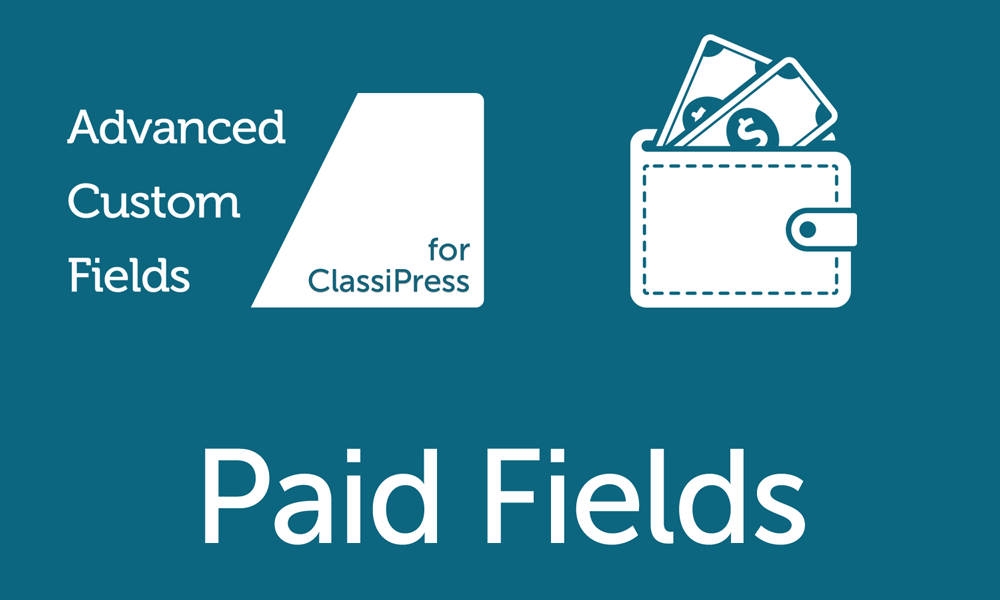
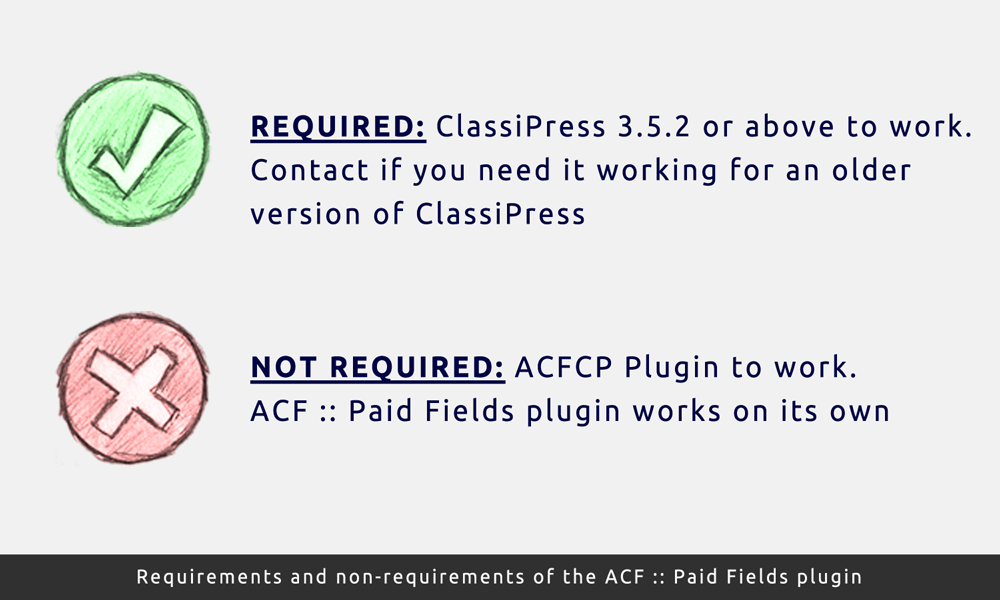
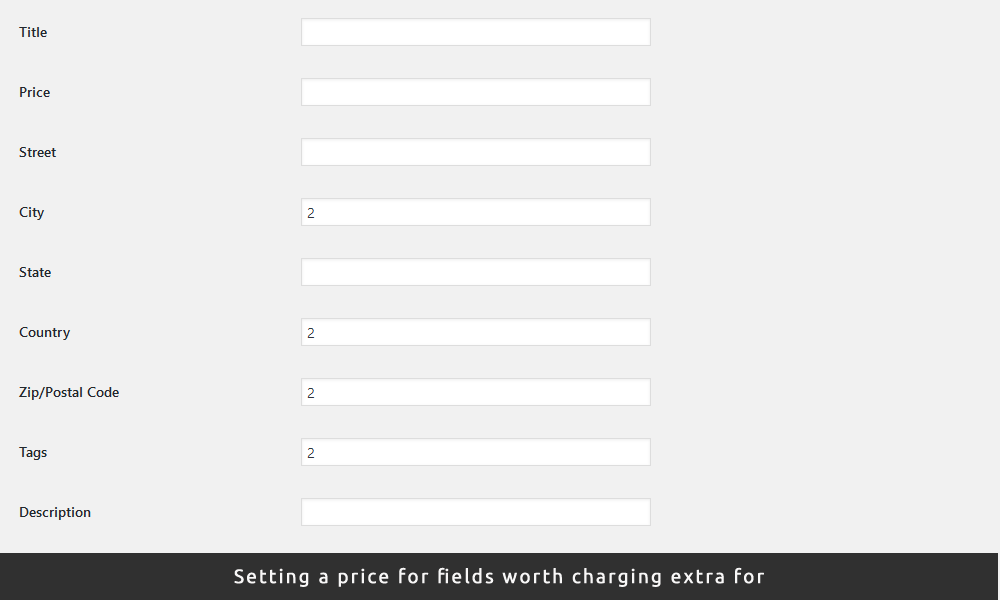
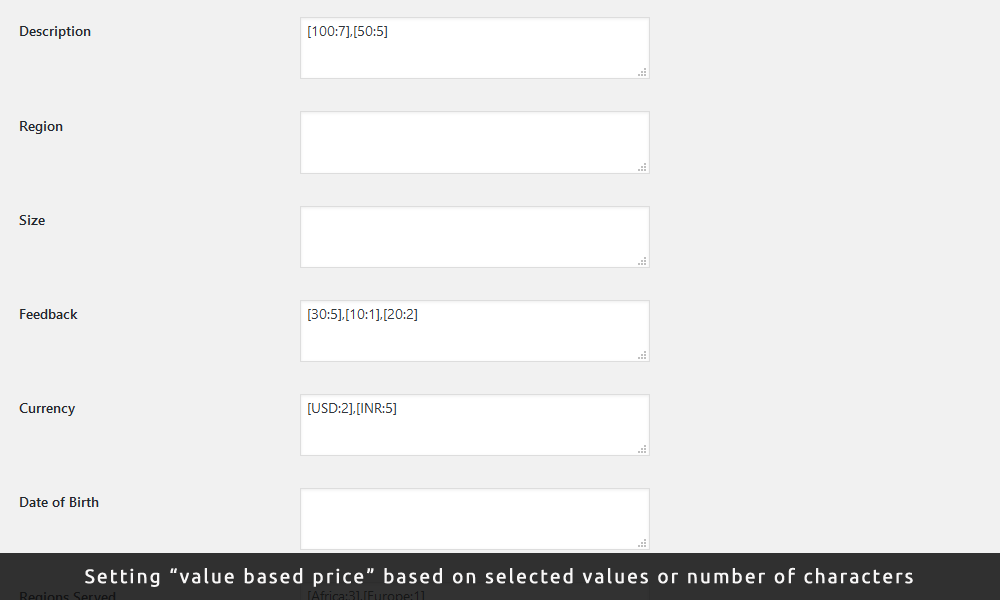
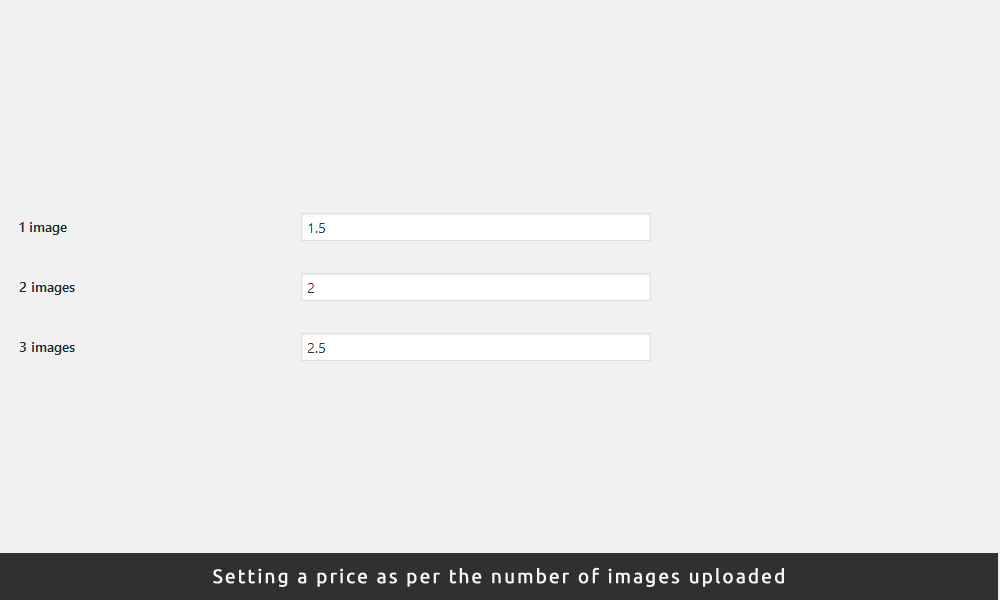
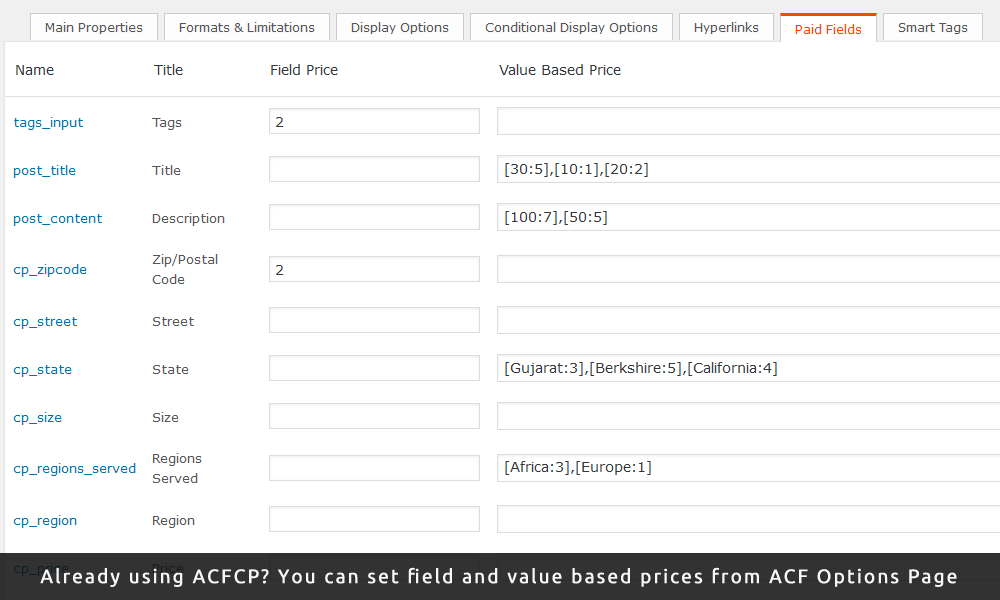


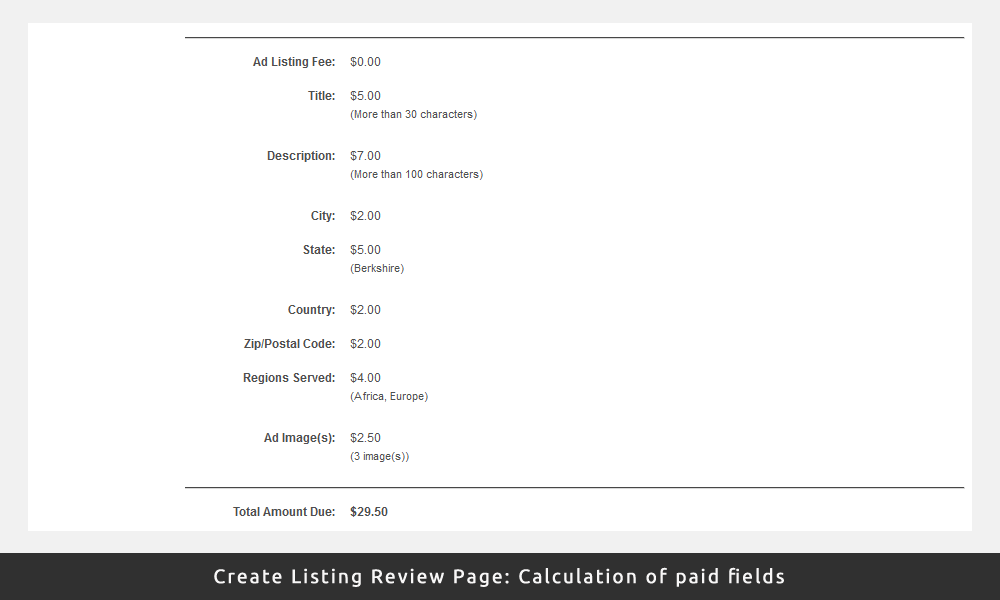

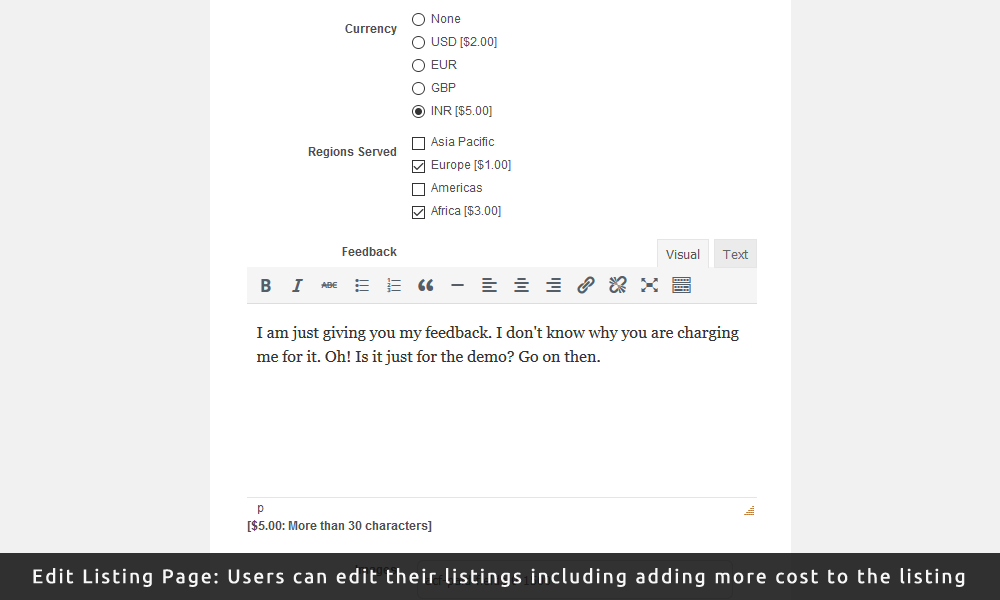
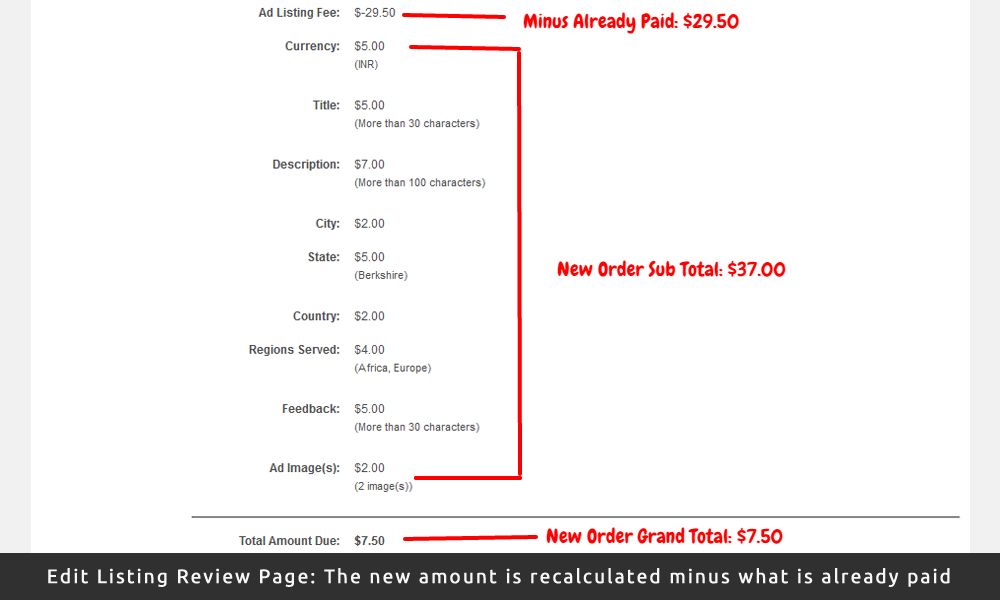
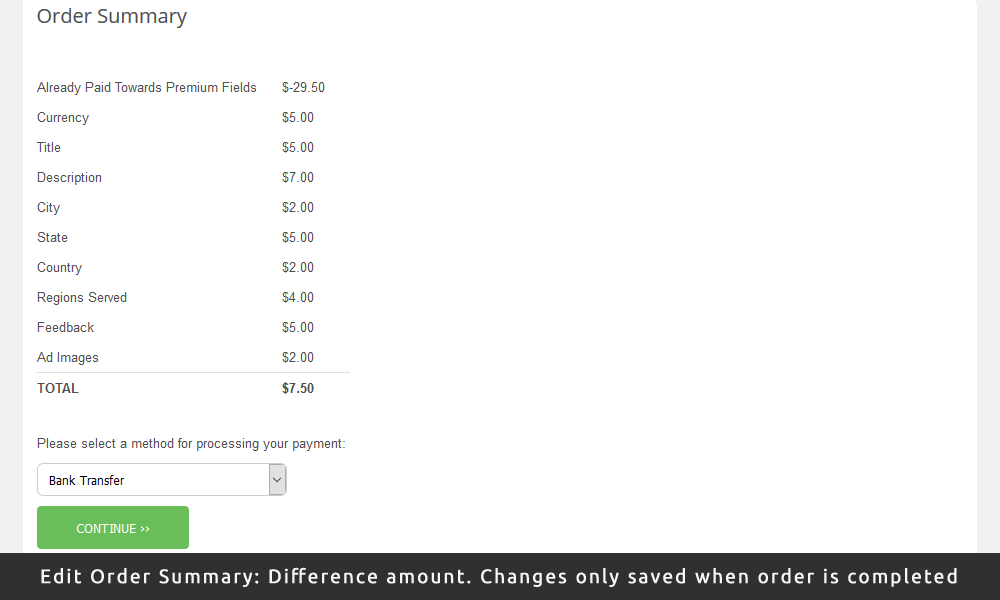
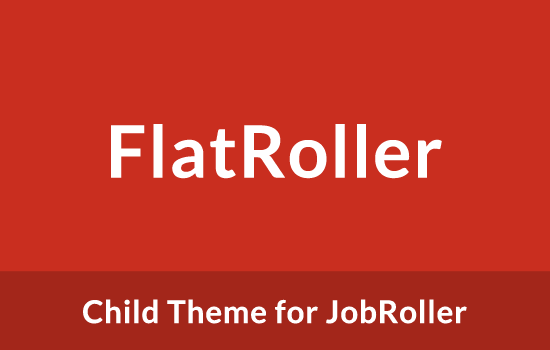
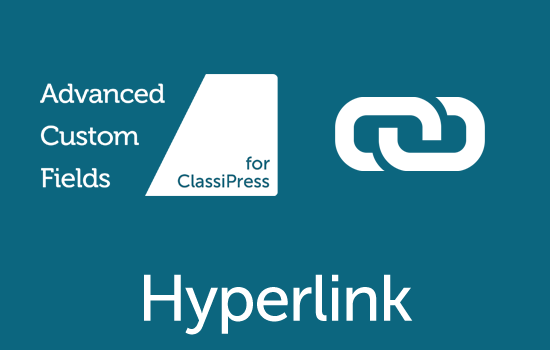
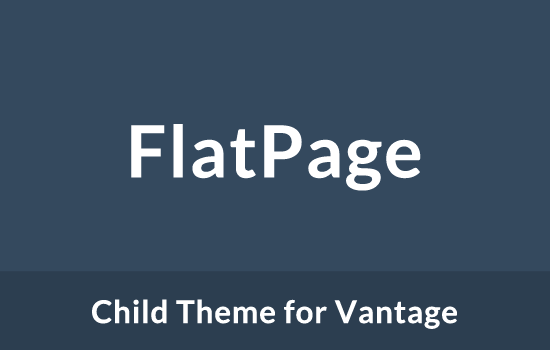
Comments (25)
You are a legend! Thank you for making this. Have needed such a plugin for a long time. Have purchased, however, I have one feature request.
Please allow “auto apply” like how you have in CP Premium Add-ons plugin. I have some special users, that I would like to not charge for certain things, like extra photos. Whereas, normal users remain getting charged.
Thank you!
Hi there,
Thanks for being a customer and I am glad you are liking it! Yeah, good suggestion. I have made a note of it and will see how it is feasible and then look to include it.
Best Regards,
Mohsin
Hi, There isn’t a support forum for this plugin yet…
I have increased my ad listing upload limit to 20 images. How can I alter your plugin to account for 20 images instead of standard 10?
Thank you!
Hi, just following up. Hope you can help. Thanks!
Hi Lucas,
Please send any support requests via email.
Mohsin
Hello, can we change for if someone wanna see a selected post?
Like, I wanna set available jobs for paid, if someone wanna see available job they have to pay first
thank you
The plugin only allows you to charge for adding values to certain fields. It doesn’t charge viewers on anything.
Hola Mohsin.
En mi sitio web tengo dos anuncios gratis y de pago, el gratis puede subir 4 imagenes y el de pago 10, eso puedo controlar con el plugin ACF :: Paid Fields.
————————————
Hello Mohsin.
In my website I have two free and paid ads, the free can upload 4 images and the payment 10, that I can control with the plugin ACF :: Paid Fields.
Hello
I’m using ACF plugin and I have 2 types of users (type-owner).
can i use this plugin (Paid Fields) to charge one type of users on registration ? or can i use membership feature of classipress based on those types of users created with ACF?
User type 1 = register and post ads for free
User type 2 = has to pay on registration to use and post ads
This sounds like something beyond the realms of the ACF :: Paid Fields plugin.
What happens if the values of the paid fields are inserted into the description field to avoid paying? does the plugin validate the description field to ensure that the paid field values are not included there e.g. if i set the phone field as a paid field and the user posts an ad but leaves the phone field blank but inserts the phone number into the description therefore avoiding paying.
Good question. The plugin only checks the fields you are charging, and it won’t specifically check the description field for contact details. You will need to keep ad moderation off to prevent abuse of the description field.
What do u mean exactly with: ‘You will need to keep ad moderation off to prevent abuse of the description field’.?
I have the same problem from avoiding the paid field.
Kind regards
Hi Mohsin,
I see you’re still at it with amazing Plugins 🙂
I was wondering about the Tags field, whereas in the demo, there’s a charge of 1$ per tag the user inputs, my question would be: Is it possible to limit the Tags field input to predetermined Tags created by the admin? Maybe combining the the use of your ACF plugin, kinda like if they start typing the name of a City, the first 2-3 letters will suggest available Tags and the user will choose the appropriate one based on their location.
Not sure if this approach makes sense to you, I’m simply trying to avoid random Tags input and force the users to stick to a selection of existing Tags pre created by the Admin.
Let me know please 🙂
Cheers and have a great day.
Hola Mohsin. This plugin may work with Vantage 4.0?
Thanks
Hi there,
It’s only made for ClassiPress.
HI Mohsin,
I already use Paid Fields plugin and I have one question. Can I set the charge based on the word not the character using this plugin? Or do I need to use with “Advanced Custom Fields for ClassiPress” plugin to charge based on word? Can you advise me about this problem.
It is possible but would require changes to the plugin code, because it only supports charging based on characters.
Hi Mohsin
Thank you for reply. Can you advise to me what need to change to make the plugin charge based on the word? Or do you have plan to create new plugin based on word count?
Thanks
Hi Mohsin,
just following up. Hope you can help. Thanks!
Thanks!
I am afraid this won’t be an option in the future. The changes required aren’t minor as well.
Do you fix the error on version 4. Is not working to add photos
Hi Mohsin, is ACF::Paid Fields still being maintained? Is it compatible with WP 5.5.1 ?
Looking at the changelog, it seems the last update was back in 2018 for CP 4 compatibility fix.
I just recently updated to WP 5.5.1 while using CP 3.6.1 and when I tried to place a purchase through editing the Ad, I get the following error:
Warning: A non-numeric value encountered in /omega/wp-content/themes/maintheme/includes/payments/order-functions.php on line 210
Fatal error: Uncaught ArgumentCountError: Too few arguments to function ACFPF_Frontend::add_to_order(), 1 passed in /omega/wp-includes/class-wp-hook.php on line 287 and exactly 2 expected in /omega/wp-content/plugins/acf-paid-fields/acfpf-frontend.php:195 Stack trace:
#0 /omega/wp-includes/class-wp-hook.php(287): ACFPF_Frontend->add_to_order(Object(APP_Draft_Order))
#1 /omega/wp-includes/class-wp-hook.php(311): WP_Hook->apply_filters(NULL, Array)
#2 /omega/wp-includes/plugin.php(478): WP_Hook->do_action(Array)
#3 /omega/wp-content/plugins/cp-addons/includes/class-select-addons-step.php(131): do_action(‘appthemes_creat…’, Object(APP_Draft_Order))
#4 /omega/wp-content/themes/maintheme/includes/checkout/class-checkout.php(166): DKF_CPA_Selec in /omega/wp-content/plugins/acf-paid-fields/acfpf-frontend.php on line 195
There has been a critical error on your website.
If I disable the ACF::Paid fields plugin, obviously no errors.
Please let me know if there is a more recent version so I can renew my support license.
Sorry I meant CP 3.6.4, not 3.6.1
you are deleting reviews and comments making people aware your plugin is seriously out dated and not maintained ? you would be better deleting the fraudulent purchase button , shame on appthemes and the plugin author for still taking peoples money for this pile of crap