TwinPress Directory
v1.1 released
Three colors now built in: orange, blue and green.
Rebuilt listing styles and full width images for single listings
TwinPress Directory
Ultra-clean, responsive & Multi-site ready
A clean, flat, two-color Vantage child-theme with subtle background textures.
Will work by itself or as part of a network.
This is part of a larger effort to run multiple AppThemes side-by-side using the WordPress network interface.
Save 20% by purchasing the TwinPress Bundle
We’ve built all of our child-themes around the same minimal design and have inserted a new menu at the top of the page to allow for switching between themes.
The style sheets have been divided by color so with a little knowledge of CSS you may customize your own color swatches (or you could ask us nicely to create one for you).
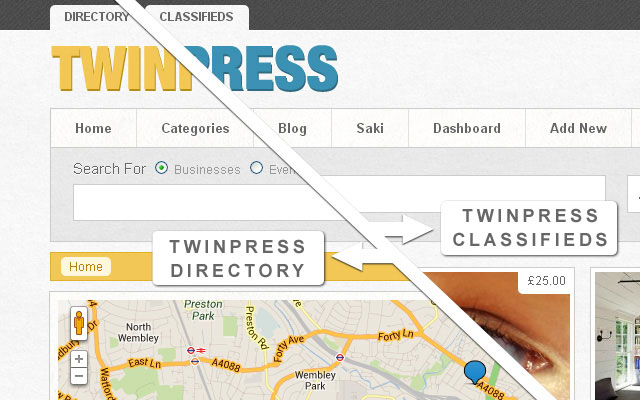
Features
- Clean and responsive design.
- Multisite ready.
- Newly formatted login now integrated as part of the theme.
- New top menu for navigation between sites.
Excellent support
Let us know what you think of our themes and what we could do to improve them. We’re in this for the long haul and will be pushing out free updates to all purchasers.
Compatible with:
Vantage: v1.3.1
Wordpress: v3.5.x
Please note: This is a child-theme and requires a license for Vantage
Installation
If you’re setting up a Wordpress network please do this first, instructions may be found here.
Make sure Vantage is installed correctly.
Install the TwinPress Directory child theme by navigating to ‘themes > add new > upload’, browse to your ‘twinpress_directory’ zip file and upload.
Navigate to ‘appearance > themes’ and activate. (If you’re running a network you will need to make the theme visible through ‘network admin’ first).
Theme options:
We’ve built in three default colors: ‘orange’, ‘blue’ and ‘green’. These can be selected by changing line 12 of the ‘style.css’ file. The easiest way to change this is through ‘appearance > editor’ (Or if you’re running a WordPress network: ‘Network Admin > themes > editor’)
Once the child theme is activated navigate to ‘settings > media’ and adjust ‘Thumbnail’ to 100 x 100px and ‘Medium image’ to 805 x 400px.
Please note: If you have images already uploaded you will need to regenerate thumbnails for this to take effect.
Single listing data is now found as a new Widget in the ‘appearance > widgets’ section.
10th Jan 2014: v1.1.2 – Minor release, various bug fixes and updates for latest version of Vantage
14th Sep 2013: v1.1.0 – Major release. Updated homepage and single listings. ‘Blue’, ‘Orange’ and ‘Green’ color schemes now available.
21st Aug 2013: v1.0.24 – Minor tweaks and improvements. Phone number has been given higher priority and category descriptions are now showing.
15th Aug 2013: v1.0.21 – Initial upload


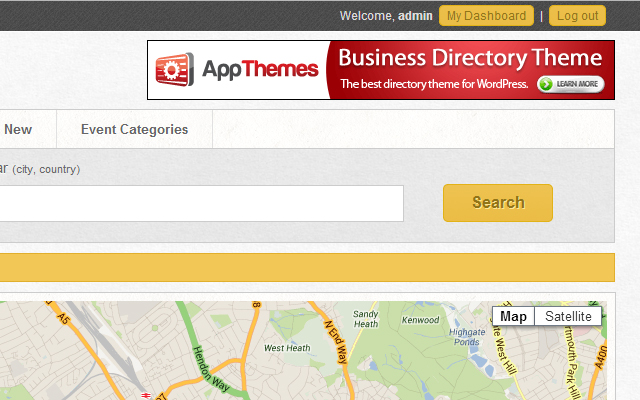
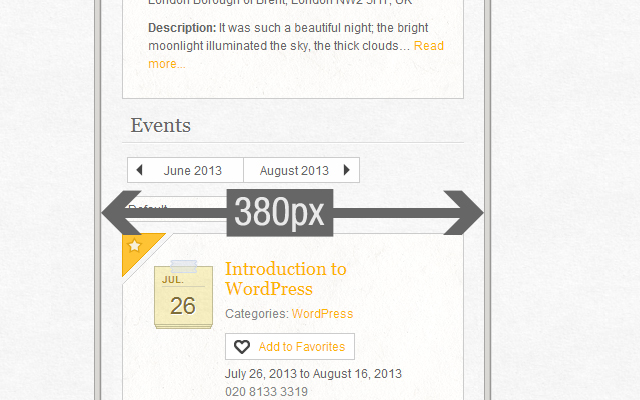
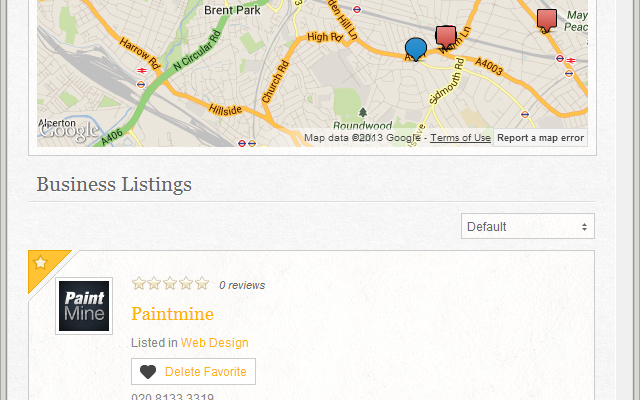
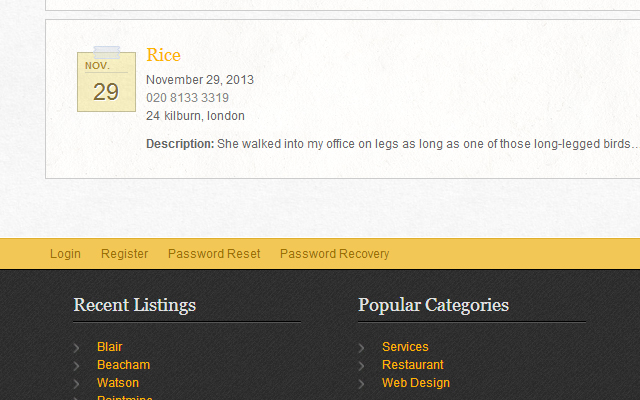


Comments (80)
Hi Corbs,
I really love your child theme! Very nice. 😉
I’m thinking about buying from you but I have a few questions for you.
1) The large image for single listing pages. Looks beautiful, but I’m wondering if this new size works with the “Image Slider” plugin in the marketplace. (I assume your theme works with multiple images as well)
2) Should we be concerned the larger image(s) will slow down mobile viewing because of the size of the images? (One I checked on your demo site is 140k) Is there an easy way to default back to the default “stock” size if we need/want to?
3) I currently use my own child theme with my own custom CSS tweaks. If I buy this child theme, is there a “granddaughter” css page where I can add a few CSS tweaks of my own to your theme so when yours updates, it won’t replace my tweaks?
4) I know it might just be how it flows responsively, but on my iPad, I noticed your latest 1.1 update shows the phone number under the Overview/Reviews field on the single listing page.This could be a little weird if this overview information is really “tall”. A reader would have to scroll down really far just to find the phone number that isn’t with the rest of the contact information above.
If a fix isn’t possible, maybe an alternate option to keep your design is to also list phone number with the rest of contact info (and have it be the same smaller font size) so it’s in both places.
Thanks, Curtis!
Hi, thanks for the interest:
1) I’m not too sure sorry. I’ll drop the developer a line and see if he’s happy forwarding me a copy. I suspect it may distort a little at this stage.
EDIT: The images aren’t sitting perfectly with this plugin, but nothing that can’t be fixed with a little CSS.
2) You may adjust the single listing large images ‘width’ and ‘height’ through the dashboard: ‘settings > media > medium size images’.
3) Yes, you may create a new style sheet inside the child theme then link to it by dropping the following code into style.css: ‘@import url(yourstyle.css);’. This way you will only need to add the same link each time the theme updates.
4) I can forward you a minor file tweak to put the phone number back on the listings page. I’ll rework this back into the original theme files so you won’t need to remember the change.
Best
Corbin
Thanks for the quick reply and info Corbs, and would be interested in receiving that (temp) minor file tweak for the phone number.
I purchased your “Twinpress Directory” last night!
Hi I bought this theme a week ago very good first impressions. Concerned though that once client has purchased an ad on the directory he can’t then go in and re-edit his ad once published. THis seems to be standard practice for directory listing especially whn client purchases eg 12 months advertising. Vantage by default has “edit ad” button – it doesnt seem to be be present in TwinPress Directory – unless i’m mistaken? PLease could you check this.
I really like the child theme but……
Also very concerned about App themes lack of recurring ads functionality do you know if this is being addressed?
UPdate – thank you for info from Corbs – edit ad visible in widget block now all ok. Recurring ads show up in ad dashboard w/ renew button once expired. Alright : ~ )
Hi
Love this theme but can’t get it to work with the grid layout of Home Control plugin. Is this something you could check out ?
Cheers Andy
Hi
If you can forward me a link to your site I’ll take a look
Thanks
Corbs
Hi Corbs,
I am considering your child theme for a project for Churches in Australia.
But one thing that I find a bit annoying about Vantage is that (on the mobile browser) when you do a search, it always goes to the top of the page and you have to scroll down to see the search redult message line. You theme is the most simple and intuitive that I have seen so far, is this possible to twick the script to not go to the top but somewhere in the Search Result Message like, I think even a pop up window with a OK button is acceptable.
Sorry let me fix some typo.
Hi Corbs,
I am considering your child theme for a project for Churches in Australia.
But one thing that I find a bit annoying about Vantage is that (on the mobile browser) when you do a search, it always goes to the top of the page and you have to scroll down to see the search result message line. Your theme is the most simple and intuitive that I have seen so far, is this possible to modify the script to not go to the top but somewhere in the Search Result Message line, I think even a pop up window with a OK button is acceptable.
Hi
Sorry this isn’t possible at the moment, I’ve added this to our build roadmap.
C
Hey, GetawatDigital, did you manage to make the theme to work with the home control?
My client currently has 2 themes which is classy press and vantage. The primary theme is classy press which holds all the content. The vantage theme serves as it’s own directory listed as a another domain in the directory. This theme doesn’t have any content.
Should upload the vantage theme to the primary domain and not activate?Should I then deactivate all plugins? Should I then go through the instruction of installing twinpress and merging both of the websites together?
Hi
This might be easier to discuss over email. Please contact me at corbin@paintmine.com
Thanks
Corbin
Does this child theme come in other colours? Also, do you have a demo page that you can show me for the blog pages, not directory listings? I also need to see what the blog articles look like in list view. thanks!
Hello,
i am thinking of purchasing this child-theme (very nice work). How does the event listing looks like? There is no Event in the demo. Could you please add some event to the demo site to let me see how the event listing looks like?
Hi
Added now, thanks
C
Hello Corbs
You guys are doing a great job here.
I am working on a classiprress site called http://ProntoAds.com
However I have fallen in Love with your TWINPRESS and would like to purchase it ASAP.
3 Quick Questions
a…Do I have to buy the Vantage theme from Appthemes.com before I can use your Twinpress although I have classipress theme already?
b… Can I go ahead and use the Bigger Slider [Ultimate slider] plugin I am using on the hompage of http://ProntoAds.com/
c… Can I disable the large Google map on the Twinpress directory homepage but keep only the map in the right widget the business list page?
http://directory.paintmine.com/listings/paintmine/
d… Can I use these plugins with your TWINPRESS childtheme?
http://marketplace.appthemes.com/plugins/image-slider-for-vantage/
http://marketplace.appthemes.com/plugins/user-locator-vantage/
Thanks
Hello Corbs,
Still waiting for my reply.
Hi
a. Yes you will need a license for both Vantage and Classipress as well as TwinPress
b. I haven’t tested the Ultimate Slider plugin but given previous plugin testing it’s likely that there will be some minor conflicts between the styles.
c. You can remove the homepage map and keep the sidebar map through the theme settings
d. The image slider plugin doesn’t work with this theme but the user locator does.
Please let me know if you have any other questions
Best
C
Hello Corbs,
I didn’t get a response yet…
Does this child theme come in other colours? Also, do you have a demo page that you can show me for the blog pages, not directory listings? I also need to see what the blog articles look like in list view. thanks!
Hello,
I like the look of your theme but I only want to run it for vantage – can I switch off the top menu that has directory and classifieds?
Does your theme allow the ability to change colors? Also, multiple images per listing, can you set up one of your demo items to show that?
Hi, Guy’s, Just bought your child theme. And then saw it’s compatible with:
Vantage: v1.3.1
Wordpress: v3.5.x
Could you please, update it up to Vantage 3.0 and WP4.2.?
Hi
Bought your bundle ages ago and still waiting for the update ! Is this project abandoned ?? no support no update ?
Hi, does the theme have social media login option?
pre-purchase question
Is this project abandoned ?? no support no update ?