Resumes Plus for Recruiters
The plugin gives additional feature for JobRoller theme recruiters (Job Listers) to select resumes & add related comments with resumes to help the resume selection for future revise.
Significant Features:
- Resume selection the easy way.
- The plugin will affect only for recruiters (user type = ‘Job Lister’).
- No else can see anything. Only for recruiters.
- The options to select resume with comments on resume detail page.
- Selected resumes list with comments added.
- Selected resumes list tab under “My Dashboard” with title of “Selected Resumes”.
- “Unselect” option to remove resume from selection list.
- Shortcode for selected resumes list page.
- Bookmark image with resume title on listing page for indication.
- WordPress Multisite compatible
- Compatible with JobRoller 1.7+
1) How to do Custom Selected Resume Settings Listing Page
==>
–> Create a page and add shortcode :: [jobroller_selected_resumelist]
–> It will automatically linked with list url.
1)Unzip the .zip file
2)Copy the plugin folder “resume_plus_recruiters” and paste in “wp-content/plugins/”
======= OR =======
3)Go to wp-admin -> Plugins -> Plugins-> Resumes Plus for Recruiters -> Active Plugin
4)You can see additional “Resumes Plus” menu link at left menus wp-admin.
5)Make settings as per you want.
6)Read Usage & Notes Carefully.
You can contact us directly via email (info(@)wpwebs.com) or support under forum in the AppThemes forum.
Addition search options with search resumes. For the search with and without selected resumes. (you have to manually add code in your theme files)
How to add Search resume settings
—————————–
–> To enable search function you need to make change(add code) in two theme files.
–> Sorry as there is not any drect action hook to controlled by plugin
so you have to manually yourself add related code in related files. TO make easy for you
we have added only one line code for two files to make it easy without any error.
–> search-resume.php
================================
repleace below code:
/*********************/
query_posts( $args );
/*********************/
with below code:
/*********************/
$args = apply_filters(‘wpw_search_selected_resumes’,$args);
query_posts( $args );
/*********************/
–> header-resume-search.php
================================
repleace below code:
/*********************/
jr_radius_dropdown();
/*********************/
with below code:
/*********************/
do_action(‘wpw_resume_search_frm’);
jr_radius_dropdown();
/*********************/
Version : 1.0.1 (29th Oct 2017)
——————————-
— SSL enabled but not work for some server, problem solved.
— site with SSL certificate, mean for https:// site js & css may not working – problem solved.
— Title bookmark image show for some un-wanted place, solved
— Plugin users options added as per settings from JobRoller theme > Settings > Resumes > Resume Visibility — settings.
Version : 1.0.0
——————————-
New Release


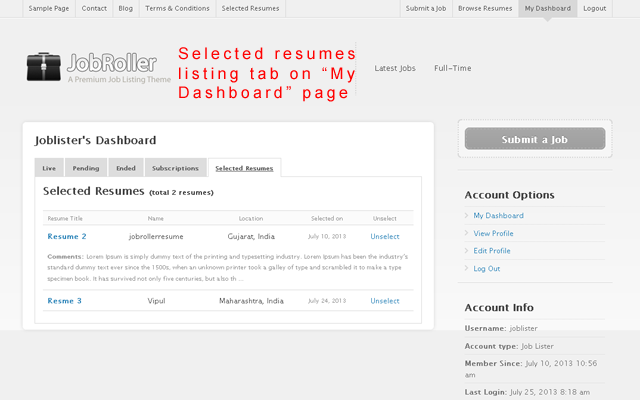
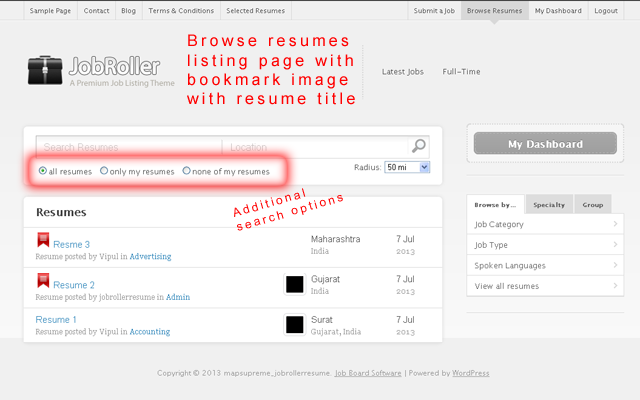
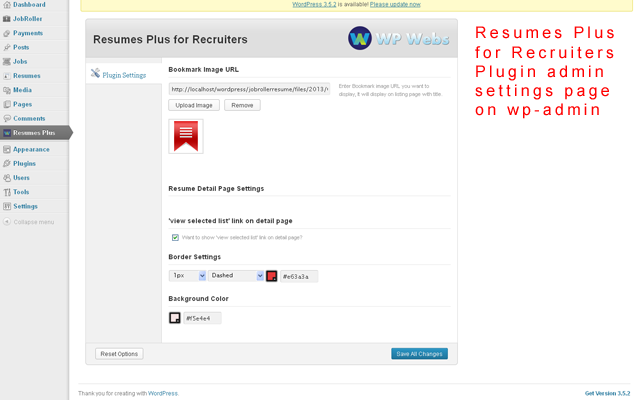



Comments (49)
hi Aravind,
The latest update and related change log you can see from dashboard of appthemes from where you download the theme zip.
Thanks