Jibo
Jibo is a responsive ClassiPress 3.3 child theme enhanced with new features that extend the ClassiPress theme. Besides features, Jibo brings a beautiful, well-crafted design that increases you site reputation in the eyes of the audience. Some of the features built into Jibo include:
Responsive design
Jibo is designed to fit nicely in all modern devices including Smartphones and Tablets.
Grid – List based layout design:
- the user can switch between List and Grid layout with a click of a button.
- new site visitors are presented with grid layout by default but this can be set to list as well ( there’s is an admin option built for this ).
- a site wide cookie is being set for the user to save the default selected layout, this way, the users will see the preferred layout design when they browse your site and even if they close the browser and come back later, the will be presented with the same design.
Jquery-UI Tabs
- the home, single, blog and author pages got a new tabbing system based on jQuery-UI Tabs.
- these tabs, just like the List-Grid layout design, use cookies to preserve the state of the last opened tab upon page refresh or closing the browser.
- “Recent ads” (3rd tab) is presented by default to new visitors but this can be changed to a different tab ( there’s is an admin option built for this ).
- the first tab is best used as a description page which is great for SEO (you can edit it in admin, html editor is enabled so you can use both text and images)
- Popular and Random ads front tabs can be disabled from admin for every visitor or only for the ones that use a mobile device.
Infinite scroll pagination
- Besides default pagination that exists in Classipress, Jibo has an optional pagination based on Infinite Scroll. Using this feature, visitors won’t have to click on page links to navigate in category pages because its enough to scroll down and new ads (pages) are loaded on the fly using ajax.
- This feature is optional, it can be enabled/disabled in Jibo admin settings.
Support for Google Adsense between every 3rd ad
- Now you can include an Adsense ad (468×60 recommended) after every 3rd ad on category pages.
- Better yet (see bellow), these Adsense ads play well accross mobile devices.
Support for Google Adsense Mobile Responsive ads
- Jibo now has support for Google’s new Asynchronous code for Adsense which means Adsense ads won’t break the Mobile experience anymore.
Featured ads
- each sticky (featured ad) is presented with a distinct “Premium” ribbon, different background and active yellow border.
- all featured ads stick on top of normal ads both on category pages and on search page.
Sorting / Filtering ads
Category pages include a sorting / filtering ads option
Users can sort ads by:
- Newest ads ;
- Oldest ads;
- Price – Lowest
- Price – Highest
- Most viewed ads first
- Most commented ads first
Users can exclude following ads:
- Ads without an image attached
- Ads that were marked as sold
- Ads that expired
- Both ads that were sold and ads that expired
Mark sold and/or expired ads
- Sold ads or the ones that expired can be marked with a “Sold/Expired” text overlay over the loop images
- Title and descriptions are marked with a line-through the middle of the text so your visitors will know that the item/ad is no longer available.
- Both these features are optional and can be enabled/disabled individually in Admin settings.
Custom field in post-meta
- There’s an admin option to include an existing or a new custom field you may have created, in category loop pages for every ad like this: “Category | Author | cp_custom_field | Clock”.
- Any existing field can be used. Default is cp_state so it prints the state location for every ad. You can change it to cp_city or even cp_telephone (if its defined).
- Another nice feature about this field is that when it’s clicked, it triggers an advanced filter for that custom field within the current category to show only ads that include that value.
Optional Backgrounds
- The default background is now “White” but you have the option to choose your own background color (color picker enabled) or you can upload a background image from your computer. The settings can be found in WordPress Admin under Appearance – Background.
Google Maps
- For those that don’t want to use Google Maps, there’s a Child Theme admin option to disable both Google Maps and the external js file loaded for the maps.
Custom image dimensions
- Jibo uses custom (bigger) images for better appearance. (Please see the install section regarding these custom images)
Related ads
- Single ad pages are extended with a set of 5 random related ads from the same category.
Where are the category icons?
- Category icons are not included into the childtheme, these are only for demo childtheme.
- However, its pretty easy to add your own icons, Google search for “free icon set” and get the icons that are representative for each of your main categories.
- 2nd, follow this tutorial written by Seth on how to Add Category Icons to Classipress.
Why are my thumbnail images stretched?
- Jibo child theme uses custom image dimensions which means you need to regenerate your existing thumbnails for this to look fine.
- You need to install the Regenerate Thumbnails plugin and run it from WP-Admin – Tools
Installation:
- Backup your existing Database and Classipress files to a safe place.
- Upload the childtheme to your themes folder or upload the zip archive through WP-Admin – Appearance – Themes – Upload
- Activate Jibo Child Theme.
- Disable your Classipress core stylesheets at WP-Admin – Classipress – Settings – Advanced, Check Disable Core Stylesheets.
- Go to WP-Admin – Classipress – Settings – Advanced, and check “Use SelectBox Js Library”.
- You may need to set your menus again. Go to WP-Admin – Appearance – Menus and activate your Header and Footer menu.
- If you had a previous Classipress installation with existing content, your thumbnails may look stretched, you need to regenerate your thumbnails after childtheme activation: Please install the Regenerate thumbnails plugin and run it.
Note: I do not provide support for custom development of the Child Theme. I will generally answer such questions with guidance and even small code samples but do not expect me to do all your work.
1.0 – 10.05.2013 First release
1.1 – 07.06.2013
– fixed category drop down positioning
– fixed empty category layout bug
– fixed featured ads thumbnail ( no image thumb )
– added admin option to choose the default ad listing view presented to new visitors ( Grid / List )
– added admin option to choose default tab presented to new visitors on front page ( Welcome SEO tab / Category List / Recent Ads / )
1.2 – 09.06.2013
– added the option to disable Popular ads and Random ads on front page for every visitor or only to those that use a mobile device.
1.3 – 10.06.2013
– added a new SEO description tab on front page (HTML enabled)
1.4 – 10.07.2013
– Added optional infinite scroll pagination
– Sold and/or expired ads can be marked now
– A custom field can be added in the post-meta
– Users have the option to choose their own background color/image in Jibo Admin Settings
– Google map features have been improved.
1.5 – 10.11.2013
– fixed reported bugs.
– added support for Responsive Google Adsense ads
– added login and register forms combined on the same page
– added support for adsense ads after every 3rd user ad.
1.6 – 11.02.2014
– fixed reported bugs.
– added sorting and filtering ads feature.
1.7 – 12.01.2015
– fixed reported bugs
– fixed compatibility for Classipress 3.4+
1.8 – 06.12.2015
– minor bug fixes
– fixed compatibility for Classipress 3.5+
1.8.1 – 18.03.2016
-fixed the refine widget layout.

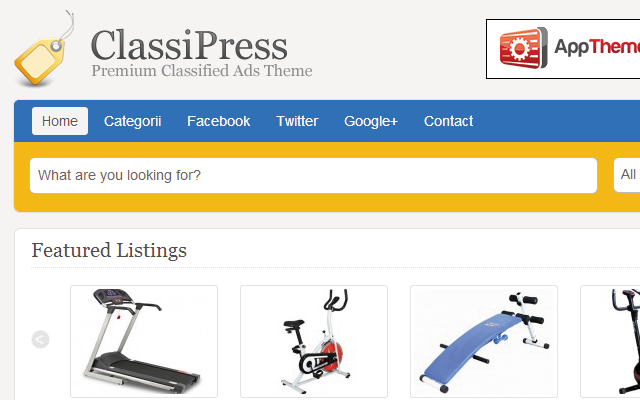
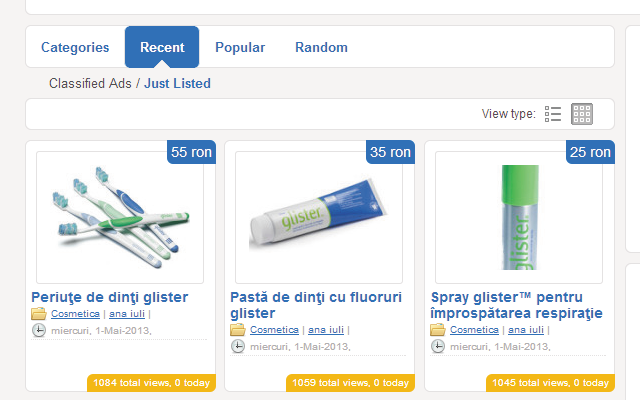




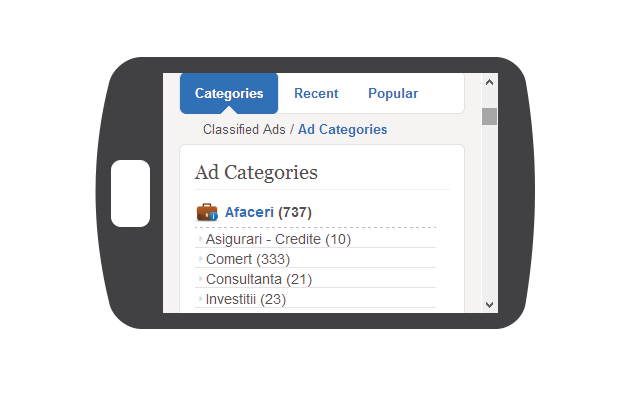

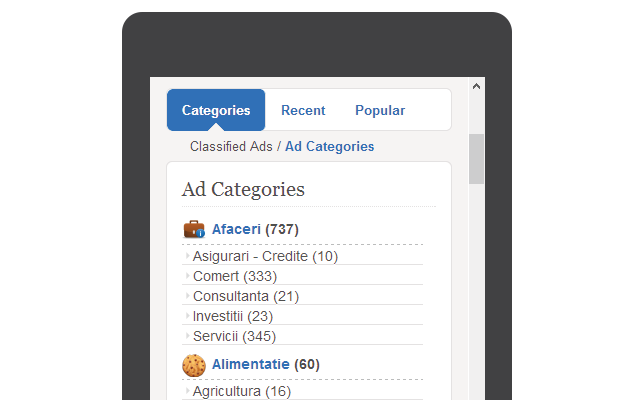

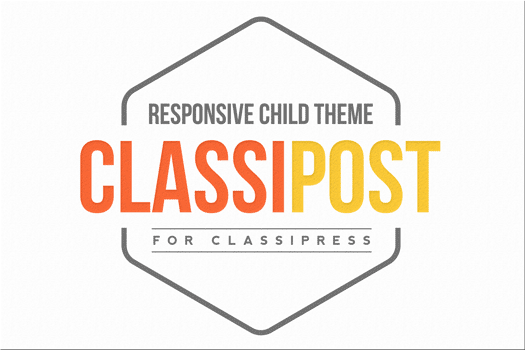


Comments (310)
Hi Ovidiu,
Is it possible for the search price criteria to be a slider instead of text input?
Please advice before purchasing the theme.
Cheers.
Hi Taufan, the price refine feature you are looking can be enabled or disabled from Classipress admin – General tab. let me know if you have other questions.
Hi,
Lovely theme with efficient features. A few queries before I buy 🙂
1. My site will basically have a single category with about 25-30 sub-categories. Therefore, I want to display all the sub-categories (without parent category) in the menu as well as on the home page. Is that too difficult to change? Can you guide me?
2. I don’t want to show listings in tab, but in boxes below one another, so that they are all visible. I hope that should not be difficult to change from tabs to boxes (with my limited understand of html,css) ?
3. Can I add a Related Items section below the listing on the listings page? Can your theme add it, or can you help me add it?
4. Almost all themes show the search bar with Category option; I need to add a “search by Location” option as well along with ‘category’ (not via the advanced search). How easy is that?
thanks,
AJ
Hi there.
1. Why don’t you come up with only main categories instead of single main category with multiple subcategories under it.
2. It can be done, you just need to move blocks of code and delete the ones that are no longer needed.
3. That’s already in place.
4. That feature is not present and would require custom coding in multiple files.
Thanks Ovidiu,
Yes, your idea of main categories is perfect. Wonder why I didn’t think of it before :).
One more query, classipress and all its child themes come with a width of 940px. Can I change it, to accomodate wider screens? Most responsive sites now stretch to 1200/1300px width.
I’m afraid its a bit problematic to stretch the design as that brings a lot of css changes to fit the new width.
Thanks Ovidiu,
Hope Classipress guys implement better responsive framework soon! I think I’m all set to buy Jibo. Just one more query if you can help me. It’s actually not child theme specific, but still… I don’t like the multi-page listing form. I think it should be one-page process, maybe with ajax loading of steps. Most importantly, I want to make login/register a part of listing process. Right now, POST AD redirects to login page. In my case, it should allow listing details and before the end, there should be login/register. Pl. help me understand if this is possible, and how?
much thanks,
Not possible right now. You could try the plugin that allows for anonymous posting though.
Hello. Does this theme support smooth image upload from mobile devices when a user posts an ad?
Yes, just like the parent Classipress theme.
I was reading a thread that looks like it went cold about how you do made the login/register on the same page. I was wondering if you could help me out with that?
Ovidiu Bica , help damn i’m a noob .. i bought the theme jibo but actually i got the latest version from … classipress runned seems not working with it :/
what can i do .. downgrade ? :/
as u got a idea what exactly the problem are , is just that parent theme is missing .. but can’t be lol :/
nvm fixed it self .. , deinstall reinstall well done lol :/
Great, let me know if you run into trouble again.
sure i will … , actually i posted a thread on the Ribbon tags for roidayan for that part as i want the new tags on the position where u got it runned on http://demo.jibo.ro/ it looks hot there , and a other thing is just that cp_state function isn’t some how working on my site didn’t get it showed up .. :/ do you know actually what could be the problem ¿ thx in advance 🙂
span.tag.tag-new {
position: absolute;
top: 0px;
right: 0px;
width: 39px;
height: 39px;
background: url(/images/new.png) 0 0 no-repeat;
}
fix for the tag-new … , and cp_state even fixed thx a lot :* 😀
know if it works in ClassiPress 3.4 and would decrease the size of the ad image
good luck then rickim … 😀 go ahead https://wordpress.org/plugins/regenerate-thumbnails/
Hey Ovidiu Bica,
The tour feature you have set in this theme is absolutely AWESOME!!!!! Is there any way you could offer this as a plugin or customizable feature in your themes (including AdSplash).
It would be a great way for users to orient themselves with a new website and even guide them through the registration/ad posting process.
Regards,
Kyle
The tour is hard coded into the demo site and its not a plugin. I guess it could be done as a limited presentation tour but it gets complicated if you need to guide them to do something.
I Did buy your Template…. 🙂
How do you place (Refine Results widget) on the side bar?
where in admin you can set this up?
thx 🙂
Should be in Classipress – Form Layouts. Add a new form, select the categories you want for the given form and then edit the form and add custom fields to itand also check Advanced Search for each added custom field.
wow , your fast thx you….
maybe 2 more questions for you…
1- in the costum field how do you ad a (date)
2- How and where can I upload canadian province and city?
thx you 🙂
I am using classipress 3.3.2v and I have been using Jibo since one year, It was working fine. I just today upgrade wordpress 4.3v and find one problem. When i click on “Post an ad” , is working but i can not see the category options on the “Submit Your Listing” page. “Select a category”option shows but drop-down categories option isn’t showing on the same page. means drop-down button is disabled as following, i can see on my “Submit Your Listing” page. Please help me. I checked all the option and made new packages, ad new categories, new forms etc. but still not working.
Cost Per Listing: Free
Select a Category:
Thank you, John
You need the latest (development version ) of Classipress. Make sure you backup things before you proceed.
I have installed Jibo 1.6v , How do i upgrade it to 1.7v? Any tutorial or help?
If you didn’t modify any of the files, you can safely delete the theme from WordPress – Appearance and then upload the new version.
Hello how can i make home-menu and search bar 100% full width?? and i want multiple uploads on photo..
hello Mr ovidiubica !
i have issue with header search boxes alignment, search box stay there on its place, but category box and search button go down. i tried to check Use SelectBox , now the result is better , but it still takes time to get alligned properly, with few seconds delay which annoying. as we can see in demo it is perfect and both boxes are aligned properly without any issues.
please guide me to align my boxes properly as in . will be really very grateful for your great help.
my wesbite: http://linkere.com/
Jayr, there’s no easy way of getting the menu+searchbar full width. As for the pictures, you can choose from Classipress admin how many image slots you want to appear.
Munir, its just a matter of how fast a page loads. If the page loads slower, you’ll see the transition until the page is fully loaded. I don’t see it so disturbing but on your internet connection it may be slower.
Thanks for reply;
dear! i have 10 mbps speed which is considered a fast speed.
and when i check Jibo’s demo, it doesn’t make any problem, i have tried refreshing the demo many times, but it doesn’t make the same , even one time .
Is this child theme compatible with rate the author plug in from other developer? Thanks
Sorry Mark, I have no idea.