FlatRoller
Overview
FlatRoller is an elegant responsive child theme for JobRoller and fourth in our series of “flat design” themes after Flatter for Clipper, FlatPress for ClassiPress, and FlatPage for Vantage. With minimal graphics the pages load much quicker which is just great for any website.
The look of all the pages has been revamped to give it an ultra-modern feel. The child theme comes with 11 colour schemes(!), an option to have a tabbed homepage, and the use of very few images means the upgrade in look is firmly coupled with an upgrade in performance.
Moreover, it is possible to hide any widgets for mobile devices to improve load times and prevent the page from being too long, which is pretty much unique for any theme! All in all, the child theme is a complete package for your successful WordPress powered job site!
Key Features:
- Fully responsive job board child theme
- Elegant flat design with unlimited colour schemes via customizer and 11 built in the theme!
- Choose between Responsive CSS menu or HTML Select menu for primary navigation!
- Enable tabbed view on the homepage with support for all external job feeds!
- Better looking single job and resume pages
- Theme options page to manage the look and feel of the website
- Hide unwanted widgets on mobile devices!
- Compatible with JobRoller 1.8+
Frequently Asked Questions
- Is this child theme responsive?
Yes the theme is fully responsive - What is unique in this child theme?
The FlatRoller child theme layout is based on Flat Design, which practically means there are very few images used in the design, improving the performance on all devices. The child theme comes with 11 colour schemes to suit your style. With the use of mobile phones for browsing websites ever increasing, there are a couple of mobile-specific features. You can opt to display a Responsive CSS based menu for primary navigation instead of the HTML Select menu that comes with Vantage, but the real icing on the cake comes in the form of the option to prevent each widget from displaying on mobile devices (not hiding it using CSS), which will keep the pages tidy and improve performance further - Do you plan to create more child themes along the same lines?
Yes, we launched Flatter for Clipper, FlatPress for ClassiPress and FlatPage for Vantage previously, so our customers can have consistent branding if they use more than one theme from AppThemes
Installation:
- Extract zip in the /wp-content/themes/ directory.
- Activate the theme through the ‘Appearance’ menu in WordPress.
- Manage theme options from FlatRoller Settings.
Support Policy
From February 2015, support will only be available via email from our email address 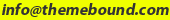 .
.
Before you email us, please make sure you have browsed/searched through product forum for the answer to your question, and have read through the Support FAQs below:
Support FAQs
- What kind of support is offered with a purchased product?
Your product purchase includes one year of access to premium support via email and one year or free updates. Beyond that, you will need to renew your subscription year on year for around 30% of the product price. Support covers issues such as bug fixes (if any) under normal operation, how to use basic product features, very basic WordPress help, and help with very basic theme customisaton. If you need more advanced modifications please consider hiring a developer to do it for you. - Will you provide help with small modifications?
If you need to do small modifications, you may get help from us as long as they are reasonable in number and nature. If you have a lot of such modifications, please consider paid developer help. - What kind of help would be unreasonable to ask?
This is not an easy question to answer. We are here to ensure that the product you purchased works as intended by us and serves its purpose on your website. That means if it doesn’t work for you, we can step in and help you with it. However, it is when there are no issues with the functioning of the product and all you want is help with modification, that demands start getting unreasonable.
As mentioned before, we don’t mind helping with modifications, but we also expect you to have tried everything to do it yourself. In other words, we expect you to have tried all the settings in your theme, ensured that the issue relates to the product in question, searched through legacy product support forum, and looked around on Google for the answer to your questions before approaching us. Please bear in mind that one theme, one child theme and a few plugins can get you only so far, and you will probably need to make changes to the code of your website to add functionality, change design and personalise it. In case of too many modifications, we will politely ask you to seek paid help. - I am using one of your child themes. I am having an issue with it.
Please make sure the issue is really with the child theme by activating the parent theme and checking if the problem gets solved. Also please make sure you have tested all the settings in parent theme and child theme, sometimes the answer is right in there! Send us an email if the issue still persists. - I am using one of your child themes. I need help with customisation.
As a pre-requisite, you are going to need a basic understanding of HTML & CSS to start customising the layout and style of your theme. To dig deeper PHP knowledge, specifically to WordPress, will help as well. The WordPress Codex is a great place to start learning. For CSS changes related to text colour, background colour, fonts, etc, please consider using the Firebug extension. A simple Google search returns many good text/video tutorials. - Do you offer paid WordPress development services?
Yes we do depending on our work schedule. You can always run your requirements by us via email.
Change log
1.1.2 (13/11/2015)
CHANGES:
- Made fully compatible with the customizer
- Removed redundant footer width settings
- CSS improvements
1.1.1 (27/08/2015)
CHANGES:
- Made compatible with WordPress 4.3 and JobRoller 1.8.2
- Enqueued Google font instead of using CSS @import
NEW:
- Added support for new password generator introduced in WordPress 4.3
1.1.0 (20/05/2015)
FIXES:
- Escaped output of function add_query_arg() to prevent XSS security vulnerability
CHANGES:
- Updated Redux Framework
- Removed legacy functions
NEW:
- Made compatible with JobRoller 1.8
- Added admin notice for incompatible version
1.0.2 (09/04/2015)
FIXES:
- Job Archive page template
- Author link on Single Job page
CHANGES:
- New screenshot image
1.0.1 Made compatible with JobRoller 1.7.5
1.0.0 Initial release version (at the time of JobRoller 1.7.4)
2 reviews of “FlatRoller”
As Frank before, I have tried most of the child themes sold here (some of them are no longer supported) and this is by far the best. Simple , clean and nice. Also support was fast ! Please keep updating and improving it !!
I have tried 5 different themes and wasted my money… finally Moshin has released FlatRoller. very professional look and NO grafic issues like on other themes I’ve bought. thumbs up for this masterpiece!!




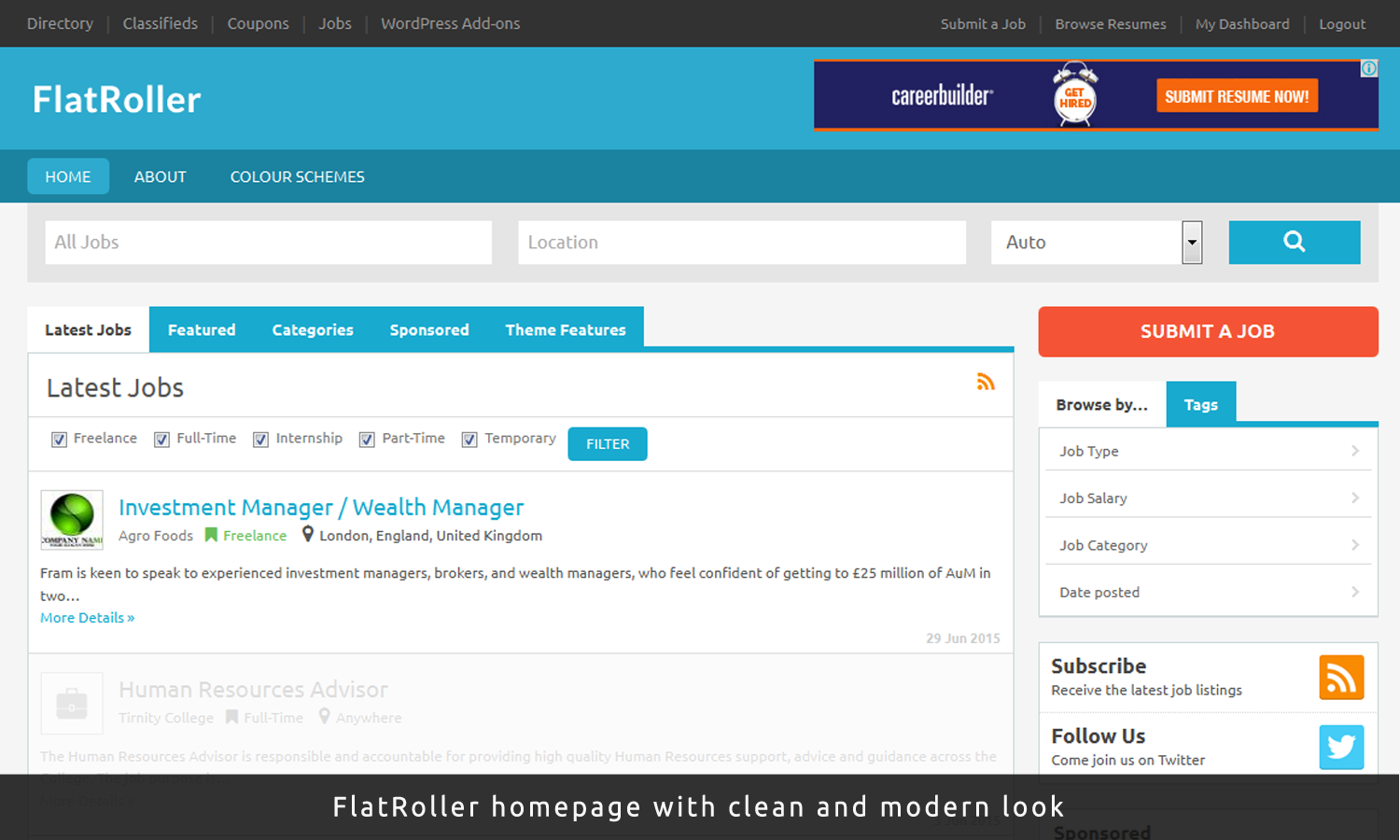
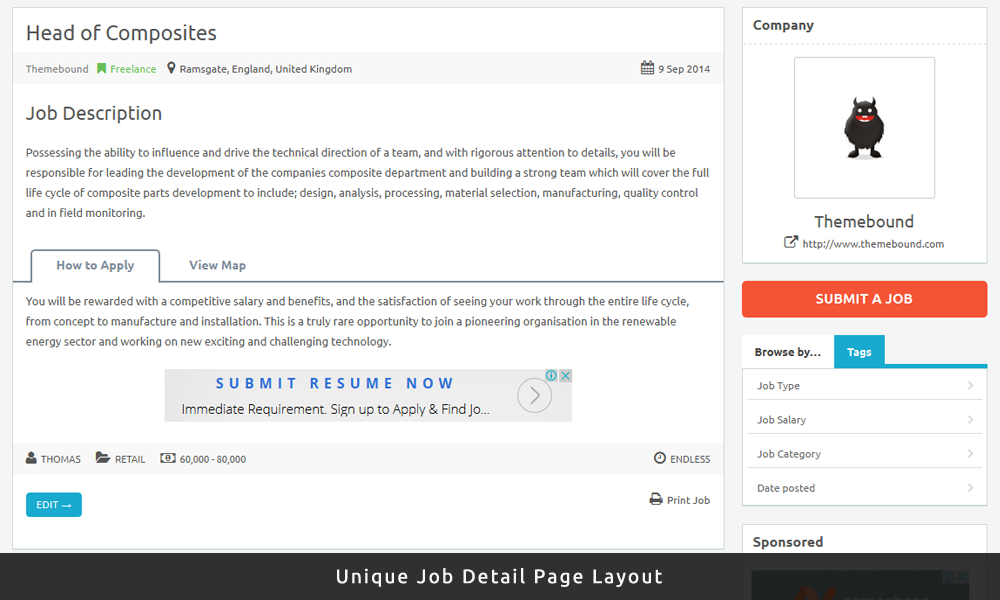
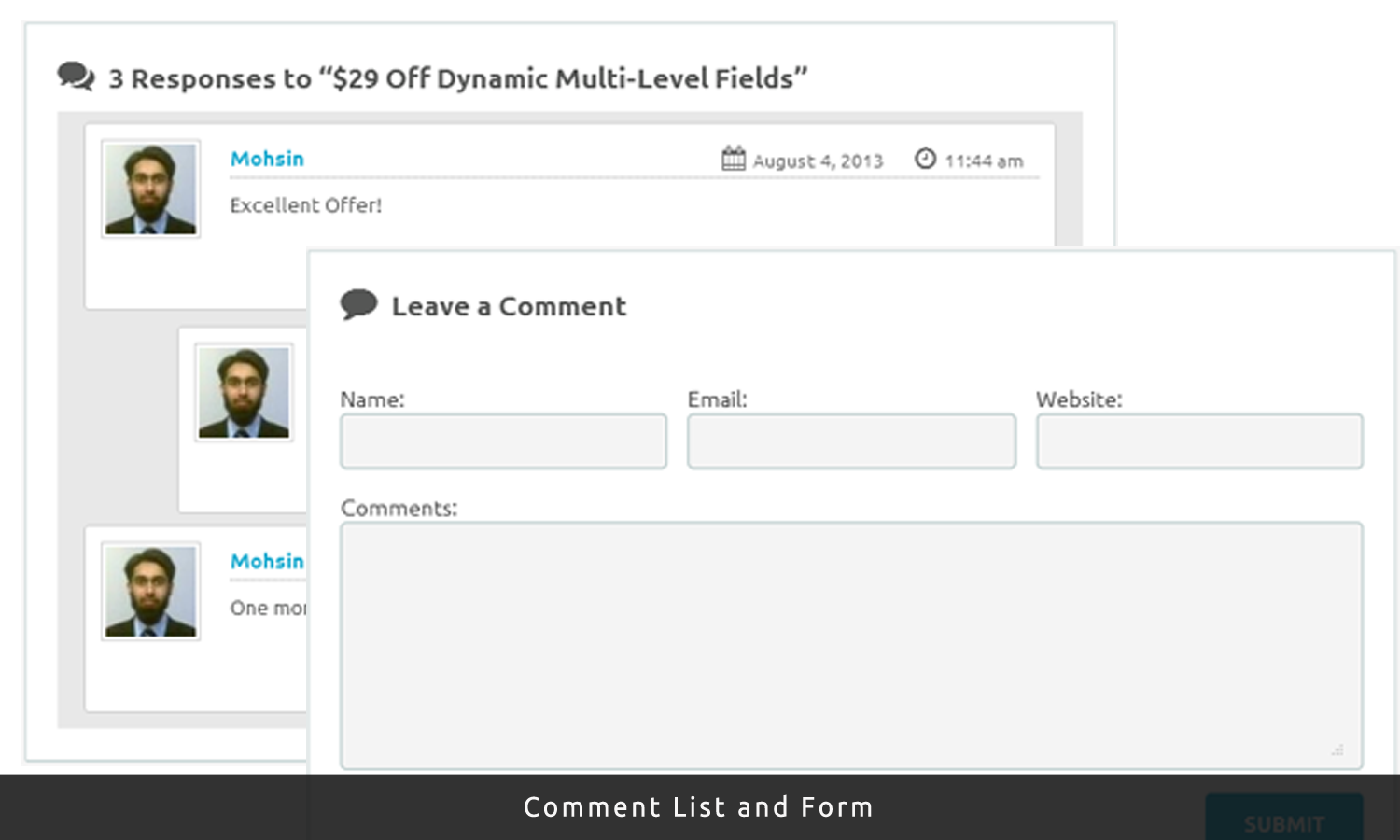
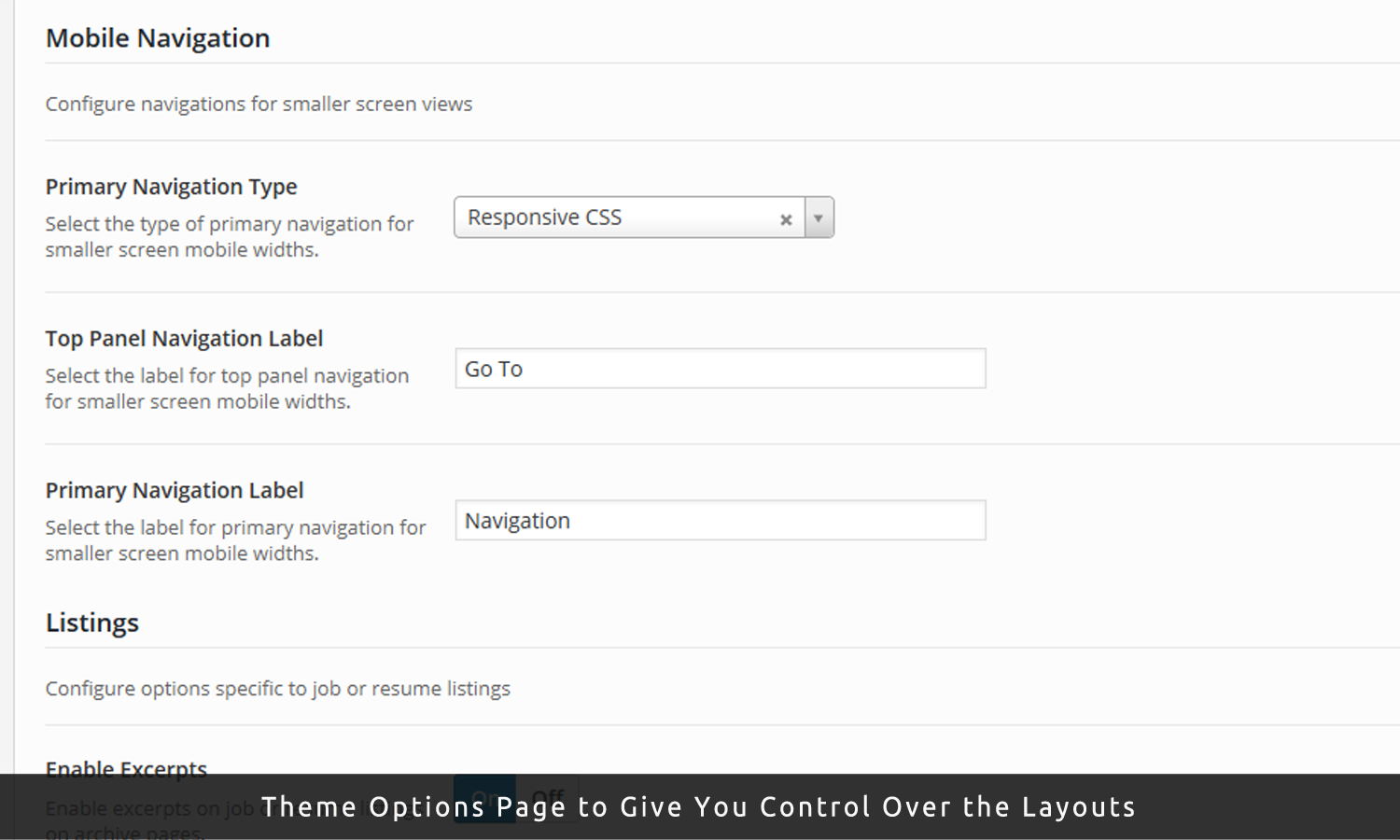
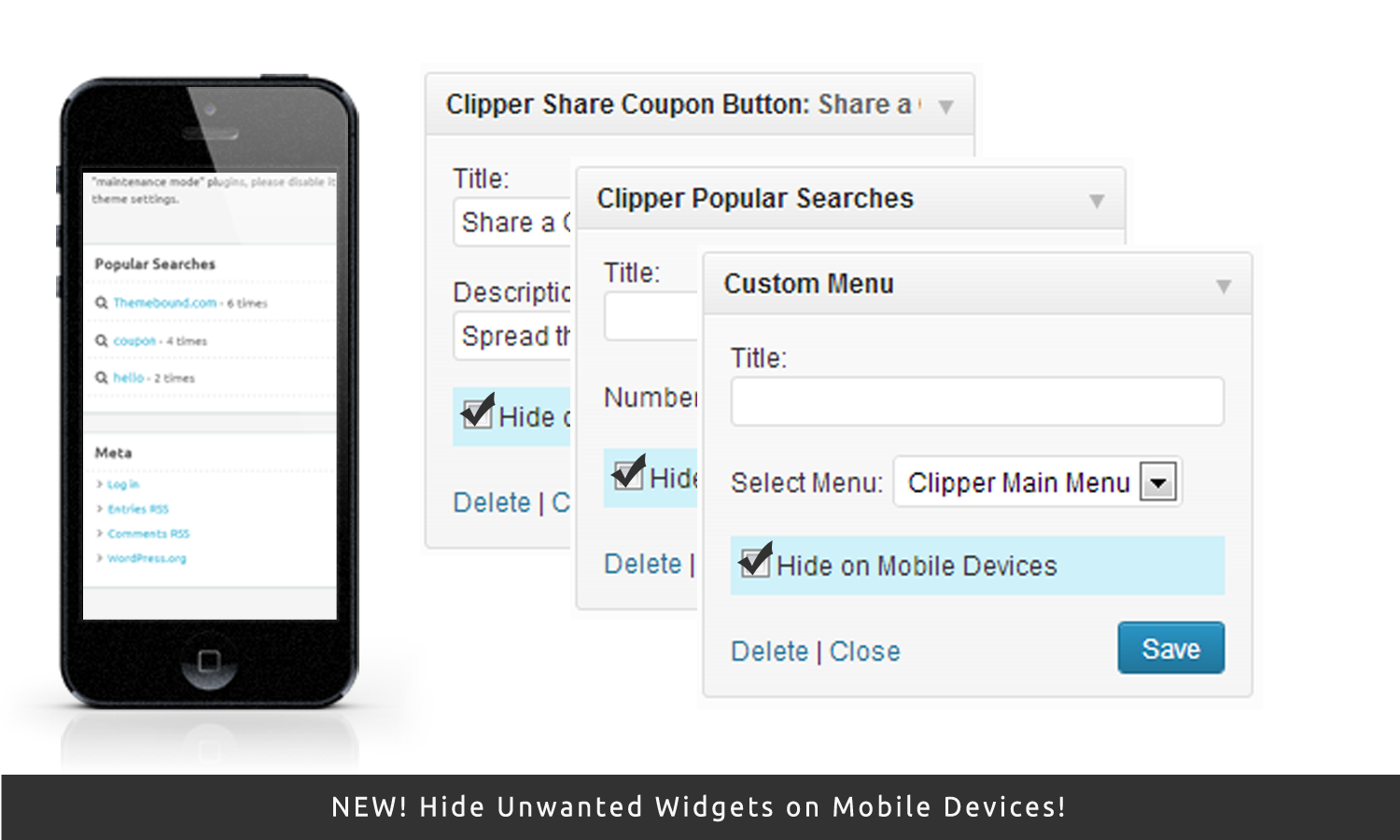


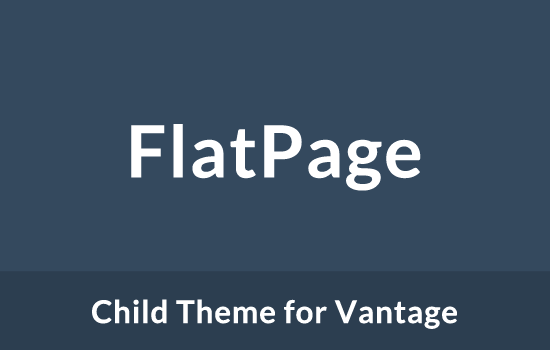
Comments (44)
Hi
i want to use revolution slider ant to stick it under the header menu . do you think it posable ? also to have it revolution slider full screen so it will be from side to side.
pls let me know
Hi there,
Surely possible, if not out of the box then with a bit of code hacking.
can you tel me how?
Dear Mohsinoffline
I asked you if revolution slider can to place under the header menu and your answer was yes “with a bit of code” so i found a developer that may do it but he asked if the code encrypted ?
Hi there,
Nothing is encrypted, you are free to modify the script whichever way you want.
Regards,
Mohsin
Hi, thanks for your work, 🙂
Indeed integration don’t work – Flatroller
with the theme Flatroller installed -> http ://prntscr.com/5wf8bf
flatroller version -> httpn://prntscr.com/5wf8ne
without the flatroller theme, just jobroller running -> http ://prntscr.com/5wf96c
Version jobroller -> http ://prntscr.com/5wf8vt
Hosting -> ipage.com
Help Please
thanks
now is fine
http ://prntscr.com/5wfgtc
work perfect
🙂
OK, great. I was just about to reply on the forum. Please refrain from posting support issues here, posting on forums should be enough. 🙂
Regards,
Mohsin
Hi,
I have allready bought more than 5items of you, but now i needed the flatroller and my question is: can you provide me with an coupon(discount) offer for this one?
God will bless you for that 😉
Thankyou in advance
Hi there,
I am sorry, with the marketplace system, it is almost impossible to give out discounts on a one to one basis. We participate in all the AppThemes promotions, but I am sorry I can’t help you as an individual seller to you as an individual customer.
Regards,
Mohsin
Hi, I may be interested in purchasing this theme, however before i do i would like to know whether the search fields are customisable.
Hi there,
No the child theme does not allow you to customise the search fields, the search works just as it does in JobRoller.
Hi
I would like to know if I will need to buy jobroller theme as well if I but flatroller?
Secondly doe the jobs work with JetPack Publicize, can I auto post to facebook and twitter?
Regards
Yes, you will need JobRoller for FlatRoller to work, since all the functionality comes from JobRoller. We haven’t tested it with JetPack Publicize, if the plugin works with custom post types in general, then it should work with jobs as well.
Hi mohsinoffline,
Is the child theme compatible with jobroller 1.8 ?
Hi there, not yet but an update should be available in a day or two.
Hi – I know this theme indicates that it requires JobRoller 1.7.4+, but sometimes there are only minor issues keeping themes from working on other versions.
Can you tell me if this theme will work on JobRoller 1.6.4? I’m fairly adept at modifying WordPress as needed, but if there is some critical issue that would keep this from working, I will not attempt it.
Thanks in advance,
Matt
Hi Matt,
I think you are underestimating the version gap from JobRoller 1.6.4 to 1.7.4. The changes would be anything but minor in my opinion. Anyway, what you get upon purchase is a version of FlatRoller that only works on the latest version of JobRoller. You can request any older version of the child theme though, which are unsupported for obvious reasons. The oldest version of FlatRoller will work on JobRoller 1.7.4, sans any updates/bug fixes that were added later, but it has not been tested with any version of JobRoller earlier than 1.7.4. So you may purchase and integrate it at your own risk. Again, I would like to emphasis that we can only support the latest version of FlatRoller.
Regards,
Mohsin
How can I add custom field to registration page ? like full name and phone number ?
Hi there,
There are quite a few free plugins available on WP.org that let you extend the registration form.
Regards,
Mohsin
Hi Mohsin,
Your child theme looks great!
Quick question:
Can I merge the featured jobs tab with the latest jobs tab so that all featured jobs appear at the top of the latest job tab (like ‘sticky’ jobs which are in a box or something to differentiate them from the regular jobs and always remain at the top)
Thanks
IQ
Hi,
Can you also tell me please if it is possible to get a white header area. Please see my existing Jobroller site http://www.RailTalent.com which uses Simplux child theme.
Can I get a similar look and feel (and features) but in a “flat” design with your child theme.
Thanks
IQ
Hi IQ,
Thanks for the interest. Yes, the two tabs can be merged, however if you noticed, in the regular tab, the featured jobs are not being hidden so you may have the recent featured jobs appearing twice. It may require a little more than just moving about code to sort that.
Regarding the white header, it’s an easy CSS change. We are currently working on a new version of the child theme that will have a lot of customizer options, so yes this will soon be a possibility without CSS edits.
Regards,
Mohsin
Thank you Mohsin for your reply. What I am hoping to achieve is removing the featured tab and only have the regular tab but with the featured jobs highlighted and always appearing at the top (without duplication).
In my experience users are lazy and if on the homepage you display the featured tab as default they will think you have few jobs and not go to the regular tab and also visa versa. Therefore I actually want no tabs but only on the homepage display all jobs with featured ones at the top and highlighted.
Thanks
IQ
OK, I can understand why you would want to have them both showing. Well, in that case there is an easier option, there is a line of code that if you remove in the theme, the featured ads will show up above the tabbed area. You can then disable the featured tab and keep regular ones as default. 🙂
Dear Mohsin,
I have now gone ahead with the purchase of Flat Roller and installed it. It really looks great and I am really enjoying it.
A few points I need help:
1.) As discussed above please can you help me get featured jobs and latest jobs to appear in the same list where featured jobs are always at the top.
2.) How can I avoid showing the expired jobs as ‘greyed’ out in the listings. I want to show the job as normal in the listing but when the user opens the job then the message “This job listing has expired and may no longer be relevant!” should appear in red bold (currently it is in grey text).
3.) New Job Posting shows the text “Give details about the position, such as responsibilities & salary. HTML is not allowed” under “Job Description” to appear misaligned – the free text box sits slightly on top of this sentence.
Thanks,
IQ
Dear Mohsin,
Please can you answer my 3 questions above from last week – I heard your support was excellent but I am not sure if I am asking in the right place for this?
In the meantime I have another query
4.) When I move to a mobile device the tab menu disappears – how can I display it in mobile version?
Thanks
IQ
Hi IQ,
Sorry for the delay. I was ill since the end of the last month, and only returned to work now. Also, please email all your support requests, as mentioned under the support tab.
Regards,
Mohsin
I am considering the purchase of two of your child themes. Looking at the support forums, though, it doesn’t appear there has been any activity since February 2015. Are these child themes still supported?
Do you have any deals for the purchase of multiple child themes?
Thanks
Hi there,
As you can see from the support tab, since February 2015, we are only offering support via email. Unfortunately the AppThemes checkout system doesn’t allow us to bundle products, so we can’t do deals on purchase of multiple child themes.
Regards,
Mohsin
Hello – Is this theme updated to work with latest version of jobroller 1.8.5?
thanks
Hi there,
Yes, the theme should work fine in JobRoller 1.8.5.
Cheers,
Mohsin
Hi Mohsin – Thank you for the response. Can you confirm if the theme comes with the same license as app themes where with one purchase I can use across multiple sites ?
Thanks
Yes, it does. 🙂
Hi.. i have buy this flatroller. But i have some problem here at the footer theme.
This theme only have 3 column at the footer (i think 4 column to full witdh with this theme)
Here … can you help & guide me how to add one more column and change inner footer theme colour with text colour. I need your help plss..
Hi.. i have buy this flatroller child theme. But i have some problem here at the footer theme.
This theme only have 3 column at the footer (i think 4 column to full witdh with this theme)
Here … can you help & guide me how to add one more column and change inner footer theme colour with text colour. I need your help plss..
Please send your support request via email. Our email address is mentioned under the support tab.
Can it be possible not to include word press add on after purchasing this theme
Can you please elaborate on that? You mean you want to remove the WordPress link from the footer?
i cant change to 1140px plis help
I wanted to purchase the flatroller… but
The score of FLATROLLER is terrible. Just only 19 from 100 on PageSpeed Insights test by Google.
Useless for Google indexing.
https://developers.google.com/speed/pagespeed/insights/?url=https%3A%2F%2Fdemos.themebound.com%2Fflatroller%2F&tab=mobile
Hi artjobs,
let me check out this one.