AdSplash
This child theme works up to ClassiPress 3.6.1, it is not compatible with ClassiPress 4.x
AdSplash is a responsive ClassiPress 3.4+ child theme enhanced with new features that extend the ClassiPress theme on both desktop and mobile devices. Some of the features built into AdSplash include:
Mobile Responsive Menu
- AdSplash features a new responsive menu that turns into accordion on mobile devices making this the most mobile friendly child theme for Classipress
Responsive Tabs & Accordions
- AdSplash features an improved tab system that turns into accordion on mobile devices making this the most responsive, mobile friendly child theme for Classipress.
- these tabs, just like the List-Grid layout design, use cookies to preserve the state of the last opened tab upon page refresh or closing the browser.
- Recent ads (3rd tab) is presented by default to new visitors but this can be changed to a different tab ( there is an admin option built for this ).
- the first (Welcome) home tab is best used as a description page which is great for SEO (you can edit it in admin, html editor is enabled so you can use both text and images)
- Popular and Random ads front tabs can be disabled from admin for every visitor or only for the ones that use a mobile device.
Layout and Colors
- AdSplash features multiple color variations (Orange, Brown, Cherry, Grey, Green, Navy) for you to choose from. You can also choose how you want your content to be displayed (Aligned to Left or Right).
List / Grid ad layout view:
- the user can switch between List and Grid layout with a click of a button.
- new site visitors are presented with grid layout by default but this can be set to list as well ( there is an admin option built for this ).
- a site wide cookie is being set for the user to save the default selected layout, this way, the users will see the preferred layout design when they browse your site and even if they close the browser and come back later, the will be presented with the same design.
Search and filter by Location
- The top search bar has a unique feature that allows users to search for ads in a specific location using radius search.
- The City field is powered by Google Maps API and includes the options to either determine the user’s current location using Geolocation or to autocomplete the location as the user types the first letters.
- If City, Zipcode with Radius Search is too much for you, there’s also an option to use any other custom field as a location.
Infinite scroll pagination
- Besides default pagination that exists in Classipress, AdSplash has an optional pagination based on Infinite Scroll. Using this feature, visitors won’t have to click on page links to navigate in category pages because its enough to scroll down and new ads (pages) are loaded on the fly using ajax.
- This feature is optional, it can be enabled/disabled in AdSplash admin settings.
Support for Google Adsense between every 3rd ad
- Now you can include an Adsense ad (468×60 recommended) after every 3rd ad on category pages.
- Better yet (see bellow), these Adsense ads play well accross mobile devices.
Support for Google Adsense Mobile Responsive ads
- AdSplash has support for Google’s new Asynchronous code for Adsense which means Adsense ads won’t break the Mobile experience anymore.
Sorting / Filtering ads
Category pages include a sorting / filtering ads option
Users can sort ads by:
- Newest ads
- Oldest ads
- Last modified ads
- Price – Lowest
- Price – Highest
- Most viewed ads first
- Most commented ads first
Users can exclude following ads:
- Ads without an image attached
- Ads that were marked as sold
- Ads that expired
- Both ads that were sold and ads that expired
Related ads
- Single ad pages are extended with a set of 5 random related ads from the same category.
Admin options framework
- AdSplash has an options framework integrated so you can change some of the unique features present in this child theme.
Why are my thumbnail images stretched?
- AdSplash child theme uses custom image dimensions which means you need to regenerate your existing thumbnails for this to look fine.
- You need to install the Regenerate Thumbnails plugin and run it from WP-Admin – Tools
Where are the menu items / icons and how can I enable them?
Menu icons can be enabled for the Header menu (Primary Navigation) from within the Menu Editor just like in the screenshot bellow. Note the fa-home icon name in the title attribute.
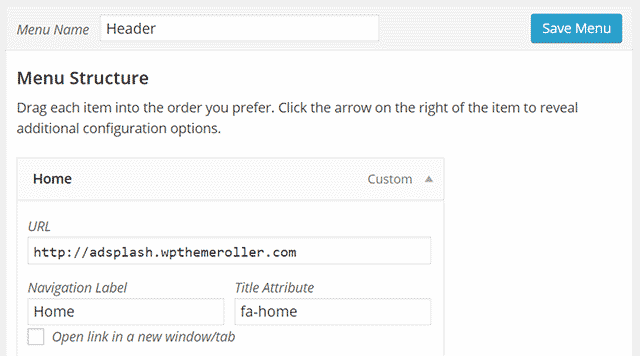
Valid icon names are the following:
- fa-home
- fa-twitter-square
- fa-comments
- fa-plus
- fa-minus
- fa-tags
- fa-lock-alt
- fa-unlock-alt
- fa-pencil-square-o
- fa-map-marker
- fa-files-o
- fa-folder-open
- fa-rss-square
- fa-cog
- fa-clock-o
- fa-random
- fa-caret-square-o-right
- fa-signal
- fa-power-off
- fa-asterisk
- fa-bullhorn
- fa-sitemap
- fa-facebook-square
- fa-gplus-square
- fa-wordpress
- fa-yelp
- fa-user
- fa-pencil
- fa-envelope
- fa-file-text-o
Installation:
- Backup your existing Database and Classipress files to a safe place.
- Upload the childtheme to your themes folder or upload the zip archive through WP-Admin – Appearance – Themes – Upload
- Activate AdSplash Child Theme.
- You may need to set your menus again. Go to WP-Admin – Appearance – Menus and activate your Header and Footer menu.
- If you had a previous Classipress installation with existing content, your thumbnails may look stretched, you need to regenerate your thumbnails after childtheme activation: Please install the Regenerate thumbnails plugin and run it.
Support Forum
Note: I do not provide support for custom development of the Child Theme. I will generally answer such questions with guidance and even small code samples but do not expect me to do all your work.
1.0 – Initial Release
1.0.1 – Fixed issue with search button style.
1.0.2 – Fixed issue with header image (logo)
1.1 – Added a new options framework together with the ability to change layout (Aligned to Left or Right) and also two new colors for you to choose from. Make sure you save the new options from within AdSplash Options menu.
1.1.2 – Added Grey stylesheet and minor css tweaks.
2.0 – Added Location in top Search Bar and also in the ad meta. Added Green color.
2.0.6 – Small Bug Fixes
2.1 – Improved the top search bar, added city/zipcode with radius search powered by Google Maps API. Child Theme is now compatible with Classipress 3.5+ and WordPress 4.3+
2.1.1 Fixed small bug on older PHP versions.
2.1.2 Added backwards compatibility for Classipress 3.4+ and latest Wordpress for those who don’t want to upgrade to Classipress 3.5.1, this fixes the password field issues for them.
2.1.3 Added a new feature to detect when a user is online and show their presence on ad meta, ad poster tab and author page.
Added navy color scheme.
Minor bug fixes that have been reported.
2.1.5 Added counter for uploaded images in the ad loop, fixed reported bugs.
2.1.6 Fixed missing Dashicons.
2.1.7 Fixed compatibility with Wordpress 4.5 and jQuery 1.12.3, Fixed responsive grid layout on iPhone 6s and Nexus 6P
2.1.8 Fixed the ad contact form to include recaptcha when enabled




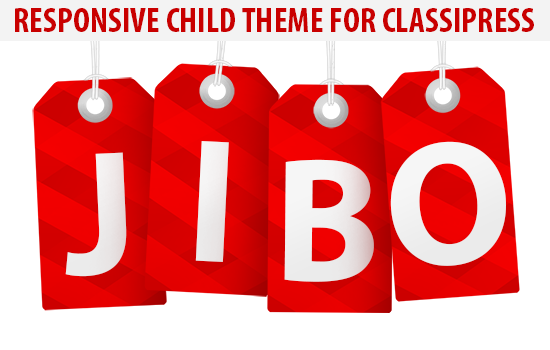

Comments (293)
Bon boulot, et très bon service après vente
I’ve got AdSplash set up on my site and so far it is pretty great, however, I have run into one small issue.
The “Related Ads” Tab on individual listings is completely empty…even when there are other ads in the category.
At the very least it should say “There are no related ads”, so this leads me to believe there is a problem. See it on the site at Ohio Garage Sale dot Com
You only have 1 Ad in each of those categories, that’s why you get no related ads. Point taken on missing Notice in case there are no related ads.
Oh okay, that makes sense. I just wanted to be sure.
Thanks!
Hello ,
I’ve just bought adsplash and i want to know where can i download the translation file in french.Thx.
You can get a French translation from here (not done by me). You need to unzip it to the adsplash\lang folder.
Do you have a Portuguese (Brazil) language version?
If so will buy.
No but you can translate it yourself.
Is there a language file already with the English text extracted, so that it can be set up and translated?
Can you provide instructions how to replace the English file also?
Yes, there is an english .pot file that you can translate in your language.
Hello Ovidiu, you think you can add a “coupon code” option, so the customer get a discount with a code. ie: 20% off for Christmas (CHRIST123)
🙂 This will be a really good feature to attract customers especially when people start running their website.
There’s already an official Appthemes coupons plugin here
Hi, just wanted to know if you need to purchase the main classipress theme first if you want to purchase this childtheme? thanks Dan
Dan, all items in the marketplace need the main themes to function.
Ok thank you. Apologies I’m new to these things. How come the demo page is not working? Thanks Dan
Oh, thanks for letting me know. Mysql server bailed on me for some reason. Should be working now.
No problem. One last question, can ou please let me know about update to this theme? Does the price Include regular updates/support? If yes for how long?thanks Dan
You get the same deal as the main Classipress theme, 1 year of support/updates then you need to purchase a 30% of the original price, anual subscription for future support/ updates. (Only if you’ll need it.)
This theme can easily be put on a work site Classipress-base?
So that only changed the design, and everything worked as before?
Yes, it works out of the box. All you need to do it to follow the installation steps present on this page. Then you can start playing with the settings it provides. Keep in mind that you need the latest Classipress theme version for this to work properly.
I really liked this theme.Does theme can take the locations from google address instead of static address(preloaded) and that too restricting of country/City ..etc..It also helps to auto load of address while trying ..
Not officially but I made a custom mod for a client, you can see a demo at http://test.jibo.ro
Any plans of making it official?Can the city name be prediction like if we enter 3 characters it should give the options of the city names..etc
I suppose I can let Google Maps api autocomplete the city – state – country while the user types the city name. Haven’t tried it though.
Keeping both implementations in the official release requires some more options coding, it also needs options for geolocation vs address autocomplete.
Right now I have my hands full, perhaps a month from now when I return from holiday.
Thank you.I will wait for the official Release.
Hi
Hope this auto complete is on going.i am waiting to buy this
Thank you
Hi, Nice Theme
Does the Theme support RTL languages?
Sorry, there’s only limited support from the original Classipress theme. I haven’t tested this with RTL.
Hi Ovidiu, I want to buy your AdSplash Theme, but first need to know two things: 1. in the categories menu on the demo page, I see only one subcategory each, please tell me if it has more than 2 hierarchies, if yes, how many. 2. is there also a german version available? Thanks so much for quick response, we’d like to start asap, Laurenz
Hi there, the number of categories / subcategories displayed is handled by Classipress Core. Having one main category and multiple subcategories made sense for me but you can decide otherwise.
Keep in mind though that you probably need to play a bit with the number of columns and also need to keep an eye at the length of the category/subcategory titles.
There’s no German translation at the moment but you can translate it yourself. There’s a .pot file included.
Let me know if you have other questions.
Thx! Do I get it right, that it’s possible to create a category tree like this:
1.
-1.1
–1.1.1
—1.1.1.1
and so on?
Take a look at the 1st category, I added some more subcategories. You may need to reduce the number of columns if your category names are longer because it would get too crowded.
Thanks for your help – just bought it 🙂
Almost done. http://test.jibo.ro
The autocomplete is restricted to United States as per the region setting within Classipress but can be set to any country.
Still needs some testing as I had to combine several search options.
As I said, I won’t have time to release it now because I’ll be off for a couple of weeks and I wouldn’t want to disrupt existing clients in case there are bugs.
I answered you but for some reason the reply went down the page.
Thank you.Is this restricted to only one country?How to make it available for many countries. When it will be released?
Is there a Facebook/Google Login available?
Hi,
I really like the theme and want to buy it. But I have few questions. Would be great if you can clarify the same.
1) Does the mobile site not display featured ads? Just checked the demo version and couldn’t see featured ads on it.
2) Does the theme have social login integration? If not, is it possible to add that?
3) Is it possible to add additional fields to the login form.
4) Login and registration links in the demo are not working.
Thanks in advance.
1. Featured ads are displayed if there’s enough space. Switch to landscape and they should probably appear.
2. Social logins are usually plugins that can be found in the WordPress repository.
3. Additional fields can be added using the ACF plugin from this marketplace.
4. Login doesn’t work within the iframe. You can access the demo site directly at adsplash.wpthemeroller.com
Let me know if you have other questions.
Thanks for the quick reply. Couple of suggestions below about the mobile site.
1. Add Featured listings to the mobile site. With people paying to feature their ads on the website, it is only fair to show their ads on all screen sizes.
2. Add social share buttons on the details page.
3. Clicking on ad image on the home page(grid view), the image should fit the screen size. Currently, the image displayed is too big. Also, there is no close button on the image. Ideally, it should be same as the one you get when you click on the details page image.
Can you please let me know your view on the above points?
1. There’s not much you can feature on a 320px wide screen, the current Classipress slider doesn’t help much in this direction either.
2. There are plenty of plugins in the wordpress repository just for that task.
3. There’s no clicking involved there, its just a Classipress default on hover effect that can be turned off from Classipress backend.
Hello,
I currently use Classipress under WP 4.2.3 with your Chlid Theme. I followed setup instructions but when I want to active Adsplash I get 500 Internal Server Error message. Have you got an idea?
Thanks,
William
Not sure what’s going on.. I run it with latest Wordress/Classipress just fine.
Make sure you also run the latest Classipress and that it hasn’t been altered.
You could also try to disable any plugins you may have before activating the theme.
If none of these work, reply to the email I just sent to your id-nova email account with website/ temporary admin details so I can have a closer look.
I have just purchased the theme and need some help with the following
1) How do I remove listing date and expiration date from ad listings
2) Categories, with any ads that have a number of categories, subcategories, these are spreading across the page. (if you want I can send you a screenshot of this)
3) How do I replace the Classipress image at the top of the home page. I tried to replace this at the “Ad Image URL” in Classipress settings but there’s no change.
Thanks in advance for your assistance