StarStruck
StarStruck is a fast, lightweight, and elegant star rating system. It works with any WordPress site and is a breeze to setup. Your visitors can then rate a comment, post, or page with a click of a star.
It’s a great way to engage with your visitors and see which comments/posts/pages are most popular. Then take action based on overall data collected. It’s so good, we use it on AppThemes.com (See example here. Scroll to the bottom).
Feature Highlights
- Simple interface and options page
- Instant AJAX rating feature (no page reload)
- Works with any WordPress theme
- Supports pages, posts, comments
- No code or theme template files to edit
- Allows anonymous and logged in user voting
- Adds a “Votes” column to wp-admin comments, pages, and posts screens
- Supports any language (text translation and .pot file required)
Advanced Features
- Supports custom post types
- Works with WordPress Multisite
- Works on WordPress.com
- Works with nested comments
- Supports both http and https websites
- Portability. WordPress export includes all data
- Clean, professional, well commented code
- Built with rich snippet microdata for Google compliance & awesome SEO results
- Includes several hooks and filters
- Uses the WordPress API for quick processing
- No hardcoded select statements or custom database tables
- Uses WordPress post and comment meta tables
- JSON-LD schema format for structured data
- Used web fonts instead of images to easily change color via color picker option and for retina/hdpi support
- Support for rating bbPress Forums/Topics/Replies
- Support for rating WooCommerce products/taxonomies/authors
- Top ratings widget for post types
- Shortcodes for displaying ratings
- Rate Authors
- Rate Taxonomies (including Clipper stores)
- Half star ratings
More features coming soon!
How do I verify my website is configured correctly?
Use the Google Structured Data Testing Tool to verify that your markup is well-formed and can be processed by Google.
How can I preview what my site will look like in Google?
It usually takes a few weeks before Google will show the star ratings in their search results. If you’d like to confirm everything is working correctly, you can Fetch your Website as Google. This is a tool that allows you to test how Google views your website which should show you the star ratings in action.
Before you can use the tool, you must have your website verified and setup in Google Webmaster Tools. Here’s a good tutorial on how to use the tool.
How long does it take for rich snippets to be visible?
Once you’ve installed the plugin, Google will discover it the next time they crawl your site (although it may take some time for rich snippets to appear in search results, if they do choose to display rich snippets for your site).
The star ratings don’t show up in Google
It takes time for Google to re-crawl your site and for rich snippets to appear in their search results. If it’s already been a few weeks and you tested your site’s markup and ran the Fetch as Google tool per above and they still don’t show up, read their FAQ.
Are there any filters or hooks?
Yes. There are several filters built into the plugin. These allows developers to modify the StarStruck content before it’s returned to the browser.
starstruck_content – executes before StarStruck is displayed on the post/page.
starstruck_comment – executes before StarStruck is displayed on each comment.
starstruck_mini – executes before StarStruck is displayed as read-only values.
starstruck_sidebar – executes before StarStruck is displayed in the sidebar.
startruck_template – executes before a StarStruck template (top ratings or content) is displayed.
The best way to figure out how filters work is by looking at the source code. You’ll be able to see the exact parameters and how the function works.
For example:
function your_filter( $content, $data ) {
if ( $data = maybe_unserialize( $data ) ) {
// do something with the data if you wish
}
// more importantly, do something with the content
// look at starstruck-content.php for an example
// always make sure to return the content!
return $content;
}
add_filter( 'starstruck_content', 'your_filter', 10, 2 );
For more information on how filters work, see the WordPress Codex.
Have a suggestion for a new filter or action? Let us know in the comments below or our support forum.
Installation Guide
It’s easy to install the plugin. Just follow the steps below. What’s most important is to verify that your theme has microdata setup correctly. Once you’ve done that, see the FAQ tab for more guidelines.
- Download the plugin from your customer dashboard
- Login to your WordPress site and visit “Plugins” => “Add New” in the sidebar
- Click on “Upload” and then “Choose File”. Browse to the starstruck.zip.
- Click on the “Install Now” button
- On the plugins page, scroll down and find “StarStruck. Click on the “Activate” link.
- You’ll then be redirected to the options page
- Visit your site and view a blog post. At the bottom, you should see the star ratings
Setting up the Microdata
If you site has already been configured with microdata, StarStruck will automatically work once you accumulate ratings.
Google provides a free testing tool to see if everything is configured properly. If so, you’ll see the star ratings in the results.
If not, chances are you need to add microdata tags to your WordPress theme. The exact tags depend on the content StarStruck is displayed on. For this example, we’ll use the BlogPosting item type.
If you’re familiar with editing theme code this will be easy to do. You’ll need to modify your theme’s single.php (or possibly content.php or loop.php) file. There might even be a plugin that does this for you without having to edit the theme files.
The key pieces we need to add are:
- itemscope itemtype=”http://schema.org/BlogPosting”
- itemprop=”name”
<div itemscope itemtype="http://schema.org/BlogPosting">
<h2 itemprop="name"><?php the_title(); ?></h2>
<?php the_content(); ?>
</div>
For different microdata item types such as products, restaurants, etc, see the Schema AggregateRating page.
Display the Ratings and Total Votes in the Sidebar
We have this setup on our Marketplace (see the right sidebar) and you can do it too. Just add the following code to your theme’s sidebar.php file.
if ( function_exists( 'starstruck_sidebar_ratings' ) ) {
echo starstruck_sidebar_ratings();
}
Note: You might need to add some custom styles to match your theme.
Changelog
2.5.2 – Feb 24, 2021
- Made the author rating shortcode usable on the ad page
- Fixed some structured data issues
2.5.1 – Oct 2, 2018
- Fixed text domain name, renamed from “starstruck-domain” to “starstruck”
- Added Spanish translation
2.5.0 – Sep 27, 2018
- Added JSON-LD schema format for structured data.
2.4.1 – Mar 24, 2018
- fixed “illegal string offset” issue
2.4 – Feb 12, 2016
- fixed microdata structure (provides rich snippets for reviews on google search)
- fixed duplicate microdata issues
- updated raty.js lib from 2.4.5 to 2.7.0
- added web fonts instead of images to easily change color and for retina/hdpi support
- added a color picker option for the star color
- cleaned up admin options
- cleaned up sidebar function
- fixed shortcodes bug and created separate new shortcodes
- added new read-only mini rating function ‘starstruck_mini_ratings()’ for within post loop
- fixed singular bug where “1 vote” showed as “1 votes”
- removed the images folder since we use web fonts
- merged all front-end dynamic js into scripts.js
- minimize all js and css to improve page load performance
- converted spaces to tabs
- fixed PHP7 incompatibility issues
2.3 – Jan 30, 2015
- fixes issues with YOAST plugin
2.2 – Jan 05, 2015
- fixed ratings being displayed on user listings (should only be displayed with posts listings)
2.1 – Nov 21, 2014
- fixed ratings not showing correctly on front page and other non-singular pages
2.0 – Oct 23, 2014
- added top ratings widget for post types
- display ratings using shortcodes
- allow rating bbPress Forums/Topics/Replies
- allow rating WooCommerce products/taxonomies/authors
- allow rating authors
- allow rating taxonomies
- allow half star ratings
- fixed CSS issue with coupon codes success bar in Clipper
- moved styles into separate file
- added two new sidebar filters to control read only mode
1.1 – Dec 12, 2012
- added more instructions on options page
- fixed css issue where stars inherit theme styles
- fixed issue where https wasn’t working
- added raty MIT license.txt file
1.0 – Oct 22, 2012
- initial release
7 reviews of “StarStruck”
This plugin does not work and no support. the support team is not working. I warn you, do not buy.
They develop this plugin and they don’t care about the users.
I purchased the plugin and can not use it, it’s not working.
You should spend your time and money on another plugin.
Need my listings to have the same kind of rating as shown in Vantage 4 Demo – I have been told in support, 2 different plugins, one being this one. this was just as bad and does not work. Support is terrible and not sure anybody actually knows what they are doing around here. This thing only shows the star rating on listing and you can’t control placement.
and doesn´t work… waiting for support
Alas, can’t get it to work with a shortcode – both inserting into PHP directly and post body. This is even more misleading since all the necessary settings are present in the admin. Posted a question on the support forum but only silence thus far.
I would expect to be able to change images, change text, and have a lot more configuration for a paid plugin. A waste of $17 bucks. Next!
nice plugin……why always the same ugly yellow star option…..why not round and blue?
that’s what i miss


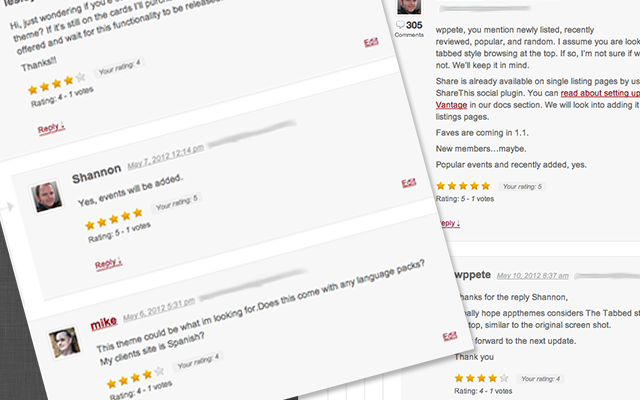
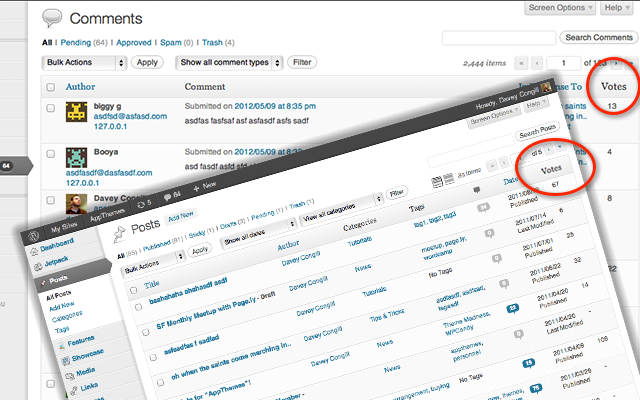
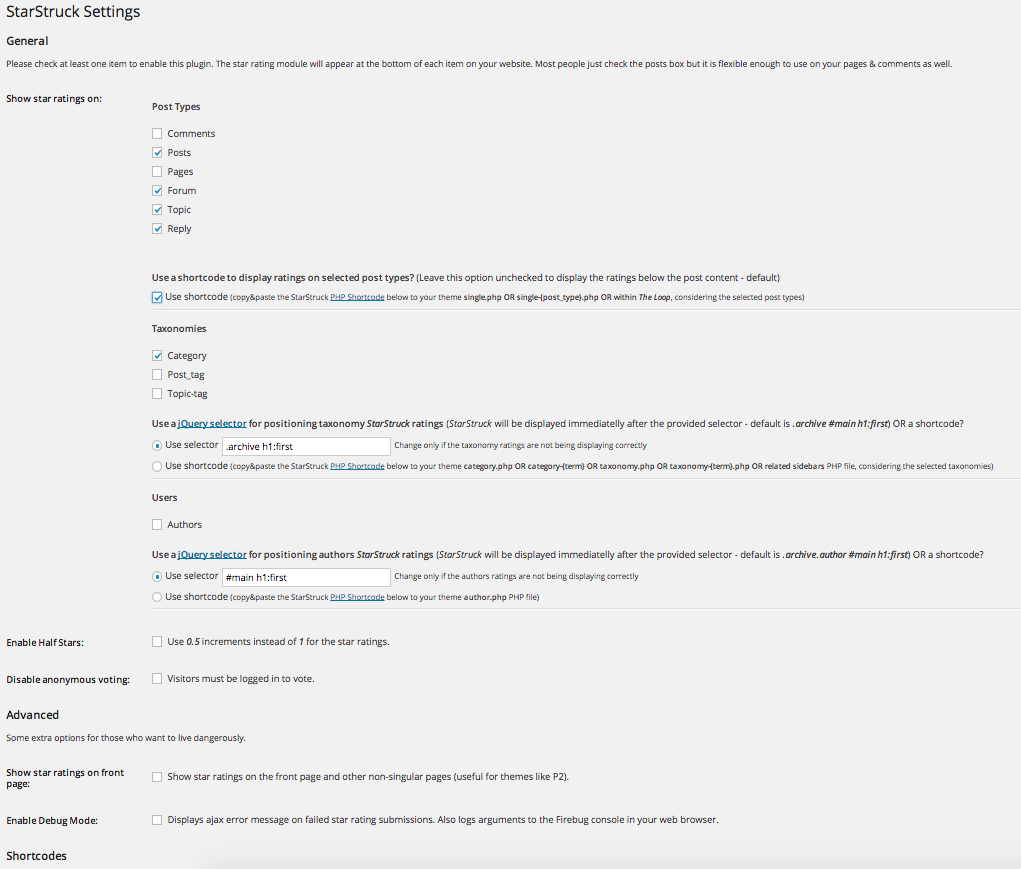



Comments (202)
Might have potential however I’ve learned my lesson purchasing newly released themes and plugins. Does this support custom post / taxonomy based websites. I have over 30,000 posts in three different custom post types and multiple taxonomies.
For a premium plugin I expect it to handle the above plus a few additional requirements. Specifically top post by day, week, month, year to showcase the results. I just guessing here but I suspect your premium plugin cannot handle that and unfortunately loses its appeal. It is great for rating but what is the point if we cannot showcase or display the results.
Lastly, how can I get ahold of the actual install instructions. No professional will want the code auto inserted into their theme.
Hi Grant, the plugin can most certainly handle the load and works with custom post types. It’s built using the native WordPress tables and caching mechanism so it’s fast too.
We plan on adding a top rated posts sidebar widget and adding an actual install guide soon. It’s version 1.0 so we’re just getting started. 🙂
Thanks David,
It looks cool and the imo the widget / widget code is essential along with theme instructions.
Looks good, can you add thumbs up / down to the ratings also? Then it would be a winner.
@azzx, yes works with custom post types. Not sure what you mean by taxonomies though. You wouldn’t be rating categories.
No, it’s a rating system, not a like system. You should check out our Daddy Like plugin for that. 😉
In Clipper, Stores are a custom Taxonomy, so with this plugin you can’t rate Stores. Is this correct? Taxonomies can be more than just Simple Categories. Your themes highlight this already.
The thumbs rating is available as an option in other ratings plugins like GD star so you can use both with rich snippets.
@azzx, that’s correct. We’ll have to get that feature added.
Another Question: Does this work on custom post types and taxonomies?
I wonder if it has to do with paging a list of top rated ads? eg rated and have 100 listings on the first page will show only the first 25 ads?
Hi vitor, I’m not quite sure I understand your question.
Are you planning to allow ratings on multiple criteria? I would like this be be added to the Vantage theme. Will this be possible?
@Sarah, that’s a good suggestion. I think it would make more sense to request it in Vantage. Search our Ideas Exchange and if it doesn’t already exist, submit your idea!
Hi David,
Im trying to find a plugin that allows:
1. Uuser revote with overwriting the previous vote.
2. Possibility to vote 0.
3. Support votes for only registered users.
4. Enable rating on all post types/taxonomies
5. Possibility of customize the rating images & text & rating method (0-10, 0-5, 0-100).
6. Possibility to show the user vote below the nick when he make a comment on a post/page/custom post type/etc.
7. And finally possibilty to show something like this for making a cool animated css % graphic:
10 (30 votes)9 (10 votes)
8 (340 votes)
etc...
2 (3 votes)
1 (30 votes)
0 (0 votes)
413 total votes
I know this is a lot of possibilities, if u can pick any ideas to implement :P, can you tell me what of this list is posible now with your plugin?
Sorry for my english, regards
@joanpique. In answer to your requirements relating to this plugin:
1. Yes, you can re-vote, thus changing your original vote.
2. No, you cannot vote with “0”
3. Yes, you can check a box in the plugin settings which requires voters to be logged in.
4. Star ratings can be shown on comments, posts and pages.
5. There are currently no built in settings to change these options.
6. The star ratings appear below the comment made by a user (see screenshots above)
7. Option not there currently for this.
You would need to make customizations in order to add these additional options you are looking for. You may also like to add your plugin feature suggestions to the AppThemes Ideas Exchange where our team can consider these for future versions of the plugin. There is no guarantee that all ideas are implemented, but it will allow them to be voted for by our community to give some influence in consideration. Thanks.
Sorry, but the Plugin dont works fine…
I have the Cachify Plugin on my Sites and a “htaccess” with extra Password for the Admin-Area and when a Visitor want to vote then comes the htpassword to edit it…look on my Site “spielen-gratis.info”!
When i reload the Site all votes are empty…its from the Cachify Plugin…
And on my Site “seobacklinktools.de” this Plugin absolutly not works…i cant see the Stars…
It was 19,-$ for nothing!
Hi mell, I see what the problem is. Since you’ve got wp-admin password protected, we need to whitelist admin-ajax.php.
Support is actually handled in our forums so I’ve started a thread for you.
My answers are posted there.
Hello David!
Thank you for your Quick Support…i found the treat…a have also make all changes…look pleas the treat!
Thank you!
Hello, David!
Would it be possible to use this plugin for rating Authors in ClassiPress in next plugin releases?
Or maybe need to do it ourself?
My friend bought this plugin for his project and I want to help him.
So, should we wait or immediately start the modification?
@dikiyforester, we’ve got plans to add this feature hopefully by the end of the year.
Thank you very much, David!
We’ll be waiting release with this feature.
Please clear me on this. Are all future themes and plugins available to Appthemes Club Developer?
@junnydc, the AppThemes club package gives you access to all current and future themes (including AppThemes created child themes) released within the subscription period. You can read more about this on our pricing page. Thanks.
this plugin seems to conflict with the ratings feature of vantage. I would like to view listings ratings and/or by popularity from the backend but it doesn’t seem implemented. wondering why that hasn’t been installed.
@Harvey, just to clarify, are you referring to seeing the “votes” column in the wp-admin?
yes. being able to see the reviews, number of reviews and the avg. rating (not sure what combination or display would be most effective) in an organized manner. is that something in the works? starstruck doesn’t seem ideal for that. thanks.
@Harvey, sorry it’s not clear if you have already purchased the plugin or not, but if you have, please log into your AppThemes customer dashboard and download the latest version of the plugin available. If you continue to have problems then please post in the relevant section of the support forums here so that our team can assist further. Thanks.
Would this be able to be used to vote on resumes or jobs in job roller?
@Patrick, yes you can use the plugin with JobRoller and select the option to allow star ratings on job listings and resumes. Thanks.
Great Plugin, but is an option to rate a category-archive or custom taxonomy coming? I really need this 🙂
@Jan, yes there are plans for allowing rating of custom taxonomies in a future release of the plugin. I will find out if there is any information about when the release may be available and post back here to update. Thanks.
@Jan, the next version of this plugin is planned for release by the end of February. Thanks.
I am holding off on buying until we get multi rating in comments and ratings shown. I do not like gd star rating as it is too bulky and confusing and waiting for this one to get developed. Any ideas on muti rating will be done or developed ?
Also i would pay premium price to get this done if need be.
@matthew moore, I’ll check with our team about this and post back once I have more information. Thanks.
yeah if it can function with multiratings, show in the post user votes average, and show in comment there vote . I would buy in a heart beat as the current solution gd stars rating system does the job but not on 3.0 without edits and too bulky. Thank you for looking into this. I know there will be a premium price and if you have a good rating system i would pay that price as i know others out there are looking for same solution.
any updates ?
Hello,
Does this plugin also support tenths of a number
so instead of voting: 1,2,3,4,5
Can we also set so user can vote something like 3.4?
@drsnake, currently the plugin only allows full number/star ratings. Thanks.
Hi there,
Any chance to get this working with bbPress replies?
Cheers,
Thomas
@Thomas, the plugin hasn’t specifically been tested with bbPress, but supports ratings on pages, posts and comments – so if bbPress replies are in the form of standard comments then it should function. Thanks.
@matthew moore, Update: It’s something we would consider for a future release, but not for comments – just posts, pages, or custom post types. We will be selling a review plugin in the near future which will allow ratings similar to what you are asking for (you can see what that looks like by clicking on the “reviews” tab on any Marketplace item). Thanks.
So the review plugin will have comment multi rating? Do you have a beta gounod in or release date? Also how do I register to see review rating in action.
@Mmoore5553, the information mentioned above is about all I have at this point based on asking for feedback related to your specific questions. Since the reference point for how the new ratings plugin will work is what you see here in the “ratings” tab, I don’t believe it’s initially going to have multi-rating options, more that it will allow a rating with comment. The ratings on these pages are not for testing purposes, so they can only be used with verified customer accounts. I will try and confirm more details about a release date. Thanks.
@Mmoore5553, to update – The new review plugin is estimated for release next month, although the multi-ratings feature would not be in the initial release and would likely come some months later. Thanks.
oh that is great. I will have to hold off for months later as that is feature i need. If i can donate money to speed up development i am willing to do that.
Hi David,
The plugin works with Clipper Stores (custom Taxonomy)?
Thank you