StarStruck
StarStruck is a fast, lightweight, and elegant star rating system. It works with any WordPress site and is a breeze to setup. Your visitors can then rate a comment, post, or page with a click of a star.
It’s a great way to engage with your visitors and see which comments/posts/pages are most popular. Then take action based on overall data collected. It’s so good, we use it on AppThemes.com (See example here. Scroll to the bottom).
Feature Highlights
- Simple interface and options page
- Instant AJAX rating feature (no page reload)
- Works with any WordPress theme
- Supports pages, posts, comments
- No code or theme template files to edit
- Allows anonymous and logged in user voting
- Adds a “Votes” column to wp-admin comments, pages, and posts screens
- Supports any language (text translation and .pot file required)
Advanced Features
- Supports custom post types
- Works with WordPress Multisite
- Works on WordPress.com
- Works with nested comments
- Supports both http and https websites
- Portability. WordPress export includes all data
- Clean, professional, well commented code
- Built with rich snippet microdata for Google compliance & awesome SEO results
- Includes several hooks and filters
- Uses the WordPress API for quick processing
- No hardcoded select statements or custom database tables
- Uses WordPress post and comment meta tables
- JSON-LD schema format for structured data
- Used web fonts instead of images to easily change color via color picker option and for retina/hdpi support
- Support for rating bbPress Forums/Topics/Replies
- Support for rating WooCommerce products/taxonomies/authors
- Top ratings widget for post types
- Shortcodes for displaying ratings
- Rate Authors
- Rate Taxonomies (including Clipper stores)
- Half star ratings
More features coming soon!
How do I verify my website is configured correctly?
Use the Google Structured Data Testing Tool to verify that your markup is well-formed and can be processed by Google.
How can I preview what my site will look like in Google?
It usually takes a few weeks before Google will show the star ratings in their search results. If you’d like to confirm everything is working correctly, you can Fetch your Website as Google. This is a tool that allows you to test how Google views your website which should show you the star ratings in action.
Before you can use the tool, you must have your website verified and setup in Google Webmaster Tools. Here’s a good tutorial on how to use the tool.
How long does it take for rich snippets to be visible?
Once you’ve installed the plugin, Google will discover it the next time they crawl your site (although it may take some time for rich snippets to appear in search results, if they do choose to display rich snippets for your site).
The star ratings don’t show up in Google
It takes time for Google to re-crawl your site and for rich snippets to appear in their search results. If it’s already been a few weeks and you tested your site’s markup and ran the Fetch as Google tool per above and they still don’t show up, read their FAQ.
Are there any filters or hooks?
Yes. There are several filters built into the plugin. These allows developers to modify the StarStruck content before it’s returned to the browser.
starstruck_content – executes before StarStruck is displayed on the post/page.
starstruck_comment – executes before StarStruck is displayed on each comment.
starstruck_mini – executes before StarStruck is displayed as read-only values.
starstruck_sidebar – executes before StarStruck is displayed in the sidebar.
startruck_template – executes before a StarStruck template (top ratings or content) is displayed.
The best way to figure out how filters work is by looking at the source code. You’ll be able to see the exact parameters and how the function works.
For example:
function your_filter( $content, $data ) {
if ( $data = maybe_unserialize( $data ) ) {
// do something with the data if you wish
}
// more importantly, do something with the content
// look at starstruck-content.php for an example
// always make sure to return the content!
return $content;
}
add_filter( 'starstruck_content', 'your_filter', 10, 2 );
For more information on how filters work, see the WordPress Codex.
Have a suggestion for a new filter or action? Let us know in the comments below or our support forum.
Installation Guide
It’s easy to install the plugin. Just follow the steps below. What’s most important is to verify that your theme has microdata setup correctly. Once you’ve done that, see the FAQ tab for more guidelines.
- Download the plugin from your customer dashboard
- Login to your WordPress site and visit “Plugins” => “Add New” in the sidebar
- Click on “Upload” and then “Choose File”. Browse to the starstruck.zip.
- Click on the “Install Now” button
- On the plugins page, scroll down and find “StarStruck. Click on the “Activate” link.
- You’ll then be redirected to the options page
- Visit your site and view a blog post. At the bottom, you should see the star ratings
Setting up the Microdata
If you site has already been configured with microdata, StarStruck will automatically work once you accumulate ratings.
Google provides a free testing tool to see if everything is configured properly. If so, you’ll see the star ratings in the results.
If not, chances are you need to add microdata tags to your WordPress theme. The exact tags depend on the content StarStruck is displayed on. For this example, we’ll use the BlogPosting item type.
If you’re familiar with editing theme code this will be easy to do. You’ll need to modify your theme’s single.php (or possibly content.php or loop.php) file. There might even be a plugin that does this for you without having to edit the theme files.
The key pieces we need to add are:
- itemscope itemtype=”http://schema.org/BlogPosting”
- itemprop=”name”
<div itemscope itemtype="http://schema.org/BlogPosting">
<h2 itemprop="name"><?php the_title(); ?></h2>
<?php the_content(); ?>
</div>
For different microdata item types such as products, restaurants, etc, see the Schema AggregateRating page.
Display the Ratings and Total Votes in the Sidebar
We have this setup on our Marketplace (see the right sidebar) and you can do it too. Just add the following code to your theme’s sidebar.php file.
if ( function_exists( 'starstruck_sidebar_ratings' ) ) {
echo starstruck_sidebar_ratings();
}
Note: You might need to add some custom styles to match your theme.
Changelog
2.5.2 – Feb 24, 2021
- Made the author rating shortcode usable on the ad page
- Fixed some structured data issues
2.5.1 – Oct 2, 2018
- Fixed text domain name, renamed from “starstruck-domain” to “starstruck”
- Added Spanish translation
2.5.0 – Sep 27, 2018
- Added JSON-LD schema format for structured data.
2.4.1 – Mar 24, 2018
- fixed “illegal string offset” issue
2.4 – Feb 12, 2016
- fixed microdata structure (provides rich snippets for reviews on google search)
- fixed duplicate microdata issues
- updated raty.js lib from 2.4.5 to 2.7.0
- added web fonts instead of images to easily change color and for retina/hdpi support
- added a color picker option for the star color
- cleaned up admin options
- cleaned up sidebar function
- fixed shortcodes bug and created separate new shortcodes
- added new read-only mini rating function ‘starstruck_mini_ratings()’ for within post loop
- fixed singular bug where “1 vote” showed as “1 votes”
- removed the images folder since we use web fonts
- merged all front-end dynamic js into scripts.js
- minimize all js and css to improve page load performance
- converted spaces to tabs
- fixed PHP7 incompatibility issues
2.3 – Jan 30, 2015
- fixes issues with YOAST plugin
2.2 – Jan 05, 2015
- fixed ratings being displayed on user listings (should only be displayed with posts listings)
2.1 – Nov 21, 2014
- fixed ratings not showing correctly on front page and other non-singular pages
2.0 – Oct 23, 2014
- added top ratings widget for post types
- display ratings using shortcodes
- allow rating bbPress Forums/Topics/Replies
- allow rating WooCommerce products/taxonomies/authors
- allow rating authors
- allow rating taxonomies
- allow half star ratings
- fixed CSS issue with coupon codes success bar in Clipper
- moved styles into separate file
- added two new sidebar filters to control read only mode
1.1 – Dec 12, 2012
- added more instructions on options page
- fixed css issue where stars inherit theme styles
- fixed issue where https wasn’t working
- added raty MIT license.txt file
1.0 – Oct 22, 2012
- initial release
7 reviews of “StarStruck”
This plugin does not work and no support. the support team is not working. I warn you, do not buy.
They develop this plugin and they don’t care about the users.
I purchased the plugin and can not use it, it’s not working.
You should spend your time and money on another plugin.
Need my listings to have the same kind of rating as shown in Vantage 4 Demo – I have been told in support, 2 different plugins, one being this one. this was just as bad and does not work. Support is terrible and not sure anybody actually knows what they are doing around here. This thing only shows the star rating on listing and you can’t control placement.
and doesn´t work… waiting for support
Alas, can’t get it to work with a shortcode – both inserting into PHP directly and post body. This is even more misleading since all the necessary settings are present in the admin. Posted a question on the support forum but only silence thus far.
I would expect to be able to change images, change text, and have a lot more configuration for a paid plugin. A waste of $17 bucks. Next!
nice plugin……why always the same ugly yellow star option…..why not round and blue?
that’s what i miss


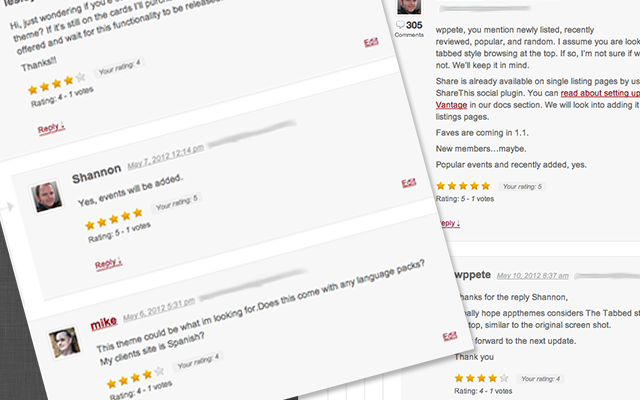
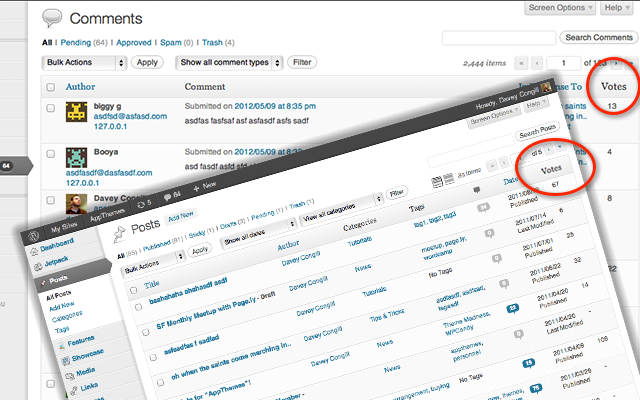
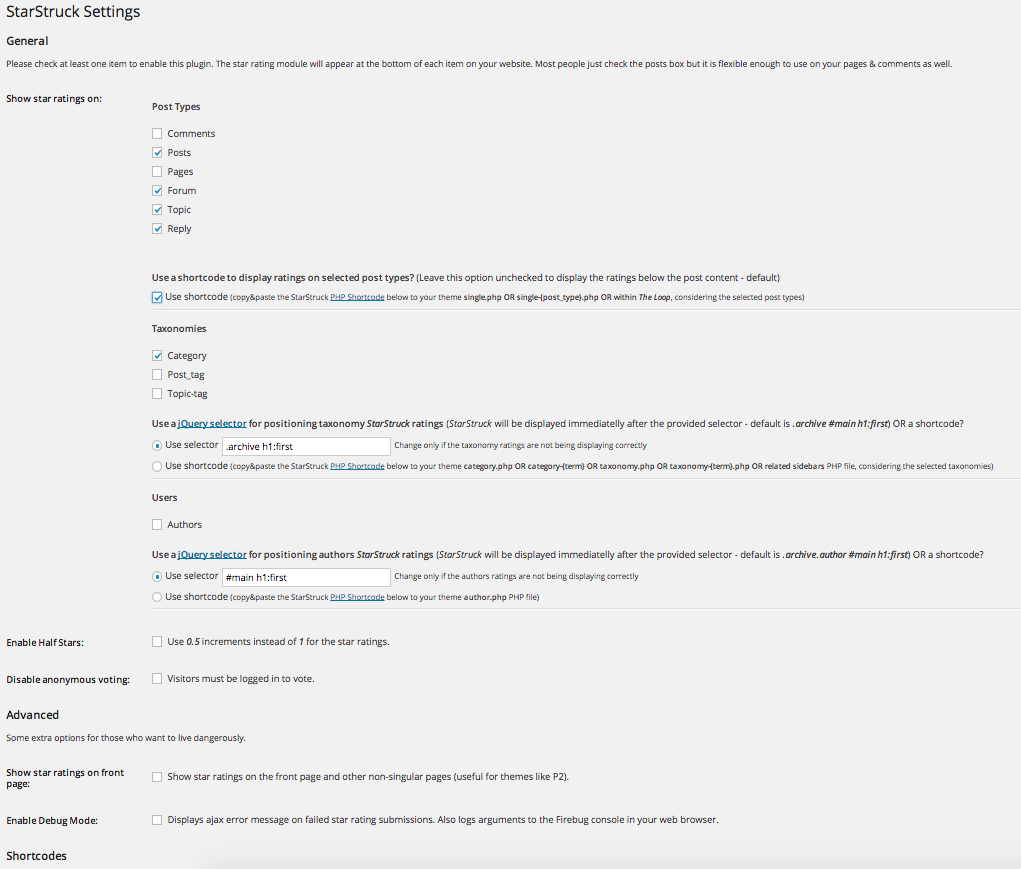



Comments (202)
mine is working now, see appthemes forum
With PHP 7 is become an error “Deprecated: Methods with the same name as their class will not be constructors in a future version of PHP; STARSTRUCK_Top_Ratings has a deprecated constructor in /***************/wp-content/plugins/starstruck/starstruck-widgets.php on line 26”
So i hope an Update will be come out shortly or i hope for an Refound!
Hello!
StarStruck 2.4 just released. Issue with PHP7 incompatibility is fixed.
Thanks for patience.
Regards!
its hard to see a plugin is runs oft of date. So please Update the Plugin.
Google says there are Errrors with “AggregateRating” in Forum still is no support. So why we doesnt become a refound!?!
Please update the Plugin and please integrate it form google’s Rich-Snippets Code.
Hello!
The plugin was recently updated to version 2.4. The problems mentioned in comments above were fixed. Please, make sure you’re using latest version.
Regards!
I have installed 2.4 and Google Says the Problem is not resolved.
And in Google i can’t see the Starrating 🙁
Could you provide a link to a page of your site where i can check it? You can send it to my email address afrolov@appthemes.com.
Email should arrived now 😉
I use the “post_type=coupon” but the Star Rating is not Showing on my Site, so what i can do in Code, to resolve this Problem? 🙂
Star rating is now showing in Google search and I posted a thread for my questions five days before. I didn’t get any answer. I am really surprise about the support of the paid Plugin. If it does not work and have no support, I want to get the refund. How can I get refund?
@jpspnp, can you provide a link to your support thread so we can respond? Thanks.
I posted the thread in the starstruck forum. The link is: http://forums.appthemes.com/starstruck/how-long-shall-wait-see-94727/
Thanks @jpspnp. I’ve responded to your thread.
Sorry, I meant Star rating is not showing in Google search.
I’m hope for any help of my Comment from Sep 7, 2016 at 12:22 am
@Jens, we provide support in our forums so please post your question there. Thx.
Just wondering, would this plugin be able to ad ratings to BuddyPress groups?
i must say im not realy affraid from your Plugin and my Big Wish is had never buy this Plugin, because in my Eyes it was Money what i can use better because i dont use your Plugin. Your Plugin is not made for Feature and it’s outdated 🙁
My big wish is a refound!
Best Regards,
Jens
Hi Jens, please post your questions in our forum and someone will help you there.
Hi there, how can I display the breakdown of the ratings on the listing’s sidebar? Like you guys do for each plugin.
Thanks,
Mike
Mike, see the “Install” tab above for instructions.
Hi,
Does it work with clipper store .
I want to rate store. thank’s.
Any update for this plugin to support translation and customization .
Hi @mouradbouikni, it does support translation. I have translated the plugin into Spanish without a problem.
Let us know if you have any issues.
Regards
Would you please confirm that purchasing and adding this plugin to Vantage 3.0.5 will resolve the issue with Google complaining about both ‘aggregateRating’ and about the ‘author’ field being missing?
Hi @carpediemtim, Vantage 3.0.5 is too old. I think you should really consider updating the theme before purchasing this plugin.
Kind regards
Thank you for your opinion, but I have good rain for being on that version, and your response doesn’t answer the question.
*reason
Hi, yes I understand what you mean. However the reason for my reply is because there has been a lot of changes made to the theme and improved the code substantially from version 3.0.5 to version 4.2.2.
However I have not tested this plugin with the latest Vantage version 4.2.2, so I really can’t confirm.
Kind regards
Ya know, I would gladly purchase the new version except that the entire layout has changed, and the plugin I use for an essential element on my homepage (Home Control for Vantage) doesn’t work the same on Vantage 4.x
…or at least so I thought.
I revisited the topic when it came up here, and it seems that feature does work how I’d like it too. The developer just failed in their job of explaining that.
Anyway, if you can’t confirm this plug resolves the issue with 3.0.5 and you can’t confirm that it resolves the issue with 4.2.2, then what – if any – version CAN you confirm that this plugin resolves the issue in question?
Thank you kindly for your time.
For future reference, this plugin definitely doesn’t help resolve issues with structured data on Vantage 3.0.5. I bought, installed, and activated it, and then realized that I had to enable it for Listings. And I went from having 10 errors and 18 warnings to 28 errors and 75 warnings in Google’s Structured Data Tool (https://search.google.com/structured-data/testing-tool/u/0/).
I stand corrected. The change in errors was due to something else. Instead, this plugin appears to have done nothing (for Vantage 3.0.5).
That plugin show stars on ads category, tags and single ads?
Hi, this is how this plugins works. It allows your visitors to rate a comment, post, or page with a click of a star.
Kind regards
hi! may you apply filter to ‘starstruck_return_data()’ function. so that the function returns some sort of this
‘return apply_filters( ‘starstruck_return_data’, $data, $data );’
Hi,
We received 4 errors from Google search console. There are:
1. Invalid object type for field “itemReviewed”
2. Missing reviewed item name
3. Rating value is out of range
4. Value in property “reviewCount” must be positive
1 and 2 seems to me serious issues. Error message from Google structure data testing tool:
– The review does not have a reviewed item with a name specified.
– Service is not a known valid target type for the itemReviewed property.
Perhaps, we can solve 3 and 4 by givng 1 rating manually. But this is not good way to solve an issue. Can you please find an better automatic solution.
Please solve the issues as early as possible.
Many thanks in advance.
Hi,
Is this plug in still active and support for available?
Thanks
can you actually rate an author with this plugin , and show there average rating on thier profile page?
thanks