Vantage Search Widget
A great looking search widget for the Vantage theme.
This plugin provides a search widget for the Vantage theme. The plugin also provides an option to remove the default search area above the main navigation menu.
The widget style will automatically match the Vantage style in use (for example, the colors selected in the Vantage theme settings).
NOTE: version 2 of the Vantage Search Widget Plugin is compatible with version 4 (or newer) of the Vantage theme.
Version 4.0 of the Vantage theme was a complete rebuild by the AppThemes team and is vastly different from earlier theme versions. For that reason, the latest version of this plugin is not backwards compatible with earlier versions of the Vantage theme.
If you’re using an older version of the Vantage theme (versions 1 – 3), please continue to use version 1.1 of the Vantage Search Widget plugin.
Will this work with other themes?
Answer: No it won’t. This plugin was built specifically for the Vantage theme.
Does version 2 of the Vantage Search Widget plugin work with earlier versions of the Vantage theme (pre-version 4)?
Version 4.0 of Vantage was a complete rebuild by the AppThemes team and is vastly different from earlier theme versions. For this reason, version 2 of the Vantage Search Widget Plugin is not backwards compatible with earlier versions of the Vantage theme.
If you’re using an older version of the Vantage theme (versions 1 – 3), please continue to use version 1.1 of the Vantage Search Widget plugin.
How do I display the widget on certain pages only
(e.g. all pages except the ‘Login’ and ‘Register’ pages)?
Answer: check out the Widget Logic plugin (https://wordpress.org/plugins/widget-logic/), it’s awesome (and free). It will give you complete control over when to display your widgets.
Why is the large default search area below the navigation bar still shown?
Answer: In earlier versions of the plugin the default search area was automatically turned off on activation, however in later versions we have added a settings menu with an option to remove the default search area. This gives you more flexibility! To remove the large default search area, simply tick the checkbox in the plugin settings area and click the ‘Save Changes’ button.
Install through WordPress – administration dashboard
- Click ‘Plugins’
- Click ‘Add New’
- Click ‘Upload Plugin’
- Click ‘Browse’ and navigate to the location where you saved the zipped plugin package, click on the package: vantage-search-widget.zip
- Click ‘Install Now’
- Click ‘Activate Plugin’
Install manually using FTP
- Extract folder and files from the zipped archive: vantage-search-widget.zip
- Upload the folder to your website directory, placing it in the plugins folder: wp-content/plugins
- Activate the plugin in the ‘Installed Plugins’ section of the administration dashboard
We offer customer support through a dedicated section on the AppThemes forum:
http://forums.appthemes.com/vantage-search-widget/
We’ll be notified of any new posts in the support area and will respond as soon as possible (we’re based in Australia, the time zone is: UTC/GMT +11 hours).
February 2018
Version 2.2
- Minor changes to the search widget, so that it better aligns with the approach used by the default search for latitude and longitude.
October 2017
Version 2.1
- Updated to make use of the AppThemes API for updates.
- Updated URL on plugin settings page to HTTPS link.
- Updated links in plugin details section, including adding a link to the settings area for convenience.
April 2017
Version 2.0
- Plugin updated for Vantage theme version 4.0 and newer.
- NOTE: Version 4.0 of Vantage is a complete rebuild by the AppThemes team and is vastly different from earlier theme versions. For this reason, version 2.0 of the Vantage Search Widget Plugin is not backwards compatible with earlier versions of the Vantage theme.
December 2014
Version 1.1
- Removing the large default search area below the navigation bar is now optional.
- Updates made:
added settings menu
added checkbox option to remove the large default search area.
- Updates made:
November 2014
- Version 1.0 (first release).



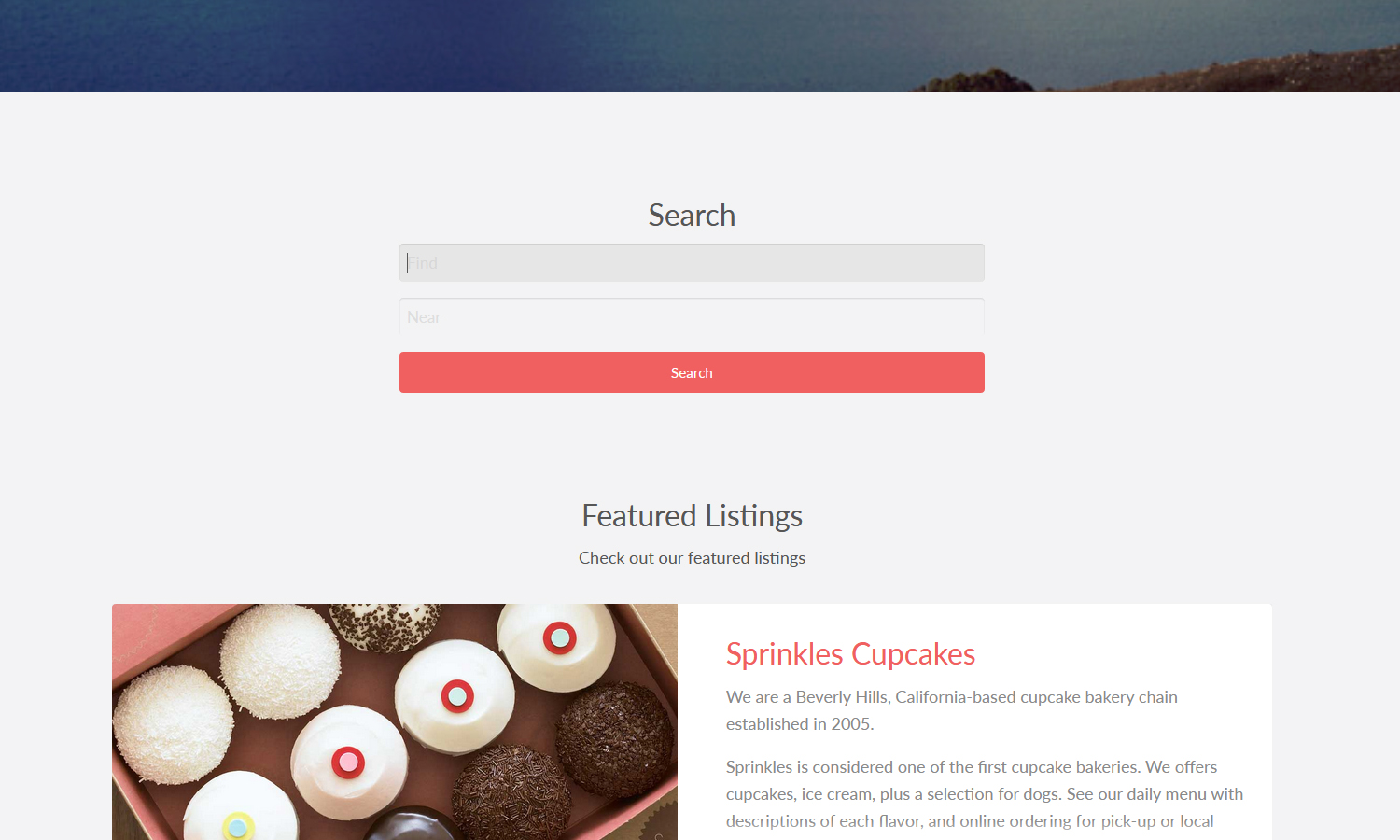
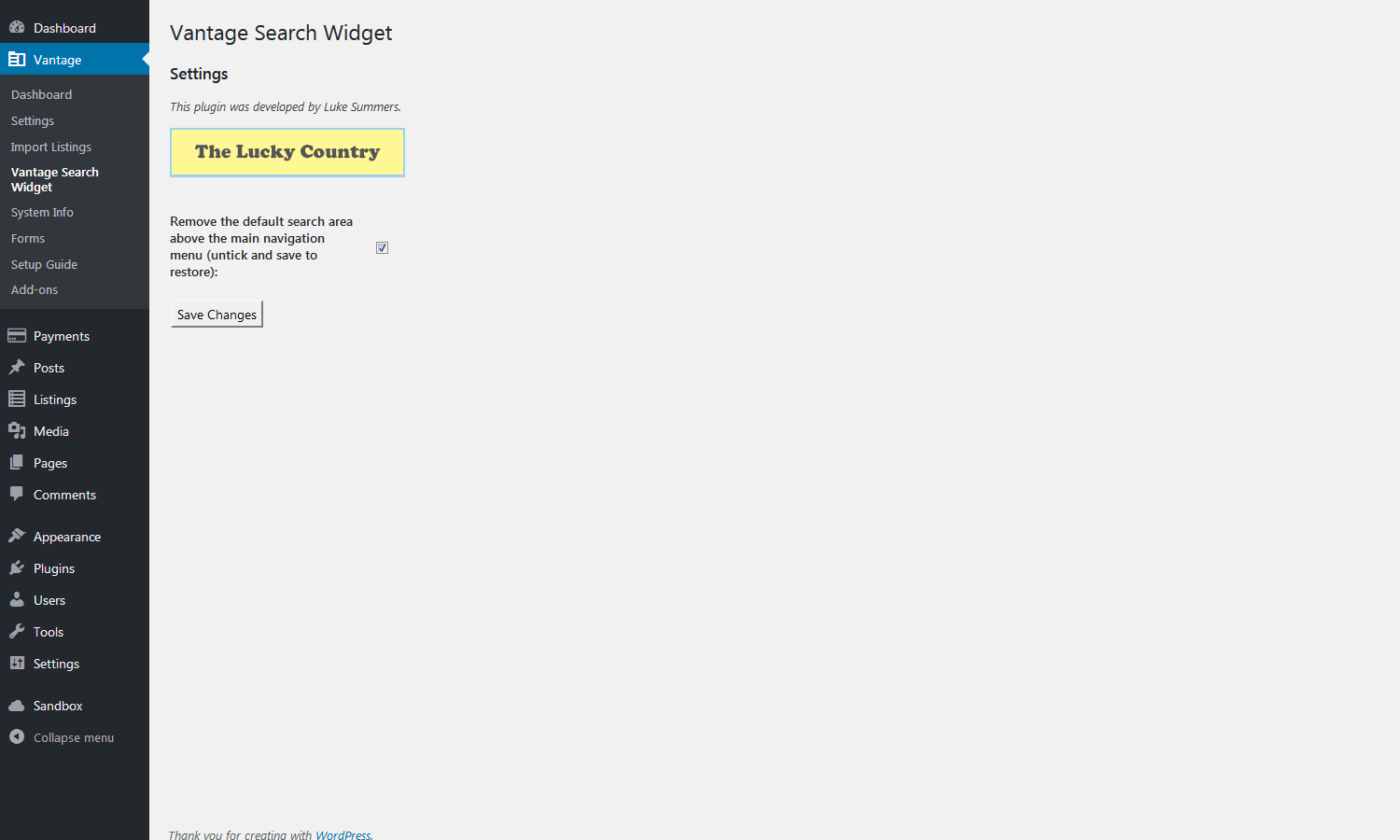
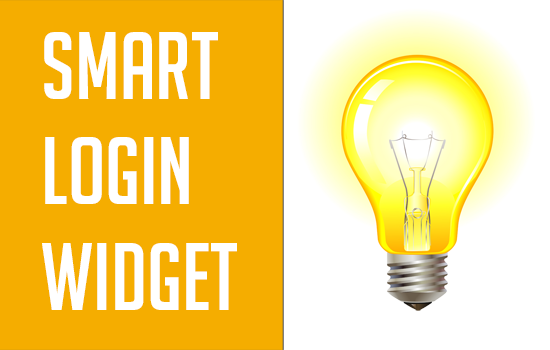
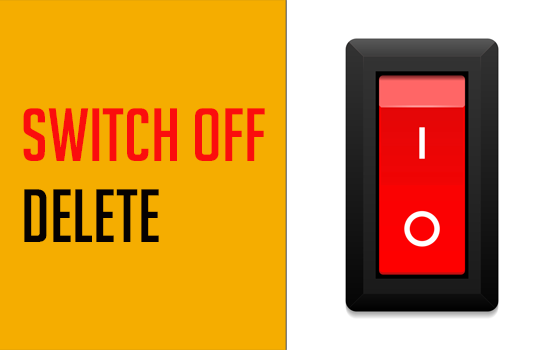

Comments (22)
and what happen when browsing from phone?
user has to scroll all way down to get search boxes?
Hi tradeamillion
Thanks for the questions.
The issue that you’ve raised applies to all widgets when using the Vantage theme.
I guess if the most important feature for your site is search, then stick with the large default search area, which will then take pride of place at the top of every page, including when viewing on a mobile device.
This plugin gives users another choice in terms of design and offers the flexibility of a widget which can be placed wherever they like on the sidebar. Further still, the widget can be conditionally displayed only on certain pages etc, using free plugins like Widget Logic (https://wordpress.org/plugins/widget-logic/).
For most sites, the top of the page is ‘prime real estate’ and the search feature is not necessarily the key feature for every site. I developed this for one of our large ecommerce sites and it worked so well that we rolled it out across a few sites, and ultimately I decided to package it up as a plugin for others to buy.
A simple solution to fast-track mobile users to your search form, would be to add a ‘Search’ link to your navigation menu, just add the following as a link: #customsearcharea
Now if a user selects the item in the nav menu dropdown (I called it ‘Search’ in our demo: http://www.coders.com.au/demos/vantage/), they’ll be taken straight to the search widget 🙂
That is cool. However, I still want the search widget at the top when the user is really in Search mode. And the search widget on the sidebar just when looking at details of each listing. I am not sure if the developer of this add on can do additional search location options based on user workflow.
Since this plugin is developed for Vantage anyway, why not go native on the logic or options.
Having additional plugins to make this happen like what the author suggests just scares me because of compatibility issues down the line.
Hi affluent,
Thanks very much for your comments.
I’ll look at adding an option to ‘turn back on’ the top search section for a future update.
There are already numerous plugins for the logic options. I’ve used a few on a large number of sites and never had any issues, including on sites using the Vantage theme.
In fact, there’s one plugin that was specifically designed for AppThemes, which I highly recommend: ‘Logic Widgets’ (http://marketplace.appthemes.com/plugins/logic-widgets/). If you’re worried about compatibility issues down the line, then using a plugin built from the ground up for AppThemes products should provide some reassurance. The author of that plugin is also very helpful (and very clever), so I have no hesitation in recommending their products on the Marketplace.
Thanks again for the feedback,
Luke
Sorry, the above plugin is for conditionally displayed content (it provides a set of logic widgets) – it doesn’t add logic options to other widgets.
You could use either of these plugins to add logic options to any widgets:
Widget Logic (https://wordpress.org/plugins/widget-logic/)
Widget Context (https://wordpress.org/plugins/widget-context/)
Both plugins were created by very respected developers, including people that contribute to the WordPress core – so I don’t think you need to worry about reliability on those.
Is the option to change colors included or would I need to edit the css for this?
Hi lduke,
Thanks for the question. The color will automatically adapt to the style chosen under the Vantage theme settings (‘Vantage’ – ‘Settings’ – ‘Theme Color’).
In our demo, the theme color being used is ‘Blue’, so the Vantage search widget will be shown in the corresponding color.
There’s no need to edit the css, the color will change automatically 😀
Luke
Hi Luke
re the colours, will it adapt to child theme colours too?
Thanks
K
Hi,
Thanks for your interest in our plugin.
Child themes vary greatly in how they function and deal with options such as colours. Unfortunately, as there’s no ‘standard approach’ it’s impossible to account for child theme settings.
The plugin (widget) automatically adapts to the colour settings from the main Vantage theme. The way that some child themes handle their options may result in the colour adapting appropriately, but it’s unlikely to be the case across the board.
Our plugins are designed with maximum compatibility in mind, but we simply can’t achieve complete harmony with every possible child theme.
For the next release we’re planning to add an option to over-ride the theme/child theme styling completely (including an option to specify the background colour). This will be helpful for occasions where the plugin doesn’t work well with a particular child theme. The next release is likely to be a couple of weeks away.
I hope this answers your question.
Cheers,
Luke
Hi Luke
Many thanks for your reply, it was really helpful. I am willing to take a punt on it working with my child theme, especially if there could soon be a work around release to fix it if it doesn’t. The standard large search bar just isn’t appropriate for my site as location isn’t a key factor.
Best regards
Katherine
Is ther an option to remove the “Near” search box? I’m only doing 1 city and dont that that search.
Hi,
It would be easy enough to remove/hide this part of the widget, however please keep in mind that the core Vantage theme has a number of areas which will still show remnants of the ‘near’ (location) part of the search. For example, if you removed the location element, searches would still show this at the top of search results: Listings found for “[SEARCH TERM]” near “”
Here’s an example on one of our demo sites: http://www.coders.com.au/demos/vantage/?st=listing&ls=gelato&location=
As you can see in this example, the text above the search results still shows the ‘near’ bit, just with empty quotes. It’s also still contained in the URL itself (location=).
With all that said, given the way that our plugin has been designed, it’s very easy to hide the ‘Near’ part of the widget if you wish. Simply add this to your CSS file:
.vswsearch-location { display: none; }I hope this is helpful!
Cheers,
Luke
I’ve edited the php file so “near” no longer shows. Will it still be like that when using the plugin?
http://www.portlandmaine.city
Hi,
That’s not likely to work, I would suggest using the CSS code snippet I provided in my previous comment for the widget.
Also, when I looked at your site I noticed that the ‘near’/location area (text box etc) is still there when I hover my mouse over the area. I would recommend using some CSS to hide the ‘near’/location area and also the bottom padding for the main search area box should be fixed. Here’s some CSS that will do both (add it at the end of your CSS file):
#main-search .search-location { display: none; } #main-search { padding-bottom: 12px; }I hope that helps.
Cheers,
Luke
The live demo is not working
Hi,
Thanks for bringing this to my attention.
Our demo sites were actually removed some time ago, the links were also removed but I missed this one.
Thanks,
Luke
Hi Luke,
I removed the “Search for” text in the widget. So I need to know how I can make the height of the search box that the widget creates smaller (shorter)? Thanks
Hi,
Thanks for buying the plugin!
I would be happy to help, but it would be much easier if I could see your website, so that I can create a CSS snippet for you to use.
Please send me a Private Message (PM) with your website address. You can send me a PM using the following link (you’ll need to be logged in at the AppThemes Forum): http://forums.appthemes.com/private.php?do=newpm&u=18403
Cheers,
Luke
Hi, im using bfinder in my site wich is
http://guiadelamujer.com.mx
will this plugin work with my site?
for a reason i cant explain, the search form doesnt entices the visior to make a search there so i guess your plugin is great, but i have doubts about if it will work with bfinder child theme
please let me know
Just like guiadelamujer, I am interested to find out if this plugin works with the child theme I am working with – colours child theme.
Please let me know.
Hi there, does this plugin works with child themes like Directory 4x?
It seems not to be working on my site. I still can see the search box on top of the pages.
Best,
Mike
Hi there, is there anyone supporting this plugin???
Mike