Vantage Infinite Scroll
The Vantage Infinite Scroll Plugin is finally here!
Version 2.0 is here!!
(Please note this only works with the “Vantage” Apptheme)
Tired of clicking the pagination box and waiting for pages to load? Not anymore with the new Vantage Infinite Scroll Plugin!
Your users can now scroll through paginated pages seamlessly and effortlessly on Search, Category and the User Dashboard without ever having to load a new page!
Plugin Includes:
- Multiple GIF loading options
- Admin settings page to control various configurations
- No configurations needed…works right out of the box!
Version 2.0 includes:
- Faster load times
- Admin can choice Manual Mode (see images below)
Replace this:
With this (Auto):
With this (Manual):
Admin Settings:
- Chose from multiple GIFs
- Show or Hide Page Numbers
- Enable Infinite Scroll on Home Page
- Full customization of colors and captions
Install a Plugin using Upload Method in WordPress Admin Panel
- First you would need to download the plugin, then go to your Vantage Admin panel. Click on Plugin » Add New. Then click on the Upload Tab.
- Browse for the file and upload it (zip files only).
- You will then be taken to the activate a plugin page
- Click on Activate the plugin.
Now you have installed the plugin. You would can configure the settings to fit your needs in the Infinite Scroll Settings Options under » Settings
Fixed issue with 404 error on User Dashboard
Fixed jQuery 1.10 compatibility issues

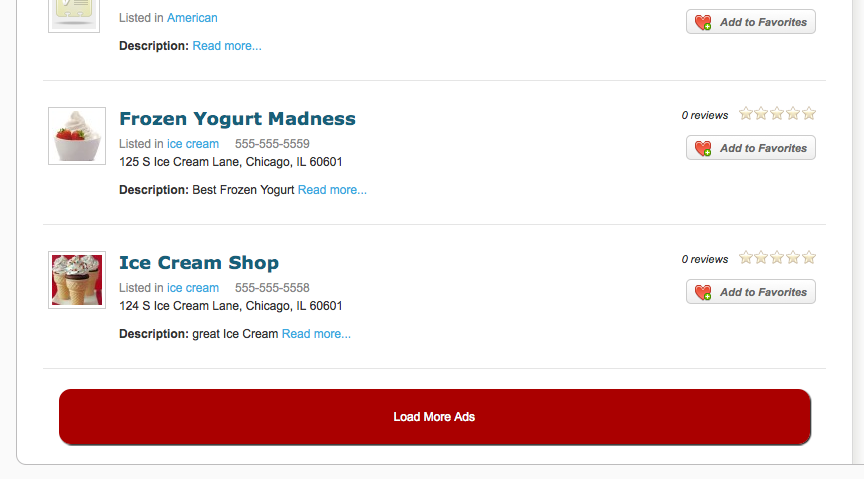
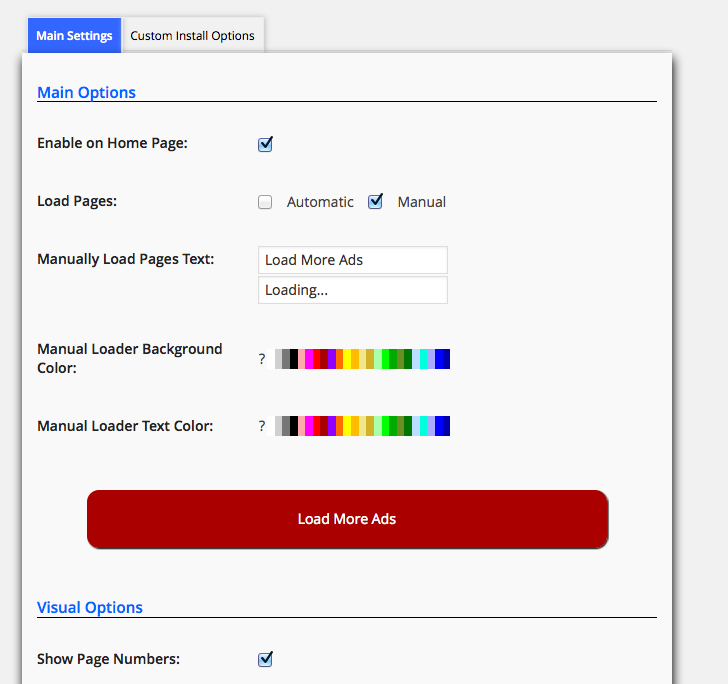

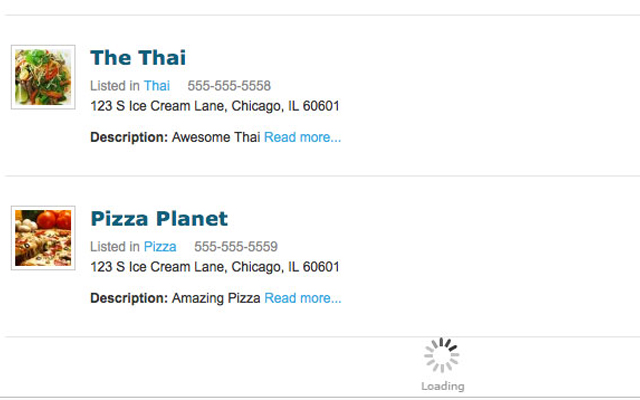
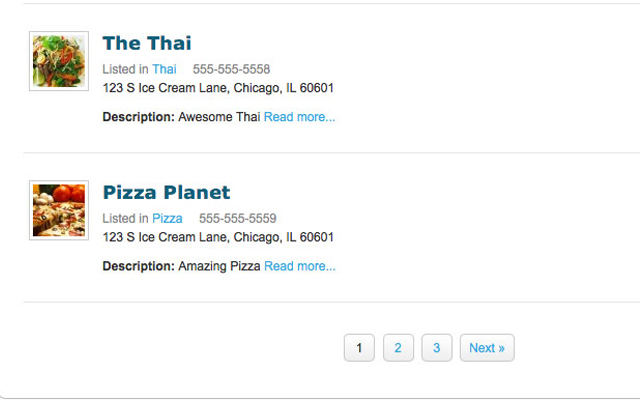
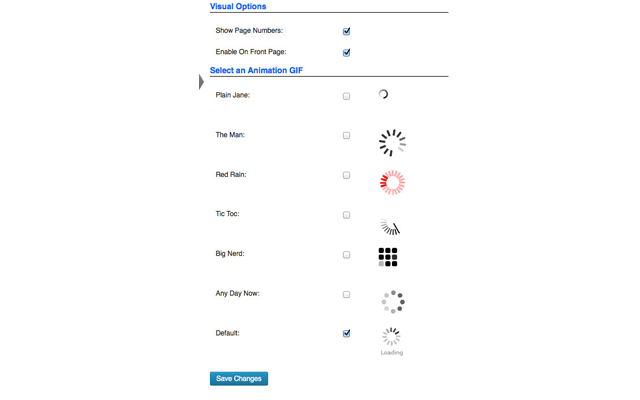
Comments (50)
I love this plugin. Will you be coming out with one for Classipress?
Hi, im using vantage plus bfinder child theme this is my site http://www.guiamujer.mx
i have presale questions:
it will work with Bfinder? have you sell this item to any Bfinder child theme user?
and it will solve this issues happening now with vantage? you know about the google maps change in 22 june, requiring an API key, wich i created but now the near field os not working anymore
– If you enter “city, country” the search doesn’t find anything. If you enter just the city, or city and state, or just state, the search finds nothing. We would be better off if NEAR wasn’t even used in the search. Can it be eliminated/removed?
– Refine Search and changing the radius doesn’t seem to do anything anymore.