Tabber
Tabber is jquery based lightweight plugin for Vantage to add clean, responsive and structured tabs to show specific custom fields as tabs on listing or event detail page you’ll be able to show custom fields of your choice as tabs on the listing or event detail page. The label you set one will be used as the tab name and the value visitors provide while, submitting the listing or event will be used as content for the tab. For the best utilization of the webpage, tabs are one of the most effective way to show more content in less area.
The Tabber plugin fully integrates with existing custom fields you can transform your existing custom fields into tabs on the listing or event detail page. All you need to do is click on the appropriate option while editing the custom form and the field is ready to go. Field types that works best here are Text Field, Text Area , Radio , Checkboxes and Select List only it will not work with File upload field.
You can use Fields Touch and Tabber plugins simultaneously.
Demo For Listing Detail Page Custom Fields Tabs
Style Custom Fields On Event Detail Page Demo (Tabber + Fields Touch Plugins)
Significant Features :
- Jquery based lightweight plugin
- Easy configuration
- Clean, responsive and structured tabs
- Enable – Disable tabs for specific custom field
- WordPress Multisite compatible
- Compatible with Vantage 1.4+ and WordPress 3.4
- Compatible with Bfinder, FlatPage and Directory Vantage Child theme
How to use Tabber for Vantage?
- Install Tabber on your site then follow below steps.
- First you have to make sure that you have created a “Custom Form” for your site. If you have not created “Custom Form” then you need to create.
- Custom Forms are created by clicking on the Custom Form link on the left column of your WP backend (wp-admin –> Custom Forms). Once you have started a Custom Form by adding a “Text Area” field or “Check Box” field you may have to click update.
- After update you scroll down below where you are creating your custom form and Tabber will have a label corresponding to the fields you have created with a check box out to the side. If you click on any of the checkboxes it will make it so that particular field shows up as a tab on your website listing or event page.
Installation Guide:
- Extract zip file on path /wp-content/plugins/ directory.
- Activate the plugin through the ‘Plugins’ menu in WordPress.
- Go to wp-admin –> Custom Forms Add OR Edit Form see at bottom of page “Tabber Settings” to enable or disable tabs for specific custom field.
Support Policy
However it is important to us to make sure that every customer is satisfied with our products. Therefore we have a dedicated Support Team helping you to solve any products-related issues in timely and efficient manner.We are also very active on twitter or facebook where you can certainly catch our attention.
Before you reach us upon a problem?
- Read the documentation guide for your theme and plugin.
- Search the Support Forums for an answer.
- Submit a new thread inside the forums or Email Us on info@reloadweb.co.uk in case the issue requires us to connect to your site this may happen those times when we feel more individual attention to your issue may be required. When we do direct you to our Email support system, we may ask you for your login details.
Support Hours
We don’t have exact support hours, generally we can provide feedback on any support request within 12 or 24 hours. But note, that depending on the issue complexity and our workload. If we are online and able to provide you with support during the officially “holidays” period we will certainly not ignore you.
Support Offered
We only cover support for the Reload Web, add-ons,child themes and basic WordPress help. We cannot provide support on third-party plugins. we will try to help you with any type of requests including customization that requires only a couple lines of code changing, you must understand that we cannot provide extensive help in terms of modifications.
Moreover, technical support will always take priority over modification/customization requests.
Modification support
If your request for modification or customization help only requires us to publish a couple lines of code, we will be glad to assist you. If however you request requires more an that amount of code to be published, we can only provide guidance OR you can hire us if you don’t have the skins to implement it yourself.
Bug Fixing
It is our commitment to fix all theme bugs as quickly as possible after they are brought to our attention. We will also try provide a solution via the forum for smaller bug fixes, after which we will update the core theme or plugin.
1.1.3 – 29/03/2015
- Fixed – increased number of fields limit for drop down lists and exclude plugin fields from drop down lists in wp-admin
1.1.2 – 21/03/2015
- Fixed – does not recognize space between paragraphs for text area field
1.1.1 – 19/03/2015
- Compatible with Bfinder, FlatPage and Directory Vantage Child theme
1.1 – 12/03/2015
- Fixed – CSS issue
- Fixed – Break tab for textarea
1.0 – 05/03/2015
- Initial release
- Compatible with WordPress 4.0 and Vantage 1.4
5 reviews of “Tabber”
Hi Ahmed, just want to say a big thank you for producing this great plugin at a very reasonable price. It’s saved me hours of coding work and I’m looking forward in getting my first directory out on the web very soon.
Bought this for hours of operation for Vantage and needed help with it and the support was fantastic, am looking for more exciting plugins from these guys…
I was hoping that a theme update would address the issue of congested content when a lot of content is put in the custom forms fields. However Tabber came along and addresses this issue perfectly. It’s a great idea to get Tabber if you want to neatly add additional content in your custom forms areas.
Just installed the ‘Tabber’ plugin.
It’s simple and effective allowing potential listings clients the space to write as much as they wish about their company in a clean ‘tabbed’ style.
Ahmed the developer is very helpful and I’m sure my clients will be very pleased with the flexibility this plugin gives your listing.
It gets 5 stars from me
This is a simple yet very effective plugin. It basically cleans up the page. On my site it did look crowded with different fields filled in with the listing information. Now however you can list as much info as you want yet have it put under their own sections using the tabs. My website looks much more professional and less clogged up with information.
Ahmed a great and much needed plugin for EVERY vantage site 🙂
If you are thinking of buying this plugin, don’t think just do it..!!

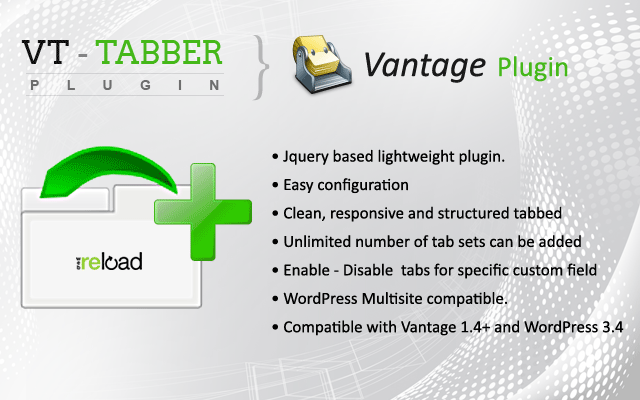
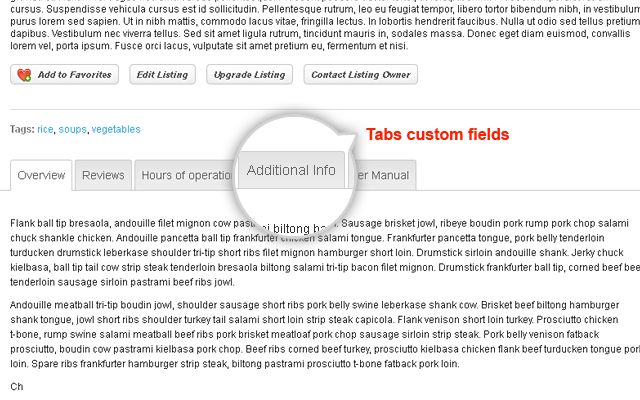
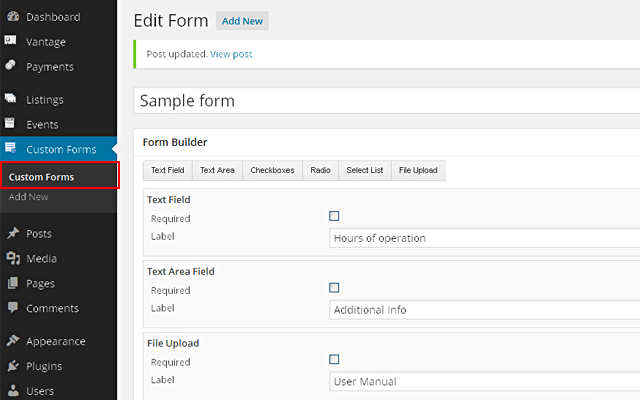
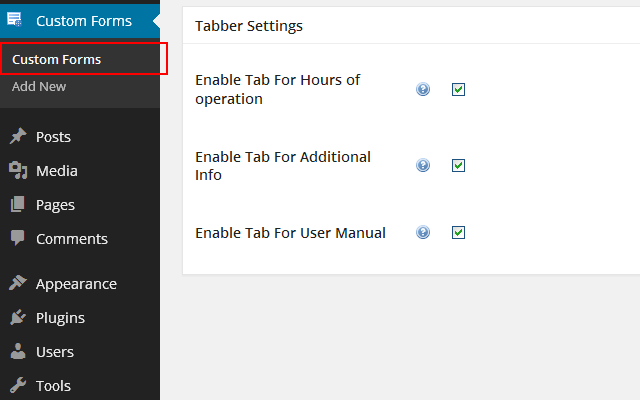


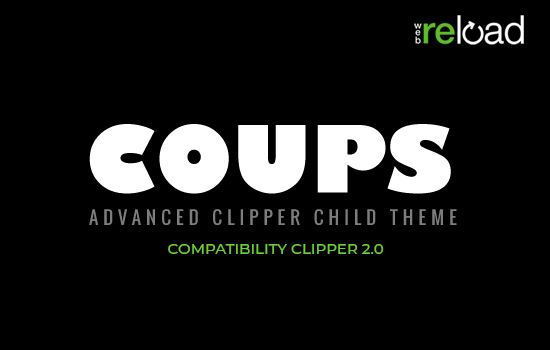
Comments (54)
When will be available for classipress?
Thanks for your inquiry next week it will available for classipress 🙂
Thanks
Ahmed
Hi Matt,
well the idea is quiet nice – but in case of your mentioned sample “hours of operations” or “Opening hours” – it would be a goody if you’ve packed a costum form into widget. So if customer getting a sample how to use that widget with a sample of “hours of operations” shown here:
http://docs.appthemes.com/tutorials/style-custom-fields-in-vantage/
than this widget become “a must have” — opening hours are highest rated at idea page since long time and still not in standard …
enrique_traun,
Thanks for your suggestion i am working on it i will add this feature in this plugin :). User can set custom icon for custom fields or use tabs to show on listing or event detail page.
Thanks
Ahmed
Ahmed,
This looks to be a great plugin. I asked about tabbed pages ages ago. This is exactly what I am looking for. Off to buy now 🙂
aj270303,
Thanks for your all kind of words 🙂 Let me know if you have any question.
Thanks
Ahmed
Great plug-in something which I have been waiting. My only question is about its compatibility to child themes as Directory and FlatPage.
Anurag
anuraagv,
I have tested Tabber with Bfinder, FlatPage and Directory Vantage Child theme. Now it’s Compatible with Bfinder, FlatPage and Directory Vantage Child theme.
Thanks
Ahmed
Thanks great sorry I was away for some time and did not check here. I am impressed and will include it on my sites.
Just one suggestion which you may look into future release to have the ability to display “Deals/Specials” in a way that stands out. Hope you understand what I am trying to say. I know we can add another tab name it Deal or Specials. But may be something which make it standout/attractive (may be use of bold/icon etc.
Anurag
Anurag,
Sorry i am not getting you what you mean exactly ? I have another plugin that’s Fields Touch to display stylish icon.
Thanks
Ahmed
anuraagv,
Thanks for your interest. Personally i am not tested tabber with vantage child theme i will do it.
Thanks
Ahmed
great thanks let me know
Hi Reloadweb,
This plugin is on point. Please tell me what was in the latest update as of 12 March.
The changelog has not been updated.
Thanks
mrbb,
It’s was issue with textarea field type now it’s fixed in new version that’s 1.1
Thanks
Ahmed
Hi,
Just installed Tabber and love the concept. It was much needed for those of us who want to be able to put more content in the custom fields and not have it look like a jumbled mess. Just one suggestion though. I notice that when I put content in the “text area field” and do an enter/return to create some space between paragraphs or lines it does not recognize them once I save it and when you look under that particular tab their is no spacing where enters/returns were when originally entered in the custom form “text area field” the content is just all strung together. Is there anything that can be done so that enters/returns are recognized when saved to the tab?
Thanks
Destry
Destry,
Issue is solved now you can download latest version of Tabber that’s 1.1.2
Thanks
Ahmed
Destry,
Thanks for your all kind of words and i will look into space between paragraphs issue Let you know.
Thanks
Ahmed
Hi, I downloaded the plugin but I couldn’t see where to activate the tabs under custom fields.
Can someone tell me how this works. Nothing is showing on my page
Hi Flav,
First you have to make sure that you have created a “Custom Form” for your site. Custom Forms are created by clicking on the Custom Form link on the left column of your WP backend. Once you have started a Custom Form by adding a “Text Area” field or “Check Box” field you may have to click update I can’t remember but once you do you scroll down below where you are creating your custom form and Tabber will have a label corresponding to the fields you have created with a check box out to the side. If you click on any of the checkboxes it will make it so that particular field shows up as a tab on your website. That’s all there is to it.
Hope that makes sense and is helpful.
destry,
Thanks for your quick attention.
Thanks
Ahmed
Thanks, you see, you didn’t have to because the descriptive should be in a manual. I appreciate.
flavourik,
Let me know if you have any more questions and just i have added faq in http://marketplace.appthemes.com/plugins/tabber/#faq
Thanks
Ahmed
Reloadweb,
Really enjoy working with Tabber for Vantage. It’s very easy to install and setup really without any documentation help.
I was wondering though, the mandatory “Overview” tab is allowed to use the “tinyMCE” editor if “Vantage Settings > Listings > Content Editor = TinyMCE” is set.
Is there any way that you know that we could make our Text Area Fields that we have set as tabs in Tabber ALSO be able to utilize the TinyMCE editor if we have it set this way in the Vantage Settings?
Thanks!
Curtis
Curtis,
It’s great to hear that you have enjoyed it. Sorry i am not getting you what you want exactly ?
Thanks
Ahmed
Ahmed,
Sorry that I wasn’t clearer. I should have specified that I’m talking about when a business owner is creating a listing, and they are on the “Create Listing” page filling out the forms, clicking checked boxes etc.
I would like to know if there is any way to make “Text Field Areas” that we create in a Custom Form (Such as one called “Prices”), and then (promote) or turn into a Tab using your VT-Tabber, editable using the tinyMCE editor or even the HTML editor that are options in Vantage currently in the “Business Description” text area field that a business owner types in that becomes the “Overview” tab (At least that’s how those two are labeled in my version of Vantage/Child Theme)
I’ve attached a link to a marked up image of the two text fields while on the “Claim Listing” page to make it more clear: http://postimg.org/image/kbzjcb6ah/
So basically, when I turn this on — “Vantage Settings > Listings > Content Editor = TinyMCE”, the only text area field that the tinyMCE editor appears on is the default one “Business Description” in mine at least, but NOT any other one that is created using a custom form field area.
Maybe this is something AppThemes would have to code into their theme, but I thought since you know this area of code inside and out with you plugin, you might know of a way to add the editor(s) to custom text area fields as well.
Hope this is more clear this time. Thanks!
Hi. I am adding functionality to my vantage site. I will be adding the function into a tab. Shoukd i create a child theme first and add your plugin there or can i just add tabs with tabber and put the functionality there in the original theme?
Thanks
grassy,
I am confuse little bit. You mean you are going to customize Tabber plugin ?
Thanks
Ahmed
Hi there,
Just purchase Tabber; great plugin, thanks.
Quick question..
I have created a custom form with multiple elements, checkbox groups, text areas etc.
I want the entire form to be available in just one Tab area, however the tabber settings ask if I want to enable a different tab for each element?
Any work around?
I recently had a similar query with another plugin.
The solution was fairly straight forward.
If you have FTP access, edit your archive-listing.php file (use a child theme as updates could replace main files and you will lose changes) and include link to tinymce.js file.
Code snippet available from http://www.tinymce.com/
[code]
tinymce.init({selector:’textarea’});
[/code]
This turns all textareas into TinyMCE editable.
Did the trick for me.
Hope this helps.
I recently had a similar query with another plugin.
The solution was fairly straight forward.
If you have FTP access, edit your archive-listing.php file (use a child theme as updates could replace main files and you will lose changes) and include link to tinymce.js file.
Code snippet available from http://www.tinymce.com/
[code]
tinymce.init({selector:’textarea’});
[/code]
This turns all textareas into TinyMCE editable.
Did the trick for me.
Hope this helps.
Shane,
It’s possible but it’s require major customize in plugin.
Thanks,
Ahmed