Sorted Filtered Coupons
The sorted filtered is combo plugin for Clipper. With the Sorted Filtered Coupons Plugin, users can sort and filter coupons on Home Page, Coupon Category Listing, Store Page, Coupon Tags Page , Coupon Types Page and Search Result Pages with various preferences. The plugin comes with a set of default sort alternatives for coupons listing pages as well as search result pages.
Significant Features:
User can sort Coupons :
- Alphabetically Ascending (A to Z)
- Alphabetically Descending (Z to A)
- Expire Date Ascending (1 to 31)
- Expire Date Descending (31 to 1)
- Featured First
- Newest
- Oldest
- Popular
User can filter Coupons by Coupon Categories:
- Apparel
- Electronics
- Food
Whatever coupon categories are available on your site
User can filter Coupons by Coupon Types:
- Coupon Code
- Printable Coupon
- Promotion
User can filter Coupons by Coupon Stores:
- Amazone.com
- Ebay
- Gap etc.
Whatever coupon stores are available on your site
Admin Option :
- Admin can Turn On / Off sorting dropdown for specific page.
- Admin can Turn On / Off dropdown sort option.
- Admin can set a default sort option in first time visit.
- Admin can Turn On / Off coupon categories filter dropdown for specific page.
- Admin can Turn On / Off coupon type filter dropdown for specific page.
- Admin can Turn On / Off coupon store filter dropdown for specific page.
Installation Guide:
- Extract zip file on path /wp-content/plugins/ directory.
- Activate the plugin through the ‘Plugins’ menu in WordPress.
- Go to wp-admin –> Clipper –> “Sorted – Filtered” to enable or disable sorting and filter for specific page.
Support Policy
However it is important to us to make sure that every customer is satisfied with our products. Therefore we have a dedicated Support Team helping you to solve any products-related issues in timely and efficient manner.We are also very active on twitter or facebook where you can certainly catch our attention.
Before you reach us upon a problem?
- Read the documentation guide for your theme and plugin.
- Search the Support Forums for an answer.
- Submit a new thread inside the forums or Email Us on info@reloadweb.co.uk in case the issue requires us to connect to your site this may happen those times when we feel more individual attention to your issue may be required. When we do direct you to our Email support system, we may ask you for your login details.
Support Hours
We don’t have exact support hours, generally we can provide feedback on any support request within 12 or 24 hours. But note, that depending on the issue complexity and our workload. If we are online and able to provide you with support during the officially “holidays” period we will certainly not ignore you.
Support Offered
We only cover support for the Reload Web, add-ons,child themes and basic WordPress help. We cannot provide support on third-party plugins. we will try to help you with any type of requests including customization that requires only a couple lines of code changing, you must understand that we cannot provide extensive help in terms of modifications.
Moreover, technical support will always take priority over modification/customization requests.
Modification support
If your request for modification or customization help only requires us to publish a couple lines of code, we will be glad to assist you. If however you request requires more an that amount of code to be published, we can only provide guidance OR you can hire us if you don’t have the skins to implement it yourself.
Bug Fixing
It is our commitment to fix all theme bugs as quickly as possible after they are brought to our attention. We will also try provide a solution via the forum for smaller bug fixes, after which we will update the core theme or plugin.
1.0.4 – 08/04/2019
- Compatible with WordPress 5.0 and Clipper 2.0
1.0.3 – 07/04/2017
- Compatible with WordPress 4.7 and Clipper 1.6.4
1.0.2 – 20/09/2015
- localization issue solved
1.0.1 – 01/09/2015
- CSS issue solved
1.0.0 – 14/08/2015
- Initial release
- Compatible with WordPress 4.0 and Clipper 1.5.1

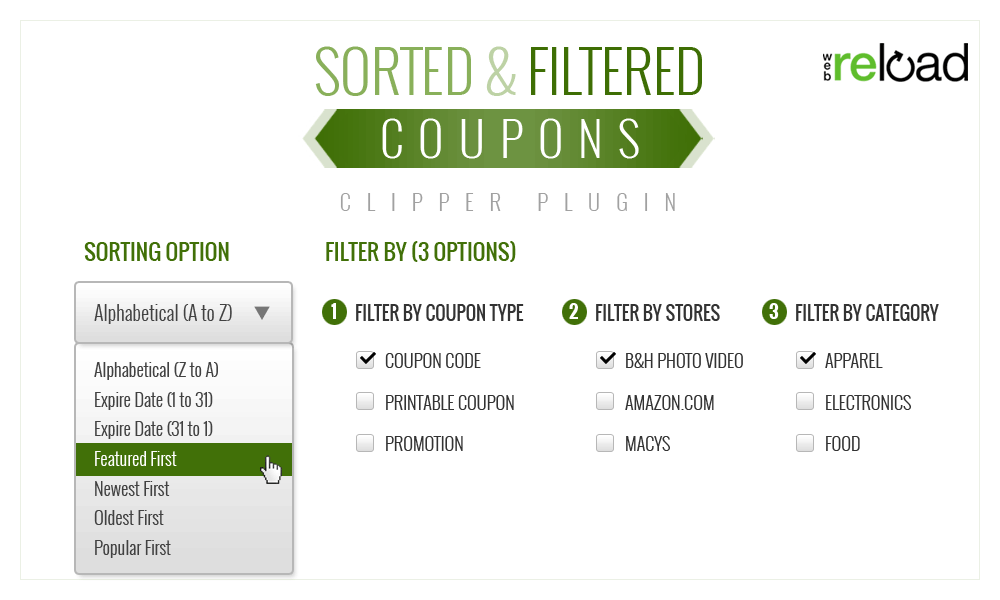
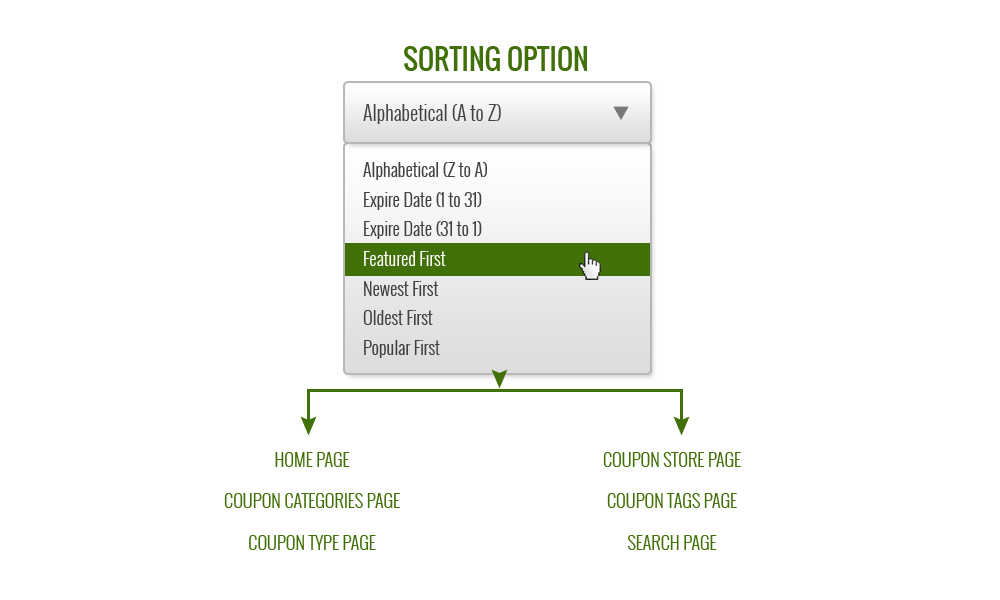

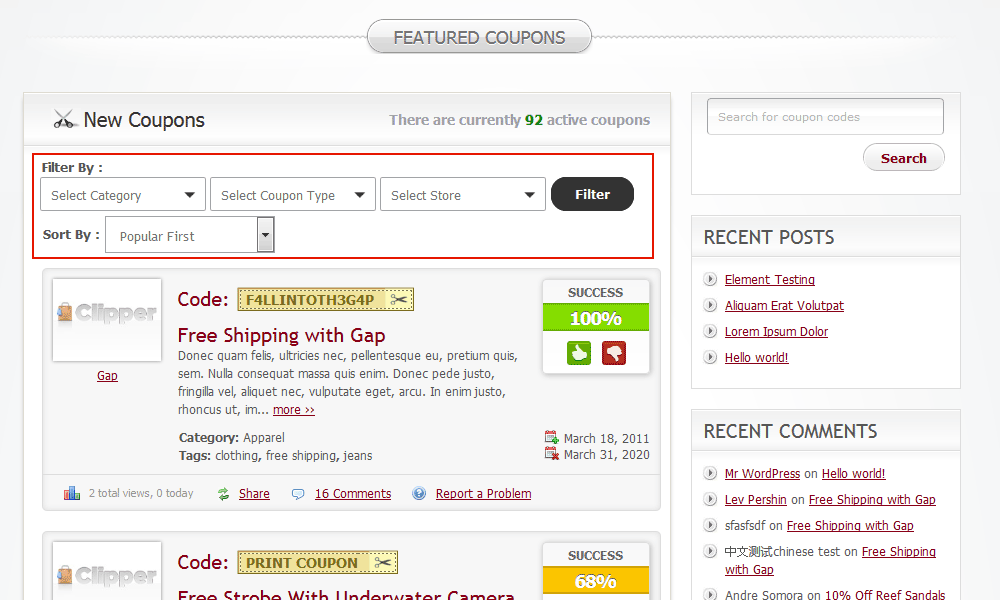
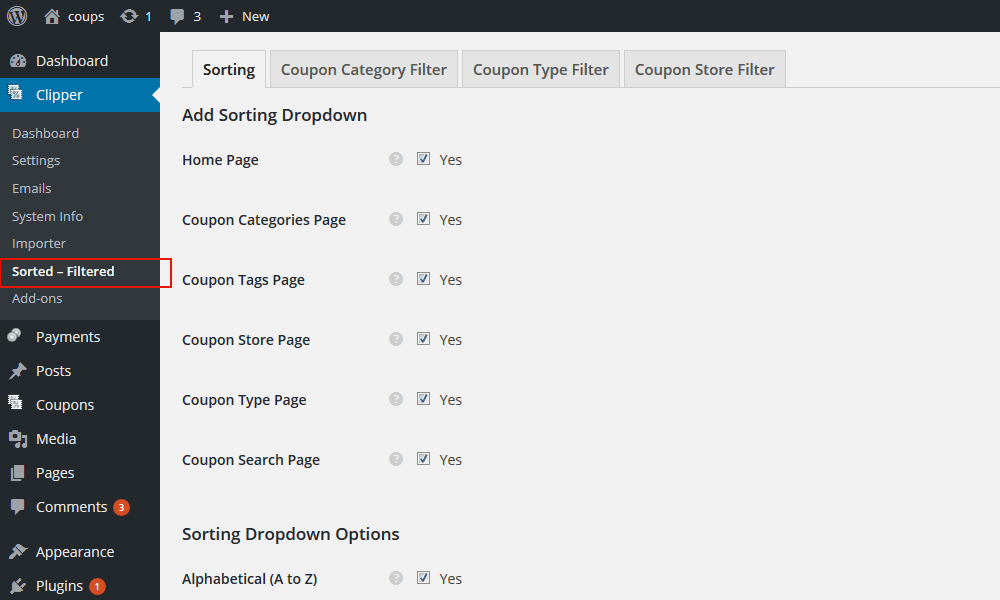

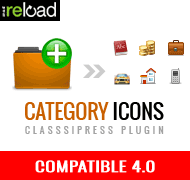

Comments (35)
i am waiting for this plugin, Thanks Great work.
it will work for clipper 1.6 or not
satya2sahu,
It will work with Clipper 1.5.1 or Clipper 1.6
Thanks
Ahmed
And one more question is in store page, can i filter by coupon type with category (2 options)
In store page, you can sort coupons and filter coupons by coupon type.
Thanks
Ahmed
ok Great work but small disappointment, In next release it will available
Please check demo http://demos.reloadweb.co.uk/?product=Sorted-Filtered-Coupons
Thanks
Ahmed
satya2sahu,
Thanks for your all kind of words i will do it in next release after your comment i already consider it in my list.
Thanks
Ahmed
satya2sahu,
Just i have added new filter so now you can filter coupons by coupon categories on home page ,coupon store , coupon tags, search page and coupon types page.
Thanks
Ahmed
Please update the plugin with the feature only active items in the filter box.
Example: In Amazon store page i used filter by Coupon Type and Category, here showing all categories in category filter box but Amazon don’t have coupons or offers in the category Web Services, Travel and more but these are still in category filter box
Like wise in category page, If i have 1000 stores, user go to category page Ex: Travel category page, only 10 stores have travel category related coupons or offers but the filter shows all 1000 stores in stores filter box how the user will select the correct store.
We will give best results to our users only filter box shows active items. Please see retailmenot.com filter section.
So please update the plugin for best user interface
I want to place the sort by option on the sidebar, how can i place it on sidebar
satya2sahu,
There is no option for sidebar.
Thanks
Ahmed
provide the code to change the place of filter option to sidebar in sorted-filter-coupons.php file
i think this is the section to change
add_action( ‘appthemes_before_loop’, ‘coups_filters_dropdown’ );
add_action( ‘appthemes_before_loop’, ‘rw_coupons_sorts_dropdown’ );
add_action( ‘appthemes_before_search_loop’, ‘coups_filters_dropdown’ );
add_action( ‘appthemes_before_search_loop’, ‘rw_coupons_sorts_dropdown’ );
no problem i got it
Hi first i like your Idee, however i would like to add these function.
a. into the sidebar
b. i need to sort by terms (because i use terms different and only have about 6-10)
thanks
I second this, would need to use filter by terms as well
so nobody answering here anymore???
Max,
I was on holidays sorry not getting you what you mean sort by term ?
Thanks
Ahmed
Hi there, each coupon is sorted by categorie and it could be sorted by “term” as well.
sorry meant sort by “tag” 😉
okay i got sorting by tag by my self, however I created pages to show all expiring coupon, featured coupons and so on, however i can not add the plug in to these sides 🙁
joloshop,
Ok got it. I will check possibility let you know.
Thanks
Ahmed
Plugin will add sorting drop down on specific page only not on other custom pages or template.
Hi ,
I want to buy this plugin, but can sombody tell me if it is compatible with childtheme named “flatter”?
emasanl,
It should be compatible with flatter let me know if you have any issue
Hi,
Could you confirm if this plugin is fully compatible with flatter child theme?
I need to know it before buying the plugin.
Regards,
Bruno.
Bruno,
I am not tested it with flatter child theme it will work let me know if you face any issue.
Thanks
Ahmed
Is there a short code to add this plugin or do you have the php to place it?
joloshop,
There is no short code or PHP there is settings option you need to select where you want to add this filter dropdown for specific page.
Thanks
Ahmed
I know that, however I need to add these on custom sites and I would like to change the location of the drop down menu.
could you please give me the needed INFOS!
joloshop,
As i said there is no any short code or separate code which i can provide you for each page code only work only on specific page. In the code there are many conditions for specific page so only it will work on that page which you can select in plugin settings.