StorePress
StorePress is a responsive child theme for ClassiPress along with selling produts online through the framework payment gateways including PayPal and offline payment methods like cash or Bank Transfer. Using the StorePress you can create a fully functional marketplace site, the theme will allow users to submit their products for online sale. As admin you have the power to reject or confirm products that are posted on your site.
The theme is provide Stock Management functionality. It will add in stock custom field for manage number of quantity available in stock also it will add Shipping Charge custom field for charge exrta to ship the product. In front-end and back-end edit profile page it will add shipping and billing information and admin can control shipping and billing fields
Whenever a purchase is made on the site, the theme will auto dedut product quantity from available stock and send out emails to all involved parties (i.e. Seller, Buyer and Site owner) if number of available quantity will sold then it will mark as sold for product. In front-end user sidebar, the theme will add two dashboard one “My Sales” to see no. of sold products with customer billing/shipping details and second “My Purchases” to see purchased products with seller details.
Once users post their product their job is done. The money made by selling those products first goes to you (Admin). This is to avoid people getting scammed on your site, the admin can generate earnings reports monthly or yearly basis for specific users in back-end. After receiving the money the admin must forward it to the users (sellers). Since this part isn’t tracked by the theme you can use any method you want (i.e PayPal, Cash) but the theme will add PayPal ID field in edit profile page for user.
Note: You can use this child theme without buy and sell ads functionality by disable buy now button in settings
Significant Features:
- Tidy & sparkling, light layout with eight color skins.
- Fully responsive layout compatible with all devices
- Page layout You can set any page to be full width (without sidebar) OR one column (with sidebar)
- Grid/List View You can still set the default mode
- Sale and buy products online users can sale and buy products online.
- Product Types users can submit two types of product.
- Custom link (Affiliate type deal where the Buy Now button is linked to somewhere else)
- Sale online (Buy Now button is linked to payment gateway for buy this product)
- Shipping Charge the theme will add shipping charge field for the product. It will used to charge exrta for ship product.
- Payment gateway support customers can pay you (Admin) through the framework payment gateways including PayPal and offline payment methods like cash or Bank Transfer.
- 3 Easy Steps Checkout user can buy product in three easy steps.
- Buy Now Product (Click on buy now button)
- Logged in then redirect to billing and shipping (Fill the form and click on update detail. After updating the detail click on checkout )
- Select Payment Gateway (It will redirect to selected gateway for payment)
- Shipping and Billing the theme will add Shipping and Billing page. Admin can control shipping and billing fields
- Stock Management the theme will add in stock field for manage inventory (Number of quantity available in stock)
- Auto stock Deduction whenever a purchase is made on the site the theme will auto dedut product quantity from available stock.
- Auto Mark as sold the theme will mark as sold for product when number of available quantities are sold
- No. of sold whenever a purchase is made on the site the theme will increase number of sold for product.
- Notification emails to everyone the theme will send out emails to all involved parties whenever a purchase is made on the site.
- Seller
- Buyer
- Site owner (Admin)
- Front-end user dashboard the theme will add two dashboard
- My Sales (To see no. of sold products and earnings report monthly or yearly basis)
- My Purchases (To see purchased products transaction)
- Mark sold product user can’t purchase mark sold product
- Expire product user can’t purchase expire product
- Custom Widget area for Home page. You can choose position of widget area from following different options
- No (Default : No Widget area for home page.)
- Above Directory Style (Add widget area above categories list.)
- Above Deals Listing Tabs (Add widget area above Just Listed, Most Popular and Random tabs.)
- Below Deals Listing Tabs (Add widget area below Just Listed, Most Popular and Random tabs.)
- Home page slider options. You can choose slider type from following different options.
- ClassiPress Slider (It’s ClassiPress Slider)
- Carousel Slider (It will apply Carousel slider.)
- Full Slider (Default Selected It will apply full slider.)
- No Slider (It will hide slider.)
- Home page slider content You can choose content what you want to display in slider.
- Featured Products (Default Selected It will display sticky products post in slider.)
- Products of particular category (It will display products from selected category.)
- Latest Posts (It will display latest posts from blog.)
- Posts of particular category (It will display blog posts from selected category.)
- Include/Exclude sold products from slider. You can include or exclude sold products from slider.
- Display Related Products in the product page. The admin can on/off.
- A Dynamic saving % showing of product in slider , single product, and product listing page. The theme will calculate % of saving using two fields. Admin can display on/off.
- MRP Price (This price should be greater then selling price.)
- Price (Selling Price)
- PayPal field in edit profile page the theme will add new field for PayPal ID in edit profile page
- You (Admin) can generate earnings reports monthly or yearly basis for specific user in Wp-admin->Users->Users Earnings OR Wp-admin->Users
- You (Admin) can see transaction type (Ad-listing or Product) in Wp-admin->Payments->Orders
- Custom design option for font style, font color and custom backgrounds etc.You can add custom CSS or script directly from the admin panel.
- Advertising module that helps you to turn your site into a business generator.
- Feature product tag on product listing and single product page.
- Sold product tag on product listing and single product page.
- WordPress Multisite compatible
- Compatible with ClassiPress 3.4+ and WordPress 3.4
- Compatible with Plugins Below plugins are compatible and tested with StorePress
- StarStruck (Elegant star rating system for comments, pages, author , custom post type & posts.)
- ClassiPress Sorted Ads (Sort ads on category listing & search result pages.)
- Favorite Ads (Allow users to add or remove their favorite ClassiPress ads using Ajax.)
- Citify Ultimate (Add sub-sites based on user selected cities)
- Classialerts- EMAIL SUBSCRIPTION (Send your subscribers periodic alerts for new ads based on your their selected criteria.)
Installation Guide:
- Using FTP
- Extract zip file into this path: – /wp-content/themes/ directory.
- Activate the theme through the ‘Appearance’ menu in WordPress.
- Sub menu would be created for the theme options
- You can manage theme options from ClassiPress → StorePress Settings.
- Using WordPress dashboard
- Go to appearance → Themes Install new theme
- Select the Directory zip and upload it
- Activate the theme
- You can manage theme options from ClassiPress → StorePress Settings.
Support Policy
However it is important to us to make sure that every customer is satisfied with our products. Therefore we have a dedicated Support Team helping you to solve any products-related issues in timely and efficient manner.We are also very active on twitter or facebook where you can certainly catch our attention.
Before you reach us upon a problem?
- Read the documentation guide for your theme and plugin.
- Search the Support Forums for an answer.
- Submit a new thread inside the forums or Email Us on info@reloadweb.co.uk in case the issue requires us to connect to your site this may happen those times when we feel more individual attention to your issue may be required. When we do direct you to our Email support system, we may ask you for your login details.
Support Hours
We don’t have exact support hours, generally we can provide feedback on any support request within 12 or 24 hours. But note, that depending on the issue complexity and our workload. If we are online and able to provide you with support during the officially “holidays” period we will certainly not ignore you.
Support Offered
We only cover support for the Reload Web, add-ons,child themes and basic WordPress help. We cannot provide support on third-party plugins. we will try to help you with any type of requests including customization that requires only a couple lines of code changing, you must understand that we cannot provide extensive help in terms of modifications.
Moreover, technical support will always take priority over modification/customization requests.
Modification support
If your request for modification or customization help only requires us to publish a couple lines of code, we will be glad to assist you. If however you request requires more an that amount of code to be published, we can only provide guidance OR you can hire us if you don’t have the skins to implement it yourself.
Bug Fixing
It is our commitment to fix all theme bugs as quickly as possible after they are brought to our attention. We will also try provide a solution via the forum for smaller bug fixes, after which we will update the core theme or plugin.
2.0- 24/02/2017
- Added – Print Buyer Shipping Address
- Compatible with WordPress 4.7 and ClassiPress 3.5.8
1.0.3 – 12/12/2015
- Compatible with WordPress 4.4 and ClassiPress 3.5.2
1.0.2 – 20/09/2015
- fixed – Double password fields showing on registration page/reset password/edit profile pages (after WP 4.3 update)
1.0.1 – 30/05/2015
- Fixed – Default field population
1.0 – 14/02/2015
- Initial release
- Compatible with WordPress 3.4 and ClassiPress 3.4
8 reviews of “StorePress”
hello,
I bought the child theme
Is there a way to translate the site to other language?
Buyer Beware!
Great job Ahmed and thank you for your fast and to the point support.
Keep up the good work !
Kindest regards
Gino
http://www.shop.vindhet.eu
A beautiful theme and great support, fast, efficient and friendly. thanks
Very good work…Great theme- simple,precision and very powerful!!!
I was impressed by the graphical design and the numerous features that the author has sensitively thought through to put into this child theme to upgrade classipress to spot a more updated e-commerce look and functionality. I am not a web developer, and have no affinity for coding, and I am so glad that the author, Ahmed, is available for some customization work too. And whether general theme support, or customization query, Ahmed has been very responsive and helpful, and instrumental in making my website work the way i need it to be.
Thank you Ahmed, i look forward to more good stuff from you here on marketplace.
Quibby
Thank you Ahmed for StorePress and support !
Best regards,
Ion
Best ever Classipress theme +++++++++++++++++++ 🙂

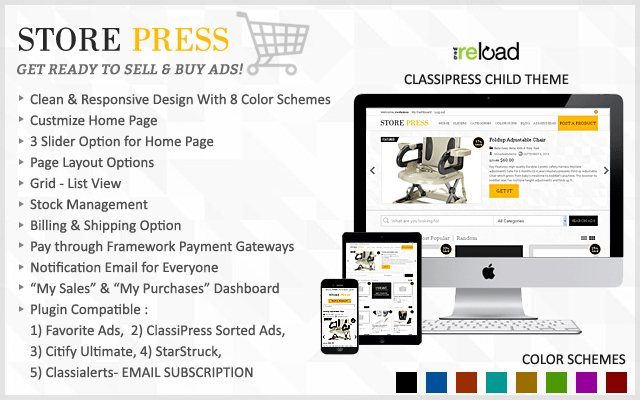
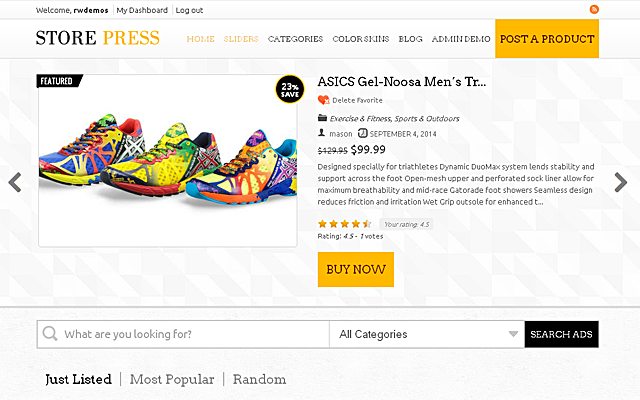
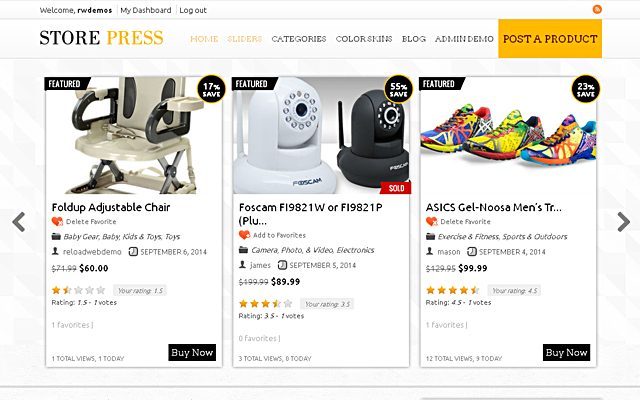
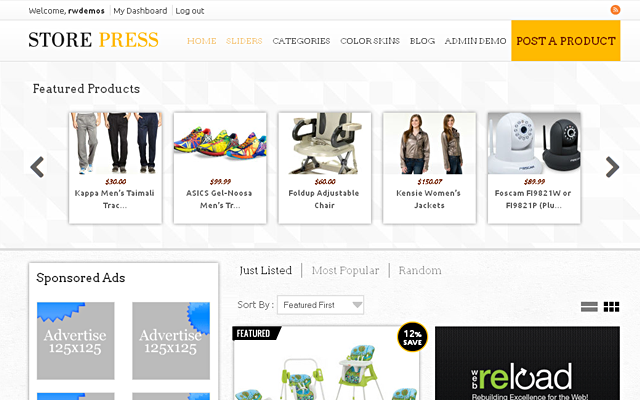
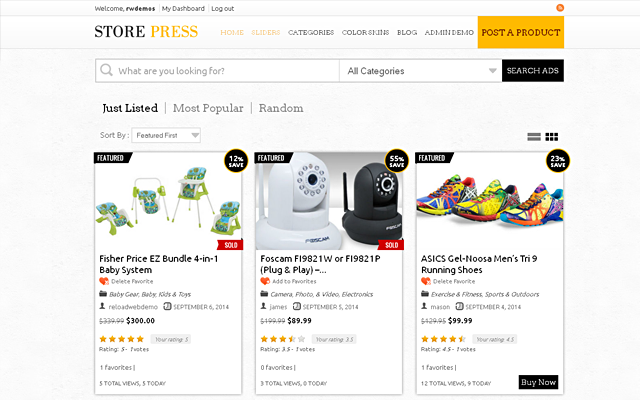
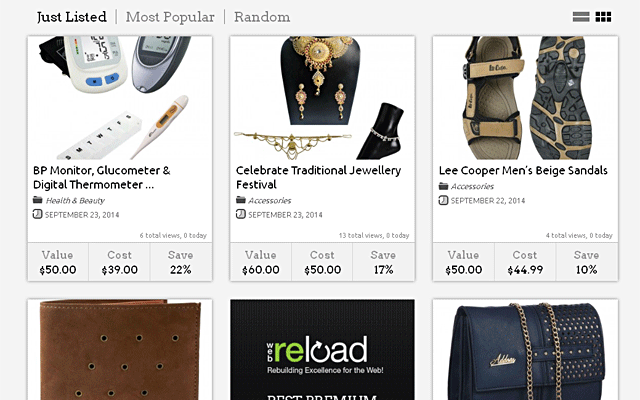
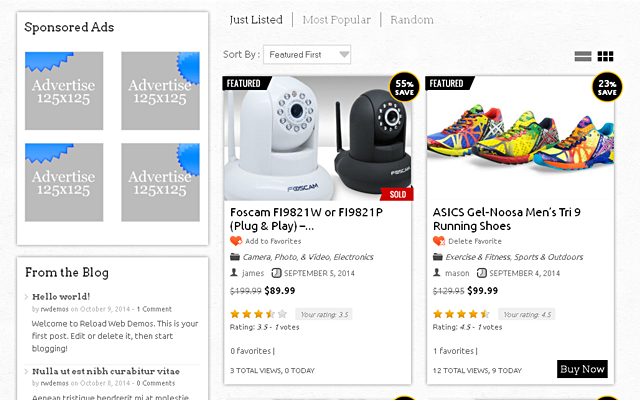
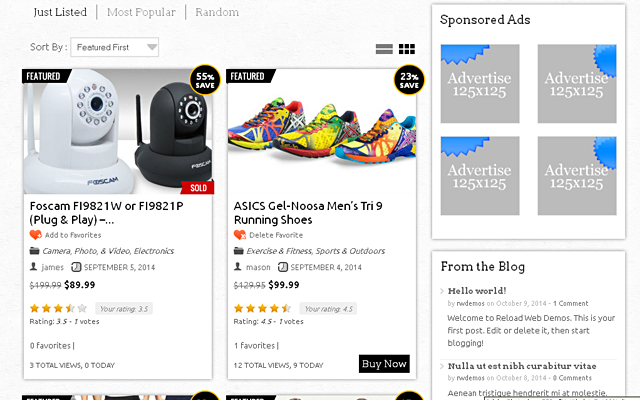

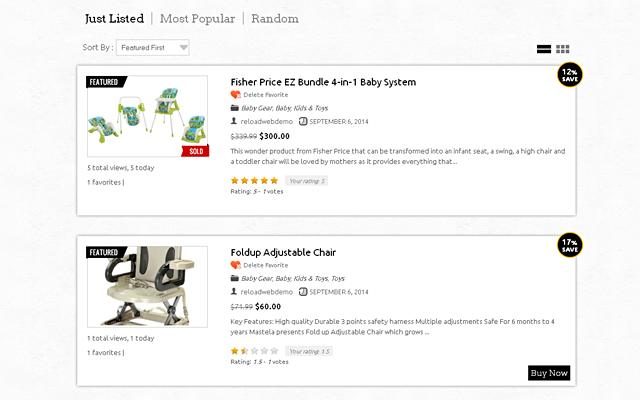
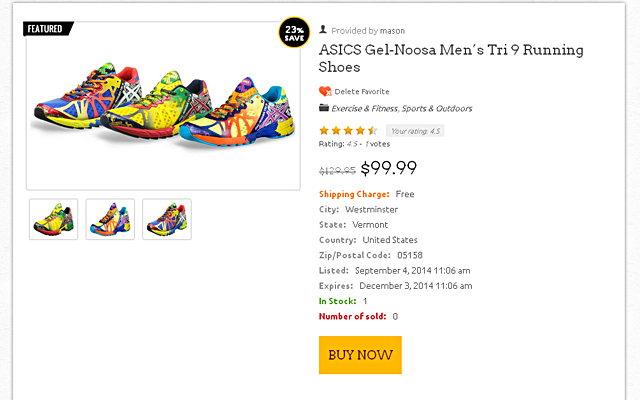
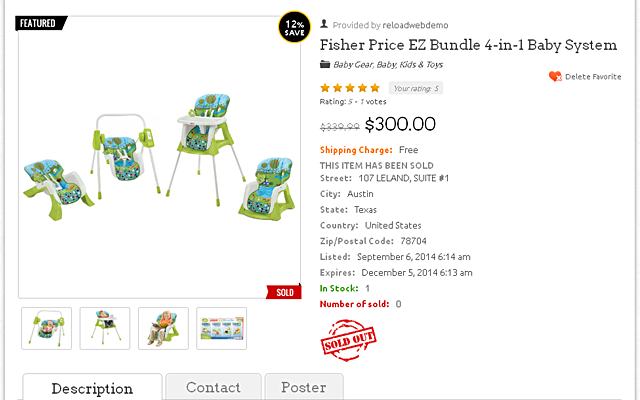


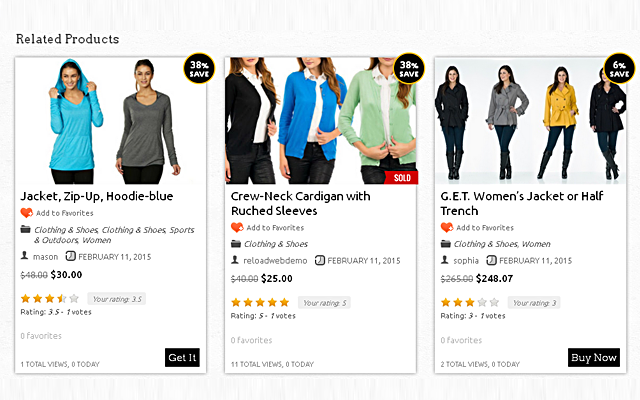
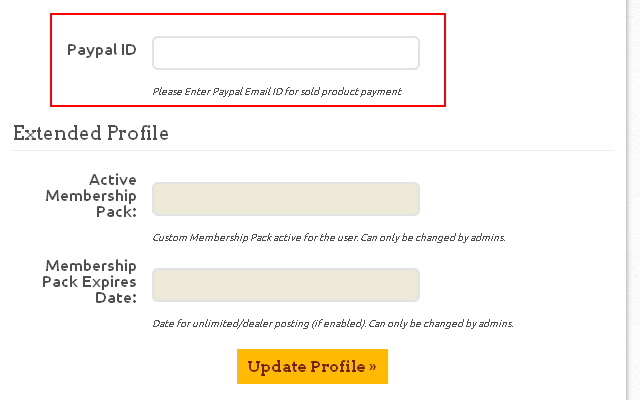
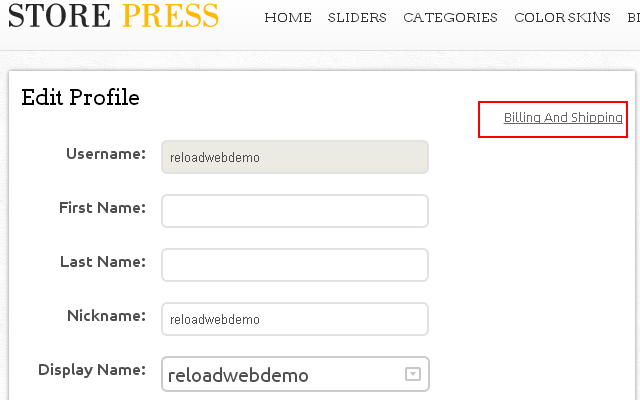
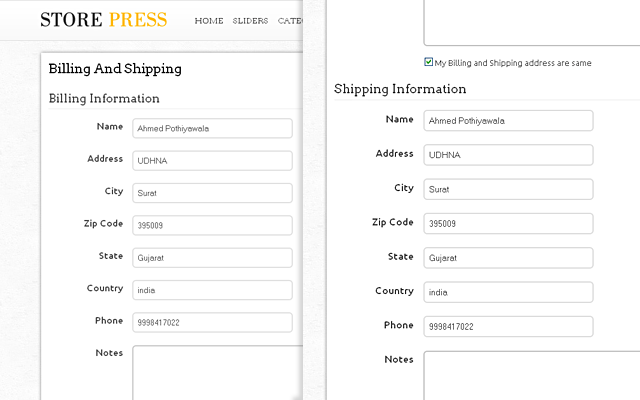
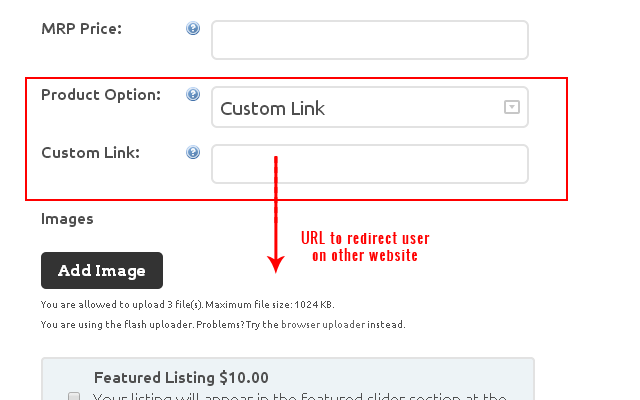
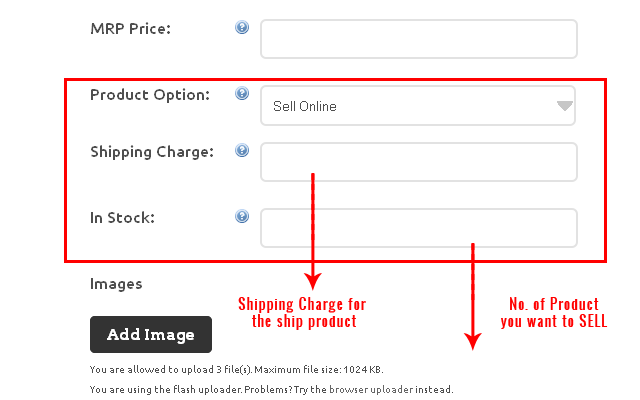
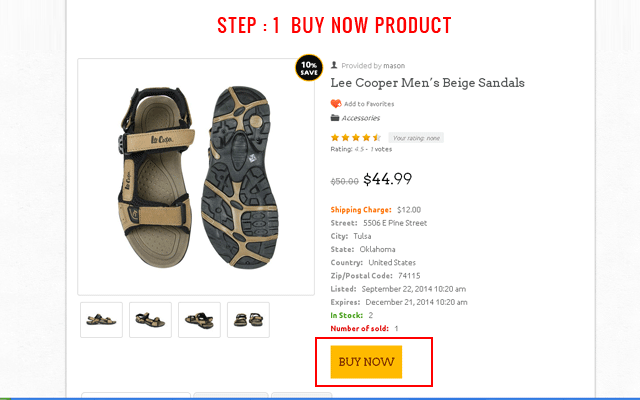
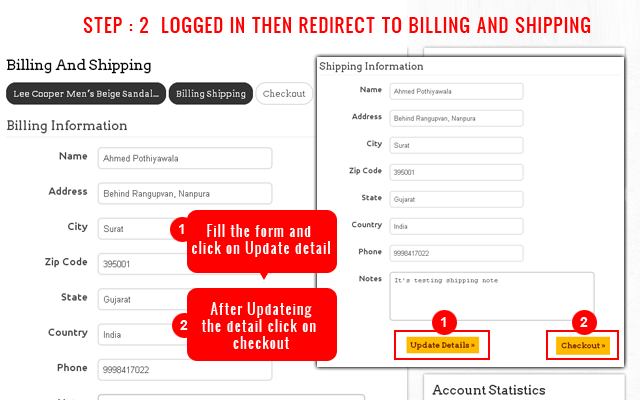
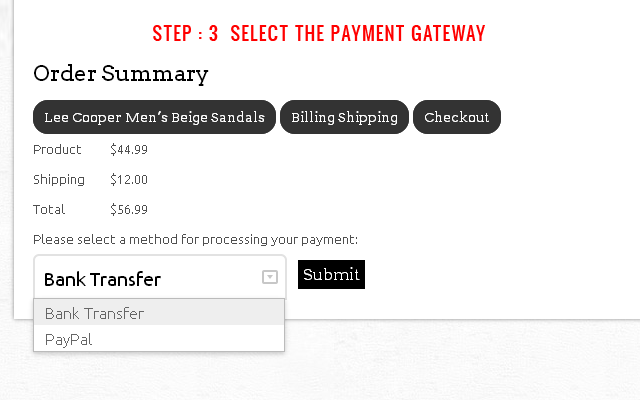
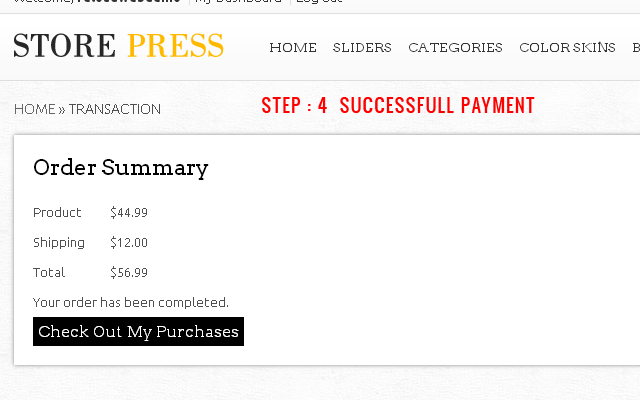

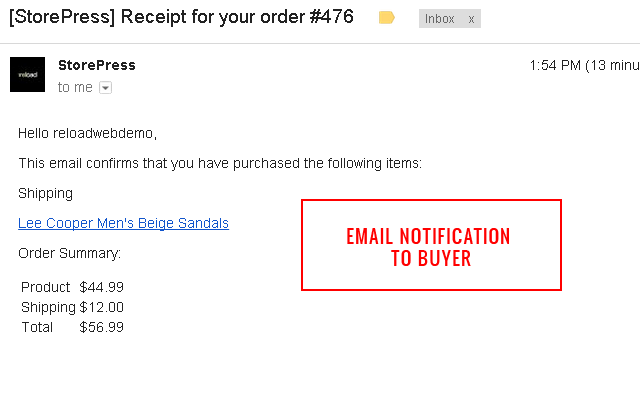
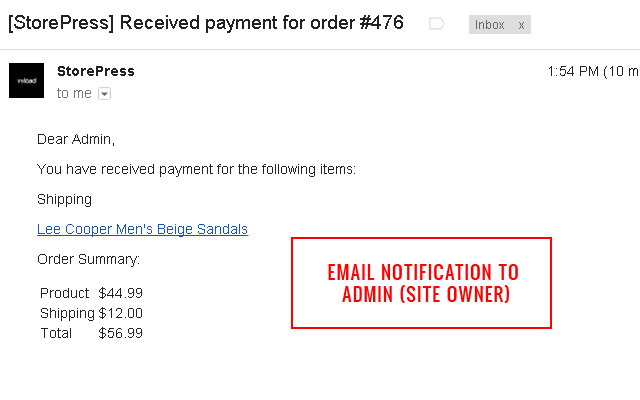
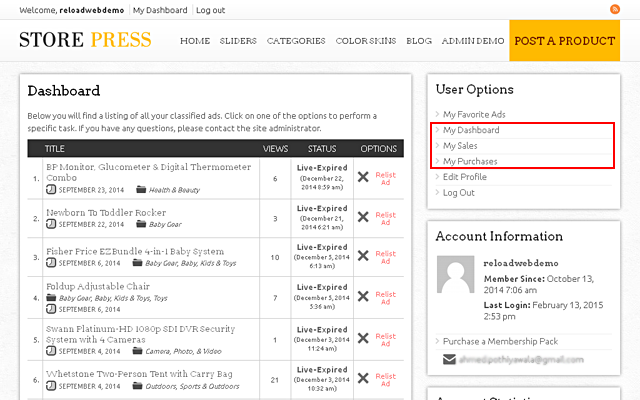
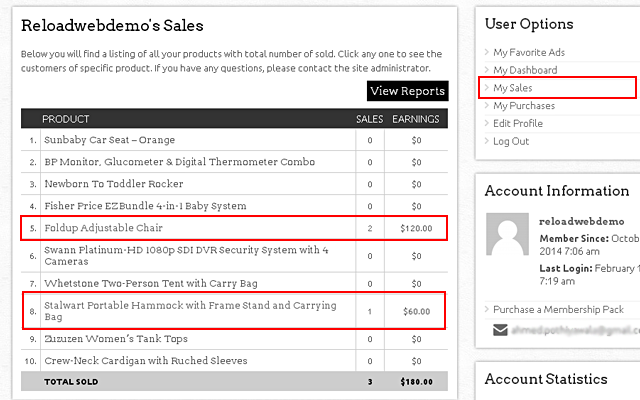
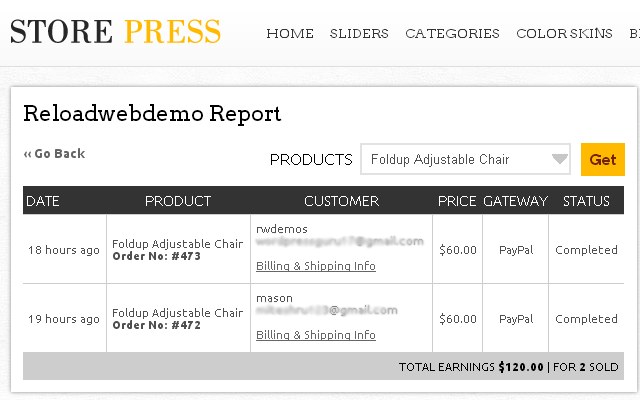

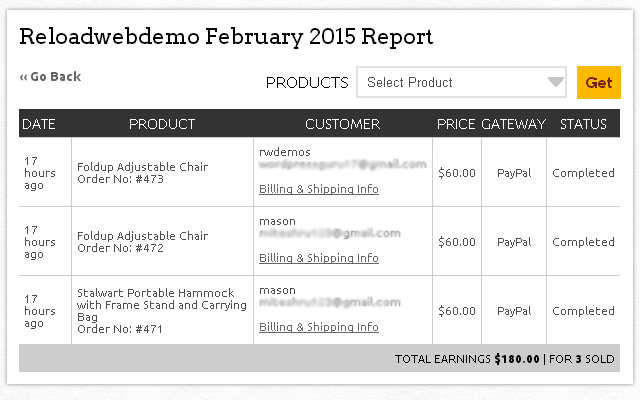
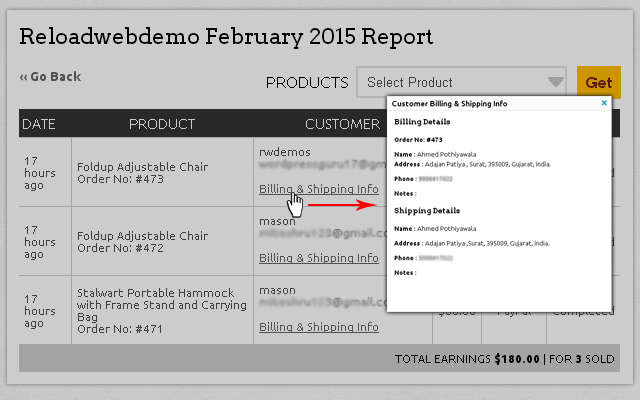
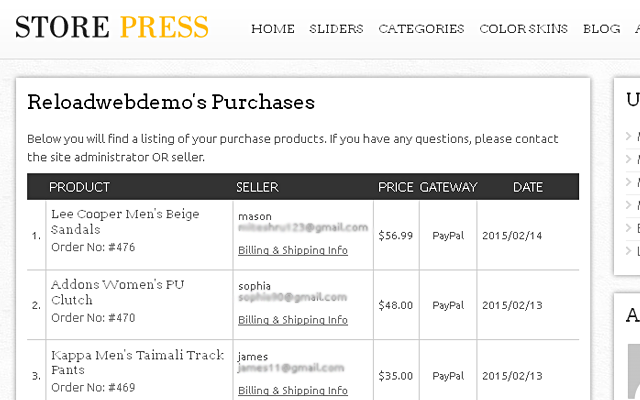
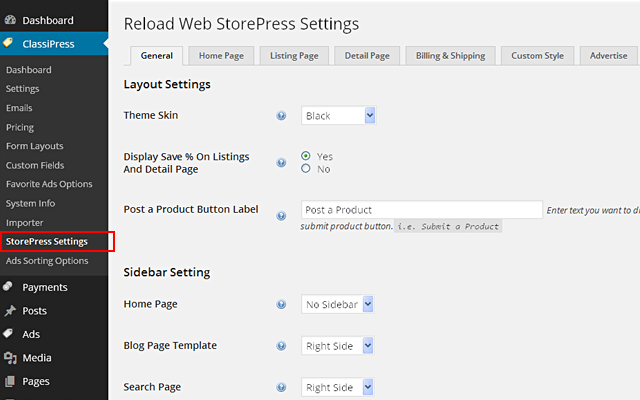
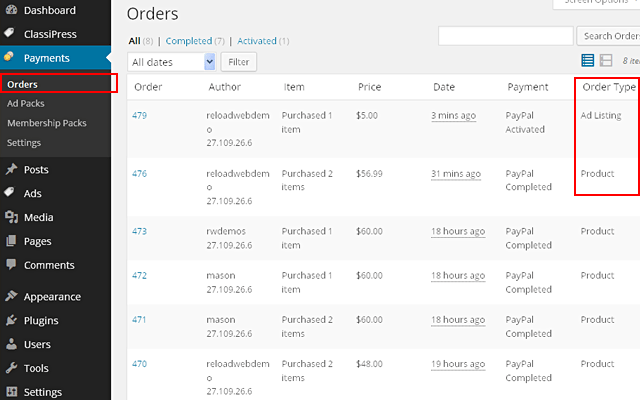
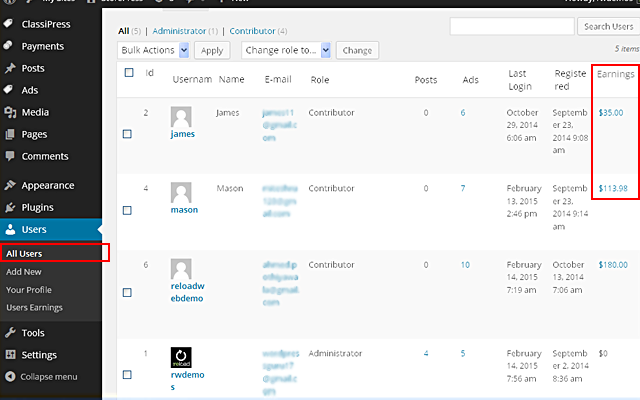

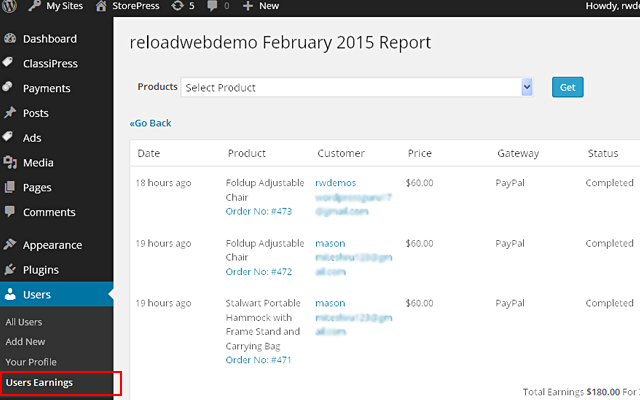

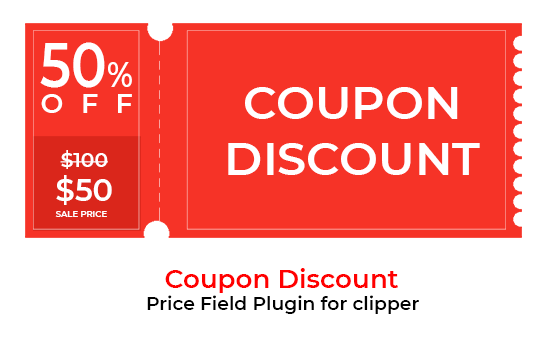
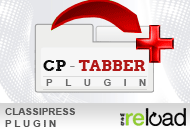
Comments (71)
Ok i will look into this if there will be easy way for that one except popup.
Hello! Does the seller have two ad options: normal ad and ad sale?
Another question: I use the child theme “Citrus”. Does the plugin work well with citrus?
I am getting this warning whenever i post a new Ad, with at least 1 image:
Warning: Division by zero in /home4/wae3w40adaeg/public_html/wp-content/themes/storepress/includes/functions-storepress.php on line 331
Kindly guide on remedial measure to resolve the error warning.
It’s look like you have entered wrong data at time of creating ad . MRP price should greater then sale price.
Thanks
Ahmed
how do i edit the png header logo to reflect the name of my website?
Hi, is it possible to add product with variance for example for clothes size: S,M,L
Hi,
For some reason, my private message is not going through. I have a question please.
StorePress seems very impressive. I notice that it offers direct purchasing through “buy now” and website link through “Get it”. Does that mean all users have both choices to sell directly on the marketplace or to add, for instance, an affiliate link to a specified web page instead of the buy now button?
Thank you for answering!
Berthony
Berthony,
I replied to you on your PM.
Thanks
Ahmed
If it will mark as sold then it will not available anymore. Regarding to address it will aware to user if he/she want to change or add new address.
Does this work ok with stripe?.