Smooth Approve
v2.0 – 01.04.2016
- plugin has been rebuilt adding compatibility with latest Classipress 3.5.4+
- starting with version 2.0, you can use the plugin to moderate free ads even if the payments system is enabled. Smooth Approve will handle moderation if the total ad cost is 0 (zero).
Handy plugin that enhances default ClassiPress ad status moderation features, adding new options that will help you approve user submitted ads more easily.
So far, these are the options you can use:
Besides the current known options that already exist in ClassiPress; “Published” and “Pending Review”, this plugin introduces 2 new options:
- Select the number of approved and published ads a user needs to have to be able to publish his ads live without your moderation, only moderate those who have less than X number of live ads published.
- You can also choose to save the history of the ads you approve or delete for every user and use that instead of current number of active live ads.
- Every time you approve a pending ad, that user gets 1 point.
- If you delete a published ad, he loses 1 point.
- If you need to delete an active ad without user losing reputation, I suggest you set that ad to draft and then delete it.
- You also have the option to manually edit each user’s reputation score in WP-Admin – Users
- If a user drops to reputation 0, either manually or dynamically, that user won’t be able to gain reputation and post live ads without your intervention.
(This is preferred as it preserves the count if you delete expired ads or you let the users delete their own ads.)
This works similar to a User Reputation System:
This is the best solution if you don’t want or don’t have time to manually review all pending ads but also don’t feel comfortable letting new, untrusted users post live ads. You can even set a higher reputation score needed in order to publish live ads without moderation and then manually edit and raise the reputation of the users you know and trust.
- Install Smooth Approve plugin for ClassiPress either via WordPress admin Plugins page, or by uploading the files to your server (in the /wp-content/plugins/ directory).
- Go to WordPress admin area, click on Plugins menu page and activate “Smooth Approve” plugin.
- After activating the plugin, you will find a new page in ClassiPress menu called “Smooth Approve”.
- Carefully read the instructions on that page for options you may set.
That’s it. You’re ready to go!
First release;
v1.0 – 10.04.2013
v1.1 – 23.04.2013
– added option to save the number of approved ads in the database
– added emails to notify both owner and admin on Publish to Pending action
– added the option to send an email to the ad owner of pending ads that are being moved to trash (declined)
– added code required for localization, the plugin is now fully translatable.
v1.2 – 14.05.2013
-added option to save number of deleted ads for each user
– added option to edit user reputation score in wp-admin – users
v1.3 – 30.05.2013
– minor bug fixes
– added .pot translation file
v2.0 – 01.04.2016
– plugin has been rebuilt adding compatibility with latest Classipress 3.5.4
– starting with version 2.0, you can use the plugin to moderate free ads even if the payments system is enabled. Smooth Approve will handle moderation if the total ad cost is 0 (zero).

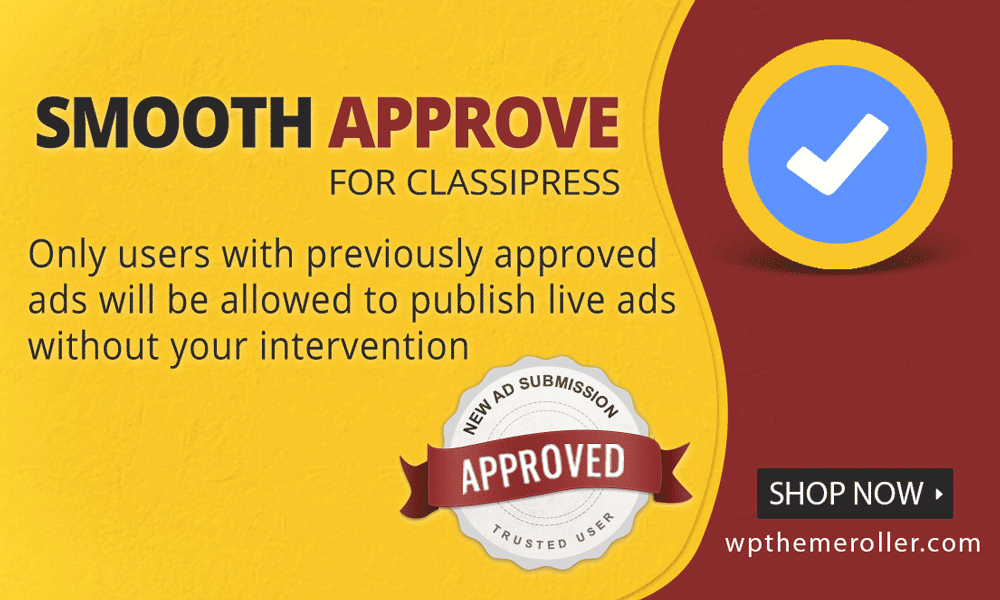
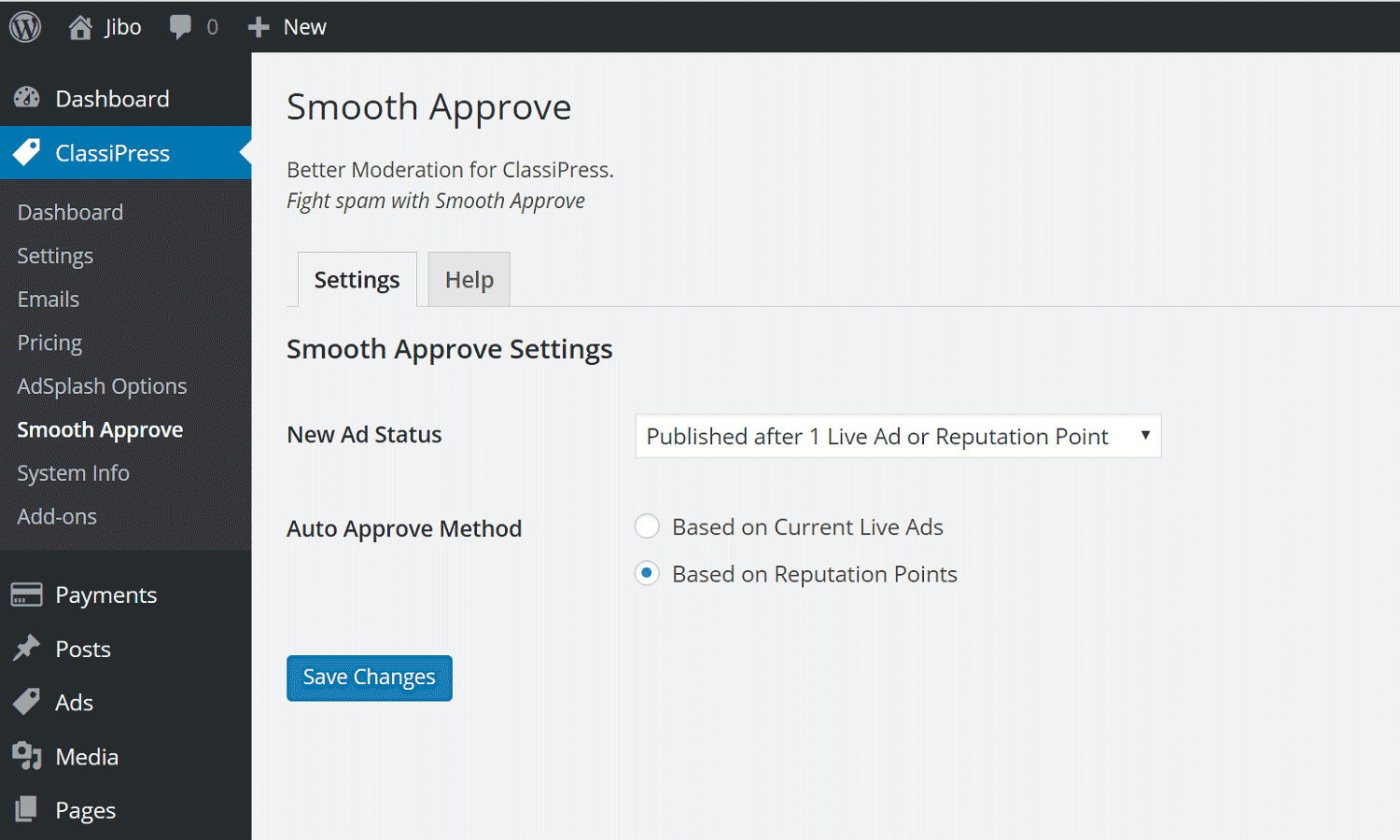
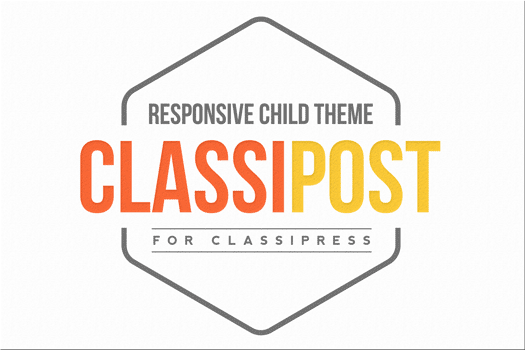

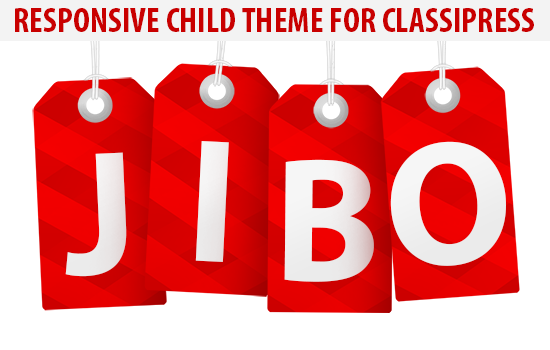
Comments (35)
Is there an option for user to login and update his ad, so the ad will be shown on top of the ad listings again?
this way users will come back more often to the site to update their ads.
There is no such option but you do have the “Relist ad” option in Classipress that allows users to re list expired ads. All you have to do is to set a lower expire date and Classipress notifies the user that his ad is about to expire.
yes pkeshtiari buy the plugin bump ads i am using it and charging members to do it or u can set it free as fell
http://marketplace.appthemes.com/plugins/bump-ad/
Hi,
May I know what child theme you are using for your demo?
http://demo.jibo.ro/anunturi/juridic/avocati/
I like the grid layout of your product listing page.
CK
Hi Lee, Child theme is called Jibo but it hasn’t been released yet. It’s under review by Appthemes at the moment. Check back in a couple of days, if everything goes fine, you should find it here in the Marketplace.
Ovidiu
Hi,
Is your theme up?
Not yet Lee. After review, I need to make a few minor adjustments before its release. However, I’m off to vacation and won’t be back until the end of May.
Hi Lee, the ClassiPress child theme has been published in the Marketplace
I’m not finding the option: You also have the option to manually edit each user’s reputation score in WP-Admin – Users
Ops, sorry.
I found after enabling Use reputation score:
Good catch, forgot to mention about that.
You need to edit the user and you’ll find the Smooth Approve section where it explains what you need to do.
Let me know if you need more info on this.
you know how to Approve Smooth not appear on the login screen ?
Can you please be more specific? I don’t understand you.
User reputation appears on the profile page. You know how to not show up on this page?
User reputation appears on the profile page. You know how to not show up on this page?
I don’t think it appears for normal users (Contributors). Only admins should be able to see it. Can you please confirm?
Please sign in as a normal user and check.
I checked and is appearing for all. I installed the plugin Advanced Custom Fields for ClassiPress. follow my website for you to see.
http://www.comprandotudo.com.br/Class/
Hello,
Is your plugin will moderate a modified ad?
When a user changes his announcement, the announcement is waiting to be read by the administrator?
Thanks
Paule, it used to. Just checked and it looks like that feature was added into Classipress core in the latest version. Its in Classipress – Settings – Moderate edited ads.
If you are running the latest version of Classipress, you should use the default Classipress function.
If you’re not updated to latest Classipress version, you should use the function provided in Smooth approve ( Edit to pending Review )
Hi,
Ok thanks for the quick reply!
Regards
Levt
Hi,
Is this CP 3.3.3 and wp 3.9 ready?
Regards
Levt
Should be levt. Apart from the edit to pending feature that has been added to CP 3.3.1 core, the rest should work just fine.
Hi,
Ok thanks for the quick reply!
Regards
Levt
Do you know a plugin to move to next pending ads after an action on current ads?
This feature really helps site admins to approve ads more faster.
Bonjour, ma question est un peut tard, mais pourriez-vous me dire si votre pluging est compatible avec la dernière version de Classipress et wordpress 4.0.1.
Merci
Hello, my question is a bit late, but could you tell me if your pluging is compatible with the latest version of wordpress and ClassiPress 4.0.1.
thank you
Hello, it should still work fine on CP/WP 4 if you don’t charge for listing ads.
Hi there,
I am developing a site at nostringscasualencounters.com (using
Classipress) and I need to do the following. I wonder if your plugin
will help me here?
1. I want customers’ registrations to be manually approved by the site
administrators – and not happen automatically. However, I still want
users to be directed to this nice holding page – which I will then edit
(http://nostringscasualencounters.com/login/?checkemail=newpass).
2. As you can see, I’ve amended the registration form on the theme
(http://nostringscasualencounters.com/register/). When the site
administrators decide to approve users or not, I want them to be able to
access the information that they type into these boxes. Where will it be
displayed as it isn’t currently under the user section on WordPress?
Will your plugin help with this?
Thanks,
Ed
Brilliant.
This plugin is not working well for me.
I set it to approve any ad if the author has already 5 approved ads.
But it is approving EVERYONE, including first time ad posters.
Also, there is no setting available for approval of edited ads.
I am hoping I can get support for this.
Did you get support for this David?
I just installed this plugin and hoping that it works well.
I found that if installed after site is lunched, the reputation is set to blank.
I was hoping it would migrate over the existing amount of approved adverts a user already has.
Not really wanting to go an manually edit 800+ users
I am also using the Verified Members plugin, hopefully that still works as I have those set to publish straight away without moderation.
Thanks
Shaun
I’ll look into the problem Shaun. I don’t know how Verified Members works. If Smooth Approve works properly, it should moderate those who don’t have the required number of ads previously approved.
Did you previously verify those members manually?
Hi
Will Smooth Approve be updated to work with ClassiPress 4
Thanks
Hi,
I would like to know if this plugin works with the latest version of Classipress.
Thanks,
Frank