QR Codes Widget
Add a widget with QR code to AppThemes themes. Your users can scan the code in seconds and save listing info on their phone.
The QR Codes Widget will work with any AppThemes theme.
- ClassiPress
- Clipper
- HireBee
- Ideas
- JobRoller
- Quality Control
- Taskerr
- Vantage
ClassiPress QR code contain:
- Ad title
- Ad URL
- Ad Category
- Ad Price
Clipper QR code contain:
- Coupon title
- Coupon URL
- Coupon Category
- Coupon Store
- Coupon Code
HireBee QR code contain:
- Project title
- Project URL
- Project Category
- Project Skills
- Project Budget
Ideas QR code contain:
- Idea title
- Idea URL
- Idea Status
- Idea Category
JobRoller QR code contain:
- Job title
- Job URL
- Company Name
- Job Category
- Job Type
- Job Salary
Quality Control QR code contain:
- Ticket title
- Ticket URL
- Ticket Status
- Ticket Priority
- Ticket Category
- Ticket Milestone
Taskerr QR code contain:
- Service title
- Service URL
- Service Category
- Service Price
- Service Delivery time
Vantage QR code contain (listing):
- Listing title
- Listing URL
- Address
- Phone
- Listing Category
Vantage QR code contain (event):
- Event title
- Event URL
- Event Address
- Event Cost
- Event Category
- Event Dates
What themes does this work with?
The QR Codes Widget will work with any AppThemes theme.
- ClassiPress
- Clipper
- HireBee
- Ideas
- JobRoller
- Quality Control
- Taskerr
- Vantage
To install, simply upload the plugin via the WordPress Administrator Panel. Or extract the plugin’s files and manually upload via FTP.
Once activated, visit “Appearance->Widgets” menu and place new widget into single listing sidebar.
Note: This plugin will automatically error and deactivate itself if the current theme is not supported. Simply reactivate the plugin through the Manage Plugins page once a support theme has been selected.
Version 1.3
- Added support for local QR code generation, uses SVG image format
- Removed usage of Google Chart API which is no longer available
Version 1.2
- Fixed issue where plugin deactivates itself when using multisite and different theme
- Fixed issue with sites over SSL
Version 1.1
- Added support for HireBee & Taskerr theme
Version 1.0
- Initial release

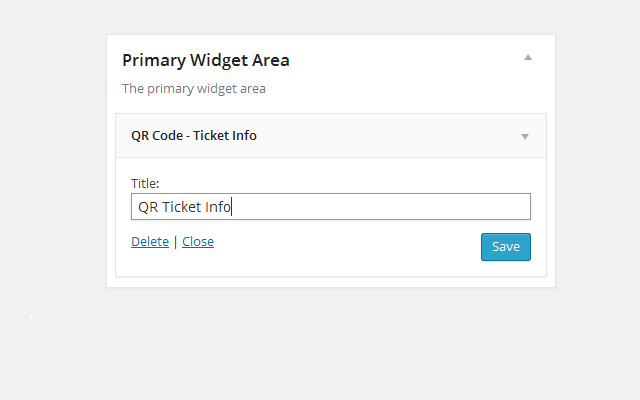
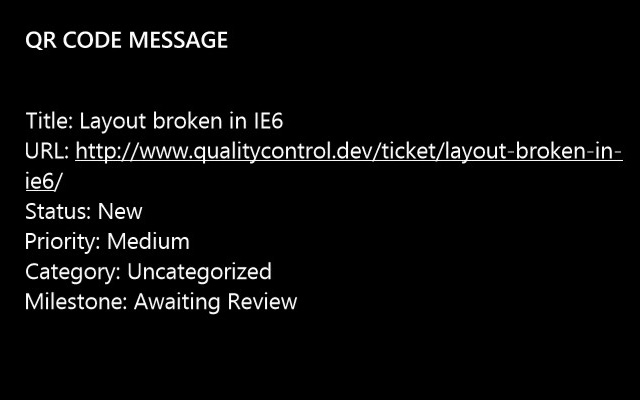
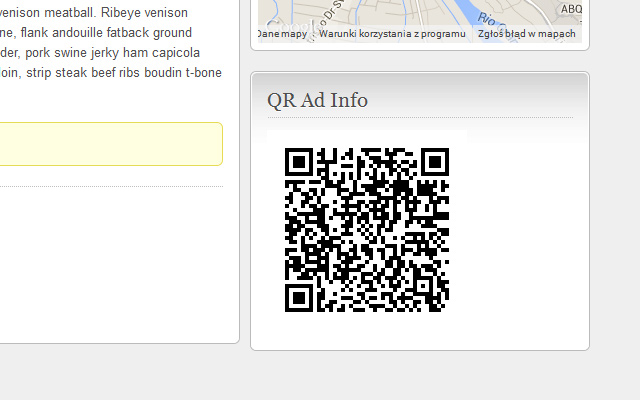
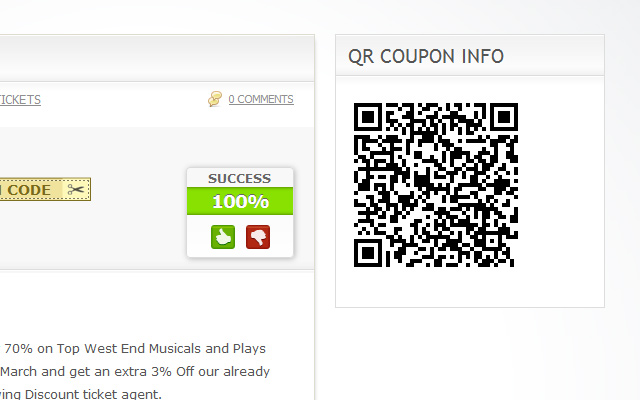
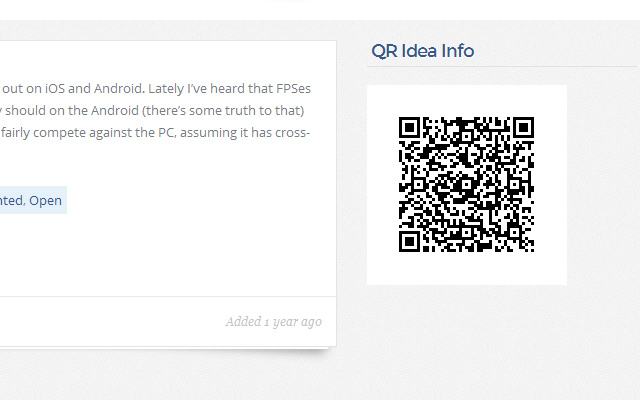
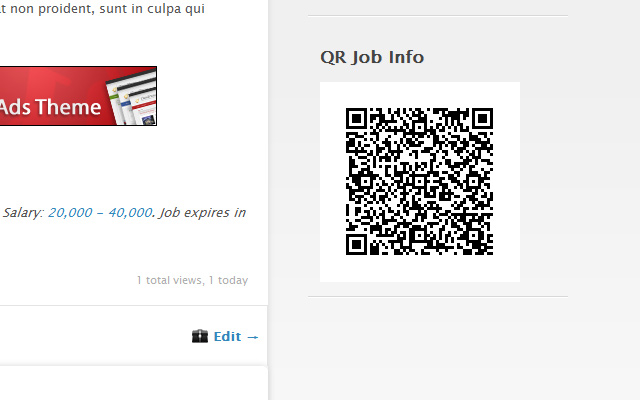
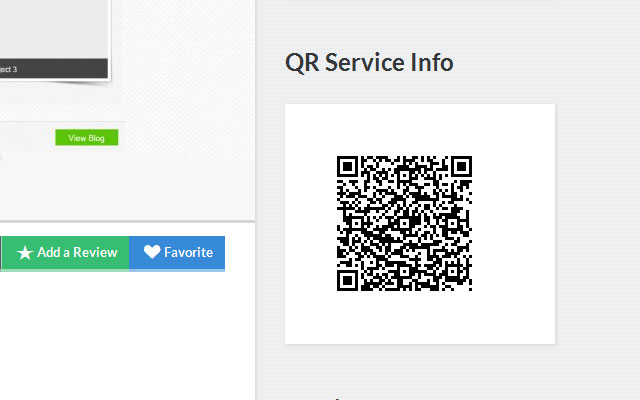
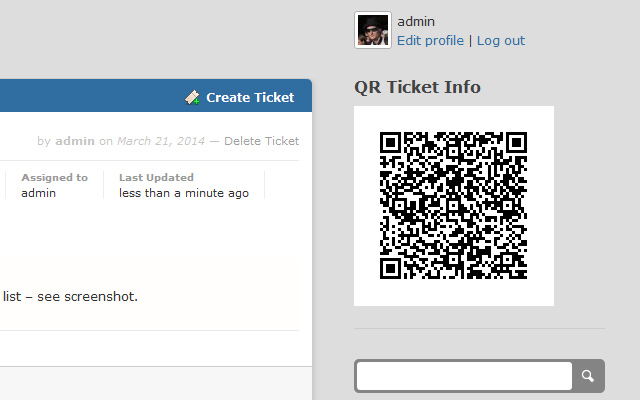
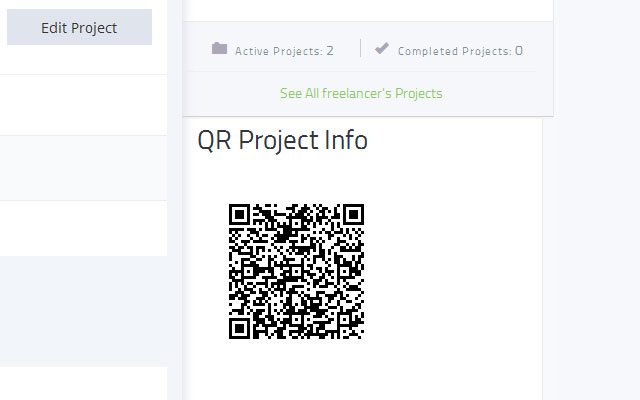
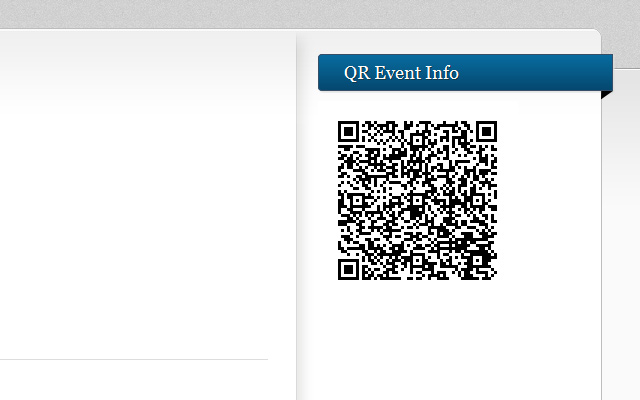



Comments (27)
Hi
I am still bit confuse where the QR code be displayed on the screen? Or is it in the detail screen under map (get direction)
Once activated, visit “Appearance->Widgets” menu, and place new widget into ‘single listing sidebar’ (name of sidebar may differ depend of theme you are using). Once completed, visit single listing page (ad/b. listing/event/job/idea/ticket), to see the widget with QR code.
Dear sir,
not sure what to do, i have tride several things but still not a visial of the qr code on the website. http://www.vindhet.be
I have activated the code, and through widgets placed it on different sidebars without having results. What am i doing wrong?
Thanks in advance for your help
Gino
You are using ClassiPress theme, so add ‘QR Code – Ad Info’ widget to the ‘Ad Sidebar’, then visit ‘single ad page’, eg. http://www.vindhet.be/ads/plinten-in-laminaat/
Hi,
I have 2 pre-sale questions..
1/ does your QR plugin works on the wordpress server, or it gets back QRcodes from yours web site ?
2/ does it provide QR personalization options, like colors and logo ?
Thx in advance
JPB
1. It uses Google service to generate qr codes, and I have ready to switch self-hosted library just on case if Google decide to disable service.
2. Please explain further, as at this point it does not make sense.
Thx Meloniq, for your quick answer,
Yes, I’ve noted many plugins work with Google.. for example at https://chart.googleapis.com/
But, is it a service by Google, or personal service hosted by Google ?
I’m working on a project that needs QRcode, and we’re expecting large volume. So I would prefer to be independant from any tierce site.
Also, does Google provide custom QR template (color, logo, ..) ?
I’m examining ZXing and PHP QR code libraries. Both seems to be only BW, without logo.
PHP QR code present very clear samples….
JP
Its a service by Google.
Hi
I have been using QR code on my vantage site which works nicely no issues. The Qr code is shown on single business listing page.
I wish to add a title on top of QR code like “QR Code for xxxxx” where xxxx is the name of the business / listing. At present my title is “Our Qr Code” which is not very clear.
Can you please tell me how can I use the business/listing name on the title. Thanks
Anurag
I have replied to your thread on forum: http://forums.appthemes.com/qr-codes-widget/need-list-business-name-title-74284/
Hello meloniq,
please, would be possible to expose this QRC plugin on the “single-ad_listing.php” where the advertiser can expose the bitcoin wallet?
A special section on “single-ad_listing.php” or “author.php” where the user can expose two or more QR codes. For example: a QRC to receive Litcoin payment, other QRC to receive Bitcoins, other to Dogecoins and more…
congratulation for your talent and skills
best regards
generate qr codes in word
I have a pre-sales question. I need to know if the QRCode url’s can be defined? Here is my scenario I have customers site that use QRCodes and by scanning it the are able to get the address via Google and then if the want they can click the top of the navigation for direction and it will get them direction directly from their phone. I would like to duplicate this capability here is the customers site that I am referring to the QRCode is on the side http://ohana-farms.com. I am looking to incorporate this is a Vantage theme.
Hello,
How do i center QR and control size?
Currently there is no such options, I’ll add it to next version. You can change QR code size and position via CSS.
Hello,
This is not working for me, it breaks my SSL on my directory. Is there a way you could update it?
Please let me know.
Thanks.
A new version (1.2) has been released that fixes this problem, please update plugin on your site.
Not working on my clipper theme…
Hi @aj2703,
I have replied in your thread on forum: http://forums.appthemes.com/qr-codes-widget/not-working-94914/
Can you please sort the icodes uk plugin. It does not pull the images from vclogs and my website look very poor as i’s posting poorly taken screen shots. I am getting rejected from many affiliate sellers and I am sure it is because of this.
Hi, the plugin can put a widget in every single ad by entering its link to that announcement? So you want to print the ad, along with Qrcode.
Thank you very much
Hi @evidenza,
I have replied in your forum thread: http://forums.appthemes.com/qr-codes-widget/content-qr-code-96081/
Hello
This plugin work with classipress 4 ?
Yes, it works with ClassiPress 4 as well
I tested it, and it doesn’t work with iPhones.
Do you mean the QR code is displaying, but the default, built-in into camera app, qr code scanner doesn’t scan the generated code? As far I know that default scanners scan only codes that contain the URL, and nothing more. Can you test any other QR Code scanner on your phone?
The QR code is visible and functions with other QR code scanners; however, it does not scan with the built-in iPhone camera, displaying a “Not Usable Data” message.