Profiler for Vantage
This plugin allows a Vantage website user who creates a listing and/or event to create their own website page with complete details (like a normal separate website – an attractive presentation of profiler dashboard).
The plugin adds five attractive and clear responsive designed one page website templates for each user to choose from. The main idea behind development of plugin is right now any user only create listing and/or events and get the detail page but by the use of the profiler plugin the same user has created own website page also with more detail of user profile to present himself in perfect way.
The Vantage user can add contents and settings from their edit profile page just like a normal user can edit their profile. The user can see the additional feature options like logo image, three content (CMS) sections with title and description, three banner image options for animated jQuery slider, about content, website page SEO title option, listings and events related titles, show/hide options also favorite listing and events options. and the most important is template selection section.
User should complete the necessary settings and add content as per his requirement and see the site preview from the link over same profile page.
Any visitor can see any user website page from listing/events detail page as the plugin adding the button for website page liked visitor can directly view the complete detail like a website.
Interface from admin & front end user
Form admin side – admin can manage template, set default template….
While from front end user can add content, add/change logo,banners,about content, 3 other additional content, listing & events related settings and change template. Interface is easy to manage so don’t worry about settings..
Plugin Features
- 5 attractive one page templates for user website with plugin.
- Clear & attractive templates design.
- Fully responsive templates.
- Options and facility of adding new templates with help of proper development no headache of change any plugin core code. Just like plugin & play.
- The website page will look like normal one page website page which included logo, menu, slider, about us, contents, Listings, Favorite Listings, Events and Favorite Events added/selected by the user only.
- The website page will display only user own data not any of other data like you can see on dashboard.
- User can change the logo for their company (make sure the logo size should be as per the template selected).
- 3 additional content (CMs section) given from where user can add any of content or HTML data like company details, faq, or any thing.
- For content section user can add HTML code without javascript. Because for security reason plugin will remove the javascript code while
any one try to add, so javascript code will display as normal data without any javascript effect. - Animated sliding with 3 banners can managed by user (user should add banner as per selected template design. It may be full size banner or small banners).
- SEO title option for user website page change.
- Listing title change option, show/hide own listing from user website page, show/hide Favorite listing same way.
- Events title change option, show/hide own events from user website page, show/hide Favorite events same way.
- Social media interface also added with template in footer section (may changed as per template design) which should be added by user from profile page.
- Public Office Email address for inquiry is given which is options but will display with social media settings.
- Contact details which included contact address & phone number.
- From Contact address, google map will be generated so address should properly & correctly added.
- The most important thing is Templates, whenever any user register the default template will be assigned to him
for the website page as per settings of wp-admin > plugin settings. - Once user login and go for edit profile and see the template section, he can see the default template selected and
his website will be display accordingly. - User should make necessary settings and add contents in proper format and update profile.
- Once profile updated data will be saved and user can see his website page from Preview link over there.
- User can select any of template given in the options on the profile page.
- The plugin have already made template so if you want to add new template you should get follow the template code
OR you can hire our developer OR get help of any good wordpress/vantage developer who has good knowledge in programming so
the developer can make new temple easily for you. - For each template you can see the color skins if added with templates. So in this case the possibility of same template usage
will be double because more user can use same template with different color skins.
Edit Profile Settings
For Site Administrator Settings
- Admin can manage template (enable/disable the template)
- Set default template
- Profile Page Create Options
- Default Enabled – Profilter page will created automatically and display for all users.
- Disabled – Profiler page will disable for whole site – none of profile webpage will be displayed.
- Moderator Enabled – admin should selecte the user for whom he want to enable the profile – only selected profile will be enabled and public on front end rest of all will be displayed with disabled notice.
New feature added after version : 1.1.0 (10th Dec 2016)
- Make your profile web page attractive by manage content by Tiny-Mce editor.
- Tiny Mce textarea editor added on edit profile form page for content area.
- Now you can add image, style content and all via editor easily.
- What is basic fundamental of profiler plugin?
==>The plugin mainly reform the user dashboard, mean by the use of plugin profiler can get an attractive presentation of dashboard in the form of website page in addition with logo & many other things. - What is profiler plugin for?
==>Allow user to create own website page which included logo,banners,listings, events, contact details, social media & many more…. in the form of attractive one page website. - How the profiler plugin exactly working?
==>The plugin allow the registered users to make own website page. Mean they are given the additional features on edit profile page to create own website page with their details like banner listing, about content, contact details section, 3 additional sections (to add FAQ, Company details, or any other details on website page), listing, favorite listings, events, & favorite events. 5 different beautiful & attractive responsive one page designed templates are free with plugin so user can select any of template as per they like most.
Any visitor can see any user website page from listing/events detail page as the plugin adding the button for website page liked visitor can directly view the complete detail like a website. - What I can do to create profiler webpage?
==> You should go for edit profile page and see the extra settings added by plugin. You should set settings as per your need. - Plugin not working for me?
==>please make sure the “author.php” file is exists in your current theme root.
As first time while you active the plugin, plugin automatically add this file in the current active theme root folder. So if you have already actived the plugin and changed the theme, author.php file may not added again in your new active theme root folder so you should manually add this file to your new active theme
root folder, via ftp manually. - Who can use the plugin features?
==>Any user if registered and login from front end as visiting user, can see the plugin features on the edit profile – dashboard
page. As bydefault the website page created but without necessary settings & content it may be not display properly. - How to manage existing templates?
==>you can active or deactive the current existing templates from wp-admin > Listings > Profiler Plugin > settings page. - How to add new tempalte?
==>For new template you should need good developer who has good knowledge of vantage or hire our team member. Get any of template folder and follow the code & folder structure. Add your html look with the php code for template. It is easy for any good developer. Please follow the developer notes given in readme.txt file with plugin. - What are limitations of the plugin ?
==> The concept of developing the plugin is create website page for profiler but you can set only limited options that are added in edit profile settings page.
— You can not upload your extra images like team members details, advertising banners and all…
— You can upload only logo & slider images not any extra images.
— But yes if you want to add external image like uploaded on any other website and you can use those image in content section in the form of HTML tags to represent your idea for your profiler page. - Why cannot upload my image ?
==> You can upload only logo & slider images not any extra images because if every profiler add own image and it may full the memory space of website hosting server and may cause problem for website owner. - New widget added which will show profiler website link & other details…
==>
The widget name : “Profiler Listings & Events Page Widget”
the widget should be added only for
— wp-admin > widgets > Single Listing Sidebar
— wp-admin > widgets > Single Event Sidebar - How to change profiler SEO url?
==>
From edit profiler page > Web page URL - How to enable/disable/moderate profiler webpage from wp-admin?
==>
Go to wp-admin > Profiler Plugin Settings page > Profile Page Create Options, you can also enable the profiler webpage settings only for specific users in the moderator mode.
- Unzip the profiler_vantage.zip folder
- Copy the plugin folder “profiler_vantage” and paste in “wp-content/plugins/”
======= OR =======
- Go to wp-admin -> Plugins -> Plugins-> Profiler for Vantage Plugin -> Active Plugin
- You can see additional “Profiler Plugin” menu link under “Listings” box at left menus
- Make settings as per you want.
- Read Usage, Notes & Developer Notes Carefully.
You can contact us directly via email (info(@)wpwebs.com) or support under forum in the AppThemes forum.
Version : 1.2.5 (29th May 2018)
——————————-
— Last security update, users cannot post new ad, problem solved.
Version : 1.2.4 (28th May 2018)
——————————-
— Major Security Update :: profiler users can see edit page links on website content pages — Problem SOLVED
— After this update, only administrator and editor can manage and see the edit page link on front-end website.
— Reset “Media Upload settings” from plugin settings after this update.
Version : 1.2.3 (19th July 2017)
——————————-
— Vantage version : 4.0 – Profiler settings not display – Problem solved.
Version : 1.2.2 (29th May 2017)
——————————-
— SSL (https) enabled but not work for some server, problem solved.
— Localization update.
Version : 1.2.1 (9th April 2017)
——————————-
— Vantage theme older then version : 4.0+ –> related upgrade
— Social media icons changed.
— New social media options added as per vantage version : 4.0+
Version : 1.2.0 (8th April 2017)
——————————-
— Plugin upgrade as per Vantage Theme version : 4.+
— New profiler link created.
— Events option removed from profiler page as per new upgrade and it will work for older version as well.
— Removed extra menu links from each pages and you can see only about page link and on click you can see all other content by scrolling the page.
— CSS changes for edit profile page and other necessary places as per new design.
*** TO DO ***
— You should create new profiler page.
— Select profiler page from wp-admin >> Listings(left menu) >> Profiler Plugin >> Select Profile Page >> Select the page you have created.
— If profiler page not display or any problem in profiler page display >> go to wp-admin > Settings(left menu) > Permalinks > Press — “Save Changes” — Button >> Check now
Version : 1.1.0 (10th Dec 2016)
——————————-
— Tiny Mce editor added on edit profile form page for content area.
— Now you can add image, style content and all via editor easily.
— Some Css change as per editor content.
— site with SSL certificate, mean for https:// site js & css may not working – problem solved.
Version : 1.0.9
——————————-
— Profile page settings >> Profile Page Create Options >> “Moderator Enabled – admin from edit user page enable it” — SELECTED
&& “Moderator Enabled – User Profile Settings” >> user is selected.
==>Before this version the user profile was disabled only if any user edit profile — which was bug and it is resolved.
Now as as soon as wp-admin > enable or disable user profile — it will be affected display/hide pofile – correction done.
Version : 1.0.8
——————————-
— Localization problem solved
Version : 1.0.7
——————————-
— SEO meta keywords and description added for profiler web pages
Version : 1.0.6
——————————-
— Template 002, listings & events on click links now working – SOLVED
Version : 1.0.5
——————————-
— Plugins Aactive/Deactive Page > Plugin settings url was wrong – CORRECTED
Version : 1.0.4
——————————-
— Template settings > for bigger image of log, created desing problem — SOLVED
Version : 1.0.3
——————————-
— Wp-admin > settings globally enable user profile,disble or set for Moderator – new settings added
— wp-admin > users > edit users — user profiler plugin settings added
— User profile > “Web page URL” — added to change the profiler page SEO url
— New widget added which will show profiler website link & other details…
The widget name : “Profiler Listings & Events Page Widget”
the widget should be added only for
==>wp-admin > widgets > Single Listing Sidebar
==>wp-admin > widgets > Single Event Sidebar
Version : 1.0.2
——————————-
— Author edit profile > Visit Webspage > wrong webpage url – SOLVED – now it is OK.
— wp-admin > usres > edit users — user content removed/deleted – SOLVED
Version : 1.0.1
——————————-
— Show all templates for wp-admin > Default Template selection (previously it was show only selected template in select box).
— Edit profile (on front end) > if not any active template > theme selection will be hide for users.
— Default Template Logo settings. (default template logo will be set as per logo of main vantage site)
— wp-admin side edit profile plugin settings not working – SOLVED – now it is working ok.
— Banner image delete option added – now user can delete banner if they want.
— Banner image uploading from wp-admin side – SOLVED
— Each template – footer – address seplling wrong – CORRECTED
— Edit profile proper title settings done.
— (New Feature) :: Make Profile PRIVATE – Option added on edit profile page
Note :
—–
==> to wp-admin > plugin settings > save settings once to get all updated up to date.
==> If you are using new theme/child theme make sure you have placed the “author.php” file from the path “plugins/profiler_vantage/templates/author.php”
Version : 1.0.0
——————————-
New Release

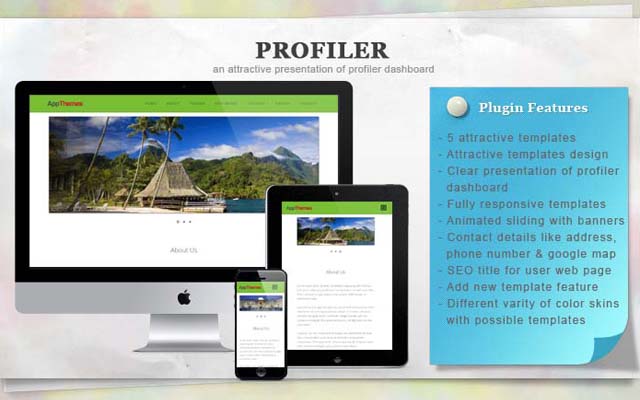
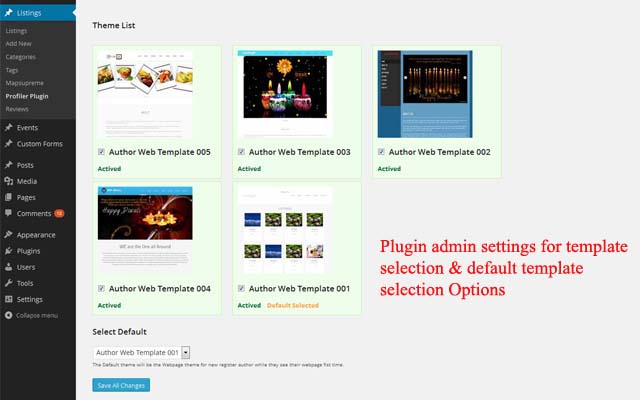
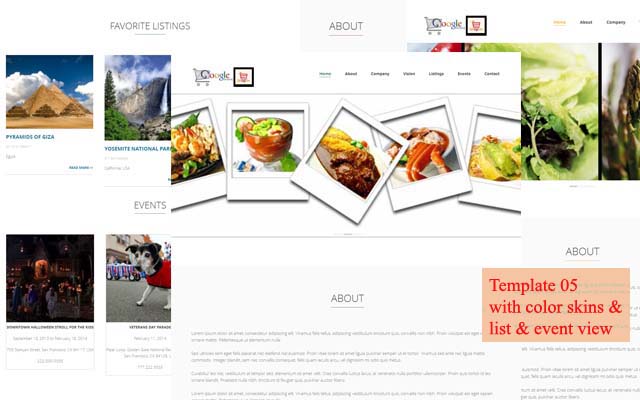
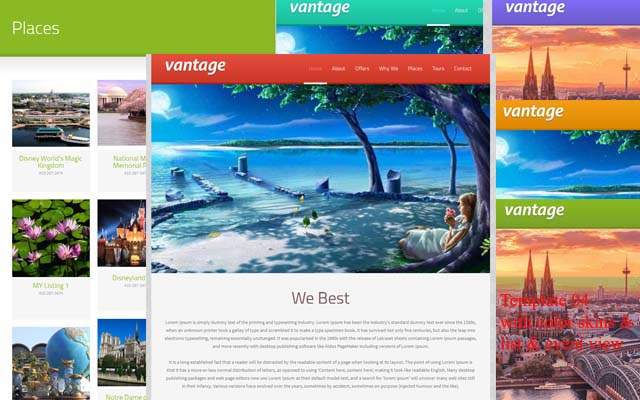


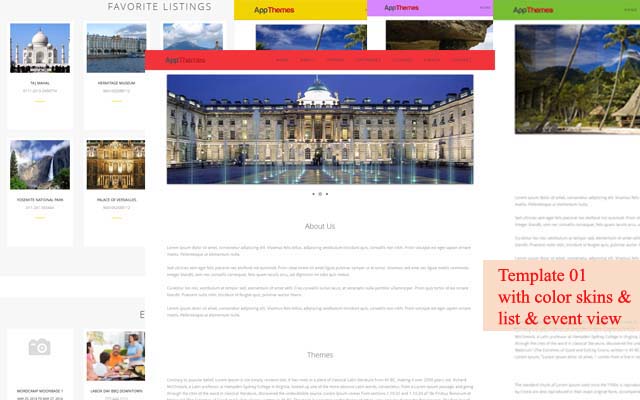
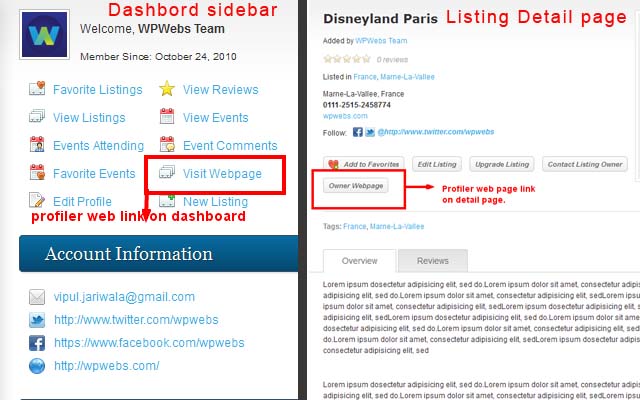
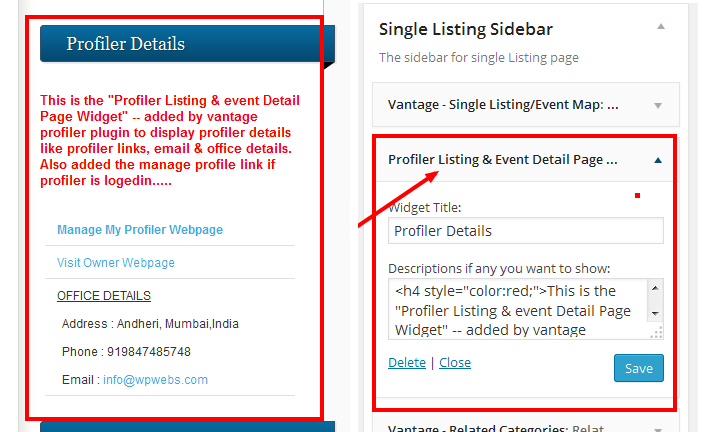

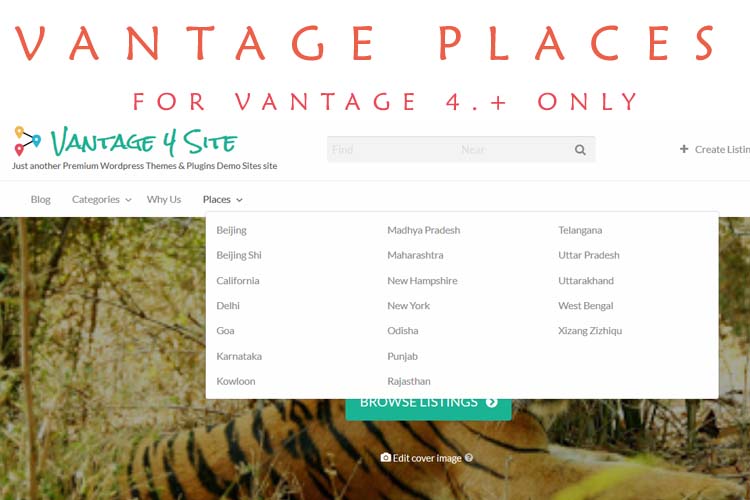
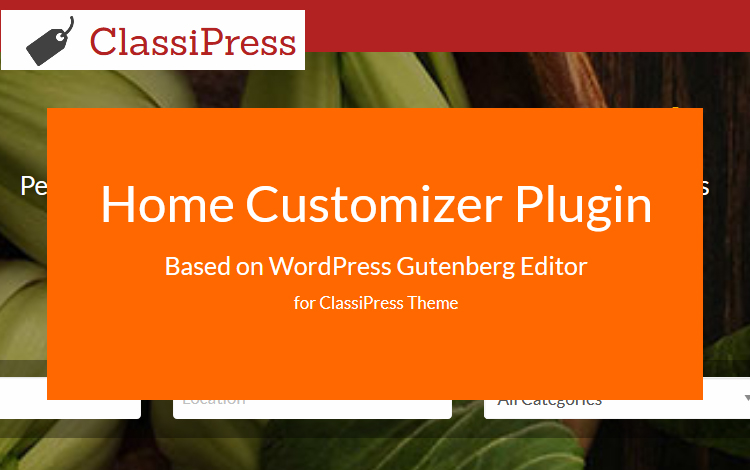
Comments (101)
Hi Fanatic Web,
For ClassiPress the profiler plugin is :: https://marketplace.appthemes.com/plugins/profiler-for-classipress/
Thanks
Yes, I apologize for that, I only saw it after, thank you Vipul 🙂
Can the users use custom URL for the webpage? or what will URL for users?
User can change any url as per they like.
You may check the demo and see profiler link from detail page : http://www.wpwebs.com/demo/vantage-profilers/listings-detail/
Even you can see different users profiler link on demo home sidebar.
like : http://www.wpwebs.com/demo/vantage-profilers/company/template5user1/
Thanks