SpankPay
SpankPay payment gateway plugin is the easiest way for your business to start accepting cryptocurrency.
Features
- It was developed as a hosted cryptocurrency wallet and payment processor dedicated to the adult industry.
- Supports ERC20 Token Standard. Users can choose between their stable token or from a variety of others such as USDC, DAI and many more.
- Merchants keep 99.5% of their earnings with no chargeback risks and are able to cash out at any time.
Who can apply
- Anyone all over the world – unless you live in countries sanctioned by the US Treasury OFAC
Cryptocurrency Support
The SpankPay support the following payment methods:
- Bitcoin (BTC)
- Ethereum (ETH)
- Litecoin (LTC)
- USD Coin (USDC)
The Plugin Features:
- The plugin provides integration of the SpankPay service into the AppThemes Payments module. What ensures compatibility with all App Themes
- Compatible with WooCommerce 2.0+ payments module.
- Allows processing Instant (regular) orders.
Requirements:
- SpankPay Merchant account — sign up here.
- WooCommerce plugin installed or any AppThemes theme with Payments Support:
- ClassiPress
- Vantage
- Clipper
- HireBee
- JobRoller
- Taskerr
Like
4 people like this.
- First you need to have SpankPay Merchant account.
- Open your SpankPay dashboard → Account Settings → Developer → API Key → get your Production and Testing API keys.
- Now you can install plugin on your site. Simply upload the plugin via the WordPress Administrator Panel. Or extract the plugin’s files and manually upload via FTP.
- Once activated, you can configure the settings via the Payments Settings for your site:
- WooCommerce: Open WooCommerce Settings page → Payments tab → Enable SpankPay
- AppThemes: Open AppThemes Payments page → General tab → Installed Gateways section → Enable SpankPay
- Appeared new SpankPay tab, open and fill the settings fields with data taken from your SpankPay account. You can find them in the Developer section of SpankPay dashboard.
- Start to take crypto payments via SpankPay!
Please visit the dedicated support forum.
Version 1.1.1
- Fixed issue with WooCommerce payment live mode
- Added notice on the payment page in test mode
Version 1.1.0
- Added WooCommerce payments gateway
Version 1.0.0
- Initial release
You need to purchase this item before reviewing it.
(Just bought it? Log out and back in to enable reviews.)


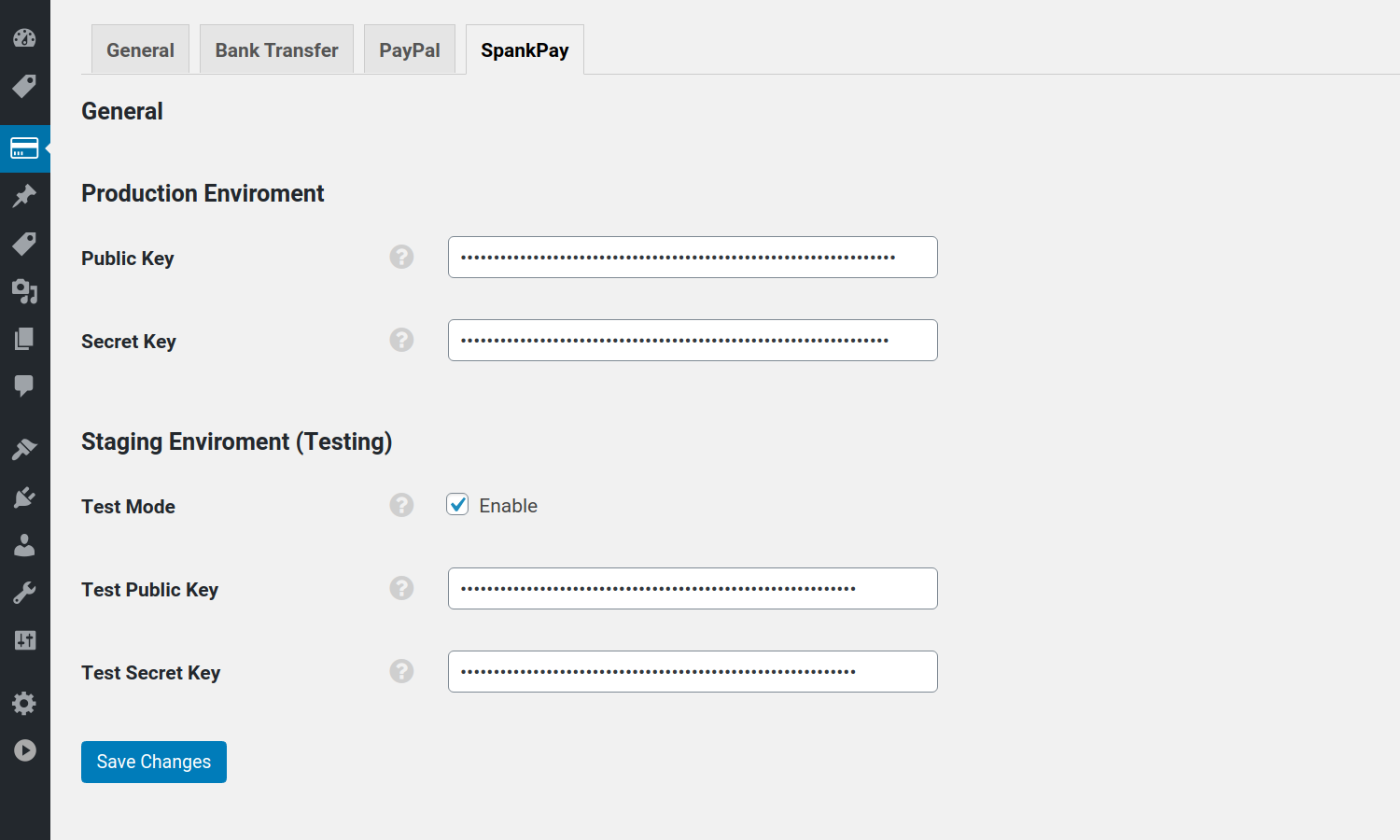
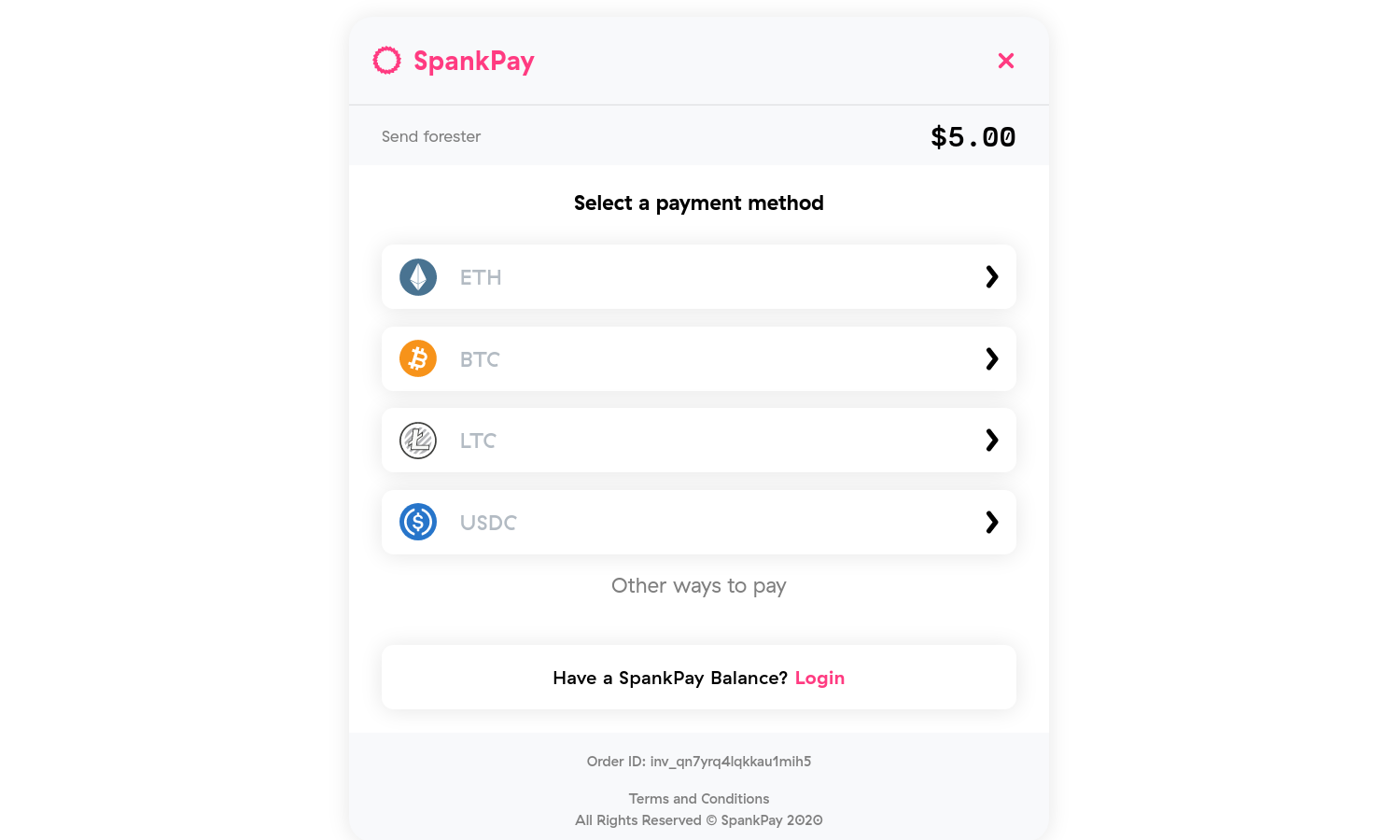
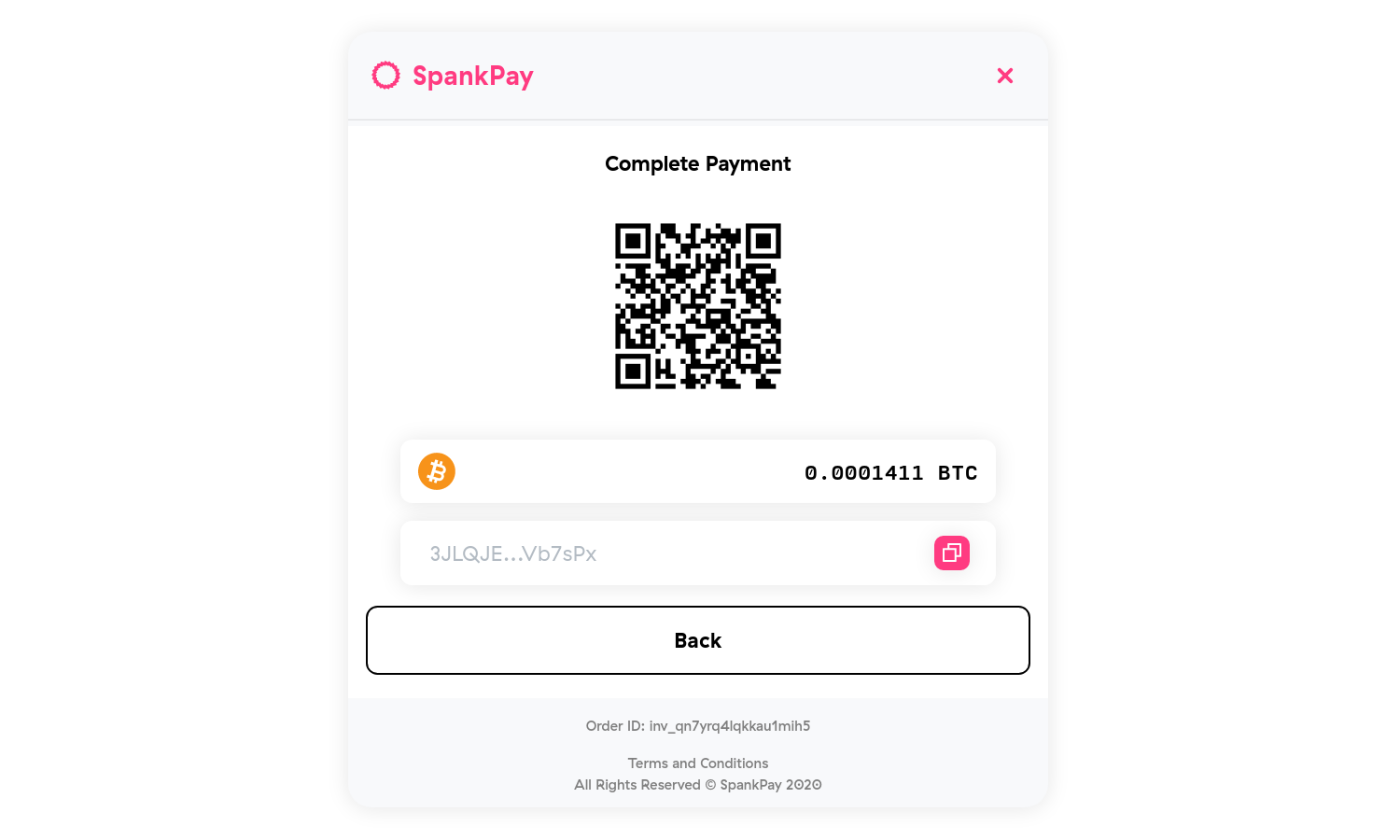

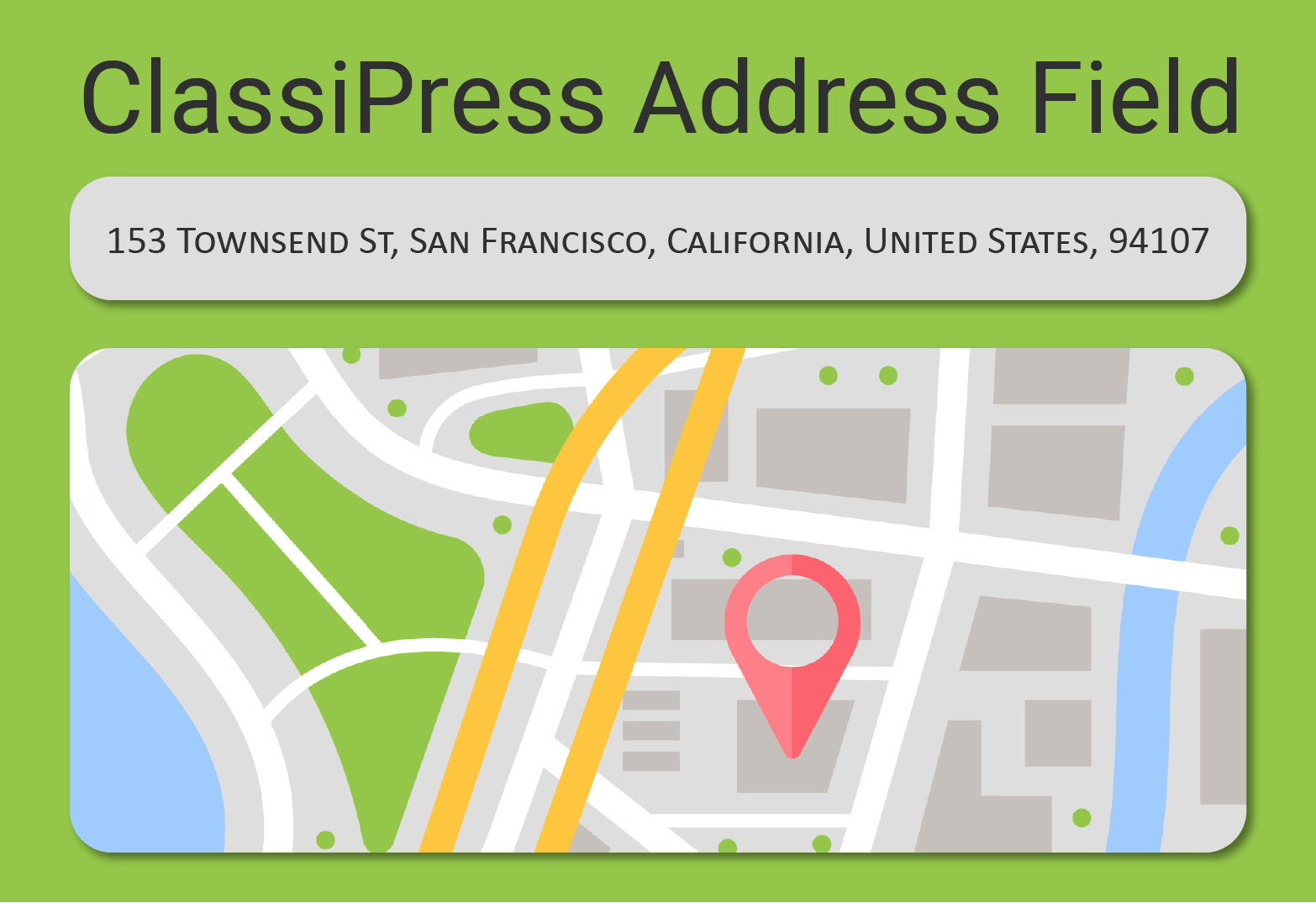
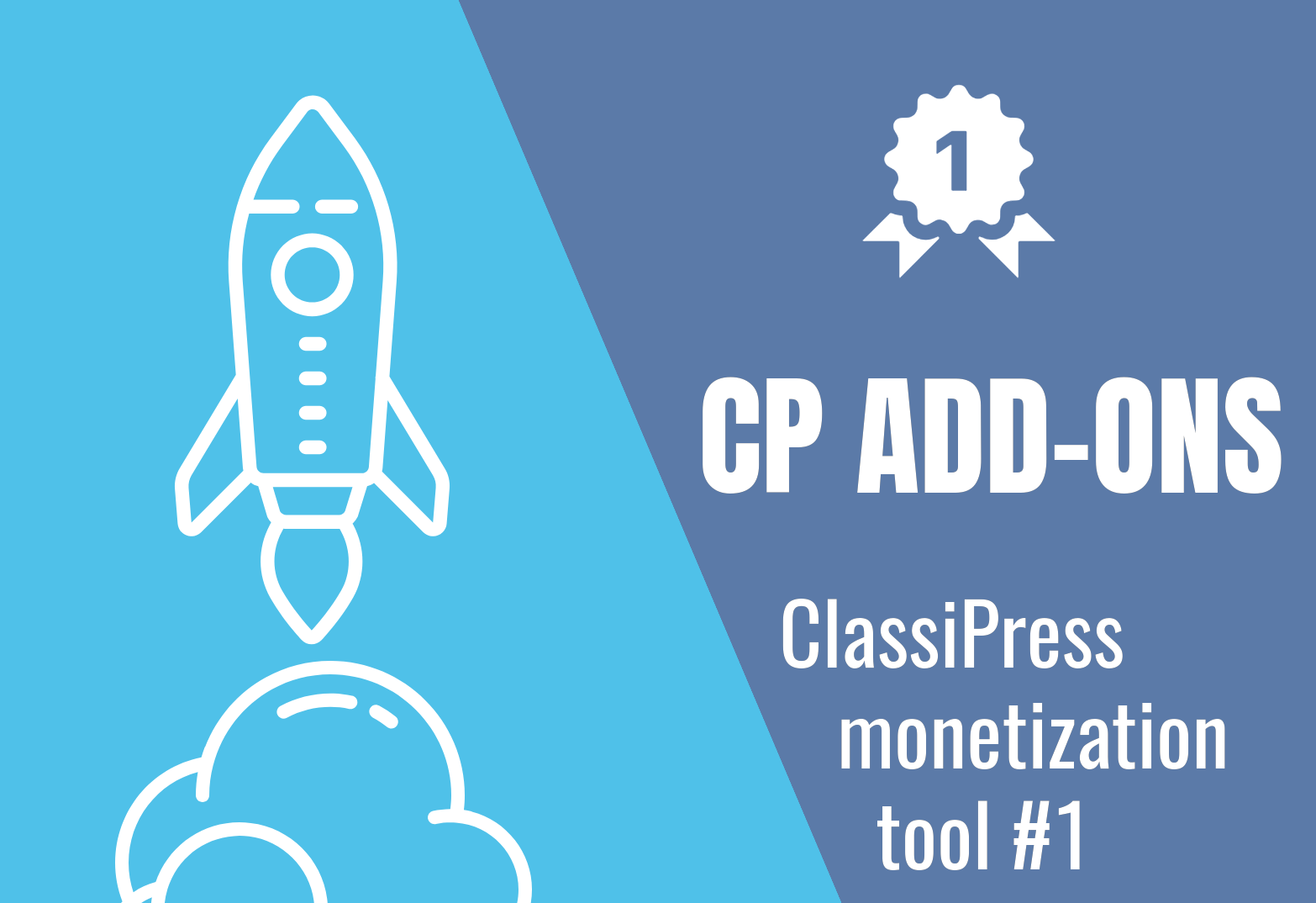
Comments (15)
doesn’t work with WooCommerce? WordPress says this when i try to activate: “SpankPay Payment Gateway is not compatible with your payment system. The plugin has been deactivated.”
No, it doesn’t work with WooCommerce – it’s a plugin for AppThemes.
thanks for the quick response!
I’ll make it compatible in the next version.
Hello!
Now SpankPay payment gateway plugin is compatible with WooCommerce 2.0+
I think the plugin is great, I bought it and it was a great decision. Although it only lacks a small detail, if you could pay by card would undoubtedly be the best payment gateway of the moment.
Thank you for the feedback!
Last time I’ve tried to enable fiat payments via their API, it threw the CORS error, so I disabled it. Just checked now and nothing changed. I’ve contacted their support for a comment, let’s see how they can help.
Regards!
Thank you, as always so committed. I’ll keep an eye out for updates.
Hi!
I’ve got a response from SpankPay team.
So, to enable fiat payments via Wyre, your site domain should be whitelisted on their server. You should contact them by email support@spankchain.com, and ask to add your site domain to their whitelist. When it’s done, get back, and I’ll tell you how to enable it in the plugin (or I’ll release a new version for your convenience).
Regards!
They are ready, but one of them has told me that it is not active yet. What can I do to mount it before activating it?
Hello!
The SpankPay plugin has been updated!
Getting 404 error on checkout.
Getting 404 error on checkout. Can you help me? please.
Getting 404 Error also on Checkout!
This plugin no longer works. The developer has ignored all request to fix it.