Multi-City AV
Overview
The Multi-City AV Plugin gives you the ability to add location based filters on sites powered by the Vantage business directory theme. Once a location is selected by the user, they will only see the results from that location, until they switch to another region or choose to browse from all cities. The plugin comes with a widget to add on the header or the sidebar, in addition to give you the ability to place the location drop down menu anywhere on the page with one line of code. Notification messages can be enabled optionally to let the visitors know about the filter taking effect.
Key Features
- Gives your users the ability to select a city/town and only browse listings and events from their region
- Comes with a widget that can be placed in the header or the sidebar
- Optionally add the select menu on the main navigation bar or anywhere else with one line of code
- Homepage and category pages filter by the selected city automatically
- Control which cities the site can be filtered by
- Enable notifications when the filter is selected or reset
- Integrates with default, customized or child theme versions of the Vantage by AppThemes
- Compatible with the latest version of Vantage
Installation
- Extract zip in the /wp-content/plugins/ directory.
- Activate the plugin through the ‘Plugins’ menu in WordPress.
- Open Vantage → VMC Plugin Options page and read instructions to setup the plugin.
Support Policy
From February 2015, support will only be available via email from our email address 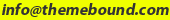 .
.
Before you email us, please make sure you have browsed/searched through product forum for the answer to your question, and have read through the Support FAQs below:
Support FAQs
- What kind of support is offered with a purchased product?
Your product purchase includes one year of access to premium support via email and one year or free updates. Beyond that, you will need to renew your subscription year on year for around 30% of the product price. Support covers issues such as bug fixes (if any) under normal operation, how to use basic product features, very basic WordPress help, and help with very basic theme customisaton. If you need more advanced modifications please consider hiring a developer to do it for you. - Will you provide help with small modifications?
If you need to do small modifications, you may get help from us as long as they are reasonable in number and nature. If you have a lot of such modifications, please consider paid developer help. - What kind of help would be unreasonable to ask?
This is not an easy question to answer. We are here to ensure that the product you purchased works as intended by us and serves its purpose on your website. That means if it doesn’t work for you, we can step in and help you with it. However, it is when there are no issues with the functioning of the product and all you want is help with modification, that demands start getting unreasonable.
As mentioned before, we don’t mind helping with modifications, but we also expect you to have tried everything to do it yourself. In other words, we expect you to have tried all the settings in your theme, ensured that the issue relates to the product in question, searched through legacy product support forum, and looked around on Google for the answer to your questions before approaching us. Please bear in mind that one theme, one child theme and a few plugins can get you only so far, and you will probably need to make changes to the code of your website to add functionality, change design and personalise it. In case of too many modifications, we will politely ask you to seek paid help. - I am using one of your child themes. I am having an issue with it.
Please make sure the issue is really with the child theme by activating the parent theme and checking if the problem gets solved. Also please make sure you have tested all the settings in parent theme and child theme, sometimes the answer is right in there! Send us an email if the issue still persists. - I am using one of your child themes. I need help with customisation.
As a pre-requisite, you are going to need a basic understanding of HTML & CSS to start customising the layout and style of your theme. To dig deeper PHP knowledge, specifically to WordPress, will help as well. The WordPress Codex is a great place to start learning. For CSS changes related to text colour, background colour, fonts, etc, please consider using the Firebug extension. A simple Google search returns many good text/video tutorials. - Do you offer paid WordPress development services?
Yes we do depending on our work schedule. You can always run your requirements by us via email.
Change log
1.2.1 (17/11/2015)
FIXES
- Fixed sorting order being messed up
- Fixed sort options displaying incorrectly
- Changed escaping function from esc_url() to esc_url_raw()
1.2.0 (24/04/2015)
FIXES
- Enable Notices option not working in the admin settings page
- Escaped output of function add_query_arg() to prevent XSS security vulnerability
- Notices appearing when events are disabled
1.1.3
- Added "Region" field for better location management
- Fixed category counts always showing 0
- Added cache clearing function that runs when a post status changes to/from publish
- Changed mistake with plugin instructions
- General code improvements
1.1.2 Fixed notice not displaying
1.1.1 Fixed issues with sort listings drop down.
1.1 Made compatible with Vantage 1.2 with filtering for events
1.0.2 Made responsive and compatible with Vantage 1.1.4
1.0.1 Added caching to category counts for faster page loads
1.0 Initial release version (at the time of Vantage 1.1.3)
4 reviews of “Multi-City AV”
Great plugin, but… I’d really like to have it more Vantage styled out of the box. I’d like it to reset itself to default “Select city” when the page is visited again later. On the other hand, I’d wish it had options to set a city as default and Google map changed in accordance on loading page. It’ll be nice to have a second combo list, so we could define countries and states or states and cities or cities and neighborhoods. Finally, it seems to me a little pricy, considering that it cost one third of the Vantage theme cost. However, if the plugin had all this wishes included, well, it would worth the while.
The feature is great. Support was quick when sent an issue with some cities not working because their names were too common across the country. Somewhat slow when the filter is used and I am looking for a way to ensure “featured” listings maintain the top of the sort when the filter is used which currently doesn’t happen.
So far a good experience with the plug-in and developer.
Thanks a lot to have created that plugin… it is great and your assistance to get it configure properly to work for Countries rather than city was really appreciated.
Concerning the speed and if it is affecting my site… as mention by another person, I will monitor this to see if it is the case for my site as well.
Well done 🙂
This is a very useful functionì for Vantage but after I installed it and tried to filter by city or region my site started going extremely slow. And I mean that it takes around 10 seconds every time I filter…


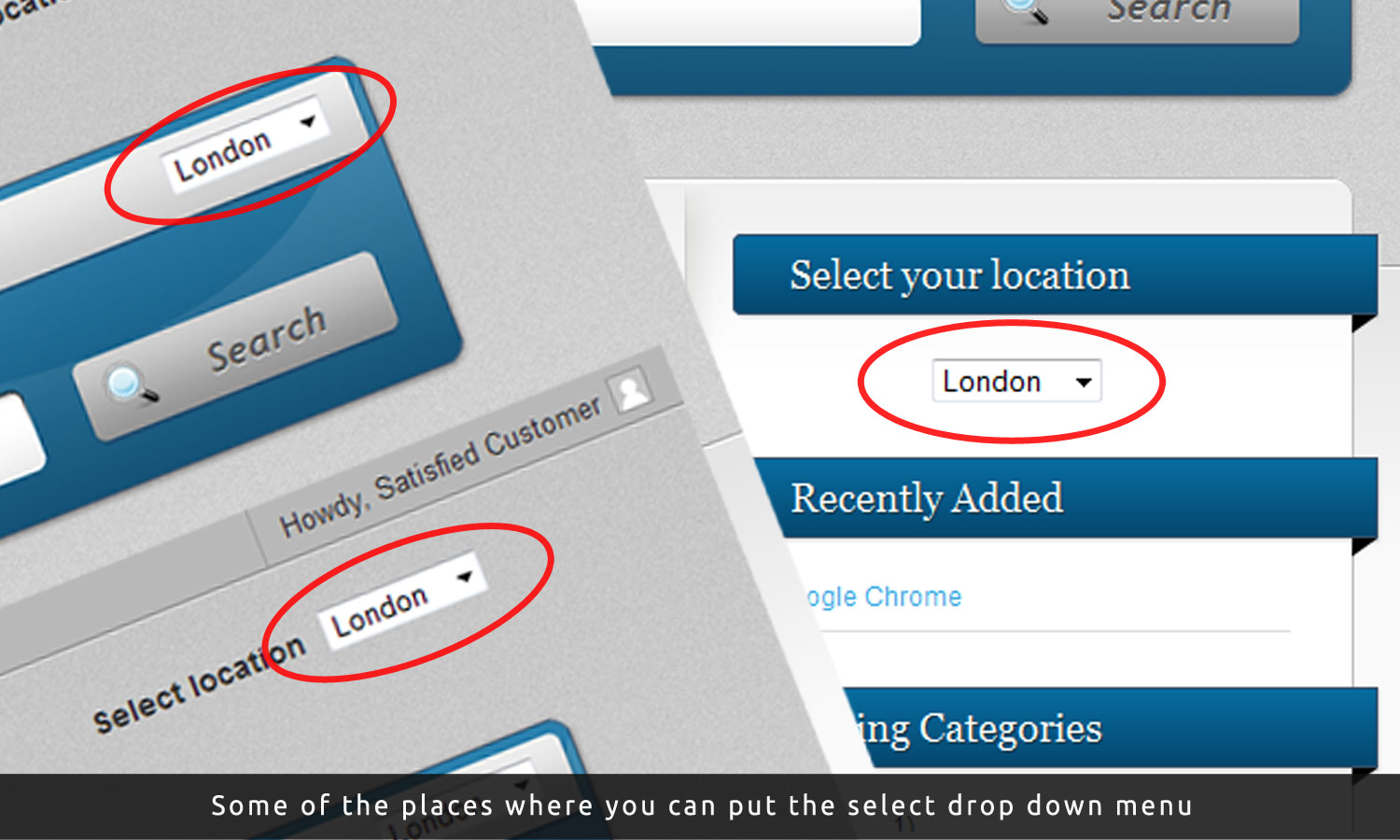
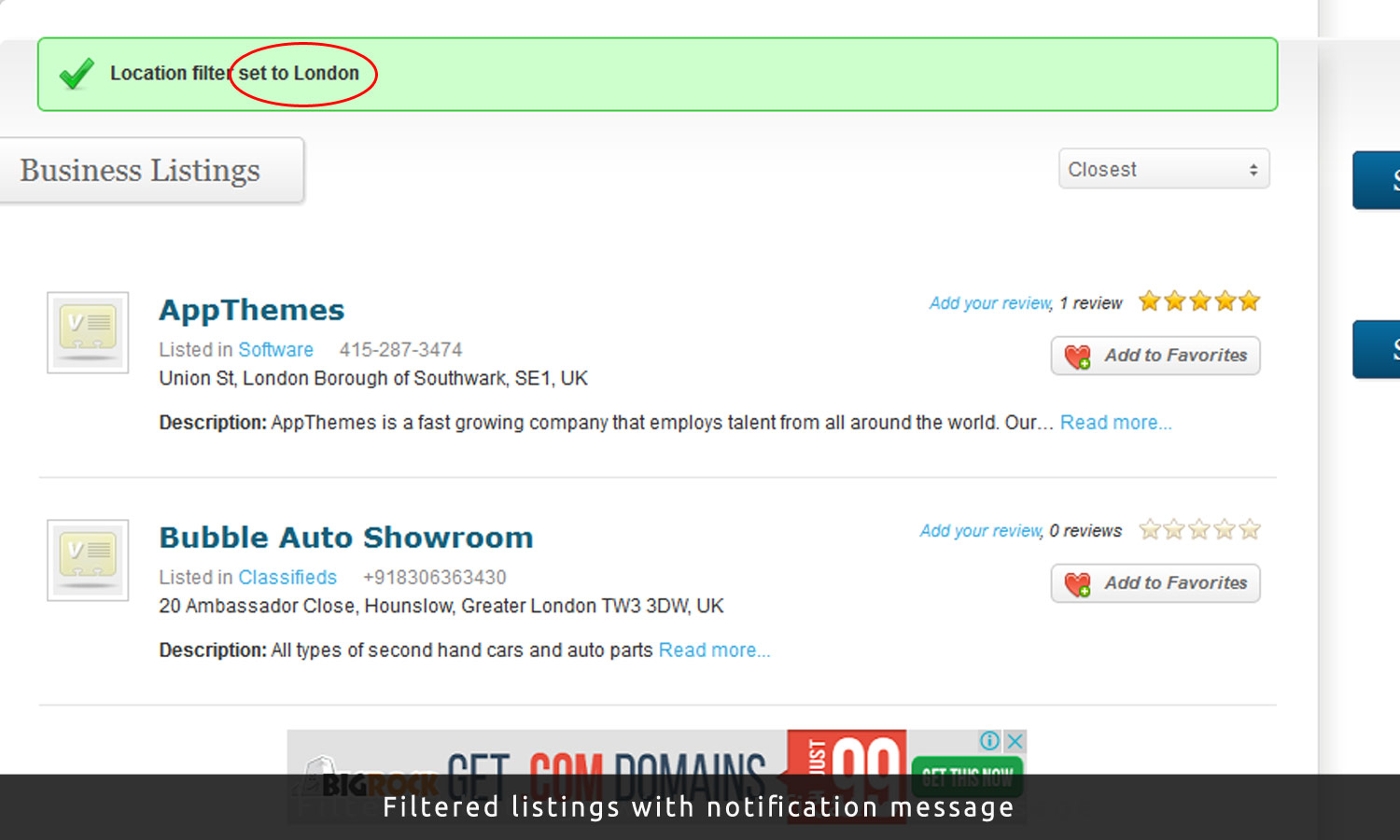
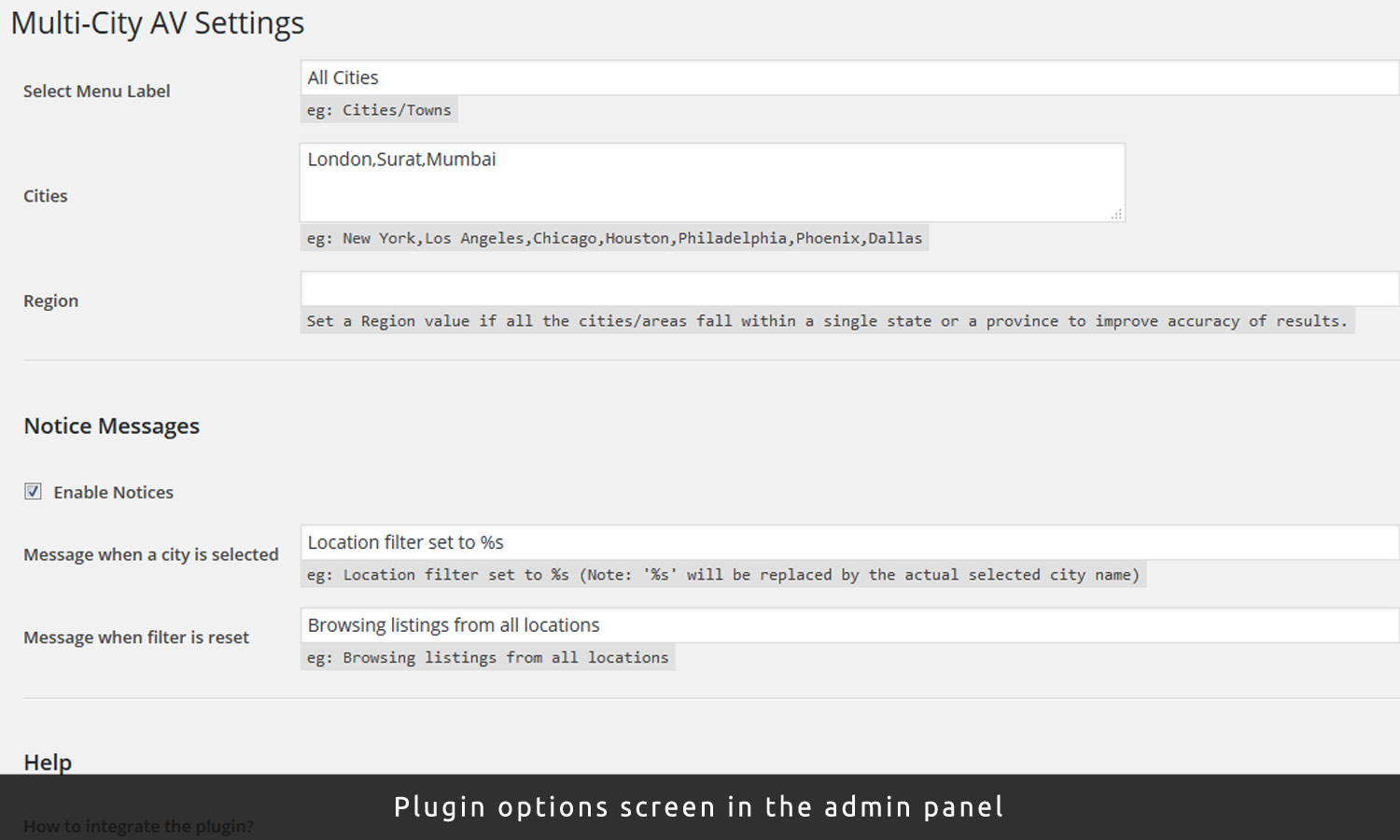
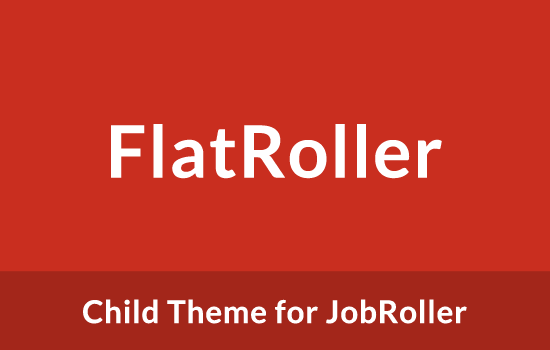
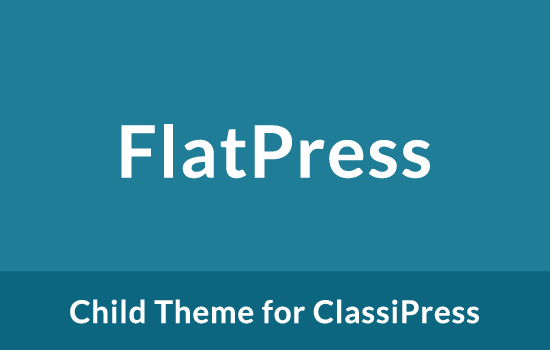
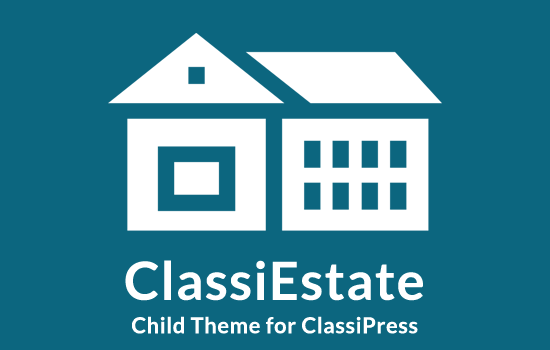
Comments (79)
Hi I bought the plugin that I find fantastic. I am integrating my site http://www.portaljardines.com, when to filter by a city I works fine, but what I do not work well is the plugin “Map Supreme Google Map”, I bought it precisely because in this plugin displays a option that says
Enable “Vantage Multi-City” plugin from google map?
This option I have checked the list of filtered well by listing the town however the map is showing me all cities.
Help please
I took the time to check your site … and I do not see it anywhere on the home page.
I have this plugin installed on my site and i wanted to know if there was a way that i can have a featured listing displayed site wide in all cities. I am able to see the featured listing if i have no city selected but i want to be able to show the same featured listing in all cities any suggestions on how i can do this ?
Can you customize page title and description for each city with Vantage Multi-city Av? Using All in one SEO for example?
I have the same problem as mjsoto above. When I select a city, the search result are fine, but the Mapsupreme plugin map show all the entries, not just the selected city.
The “Enable “Vantage Multi-City” plugin from google map” option on the map widget is checked, but it does not work.
Another suggestion for a future update… I have bought this plugin because I thought the cities in the drop-down list are added automatically when a new entry from a new city is added. It would be much more convinient than adding the new cities manually.
Can this replace the “near” search field?
Hi can I create same in any wordpress template
Can this be used on classipress?
can it provide a map for the users to click on to select city?
Olá, falo do Brasil.
Tem como este plugin ser em janela popup, como seu plugin CITIFY ULTIMATE PLUGIN?
Any discount on the plugin
I have a couple of questions… I have a straight HTML site that I am going to convert to wordpress… the site will be a “regular” info type site with listing functionality. I want companies to be able to list themselves for a fee… which this plugin seems to be able to do very well… The main question is this: I have a bunch of pages broke down by cities and states… for example, alabama… and for that page I have text and such related to alabama and what my company sells… (I can’t list the site to show you an example but it doesn’t matter for this question – the explanation should be enough)… I would like for all the companies who are in the directory in the state of Alabama to show up on the sidebar on that Alabama page… and say for example, on the Atlanta page… only companies who are listed and in atlanta (or the surrounding areas) to show up on that Atlanta page. Can this plugin do that too? Have specific / filtered listings show up on different pages according to the topic (in this case a city and/or state) for a page?
hi, is there a way that this plugin adds a location taxonomy so that i can generate a URL as e.g. in domain.com/listing/location/?
Hi I just purchased and installed Multi-City AV plugin on XAMPP local server wordpress 4 and it’s displaying this error:
Fatal error: Class ‘VA_Blog_Archive’ not found in C:\xampp\htdocs\wordpress\wp-content\plugins\multi-city-av\multi-city.php on line 35
the admin menu isn’t working at all?
Note: I have another Citfiy plugin installed for Classipress
How do i fix it?
account name: hamjav
Best wishes,
hamid Javed.
crashed vantage does not work, I had to delete plugin, please refund
Please send us an email with your website URL, so we can take a look and help you resolve the issue.
How exactly this new Region feature works? Can I define a region for every city in my cities list?
Hi there,
I am not sure what you mean by “define a region for every city”, the plugin just takes a list of cities from you and uses the native Vantage method of geocoding the area (with the use of Google Maps API) to add a filter to your site. When you select a city, it’s just like you are searching within that city except, you see filtered results on the homepage and category/tag pages.
Hi,
can you set a distance for this plugin.
Meaning, when i select can I set a distance on which the plugin should search for listings? For instance; i search for london and want to show listings that are in london and within a range of 50 km from london..?
Thanks.
I would like a Multi-State Av. I have a niche site where some states only have as few as 5-10 people listed. In those states searching by City does not help much. This way my visitors could search and see if there is anyone in their state.
Hi there,
It can work with states too, basically the locations are passed on to Google to geocode, so it can be anything that Google can recognise, even countries.
Regards,
Mohsin
I confirmed that it does work. You do have to blank out the Geocoder Search Radius. When I had a value in that field the filter stopped working. Thank You!
Is it possible to have multiple dropdowns, like one for cities and one for countries?
Hi there,
No, the plugin just lets you filter by one kind of location, so it can either be cities or countries, but not both.
Best Regards,
Mohsin
Hi Mohsin, I hope u are well.
Im intrested to buy your plugin but before I need to be sure, just wanna ask, your plugin will be work with this childe theme?
https://marketplace.appthemes.com/child-themes/vantage/directory/
All best for you,
Thanks Mateusz.
After installing this plugin, my site become really slow. It takes up to 20 sec. more to load a listing page now when I have the filter enabled.
Is there a way to speed that up ?
I saw that mapsupreme make use of a local json data file to store locations rather than querying the Google Map server all the time… is there a way to optimize this the same way ?
Thanks for your comments or suggestions,
Eric
Replied to your email.
Thanks… I really appreciate your intent to help. 🙂
I’m interested to purchase this plugin. Before I purchase, can you verify this plugin will be work with child theme below?
https://marketplace.appthemes.com/child-themes/vantage/bfinder/
Your reply will be appreciated.
Thank you,
will this work with vantage 4+
there seems to be no updates since 2014 – is this still being supported
Yes, the current version of the plugin is supported, however it will not work with Vantage 4.x.
Multi-City AV plugin will work on wordpress 5.0.1
Hi. Does the plugin work on any theme? I use the bridge theme on a website of an internet service company and would like to show plan values according to the city selected by the client when accessing the site. It’s possible? Thank you
Hi Alex,
Thanks for the comment.
It doesn’t work on any theme but maybe if you show us the site, we can see how it goes with it
Cheers
Hi. The URL is http://www.nova.net.br
Tks