HireBee SMS
The HireBee SMS plugin will allow you to send SMS to employers and freelancers when they receive a notification via their projects / proposals / workspace. The plugin integrates the SMS service from Twilio, which is reasonably priced with an excellent API, via our WP Twilio Core plugin on the WordPress.org repository.
After activating the plugin, all you have to do is select the profile field being used for storing mobile numbers. There are numerous free plugins that extend user profiles by allowing you to add custom profile fields. If you are not already using any of that, you can use the aforementioned parent WP Twilio Core plugin to add a “mobile_number” field to user profiles.
HireBee SMS Features
- Send instant SMS to employers and freelancers when a notification is created for them
- Enter the name of the mobile number profile field, you can let WP Twilio Core handle that
- Leverage the excellent Twilio API via our WP Twilio Core plugin
WP Twilio Core Features
- Mobile Phone User Field added to each profile (optional)
- Shorten URLs using Google URL Shortener API (optional)
- Basic logging capability to keep track of up to 100 entries
- Directly send a text message to any permissible number from the admin panel for testing
Check out other addons on WordPress SMS Plugin
Pre-Purchase Checklist
Since Twilio API is a paid service, we suggest you make sure it will work for you before you purchase the plugin. Here’s how to do it:
- Sign up for Twilio’s Free Trial.
Yes you can! They give a few dollars worth of credit to all trial accounts, and you can use your credit to make sure it works in your country or target market. You can choose an SMS enabled Twilio number for a start. Be mindful of the fact that trial accounts have extra restrictions, for example, you may not have a local number available in your country for yourself (but you can send global SMS anyway), you will need to verify every number you send an SMS to beforehand and the message will be prefixed with a statement saying it’s a Twilio trial account. Of course, these restrictions will be lifted when you have a paid subscription, and do not apply to the excellent dev tools you can use to send SMS or access message history for debugging or testing. - Install WP Twilio Core.
WP Twilio core is a simple plugin to add SMS capability to your WordPress website using the Twilio API. It’s available for free from WordPress.org. We have created this plugin so developers like us can extend it and integrate Twilio with a WordPress website of any niche/type. What it will allow you to do at this point is send messages directly from your admin panel to any permissible (verified for trial accounts, remember?) number. The HireBee SMS plugin also depends on this plugin, so best to familiarise yourself with it before you make your purchase. - Read the Twilio SMS FAQs.
This is another important point, especially if the above steps aren’t working for you. If you are already sending messages to your verified mobile numbers but somehow not having them delivered to you, then you may find your answer on Twilio’s SMS FAQs. Make sure your target country/market and all their network providers are supported. They have pretty much made it clear who CANNOT receive a message. In India for instance, any number on the “National Do Not Call Regsitry” will not receive SMS via Twilio.
Requirements
There are a couple of requirements in order to use the HireBee SMS extension:
- You must have a verified Twilio account (free trial or paid subscription).
- You must have the WP Twilio Core WordPress plugin (free) installed (1.0.2+).
- You must be using the Hirebee theme on your website (1.3.2+).
- You must have created a Mobile Number field and made site it appears on the profile form.
Frequently Asked Questions
Please make sure you read through the SMS FAQs on the Twilio website first.
As mentioned in the description, you can make sure Twilio works for you as a service before spending anything. Just sign up for a free trial, choose an SMS enabled Twilio number, verify destination numbers, and start sending messages from either API explorer or use the free WP Twilio Core plugin.
Is this service chargeable?
Yes, you will need to signup on Twilio, and obtain a number with SMS capability. However, they have trial accounts available which should have enough credit for you to try out the plugin!
Do I need to verify recipient numbers?
Only if you have a trial account. Once you get a paid subscription, you can send message to any number without restrictions from Twilio’s side.
The plugin appears to have sent the message successfully, why did it not get delivered?
There can be many reasons for that. Twilio has this great thing called API explorer that you can use to check what went on with your message. If that does not help, you can always submit a support request with them, supply them with your message SID and they should look in for you.
Installation
- Install the WP Twilio Core WordPress plugin from WordPress.org.
- Download the Plugin zip file hirebee-sms.zip.
- Open WP Admin dashboard → Plugins → Add new → Upload
Upload and activate the Plugin from Plugins page. - Go to Settings → Twilio → Settings tab.
- Enter API credentials and Twilio number.
- If you need, activate “Mobile Number” field on user profiles, among other plugin options.
- Make sure your Mobile Number field already displays on the front end.
- Go to Settings → Twilio → HireBee tab.
- Select where your users are leaving their mobile numbers (user meta or post meta) and enter the name of the field.
Support Policy
From February 2015, support will only be available via email from our email address:
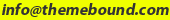
Before you email us, please make sure you have read through the Support FAQs below:
Support FAQs
- What kind of support is offered with a purchased product?
Your product purchase includes one year of access to premium support via email and one year or free updates. Beyond that, you will need to renew your subscription year on year for around 30% of the product price. Support covers issues such as bug fixes (if any) under normal operation, how to use basic product features, very basic WordPress help, and help with very basic theme customisaton. If you need more advanced modifications please consider hiring a developer to do it for you. - Will you provide help with small modifications?
If you need to do small modifications, you may get help from us as long as they are reasonable in number and nature. If you have a lot of such modifications, please consider paid developer help. - What kind of help would be unreasonable to ask?
This is not an easy question to answer. We are here to ensure that the product you purchased works as intended by us and serves its purpose on your website. That means if it doesn’t work for you, we can step in and help you with it. However, it is when there are no issues with the functioning of the product and all you want is help with modification, that demands start getting unreasonable.
As mentioned before, we don’t mind helping with modifications, but we also expect you to have tried everything to do it yourself. In other words, we expect you to have tried all the settings in your theme, ensured that the issue relates to the product in question, searched through legacy product support forum, and looked around on Google for the answer to your questions before approaching us. Please bear in mind that one theme, one child theme and a few plugins can get you only so far, and you will probably need to make changes to the code of your website to add functionality, change design and personalise it. In case of too many modifications, we will politely ask you to seek paid help. - I am using one of your child themes. I am having an issue with it.
Please make sure the issue is really with the child theme by activating the parent theme and checking if the problem gets solved. Also please make sure you have tested all the settings in parent theme and child theme, sometimes the answer is right in there! Send us an email if the issue still persists. - I am using one of your child themes. I need help with customisation.
As a pre-requisite, you are going to need a basic understanding of HTML & CSS to start customising the layout and style of your theme. To dig deeper PHP knowledge, specifically to WordPress, will help as well. The WordPress Codex is a great place to start learning. For CSS changes related to text colour, background colour, fonts, etc, please consider using the Firebug extension. A simple Google search returns many good text/video tutorials. - Do you offer paid WordPress development services?
Yes we do depending on our work schedule. You can always run your requirements by us via email.
Change log
1.0.0 (04/11/2015)
– Initial release version (at the time of HireBee 1.3.3 and WP Twilio Core 1.0.2)


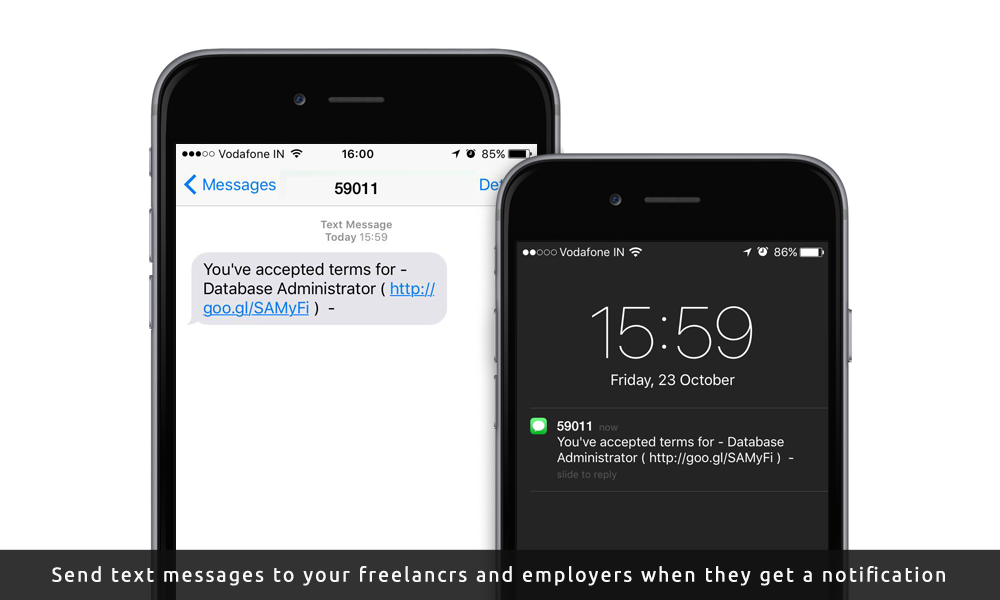
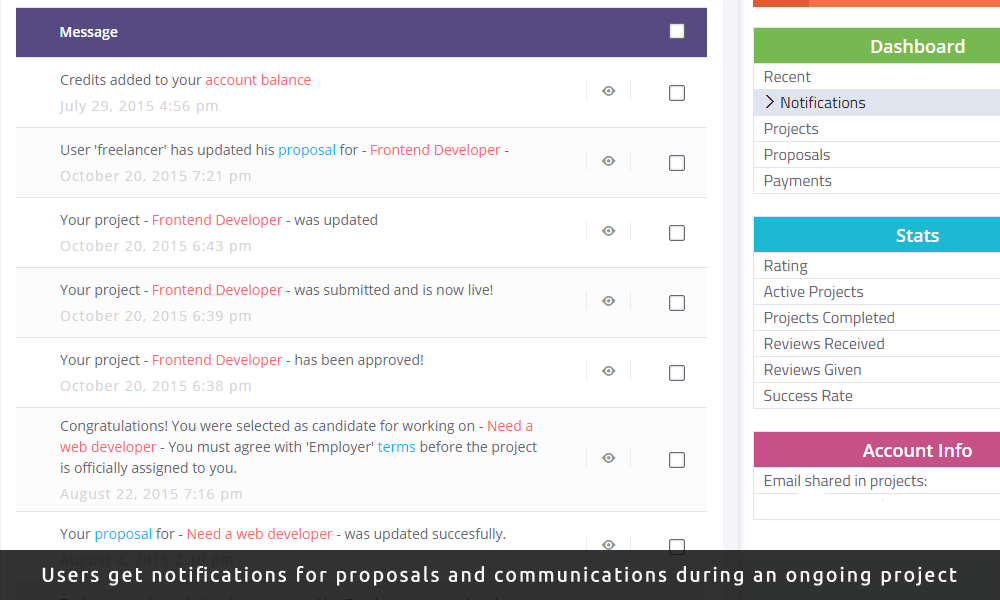
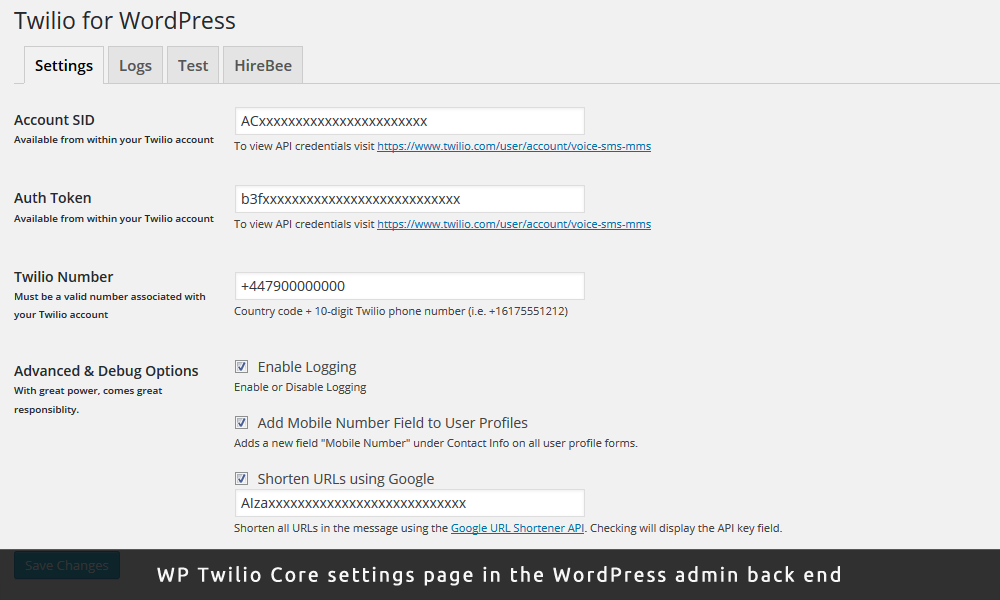
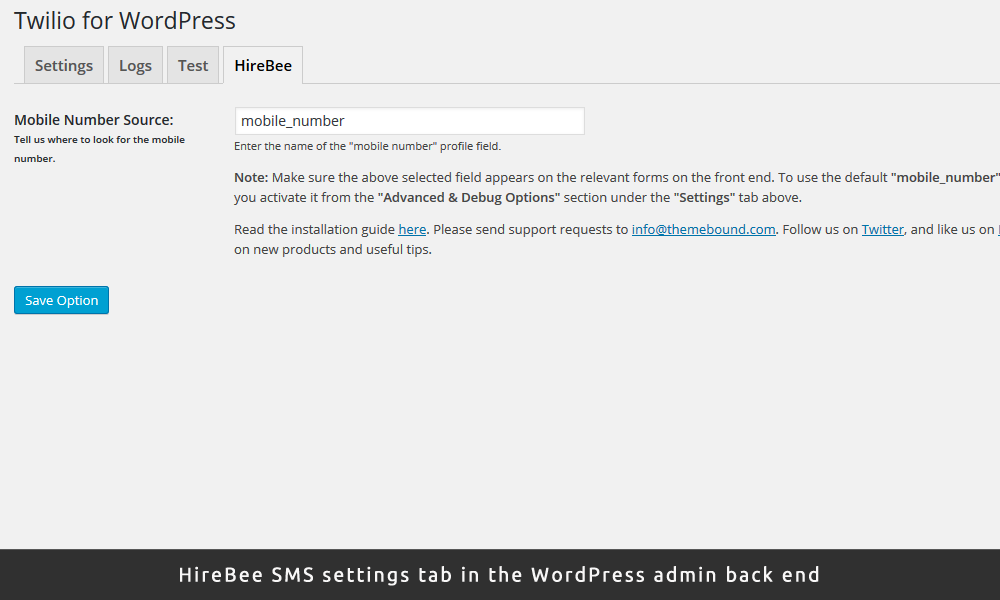
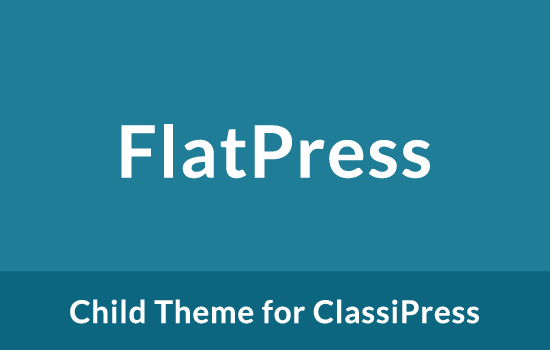

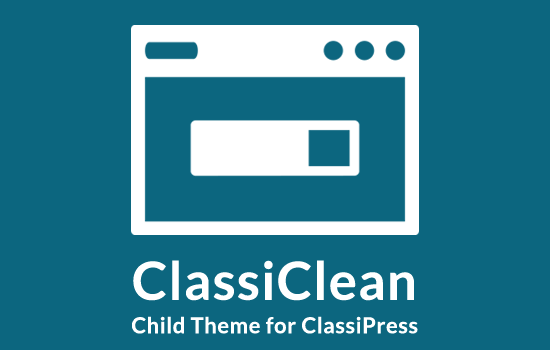
Comments (7)
Can you tweek this a bit to send notification to users when a new project related to their skill/category gets uploaded on the site?
Does HireBee already have an alert system in place?
alert on site is available. alert comes in dashboard
But there isn’t any alert system for new project related to skills. alert comes as a personal message in cases like – proposal gets accepted / project gets listed / when a freelancer applies against a project, etc.
The plugin sends an SMS when a notification is generated in HireBee’s own system. It doesn’t create any alerts of its own.
is it possible to send a notification to users when a new project related to their skill is submitted
Hi there,
The Hirebee SMS plugin will only send messages for notifications that are generated via Hirebee’s notifications API, so if you have a plugin that creates notifications for freelancers when a project related to their skills is submitted, the Hirebee SMS plugin will additionally send an SMS for it.
Mohsin