MapSupreme for JobRoller
MapSupreme for JobRoller is a plugin helps to add Google Map in your JobRoller theme through short-code or action hooks. It gives a Clustered Google map or a grouping Google Map with colorful Icons.
You can set the map center point as per your city or region from the plugin settings. The map lists all jobs with colorful grouping icons. If you want to change icons, you can change from “icons” folder in the plugin folder. On individual pin point click, a user can get the listing image, title with link, address, website, phone.
The main feature of the plugin is the data json file. All listing information is stored in one data file which is stored in plugin(mapsupreme) folder so every time it requires no server load time to collect data for the map. This helps the loading and processing time.
You don’t have to worry about the new/updated listing as the data file will refresh on each time period you have set from plugin settings automatically. And if by mistake any listing is not loaded then from plugin settings, you can reload the map settings and refresh the data file with just a single button click. It’s so easy!
This plugin works with JobRoller theme only. It is compatible with WordPress Multisite.
New Features after Version : 1.2.5 (18th June 2016)
- Multiple jobs/resumes on same address was not display properly in older version (Problem Solved)
- Multiple jobs/resumes on same address now display like slide so it will display multiple records with same address on single pin point popup like slider.
- It will display upto 20 jobs/resumes on same address in slider style.
- If user want to hide/show “Company Website” && “Get Direction on Map” from map pin popup, user should just set settings from wp-admin > plugin settings.
- How to add map code in header.php file?
==>Go to wp-admin > Appearance (left menu) > Editor >> edit the file (header.php)Get the php code from readme.txt file and place after last line in header.phpORYou can get the code directly to copy & paste from :: http://wpwebs.com/demo/maproller/wp-content/themes/jobroller/images/mapsupreme_jobroller_code.txt
- How to add Map on home page?
==> refer readme.txt file to get the php code which should be added in header.php of theme root to show map on home page. You can set widht & height as per your wish. - Display specific categories on map?
==> from plugin settings page, you can see the option to set the category display of you want. Just select your choice and press the refresh data button and you can see the effect on your map. - How to set Category Icons?
==> You can set the category icons while Add/Edit Category. You should upload the icons from media library & get the image link to place there.
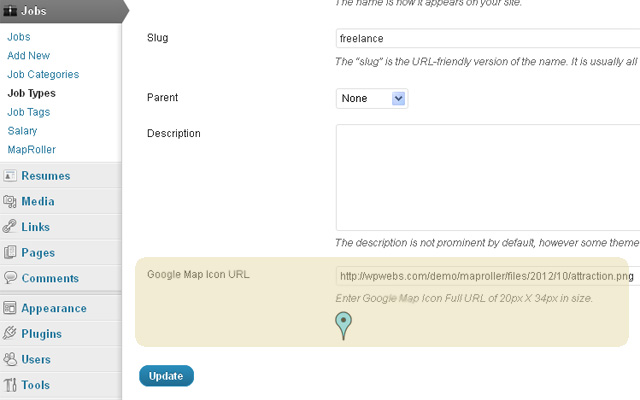
1)Unzip the mapsupreme_jobroller.zip folder
2)Copy the plugin folder “MapSupreme JobRoller” and paste in “wp-content/plugins/”
======= OR =======
3)Go to wp-admin -> Plugins -> Plugins-> MapSupreme JobRoller -> Active Plugin
4)You can see additional “MapSupreme JobRoller” menu link under “Jobs” box at left menus
5)Make settings as per you want.
6)Read Usage, Notes & Developer Notes Carefully.
NOTE ::
—————————————————
1) Once you install the plugin, Go to plugin settings page
2) Press the button “Refresh Data Right Now” to see the update.
3) Press the button “Refresh Data Right Now” to set the listing data first time.
4) It will refresh the data.json file and all latest listing will be added in it.
PHP CODE ::
—————————————————
<?php
$args = array(‘w’ => ‘100%’,’h’ => ‘400px’,’homemap’=>1,’categorymap’=>1,’searchmap’=>1);
do_action(‘wpw_jr_show_map’,$args);
?>
SHORTCODES ::
—————————————————
All Jobs Map : [jobroller_gmap w=100% h=400px listtype=jobs]
Jobs Category Map : [jobroller_gmap w=100% h=400px taxonomy=job_cat iscat=1 listtype=jobs]
Jobs Type Map : [jobroller_gmap w=100% h=400px taxonomy=job_type iscat=1 listtype=jobs]
Jobs Salary Map : [jobroller_gmap w=100% h=400px taxonomy=job_salary iscat=1 listtype=jobs]
All Resumes Map : [jobroller_gmap w=100% h=400px listtype=resumes]
Resume Job Types : [jobroller_gmap w=100% h=400px taxonomy=resume_job_type iscat=1 listtype=resumes]
Resume Languages : [jobroller_gmap w=100% h=400px taxonomy=resume_languages iscat=1 listtype=resumes]
Resumes Groups : [jobroller_gmap w=100% h=400px taxonomy=resume_groups iscat=1 listtype=resumes]
Resumes Specialties : [jobroller_gmap w=100% h=400px taxonomy=resume_specialities iscat=1 listtype=resumes]
You can contact us directly via email (info(@)wpwebs.com) or support under forum in the AppThemes forum.
— Once you have install the plugin, Press the button “Refresh Data Right Now” to set the job data to map data json file – first time. It will refresh the map data and all latest records/updates will be affected.
— You can add google map by shortcode or php code(refer readme.txt for more detail). Insert the code in post/page/job editor content.
— Shortcode is :: [jobroller_gmap]
— More Examples to set width & height like ::
[jobroller_gmap w=600px h=300px] or
[jobroller_gmap w=100% h=400px] or
[jobroller_gmap w=100%] or
[jobroller_gmap h=400px] or
[jobroller_gmap w=100% h=300 cat=7 zoom=10 ismapnormal=1] – where cat=7 is for category wise map or
[jobroller_gmap w=100% h=300 cat=7,8,9 zoom=10 ismapnormal=1] – where cat=7 is for category wise map or
[jobroller_gmap clat=37.796691 clng= -122.399487 w=100% h=300 cat=7 zoom=10 ismapnormal=1] or
— You can user wordpress action hook “wpw_jobroller_gmap_code”
— The php coding for that is below::
‘100%’,’h’ => ‘400px’,’zoom’ => ’12’,’ismapnormal’ => ‘1’);
do_action(‘wpw_jobroller_gmap_code’,$arg);
?>
— Category Wise Map PHP code ::
add the category id code ‘cat’ => ‘7’ where 7 is the ‘Software’ category ID
‘100%’,’h’ => ‘400px’,’zoom’ => ’12’,’ismapnormal’ => ‘1’,’cat’ => ‘7’);
do_action(‘wpw_jobroller_gmap_code’,$arg);
?>
–“w” :: width of google map either “px” or “%”
eg:
w=500px or w=100% – for shortcode
‘w’ => ‘500px’ or ‘w’ => ‘100%’ – for php code
–“h” :: height of google map either “px” or “%”
eg:
h=300px or h=50% – for shortcode
‘h’ => ‘300px’ or ‘h’ => ‘50%’ – for php code
–“zoom” :: zooming of map
eg:
zoom=12 – for shortcode
‘zoom’ => ’12’ – for php code
–“clat” :: map central Latitude
eg:
clat=37.796691 – for shortcode
‘clat’ => ‘37.796691’ – for php code
–“clng” :: map central Longitude
eg:
clng= -122.399487 – for shortcode
‘clng’ => ‘-122.399487’ – for php code
–“ismapnormal” :: map display either normal/group map
eg:
ismapnormal=1 (for normal map) or ismapnormal=0 (for grouping icon) – for shortcode
‘ismapnormal’ => ‘1’ or ‘ismapnormal’ => ‘0’ – for php code
–“cat” :: category map, set category id and it will show only category map
eg:
cat=7 – for shortcode
‘cat’ => ‘7’ – for php code
where 7 is category ID of “Software category”
— Change jobs pin icons from category add/edit page. Add the icon you want to display on the map.
Version : 1.3.5 (01st Jan 2019)
——————————-
— Google API URL change as per new update.
— Map working ok if there is no API key added.
Version : 1.3.4 (17th Aug 2017)
——————————-
— Hide map from author listings and all resumes page.
Version : 1.3.3 (17th Aug 2017)
——————————-
— Plugin settings for show/hide map for resume search page, not working – Problem solved.
Version : 1.3.2 (8th Aug 2017)
——————————-
— On map display, while set height & width –> it not affected on search and category page – Problem Solved.
Version : 1.3.1 (16th June 2017)
——————————-
— PHP Notice: Trying to get property of non-object — Solved
— SSL enabled but not work for some server, problem solved.
Version : 1.3.0 (22th Jan 2017)
——————————-
— Map data refresh time interval settings, more options added for every 5 minutes, 10 minutes, 15 minutes, 30 minutes and 45 minutes
— site with SSL certificate, mean for https:// site js & css may not working – problem solved.
Version : 1.2.9 (20th Oct 2016)
——————————-
— Map display CSS problem for different skins – problem Solved.
Version : 1.2.8 (24th Aug 2016)
——————————-
— Multiple jobs and resumes on same address, display like slider, while click on next-previous button, page flick at top –> Problem Solved.
Version : 1.2.7 (11th July 2016)
——————————-
— Google Map API option added from plugin settings.
— See the link for more details >> https://docs.appthemes.com/tutorials/setting-google-maps-api-key/
Version : 1.2.6 (25th June 2016)
——————————-
— Map not working for search jobs page if you have added “location”. First time it was ok but on every next time it return blank results. — Problem SOLVED
— Problem was on search click the search data try to set >> latitude, longitude, full_address, north_east_lng, south_west_lng……
==> for now while you have activated the map plugin, all fields name will changed so it will not effected on search.
Version : 1.2.5 (18th June 2016)
——————————-
— Multiple jobs/resumes on same address — Problem Solved
— Multiple jobs/resumes on same address now display like slide so it will easy to display.
— Admin Map Pin Popup Settings — user can hide/show “Company Website” && “Get Direction on Map”
Version : 1.2.4 (13th June 2016)
——————————-
— CSS changes & corrections.
Version : 1.2.3 (20th April 2016)
——————————-
— Read me file changed as per new map php code.
Version : 1.2.2 (19th January 2016)
——————————-
— Map Category Menu changed from right –> left
— map zoom buttons was hidden — problem solved
Version : 1.2.1 (19th December 2015)
——————————-
— Removed Google map Notice : SensorNotRequired: https://developers.google.com/maps/documentation/javascript/error-messages
Version : 1.2.0 (9th December 2015)
——————————-
— Wordpress 4.4 upgrade.
Version : 1.1.0
——————————-
— Resumes listing added on the map.
— Resumes category listing wise map.
— You can show either resumes or jobs (options added).
— Wordpress Multisite plugin.
— show/hide map option for different pages.
<?php
$args = array(‘w’ => ‘100%’,’h’ => ‘400px’,’homemap’=>1,’categorymap’=>1,’searchmap’=>1);
do_action(‘wpw_jr_show_map’,$args);
?>
Version : 1.0.1 – sub
——————————-
Admin plugin settings > category listing formating
Version : 1.0.1 (17 – March – 2013)
——————————-
Disable mouse scroll zoom — you will get option from plugin settings
Version : 1.0.0
——————————-
New Release
5 reviews of “MapSupreme for JobRoller”
First off I will admit I took a chance buying this plugin.
My god I am glad I did. It has transformed the look of my site and made the theme (flatroller) by Mohsinoffline even better than it already is.
The map works perfectly with no problems at all. I am so happy i bought this. The best $29 i have spent on Marketplace Plugins so far.
I would also like to that Vipul for the very quick installation, e-mailed him and what less than a day later it was installed and running fine.
A great plugin that will enhance your jobroller website, moreso if coupled with flatroller child theme.
Great Job Vipul.
I am trrying the plugin and no complaints so far! Good job
I am trying the plugin and no complaints so far! Good job
I am tried the plugin and no complaints so far! Good job
Great Plugin!

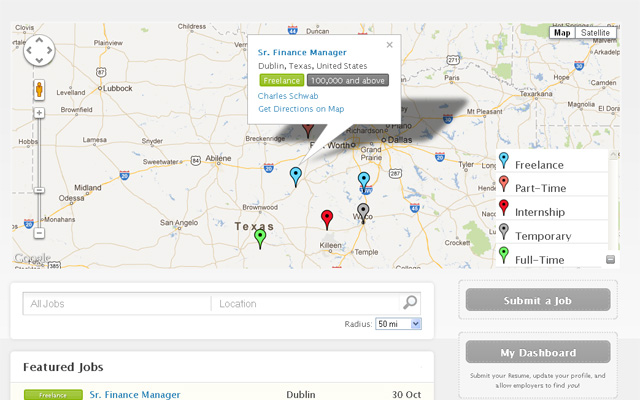
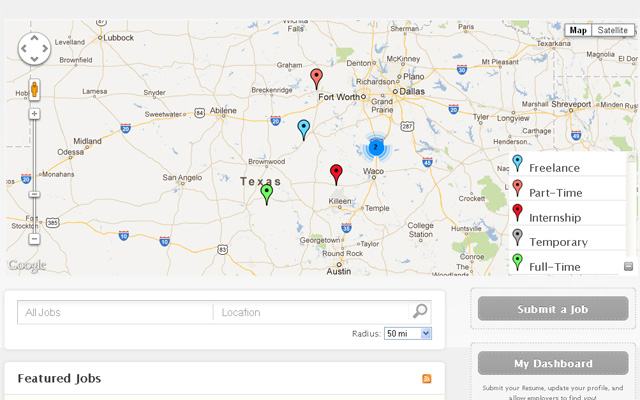
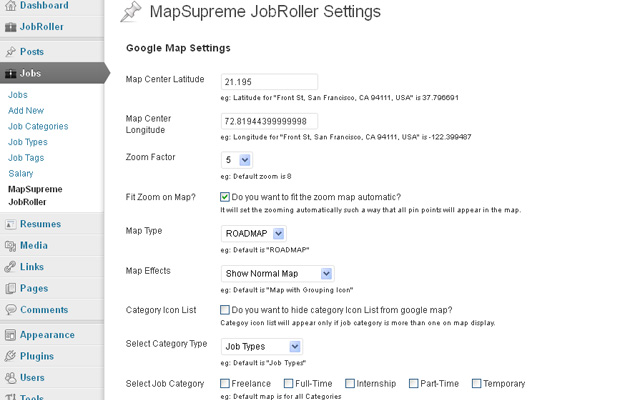
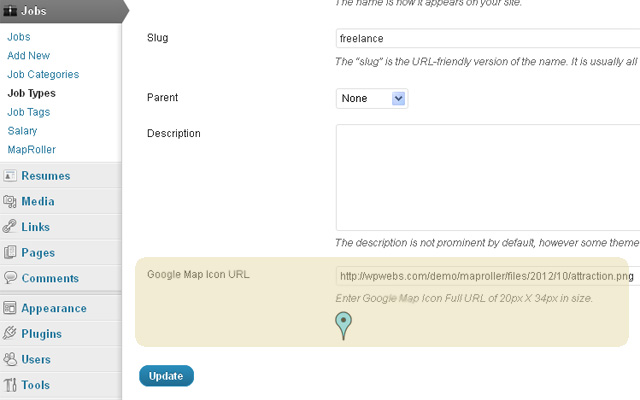

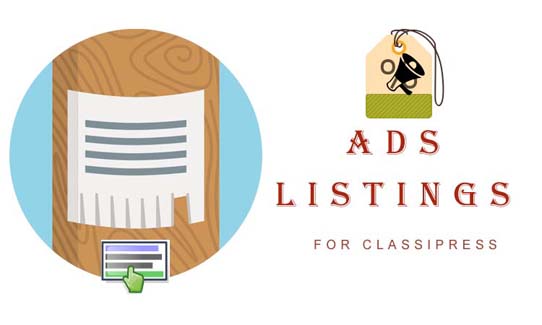

Comments (55)
can sort map pins by job titele like menager programmer and else not by type ?
Will it work with Indeed API function that come with JobRoller theme? So jobs will be shown on map?
The plugin only show the jobs that added & shown for job roller theme.
I mean only job with the type=”job_listing” will display for map.
Thanks
I would really love seeing Indeed jobs implemented on the map. Are you working on this? One of the best features of this theme is the ease to “import” jobs from Indeed, and therefore should be taken into account.
It would really bring an added value to your add-on.
Cheers!
Does it work with job roller version 1.5.4? and wp 3.5.1?
Hi Mark,
The jobroller version: 1.6.4 and wordpress version should be 3.5+ while we have developed the plugin. So not sure about the older version of that.
But the plugin should work if the google map is working on your jobs detail page.
Thanks
Hi and thanks for that fast answer;
Yes google maps shows perfectly and works like a charm, lets try it and I really hope it to works.
Again,thanks.
one fast question (I hope) in chich template’s file should I put the code to display map like your demo site? In header?
thanks!
Yes you can place the code in header file to any of classipress theme & related child theme.
hello, a bug.
I have found that pin marks are not working on IE 10
I think that it should be fixed.
I have seen one of your another map plugin. is it possible to check / uncheck to show checked items.. like only full-times,.. ant checked only full times. or links to full-time page.
and if it’s possible, hoe I could fix icons size? my icons are bigger than yours and I have tried some, i have not make it completed.
Thanks,
Thanks for reporting me the bug. I will check the problem and back you with possible update.
Related the the check option, You may talking about MapPress plugin for classipress. Actually that plugin is mainly for ads & that feature is not added in the MapSUpreme plugin. While that plugin included “Group” option which is not in the MapPress because both features cannot work together. So for your requirement you need to develop new plugin/feature for that.
Thanks
Sorry for incomplete answer. Here is the second part of you question.
If you want to change the pinpoint icons,you need to make change in plugin php file. All details are below:
1) open the file “mapsupreme_jobroller.php” from the plugin folder ‘mapsupreme_jobroller’
2)find the below lines. I can see it on about line 517. It may vary as per you editor format.
——————————-
var PIN_POINT_ICON_HEIGHT = 35;
var PIN_POINT_ICON_WIDTH = 35;
——————————-
3) The current pinpoint size is 35px X 35px in height & width. You can change as per you wish.
Related to windows 7 & IE-10, we have check & the map is working ok. Would you like to send scree, you facing the problem. Please create forum ticket for more discussion.
Thanks
Is it possible to easily edit the settings for the following that are displayed:
1. the pin description (for example, to remove the ‘get directions’ & ‘salary’ parts)?
2. remove the ‘key’ on the right hand side altogether?
Also, do you have any ‘live’ examples of websites currently using this plug-in? (not the ‘Live Demo)
Thanks in advance.
If you have little knowledge of php & javascript, you can do it.
You need to change in mapsupreme_jobroller.php file only.
At this time I have only one site : http://www.jobspex.co.uk/
Thank
Hi i have some questions all on MapSupreme for VANTAGE but comments are closed there – hope you can help
1) Will Mapsupreme VANTAGE work (or be updated to work) with upcoming AppMaps plugin for OSM, leaflet ?
2) Can the preview info box be set (in code or ui) to work on hover-over rather than click ?
3) Is it possible in UI or code to make have 10 map pins linking to 10 different category pages
4) Can a map pin icon for a subcategory be shown instead of the parent category?
5) Can the category item list shown on the map be interactive so that categories can be added and removed on the fly ?
6) Can different maps on different pages have different rules for which category pins are displayed ?
thanks a lot 🙂
chris
Chris, I reposted your comment on the Mapsupreme for Vantage page. Sorry, comments were turned off. Vipul should be able to reply to you there.
right ok thanks Shannon
Hi R Krishana,
Is it possible to modify this to display resumes on the map instead of jobs when the user is on the resume search page?
Thanks!
Yes it’s possible but need to make customize to show resume instead of jobs.
Thanks for the response, Vipul!
Any plans for a similar concept for Vantage? for businesses, maybe a real estate version?
Hi no idea what plan you want to say. Would you like to give some details?
Please PM me so we can discuss more.
Thanks
Hi – I agree with user “shamll”,
the ability to show Indeed & Simply Hired on map (optional) would be very interesting – especially for new parties of jobroller – because being able to show more results – which result into recurring users of jobboard !!
And additional option to show show resumes only/or with different marker would also enrich those plugin best.
Myself currently using masupreme for vantage – but would go for jobroller aswell once having enought jobs to show – and won’t wait – if there might be a mapsupreme pro plugin with above mentioned options!
Such an options really an additional worth – and if you take in consideration – let us know
kr
Enrique
HI Enrique,
The suggestion Indeed integration is good but would you like to share the Indeed publisher id with our developer team & other necessary guide. Your help will be appreciate to develop us the new features.
Please PM me so we can continue the discussion.
Thanks
Hi does this work with the prima theme ?
Yes it will work with prime theme, even we are going to update the plugin so you can also show jobs + resumes in the google map.
You will get updated soon as the new update in under beta version for test.
Thanks
very good !!!
Can I purchase pins and update them easily? Is the Legend optional(i.e.–be turned off somewhere in settings)?
you can set the pin from category add/edit page as per you have select from plugin settings.
see how the option is given : http://marketplace.appthemes.com/files/2013/02/classiremix-screenshot-4.jpg
Thanks
Hello,
I want to buy this plugin but can you tell me it can work with simplux child theme.
Thank you
it works 100 % with simplux child theme
Has this been updated to support indeed/ simlyhired api?
No the map will display only the job added by users not the ads form indeedsimlyhired api. Only the jobs that are added and listed under wp-admin > jobs section.
Hi. I wanted to test the demo page but it doesnt work.
Notice: This webpage has a redirect loop
ERR_TOO_MANY_REDIRECTS
i think it may be any mistake because there is not any redirection.
The plugin just display google map using google api and your site data.
It is just javascript code mainly.
You should check only map with the theme and if still any problem let me know.
Thanks
Hi, i have added the header code for the home page, but when i add the category php i have an error of unexpected <
i also do not have
Select Job Category Type – showing on the map
essentially i want to show the map everywhere under categories/job type/salary
please advise
Hi zulugogogo,
in plugins/mapsupreme_jobroller/readme.txt file — we have added two different php code for home page & category listing pages.
You should add both in header.php so it will work automatically.
The plugin settings will display the category only with the category should have minimum of one job listed. empty category will never display.
Thanks
hi, this is the code i used – it is fine for home page but if i add it in for categories as copied from the text file i have the error unexpected < show on the page.
Sorry you should try only below php code for home & category listing. It will work automatically.
<?php
$args = array('w' => '100%','h' => '400px','homemap'=>1,'categorymap'=>1,'searchmap'=>1);
do_action('wpw_jr_show_map',$args);
?>
Thanks
hi, thank you – this now works everywhere else but not on home page.