Job Listings for JobRoller
The idea of this plugin is to set Site map like page for different factors like category wise, job type wise, salary wise, date wise……..
Which provide maximum links to search engines and will provide more & more seo friendly URL.
Easily find jobs by minimum page browse.
Significant Features:
- Different type of jobs listings.
- Display jobs list in different format easily via shortcode.
- User can see & search jobs easily.
- Useful for SEO.
- Title wise filter to get data faster and easily.
- Working for theme and all type child themes.
- Multi-site Ready.
- Location Ready.
- Shortcode for all jobs.
- Company wise jobs shortcode.
- Category wise jobs shortcode.
- Type wise jobs shortcode.
- Salary wise jobs shortcode.
- Poster wise jobs shortcode.
- Location wise jobs shortcode.
- Date wise jobs shortcode.
MOST IMPORTANT NOTES:: THIS PLUGIN FILTER IS WORKING ONLY FOR ENGLISH LANGUAGE NOT FOR ANY OTHER LANGUAGE.
Q :: How to display job listings?
A :: Plugin have different shortcodes to display. User the shortcode in page description as per you want.
Q :: How the title filter working?
A :: THIS PLUGIN FILTER IS WORKING ONLY FOR ENGLISH LANGUAGE NOT FOR ANY OTHER LANGUAGE. The title filter is working for english alphabets and numbers.
if you try this for another language it will consider as “OTHER” and you can see all related jobs in last element “…” only.
Q :: How to use shortcode?
A :: Create new page and insert shortcode in your page content.
Q :: How to display ALL JOBS?
A :: Use the shortcode :: [wpwjr_all_jobs orderby=latest]
Q :: How to display Company wise jobs?
A :: Use the shotcode :: [wpwjr_company_list address=1 job_count=1]
Q :: How to display Category wise jobs?
A :: User shortcode :: [wpwjr_category_wise_jobs listby=cat]
Q :: How to display Type wise jobs?
A :: User shortcode :: [wpwjr_category_wise_jobs listby=type]
Q :: How to display Salary wise jobs?
A :: User shortcode :: [wpwjr_category_wise_jobs listby=salary]
Q :: How to display Poster wise jobs?
A :: User shortcode :: [wpwjr_poster_wise_jobs]
Q :: How to display Location wise jobs?
A :: User shortcode :: [wpwjr_location_wise_jobs]
Q :: How to display Datewise wise jobs?
A :: User shortcode :: [wpwjr_month_wise_jobs]
1) Unzip the plugin folder
2) Copy the plugin folder and paste in “wp-content/plugins/”
3) Go to wp-admin -> Plugins -> Plugins -> Job Listings for Jobroller -> Active Plugin
4) Now many shortcodes available for jobs listings with different formats.
5) Get list of all shortcodes ::
All Jobs ==> shortcode :: [wpwjr_all_jobs orderby=latest]
attributes :: limit=500,
orderby=title_asc / title_desc / rand / latest,
hide_filter=1/0,
newtab=1/0
Company wise jobs ==> //shotcode :: [wpwjr_company_list address=1 job_count=1]
attributes :: hide_filter=1/0,
newtab=1/0
Category wise jobs ==> //shortcode :: [wpwjr_category_wise_jobs listby=cat]
attributes :: listby=type/salary/cat,
hide_filter=1/0,
newtab=1/0
Type wise jobs ==> //shortcode :: [wpwjr_category_wise_jobs listby=type]
attributes :: listby=type/salary/cat,
hide_filter=1/0,
newtab=1/0
Salary wise jobs ==> //shortcode :: [wpwjr_category_wise_jobs listby=salary]
attributes :: listby=type/salary/cat,
hide_filter=1/0,
newtab=1/0
Poster wise jobs ==> //shortcode :: [wpwjr_poster_wise_jobs]
attributes :: hide_filter=1/0,
newtab=1/0
Location wise jobs ==> //shortcode :: [wpwjr_location_wise_jobs]
attributes :: hide_filter=1/0,
newtab=1/0
Datewise jobs ==> //shortcode :: [wpwjr_month_wise_jobs]
attributes :: newtab=1/0
6) Read Usage, Notes & Developer Notes Carefully.
You can contact us directly via email (info(@)wpwebs.com).
Version : 1.0.2 (24th May 2020)
——————————-
— for mobile screen list title will display full width.
Version : 1.0.1 (20the May 2017)
——————————-
— SSL enabled but not work for some server, problem solved.
Version : 1.0.0
——————————-
New Release


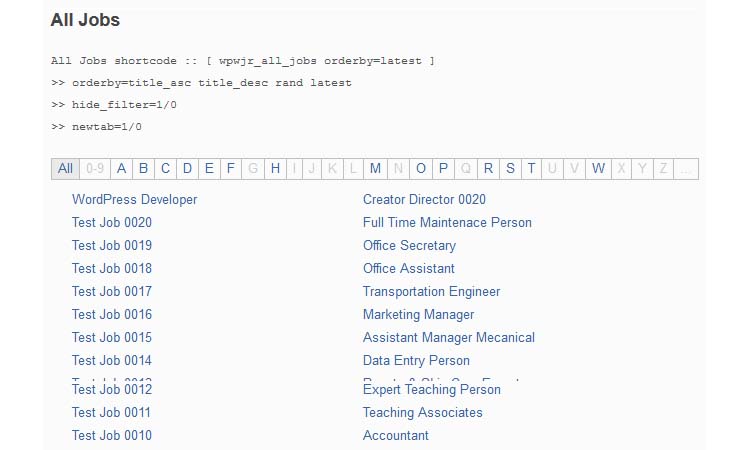

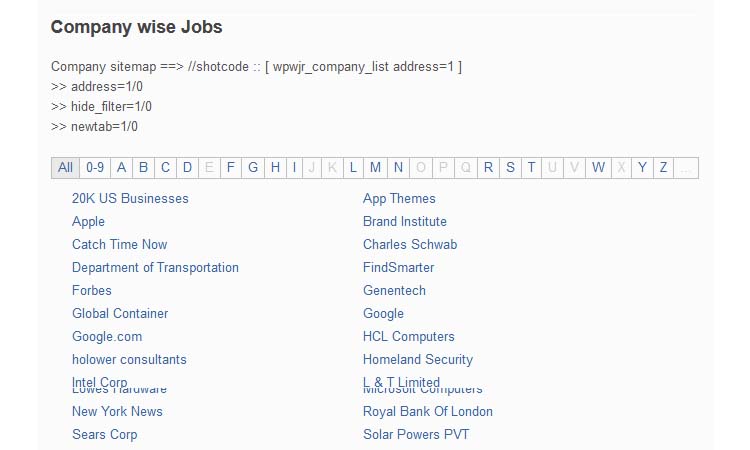


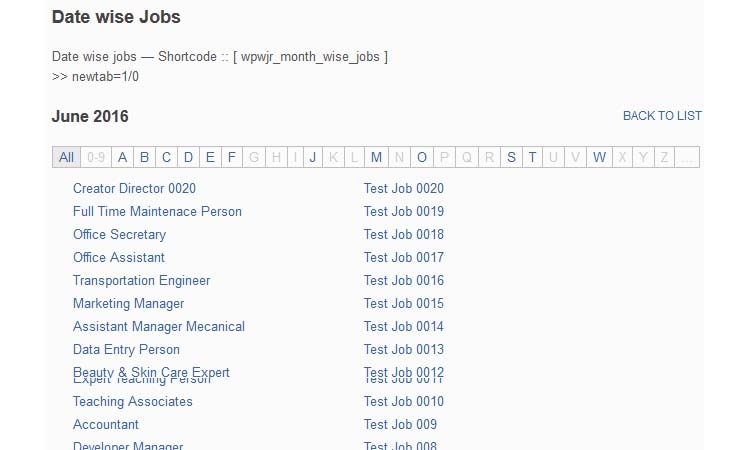
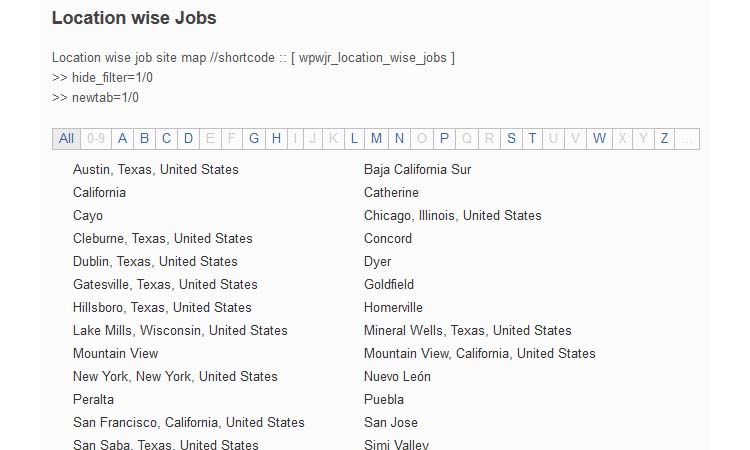
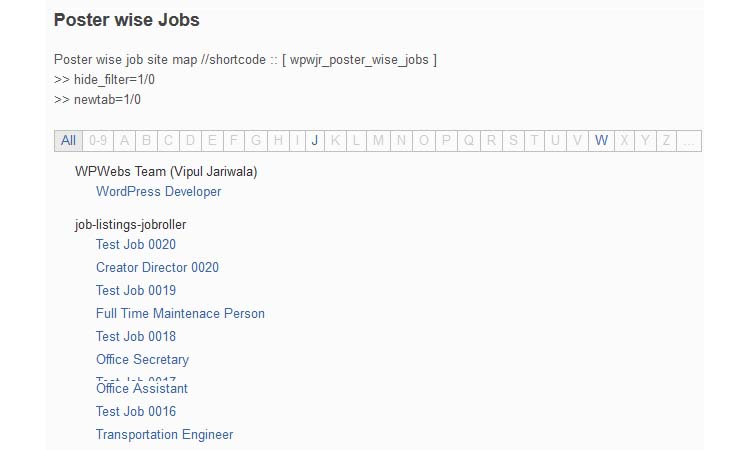

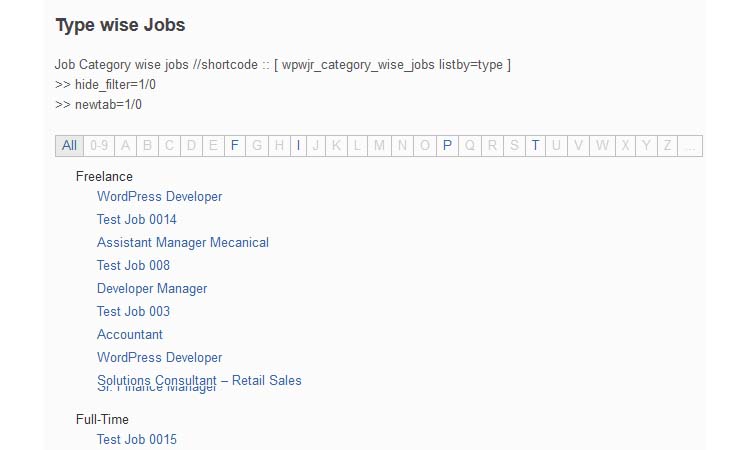
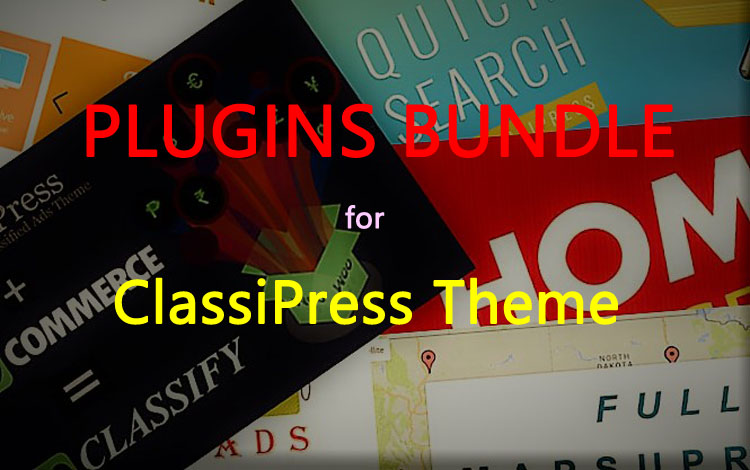


Comments (2)
unable to install after purchase, please help!
To install you should follow the installation guide.
OR
do you know how to activate the plugin?
Because after plugin activated, you should create new page and add shortcode as per mention in readme.txt for see demo for more details.
Thanks