Invoices
Invoices is a must have plugin!
Show your customers you take your business, and theirs, seriously by allowing them to download professional invoices of their orders.
Manage your accounts by downloading or printing invoices of transactions.
Invoices can be viewed online in HTML format or downloaded as PDF files!
Features
- Value for money – Compatible with ClassiPress, Vantage, JobRoller, Clipper, HireBee and Taskerr!
- Secure – Invoices can only be viewed or downloaded by the site admin or the customer.
- Translation ready – POT file included for easy customisation or translation of text.
- Admin – View and download invoices from the Orders dashboard.
- Frontend – Customers can view and download invoices from their user dashboard.
- Multisite – Developed and tested in a multisite environment to ensure WP network compatibility.
- Tax Compliant – Invoices are compliant with UK full VAT requirements. If you need different/extra information for your country please click on the Support tab for contact details.
Live Demo
A live demo, running Vantage, is available to see the Invoices plugin in action. Log in to the live demo and visit the user dashboard:
Username: demo
Password: demo
The Invoices plugin is tested against the latest version of WordPress and the development versions of each theme. Please ensure you have the latest dev version of ClassiPress, Vantage, JobRoller or Clipper which can be downloaded from the Purchases page of your dashboard.
Install and activate!
Product support is available via e-mail at the following address:

We try our hardest to reply within one working day.
To make it easier to reply to your support requests please include enough detail to enable us to replicate the issue you are having.
It may be useful for you to include screen shots, error logs or the content of the javascript console.
Before requesting product support please:
- Ensure you have read any relevant documentation or support information.
- Ensure you are using the latest version of WordPress and the latest version of the appropriate plugin/theme.
- Try changing any appropriate settings to see if the problem persists.
- Disable any caching plugins or software to see if the problem persists.
- Try disabling other plugins or switching to a different theme to see if the problem persists.
- Check the contents of the web server error log or javascript console to see if there is any indication of the cause of the problem.
- Attempt to replicate the problem with a clean install of WordPress and a clean install of the theme/plugin you are having a problem with.
Support covers:
- Responding to questions regarding the use of the plugin/theme.
- Fixing bugs.
- Where possible fixing compatibility issues with other themes/plugins.
- Providing updates to ensure compatibility with new versions of WordPress and relevant parents themes or plugins.
Support does not cover:
- Customisation or modification of the product.
- Support for third-party plugins or themes.
- Feature requests are welcome but not necessarily covered by product support.
0.2.1
– Added option to hide invoices for free (0 value) orders.
0.2.0
– Added option to allow admin to set the status an order must have in order for invoices to appear in invoice widget.
0.1.9
– Fixed JobRoller bug – Invoices now hidden from JobSeekers.
0.1.8
– Added support for sequential order numbering.
0.1.7
– Added OpenSans and Inconsolata fonts with extended latin characters.
– Removed unused fonts which halves the size of the plugin archive.
0.1.6
– Added Taskerr support
0.1.5
– Added HireBee support
8 reviews of “Invoices”
forget about this plugin
there is no support even from apptheme
that plugin will kill your server resources as it is badly written and will make your Mysql query run 1000 more time than needed.
Plugin teuer gekauft, installiert, aber es funktioniert nicht.
Beispiel-Link: ../wp-content/plugins/appthemes-invoices/invoice.php?id=94&type=pdf
Error: Internal Server Error
Can ad custom fields be added on invoice?
This plugin provides much needed invoicing capabilities and does so with elegance and simplicity. The support is excellent and it is very much appreciated. Kudos to the developer!
Autor’s support work perfectly! Plugin grows all the time and become more usefull for everyone.
A very much needed plugin (should be in the theme really!)
Would be good if invoice could be provided in a confirmation email to the customer.
This plugin is really nice and easy to use… my customer will love it.
Still some minor enhancemnts to add but generally, it is great.
It is a nice extension for Vantage, easy to handle for devs.
It would be great if there is a unique invoice number that can be generated with every invoice: 001, 002, 003, etc. It is necessary as to proceed the invoice as legitimate in many countries.

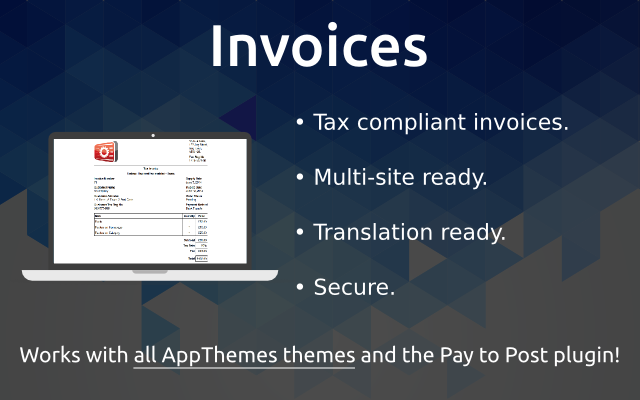
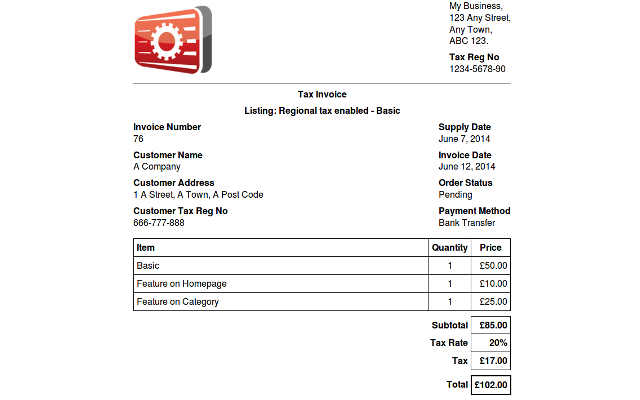

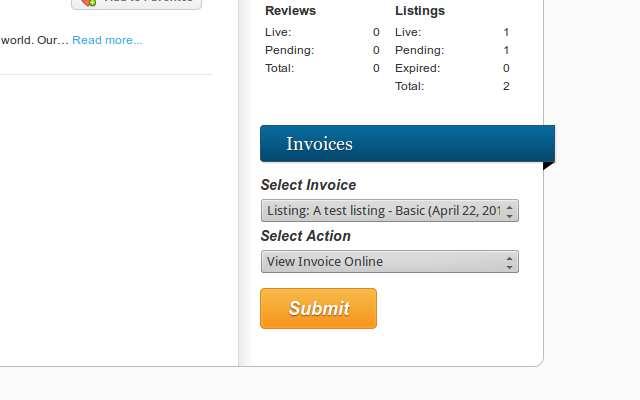


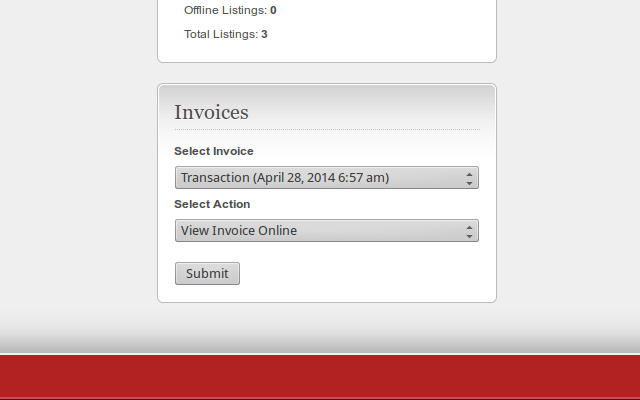
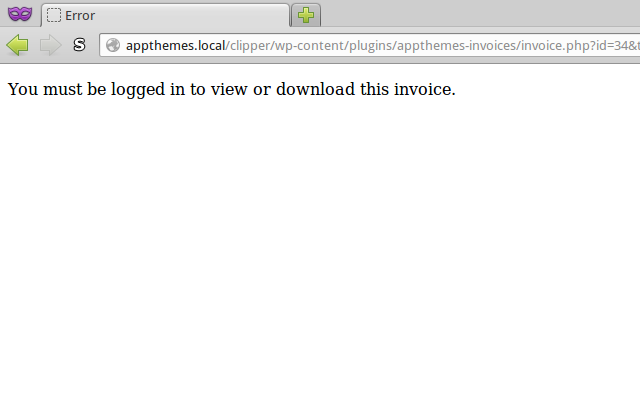
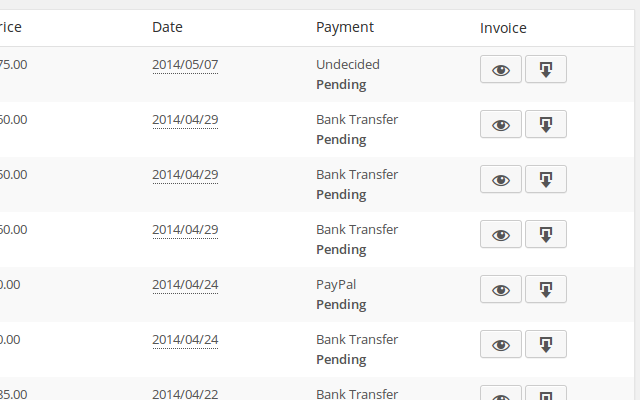
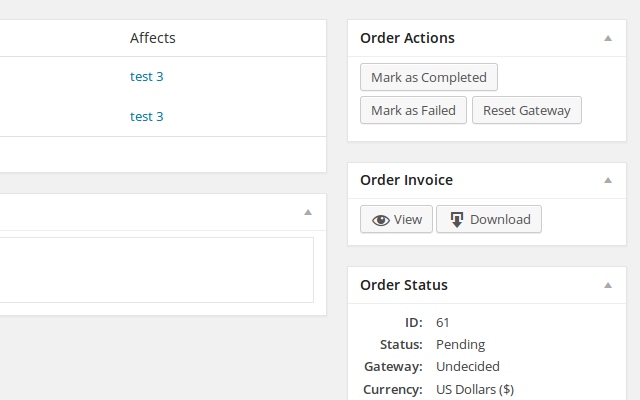
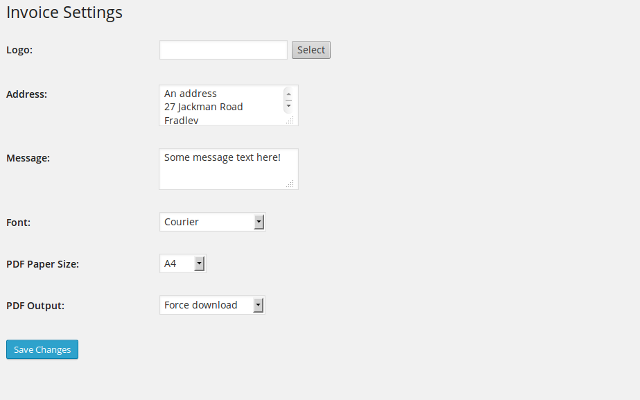

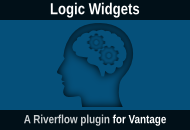

Comments (70)
Things that need to be found on Invoices in UE, without these invoice is useless:
date of issue,
taxes – especially VAT,
VAT ID – both customer’s and mine,
ammounts,units,net prices, gross prices
Thing that would be nice to see in this plugin is custom numeration of invoices.
my/client info:
company name
address
post code city
VAT ID
date of issue
what / ammount / unit / net price per unit / net price / vat
Basic / 1 / piece / $10.00 / $10.00 / $2.30
Something / 2 / piece / $10.00 / $20.00 / $4.60
Total
vat rate / net price / vat / gross prices
23% / $30.00 / $6.90 / $36.90
Hi,
Thanks for the feedback.
Date of invoice generation/issue is currently shown in the footer of each invoice. I’ll add it more prominently though under the invoice number for the next version.
Adding a VAT/tax ID ref for the site owner to the invoice would be no problem. I’ll look into where the best place would be for the customer to enter their VAT id, address etc. User profiles when they register on the site would make most sense. Will look at this for the next version.
See the comment below re: TAX. Will be looking at this for the next version also.
Matt.
In Australia we need to show a line for tax, so there needs to be a tax rate input somewhere and an assumption that the sell prices are inclusive of tax…. this may be the simple approach.
Also need to show an Invoice number on the invoice and declare it as a Tax invoice. At moment it appears to shoe an Order Reference?
If the client pays by Paypal does it also issue a PDF invoice? Or just for bank transfers/post payment?
Will be very useful this plugin if it has the ability to handle tax and can issue with an invoice number and produce PDF for the Paypal payment.
Would like to purchase it once you can confirm these points
Thanks for the feedback. Yes, invoices will work with any payment gateway including paypal.
All text in the plugin can be changed/translated using the included POT file. I’ve changed ‘Order Ref’ to ‘Invoice Number’ by default though for the next version.
For the next version I’ll also add a title to the invoice (‘Invoice’ or ‘Tax Invoice’) to reflect whether tax is charged on the items.
Tax calculations itself is a little trickier than it could be due to the way AppThemes themes store order details. If regional tax is enabled (Payments->Settings) then the amount payable is calculated and added as another item to the order. I’d have to look for the regional tax item in an order and use it’s value to determine tax rate. Then adjust other values accordingly, not include the regional tax price in the order etc. Certainly possible though so will take a look into it.
Matt.
Hi,
I purchased and installed the plugin. I did a test order with Bank transfer way to pay. I see the order, but when I click to see the invoice in the browser as HTML or as PDF, there is nothing coming in the browser. On “View Source” option form the browser there is no code generated.
Here are the 2 URLs that give no result:
http://wmlive.info/data/plugins/appthemes-invoices/invoice.php?id=9163&type=html
http://wmlive.info/data/plugins/appthemes-invoices/invoice.php?id=9163&type=pdf
wp-content is renamed as you can see. Can this result in the non-working plugin if it has hard-coded path in the it?
Looking forward for your answer.
Hi,
Please see the solution in the support forum.
Matt.
Thanks for the prompt and clear solution! It worked. I will post next time my support question right in the forum.
Cheers!
No problem, glad it is working for you.
Matt.
Will this work for CP 3.2?
Hi Robert,
It’s tested against the daily dev builds so I couldn’t guarantee compatibility with older versions. Is upgrading from 3.2 not possible?
Matt.
I was asking to save time. I have to fully test all functions on my version with every plugin install. Testing takes up alot of my time in development.
is Invoices also to use for theme hirebee.
Yes, it works with HireBee also. Please see the post in the support forum.
Matt.
Hello,
Great plugin, but would it be possible to add a filter/hook so we can change the seller info to ie. author info, name address etc. ?
I have just built an shopping cart plugin where buyer pay author using classipress payment/order api and therefor i would like to replace the invoice header with author info for that type of purchase.
Thanks
Brgds
Rune
Hook/filter to replace content is possible. Filter would work best if it is just text content you want to replace as this avoids potential of messing up layout of invoice. Can you PM me or start a thread in the support forum.
Any chance this could work with Taskerr maybe? That would be great.
Not a problem. I will do so and reply when it is updated.
Matt.
Fantastic Matt, hirebee and taskerr could do with this for sure 😉 look forward to it.
Hirebee already supported 🙂 Please download latest version. Taskerr support shouldn’t take long.
Updated to support Taskerr. Please download the latest version from your dashboard.
Tested with Taskerr and all appears to be working correctly. Please start a thread on the support forum if you encounter any issues.
Super Matt, I like a plugin with this kind of support and response time, i will be testing it out shortly. Once more I appreciate the prompt reply and I am sure many others do as well. Thanks
@Matt can I just confirm that this invoice plugin will work with the credits system in Hirebee and not just the regular signup plans? I need it to work with the credit plans so just double checking here. Thanks for your time.
Hi @jamesweb,
Yes – invoices are generated for both purchase of credits and the payment for posting projects.
A general rule of thumb, for any of the themes, is if an order appears under the admin Payments > Orders menu then an invoice will be available.
Hope that clarifies it for you.
Matt.
Super, I thought you would have this covered. You now have a new customer.
I’m unable to access documentation link under installation?
I can access invoices on order. But I’m not seeing invoices on the frontend yet.
Do you have any links to documentation..
P.S. I’m using it on Vantage.
Thanks!
Invoices should appear on the front end in the user dashboard sidebar.
Please ensure you have the latest dev version of Vantage which can be downloaded from the Purchases page of your dashboard.
If you have the latest dev version of Vantage and it is still not working for you please start a thread in the support forum or send me a PM and I’ll look into it for you.
Matt.
Friend, speak of Brazil. I found it interesting plugin, but would like something like that from printing ad data (custom fields).
Example: a user accesses ad data, logs in to the site and click the button print ad and a pdf is generated with data from the offer.
Is how to do this? As you would charge? Think of the child deal press theme that would work for that matter.
can admin create invoice from backend and assign it to account?
can invoice be mark as paid full or partial?
Hi @tradeamillion,
Invoices are generated using the orders created by the core theme (Vantage, ClassiPress etc.). So whilst you can’t create Invoices themselves any changes you make to an order (for example marking it as completed) will immediately be reflected in the invoices generated for that order.
Matt.
Hello!
This is a pre-sale question.
Does that allow freelancer to edit an invoice with their own logo/address… (the site info does not display).
Many thanks, so
Hi @soniadm, Currently just the site owner can set the logo/info on the invoice header. I like the idea of freelancer being able to do so though. I will look at how feasible that is to add for the next version.
Hello,
I have insttaled this plugin it is working only on user admin. On user Dashboard its not appearing. How can fix this issue?
Thanks
Problem was caused by user having edited the main ClassiPress theme without using a child theme. Modified their theme for them to ensure plugin works.
Matt.
Hi there. I have some questions pre-ordering the plugin .
Is it possible to mass download the invoices from admin dashboard from a ” download all” button or select in a calendar the dates i want for logistic purpose , or i have to download each one , one by one to select them every 3 months i have to deliver them in my accountant?
and if it is not possible now do you think that it is a good idea to make it happen?
🙂
How invoice takes the customer infos ?
from account registration or there is a form ending the purchase ?
Your demo site have no tax inside and i see it in pdf example by luck …..
Ok i did not wait for reply and make the purchase …… 🙂
I see about customers info place in their profile settings it is good ….
What about the massive download of monthly invoices is this possible for you to add a calendar or something in the next update of plugin sir to make totaly professional job ?
Thanks for making our lives easier……………..
RESPECT
Hi @savvas1980, at the moment invoices are generated on the fly to ensure payment status etc. is up to date. I agree the admin being able to batch download multiple invoices would be a useful feature and am looking into the best way to address this. Thanks for the feedback.
Hello.
Great plugin!
I need a bit of help 🙂 As an admin I can see the invoices, but the user can not see their invoices in their Dashboard?
Regards
Erik
Hi erik,
I suspect it may be that you are using a child theme? Please drop an email to support@nomadcode.net and let me know if this is the case – should be an easy modification.
Matt.
How can I add the things seolution said?
I use it on Hirebee and I need the full address and the VAT ID from the customer and mine.
Or is it possible to edit the whole PDF?
Hi duemmier,
If you visit the plugin settings page you can enter your VAT ID and full address and they will appear on the generated invoices.
Hi NomadCode.
Pre-sales question. I am using Hirebee and allow employers to post jobs for free (there are also optional paid upgrades like featured on home page etc). Then I take 8% + $0.30 commission from the freelancer (who also has paid upgrades too)
Can this plugin automatically issue invoices to both the employer (for any paid upgrades) and the freelancer (for the commission owed plus any paid upgrades) if they pay by something like Skrill or Bank transfer?
Also, is there a way to mark invoices as paid on the system?
Thanks!
Hi, is there something you can do to speed up a little bit the Invoice plugin? I just used P3 (Plugin Performance Profiler) (https://wordpress.org/plugins/p3-profiler/) and your plugin is the slowest plugin from my 15 plugins activated. In fact the Invoice plugin is 75% slower than any other plugin. Please do something about loading speed of your plugin.
Thanks
Yes for me is the same, this plugin tooks a LOT of memory, in my case ~ 90 mb and shut down my site because of my memory limit 128mb. Like author told me there is pdf generator script included in plugin which can take such huge amount of memory. He told that he will check it but unfortunately I haven’t answer from author from many weeks
Plugin funktioniert nicht. Beim Aufrufen der Rechnungen kommt eine Fehlermeldung.
plugin does not work …???
automatic update do not work on this pulgin
Version 0.1.9 won t auto update 0.2.1
is it normal?
Hi,
When i enable the plugin a huge error log file gets created with entries like:
[04-Jan-2016 12:09:58 UTC] WordPress databasefout The size of BLOB/TEXT data inserted in one transaction is greater than 10% of redo log size. Increase the redo log size using innodb_log_file_size. bij query UPDATE `wp_options`
AND SO ON.
This only happens when enabling your plugin.