Go Fetch Jobs
Simply put, it’s the ultimate plugin to easily populate your JobRoller site with real jobs from the most popular job sites and job aggregators. This handy plugin fetches jobs from RSS feeds and imports them to your jobs database.
Pick your favorite big job site, look for the jobs RSS feed, paste it directly to Go Fetch Jobs and instantly get fresh jobs in your database! It also supports scheduled automatic imports so you can put your job site in full auto-pilot!
Please read more below. For more information and feature details please visit the official site.
New!
– Extract FULL job descriptions, company and company logos directly from the providers site (select providers only)
– Improved Smart Assign (auto assign job types/categories based on jobs content)
Very Complete
Besides the usual title and description, Go Fetch Jobs can also pull company logos (*), job companies and job locations for selected providers. You can also set job categories and job types and custom field values for the jobs being imported. You can even set it to feature the jobs being imported.
There’s plenty of options to control and identify your job imports and you can even save your import settings as templates. These templates, beside simplifying future imports, can be assigned to automatic imports, available through schedules. You can create unlimited schedules to automatically and regularly import jobs. Just specify an existing template, the schedule recurrence and watch your site being refreshed with new jobs on a regular basis.
(*) If you want to display company logos on job listings as in the demo site, and add a ton of new features to your JobRoller site check out my other plugin named FXtender Pro.
Seamless Integration
Each imported job seamless integrates with your JobRoller site but since these jobs don’t provide an explicit ‘How to Apply’ field the ‘Apply Online’ link will be hidden. Instead, under the ‘How to Apply’ title, your customers will see a (customizable) ‘Click Here To Apply’, link, that links directly to the external job.
Ready to use RSS Feeds Providers
Go Fetch Jobs comes packed with ready to use RSS feeds providers grouped in categories like: Design, Blogging, Gaming, IT, Marketing, etc… Providers include The Guardian, Smashing Magazine, Careerjet, and many others. Just click the feed you want to use!
More features
- Import jobs from any valid RSS feed
- Seamless integration with JobRoller jobs
- Set job duration
- Save import rules as templates
- Company logos on select providers
- Ready to use RSS Feeds, including big sites like jobs.theguardian.com, with detailed setup instructions
- Ready to use RSS feeds from popular job sites including: [careerjet.com](careerjet.com) and [craigslist](cragislist.org)
- Custom RSS builder for select providers that allows creating custom RSS feeds with specific keywords/location, without leaving your site
- Extract and auto-fill job company names and locations on select providers
- Auto assign job types and job categories based on each job content
- Filter imports using keywords
- Automated scheduled imports
For more information and feature details please visit the official site.
Why are jobs not showing full job descriptions ?
Some sites don’t provide full job descriptions on their RSS feeds. This is usually intended to have users still visit the original site to read the full description.
Why don’t all jobs show a logo after importing?
Logos are not available in all RSS feeds and unfortunately, RSS feeds that provide them are still the exception.
How do I import jobs so that they are all automatically assigned to the matching category?
To have imported jobs assigned to their most relevant categories/types you need to enable *Smart Assign* option. This option will scan each imported job looking for terms that match your existing categories/types.
Manual Installation:
- Download the Plugin zip file
- Open WP Admin dashboard -> Plugins -> Add new -> Upload
- Upload and activate the Plugin from the Plugins page.
- A Go Fetch Jobs menu item will be available on your admin sidebar.
2.3
Fixes:
- Fatal error: Declaration of GoFetch_JR_Sample_Table::row() must be compatible with that of GoFetch_JR_HTML_Table::row()
- Existing location info for providers using geolocation tags sometimes not recognized and displayed as ‘Anywhere’
- Additional ‘Settings’ page showing on WP backend sidebar
- Wrong import limit calculation when limit was superior to total jobs in feed
- Check for ‘OpenGraph’ class before loading it (better compatibility with other plugins that use the same class)
Changes:
- Added ability to search for additional meta data like company name and locations in RSS items title, on select providers
- Added manual actions to schedules: ‘Test’ or ‘Run’
- Added option to extract incomplete/missing meta data on select providers (can extract full job descriptions, companies, locations and logos directly from the site providers – not always guaranteed to work!)
- Moved ‘Fetch Logos’ checkbox to the ‘Import Details’ section
- Moved logos fetching and geocoding previously done while the RSS feed was loaded to the main import process (improves RSS feeds loading speed)
- Added New settings page with several options:
- — General:
. Imported Jobs Filter – Displays new filters for filtering jobs by ‘type’ (imported jobs/regular jobs)
. Providers Filter – Displays new filters for filtering jobs by ‘provider’
. Jobs Provider Column – Display a new column on job listings with the job provider site
. Duplicates Behavior – Choose to ignore or update duplicate jobs
. Google API Key – Specify your Google Maps API key to use geolocation and reduce API limits
. Rate Limit – Geocoding rate limit (number of locations geocodes per second)
. Status – Choose the status to be assigned to imported jobs
. Read More Text – Specify the read more text appended to job description excerpts (default is […])
. Canonical Links – Improve SEO with canonical links pointing to the source URL
. Debug Log – Enable it to generate a report to debug any issues with the support team - — Scheduler:
. Start time – Set the approximate time for the import schedules to start
. Interval – Set the interval between schedule runs - The ‘Smart Assign’ feature will now search for taxonomy terms (job types and categories) on any custom RSS feed tag hooked to the ‘goft_jobs_providers_valid_item_tags’ filter
- Introduce custom function for reverse geocoding locations (fixes some location ‘Anywhere’ issues where a location exists)
- Company logos from imported jobs are now displayed on the job listings backend page
- Check for Indeed company names in the job title
- Removed ‘CareerBuilder’ as provider since it no longer provides RSS feeds
- Updated ‘jobsproblogger.net’ provider (now called ‘problogger.com’)
- Added ‘seek.com.au’ to the list of RSS providers
- Added new filters
- Use ‘wp_kses()’ instead of ‘strip_tags()’ for sanitizing job descriptions
- Added ‘nopaging’ to the query that checks for duplicate jobs
2.2.4
Fixes:
- Security and performance fixes (update is highly recommended!)
- Schedules being “stuck” with no response
Changes:
- Laying foundations for upcoming major new version
2.2.3
Fixes:
- Schedules authors not saving correctly
- W3 Total Cache plugin sometimes causing import process to fail
- Template names using quotes/double-quotes causing javascript issues
- Multi-country providers not inheriting main provider settings (ignoring location and other meta)
- JobRoller theme check sometimes giving false ‘not installed’ positives
Changes:
- Added 30 seconds time interval schedule runs (interval time can be customized using the filter – ‘goft_jobs_schedules_interval_sleep’)
- Added multi-country provider ‘monster.com’ (US, Canada, UK, France, Germany and Netherlands) with location meta
2.2.2
Fixes:
- Javascript error causing dropdowns issues on in import job page
2.2.1
Fixes:
- Fatal error on plugin install screen
- Fatal errors when viewing the plugins page
- Conflicts with WooCommerce ‘select2’ libraries causing weird visual issues in import jobs page
2.2
Fixes:
- Minor fixes
Changes:
- Tweaked UI
- Replaced simple providers dropdown with fancier ‘Select2’ dropdown
- Added ‘Smart Assign’ option to terms group (automatically assigns the best term(s) to each imported job considering jobs content)
- Added ‘Keyword’ filtering option to filter imported jobs using keywords
- Added log meta box to schedule pages (provides stats info on imported, duplicates, and total excluded jobs)
- Added ‘Advanced/Basic’ toggle under the ‘Screen Options’ for toggling between basic/advanced import settings
- Added guided help tour
- Added ‘Screen Options’
- Added ‘Help’ tab
- Added new generic RSS providers: trabajos.com, us.jobs
2.1
Fixes:
- Invalid ‘Create Template’ link under schedule pages
- Use ‘the_content’ filter for feeds description (fixes HTML entities not properly converted on some RSS feeds)
- Strip tags in titles (fixes HTML tags showing in post titles on some RSS feeds)
Changes:
- Added Option to force load a feed (for feeds that although valid may fail to load)
2.0
Fixes:
- Feeds not loading in Firefox
Changes:
- Revamped UI
- Added 25+ list of ready to use RSS feed providers
- Added custom RSS feed builder for select providers
- Added Detailed instructions on how to find and setup jobs RSS feeds
- Auto-fill meta fields like location, company name and company logo for select providers
- Allow featuring job imports in listings and/or category pages
- Optionally allow fetching company logos from RSS feeds
- Automatically create a sample RSS template and schedule on new installs
- Integration with ‘FXtender Pro’ for displaying company thumbnails on imported jobs (select providers only)
- Added image uploader for RSS providers and companies logos
- Code refactoring
1.0.4
Fixes:
- Fatal error: Call to a member function get() on a non-object in WordPress 4.4.
Changes:
- The imported jobs more text ‘[…]’ and the source logo links are now added using ‘the_content’ filter instead of being embedded during import (easier to remove using ‘remove_filter()’)
1.0.3
Fixes:
- ‘How to Apply’ field for imported jobs always hidden from non logged users ignoring the ‘Only registered users can apply for jobs’ option
- Duplicate jobs check failing in some cases
1.0.2
Fixes:
- Fatal error on PHP versions prior to 5.3
1.0.1
Fixes:
- Missing jobs description during import


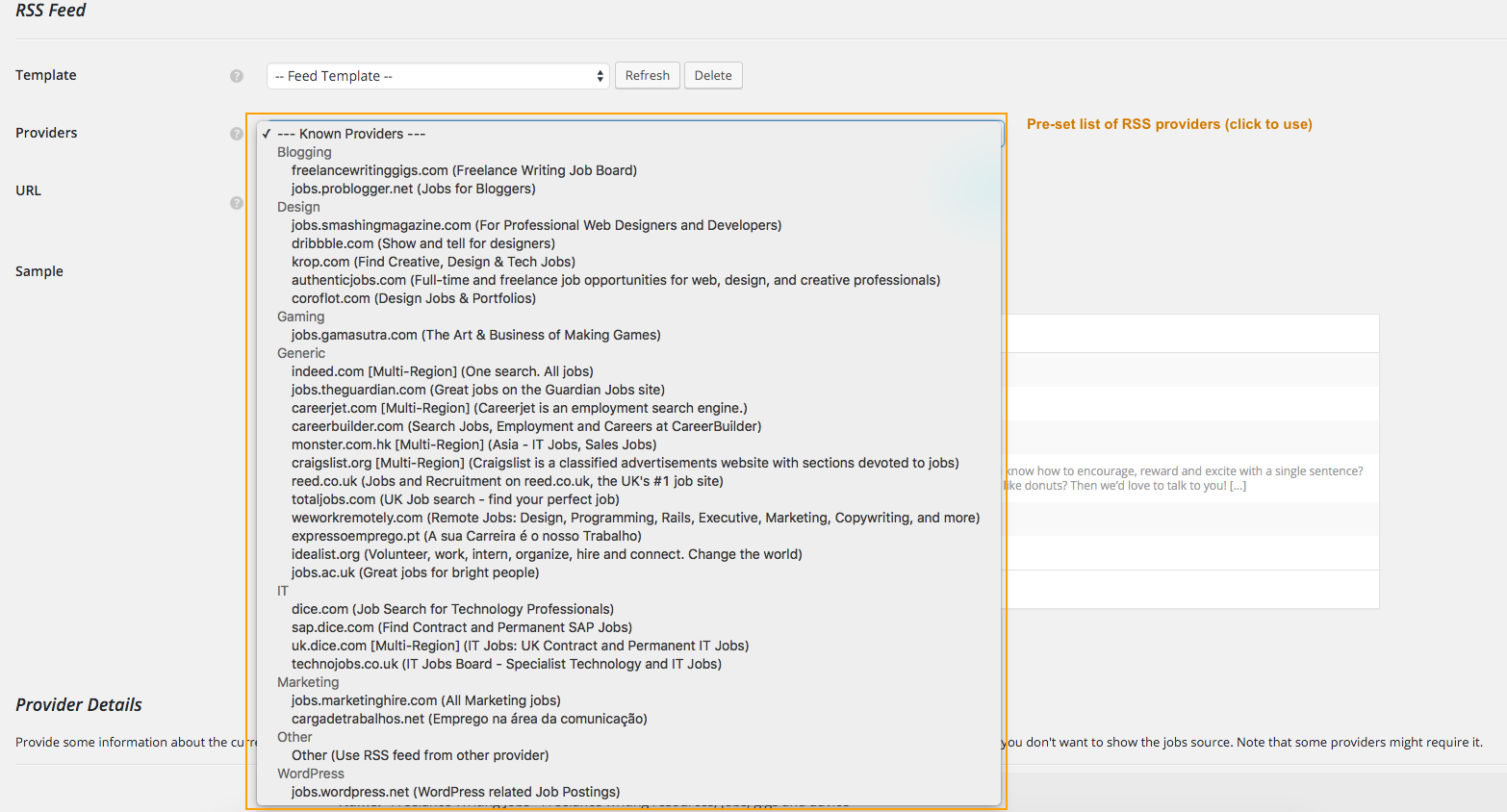
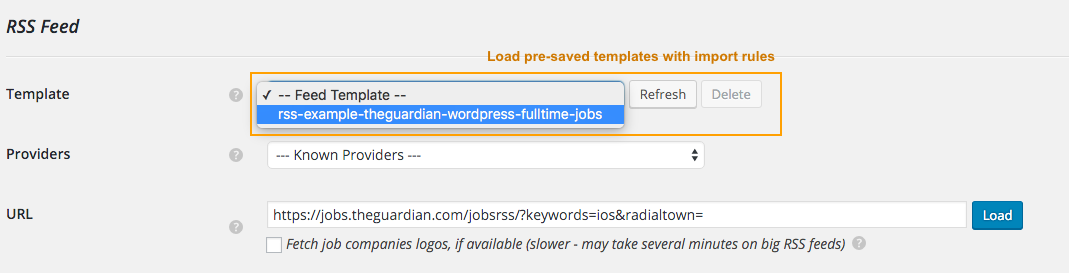
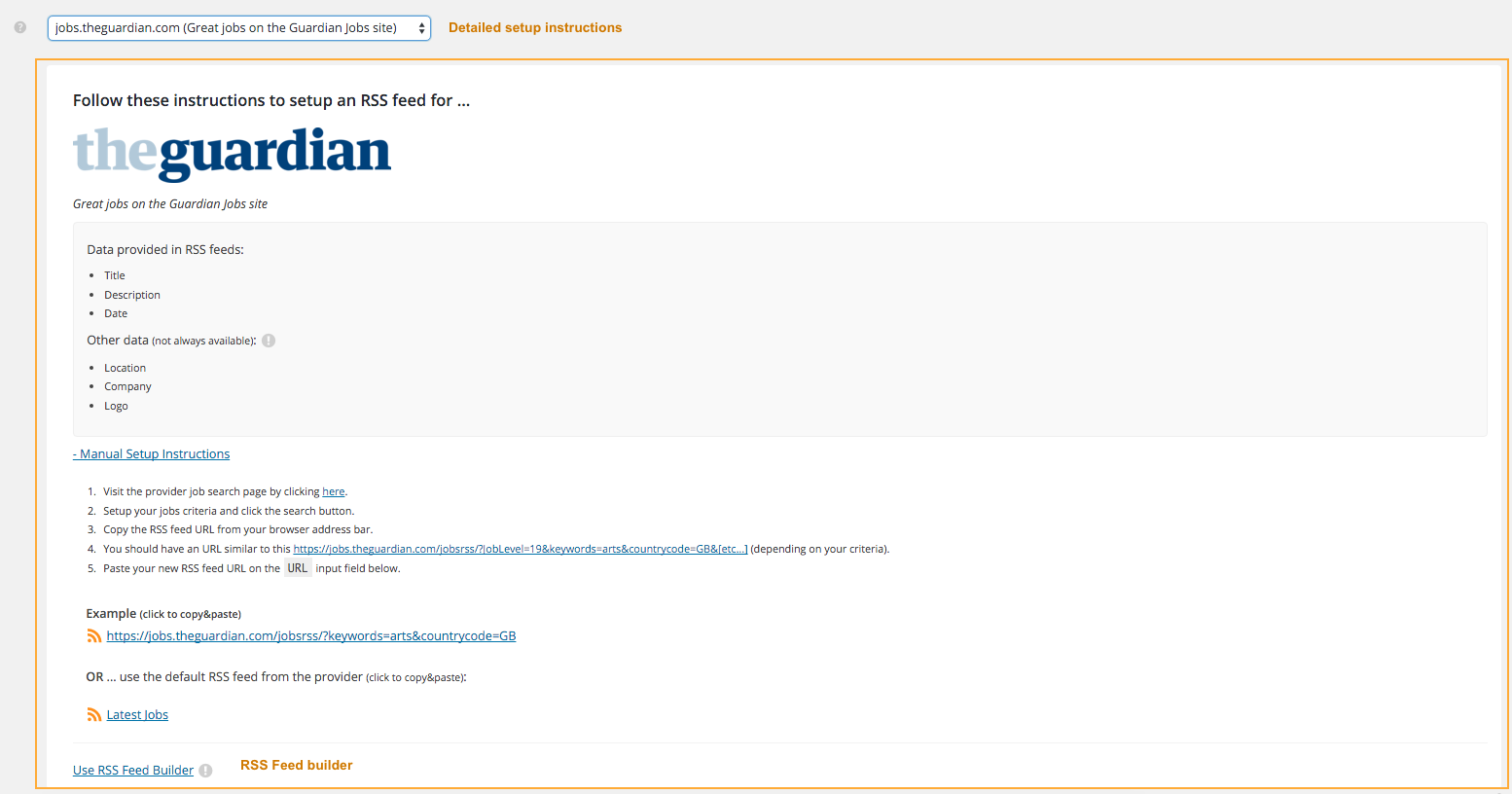
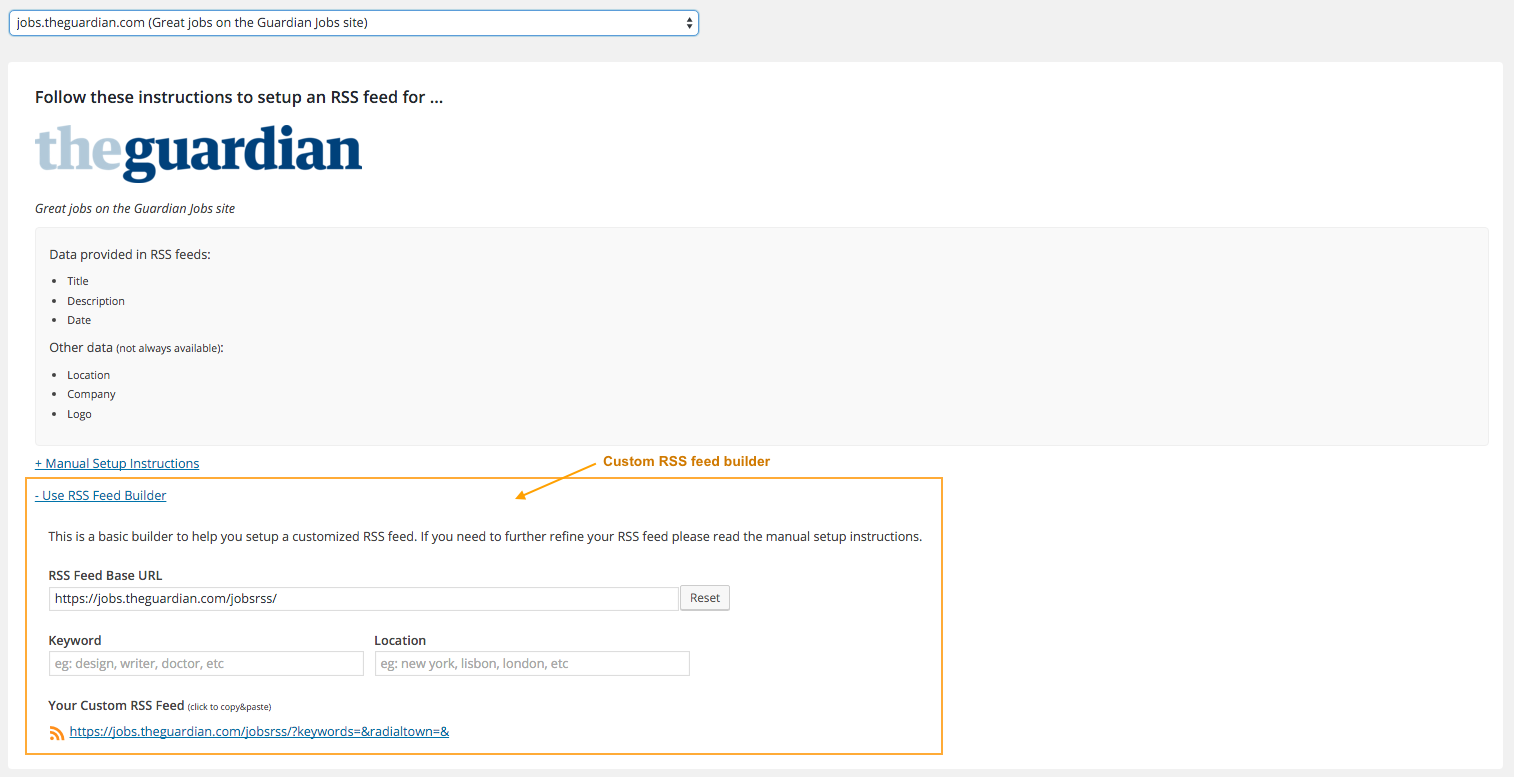
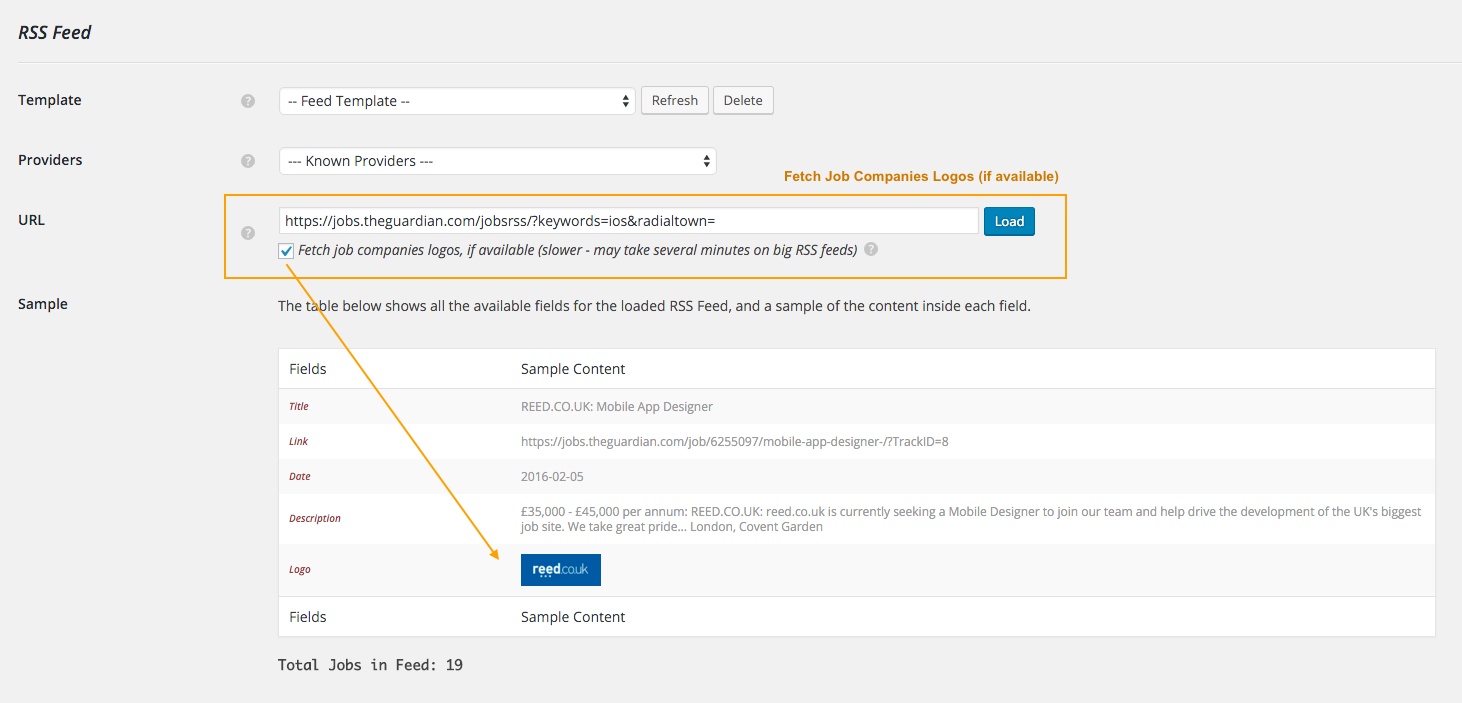
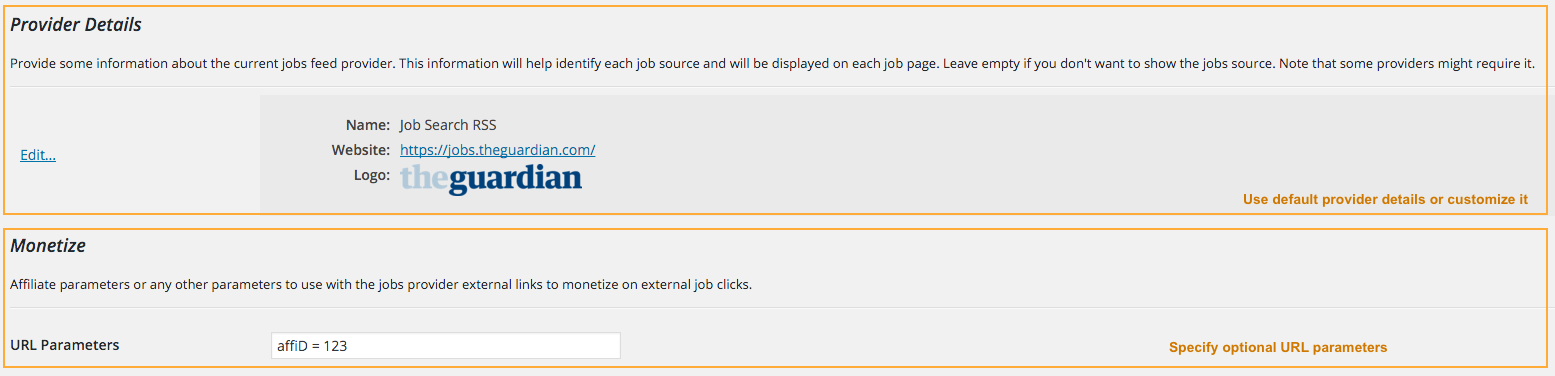
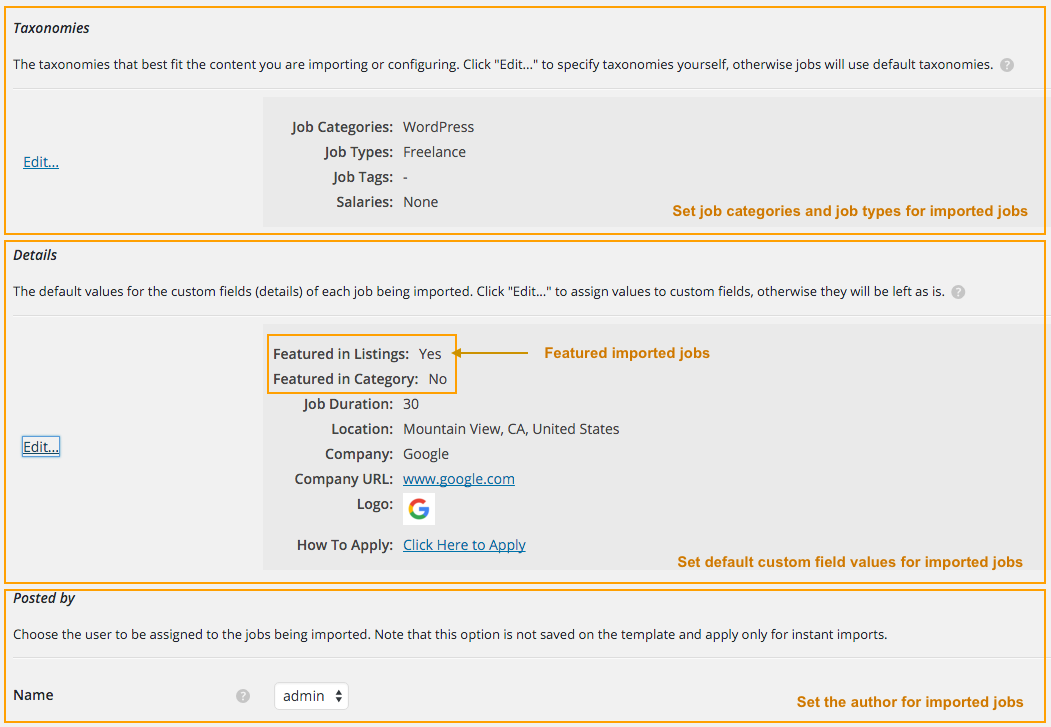
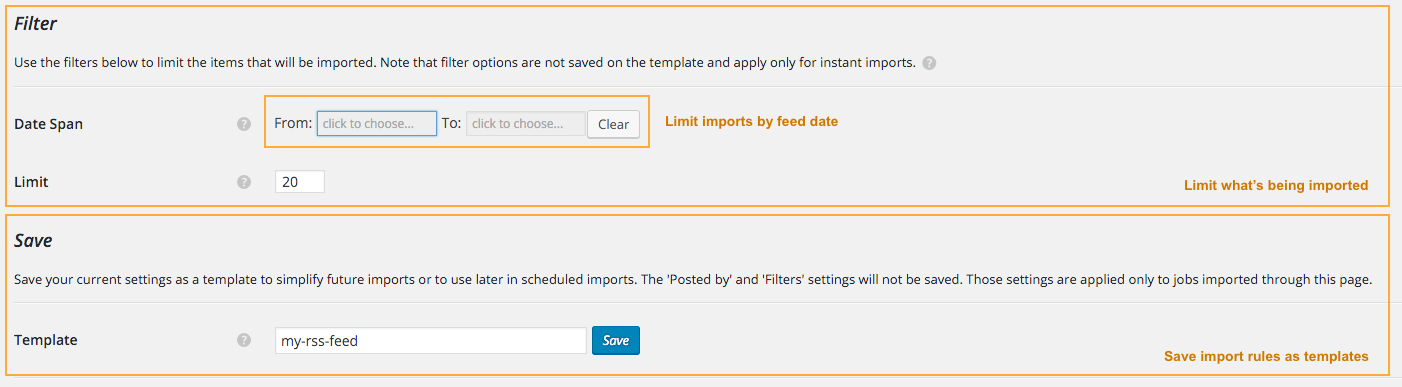
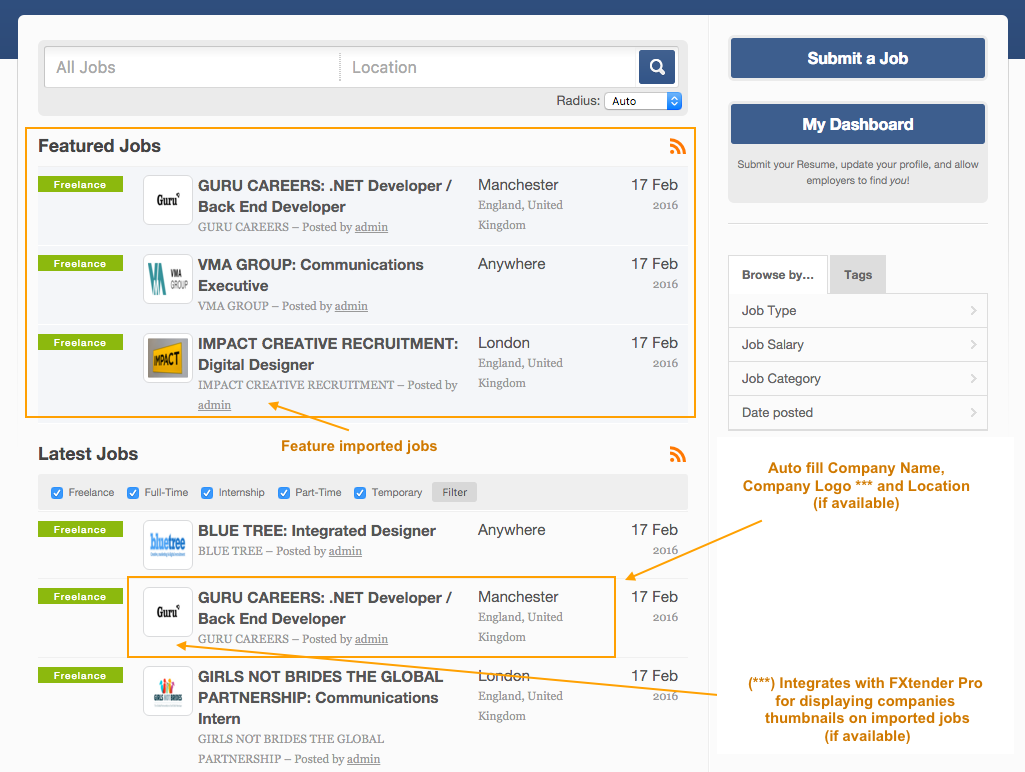
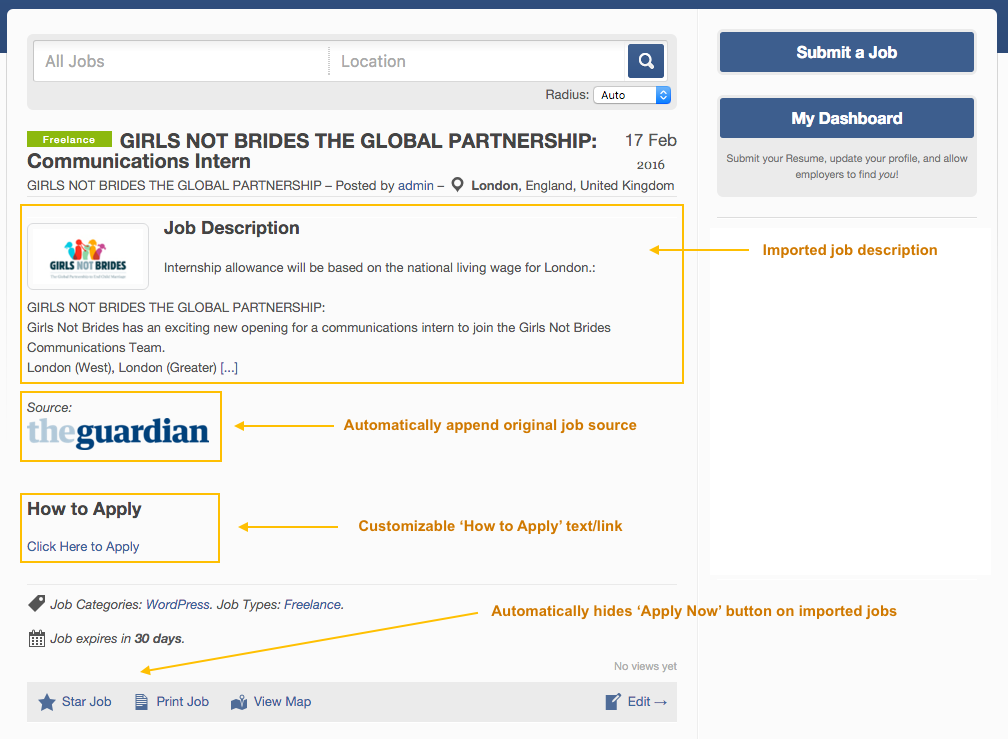
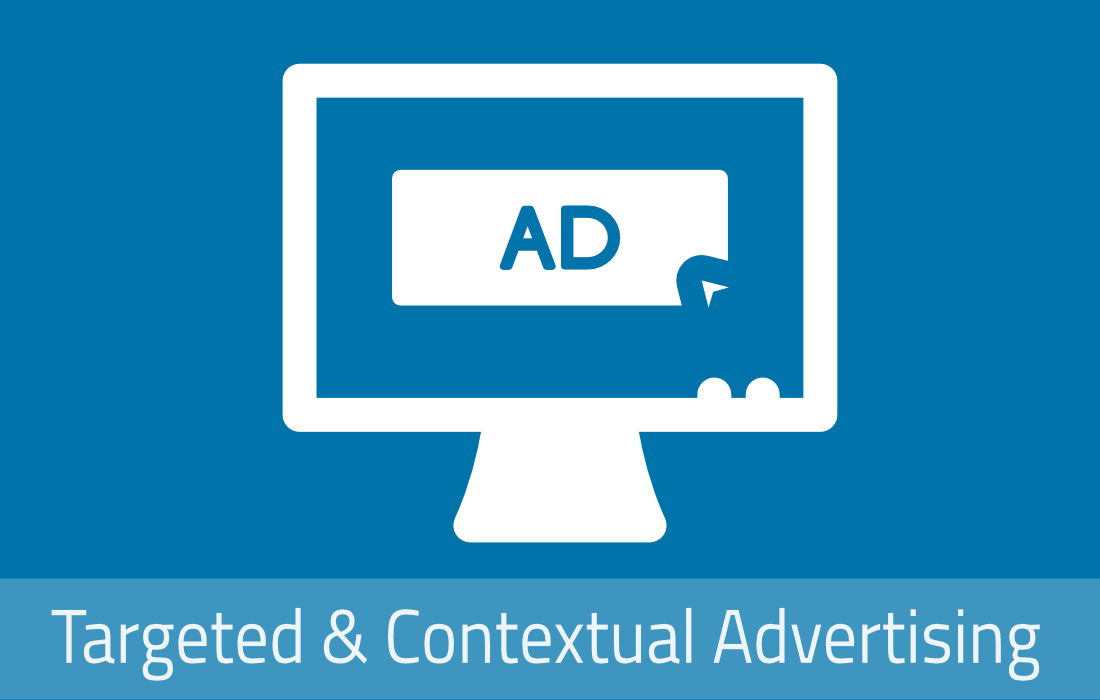


Comments (129)
If you leave the source fields empty, the source will not show up.
Dear Bruno,
is it possible to map import fields Job Categories, Job Types, Job Tags, Salaries, Location to data from RSS feed?
Instead to setting them as default there will be field mapping to source data.
thanks for the answer.
Hello Slavo,
it’s not yet possible at this time. Since most of the RSS feed don’t provide that information, or, when it is provided, it can be in different formats, depending on the provider, it’s difficult to map it.
Anyway, I’m considering some alternatives to make the mappings work automatically. Stay tuned for future updates on ‘Go Fetch Jobs’.
Bruno, thanks for the answer.
Few ideas for the data transformation functionality:
– concatenate data from 2 and more input fields into 1 field (e.g. for Description),
– mapping – If input value is X then output value = Y (e.g. for Job Type)
– assign output value = input value (e.g. for location validated with Google Maps API)
Hi – i have this but it doe not seem to update with new jobs or get rid of out of date ones – what am i missing?
@zulugogogo, you mean your scheduled imports are not importing jobs? In the schedules page please check that you see a date on the ‘Last Run’ column of your scheduled imports.
If you need further assistance please use the support forum (http://forums.appthemes.com/go-fetch-jobs/).
hi, there is a date of yesterday when run but nothing imports. the only way i can do this is to add a new schedule and run it the first time in use.
@zulugogogo, please try changing the content period to the last 3 days to see if you get any jobs.
You can also try doing a manual import, using the same import template that you have assigned to that schedule, for a specific date to see if it pull any jobs for that date.
hi, manual import works. but the automation does not, this includes getting rid of the out of date listings.
@zulogogo, I’ve just updated the plugin to 2.2.
The new features include import stats within the schedules. Please update your plugin and try the automatic schedules again.
Under the single schedule page or on the schedules list you’ll be able to see new icons indicating:
– Total jobs in RSS feed
– Total Imported Jobs
– Duplicate Jobs (discarded because already exist in database)
– Skipped Jobs (discarded jobs that fall over the import limit – if set)
– Excluded (discarded because keywords don’t match – if keywords are set)
Hi,
I am very interesed in the plugin
For example, with the indeed feed. Is this set up with the indeed API program where we would earn fees?
Thanks,
Dan
I downloaded the free version of this and couldn’t get it to upgrade inside the plugins page. So I came here and bought it.
Promptly installed it via upload and it abended my server. Restored my server instance and tried again with the free version not already installed. Now it seems to think I need jobroller theme. I’m wondering if you have two separate versions – one for WP Job Manager and one for JobRoller.
Only now my server has abended again, so perhaps there is a more serious issue?
@tjseric, the Freemium version, available in the WordPress plugins repository is for ‘WP Job Manager’, only.
I actually have 3 versions: Go Fetch Jobs (for JobRoller), Go Fetch Jobs (for WP Job Manager) and Go Fetch Jobs (for JobEngine).
Bruno – is this plugin built to work with indeed’s Publisher Program?
Hi Dan,
First, you need to register as a Publisher with Indeed. Here’s some info on their Publisher program: https://indeedemployers.zendesk.com/hc/en-us/sections/201600676-Publisher-Program.
So, for Indeed jobs you can add parameters like these to ‘Go Fetch Jobs’ URL parameters field:
indpubnum=[YOUR_PUB_ID], chnl=[OPTIONAL_CHANNEL_ID]
This will produce job links with those parameters in the same way as the text links you can generate on your Indeed dashboard.
Note, though, that I’m still waiting for official word from Indeed, to check if they need any additional parameters for the click tracking to work properly.
great work, playing with it now.
@zulugogogo, glad you like it. Don’t forget to leave your review 🙂
today it ran for the first time – yeah … ok now i have this issue.
on import it is getting the location but missing the first letter:-
Featured in Listings: No
Featured in Category: No
Job Duration: 30
Location: reland
location should read Ireland
this happened yesterday befor the schedule ran and ihad changed it and save it, but it gets the info when pulling from the rss feed and dropping the first letter.
i have over 20 different search type each with a possible 20 jobs – however it seems that only 2 have run properly.
@ zulugogogo, I’ll check the issues with the location. Thanks for reporting.
As for the other schedules can you check the log table? You can find that information by editing each schedule. You’ll see a row for each scheduled run with info on how many jobs were imported, how many were skipped, etc.
For further replies can you please use the support forum (http://forums.appthemes.com/go-fetch-jobs/)? It’s easier to reply there and will also help other users.
Thanks!
Dear Sebet,
I would like to use this plugin as automated import of jobs on behalf of the client / Job Lister.
I will setup Job Lister and assign Job Pack.
Will be imported jobs checked against available jobs slots in Job Pack?
i.e. do not import more jobs than available in Job Pack?
@sbaa, as is, ‘Go Fetch Jobs’ does not interface with job limits in job packs. It is possible, but with some customization.
It’s actually a good suggestion. I could add an official option that does what you are asking, on a future release. For now, I could only help you to implement it by way of a patch. Note though, that it could take some days to have the patch ready.
Exactly. This would move functionality to different segment with new customers and your plugin will serve as data import tool as well.
Instead of the “fuzzy logic” look at the data mapping/transformation functionality:
– concatenate data from 2 and more input fields/tags into 1 field (e.g. for Description),
– mapping – If input value is X then output value = Y (e.g. for Job Type)
– assign output value = input value (e.g. for location validated with Google Maps API)
I have a few issues with this add-on. First, it seems that the indeed, career jet, and Simply Hired was working with Jobroller but now, it seems that this doesn’t show up anymore on the homepage even though I have it checked to show up in the homepage.
Secondly, I am using Jetpack that autopost to Twitter and Facebook but now it doesn’t seem to work. I looked into the problem a little and it seems that Publicize shows on the post, but not on the Jobs. Funny thing is though, it worked before but now it doesn’t. Is there a way to fix this so that Publicize from Jetpack will show up so that all jobs can autopost to Twitter and Facebook?
Help!
@dfunkt, I think you are referring to the AppThemes SimplyHired and Careerjet add-ons.
Go Fetch Jobs does not have any options to display jobs on frontpage and has nothing to do with SimplyHired. Go Fetch Jobs imports jobs to your database.
Please refer to those add-ons support forums to get help:
http://forums.appthemes.com/simply-hired-publisher/
http://forums.appthemes.com/careerjet-publisher/
hi,
great plugin so far………….
one issue once the plugin is set up i get a blank plugins listings page in the admin. the update page is also blank.
Thank you @zeekzeek.
Please make sure you’re using the latest version. Older versions can cause that issue.
If you have further issues please use the dedicated support forum (http://forums.appthemes.com/go-fetch-jobs/) as it’s easier to follow and it also helps other users.
Thanks.