Category Widgets for AppThemes
The plugin working for almost themes by AppThemes including :
Idea of plugin to display category wise different content for each individually category list “sidebar” – “above” & “below” main sidebar content.
About Plugin
Generate new widget areas to display for sidebar above & below main sidebar for each categories, individually for each categories. Mean if admin want to display different content individually for each category list sidebar above & below the main sidebar content, this plugin is very helpful for you to do so. In short the plugin allow admin to generate unlimited number of new widget areas for each category & tags.
To manage widget areas from category add/edit page, admin can select widget area as per required and it will display whatever there in that widget area for the sidebar of selected category as per settings from wp-admin >> Appearance (left menu) >> Widgets. From where admin should set widget content for new generate widget areas, of cause it require to display content… Plugin allow users to create dynamic widgets and display as per category they have selected category listings page SIDEBAR on front end website.
If no widget area settings selection for any category, it will display default sidebar content.
Get more details
- User should create dynamic “widget area” from plugin settings and map that from ad category while add/edit page for sidebar.
- As per dynamic widget areas created, all widget areas will be created automatically and you can manage from wp-admin >> widgets section.
- Widgets title will be same as the title you have added while generated dynamic widget area.
- User can add/edit/delete dynamic widget areas from wp-admin >> Ads (left menu – different for all themes this is for ClassiPress example) >> Category Widget >> Category Widget Settings
- Manage category & widget relation by category add/edit from wp-admin >> Ads (left menu – different for all themes this is for ClassiPress example) >> Categories >> “Select Category Widget” settings
- Manage dynamic widget areas from wp-admin >> Appearance (left menu) >> widgets section (display widget area title as per you have created).
- Get screen images attached with plugin (inside plugin folder).
Specifications
- Generate dynamic widget areas for each as categories.
- Can create unlimited number of widget areas.
- Display widget area content for each category sidebar.
- Display content above main sidebar & below main sidebar content.
- Manage individual widget area for each category.
- So you can display different content for each category sidebar.
- Widget areas are same as other WordPress widget areas.
- For each category display different – different widgets as per your selection
- Manage sidebar content for each category as per you want.
- Works good for major screen size devices(check demo for more experience).
- Works in all major browsers.
- WordPress Multi Site Compatible.
- Localization Ready.
- Working for ClassiPress Theme – for all categories & tags.
- Working with Vantage Theme – for all categories & tags.
- Working with Clipper Theme – for all categories, coupon tags, stores & coupon types.
- Working with JobRoller Theme – for all categories, tags, types & salaries.
- Working with Taskerr Theme – for all categories & tags.
- Working with HireBee Theme – for all categories & tags.
Q: Plugin working for which themes?
A: Plugin working for ClassiPress Theme, Vantage Theme, Clipper Theme, JobRoller Theme,Taskerr Theme & HireBee Theme.
Q: What is plugin for?
A: Generate new widget areas to display for category,tags… listing pages sidebar.
Q: Generated widget areas can be used any where?
A: Yes if you have little knowledge of WordPress code, you can add related code and use for any place.
Q: Can display different widgets for all category sidebar?
A: You can create unlimited number of widgets for each category sidebar to display.
Q: What about theme main sidebar section?
A: Plugin given settings to display widgets above and below main sidebar.
Q: What if no widget settings for category sidebar?
A: It will display sidebar as per theme sidebar settings.
Q: How to add new widget area?
A: Go to wp-admin >> theme custom post type tab >> Category widgets – link from admin menu. Get more details from plugin installation section of readme.txt file.
Q: How plugin display new widget content on site?
A: As per category settings, plugin check and display selected widget area and display using theme action hook & WordPress action hook.
- Unzip the category_widgets_appthemes.zip folder
- Copy the plugin folder “category_widgets_appthemes” and paste in “wp-content/plugins/”
======= OR =======
Get the help link how to install plugin from wp dashboard or via FTP :: http://wpwebs.com/blog/install-a-plugin-using-the-wordpress-admin-plugin-upload/ - Plugin Activation
— Go to wp-admin -> Plugins -> Plugins -> Category Widgets for AppThemes -> Active Plugin - Generate dynamic widget areas
— For ClassiPress Theme :: go to wp-admin >> Ads (left menu) >> Category Widget >> Category Widget Settings.
— For Vantage Theme :: go to wp-admin >> Listings (left menu) >> Category Widget >> Category Widget Settings.
— For Clipper Theme :: go to wp-admin >> Coupons (left menu) >> Category Widget >> Category Widget Settings.
— For JobRoller Theme :: go to wp-admin >> Jobs (left menu) >> Category Widget >> Category Widget Settings.
— For Taskerr Theme :: go to wp-admin >> Services (left menu) >> Category Widget >> Category Widget Settings.
— For HireBee Theme :: go to wp-admin >> Projects (left menu) >> Category Widget >> Category Widget Settings.– Manage add/edit/delete dynamic widget areas form here.
— for example if admin created widget with title :: Widget Area 01 - Manage widget areas
— Go to wp-admin >> Appearance (left menu) >> Widgets >> See all new generated widget areas at last of all widget areas at right side.
— Open those widget areas and drag-drop your favorite widget & complete the content settings as per most suitable place.
— New widget area is ready to display for category list sidebar.
— for example see above created sample widget area :: Widget Area 01 - Category to widget areas settings
— For ClassiPress Theme ::
— go to wp-admin >> Ads (left menu) >> Categories >> add/edit category >> “Category Widget – Before Main” & “Category Widget – After Main” selection option.
— same for Tags add/edit
— For Vantage Theme ::
— go to wp-admin >> Listings (left menu) >> Categories >> add/edit category >> “Category Widget – Before Main” & “Category Widget – After Main” selection option.
— same for Tags add/edit
— For Clipper Theme ::
— go to wp-admin >> Coupons (left menu) >> Categories >> add/edit category >> “Category Widget – Before Main” & “Category Widget – After Main” selection option.
— same for Stores add/edit
— same for Coupon Tags add/edit
— same for Coupon Types add/edit
— For JobRoller Theme ::
— go to wp-admin >> Jobs (left menu) >> Categories >> add/edit category >> “Category Widget – Before Main” & “Category Widget – After Main” selection option.
— same for Tags add/edit
— same for Types add/edit
— same for Salaries add/edit
— For Taskerr Theme ::
— go to wp-admin >> Services (left menu) >> Categories >> add/edit category >> “Category Widget – Before Main” & “Category Widget – After Main” selection option.
— same for Tags add/edit
— For HireBee Theme ::
— go to wp-admin >> Projects (left menu) >> Categories >> add/edit category >> “Category Widget – Before Main” & “Category Widget – After Main” selection option.
— same for Tags add/edit
— same for Skills add/edit– for example see “Widget Area 01” widget area for category add/edit settings for select box. - Read Usage, Notes & Developer Notes Carefully.
- See the screen image attached with the plugin folder to have visual help.
- If any problem, please contact plugin developer.
You can contact us directly via email (info(@)wpwebs.com).
Version : 1.0.0
——————————-
— New Release


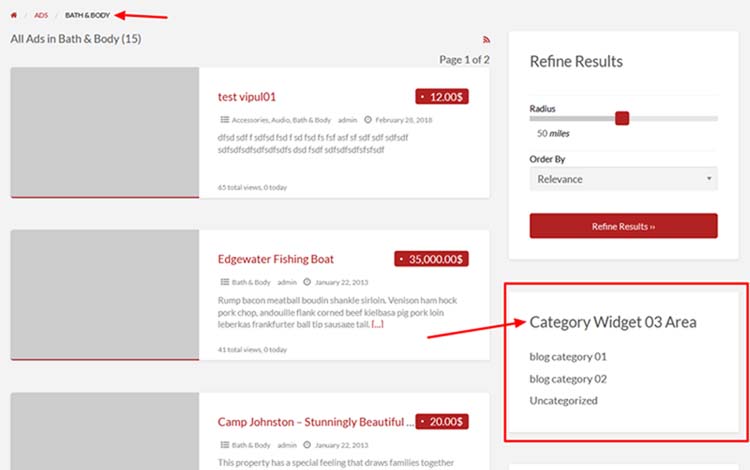

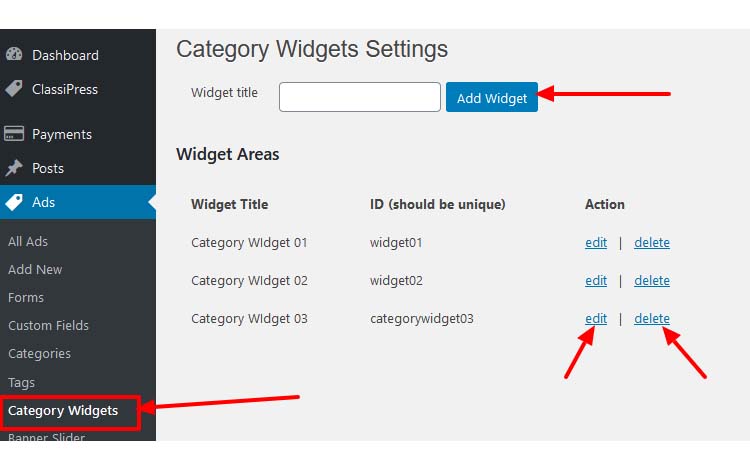
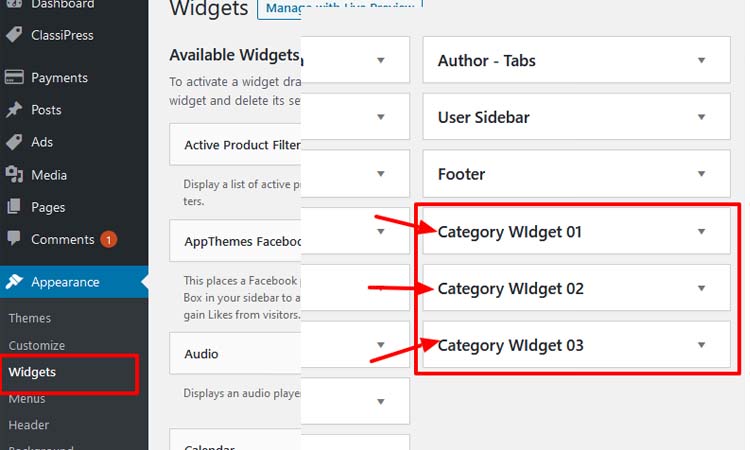
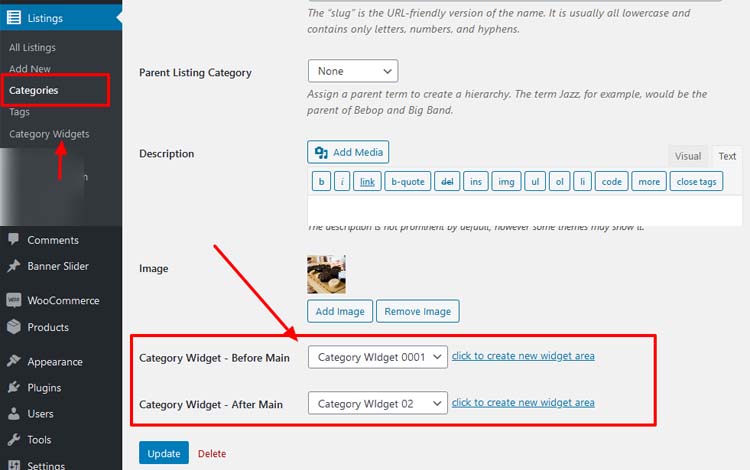
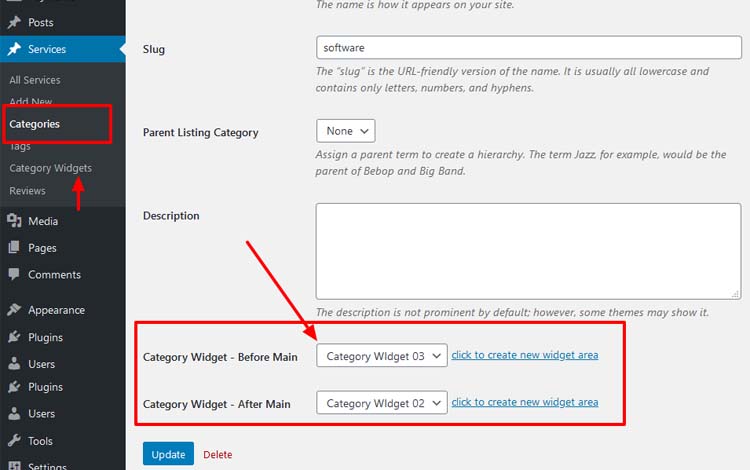
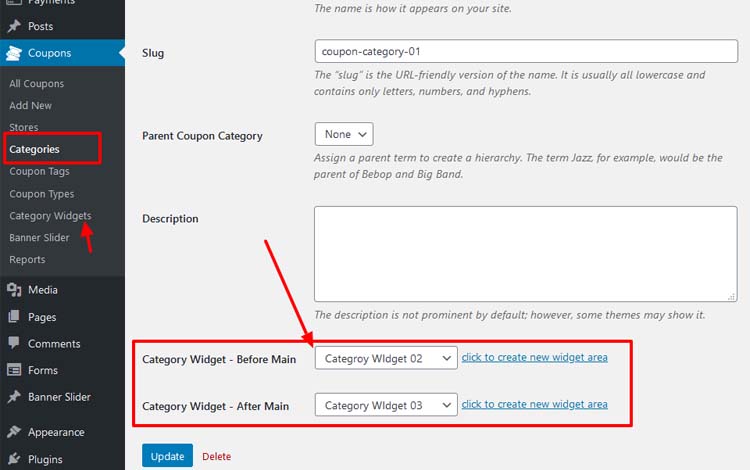
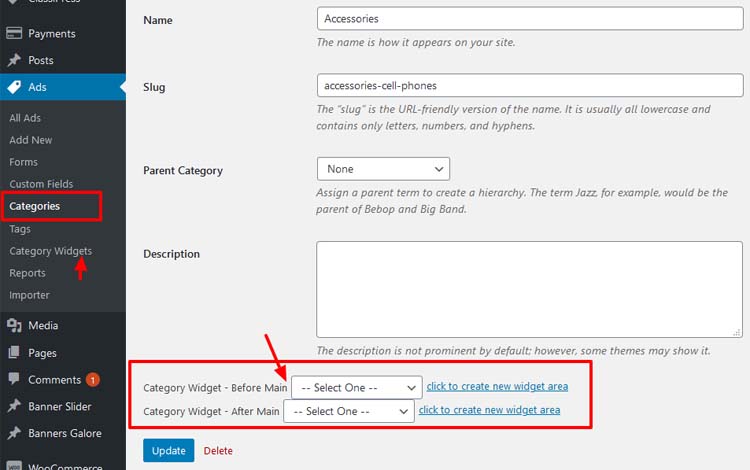
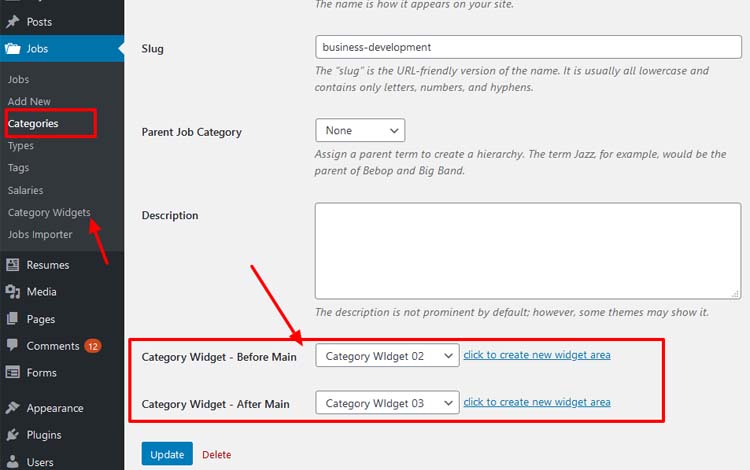
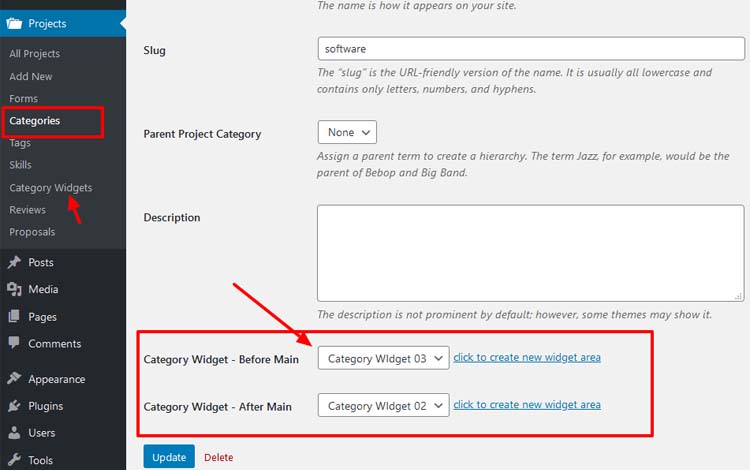



Comments (11)
can a shortcode be ran within the widget ? and can it be a different shortcode depending on the category being viewed? many thanks
Hi madmanc,
The plugin provide widget space to display widget in the sidebar.
What ever widget you will use will display. And to display the widget you should use plugin : https://wordpress.org/plugins/shortcode-widget/
Thanks
thanks for that , unfortunately the new widget always sits below refine results widget on category pages. it does not truly sit above main as set….
Hi madmanc,
Because the refine results is coded at most first and sidebar action hook after that only that’s why you can see sidebar below that only.
Thanks
ok thanks, as it cant be set above main (thats where i need it 100%) and thats the only reason i bought plugin (shame as its ALMOST perfect), can i ask for a refund , i shall delete the plugin , thankyou .
maybe reword your page to reflect this so it is clear it cant be set above main content. thanks again
also vipul , when you add a widget to a category page , if you use the refine results , once the page is reloaded the widgets disappear once you press the refine results button. can this be avoided?
HI martin,
Refine results goes to search page / all ads page and not remain on category page.
Thanks
any update on a refund? the widget isnt ABOVE others like stated , i have no use for it unforunatley.
thanks
HI madmanc,
You may apply for refund on marketplace@appthemes.com
As while you see sidebar.php file from ClassiPress theme the only filter will display first and there are not any action hook to display any thing above those filters. So as per your demand we cannot change, it is not possible and I think you may have check our demo as we have display the demo and filter is always above the additional widgets. Sorry for inconvenient.
Thanks
Important Notice: – Members, please do not buy ‘ClassiPress’ theme because
The users cannot post Ads directly as free ads, this is very important to classified sites, only admins can post, this complained in the Apptheme forms several times
but the problem is not solved by the theme developer