Banners Galore ClassiPress
Banner advertisement to maximize your ad revenue. This plugin allows you to add the advertisement banner and advertisement script like Google Ads. You can set the Different Advertisement for different pages like the home page, different category listing pages, ads detail pages, content pages for different places like above header, below header, above footer, below footer, above listing start, below listing end. Also for ads detail page above and below ads description. Same way the plugin has the feature such a way that you can set your advertisement after every ads listing of 2,3,4,5 or 6 for listing page. Please see screenshots & demo for more details. This plugin works with ClassiPress only. It is also compatible with WordPress Multi-site.
Significant Features:
- Banner advertisements to maximize your ad revenue.
- Different banner spaces for different places & pages
- Banner spaces for different places like above & below header, above & below footer, above listing start & below listing end
- Banner space option for ads detail page above and below ads description
- Banner spaces options for individual category listing, To get more advertisement space can set different banners for all listing category pages
- Different banner options for Home page, ads details pages, content pages & blog pages
- Sequential banner ads after every number of ads like after every 2 ads or after every 3 ads and so on.
- new feature Sliding effect if display number of banners are more than one for a single place.
- Insert sliding banners from same banner post.
- new feature Add upto 5 banners for sliding.
- Using jquery.cycle.all.js fade effect for sliding the ads.
- new feature Expiry Date added.
- Slider speed & effect change as per banner settings.
- Display banners for Ads Tag listing page same as Ads category page.
- Compatible with ClassiPress 3.2.0+
Important note for version : 1.0.6 upgrade: Expiry date is must otherwise all banners will be gone. Please read change log for more details and how to set expiry date automatically for all banners. Otherwise you should manually set expiry date for each banners one by one.
New options added — added after version : 1.1.0 (13th Nov 2017)
Added shortcode to display banners.
Shortcode example :: [wpwcp_banners_galore banner_id=10]
— Argument :: banner_id=10
New options added — added after version : 1.2.0 (08th Aug 2018)
- ClassiPress Version 4.0 related update.
- Above & Below loop for home page, category pages, tags pages & search page not working after ClassiPress Version 4.0 because there is not filter/action hook for that.
-
Important NOTE ::
sequential banners is not working properly. it will work by leaving one number on start and end of loop.
- for example : if you want to display sequential banner after every “2” ads, on first ad it will display after first ad and before last ads.
- Between that it will display only after every “2” ads.
- sequential banners will not display properly for home page Latest Listings because of grid listings.
- Added filters for different pages banner ids.
- On search page display banners with search and category search combination.
- Added shortcode to display banners. Shortcode example :: [wpwcp_banners_galore banner_id=10]
- Get banners galore shortcode from banners list
New options added — added after version : Version : 1.2.1 (12th Aug 2018)
- Banners display for all pages by default, there is no option to hide banners for specific pages.
- Ignore/hide banners display for specific pages — NEW option added on banners add/edit page settings.
1)Advertise plugin dosen’t working for footer section of ads detail page.
==>It is a problem in the file is :: sidebar-ad.php from your classipress theme folder. We have report to apptheme team for the problem.
Get Download the updated file sidebar-ad.php
2) Is the Banner Advertisement allow rotating banner/sliding banners?
==>Sorry, we have provided only static banner for current version, you can add video,flash or any advertisement script instead.
3)Banner Advertisement is responsive(view able for all most size device) ?
==>Yes Banner Advertisement is working ok for all size of device automatically.
4)How to make Google Ads script, advertisement flash or any other advertisement script responsive(view able for all most size device) ?
==>Please refer the plugin document to make Google Ads script viewable for all most size of device. Related to video, flash or any other kind of advertisement script you need to add css style below to make it responsive.
——————-
eg ::
——————-
Your Iframe Code ::
—————-
<iframe style=”max-width:100%”> … </iframe>
Your Object Code ::
—————-
<object style=”max-width:100%”> … </object>
Your Image Code ::
—————-
<img src=”your image” style=”max-width:100%” />
5)How to add banners in sidebar?
==>
–Add the ads as normally adding, as per above guide
–go to wp-admin > widgets > drag & drop widget “Banner Galler – Sidebar Banner Ads” to the sidebar widget area where you want to display the ads.
1)Unzip the plugin folder
2)Copy the plugin folder “banners_galore_classipress” and paste in “wp-content/plugins/”
======= OR =======
4)Go to wp-admin -> Plugins -> Plugins-> Banners Galore for ClassiPress-> Active Plugin
5)You can see additional “Banners Galore” section box at left menus
6)Start adding banner Ads as per you want
7)Read Usage, Notes & Developer Notes Carefully.
You can contact us directly via email (info(@)wpwebs.com) or support under forum in the AppThemes forum.
Version : 1.2.5 (20th Jan 2022)
——————————-
— Display ads for author listing page above & below header, above & below footer.
Version : 1.2.4 (09th Sep 2020)
——————————-
— Sequential ads on category list, search page may not display as properly – Problem Solved.
Version : 1.2.3 (10th July 2019)
——————————-
— Some feature not working properly for child theme – problem SOLVED
Version : 1.2.2 (09th Apr 2019)
——————————-
— Banners in slider view not display while user not login because of some problem – SOLVED.
Version : 1.2.1 (12th Aug 2018)
——————————-
— Banners display for all pages by default, there is no option to hide banners for specific pages.
— Ignore/hide banners display for specific pages — NEW option added on banners add/edit page settings.
Version : 1.2.0 (08th Aug 2018)
——————————-
— ClassiPress Version 4.0 related update.
— Above & Below loop for home page, category pages, tags pages & search page not working after ClassiPress Version 4.0 because there is not filter/action hook for that.
— Important NOTE :: sequential banners is not working properly. it will work by leaving one number on start and end of loop.
for example : if you want to display sequential banner after every “2” ads, on first ad it will display after first ad and before last ads.
— Between that it will display only after every “2” ads.
— sequential banners will not display properly for home page Latest Listings because of grid listings.
— Added filters for different pages banner ids.
— On search page display banners with search and category search combination.
— Added shortcode to display banners. Shortcode example :: [wpwcp_banners_galore banner_id=10]
— Get banners galore shortcode from banners list
Version : 1.1.0 (13th Nov 2017)
——————————-
— Added shortcode to display banners. Shortcode example :: [wpwcp_banners_galore banner_id=10]
Version : 1.2.9 (20th July 2017)
——————————-
— PHP Notice: from widget section — Removed.
— In last update, banners settings option not working – Problem solved.
Version : 1.2.8 (30th June 2017)
——————————-
— PHP notices removed.
Version : 1.2.7 (28th June 2017)
——————————-
— PHP notices removed from banners_galore_all.php
Version : 1.2.6 (29th May 2017)
——————————-
— Widget update, widget name : Banner Galore-Sidebar Banner Ads
— Added widget option to display on tags listing.
— Added widget option to display on search page.
— Added widget option to display on blog category pages.
— Added widget option to display on blog tag pages.
— Added widget option to display on author pages.
— Added widget option to display on ads paginations.
Version : 1.2.5 (26th May 2017)
——————————-
— SSL enabled but not work for some server, problem solved.
— Removed the extra block displa while there is no banner for specific page, mainly for sidebar widget section.
Version : 1.2.4(20th May 2017)
——————————-
— Widget display blank if condition not match — Problem solve.
— Now if condition not match, the blank box will never display.
Version : 1.2.3(14th March 2017)
——————————-
— Widget filter added for custom post type.
— Banner add/edit from wp-admin >> if number of tags are very much like 2000 or more the page not loaded – Problem solve – Now you can see only popular 500 tags.
Version : 1.2.2 (19th July 2016)
——————————-
— Banner add/edit category and tags selection make easy. Not by one click you can make all category and tags selected.
Version : 1.2.1
——————————-
— Banners display for Sidebar — display error – Solved
Version : 1.2.0
——————————-
— Display banners for Tags also.
— Slider Effect Selection
— Slider timer change as per you want.
Version : 1.0.10
——————————-
— Changed localization feature
— Added Franch language.
/*Change your local language by change below line*/
//load_textdomain(‘wpw’, $bgc_plugin_dir_path.’/languages/wpw-fr_FR.mo’);
where “wpw-fr_FR.mo” will be your local language file that you should create in “languages” folder.
Version : 1.0.9
——————————-
— CSS change for bigger banner image.
Version : 1.0.8
——————————-
— Added plugin usage document with more details inside readme.txt file.
Version : 1.0.7
——————————-
— Sequential banner display for category listing was not dispaly – It was ERROR – SOLOVE – Not it is working
— ADDED NEW OPTION : Display sequential banners for home page and all category listing.
Version : 1.0.6
——————————-
— Banner Expiry date added.
— You can set the expiry date so banner hide as per date you have added.
— Expiry date is must otherwise all banners will be gone.
The easy way to set expiry date for one month later is below url. It will set the banner expiry date to next month of same date.
eg if today is : 10th-march-2015 then the banner expiry date will be 10th-april-2015
http://YOURSITE.COM/wp-admin/edit.php?post_type=adv&set_all_ads_expiry_date=1
OR
see the direct link on plugin list page with plugin description from where you active/deactivate the plugins.
— You can see the expiry date in the banner listing page.
Version : 1.0.5
——————————-
— Sliding Banners – New feature added
— Advertisement make easy and faster.
— Display more than one banners as sliding banners.
— Display multiple sliding banners by add more than one banner post.
— Add up to 5 banners in single banner slider from banner post.
Version : 1.0.4.0
——————————-
— Added Sliding effect if display number of banners are more than one for a single place.
— Using jquery.cycle.all.js fade effect for sliding the ads.
— If you want to disable the slide effect open the file banners_galore_classipress.php
>> find line “$wpw_ads_display_slide_effect = 1;”
>> set it to “$wpw_ads_display_slide_effect = 0;”
Version : 1.0.3.3
——————————-
— Wp-admin > extra fileds ralted to locations on add/edit banners > removed.
Version : 1.0.3.2
——————————-
–(NEW Feature) Display banner on specific place in the listing of Ads – Added new feature for sequential banner
–(NEW Feature) Changed the sidebar ads widget, you can select ads as per added & use any where as per options given.
–(ERROR) – on home page tabs – sequential banner ads not working for some tabs — solved
— NEW Feature — should add — banner display for SEARCH page
Version : 1.0.3.1
——————————-
— Home page sequence banner ad problem – solved.
Version : 1.0.2 – final
——————————-
— Category listing page sequence listing banner ads was hang the page. — Solved.
Version : 1.0.2 -beta
——————————-
added below flag in plugin file which controll the conditional setting like if any of member
who is already have purchased the membershiop package and still not expired, they cannot see the
advertise banner, rest of all visitors, non-register memers and whose membership expired – can see the
advertise banners
You can set below PHP variable value ‘1’ OR ‘0’
—————————————
$wpw_adv_is_show_for_members_only = ‘1’;
—————————————
Version : 1.0.2 – alpha
——————————-
— Show banner in sideber (via widget) Option added on banner add/edit page of wp-admin.
— Banner Galler-Sidebar Banner Ads (New widget added) in wp-admin > widget section.
— Widget will show banner specially for :: category listing, home page, detail pages…
Version : 1.0.1
——————————-
–(NEW Feature) Display banner on specific place in the listing of Ads – Added new feature for sequential banner
–(NEW Feature) Changed the sidebar ads widget, you can select ads as per added & use any where as per options given.
–(ERROR) – on home page tabs – sequential banner ads not working for some tabs — solved
Version : 1.0.1
——————————-
— Show Banner Advertisement on listing after every XXX ads Sequential –show as per selection of setting
— like show on home page or on selected category pages. if not selected any thing, it will show for all.
Version : 1.0.0
——————————-
New Release



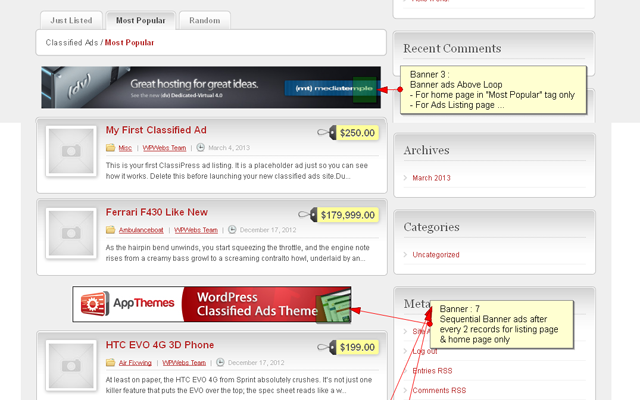
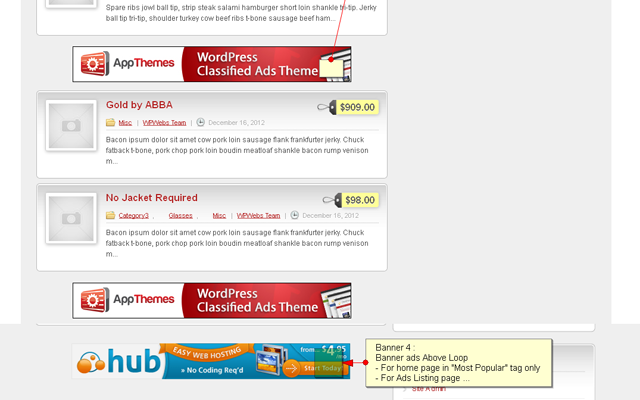
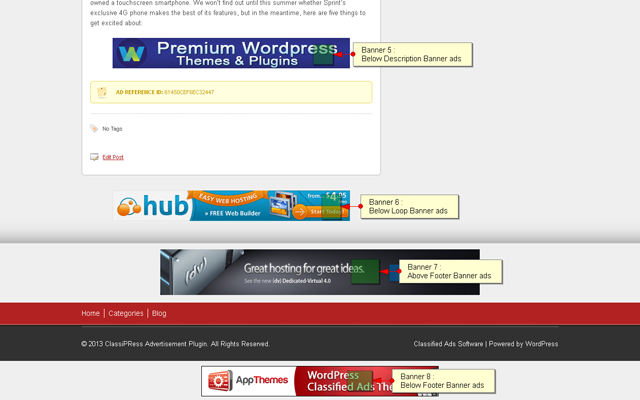
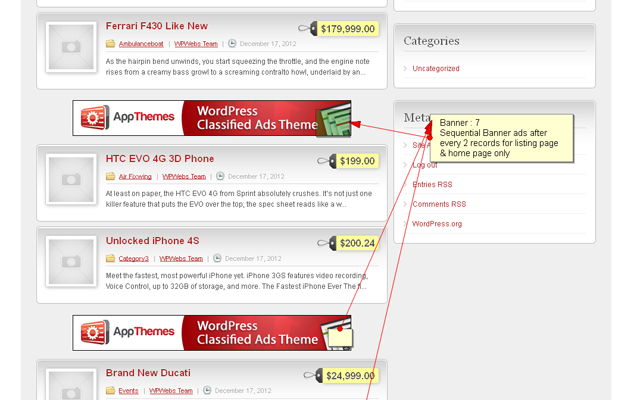
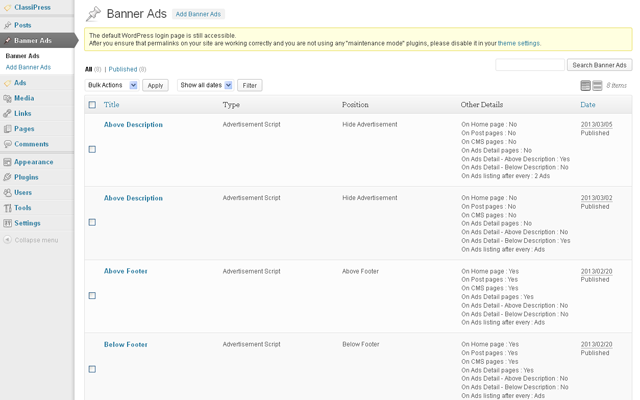
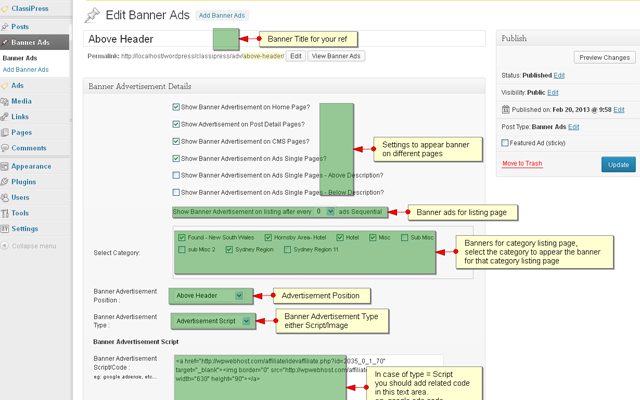
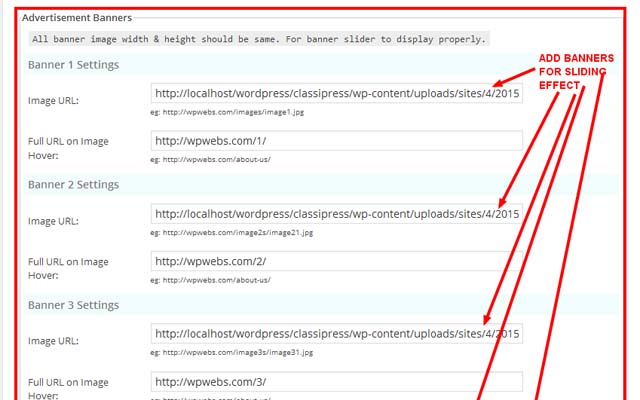

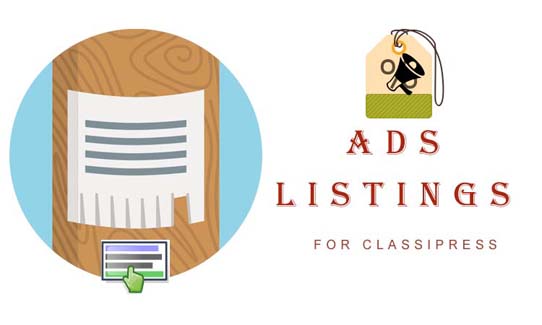

Comments (135)
Hi, i am interested in your Plugin. But, need a quick answer on whether this works with Classipress Child Themes as well. I am using Simply Responsive Child Theme.
Please reply asap so that i can decide on this, thanks!
Hi vjlamba,
Yes this plugin is working for all most child theme for classipress and also working for Simply Responsive Child Theme.
If you feel and problem or help, you can directly email us.
Thanks
Hi there,
i have a pre-sales question. Is it responsive?
Thanks in advance.
Best,
Jörg
Hi Jörg,
The banner image you will insert will be set as per screen size so it will be responsive but the ads script that you adding should be responsive then only you can see for smaller screen device. All advertisement script has own code and own settings so you have to manage it.
Thanks
Hi there, thank you very much. It´s well.
I have bought this pluggin.
But when i go to edit or Add New Banners Galore. Page is hanged.
Whats the Problem ?
Hi bair,
The problem may be because of lots of number of categories and tags, that you can see on add/edit banner page.
Normally we have set limit in last update so it should work.
Please try some more time, If still have problem I have to give you less the limit
OR
You should increase memory limit for worpdress >> https://docs.woocommerce.com/document/increasing-the-wordpress-memory-limit/
Thanks
Hola Vipul, compre el pluging. Perdón por mi ignoracia, soy nuevo en este tema. Tiene algún tutorial de como utilizarlo? no veo como subir las imágenes para los banners por ejemplo y no logro hacerlo funcionar. espero respuesta. Gracias.
hi clasificados,
Get plugin admin settings from :: http://wpwebs.com/demo/classi-advertisement/admin-settings/
will this plugin work on mobiles too?
Hi xlakshithax,
You may like to check our demo site on mobile. It is working ok for mobile and almost small devices. In case if you have added any advertisement script, which is not responsive may create problem otherwise our image banners and google ad sense is working with responsive.
Thanks
Nice plugin but does not seem to support shortcodes.
Hi nassimkasmi,
you are right. We have added widget to display in sidebar area or any widget area.
shortcode is good idea. I will discuss with team and will do update soon.
————
We have updated plugin and you can get download latest updated plugin from dashboard.
New shortcode related details added in change_log.txt and readme.
Thanks
Hi,
For some reason when I work on wordpress (enabling/disabling plugins, editing classipress php etc.) the Banners Galore settings status turns back to draft automatically and I have to republish my settings manually to get the plugin to work again. I don’t know exactly what causes the issue when I work on wordpress as I always realize the problem after having done many things. This happened to me several times now.
Thank you
Hi nassimkasmi,
It should not be such problem, please check the banner expiry date. In case if it has change banner expiry date, banners will be draft. So set banners expiry date for future and see.
Thanks
It seems to be it; Let me give it a try. Thank you for your help.
in a time when most site visits are from mobile devices this plugin is useless , go to a page of your choice you will scroll through all content and the adverts are placed at bottom of page. also doesn’t work on custom post types. having to keep renewing ads is also a pain in the ****. another half done plugin from appthemes market place, to go with the half one theme. that is not mentioning the dishonest sellers that tell you plugins will work before purchase , then once installed and wont work give you the no refund rubbish. if your serious about your website move away from appthemes all together ……………
just to add any plugin that does this version numbers going backwards obviously doesn’t take care with detail
Version : 1.1.0 (13th Nov 2017)
Version : 1.2.4(20th May 2017)
look at the changelog……………
Hi madmanc.
Version : 1.1.0 (13th Nov 2017)
Version : 1.2.4(20th May 2017)
———–>> Version problem is mistake, Last version was Version : 1.2.9 (20th July 2017) and after that is should be Version : 1.3.0 (13th Nov 2017) but instead by mistake it set to Version : 1.1.0 (13th Nov 2017) and we will correct and update soon..
–> Banners are display only as per Theme action hook. As you said if action hook placing at bottom, the banners will display at bottom and if you set banners at top, it will display at top.. and so on….. The choice is yours. The plugin completely working on theme behave & functionality.
–> Yes the plugin banner don’t working for custom post type because it create problem and we have reduce from few version before..
Thanks
Thanks
Thanks
Hi! I’m interestet to this plugin.
I would like to know if it’s compatible with 4.9.1 wordpress version. Thanks!
Gianni
Hi flwcreative,
yes it is working with wordpress 4.0+ version and ClassiPress 3.2.0+ version.
Thanks
Hi Vipul, im using the latest WP and Classipress. I have banners galore set up, but when going to the settings the page opens and continues to load and then freezes so im not able to use it.
Hi Owen Richards,
while you manage banners from wp-admin >> add/edit banners — it seems like number of categories and tag list on that page may hang your page because of lower memory limit.
Either you may need to increase memory limit. This article will help you : http://www.wpbeginner.com/wp-tutorials/fix-wordpress-memory-exhausted-error-increase-php-memory/
Thanks
Hi, I’ve just purchased this plugin which is great but I’m having troubles setting up a banner to appear on the side widget. Can you instruct on how to do this please? Thank you
Hi tstrong,
Refer the document link >> http://www.wpwebs.com/demo/classi-advertisement/banner-galore-widget-settings-wp-admin/
I hope it will give you better idea.
Thanks
Thanks that worked. Is there a way i can hide the banners from mobile view?