Banner Slider For ClassiPress
Earn more revenue profit by banner sliders on different pages that make your site more attractive. Plugin add the features to display banner sliders on different pages like home page, category pages & search page for more than one place like below header, above footer, above and below listings loop for category & search page.
Slider is responsive and most modern mobile touch.
Significant Features:
- Display banner slider.
- Increase profit revenue by display banners.
- Responsive layout and most modern mobile touch.
- Swipe easily on touch screen/mobile device.
- Simple & attractive look.
- Slider control by keyboard.
- Display multiple banner slider on same page.
- Banner slider either full width or content width.
- Display full width slider for home page.
- Display slider below header and above footer (2 places).
- Display slider on each category listing pages and search page.
- Display slider below header, above & below listing loop and above footer (4 places).
- Display random banners on each refresh.
- For each category pages, set different sliders from category add/edit settings.
- Auto play slide and auto play time settings.
- Pagination and next-previous slide options.
- Infinite loop slider.
- Automatically adjust slider height as per banner height.
- Different slide effects.
- Hide slider for mobile device.
- Works good for major screen size devices(check demo for more experience).
- Works in all major browsers.
- WordPress Multi Site Compatible.
- Localization Ready.
Slider Features
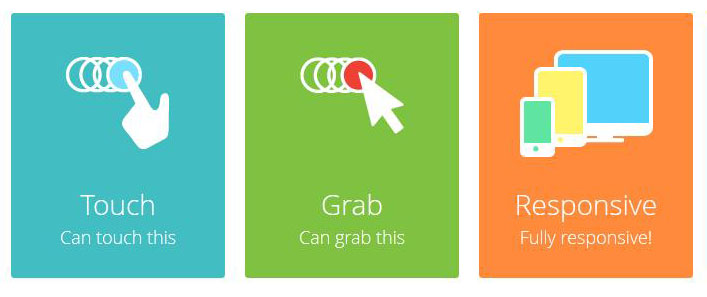
- Responsive and most modern mobile touch.
- Swipe easily on touch screen/mobile device.
- Simple & attractive look.
- Slider control by keyboard.
- Display multiple banner slider on same page.
- Auto play slide.
- Pagination and next-previous slide.
- Infinite loop slider.
- Automatically adjust slider height.
- Different slide effects.
NEW FEATURE ADDED AFTER Version: 1.1.0 — Replace Featured Listings Slider
It will replaced theme default featured listings slider with screen touch slide and easy to see for small size devices.
How to display featured listings – plugin settings?
=================
— Go to wp-admin >> Ads (left menu) >> Banner Slider >> Featured Listings — tab
— See related settings.
New Features (added after version : 1.1.1)
— Banner Slider widget added.
>> Widget Name : “WPBSC Banners”
— Multiple banners per slide so now your banner slider will become banners/image gallery.
>> see related settings from wp-admin > Banner Slider (left menu) >> Add/Edit Banners > “Gallery Slider Settings” options.
New Features (added after version : 1.1.7 (28th Nov – 2017))
— Added two new slider spaces for
>> Above header slider
>> Below footer slider
— Manage banner slider settings easily.
Q :: How to set banner slider for category pages?
A :: Go to wp-admin > Ads (left menu) > Categories > Add/edit Category > See “Banner Slider Settings” >> Select slider.
Q :: How to set banner slider for home page?
A :: Go to wp-admin > Ads (left menu) > Banner Slider > Banner Slider Settings > See “Home Page Settings” >> Select slider.
Q :: How to set banner slider for search page?
A :: Go to wp-admin > Ads (left menu) > Banner Slider > Banner Slider Settings > See “Search Page Settings” >> Select slider.
Q :: How to set slider settings?
A :: Go to wp-admin > Ads (left menu) > Banner Slider > Banner Slider Settings.
Q :: How create new banner slider?
A :: Go to wp-admin > Banner Slider (left menu) > Create Banner.
Q :: How to stop banners auto play?
A :: Go to wp-admin > Ads (left menu) > Banner Slider > Banner Slider Settings > see “Auto Play” settings.
Q :: How to set auto slide slider timer ?
A :: Go to wp-admin > Ads (left menu) > Banner Slider > Banner Slider Settings > see “Slider timer” settings.
Q :: How to remove pagination?
A :: Go to wp-admin > Ads (left menu) > Banner Slider > Banner Slider Settings > see “Pagination” settings.
Q :: How to stop Infinite Loop?
A :: Go to wp-admin > Ads (left menu) > Banner Slider > Banner Slider Settings > see “Infinite Loop” settings.
Q :: How to remove auto height?
A :: Go to wp-admin > Ads (left menu) > Banner Slider > Banner Slider Settings > see “Auto Height” settings.
Q :: How to set Slider Effect?
A :: Go to wp-admin > Ads (left menu) > Banner Slider > Banner Slider Settings > see “Slider Effect” settings.
Q :: How to hide from mobile?
A :: Go to wp-admin > Ads (left menu) > Banner Slider > Banner Slider Settings > see “On Mobile” settings.
1) Unzip the banner_slider_classipress.zip folder
2) Copy the plugin folder “banner_slider_classipress” and paste in “wp-content/plugins/”
======= OR =======
3) Go to wp-admin -> Plugins -> Plugins -> Banner Slider For Classipress -> Active Plugin
4) Go to wp-admin > Banner Slider (left menu) > Create Banner.
5) Set banner slider settings.
6) Set banner slider for category pages from — wp-admin > Ads (left menu) > Categories > Add/edit Category > See “Banner Slider Settings” >> Select slider.
7) Set banner slider for home page from — wp-admin > Ads (left menu) > Banner Slider > Banner Slider Settings > See “Home Page Settings” >> Select slider.
8) Set banner slider for search page from — wp-admin > Ads (left menu) > Banner Slider > Banner Slider Settings > See “Search Page Settings” >> Select slider.
9) Read Usage, Notes & Developer Notes Carefully.
10) See the screen image attached with the plugin folder to have visual help what to do.
11) If any problem, please contact plugin developer.
You can contact us directly via email (info(@)wpwebs.com).
Version : 1.2.6 (02 Dec – 2021)
——————————-
— Display some warnings on home page (like : Undefined array key “slide_per_view”…) – Solved.
Version : 1.2.5 (05 Feb – 2021)
——————————-
— Display some warnings – Solved.
Version : 1.2.4 (22 Dec – 2018)
——————————-
— Change banner slider arrow color option added from wp-admin >> Ads (left menu) >> Banner Slider >> Slider Arrow Color (option)
Version : 1.2.3 (6th Aug – 2018)
——————————-
— Featured slider options not working properly – problem solved.
— Featured slider widget added for ClassiPress version 4.0 only.
Version : 1.2.2 (4th Aug – 2018)
——————————-
— featured slider – New update for ClassiPress version 4.0 not working properly for older ClassiPress version – Problem SOLVED
Version : 1.2.1 (02nd Aug – 2018)
——————————-
— Featured slider not working with ClassiPress version 4.0 – problem solved and featued slider working ok
Version : 1.2.0 (01st Aug – 2018)
——————————-
— Updated plugin as per ClassiPress version 4.0
— Removed banner slider options above & below loop for search, ad category & ad tags pages because related action hook for new version is removed.
Version : 1.1.11 (01th June – 2018)
——————————-
— Featured slider title not display properly for bigger screen and it was CSS problem – SOLVED
Version : 1.1.10 (26th May – 2018)
——————————-
— Some Javascript error for slider number settings solved.
Version : 1.1.9 (21th March – 2018)
——————————-
— Featured ads slider never display for mobile device – Problem solved.
— There is option given from plugin settings >> Feature slider settings to show/hide sliders now working as per settings.
Version : 1.1.8 (28th Nov – 2017)
——————————-
— Added two new slider spaces for above header and below footer area.
— updated CSS.
— Edit banner option link with banner settings like for plugin general settings & category banner settings.
— Update manage banners slider add/edit form.
Version : 1.1.7 (20nd July – 2017)
——————————-
— PHP Notice: from widget section — Removed.
— In last update, banners settings option not working – Problem solved.
Version : 1.1.6 (13nd July – 2017)
——————————-
— More ads link from pagination >> slider not display — added now and you can manage from plugin settings.
— Added some filters so any one can manage sliders without change the plugin code.
Version : 1.1.5 (22nd June – 2017)
——————————-
— Banners per slider increased and now you can upload 10 banners per slider.
Version : 1.1.4 (18th June – 2017)
——————————-
— PHP notice removed.
— SSL enabled but not work for some server, problem solved.
Version : 1.1.3 (04th Nov 2016)
——————————-
— site with SSL certificate, mean for https:// site js & css may not working – problem solved.
Version : 1.1.2(26th Sep 2016)
——————————-
— Search page banners not display – Problem solved.
Version : 1.1.1(22nd Aug 2016)
——————————-
— Banner Slider widget added.
Widget Name : WPBSC Banners
— Multiple banners per slide so now your banner slider will become banners/image gallery.
>> see related settings from wp-admin > Banner Slider (left menu) >> Add/Edit Banners > “Gallery Slider Settings” options.
Version : 1.1.0 (10th Aug 2016)
——————————-
— Slider banners load delay added so it will loaded banners after sometime of page load. So banner load time may not effected your website load speed.
New Featues ::
— Replaced theme default featued listings slider with screen touch slide and easy to see for small size devices.
— Enable featured listings slider from wp-admin > Ads (left menu) > Banner Slider > “Feature Listings” Tab.
— If you want to add manually, please see readme.txt file for more details.
Version : 1.0.0
——————————-
— New Release
2 reviews of “Banner Slider For ClassiPress”
I installed but the plugin does not appear on my site
http: //classificados.diariodovale.com.br
The version is classipress 3.5.8.
To make matters worse, inside the panel when clicking on view banner gives page not found.
Hi,
Uploaded, Installed and activated the “Banner Slider”, but it’s not working/showing any banners. My site is “www.bosslk.com”.
Please advise.
Thanks.
I can see banners display below header & above footer on your site. How you feel that banner not display or do you have drop email or forum support for that?


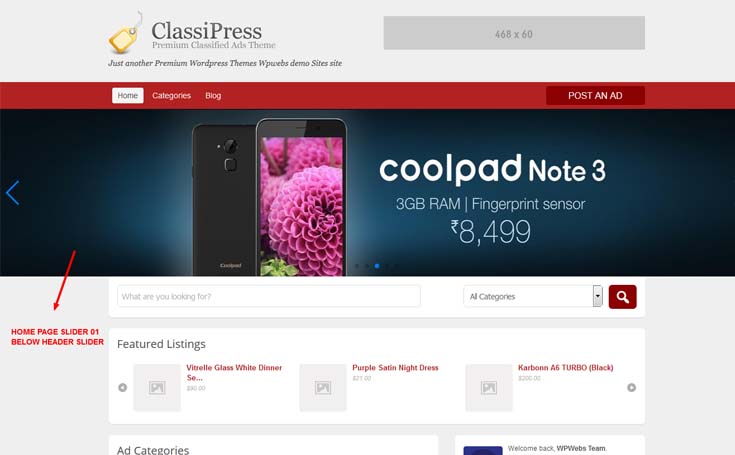
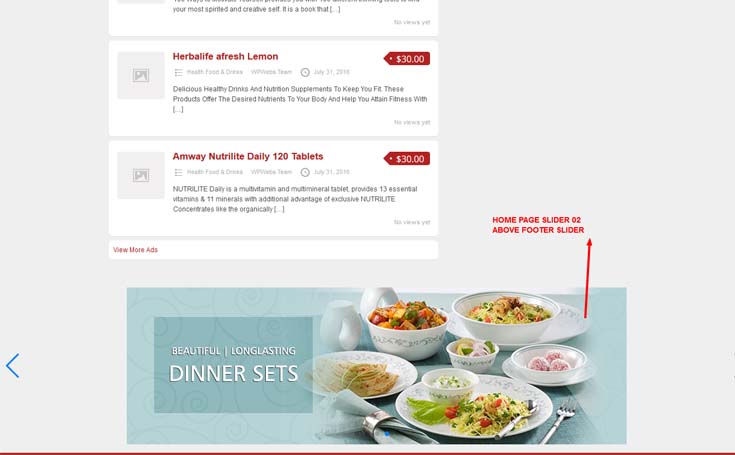

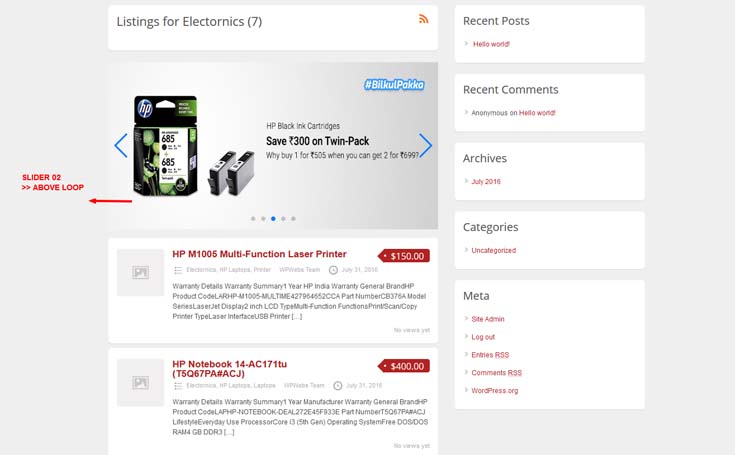
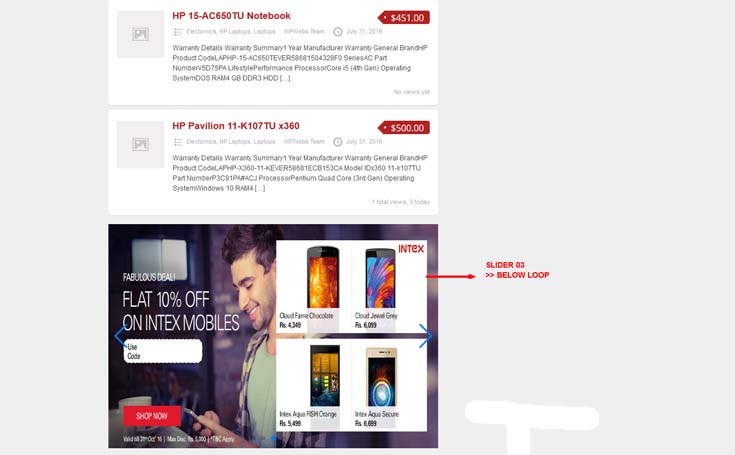

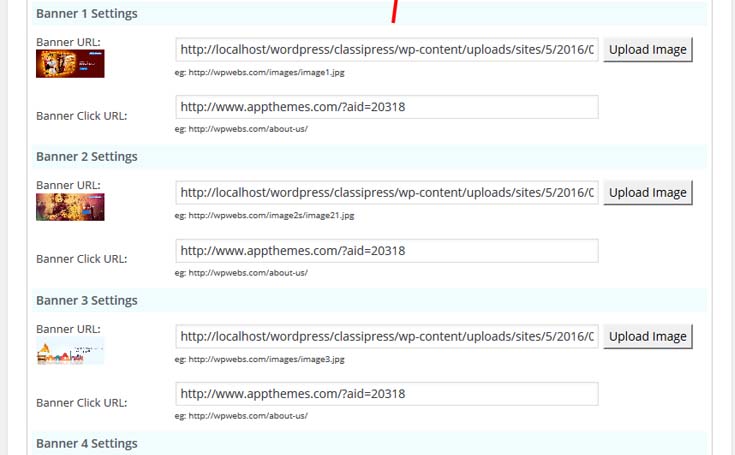
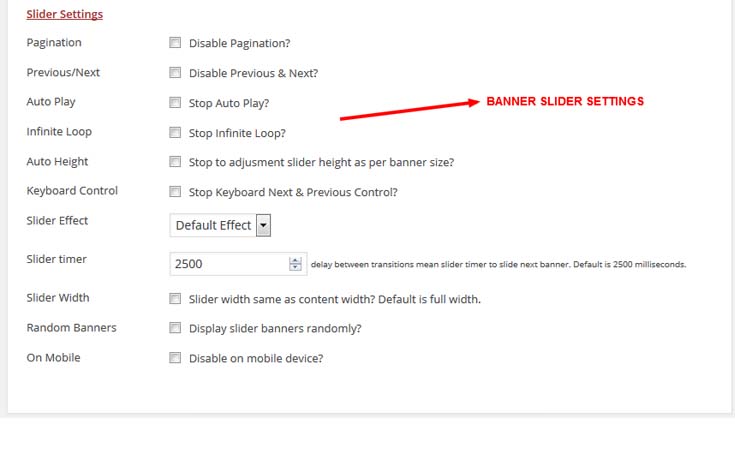

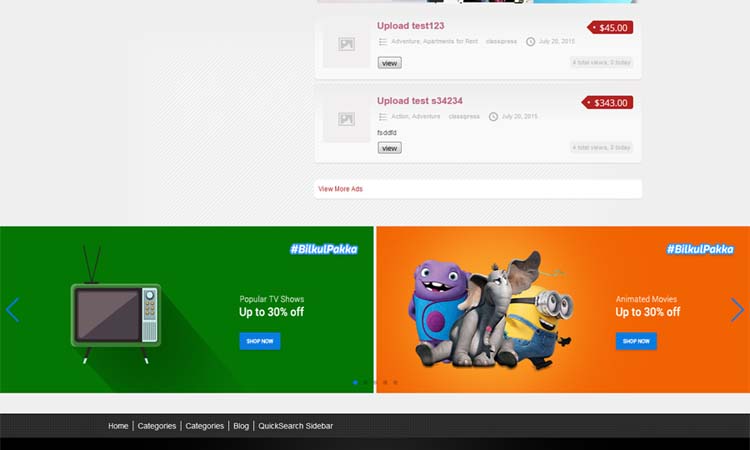



Comments (44)
Is that something you could help with ?
I would disable the main second slider on the bottom
Is that something you could help with ?
I would’ve disabled the default slider
if you don’t create slider for main second slider on the bottom and it will disabled or removed.
Hi,
I bought this plugins sometime ago and it’s working fine upto today. Now I am getting blank space on all banner space. Please advise how to correct it.
This is my website http://www.bosslk.com
Please advise.
Yours sincerely,
Hi Fairoze MM,
I visit your website, the banner look like what I wish done .
When I click on one ad, I can see the banner abour Microsof (Horizontal and vertical)and Amazon Electronics ( Shop related products). I would like to know if you done all banner just with the Banner Slider For ClassiPress?
I can also see the images that change regulary, other Which scrolls. How can I can do to have this?
I bought the ad scroller plugin, but It does not do everything your banner done.
About the premium ( feature, free ask me) please which plugin have you bought?
Thanks in advance for your help.
Hi Fairoze MM,
While I am checking your site, I can see all sliding banners on home page.
Sometime, net problem and the images not loaded. It may be create problem for you, not sure about your exact problem.
Thanks
Hi Guy france,
There are 2 plugins for ClassiPress advertisement.
1) https://marketplace.appthemes.com/plugins/banners-galore-classipress/
Which display either banners or advertisement scripts like google ad-sense. Display advertisement on different places. See demo for more details.
2) https://marketplace.appthemes.com/plugins/banner-slider-classipress/
Which display banners only in slider format. You can create new slider from admin and display on categories, home and search pages. See demo for more details. By looking you comment you can use this plugin but you should add multiple banner images with URL while added.
Thanks
Hola Vipul, podes ecirme cual me aconsejas comprar entre:
1- https://marketplace.appthemes.com/plugins/banners-galore-classipress/
2- https://marketplace.appthemes.com/plugins/banner-slider-classipress
Te dejo mi página para que sepas mejor.
http://www.comprayventa.com.ar
Espero respuesta, gracias.
Sergio
Hi Sergio,
Both plugins are useful for advertisement and both have unique features.
With banners-galore-classipress
==> you can add advertisement between ads in the listings like on home,category pages
==> above & below footer, above & below header and above & below listings loop
==> The most unique fearue is you can add advertisement script like google adsense…
While with banner-slider-classipress
==> You can display only banners (Image) advertisement above & below footer, above & below header and above & below listings loop
==> Like Image slider you can see for most of theme to display attractive via advertisement.
==> it give you screen touch slider working good for mobile also.
You can use both plugin for sidebars to dispaly. So you should decide what kind of advertisement do you want?
Thanks
======================
Hola Sergio,
Ambos complementos son útiles para el anuncio y ambos tienen características únicas.
Con banners-galore-classipress
==> puedes agregar publicidad entre anuncios en los listados como en tu casa, en las páginas de categoría
==> arriba y debajo del pie de página, arriba y debajo del encabezado y arriba y debajo del loop de anuncios
==> El fearue más único es que usted puede agregar la escritura del anuncio como google adsense …
Mientras que con banner-slider-classipress
==> Solo se pueden mostrar banners (Imagen) arriba y abajo de pie de página, arriba y debajo de la cabecera y arriba y abajo de los listados de bucle
==> Al igual que el deslizador de imagen que puede ver para la mayoría de los temas para mostrar atractivo a través de publicidad.
==> le da el control deslizante del tacto de la pantalla que trabaja bueno para el móvil también.
Puede usar ambos plugins para barras laterales para distribuir. Así que usted debe decidir qué tipo de anuncio que desea?
Gracias
hi.. i need help.. i want to buy your plugins, but 1st i need a few confirmation from you.
link of example ;
http://wpwebs.com/demo/banner-slider-classipress/
http://wpwebs.com/demo/banner-slider-classipress/ad-category/electornics/
http://wpwebs.com/demo/banner-slider-classipress/?s=laptop&sa=search&scat=10
is it i get all of this feature if i buy this only banner slider 19 dollars plugin? or it sold separately ?
i mean are those 3 example i gave it to you originally from 1 plugins, only i have to set it up so it became 3 different layout?
looking forward for your answer.. thanks
Hi wan,
Once you buy the plugin, you can set banner slider on those pages as per link you have display via plugin. In $19 only.
But make sure I am talking about banners slider display. LIke banner slider in header, footer and listings sections.
Thansk
thanks man.. going to make payment
Hi i’ve just brought this plugin for my classipress site http://www.nudees.co.uk and the featured banner doesnt work on mobile view but it works on desktop view. I havent checked the box which says hide from mobile so i do not know why it isnt working.
Can you please get back to me with a solution?
Kind regards
Theo
Hi,
What is maximum number of images that i can add to banner slider?
Also I want to renew my plugin? Please send me the link.
Thanks
Fairoze MM
hello,
thank your for the great plugin, can u tell me how i can the change blue arrows, please?
thanks.
Madness
Hi madness.
You can change slider arrow color from :: Add CSS in wp-admin >> Ads (left menu) >> Banner Slider >> Additional CSS (input box)
But you tell me which color you want to set for that arrow so I can give you css code accordingly.
Thanks
thank you very much for your fast help, it works perfect.
Hello
I bought this plugin a long time ago – and I really like it – but I have the need to change PHP to 8.0.
I put a copy of my site in a place for testing – and when I change to PHP 8.0 – the plugin stops working – it doesn’t show any errors – but it stops working.
test site: https://alladin.com.br/lab/ ((the ads do not appear below the text “featured domains” (PHP 8.0)
original site: https://domainer.com.br ((the ads appear below the text “featured domains” (PHP 7.4)
when will there be a new version of the plugin to work properly in PHP 8.0?
Thank you for your help.
Jorge Oliveira