AppMaps MapQuest
Use MapQuest maps on your AppThemes website. This plugin provides an alternative to the default Google Maps capability in AppThemes.
Once installed, AppMaps MapQuest will enable the option to choose maps from MapQuest. When enabled, all maps for listings can be rendered with MapQuest maps. Additionally, locations can be geocoded using the MapQuest Geocoder API. AppMaps MapQuest also supports address autosuggest feature.
Other AppMaps plugins are available for Bing. You can have multiple AppMaps plugins installed at once and switch to a new map provider or geocoder at any time (including the default Google Maps).
AppMaps supports ClassiPress version 4.1.0+ and Vantage version 4.2.0+ and may not work with other maps plugins.
Setup is very simple, see installation tab for more info. Read the FAQ for more info about maps and geocoding.
Does AppMaps MapQuest provide maps?
Yes.
Does AppMaps MapQuest provide geocoding?
Yes.
Does AppMaps MapQuest provide address autosuggest feature?
Yes.
Does the AppMaps plugin work with all your themes?
At this time, AppMaps only works with ClassiPress 4.1.0+ (our WordPress classified ads theme) and Vantage version 4.2.0+ (our WordPress directory theme). We plan to extend AppMaps JobRoller and HireBee in the future.
Do I need AppMaps to have maps in ClassiPress or Vantage?
No, you do not need AppMaps to display maps in ClassiPress or Vantage. Google Maps comes with ClassiPress and Vantage as the default for maps and geocoding. AppMaps provide alternatives to Google Maps in ClassiPress and Vantage.
Can I have multiple AppMaps plugins installed at the same time?
Yes, you can. You can even use one map provider for geocoding and a different one for map rendering.
What is geocoding?
Geocoding is the process of turning a conventional address into coordinates that computers can use. Different maps providers use their own geocoding formulas. Some geocoders may work better for your area.
What is address autosuggest feature?
The listing search form may include a Location or Address search field which allows finding listings near the given location. AppMaps provides Mapquest Place Search API implementation and provides a type-ahead location box.
Does AppMaps work with MapSupreme?
AppMaps has not been tested with MapSupreme or any other maps plugin.
What is MapQuest?
MapQuest is an American online web mapping service owned by AOL.
Plugin Installation:
- Purchase and download the AppMaps Mapquest Map Provider plugin
- Activate the plugin
- Go to: ‘ClassiPress -> Geo Settings’
- Choose from available installed map providers under: ‘Installed Map Providers’
- Click: ‘Save Changes’
- Go to tab on top to edit the settings/API key details: ‘Map Provider – Mapquest’
- Follow instructions to obtain necessary API key(s), or other settings
- Click: ‘Save Changes’
- Done!
Settings:
- Create an account with Mapquest here for the licensed data API: http://developer.mapquest.com/web/products/featured/javascript
- Follow instructions with Mapquest to activate your account, and create new ‘AppKey’ for the licensed data API
- Copy/Paste your ‘AppKey’ into the AppMaps settings field
- Click: ‘Save Changes’
- Done!
Version 2.1.2 – 2020-09-02
- Better auto zoom for multiple pins on the map
Version 2.1.1 – 2019-03-07
- Added drag-end event callback
Version 2.1.0 – 2018-11-19
- Added drag-end event callback
- Set response code on failed geocode
- Set address components into geocode results
- Ensured compatibility with Vantage 4.2.0
Version 2.0.0 – 2018-10-01
- Compatibility with new changes in AppMaps system
- Migrate to new Mapquest.js API
- Added Geocoder
- Added address autosuggest support
Version 1.0 – First release (Aug 19th, 2013)
5 reviews of “AppMaps MapQuest”
Just works nicely. √
url would be that would be nice map doesnt work for me either.
Unfortunately Map is not working as expected. We asked for Support but no one has answered our Request as of today 🙁
This is working much better than Google, because Google has large chunks of our islands not covered. This is a complete mapping system and I’m delighted to se e it is associated with OpenStreet maps, which I know to be complete and accurate.
Thanks again.
David
dme2
Since I was ask to leave a review I will, Map doesn’t show after following instructions, I ask for help 5 days ago still no reply.

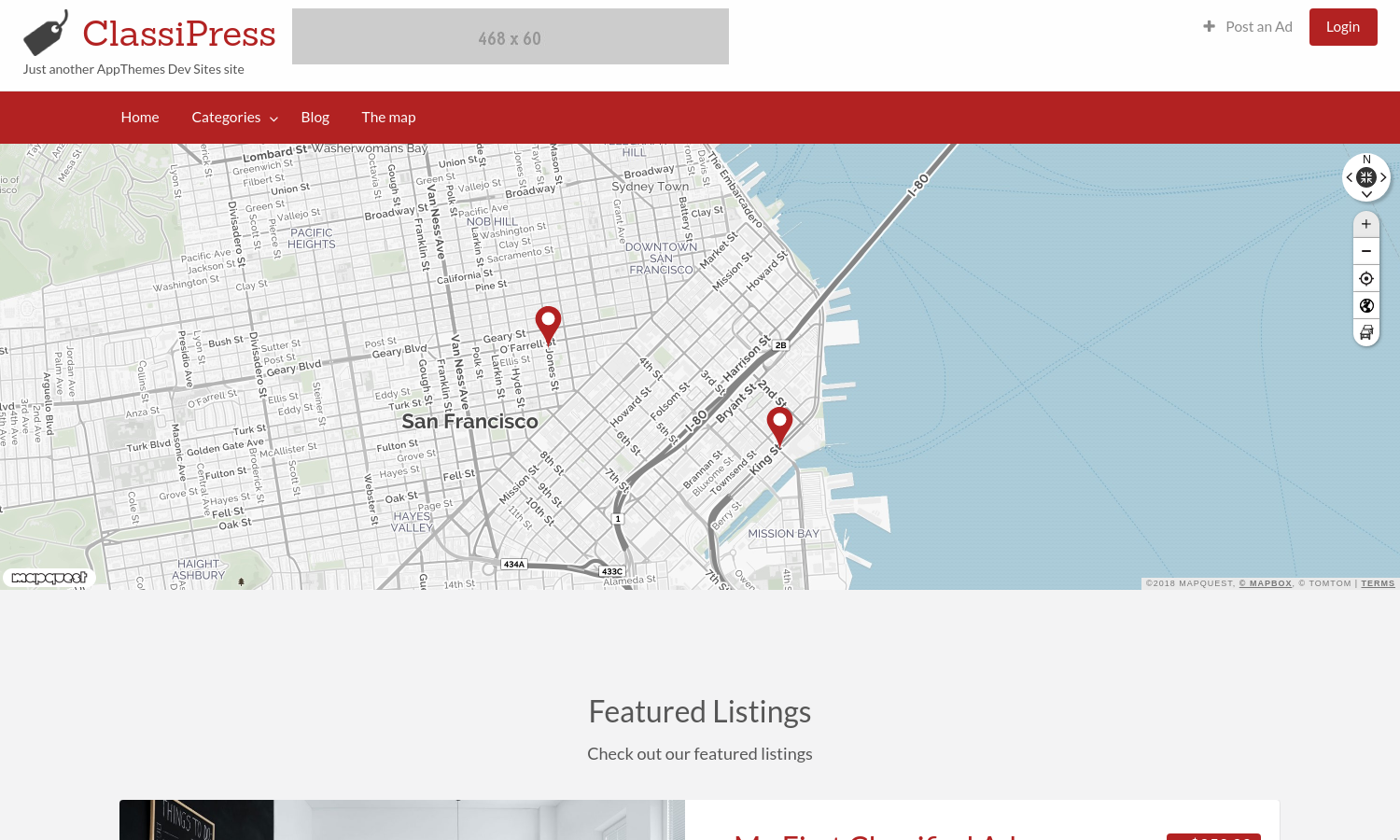
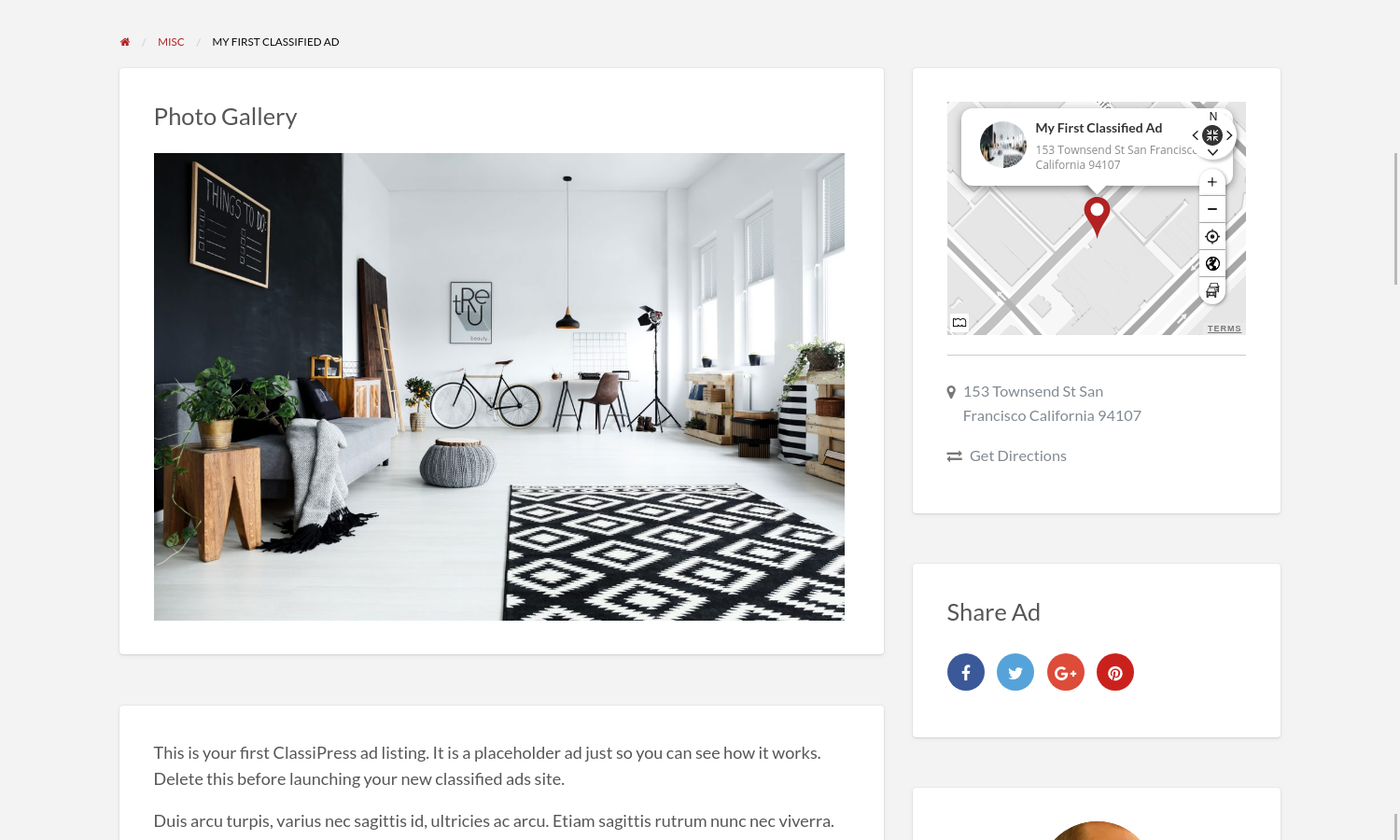
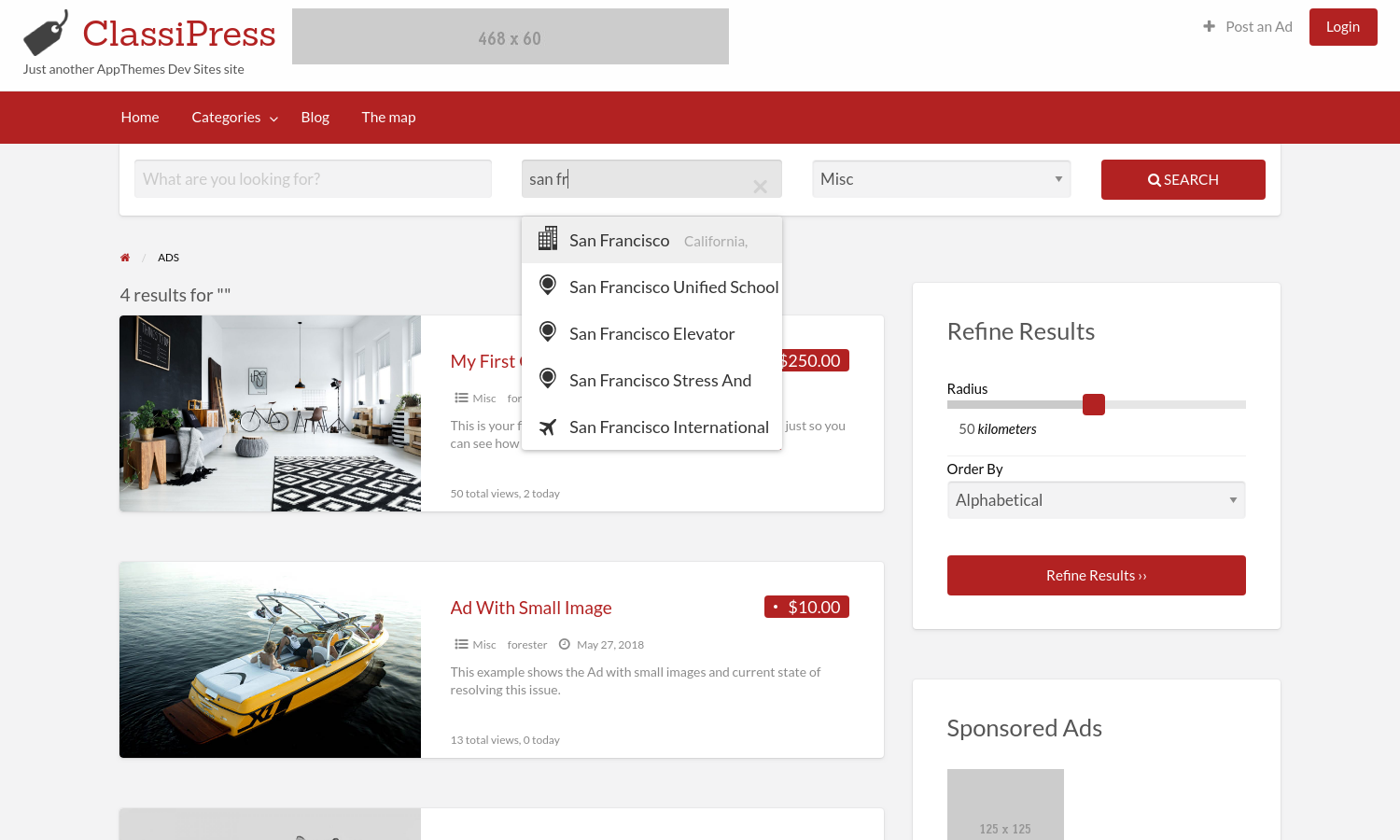
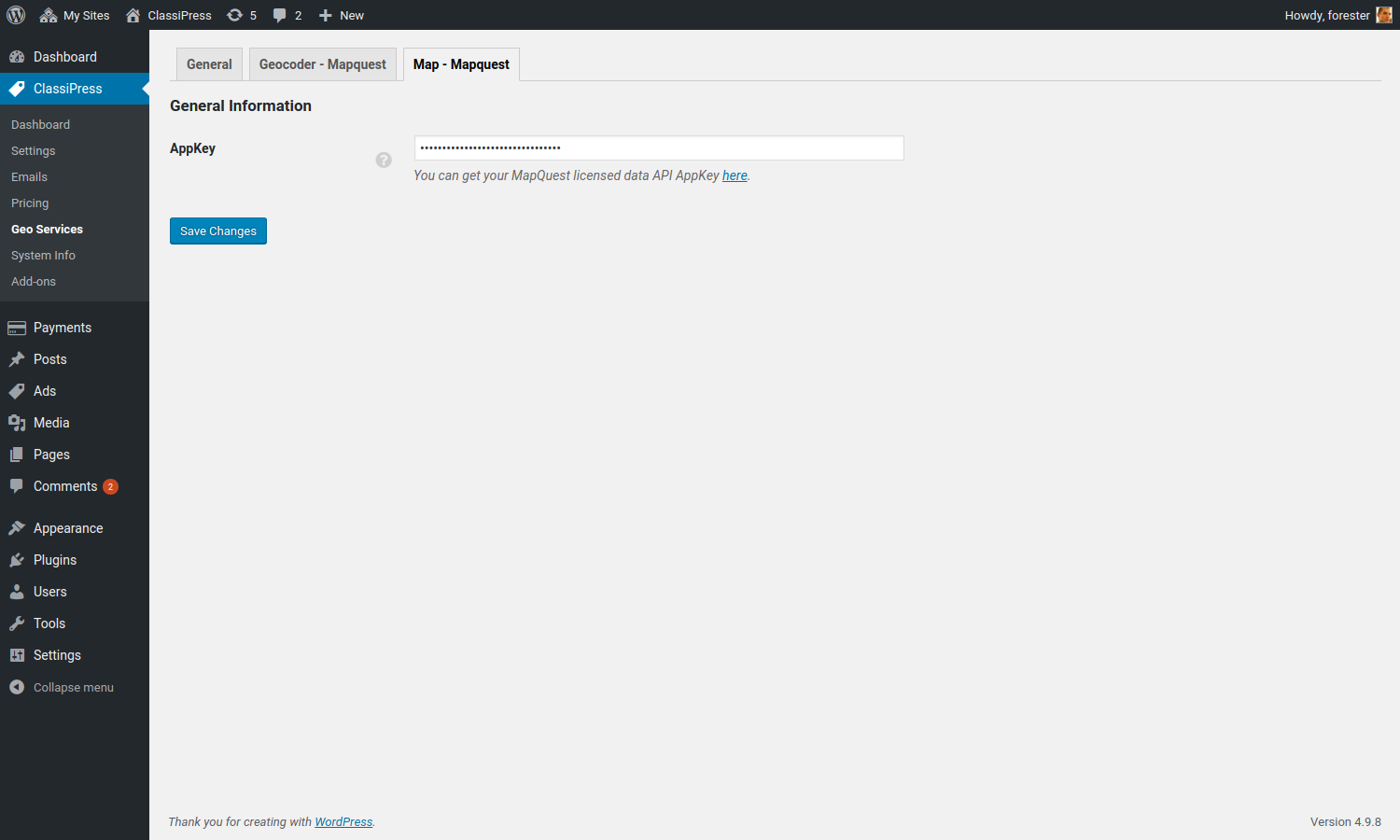
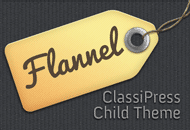


Comments (8)
Hi. I have bought this plugin because I have a problem with Google Maps – it seems that some site from my server is using up the 2500 geocoding limit, so the “find on map” function does not work. But after I have installed it I see that even though the maps are changed, the geocoder is still Google… so the problem stays. Is there a way to change to geocoder to mapquest?
@gmssro, just to update this page, I see you have posted your question in the support forums (where we provide all support) and the thread is now resolved. Thanks.
Is there an admin demo for this plugin please?
@Hani, currently no, only the screenshots and information provided in this marketplace page. Thanks.
Did pike007 over in Reviews get his problem fixed ?
What Callback URL should I use?
AppMaps Mapquest version 2.1.1 has been released today. Added new option to disable Search Autosuggest, which may incorrectly work for locations outside from the USA.
Geolocation will be working anyway. When you enter an address in the search location box it will be processed on search form submit.
AppMaps MapQuest version 2.1.2 has been released today. Improved auto zoom for multiple pins on the map.