AppMaps Bing
Use Bing Maps on your AppThemes website. This plugin provides an alternative to the default Google Maps capability in AppThemes themes.
Once installed, AppMaps Bing will enable the option to choose maps and geocoding from Bing. When enabled, all maps for listings can be rendered with Bing Maps. Additionally, locations can be geocoded using the Bing Geocoder API. AppMaps Bing also supports address autosuggest feature.
Other AppMaps plugins are available for MapQuest. You can have multiple AppMaps plugins installed at once and switch to a new map provider or geocoder at any time (including the default Google Maps).
AppMaps supports ClassiPress version 4.1.0+, JobRoller version 1.9.5+ and Vantage version 4.2.0+ and may not work with other maps plugins.
Setup is very simple, see installation tab for more info. Read the FAQ for more info about maps and geocoding.
Does AppMaps Bing provide maps?
Yes.
Does AppMaps Bing provide geocoding?
Yes.
Does AppMaps Bing provide address autosuggest feature?
Yes.
Does the AppMaps plugin work with all your themes?
At this time, AppMaps only works with ClassiPress 4.1.0+ (our WordPress classified ads theme), Vantage version 4.2.0+ (our WordPress directory theme) and JobRoller version 1.9.5+ (our WordPress job listing theme). We plan to extend AppMaps HireBee in the future.
Do I need AppMaps to have maps in ClassiPress, JobRoller or Vantage?
No, you do not need AppMaps to display maps in ClassiPress or Vantage. Google Maps comes with ClassiPress and Vantage as the default for maps and geocoding. AppMaps provide alternatives to Google Maps in ClassiPress and Vantage.
Can I have multiple AppMaps plugins installed at the same time?
Yes, you can. You can even use one map provider for geocoding and a different one for map rendering.
What is geocoding?
Geocoding is the process of turning a conventional address into coordinates that computers can use. Different maps providers use their own geocoding formulas. Some geocoders may work better for your area.
Does AppMaps work with MapSupreme?
AppMaps has not been tested with MapSupreme or any other maps plugin.
What is Bing Maps?
Bing Maps is a web mapping service provided as a part of Microsoft’s Bing suite of search engines and powered by the Bing Maps for Enterprise framework.
What is address autosuggest feature?
The listing search form may include a Location or Address search field which allows finding listings near the given location. AppMaps provides Bing Autosuggest UI module implementation and provides a type-ahead location box.
Plugin Installation:
- Purchase and download the AppMaps Bing Geocoder plugin
- Activate the plugin
- Go to: ‘ClassiPress -> Geo Settings’
- Choose from available installed geocoders under: ‘Installed Geocoders’
- Click: ‘Save Changes’
- Go to tab on top to edit the settings/API key details: ‘Geocoder – Bing’
- Follow instructions to obtain the necessary API key or other settings
- Click: ‘Save Changes’
- Done!
Settings:
- Create an account with Bing Maps here: http://msdn.microsoft.com/en-us/library/ff428642.aspx
- Follow instructions with Bing maps to activate your account, and create new ‘API key’
- Copy/Paste your ‘API key’ into the AppMaps settings field
- Optional: To change the language/culture used by Bing Maps Geocoder, you can visit: http://msdn.microsoft.com/en-us/library/gg427600.aspx to find your ‘language/culture code’, and copy/paste into AppMaps ‘Culture/Language’ settings field
- Click: ‘Save Changes’
- Done!
Version 2.1.2 – 2020-08-04
- Fixed Smart Radius calculation
Version 2.1.1 – 2020-07-24
- Compatibility with JobRoller theme
Version 2.1.0 – 2018-11-19
- Added drag-end event callback
- Set response code on failed geocode
- Set address components into geocode results
- Ensured compatibility with Vantage 4.2.0
Version 2.0.0 – 2018-10-01
- Compatibility with new changes in AppMaps system
- Added address autosuggest support
Version 1.0.0 – First release (Aug 19th, 2013)
3 reviews of “AppMaps Bing”
I am sure that this plugin will meet everyone, and it is free, it’s very easy and not so complicated as google.
thanks
Massimo
Unfortunately, I would have loved to put a positive comment, because the layout looks good, but the functionalities are completely useless, because full of bugs.
1. Users cannot create a listing because the Autocomplete doesn’t work – thus, the required fields cannot be filled in.
2. “Loading map” just keeps loading, without any results if we put the name of a place in it.
domain: http://www.shqiptaret.be
Nice plugin…Bing has better images and seems to load faster than Google Maps. It would be nice if you could get directions with this (as with the Google Maps plugin)…the only drawback.

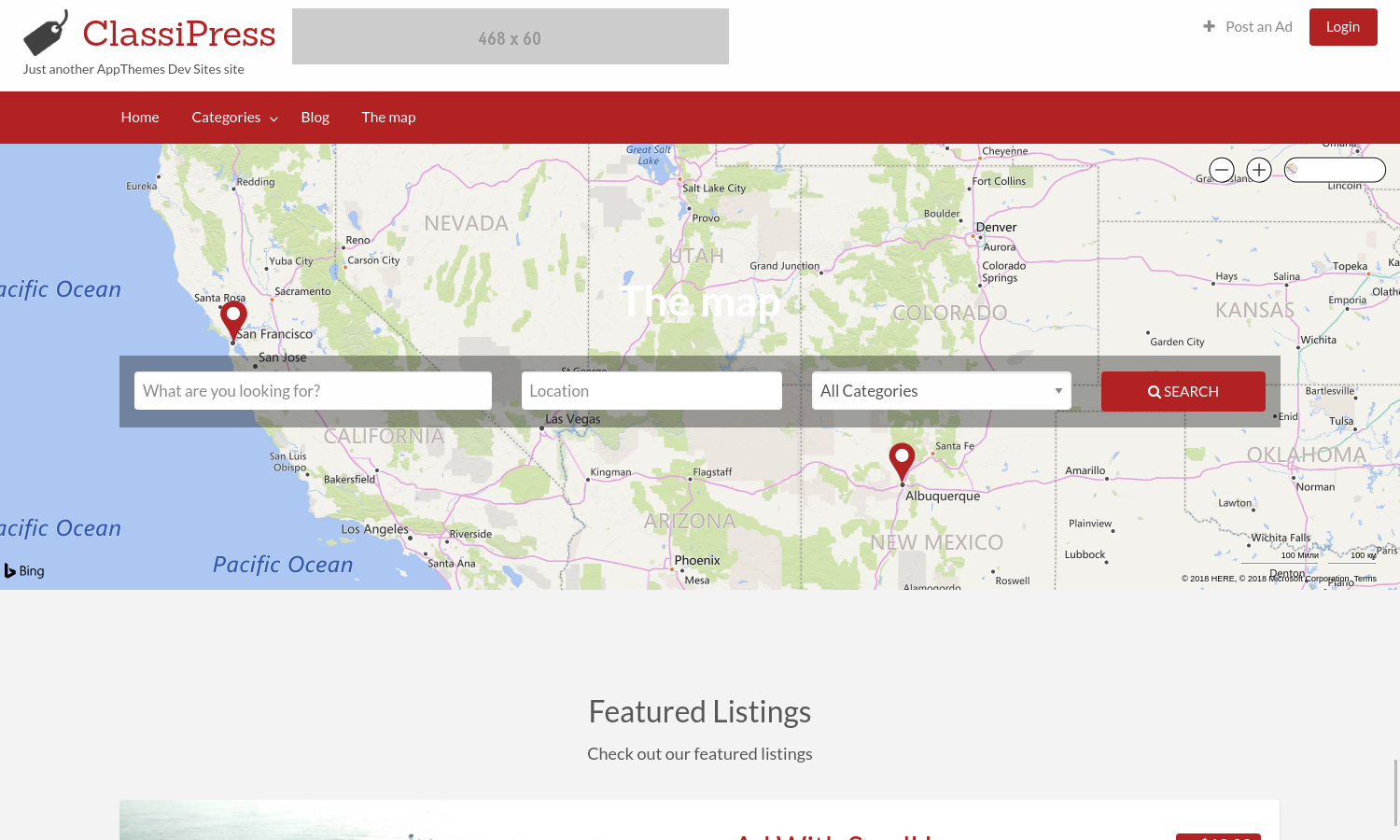
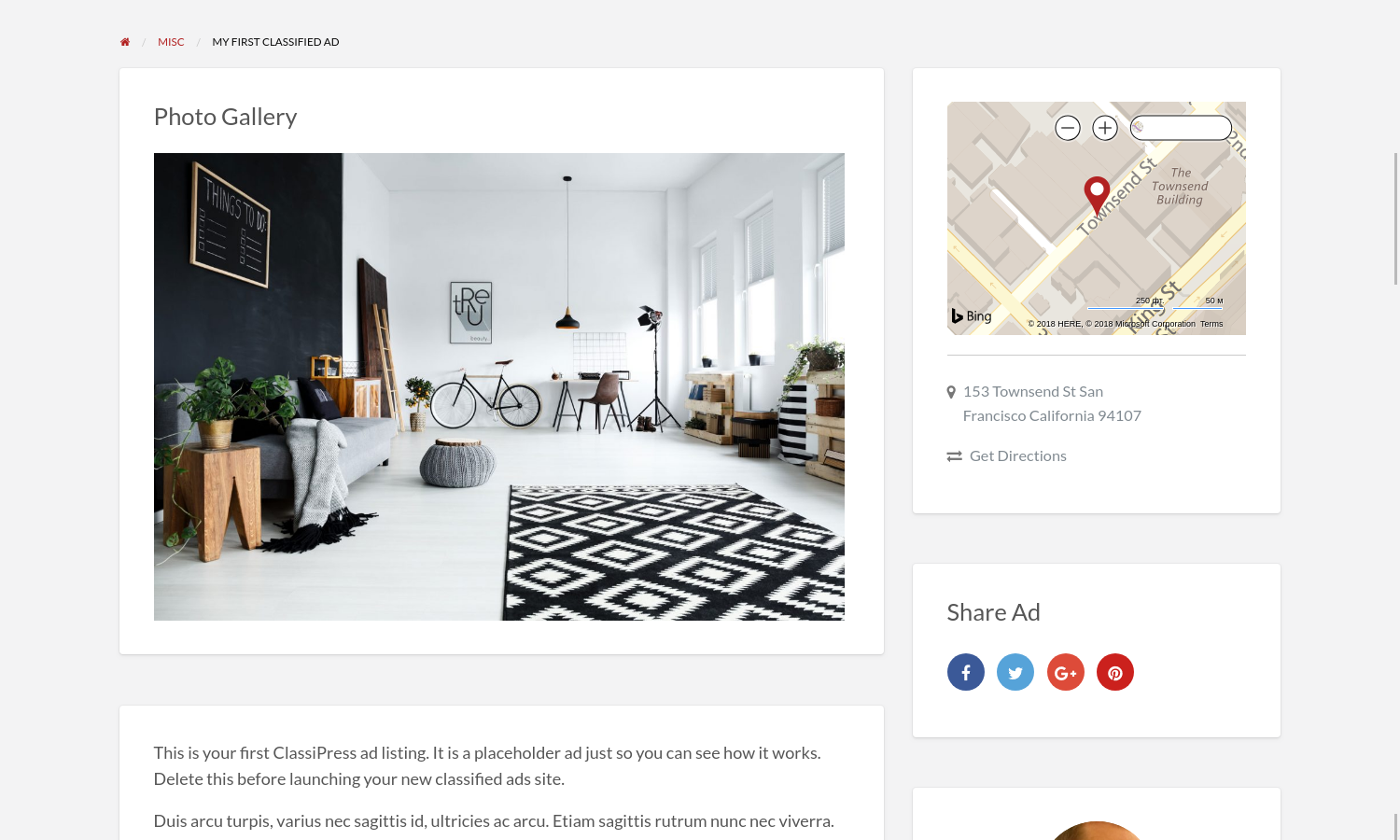
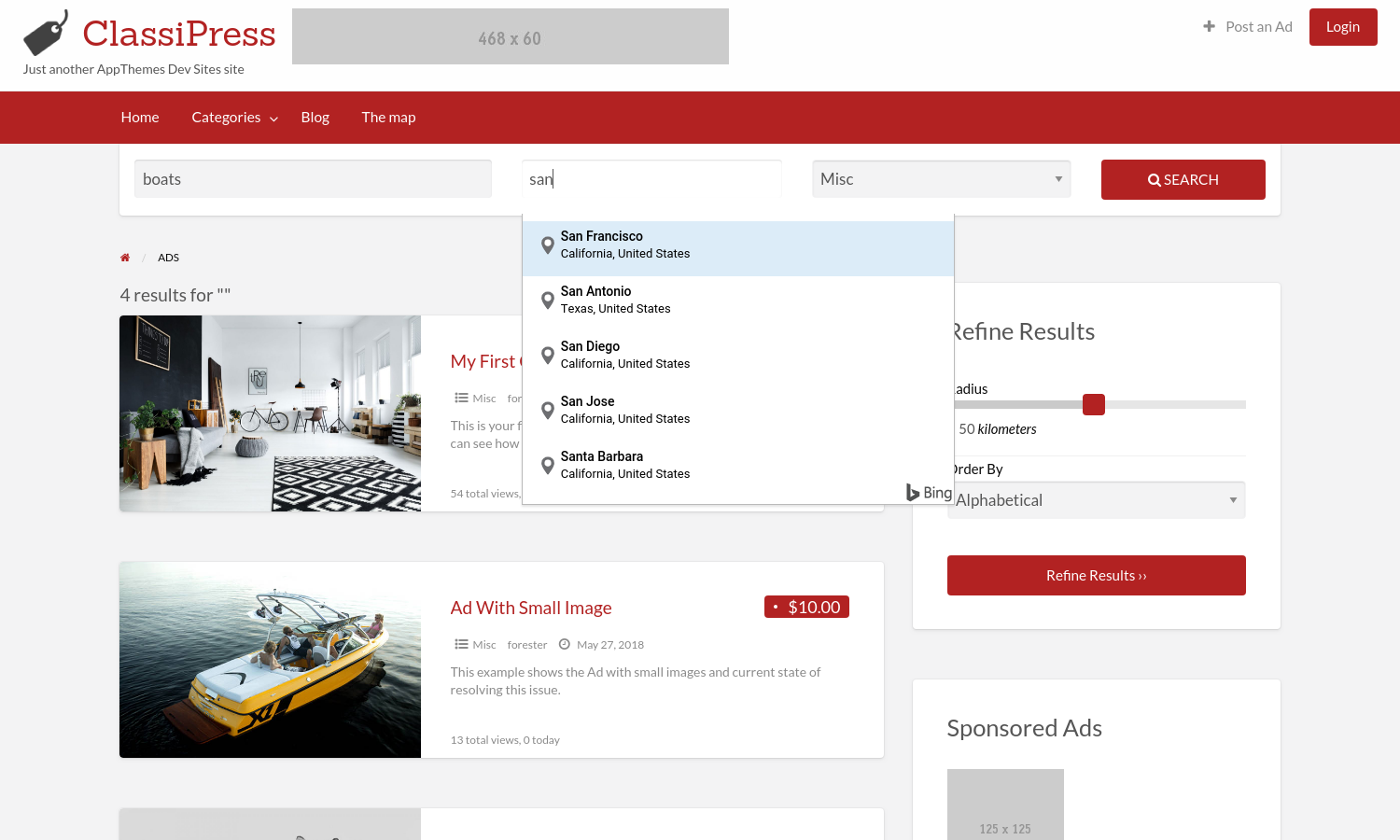
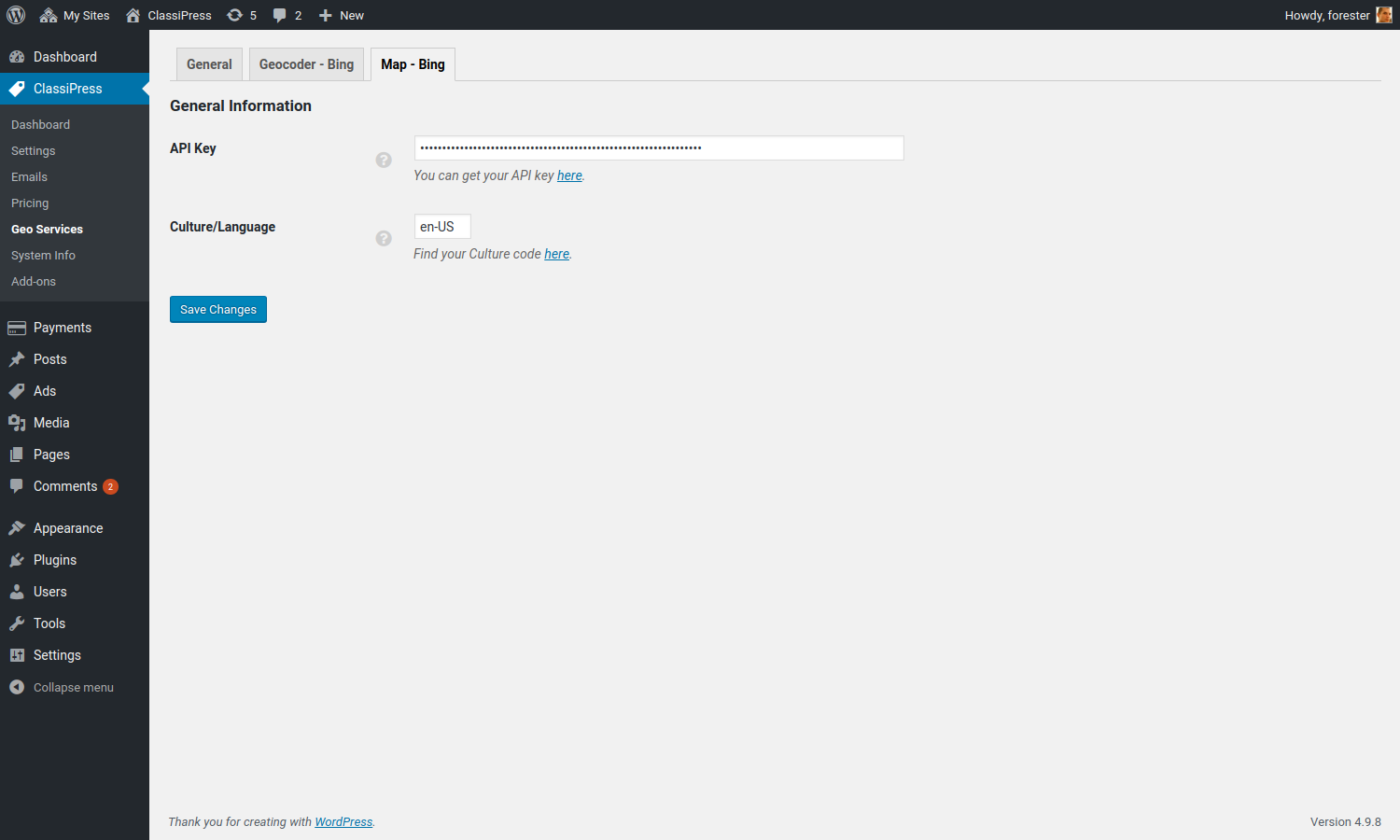



Comments (16)
Looks good on large map…not so good on small maps on listing page. very hard to switch between map types because of small map in widget (default size)
Hello
How can we modify the zoom level?
Please find the answer in your forum thread https://forums.appthemes.com/appmaps-bing/zoom-level-100544/
i m using classipress 3 does it support classipress 3 theme ?
Does still works?
Hi,
was to quick with buying BING maps plugin.
Saw that the plugin was for ClassiPress 4 and Vantage 4.
Does anyone know if I can get the plugin working in classipress 3.
Or is there an old version that works in classipress 3.
Marcel
let me test it U_U
ok.
site?
the website is https://yittybytes.com and the direct link for the map is https://yittybytes.com/ads/3-games-fo-pc/
Marcel
Does it works in Jobroller theme ? advice or recommend other for job roller theme
Am giving this 5 stars, very easy to install, good work!!!
Will there be any updates?
Even with the language in Portuguese (Brazil) he pulls as if he were in English. For example: Brazil (Z)
The AppMaps Bing plugin did not work for me. Disappointed.
Works fine with Jobroller, so far had no issues. Good job!
It needs updating. There are cities that it doesn’t work very well.