Jibo
Jibo is a responsive ClassiPress 3.3 child theme enhanced with new features that extend the ClassiPress theme. Besides features, Jibo brings a beautiful, well-crafted design that increases you site reputation in the eyes of the audience. Some of the features built into Jibo include:
Responsive design
Jibo is designed to fit nicely in all modern devices including Smartphones and Tablets.
Grid – List based layout design:
- the user can switch between List and Grid layout with a click of a button.
- new site visitors are presented with grid layout by default but this can be set to list as well ( there’s is an admin option built for this ).
- a site wide cookie is being set for the user to save the default selected layout, this way, the users will see the preferred layout design when they browse your site and even if they close the browser and come back later, the will be presented with the same design.
Jquery-UI Tabs
- the home, single, blog and author pages got a new tabbing system based on jQuery-UI Tabs.
- these tabs, just like the List-Grid layout design, use cookies to preserve the state of the last opened tab upon page refresh or closing the browser.
- “Recent ads” (3rd tab) is presented by default to new visitors but this can be changed to a different tab ( there’s is an admin option built for this ).
- the first tab is best used as a description page which is great for SEO (you can edit it in admin, html editor is enabled so you can use both text and images)
- Popular and Random ads front tabs can be disabled from admin for every visitor or only for the ones that use a mobile device.
Infinite scroll pagination
- Besides default pagination that exists in Classipress, Jibo has an optional pagination based on Infinite Scroll. Using this feature, visitors won’t have to click on page links to navigate in category pages because its enough to scroll down and new ads (pages) are loaded on the fly using ajax.
- This feature is optional, it can be enabled/disabled in Jibo admin settings.
Support for Google Adsense between every 3rd ad
- Now you can include an Adsense ad (468×60 recommended) after every 3rd ad on category pages.
- Better yet (see bellow), these Adsense ads play well accross mobile devices.
Support for Google Adsense Mobile Responsive ads
- Jibo now has support for Google’s new Asynchronous code for Adsense which means Adsense ads won’t break the Mobile experience anymore.
Featured ads
- each sticky (featured ad) is presented with a distinct “Premium” ribbon, different background and active yellow border.
- all featured ads stick on top of normal ads both on category pages and on search page.
Sorting / Filtering ads
Category pages include a sorting / filtering ads option
Users can sort ads by:
- Newest ads ;
- Oldest ads;
- Price – Lowest
- Price – Highest
- Most viewed ads first
- Most commented ads first
Users can exclude following ads:
- Ads without an image attached
- Ads that were marked as sold
- Ads that expired
- Both ads that were sold and ads that expired
Mark sold and/or expired ads
- Sold ads or the ones that expired can be marked with a “Sold/Expired” text overlay over the loop images
- Title and descriptions are marked with a line-through the middle of the text so your visitors will know that the item/ad is no longer available.
- Both these features are optional and can be enabled/disabled individually in Admin settings.
Custom field in post-meta
- There’s an admin option to include an existing or a new custom field you may have created, in category loop pages for every ad like this: “Category | Author | cp_custom_field | Clock”.
- Any existing field can be used. Default is cp_state so it prints the state location for every ad. You can change it to cp_city or even cp_telephone (if its defined).
- Another nice feature about this field is that when it’s clicked, it triggers an advanced filter for that custom field within the current category to show only ads that include that value.
Optional Backgrounds
- The default background is now “White” but you have the option to choose your own background color (color picker enabled) or you can upload a background image from your computer. The settings can be found in WordPress Admin under Appearance – Background.
Google Maps
- For those that don’t want to use Google Maps, there’s a Child Theme admin option to disable both Google Maps and the external js file loaded for the maps.
Custom image dimensions
- Jibo uses custom (bigger) images for better appearance. (Please see the install section regarding these custom images)
Related ads
- Single ad pages are extended with a set of 5 random related ads from the same category.
Where are the category icons?
- Category icons are not included into the childtheme, these are only for demo childtheme.
- However, its pretty easy to add your own icons, Google search for “free icon set” and get the icons that are representative for each of your main categories.
- 2nd, follow this tutorial written by Seth on how to Add Category Icons to Classipress.
Why are my thumbnail images stretched?
- Jibo child theme uses custom image dimensions which means you need to regenerate your existing thumbnails for this to look fine.
- You need to install the Regenerate Thumbnails plugin and run it from WP-Admin – Tools
Installation:
- Backup your existing Database and Classipress files to a safe place.
- Upload the childtheme to your themes folder or upload the zip archive through WP-Admin – Appearance – Themes – Upload
- Activate Jibo Child Theme.
- Disable your Classipress core stylesheets at WP-Admin – Classipress – Settings – Advanced, Check Disable Core Stylesheets.
- Go to WP-Admin – Classipress – Settings – Advanced, and check “Use SelectBox Js Library”.
- You may need to set your menus again. Go to WP-Admin – Appearance – Menus and activate your Header and Footer menu.
- If you had a previous Classipress installation with existing content, your thumbnails may look stretched, you need to regenerate your thumbnails after childtheme activation: Please install the Regenerate thumbnails plugin and run it.
Note: I do not provide support for custom development of the Child Theme. I will generally answer such questions with guidance and even small code samples but do not expect me to do all your work.
1.0 – 10.05.2013 First release
1.1 – 07.06.2013
– fixed category drop down positioning
– fixed empty category layout bug
– fixed featured ads thumbnail ( no image thumb )
– added admin option to choose the default ad listing view presented to new visitors ( Grid / List )
– added admin option to choose default tab presented to new visitors on front page ( Welcome SEO tab / Category List / Recent Ads / )
1.2 – 09.06.2013
– added the option to disable Popular ads and Random ads on front page for every visitor or only to those that use a mobile device.
1.3 – 10.06.2013
– added a new SEO description tab on front page (HTML enabled)
1.4 – 10.07.2013
– Added optional infinite scroll pagination
– Sold and/or expired ads can be marked now
– A custom field can be added in the post-meta
– Users have the option to choose their own background color/image in Jibo Admin Settings
– Google map features have been improved.
1.5 – 10.11.2013
– fixed reported bugs.
– added support for Responsive Google Adsense ads
– added login and register forms combined on the same page
– added support for adsense ads after every 3rd user ad.
1.6 – 11.02.2014
– fixed reported bugs.
– added sorting and filtering ads feature.
1.7 – 12.01.2015
– fixed reported bugs
– fixed compatibility for Classipress 3.4+
1.8 – 06.12.2015
– minor bug fixes
– fixed compatibility for Classipress 3.5+
1.8.1 – 18.03.2016
-fixed the refine widget layout.

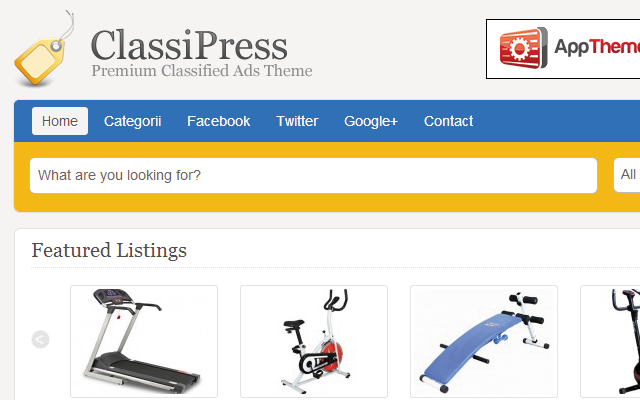
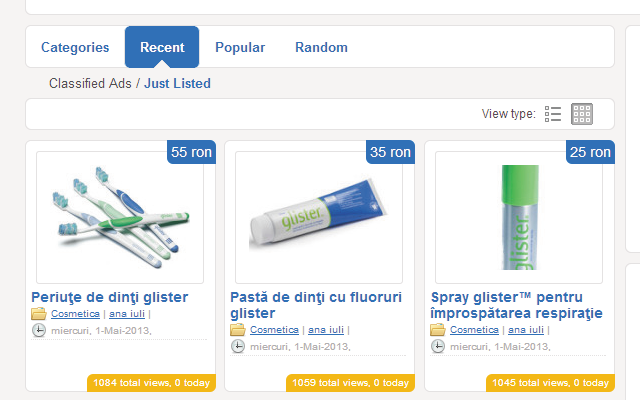




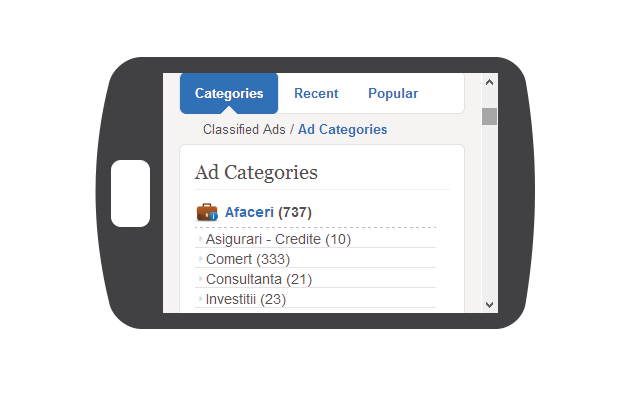

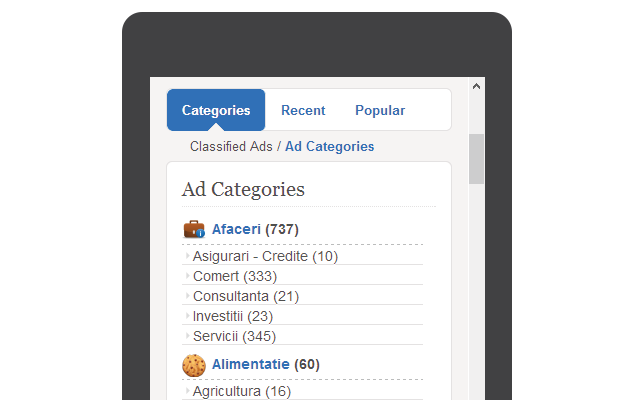




Comments (310)
what is your email? i will send info.
thanks.
bicaovidiu gmail.com
1-) Do I need to buy classipress first to buy jibo? is it possible to buy jibo not classipress?
2-) When the Next version will be ready? and what will be the new features for next?
You need to buy Classipress first. Jibo is just a child theme on top of Classipress.
There’s currently no schedule for next Jibo update. I’m waiting for upcoming release of Classipress and WordPress 3.6 so I can have a stable release before I add anything else.
What I can tell you, next features will involve Advertising spots.
Sorting ads is not built in but there are plugins available for this request in the MarketPlace
Does any option to sort the listings by date, price, etc.
jibo theme is very fantastic. it’s a new kind of listing style like pinterest. auto-loading pages is another great opportunity. it would be better if auto-loading of listings could be appeared on homepage. great job Ovidiu Bica. thanks a lot. I will buy it soon.
I believe I tried to auto load them on front page but pagination would be broken.
Anyway, it would be a bit too heavy loading with all the tabs, random and popular.
Ok, let me know if you need help with it, I can install/configure it for you.
Ok I will let you know when I am ready. I am trying to translate classipress for know.
Hi I just bought Jibo theme and it looks fantastic however i cannot install it properly and i cannot change the language from english into dutch…can you configure my site for me please…
regards,
remoeng
Hi Remoeng, thanks for your purchase. Can you please send the details over to bicaovidiu at gmail dot com ? We’ll continue there. I need address, wp login and possibly ftp access. Thank you.
I think it’s better to make “244 total views, 5 today” area in dark red on yellow background. because it’s difficult to read a white text on yellow background
There is a custom.css file in the styles folder where you can add your own css ideas. This file won’t be overwritten on child theme updates.
All you have to do is to copy paste:
And that color changes to red.
Hi.
Is it possible to put the categories (with icons) in the sidebar?
Thanks
Hi Martin, perhaps what you need is already here. You can choose (admin setting) which tab you want to open for new visitors. Meaning you can put the category list tab in front when new visitors come in.
If not, there’s a widget that allows you to put the category list in the sidebar but category icons (see the FAQ) need to be hand picked and included in a custom.css file as there’s no way to tell what categories you may have.
Alright.
And about adding categories in the sidebar?
Martin, I already replied to that, there’s a category list widget that can be added to the sidebar but its really not necessary as there’s already a hard coded list on category pages where you can filter subcategories just fine. There’s also the upper flying menu where you have all categories as well.
Bottom line, you can add categories to the sidebar.
About the categories, I notice that each one have a icon. Is that an option from Jibo, or a default option from Classipress?
Neither, you can achieve the same thing with a little css code. If you collect the icons (same size as you see on jibo) and rename them using main category names, I can provide you the css code. You should search for “free icon set” and make a compilation of the ones relevant to your main categories.
hi,
We include voting system in the ads?
And I can extend the site to the right, and add 2 more columns of ads?
Thanks
Hi nascimentw, you can include voting plugins in the ads. There is one in the Marketplace developed by Appthemes.
As for the single column layout, I’m afraid its not possible because there’s 2 layouts to maintain, list and grid.
Perhaps in a future child theme I may consider a grid only theme and achieve your demand.
And it is possible to repeat the highlights for all pages ?
Thanks
I’m not sure I understand what you mean. Can you include some more details?
Sorry 🙂
And it is possible to repeat the ads featured, by all pages ?
Thanks
Ah, I think I understand now. I had W3-Total-Cache enabled on front page and the featured ads slider returned the same ads all the time.
That slider lists ads in random order, you can check now, I removed the front page from cache.
Sorry, I think I still did not understand my question.
I asked if “Featured Listings” can be displayed on all pages of the site ?
Thanhs
Ah, ok. You can’t at the moment and it doesn’t make sense either. You will list the ads twice once you are on category pages where those ads belong. The slider only shows up on front page. If you want to list featured ads on other pages, there’s a featured ads widget you can add to sidebar or footer site-wide.
hi
Where can I download the template? I just made the payment…
Thanks
Hi Pedro, thanks for your purchase.
You need to login and then go to https://my.appthemes.com/purchases/
Should be the same place where you downloaded Classipress.
I do hope you own Classipress and didn’t buy this to use it on top of WordPress.
hello
I activated the theme on my website, but the result is too disastrous … is very ugly…
Thanks
Can I see a link? You need to follow the install procedure
I deactivated because it shows no ads, only Featured Listings…
Contains content for adults
http://homensdealuguer.com/
Thanks
How do I force the theme to display the “Recent” ?
Thanks
In jibo theme options, select recent ads for default home tab. PS. I already made the selection based on your demand.
Pedro, can you please send me a PM with admin user details so I can have a look?
Sorry, can not find the “PM”…
Thanks
sent…
Thanks
Hi,
Theme is great. Nice looks and options. But the color combination may not be the one every customer would like to have. Is it easier to change the yellow and blue colors. Also the font colors.
Is this theme compatible with the latest WP 6.0 and classipress 3.3 or above?
Is this theme compatible with plugins like banner galore (marketplace.appthemes.com/plugins/banners-galore-classipress/)
It is mention that, this theme will show premium ads on the top but there are premium ads in demo not shown on the top. Could you please check and suggest?
Could you please provide the demo user id and passwords for testing? When I open the demo there is no default login.
Thanks,
Regards,
Parag
Hi Parag, you can change the colors but you need some CSS skills for now. There’s a custom CSS file that you can edit to change the colors without risking to be overwritten on next theme updates.
However, for the next theme update (no time frame yet), I’m planning to revamp the Jibo Admin Option Panel and also include some theme design options and a color picker.
Jibo is compatible with both WP 3.6 and latest CP 3.3-dev
Premium ads do stick on the top on category and search pages.
There’s no reason to extend this for the homepage as there’s already a premium ads slider so those ads would show up twice.
Demo is only open for normal users. I may open it up in the future for admin viewing as well.
Hi,
Many Thanks for your instant reply and information.
Your theme would be in my list for purchase. I am still testing some more things to make decision.
One more thing or suggestion from my side, in the next update if you could include below things would be great added value.
1. Price is negotiable option in the place of price.
2. No price bracket or the square if ZERO price
3. Option for user to select only highlighted ad and paid something same like featured but without ribbon. so that user can have two options make premium or only highlighted with different payment.
I think people will not mind if you charge little high that current theme price for these options.
I found many of the themes are almost similar and yours one is different. One more time, great effort and a nice theme.
Thanks & Regards,
Parag
1. It used to be there, I think I took it off as I didn’t like the fact that its hard to find a short word for negotiable and I don’t want to clutter the child theme with too many images. Any thoughts on this?
2. In the current version, there’s no price tag if the cost is 0 or missing.
3. This needs some more thinking, I can highlight the ad based on a number of possibilities, price greater than 0 or a fixed price? I would go with fixed price that you would define in packages. The only requirement is for the price to be unique.
Hi,
For
1. No Need to have image. May be just can have check box to select price is negotiable / free item while entering the ad details and show the text as “Price Negotiable” or “free item” instead of price on that price box.
2. Okay and noted.
3. For this one I got the idea from website http://www.kijiji.com.hk they have one option for user to only highlight the ad without “premium” ribbon. May be u can have a look. So suggested one change if you can have in your next version.
Regards,
Parag
Hi,
Thanks but if i click on Live Demo link. There is no default user logged in, to test the ad post.
If you can provide demo user ID would be great.
Regards,
Parag
Hi,
I just try user id Demo and same password. It worked.
Regards,
Parag
Hi,
Would there be any issue for using below plugins,
http://marketplace.appthemes.com/plugins/classipress-sorted-ads/
or any other plugin?
Regards,
Parag
I think it works just fine, I remember one of my customers is using it with Jibo. Have a look at compused.com.br
Hi
Thanks for sharing the link. However, I can not find the plugin classipress-sorted-ads used by him.
One question, On his site, for free items he has some green top left corner ribbon. Is that from your theme?
Regards,
Parag
hello
How to add a new announcement in “Featured Listings” ?
Thanks
You need to edit the ads and mark them as Sticky. Or you can set Classipress to ask users a fee for this feature.
Hello
Sorry, I explained myself badly. I want to show a new column. Currently only displays 5 ads, and I want to show 6
Thanks
“Featured Listings” should be a customizable plugin…
You do know that you CAN have more than 5 ads, right? Besides, those ads are random and they always slide. There’s no way to place more than 5 visible ads on the screen because there’s not enough room for more.
Featured listings is the default Classipress feature, if you find such a plugin, you can replace the default one.
Hi,
You seems to be busy. Is your updated version coming soon? 🙂
The website you showcase compused.com.br it has some top left corner ribbon in Green color for free delivery. Is that part of your theme or his customization?
I am in phase of buying the parent theme, sooner will be your customer too. Would you help to install the your theme and do the necessary setting required.
Regards,
Parag
Parag, you’re right… I’ve been quite busy lately. That website you mentioned has its own custom ribbon for delivery.
Sure, I can install and configure the child theme for you.
Hi, I saw that you used a search plugin on your demo page. Which plugin do you use there? I mean the slider in the categories pages. The second question is, how can I manage it appears new or used in the ads. Just like on your demo page.
Thanks, Rico
That’s default Classipress behaviour, you need to enable the Advanced search in the Form layouts for the required fields.
You need to define a new field named cp_condition with the following values: new,used,none and assign it to the Form layouts.
Do not attempt to translate the field values you define in Classipress settings. These can be translated later using the jibo.pot language file.
Rico, you asked a general question or it is related to Jibo child theme? I didn’t find you among my customers with marcoberndtde username.
upps… sorry. it wa sthe wrong comment.
I bought it with a second account under Ralf Schwalbe… it is not a general question. It is related to Jibo… thx
Ah, OK… Let me know if you need help setting it up.
maybe you can not find me under my name. My username is ramisch.
No, all fine thanks… my question is only…
what is it for a slide search widget in your demo site? “Refine Results” or what i have to do to get so?
thx
ps: Ah… i have i second question. I want two new widget areass in the header. Can you help me with this? I need only widget areas. Like “text” o what ever… I want it under the logo and the advertise area.
I wasn’t sure if my answers suited you, those are particular to Jibo.
As for the Refine Search feature, that’s Classipress default. You only need to edit your Form Layout and check Advanced search for the fields you want to show up in that Refine search widget.
Can you give me more details on the widget location you need? What kind of info do you want to display and what’s the exact position? Perhaps you can come up with a screenshot.
Ok… normaly wordpress is not new fo me 🙂
but i don’t understand what i have to do for
” You only need to edit your Form Layout and check Advanced search for the fields you want to show up in that Refine search widget.”
What i need for the widgets its like attachmend.
Classipress is new for me :-). THX for your Support.
i cannot see the link so…. i post it again. sorry
Hi,
Just saw classipress 3.3.1 version is released….I m not sure what are the changes into it….
Is your theme okay with this version?
Regards,
Parag
Jibo is compatible with both ClassiPress 3.3.1 and WordPress 3.6
Hi i bought it with a second account under Ralf Schwalbe… it is not a general question. It is related to Jibo… thx
Hi
Many thanks for your quick answers…
I would need one help, if you can do so.
I just bought the Hosting from Hostgator for classipress and today will download the theme and will buy your child theme too…
Would you mind to help for installation of wordpress, classipress and your child theme? I would need to install for two countries at the moment. I would like to use subdomain and subfolder. ex. hk.domain.com/hk and in.domain.com/in etc…
Main http://www.domain.com should switch between these websites through config by htaccess.
I will pay this task, if you can help to do it. If yes, how to contact you for these and what will be your charge.
Regards,
Parag
Sure, send me an email to bicaovidiu gmail.com with more details please.