Good Old ClassiPress 3 Childtheme
AppThemes brings you the Good Old ClassiPress 3 child theme, an attractive child theme for ClassiPress brings back the good old look of ClassiPress 3. Good Old ClassiPress 3 gives you the style and look of ClassiPress 3 but uses the new ClassiPress 4 framework. This child theme supports all the features and functions of ClassiPress.
Is this child theme included in AppThemes Club subscriptions?
Yes. All child themes created by AppThemes are included in AppThemes Club subscriptions.
What app theme does this child theme work with?
It works with ClassiPress 4.0 or newer. It does not work with any other themes from AppThemes.
How do I get support for this child theme.
Support is provided by the AppThemes support team in our support forums.
Installing the Theme
- First, make sure you have the latest version of ClassiPress installed and active on your website. If you have not completed this step yet, read the “Getting Started Guide” on our docs site.
- Download the child theme files from your customer dashboard and save to your computer.
- In WordPress admin, go to left column menu > Appearance > Themes.
- Click the “Install Themes” tab.
- Click the “upload” link.
- Click the “Browse” button to find the theme files on your local computer.
- Once the theme is finished installing, click “Activate”.
Required Configuration Changes
Apply the following changes to your site after you install the child theme. These configuration changes are needed to give it the full ClassiPress 3 look.
#1) Edit the home page. The “Search For…” page of ClassiPress 4. Then set the page template to “CP 3.9 Ads Home Template”
Also, remove any content from this page. Then save it.
#2) Go to the Widgets menu. Add the “CP Child Theme – Featured ads slider” widget to the “Homepage” widget area. Remove the “ClassiPress Home Featured Listings” widget.
#3) Optionally, you can add the “CP Child theme – Home Tabs” widget to the “Homepage” widget area. Its shows the listing with “latest”, “popular” and “random” listing tabs.
That’s it! You’re ready to go!
Please visit the dedicated support forum.
Version 1.1.0
- Fixed some compatibility issues with ClassiPress 4.2+
Version 1.0.0
- Initial release
One review of “Good Old ClassiPress 3 Childtheme”
Reply
Hi, I bought your secondary theme for classipress 4, I liked it, and before classipress 4, but I can not find a plugin of icons for categories. you can help me
thank you very much

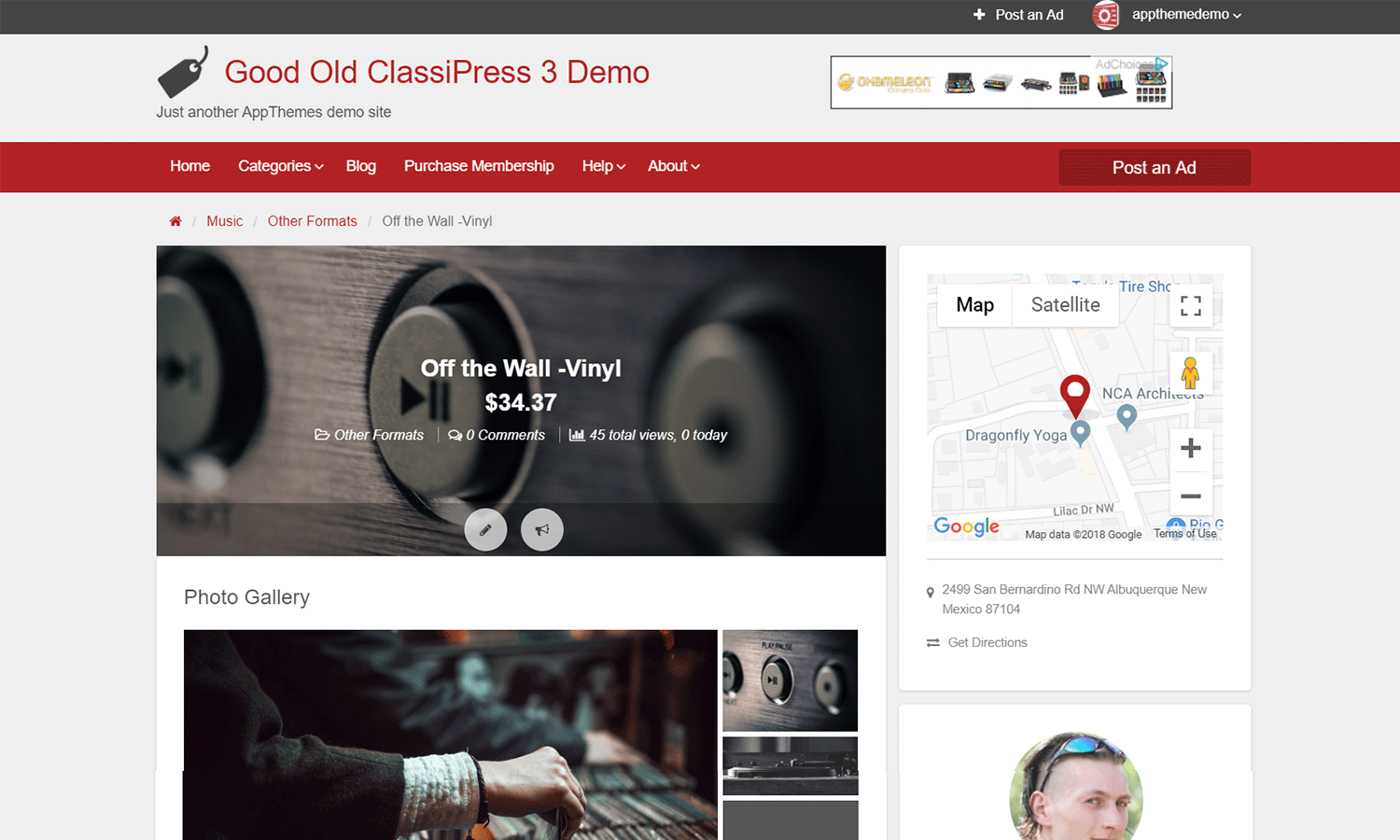
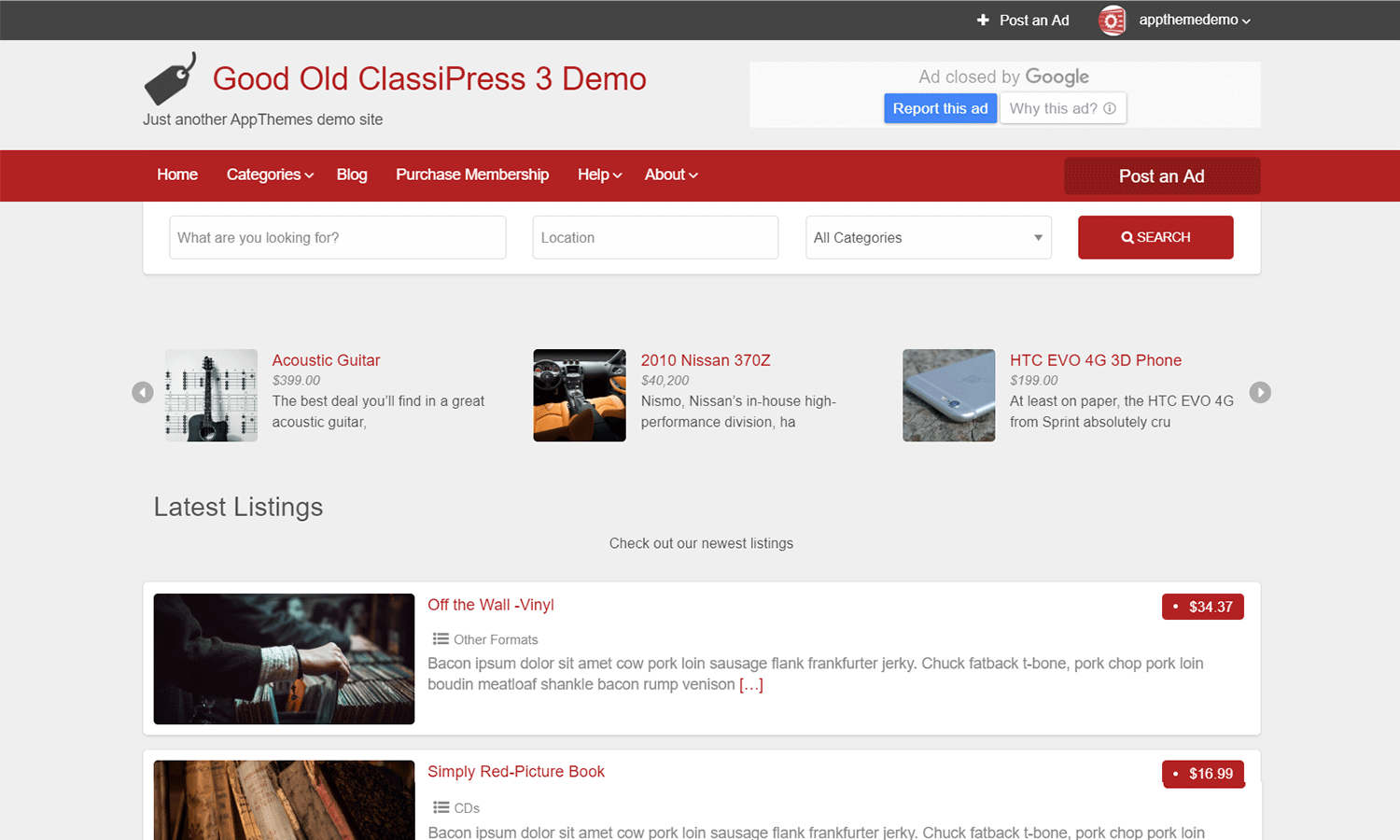
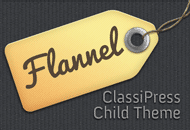


Comments (17)
Hi, I bought your secondary theme for classipress 4, I liked it, and before classipress 4, but I can not find a plugin of icons for categories. you can help me
thank you very much
Hello,
It looks like the link is not working on download appthemes club.
thanks for your help
Please post a question on the forum and we will send you a download.
Hello,
It looks like the link is not working on download appthemes club.
thanks for your help
Hi, I do not understand what you mean, can you explain it to me? What link does not work?
Thank you
My comment was not a reply to your comment but a request for the support
Hello, the forum in the support section, send me to the plugin page (here):
my question:
I bought your secondary theme for classipress 4, I liked it, and before classipress 4, but I can not find a plugin of icons for categories. you can help me
thank you very much
Hello, after downloading your secondary theme, users can not upload photos in their ads, and I can not upload photos either
Can you tell me what problem is not right?
awaiting your response, greetings
Thank you
Fatal Error : … \wp-content\themes\good-old-classipress-3\parts\nav-top-bar-primary.php on line 12
classipress 4 layout is uuuugggglllllyyy.
Hello on the widget how can I translate the words from the “most recent”, “popular” and “random” list.
Hi, I have instaled the plugin Old Classipres it as a good look. But the are a problem it is not responsive for mobile screens. It cut titles and images on home page. What you suggest for solve this? Thanks
This is classipress 4 child theme ?
i have already classipress 3 theme does it will upgrade my theme if i purchase this child theme
Hi
Classipress….
your classipress design is not good looking…
you are saying to buy Good Old Classipress 3 Childtheme….
why dont you update classipress4 instead ?
it means classipress 4 theme is not Good.
Dont confuse buyer… instead upgrade classipress4 with good design
is this still available. and is it compatible to the latest version of classipress. I am looking forward in buying this child themes.
I have a double search bar after this last update how do I fix this?????
Looks like this is not working with V4.2 can you confirm? Thanks
i had to ask for a refund … dont know if i will get it
why still sell something that doesn’t work?