ClassiPost
This child theme works up to ClassiPress 3.6.1, it is not compatible with ClassiPress 4.x
ClassiPost, the most responsive and user-friendly child theme for ClassiPress on both desktop and mobile devices.
There are many features built into ClassiPost so take your time and have a look at the DEMO site.
Here are some of the features included into ClassiPost:
Mobile Responsive Menu
- features a new responsive menu that responds to mouse hover on desktops and touch events on mobile devices
Responsive Tabs & Accordions
- ClassiPost features an improved tab system that turns into accordion on mobile devices making this the most responsive and mobile friendly child theme for Classipress.
Layout
ClassiPost lets you choose how you want your content to be displayed:
- Sidebar aligned to left or right;
- Wide slider carousel
- Wide footer area
- Number of column widgets in the footer ( you can place unlimited number of widgets ).
Colors
- ClassiPost has a light, a warm and a dark Yellow color scheme called Sun Glow. You can also choose different colors for various elements across the site.
List / Grid ad layout view:
- the user can switch between List and Grid layout with a click of a button.
- new site visitors are presented with grid layout by default but this can be set to list as well ( there is an admin option built for this ).
- a site wide cookie is being set for the user to save the default selected layout, this way, the users will see the preferred layout design when they browse your site and even if they close the browser and come back later, the will be presented with the same design.
Search and filter by Location
- The top search bar has a unique feature that allows users to search for ads in a specific location using radius search.
- The City field is powered by Google Maps API and includes the options to either determine the user’s current location using Geolocation or to autocomplete the location as the user types the first letters. The locations can be restricted to a specific country in Google Maps settings.
Fully responsive featured ads slider carousel
- The featured ads slider carousel has a better design and it is now fully responsive on both desktop and mobile devices.
Main Image Gallery
- The ad image gallery features a wider area where users can showcase their images and is also backed by a fully responsive lightbox gallery that can accommodate the full size, original uploaded images even in full screen.
- The lightbox gallery can be used with the keyboard arrow keys, the mouse scroll wheel or mouse grab and is also touch enabled so mobile users can easily slide the images with their finger.
Infinite scroll pagination
- Besides default pagination that exists in Classipress, ClassiPost has an optional pagination based on Infinite Scroll. Using this feature, visitors won’t have to click on page links to navigate in category pages because its enough to scroll down and new ads (pages) are loaded on the fly using ajax.
- This feature is optional, it can be enabled/disabled in ClassiPost admin settings.
Support for Google Adsense between every 3rd ad
- Now you can include an Adsense ad (responsive) after every 3rd ad on category pages.
- Better yet (see bellow), these Adsense ads play well accross mobile devices.
Support for Google Adsense Mobile Responsive ads
- ClassiPost has support for Google’s new Responsive code for Adsense which means Adsense ads won’t break the Mobile experience anymore.
Related ads
- Single ad pages are extended with a set of 5 random related ads from the same category.
Admin Panel
- ClassiPost has an options framework integrated so you can change some of the unique features present in this child theme.
Why are my thumbnail images stretched?
- ClassiPost child theme uses custom image dimensions which means you need to regenerate your existing thumbnails for this to look fine.
- You need to install the Regenerate Thumbnails plugin and run it from WP-Admin – Tools
Where are the menu items / icons and how can I enable them?
Menu icons can be enabled for the Header menu (Primary Navigation) from within the Menu Editor just like in the screenshot bellow. Note the fa-home icon name in the title attribute.
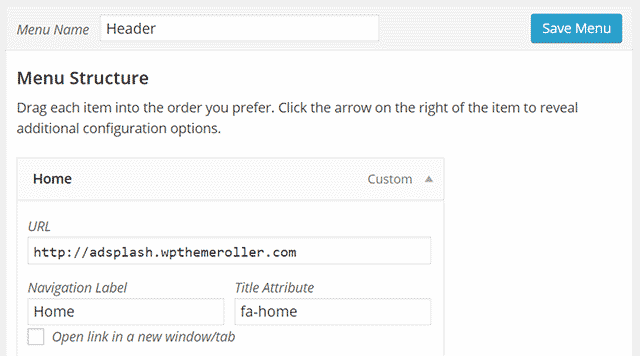
Valid icon names can be chosen from FontAwesome website. You can choose from over 600 icons.
Installation:
- Backup your existing Database and Classipress files to a safe place.
- Make sure you’re running the latest version of ClassiPress.
- Upload the childtheme to your themes folder or upload the zip archive through WP-Admin – Appearance – Themes – Upload
- Activate ClassiPost Child Theme.
- Go to ClassiPress – ClassiPost Options and save the settings
- You may need to set your menus again. Go to WP-Admin – Appearance – Menus and activate your Header and Footer menu.
- If you had a previous Classipress installation with existing content, your thumbnails may look stretched, you need to regenerate your thumbnails after childtheme activation: Please install the Regenerate thumbnails plugin and run it.
Support Forum
Note: I do not provide support for custom development of the Child Theme. I will generally answer such questions with guidance and even small code samples but do not expect me to do all your work.
1.0 – Initial Release
1.2.0 – Added a new lightbox feature for main image gallery; Added a new color scheme and options for custom colors in admin; Fixed a few bugs related to Firefox browser;
1.2.2 – Fixed admin color option sanitization.
1.2.3 – Fixed contact form tab link issue.
1.2.4 – Added missing translation strings to classipost.pot
1.3.0 – Added new homepage header feature and a new option to choose how many featured ads are displayed on the homepage
1.3.1 – Fixed homepage header issues
1.3.2 – Modified default image dimensions so WordPress can crop smaller images uploaded by users. Existing image thumbnails require a new Regeneration.
1.3.5 – Fixed some Firefox related bugs.
1.3.6 – Fixed reported PHP 7.1+ issues.
1.3.7 – Fixed issue with LightBox back button history.
1.3.8 – Fixed issue with Flexbox ad flow in grid view.

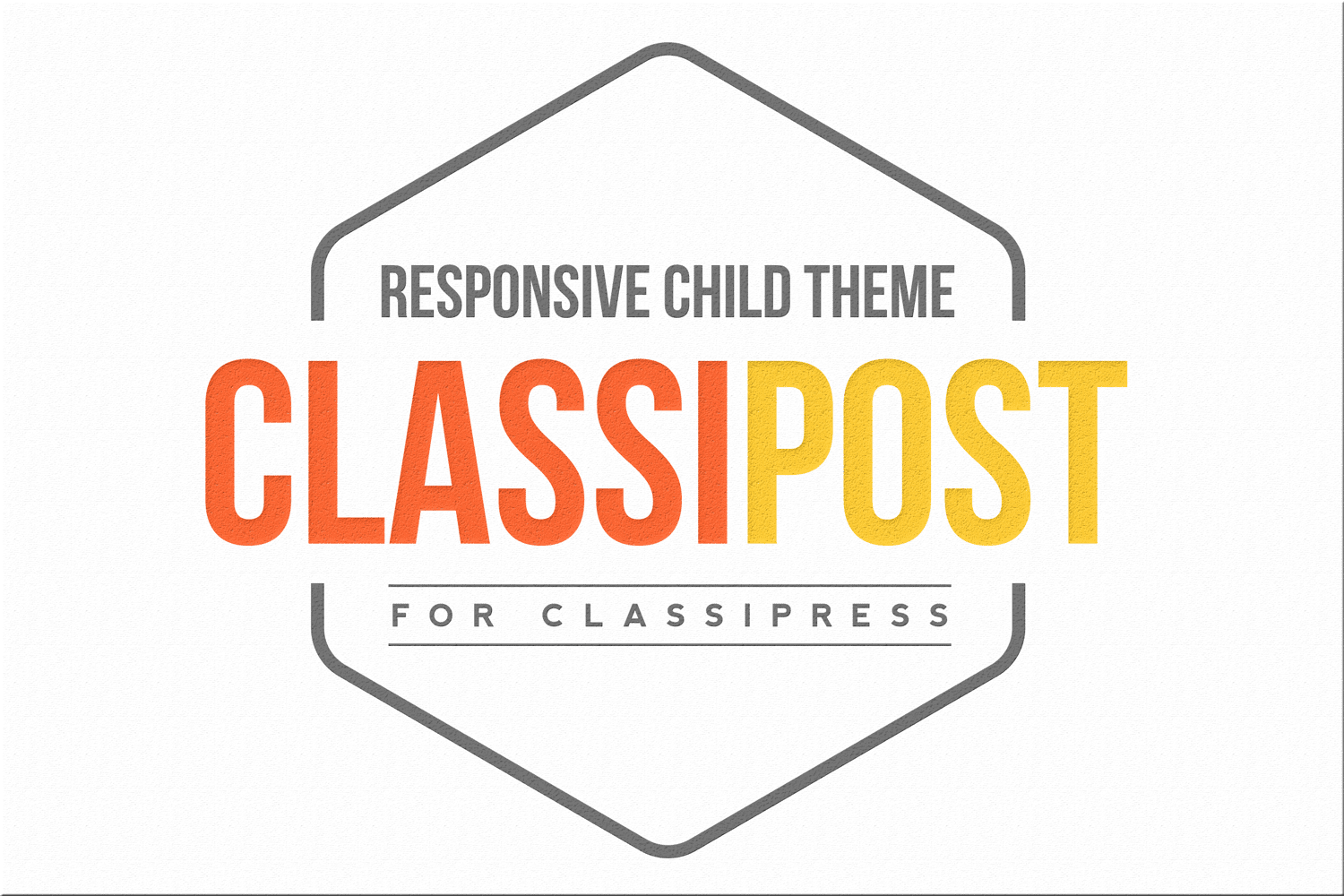


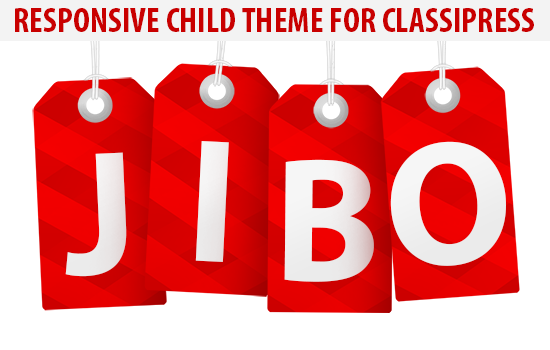
Comments (239)
Can you please use the forums for support? https://forums.appthemes.com/classipost/
Write as many details as possible and also include a link of your site.
dear.
I set up today..
but..
Warning: Illegal string offset ‘about’ in /home/zipcodei/public_html/wp-content/themes/classipost/tpl-ads-home.php on line 27
About Us
Warning: Illegal string offset ‘categories’ in /home/zipcodei/public_html/wp-content/themes/classipost/tpl-ads-home.php on line 30
Categories
Warning: Illegal string offset ‘recent’ in /home/zipcodei/public_html/wp-content/themes/classipost/tpl-ads-home.php on line 33
Latest
Warning: Illegal string offset ‘featured’ in /home/zipcodei/public_html/wp-content/themes/classipost/tpl-ads-home.php on line 36
Featured
Warning: Illegal string offset ‘popular’ in /home/zipcodei/public_html/wp-content/themes/classipost/tpl-ads-home.php on line 39
Popular
Warning: Illegal string offset ‘random’ in /home/zipcodei/public_html/wp-content/themes/classipost/tpl-ads-home.php on line 42
Random
Warning: Illegal string offset ‘about’ in /home/zipcodei/public_html/wp-content/the
http://www.zipcodinusa.com
dear.
I set up today..
but still wrong..
Warning: Illegal string offset ‘about’ in /home/zipcodei/public_html/wp-content/themes/classipost/tpl-ads-home.php on line 27
About Us
Warning: Illegal string offset ‘categories’ in /home/zipcodei/public_html/wp-content/themes/classipost/tpl-ads-home.php on line 30
Categories
Warning: Illegal string offset ‘recent’ in /home/zipcodei/public_html/wp-content/themes/classipost/tpl-ads-home.php on line 33
Latest
Warning: Illegal string offset ‘featured’ in /home/zipcodei/public_html/wp-content/themes/classipost/tpl-ads-home.php on line 36
Featured
Warning: Illegal string offset ‘popular’ in /home/zipcodei/public_html/wp-content/themes/classipost/tpl-ads-home.php on line 39
Popular
Warning: Illegal string offset ‘random’ in /home/zipcodei/public_html/wp-content/themes/classipost/tpl-ads-home.php on line 42
Random
Warning: Illegal string offset ‘about’ in /home/zipcodei/public_html/wp-content/the
http://www.zipcodeinusa.com
There’s a bug with PHP 7.1+ … I’ll fix it today with a new version. If you’re in a hurry, downgrade to PHP 7.0.
You can upgrade now, I hope this fixes your issues with PHP 7.1.
I have a few questions for you.
1. Will this work on a multi site environment?
2. When Classipress gets updated, how about settings, are they saved.
3. Do you offer money back if it does not work for what I am trying to do?
I have a few questions for you.
1. Will this work on a multi site environment?
2. When Classipress gets updated, how about settings, are they saved.
3. Do you offer money back if it does not work for what I am trying to do?
4. There is a BLANK area on homepage, shows html, but nothing is there. ?
5. The orange is hard on eyes in my opinion, can this color be changed?
Hey a great theme again !
I use your jibo theme on one of my website.
I just wanted to know few things if it can be accomplished with this theme.
I want the number of views to be unique. Means there should be ip check and cookie so that people cannot refresh the ad to increase their views.
I need a plugin that shows count of fb shares and fb likes per ad post.
Pls recommend if you could help with that so that I can buy this theme please 🙂
Dear sir/madam
I am using
PHP 7.1
AppThemes Updater 1.4.0
ClassiPost 1.3.7
ClassiPress Theme 4.0.0
for my work
A but classipost is not working.
When I upload on admin panel classipost the white screen is appread so I cannot open home page or admin page.
Please help me to solve the problem
Are you going to upgrade your theme for Classipress 4?
Yes I did
I downloaded a new version of classified (1.3.7) and classipost (4.0) two days ago
But t is not working
I believe I already answered your question in the forum. As I said, ClassiPress 4.0 has been released a week ago and there are no child themes compatible at the moment.
Being a major redesign from ClassiPress 3.x, I don’t think there will be any updates to the child themes but rather new ones built on top of latest ClassiPress 4.0
I understand you Thank you
Afterwards will you make the theme suitable for ClassiPress 4.0
Thank You
ClassiPost will remain as it is and a new child theme will take its place on top of the ClassiPress 4 framework but I don’t have a time schedule yet.
Hello Ovidiu,
When will the time come? We wait a while ago?
hi i understand that later you make new child theme for classipress classipost2 ?
hi there is error with theme
if admin ogin then see in header dropdown my account my ads bla bla and same see in widget left seite from webseite
if user login then no see dropdown only see same login register from first webseite if klick other webseite then dropdown there again klick first webseite again see login register in header
if klick new ad then see in header dropdown
we try with2 webseite online-shop.rs and nekretnine365.rs
with original them work with yourt theme no work
Hi
I looked into demo page. I really interested on you work. But i could find a way to post a new Ad. It says page has expired or deleted.
Let me know the complete demo link
And also need to know is there any other charges do i need to spend on other plugins before go live.
Hello, we are currently using classipress with adsplash child theme. We are looking to switch to classipost. Will we lose all of our listings? What do we need to do to keep our listings showing under the new child theme?
Hi Bren,
What is your website? We are also using the adsplash theme. We are getting close to monetizing, so I am wondering how much you charge per ad for the feature gallery.
Hey Bren, you won’t be losing anything, just install it and possibly run the WordPress regenerate thumbnails plugin. Let me know how that goes.
nekretnine365.rs if open add see map then impossible to scroll map is frozen
hey Ovidiu Bica , is there any update coming soon for classipost , i love to see this amazing child theme work with classipress 4 . thanks
hello i just bought the reneval without knowing that the classipost is not working with the classipress version 4, i thought it where updated but now i have a 500 error message each time i activate the theme… if u dont make any updates pls put the money back to my account.
You can contact AppThemes account support regarding your purchase here.
Hi,
I have set the default view of the ads to list view. After clicking the list view, all the ads has disappeared in the front page and I can no longer see them. Do you know how to fix that error? Thanks.
Hi Nova, can you please use the forums for support requests? The link is in the product support tab.
You should mention which ClassiPress theme version you are using and if possible, include a link to your site.
hello good plugin creator,
were the we have to set up all the way up again if up laod this them to our site: http://www.metroadd.net , waiting for reply
the search engine is not working with the new version of wordpress 5.3 – i did a test using classipress and it works – but when active the classipost theme doesn’t work – could check and provide an update with the fix for this problem – thanks
Jorge Oliveira
hello can you give classipost free? i bought jibo before.
murat4004@hotmail.co
Hello, is the classipost child themes still available and working? You cannot access the demo.