Bluebit
PRODUCT DESCRIPTION:
“bluebit” is a premium childtheme for ClassiPress with a bold look and feel loaded with excellent features. You can now easily give your ClassiPress website a great look and feel. With it’s intuitive interface it will definitely increase your conversion rate! Because of the responsiveness of the theme, it’s compatible with any mobile device, giving your visitors the best user-experience possible.
The childtheme comes with an admin panel in the WordPress backend where you can configure the theme settings (see screenshot provided).
FEATURES:
– Responsive childtheme for ClassiPress.
– Fresh renovated look and feel.
– Revolution Slider plugin integrated.
– Grid/list switcher.
– Latest blog posts integrated in home.
– Login and Register pages with extra custom sidebars.
– Improved blog posts list (archive, categories & tags) for better look.
… and some more coming in next releases and updates.
TODO LIST FOR COMING UPDATES:
– Sort ads under archives.
Place your own ideas in product comments (“Comments” tab) for features you like to be added so we can study every case and elaborate it further with you.
CHECK THE CHILDTHEME:
1. ClassiPress HOME template »
2. ClassiPress LOGIN template »
3. ClassiPress REGISTER template »
4. ClassiPress PASSWORD RECOVERY template »
5. ClassiPress PASSWORD RESET template »
6. ClassiPress SEARCH RESULTS template »
7. ClassiPress ARCHIVE main »
8. ClassiPress ARCHIVE (categories) »
9. ClassiPress ARCHIVE (tags) »
10. ClassiPress AD (single) »
11. ClassiPress CATEGORIES template »
12. ClassiPress STATIC PAGE (with sidebar) template »
13. ClassiPress STATIC PAGE (full width) template »
14. ClassiPress AUTHOR template »
15. ClassiPress ERROR 404 template »
16. ClassiPress BLOG ARCHIVE (list) »
17. ClassiPress BLOG ARCHIVE (categories) »
18. ClassiPress BLOG ARCHIVE (tags) »
19. ClassiPress BLOG (single with image and no comments) »
20. ClassiPress BLOG (single with comments and no image) »
For the next pages you’ll need to be logged in.
You can create an account here REGISTER IN BLUEBIT »
21. ClassiPress CREATE AD (3 steps) »
22. ClassiPress PURCHASE MEMBERSHIP (3 steps) »
23. ClassiPress EDIT AD template »
24. ClassiPress DASHBOARD template »
25. ClassiPress EDIT PROFILE template »
SCREENSHOTS:
Home…
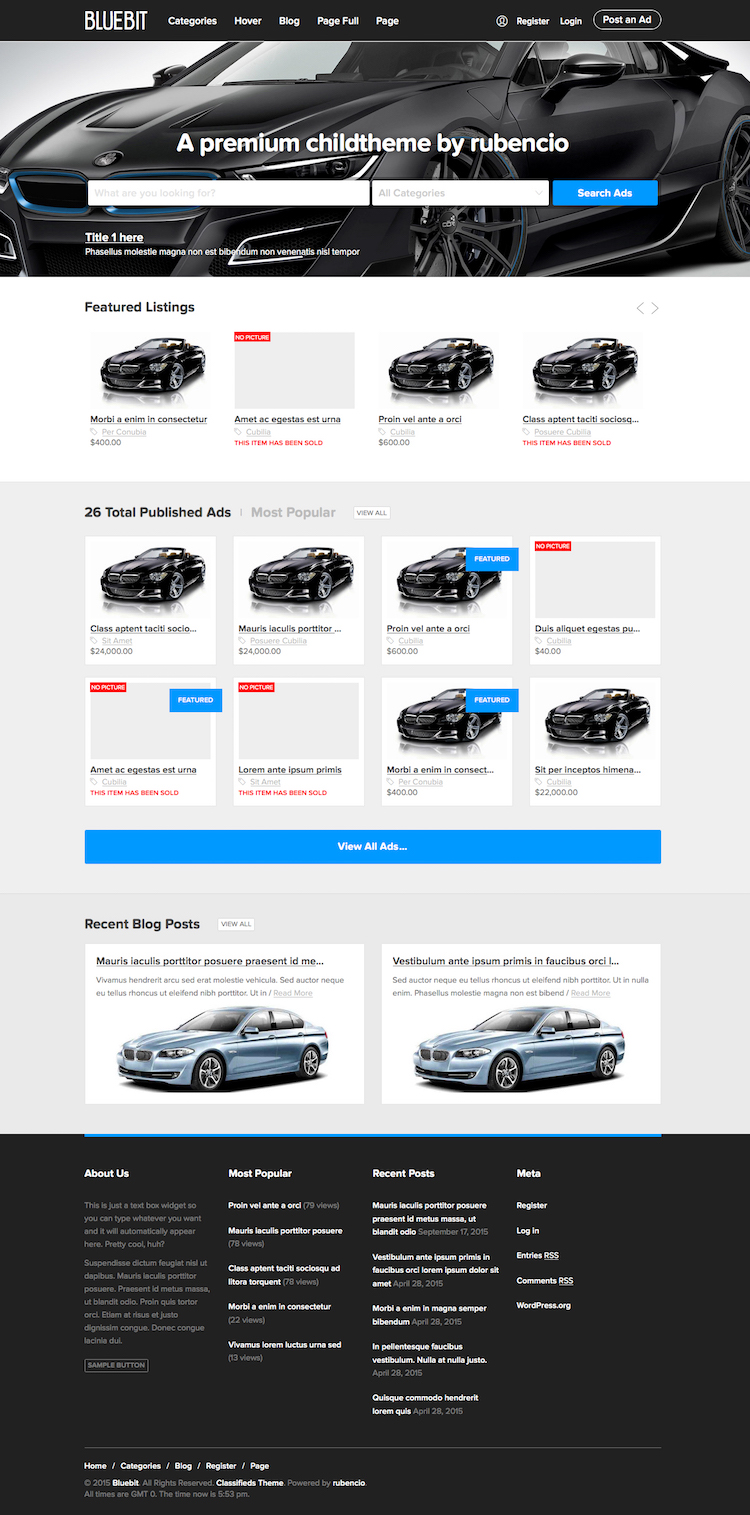
Listings…
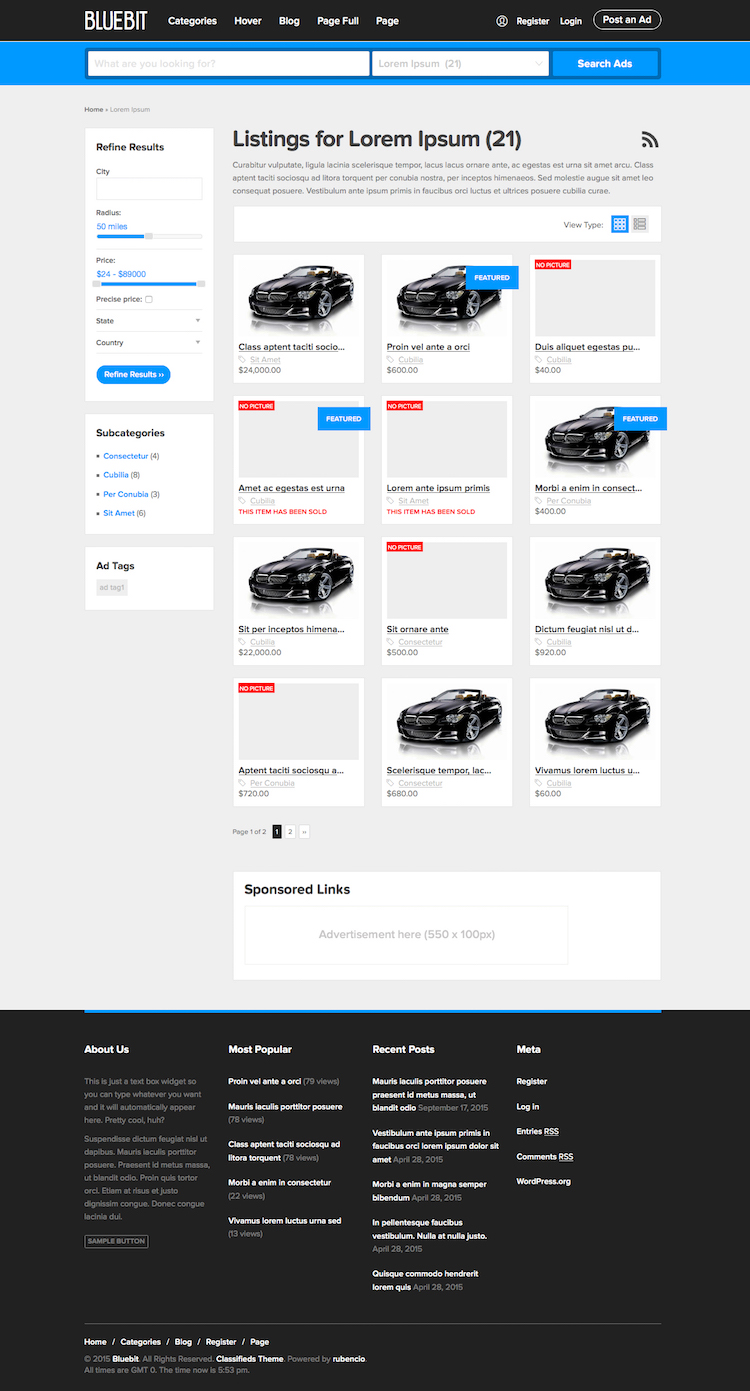
Single Ad…
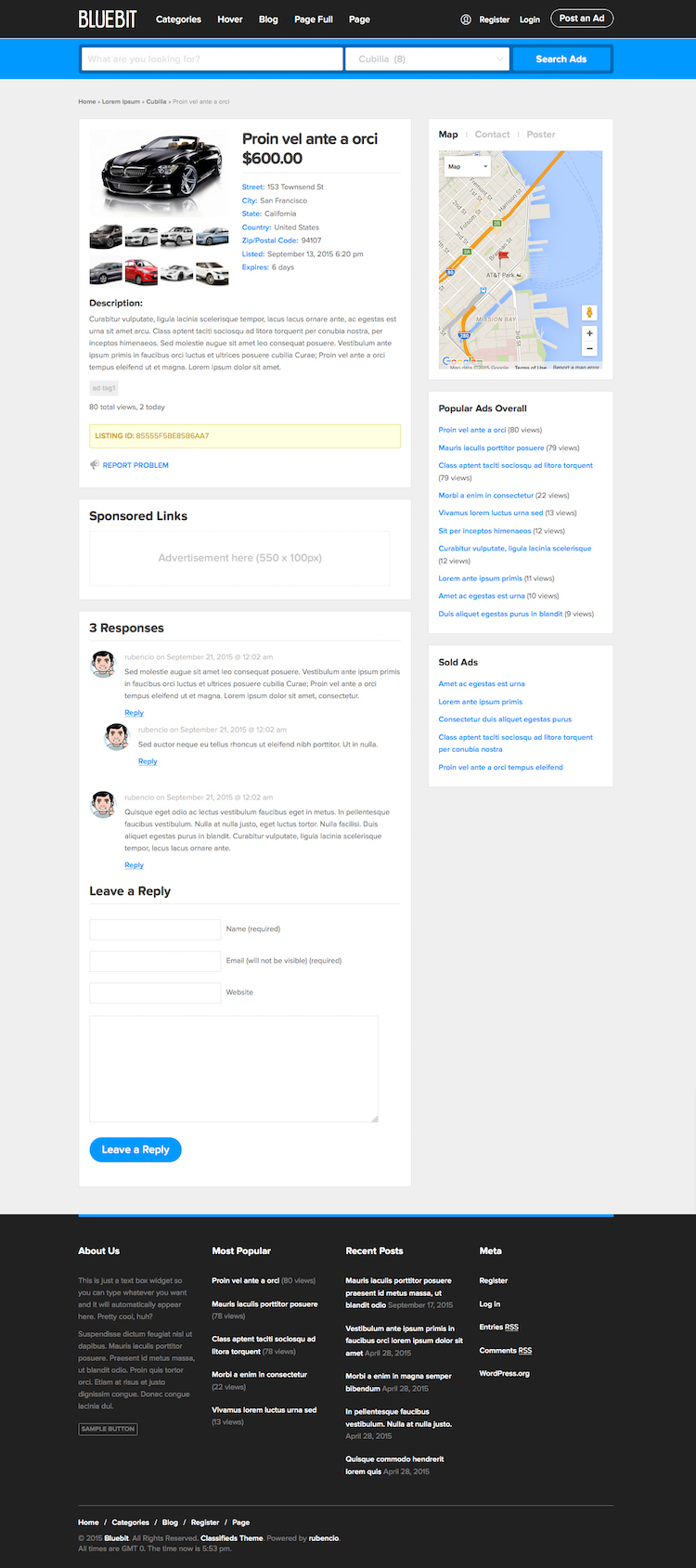
INSTALLATION INSTRUCTIONS:
1. Always make a full backup of your site.
2. Upload the childtheme to your themes folder.
3. Activate the childtheme.
4. This childtheme requires “Revolution Slider” (included) plugin for better appearance so you just need to accept the installation as soon as you finish activating the childtheme. There is a sample slider provided with the childtheme under “bluebit/examples/slider1.zip” to show the basic functions of the slider so you just need to import it.
5. Go to your “ClassiPress/Settings” and under “Advanced” tab check “Turn off all styles (advanced users only)”.
6. Set the sidebars or rearrange them the way you need.
– For sites with previously published Ads you’ll need to regenerate your thumbnails. To achieve this, simply use Regenerate Thumbnails free plugin.
HOW TO GET SUPPORT?
Please visit the dedicated forum.
CHILDTHEME CHANGELOG:
v1.0 – September 19th, 2015. Initial release.
v1.1 – October 8th, 2015. Bugs fixed.
v1.1.1 – November 1st, 2015. Bugs fixed + latest “Revolution Slider” plugin.
v1.1.2 – November 16th, 2015. Bugs fixed + latest “Revolution Slider” plugin.
v1.2 – November 23rd, 2015. Improvements.
v1.2.1 – December 4th, 2015. Bugs fixed + latest “Revolution Slider” plugin.
v1.2.2 – December 15th, 2015. ClassiPress 3.5.2 compatible.
v1.2.3 – December 17th, 2015. Bugs fixed + latest “Revolution Slider” plugin.
v1.2.4 – February 15th, 2016. ClassiPress 3.5.3 compatible + latest “Revolution Slider” plugin.
v1.2.5 – March 28th, 2016. Bugs fixed + ClassiPress 3.5.4 compatible + latest “Revolution Slider” plugin.

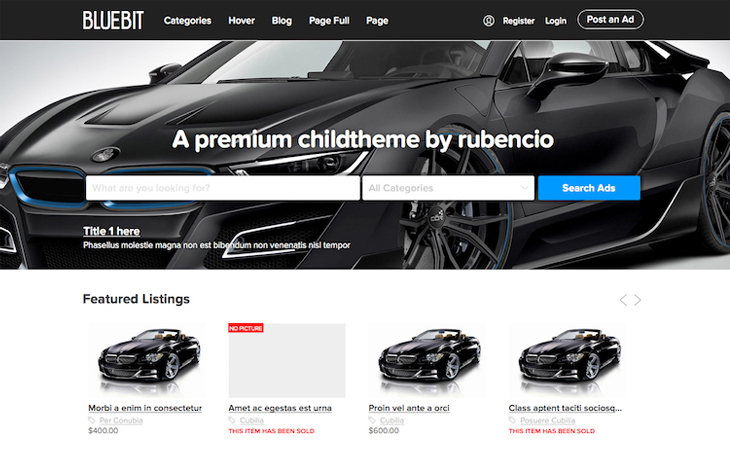
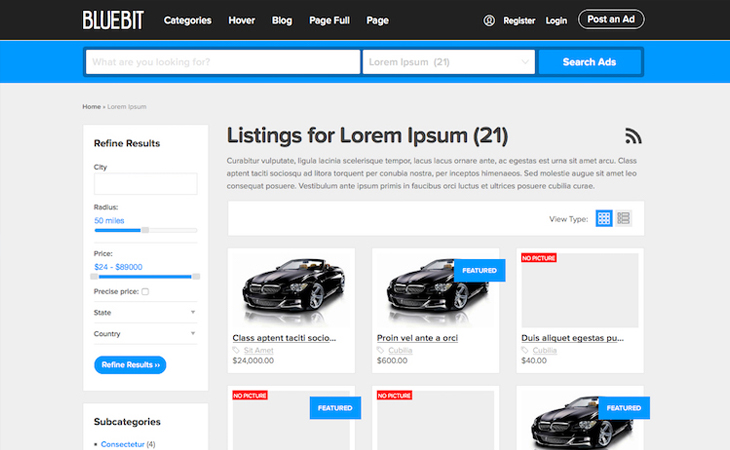
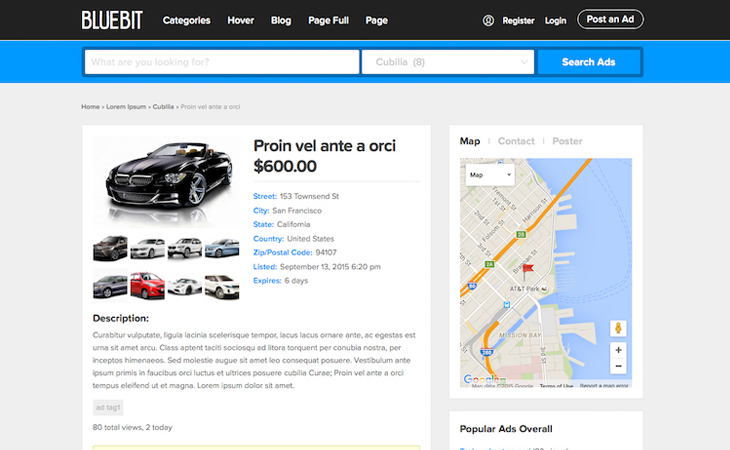
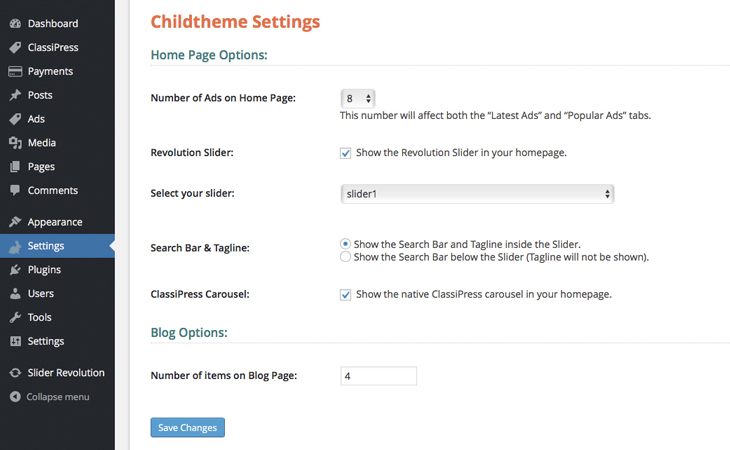
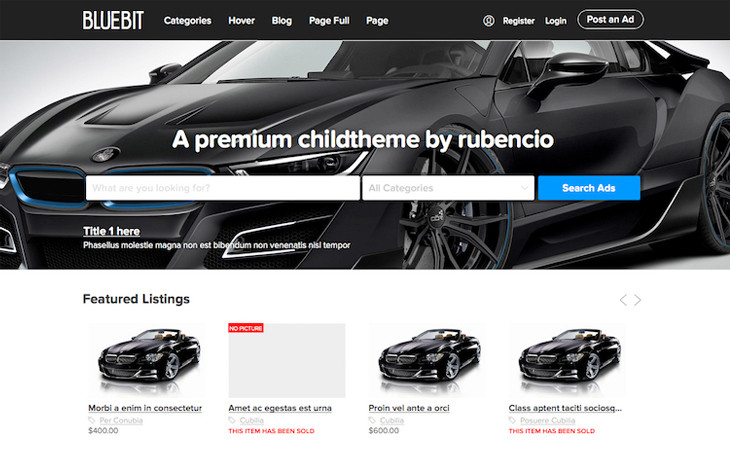
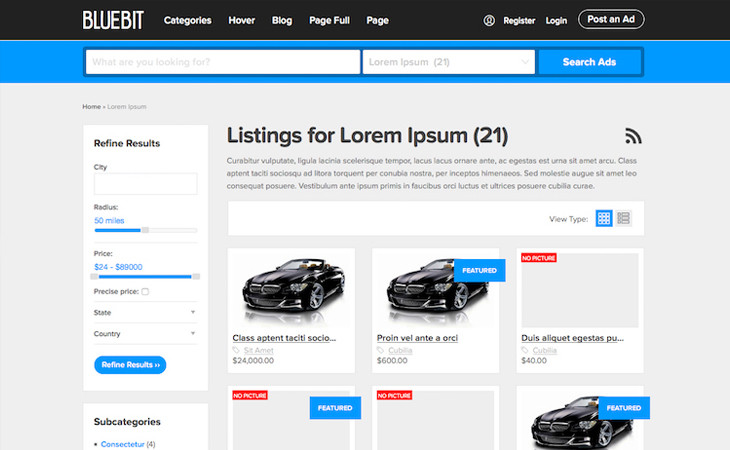
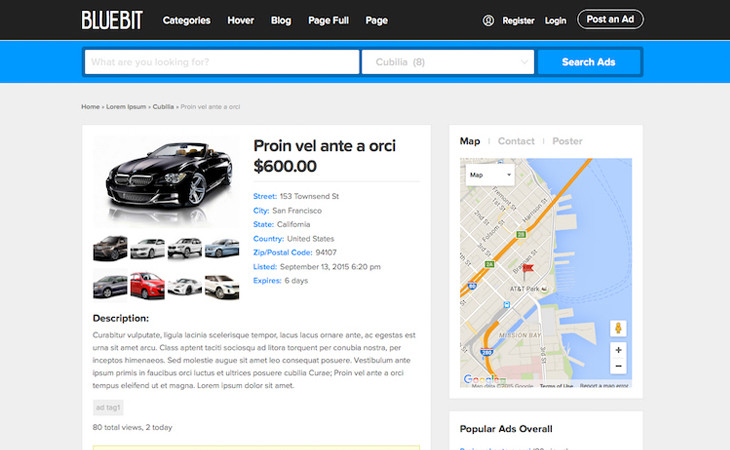
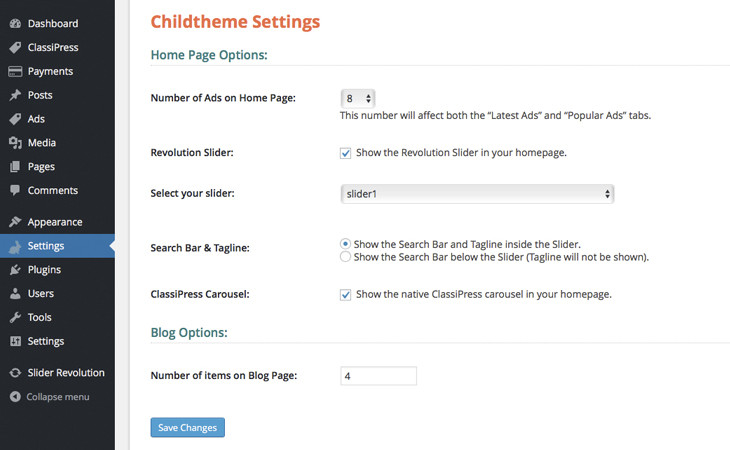
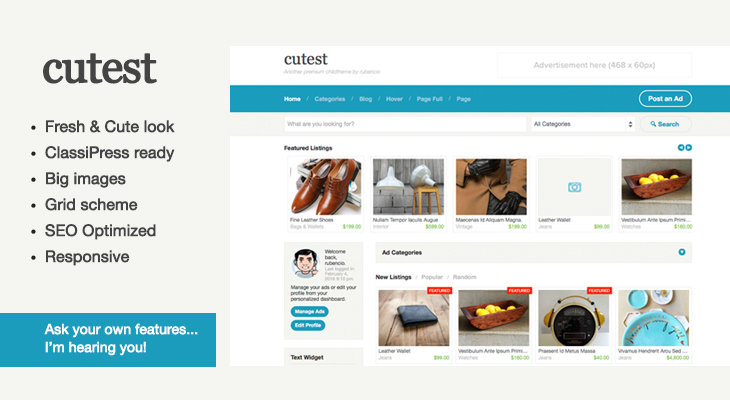

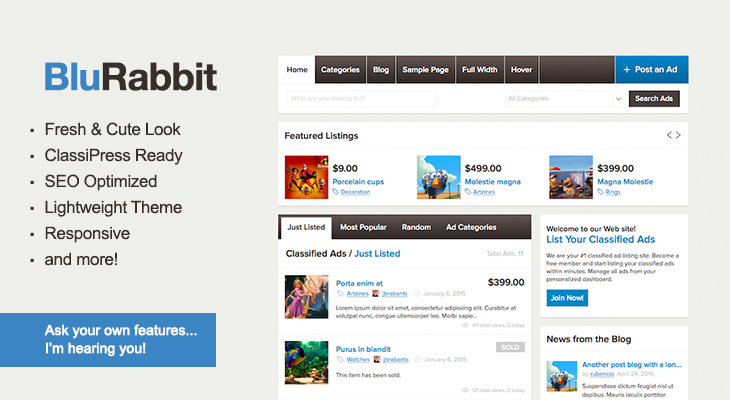
Comments (58)
Looks pretty good I must say!
Thanks for your comment!
Hello Everyone,
You know with wordpress there is a ton of moving parts. WordPress core, Appthemes, Childthemes, Plugins etc. You are responsible from A – Z. When Rubencio or any other developer creates a child them that you buy for $29 dollars for X version of wordpress or X version of an Appthemes theme. That is what you get. You simply can’t buy a child theme for $29 and expect everything to work forever. The other wordpress parts and appthemes parts will change and in turn you will have problems.
I’ve had a great experience with Rubencio’s products and support. I’ve had more problems with other more fundamental wordpress and appthemes plugins that he quickly helped me with and resolved immediately.
In my opinion, Rubencio’s designs are exceptional.
Regards,
Sam
Thanks a lot slatouf!
That is how I expect you to talk to every single person.
You will go along long way bro and God Bless you
Great Theme!!
If I but this product, do I need to purchase the slider that comes bundled with it?
Hi Paul,
The slider it is part of the childtheme and I’ll keep that slider in the latest version but if you need support or deep guidance specific for the slider you’ll need to purchase it.
Best regards!
Great theme! I like the slider with embedded search bar. Very cool! I also like being able to display the Classipress featured slider below it.
I can now also choose the number of ads to display in the grid (8 is the default). Really cool!
Great theme. I only wish it had multiple color schemes to easily pick a color scheme or change it on the fly.
Hi jasongeek,
Thank you for the nice words!
Certainly that’s a feature I plan to include in future versions (not ETA yet).
In the meantime you can change the colors in a 2-3 minutes job by editing the CSS and replace the blue color for the one you like. To do so you just need to search/replace the hexadecimal blue (#09f) for whatever color you need.
For hexadecimal colors you can use this online tool http://www.w3schools.com/tags/ref_colorpicker.asp
In order to edit your styles you can use one of this apps https://codex.wordpress.org/Editing_Files#Text_Editors
Best regards!
Hello. Your theme can auto update via aptheme update plugin?
Hello Postxads,
Sorry no! That feature applies to original parent ClassiPress theme or any other AppThemes item only.
Best regards!
Hi there
Just bought the theme but have some problems showing the slider on the front page at this site: http://ferieboliger.eu
Can you please help – i am running WP 4.09 – is that a problem?
Kind regards
Thomas
Hello papepape,
To avoid duplicates I’ll be giving you the support needed on the thread you already opened in the forum http://forums.appthemes.com/bluebit/problems-themes-91647/
Best regards!
Hi,
is it possible to change the color of the header and footer background?
Tried to find the css for that, but did not found it.
Best regards
Hello sprexx,
If you need support please open a ticket.
Best regards!
Thanks I did and you replied very fast!
Thanks!
great theme. im currently using it here http://www.councilswap.com
Hi, what kind of plugin do you use for the single ad photos?
http://www.councilswap.com/ads/looking-for-3-bedroom-council-houseflat-swap-in-northwest-or-central-london/
It looks like a gallery plugin,
Hello,
That site it is not mine so not sure.
Regards!
Hi sprexx,
He was using “Galleria wp plugin”
Plugin LinK : https://wordpress.org/plugins/galleria/screenshots/
Thanks a lot.
Do I only need to install the plugin or also some custom modifications?
Hey petfive,
Thanks for sharing your site. Best of luck in your project!
Regards!
Hi,
What reCaptcha plugin are you using? The standard ClassiPress one does not show properly in theme. It goes behind the submit button. How can this be fixed?
Thanks,
Hello lucasatkins,
This is due to the new version of Google reCaptcha (I’m using the previous version in my demo site).
So to fix the issue please read this thread in AppThemes forum:
http://forums.appthemes.com/bluebit/google-recaptcha-under-create-account-91695/
If you have any other question just let me know.
Regards!
Legend! Thanks for the quick reply 🙂
You are very welcome!!
Hi, One more issue. Please visit http://bluelist.com.au on mobile device. You will see the navigation drop-down is overlapping on logo. How can I fix this? Thanks!
I’ll be updating the childtheme within days to make it compatible with latest ClassiPress 3.5.3 version… maybe this correct the issue or will fix it anyway.
Regards!
Hi,
Is Bluebit compatible with other ClassiPress plugins like Ribbons? https://marketplace.appthemes.com/plugins/ribbons/
Thanks,
Hello lucasatkins,
I can’t be sure about that since have not tested all plugins, nor specifically the one you indicate here.
Best regards!