AdSplash
This child theme works up to ClassiPress 3.6.1, it is not compatible with ClassiPress 4.x
AdSplash is a responsive ClassiPress 3.4+ child theme enhanced with new features that extend the ClassiPress theme on both desktop and mobile devices. Some of the features built into AdSplash include:
Mobile Responsive Menu
- AdSplash features a new responsive menu that turns into accordion on mobile devices making this the most mobile friendly child theme for Classipress
Responsive Tabs & Accordions
- AdSplash features an improved tab system that turns into accordion on mobile devices making this the most responsive, mobile friendly child theme for Classipress.
- these tabs, just like the List-Grid layout design, use cookies to preserve the state of the last opened tab upon page refresh or closing the browser.
- Recent ads (3rd tab) is presented by default to new visitors but this can be changed to a different tab ( there is an admin option built for this ).
- the first (Welcome) home tab is best used as a description page which is great for SEO (you can edit it in admin, html editor is enabled so you can use both text and images)
- Popular and Random ads front tabs can be disabled from admin for every visitor or only for the ones that use a mobile device.
Layout and Colors
- AdSplash features multiple color variations (Orange, Brown, Cherry, Grey, Green, Navy) for you to choose from. You can also choose how you want your content to be displayed (Aligned to Left or Right).
List / Grid ad layout view:
- the user can switch between List and Grid layout with a click of a button.
- new site visitors are presented with grid layout by default but this can be set to list as well ( there is an admin option built for this ).
- a site wide cookie is being set for the user to save the default selected layout, this way, the users will see the preferred layout design when they browse your site and even if they close the browser and come back later, the will be presented with the same design.
Search and filter by Location
- The top search bar has a unique feature that allows users to search for ads in a specific location using radius search.
- The City field is powered by Google Maps API and includes the options to either determine the user’s current location using Geolocation or to autocomplete the location as the user types the first letters.
- If City, Zipcode with Radius Search is too much for you, there’s also an option to use any other custom field as a location.
Infinite scroll pagination
- Besides default pagination that exists in Classipress, AdSplash has an optional pagination based on Infinite Scroll. Using this feature, visitors won’t have to click on page links to navigate in category pages because its enough to scroll down and new ads (pages) are loaded on the fly using ajax.
- This feature is optional, it can be enabled/disabled in AdSplash admin settings.
Support for Google Adsense between every 3rd ad
- Now you can include an Adsense ad (468×60 recommended) after every 3rd ad on category pages.
- Better yet (see bellow), these Adsense ads play well accross mobile devices.
Support for Google Adsense Mobile Responsive ads
- AdSplash has support for Google’s new Asynchronous code for Adsense which means Adsense ads won’t break the Mobile experience anymore.
Sorting / Filtering ads
Category pages include a sorting / filtering ads option
Users can sort ads by:
- Newest ads
- Oldest ads
- Last modified ads
- Price – Lowest
- Price – Highest
- Most viewed ads first
- Most commented ads first
Users can exclude following ads:
- Ads without an image attached
- Ads that were marked as sold
- Ads that expired
- Both ads that were sold and ads that expired
Related ads
- Single ad pages are extended with a set of 5 random related ads from the same category.
Admin options framework
- AdSplash has an options framework integrated so you can change some of the unique features present in this child theme.
Why are my thumbnail images stretched?
- AdSplash child theme uses custom image dimensions which means you need to regenerate your existing thumbnails for this to look fine.
- You need to install the Regenerate Thumbnails plugin and run it from WP-Admin – Tools
Where are the menu items / icons and how can I enable them?
Menu icons can be enabled for the Header menu (Primary Navigation) from within the Menu Editor just like in the screenshot bellow. Note the fa-home icon name in the title attribute.
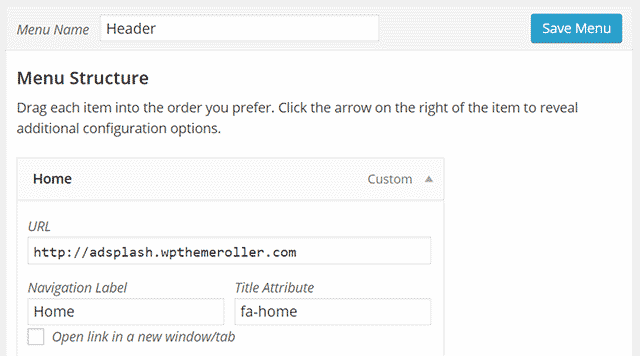
Valid icon names are the following:
- fa-home
- fa-twitter-square
- fa-comments
- fa-plus
- fa-minus
- fa-tags
- fa-lock-alt
- fa-unlock-alt
- fa-pencil-square-o
- fa-map-marker
- fa-files-o
- fa-folder-open
- fa-rss-square
- fa-cog
- fa-clock-o
- fa-random
- fa-caret-square-o-right
- fa-signal
- fa-power-off
- fa-asterisk
- fa-bullhorn
- fa-sitemap
- fa-facebook-square
- fa-gplus-square
- fa-wordpress
- fa-yelp
- fa-user
- fa-pencil
- fa-envelope
- fa-file-text-o
Installation:
- Backup your existing Database and Classipress files to a safe place.
- Upload the childtheme to your themes folder or upload the zip archive through WP-Admin – Appearance – Themes – Upload
- Activate AdSplash Child Theme.
- You may need to set your menus again. Go to WP-Admin – Appearance – Menus and activate your Header and Footer menu.
- If you had a previous Classipress installation with existing content, your thumbnails may look stretched, you need to regenerate your thumbnails after childtheme activation: Please install the Regenerate thumbnails plugin and run it.
Support Forum
Note: I do not provide support for custom development of the Child Theme. I will generally answer such questions with guidance and even small code samples but do not expect me to do all your work.
1.0 – Initial Release
1.0.1 – Fixed issue with search button style.
1.0.2 – Fixed issue with header image (logo)
1.1 – Added a new options framework together with the ability to change layout (Aligned to Left or Right) and also two new colors for you to choose from. Make sure you save the new options from within AdSplash Options menu.
1.1.2 – Added Grey stylesheet and minor css tweaks.
2.0 – Added Location in top Search Bar and also in the ad meta. Added Green color.
2.0.6 – Small Bug Fixes
2.1 – Improved the top search bar, added city/zipcode with radius search powered by Google Maps API. Child Theme is now compatible with Classipress 3.5+ and WordPress 4.3+
2.1.1 Fixed small bug on older PHP versions.
2.1.2 Added backwards compatibility for Classipress 3.4+ and latest Wordpress for those who don’t want to upgrade to Classipress 3.5.1, this fixes the password field issues for them.
2.1.3 Added a new feature to detect when a user is online and show their presence on ad meta, ad poster tab and author page.
Added navy color scheme.
Minor bug fixes that have been reported.
2.1.5 Added counter for uploaded images in the ad loop, fixed reported bugs.
2.1.6 Fixed missing Dashicons.
2.1.7 Fixed compatibility with Wordpress 4.5 and jQuery 1.12.3, Fixed responsive grid layout on iPhone 6s and Nexus 6P
2.1.8 Fixed the ad contact form to include recaptcha when enabled



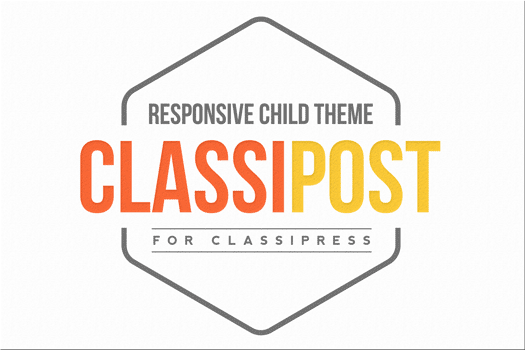

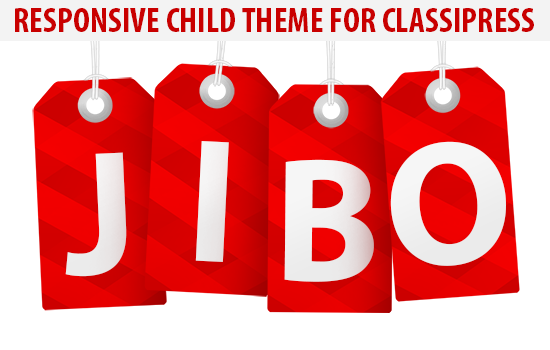
Comments (293)
I sent you the relevant file until I get the chance to officially update the theme.
Perfect, thank you so much for your prompt reply : )
Good day, how to make a slider with VIP ads are displayed on category page and in other pages?
Welcome poskazhite how to make the entire pattern is slightly wider
hi, poskazhite how to make the entire site a little wider?
in the site menu to install the plugin Dynamic Multi-Level Fields Plugin ?
By clicking on the town in the advertisement pops up an error
Warning: trim() expects parameter 1 to be string, array given in /—–/——–/prodamvce.ru/—–/www/———-/class-wp-meta-query.php on line 597
I was able to delete the date on the individual ads, but would appreciate if you could advise how do I delete the dates from the listings on the home page.
Is it possible to have images boxes for each subcategory for example, if you were to click on categories, and a list of the categories appears with an image, then if you click on for example ladieswear picture, the list of all ladieswear ads appear.
Also I emailed about the date field on listing on the home page, but I’m not sure if you got my email.
Whilst I was able to delete the date on the individual ads, if you can help with how I can delete the dates from the listings on the home page, I’d really appreciate it.
Thanks in advance
I replied to your email. Please use the email for support requests.
Already fixed in the development version. Should be available shortly. Thanks for reporting.
When the subject is not updated to tell ?
Hi. Just saw that ClassiPress was updated to 3.5.3. it is safe to actually make the update or it will be better to wait a little bit?
Its safe as long as you also install the latest version of AdSplash.
Thanks a lot! I just want to let everyone know that everything went fine and I had no problem updating to AdSpalsh 2.1.4, ClassiPress 3.5.3 and WP 4.4.2.
Good job!
Hi There ,
i am keen in purchasing your child theme. It looks good.but i have a few questions.
1. in your child theme i cant see the refine search on the category page. i want that to be at all the category page as it will help users to filter the search within the category selected.
2. Currently Im using classipress version 3.5.2. is your child theme supported?
3. i am also will be creating custom search field and forms. will it be any issue.?
Kind Regards
Brian
I added the captcha but i keep getting a lot of spams. any solution?
Hi there,
I have installed your theme. Noticed “sort by” button not showing up when i search category from header search field . But its showing up when linked from category from homepage .
Need help.
Thank you
Hi,
I bought adsplash theme and simply loving it. If you can help me integrate “WordPress Meta Data & Taxonomies Filter plugin” at codecanyon dot net. I would like to buy Jibo too.
I would appreciate your quick response.
Thanks
Michelle
i have a problem with this theme. The region search with radius dont work. Can you fix this or test it on my site ??? Thats a big problem for me and is very important.
Hello,
I’ve bough the theme 1 day ago and it’s running good. I have WP 4.4.2, CP 3.5.3 and adSplash 2.1.4 so my problem it’s that top banner on main page not appears (inclusive activating the option into ClassiPress Settings) when I try to upload an image it appears like a broken link. In advance, thank you for your reply.
Best regards,
LINARES Amilcar
I Love My splash theme, but now I would like to install the plugin WooClassify,
the plugin work with adsplash? Thank you so much!
clicked on demo and got this
Error establishing a database connection
Hi, I’ve already asked this on the AdSplash forum but got no response so…
Has anyone tested AdSplash with the new ClassiPress 3.5.4.? It is safe to update?
Thanks!
You should be fine upgrading, there’s also a new AdSplash version unrelated to the Classipress update.
Hello. i need help please. The tabs of my ads are horrible. Any email to contact?
Hi,
I would ask, that in the search box is possible to make also another searching possibility like price or other custom fields? In the basic classipress advanced search widget is that possible. Another question that in the listed items page could be turn on the advanced searching box widget.
In the demo page i did not find it.
And I tried your demo page, and the ‘next page’ button is blocked by the Adblocker plugin of Opera browser.
Thx,
kicsilyra