Custom Map Pins
NOT COMPATIBLE WITH VANTAGE 4.0
WHAT IS CUSTOM MAP PINS?
- Custom pin icon for each category (listings in multiple categories will take pin icon of category higher in the alphabet).
- Optional pin clustering to aid in better navigation and displaying of map pins.
- Optional info popup on listings (multiple listings at same location has this by default) single listings you can turn on / off.
- Adjust the map height to suit your site.
- Disable mouse wheel zoom on map.
- Set default zoom level on single listing maps.
- Set custom pin for use on locations with multiple listings in one spot.
- Free sample pack available from my website. Includes example icons and blank pins.
Custom Map Pins for AppThemes WordPress directory theme Vantage is a simple yet much-needed plugin giving you a much-improved map widget for your site.
This plugin wasn’t created for the sake of creating a plugin, but to solve a genuine problem faced by a real world project. Multiple categories on the directory site needed to have a different pin on the map to help differentiate the listing categories from each other.
Unfortunately AppThemes – Vantage WordPress theme didn’t offer this as standard and there wasn’t a solution out there that did exactly what was required for the project in question.
Which is why we developed – Vantage – Custom Map Pins.
WHAT DOES IT DO?

Its core purpose it to allow you to set custom map pin images for each category under your listings and events. No more having to use the default pins for listings and events, spice up your map and customise pins on a per category basis using your own pin images or the free ones included.

We’ve also added the additional feature of map clustering, allowing you to cluster pins that are close together making your map look neater.
What’s more you can disable clustering if you prefer to have all your pins showing.

What about situations where you have multiple listings at the same address? They might be tied to an event or multiple listings but by default Google maps can only show one pin and this is no good for users wanting to browse listings at the same address.
Vantage Custom Map Pins allows your to set a pin to be used in cases where multiple listings are in the same location, instantly letting your visitors know there’s more going on at that location.
Plus you can enable this popup box to show for all listings or only places where there’s multiple listings at the same location. Giving you complete control.

By default, the Vantage Google map is a mere 300px high. Which isn’t very big, not in todays world with big modern screens. Plus it can make things a bit cramped with all your pins. With Custom Map Pins you can easily set the height of the multiple listing map widget giving you a nicer bigger map for your visitors to view.
We also give you the ability to disable ‘mouse wheel scrolling’ which stops the map from zooming in and out as you scroll over it with your mouse.
All these settings are easily controlled from within the Vantage – Custom Map Pins settings page from your WordPress dashboard.
Also to ensure maximum compatibility with child themes, the map widgets use the same styling as the original Vantage maps. Meaning that should your child theme make styling changes to the maps, they should carry over with this plugin.
ALSO AVAILABLE IS A FREE ‘FLAT’ PIN PACK. 3 STYLES OF PINS, ALL READY TO USE ON YOUR VANTAGE SITE WITH CUSTOM MAP PINS. EACH STYLE HAS 11 COLOURS, WITH BOTH AN ICON FILLED VERSION AND WITHOUT. MAKING IT EASY FOR YOU TO GET STARTED WITH YOUR OWN CUSTOM PINS. YOU CAN DOWNLOAD THIS FROM HERE.
Child Themes Confirmed as supported:
- FlatPage
- Directory
We have a video walk-through on YouTube showing you how to install and setup the plugin.
In written format:
- Upload and active plugin
- Upload your map pin images to your WP media library
- Edit your listing / event categories and add the URL to the pin images for each category
- go to ‘Custom Pins’ settings page and enter the width and height of your pin images
- Adjust any other settings as you wish
- Swap existing map widgets for the new VCMP widgets
Support will be provided through the AppThemes forums.
V1.1.2 18th November 2016
- Fixed intermittent bug that affected a minority of hosts when activating plugin.
V1.1.1 24th June 2016
- Fixed bug with multiple listings only showing 2 listings per location.
V1.1 22nd June 2016
- Added support for multiple listings at same location
- Adding ability to increase map height
V1.07 19th May 2016
- Update to support older PHP versions
V1.05 9th May 2016
- Initial Release

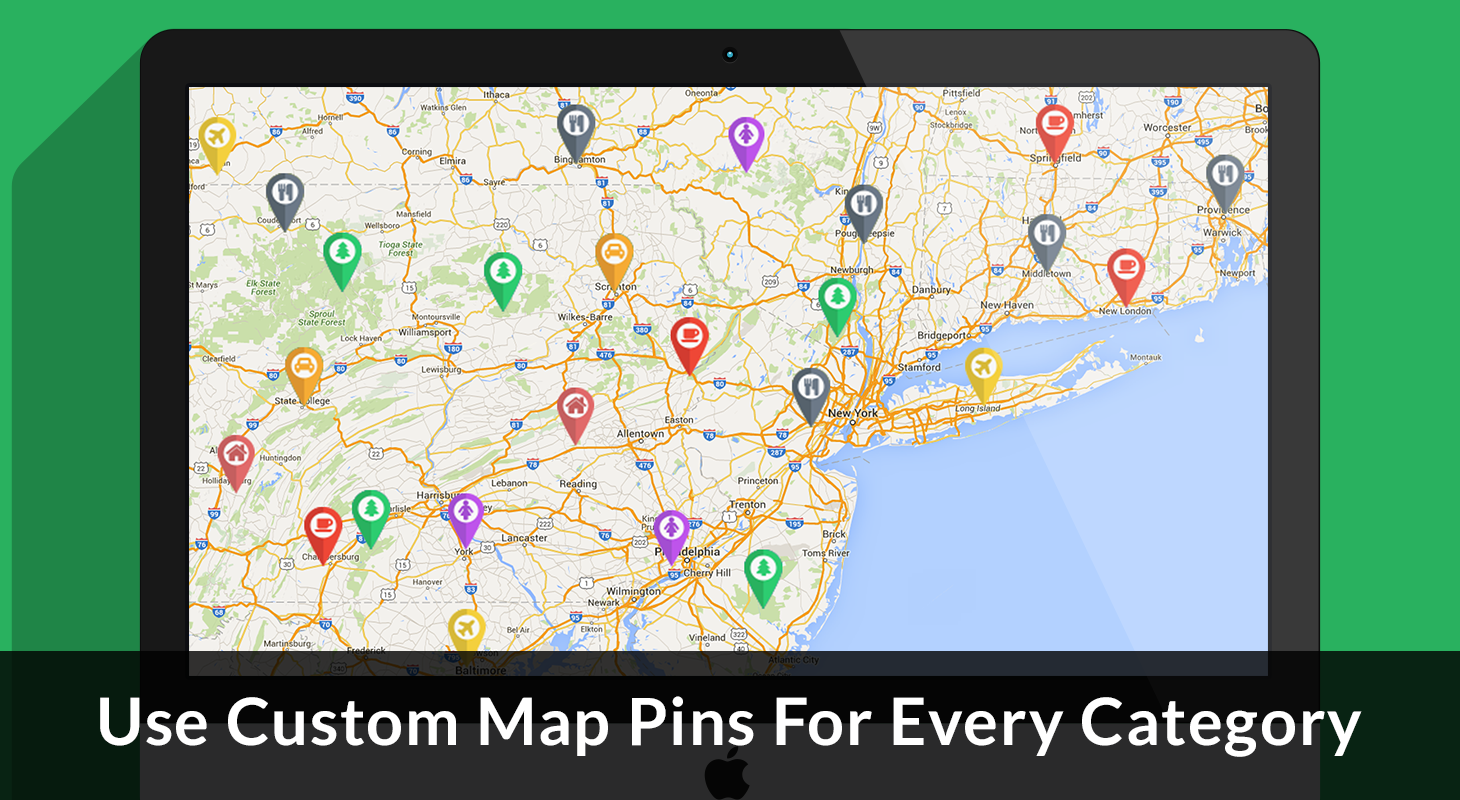

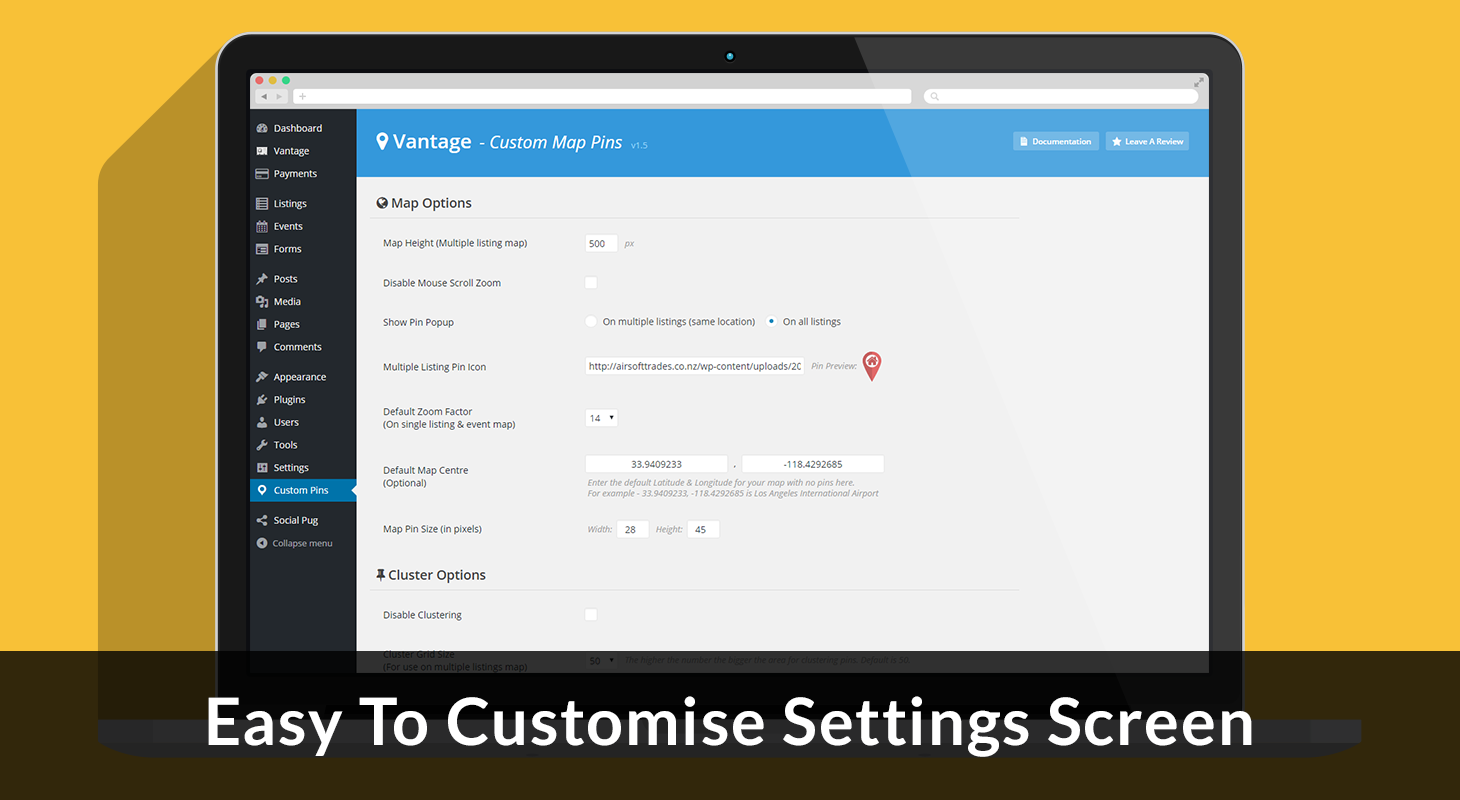




Comments (19)
Hi Dale
Im currently using vantage + BFINDER child theme, this is my site
http://guiadelamujer.com.mx
i want to know if your plugin could help me with this issues:
1- i want to increase the height of my map in the home page, does your plugin will help me to do that?
(or can you help me to do this?, cause if i buy your plugin i will like the map to be a lot bigger, so the visitors can click directly in your icons)
i have asked for support for this, maybe is very easy but i didnt get a response
2- i want to make the map look closer, so if i buy your plugin the icon will look bigger for the visitor
3- is your plugin compatible with BFINDER??
Im looking forward for a plugin like yours, i just need to know this 3 questions
best regards
Hi Roberto,
Thanks for your interest in my plugin.
I’d be happy to answer your questions for you.
1) I have an update to the plugin which allows for the increasing the height of the map – I can happily send this over to you until I get the market place updated with the latest version.
2) The map zoom at the start is done by the distance between points, however with my plugin you can use custom map pins any size you want – the bigger the pin image the bigger it will appear on the site, the pins you can download for free from http://thewpguru.com/product/vantage-custom-map-pins/ (in the right hand side bar near the bottom) are of a good size for most maps.
3) I’ve not tested with BFINDER myself, it does work with FlatPage I know. If you send me a copy of the theme via PM in the forums I’d be more than happy to test for you before purchase.
Thanks Roberto
Hi Dale, thanks for your answer
i have doubt about this you told me
“The map zoom at the start is done by the distance between points, however with my plugin you can use custom map pins any size you want – the bigger the pin image the bigger it will appear on the site”
If i use the bigger map pins, ?will that increase the zoom in the map?
even if that means that another businesess will be not shown at first glance in the home map?
if the zoom is bigger or closer, then i believe not all the available business will be shown, wich is not a problem for me, i know that will happen and i agree
have you seen my site? i already increased the height of the map.
Best regards, hope i make myself clear about this.
do you have some working examples of your plugin? some sites using it?
do you have a mail to send you the C. theme
best regards
Hi Roberto,
The plugin doesn’t change the way the default Vantage map works with regards to the zoom with your listings – it’s designed to show all the listings on the page.
If you had a listing in Spain and one in Mexico then the map zoom would further away – so it could show both pins. It will always show all the business listings by default – unless the user zooms in themselves.
Using bigger pin images will do just that – make the pins bigger, it doesn’t affect the zoom level.
You can view the demo site here: http://thewpguru.com/demo/vcmp
You can view a live site here: http://directory.airsofttrader.co.nz/
Hello,
I try to activate the plugin but the following error occurred:
Fatal error: Can’t use function return value in write context in …./public_html/wp-content/plugins/custom-pins/custom-pins.php on line 463.
Any solution?
thank you.
ok, solved..it was the old php version on the server.
Hey, I’m having the same fatal error issue. How did you resolve this?
Great to hear you resolved it 🙂
dalemiles,
Checking the demo page on iPhone, the map didn’t load. Can you check that?
Regards
Thanks Andre,
I forgot I had made some changes to the CSS to show another customer how to hide the map on mobile only devices!
I’ll get this updated back to default shortly 🙂
I just purchased the plugin, followed the instructions, but the map did not show up on the main listings page…. and now when I put the old map back…. still no map 🙁
On a single listing page, it did seem to work there, as I can see the changed pins
I removed it and added it a few times…. then suddenly it showed up.
Hi Ray,
Strange, do you have a caching plugin installed by any chance? This would be the only thing I could think of that would cause an issue like that.
It’s simply a widget – so adding or removing this from the “list top header” widget area would be the same for any widget.
If you have any further problems or questions please create a post in the support forum.
Thanks 🙂
You need to upgrade your PHP to a later stable version. You can contact your host company to do this 🙂
You’re probably running Php 5.3 or older.
Dave I am looking for actual PINS .. all I see are 6 pins ?
Do you have anymore Category Pins ..?
Thanks
Hi,
I have created11 pins in 3 styles.
There is a ‘blank’ pin for each style though which you can use to create your own custom pin, using icons for whatever you want.
You can download these pins from https://thewpguru.com/product/vantage-custom-map-pins/
As I was not allowed to include them with the downloadable zip in this marketplace.
Will this be updated to support Vantage 4.0 or will you have another plugin for sale soon?
Hi dsffenny,
Honestly, I’m not sure yet.
I need to take a good look at Vantage 4 and see what is currently available and what isn’t.
Chances are it will be a new plugin, as Vantage <4 is a legacy version and there will still be users running version 3.x
Hi there, is this plugin supported on Vantage 4.xx?
Thanks,
Mike