ROBOKASSA
ROBOKASSA Gateway Plugin — allows you to receive payments from Users made through more than 40 payment methods in Russian Ruble currency ( RUB ).
Now, you can install it on your WordPress site with one of AppThemes product and do your online business.
ROBOKASSA Features:
- Universal — Accept payments from bank cards, in any e-currency, through mobile commerce services (MTS, Megafon, Beeline), online banking systems of leading Banks in Russia, ATMs or instant payment terminals, and iPhone applications.
- Advanced — Supports Recurring Payments. Available for Vantage and JobRoller so far.
- Secure — Uses encrypted signature to verify any request or answer with the payment server.
- Flexible — Allows to use any currency on your site. USD and EUR currency will be automatically converted using daily rates from the CB RF. In addition, plugin provided with option Currency Rate for currencies other than RUB, USD and EUR.
- Simple — Available for individuals. ROBOKASSA doesn’t require you to use a corporate account to start take payments.
Requirements:
- ROBOKASSA Account — sign up here.
- Activated Shop, attached to ROBOKASSA Account.
- AppThemes product with Payments Support.
See page on Russian language.
Who will pay the commission to ROBOKASSA and how to control it?
There are two options:
- If your account type is “Individual”, so your customers will pay additional payment commission.
- If your account type is “Legal Entity”, so you have an option in your Merchant settings to choose who will pay commission.
I have account type “Individual”, can I customize the system in such a way that the commission is charged on me (the seller) and not on the buyer (only for individuals)?
ROBOKASSA provides with some sort of solution for that, but their solution is not acceaptable in most cases. They suggest to reduce the order total amount before sending the payment request. Problem here that we can’t predict which payment method will choose the customer, and which commision amount will be charged. Anyway you can use the gateway option “Currency Rate” to modify the total price before sending request to ROBOKASSA.
Only one correct way is recommended – change your account type to “Legal Entity”, what enables a special option to charge commission from seller instead of buyer.
- First of all you need to have ROBOKASSA Account and Activated Shop. See the documentation to learn how to, if you don’t have one.
- Fill URL main page of your site option. For example http://your-domain.ru/. Keep in mind that if your site has WordPress Network activated, you have to use address of those blog, on which the plugin will be activated (http://subdomain.your-domain.ru/ or http://your-domain.ru/subdirectory/ depending on WordPress Network type)
- Fill your Shop Technical Settings and prepare to use the plugin:
- Hash calculation algorithm – MD5
- Result Url – http://your-domain.ru/?robokassa=result (replace your-domain.ru with URL main page of your site value from step 2.)
- Success Url – http://your-domain.ru/?robokassa=success
- Fail Url – http://your-domain.ru/?robokassa=fail
- Method of sending data to Result Url, Success Url and fail Url – POST
- Now you can install plugin on your site. Simply upload the plugin via the WordPress Administrator Panel. Or extract the plugin’s files and manually upload via FTP.
- Once activated, you can configure the settings via the Payments Settings for your site:
- Open AppThemes Payments page -> General tab -> Installed Gateways section -> Enable ROBOKASSA
- Appeared new ROBOKASSA tab, open and fill the settings fields with data taken from your ROBOKASSA Shop account.
- Enable option Test Mode if you want to do some fake payment tests and see how it actually works. Keep in mind, that for Test Mode you have to use special Passwords set, other than regular ones.
- Set Currency Rate if you create orders in currency other than RUB, USD or EUR.
- Disable Test Mode and change Password to regular ones when you are ready.
- Start to take Payments via ROBOKASSA!
- Please read plugin description and install guide for a basic product learning
- Search the Support Forums for an answer.
- Create a new thread on the forum if you didn’t find the answer.
- For a private communication Live chat with author on the product’s site
Version 1.0
- Initial release


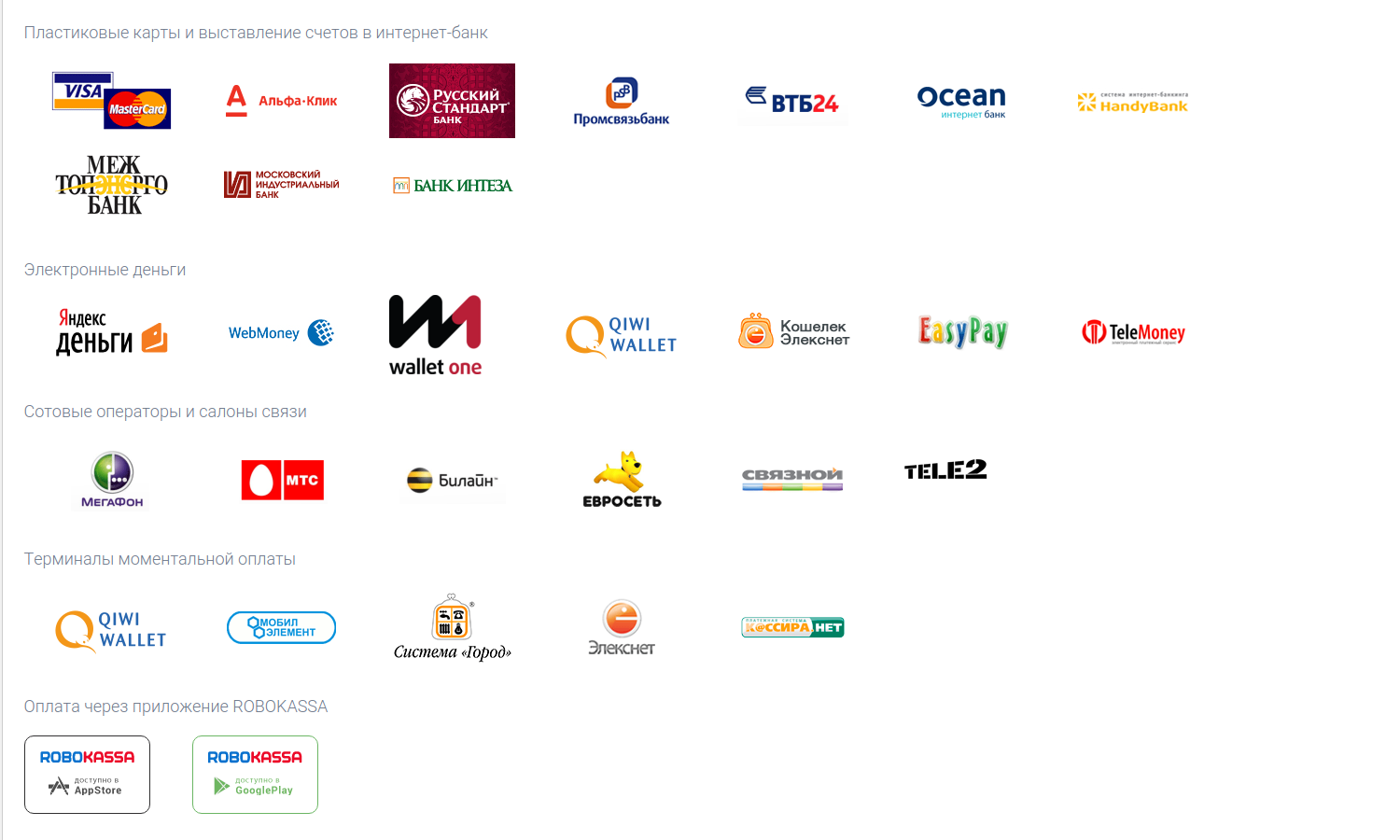
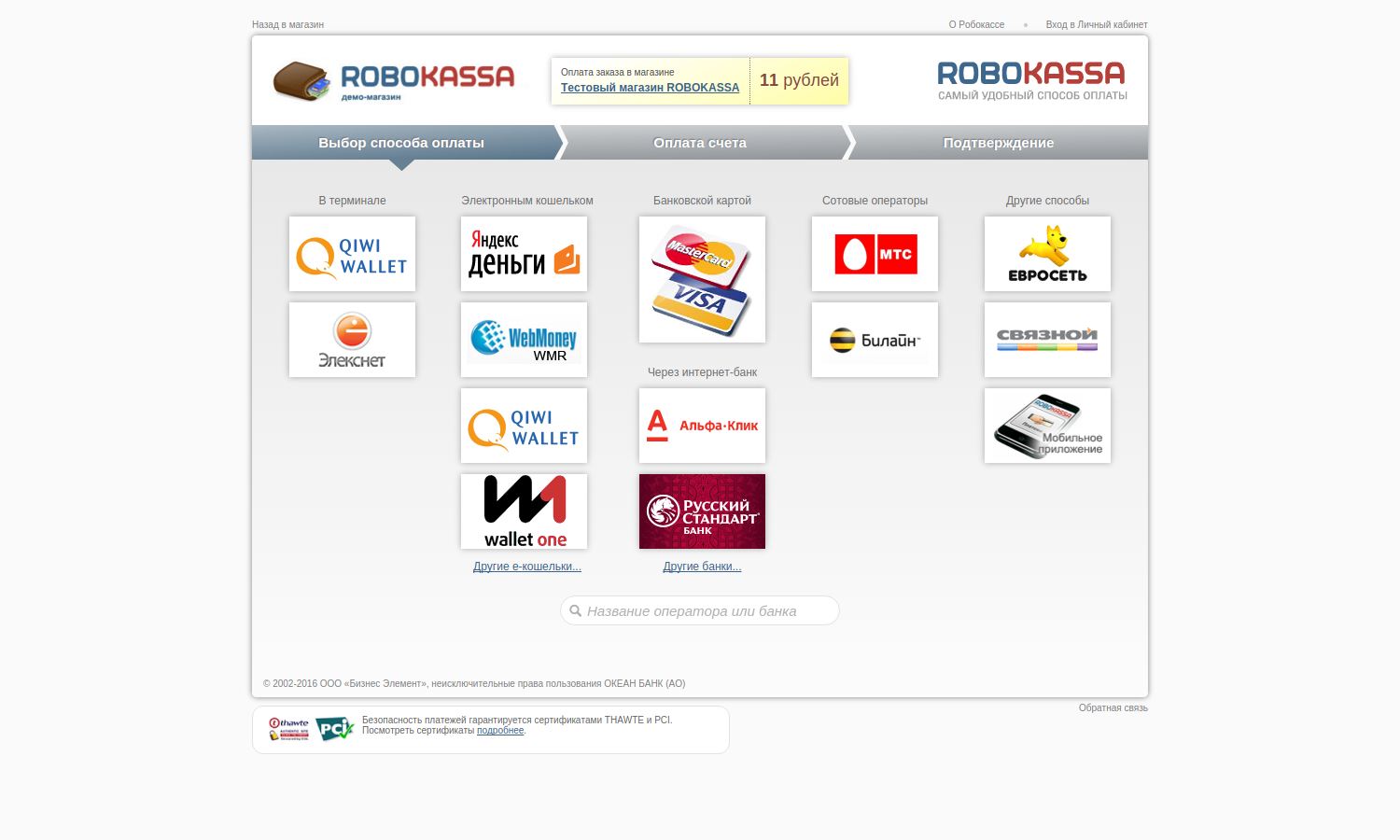
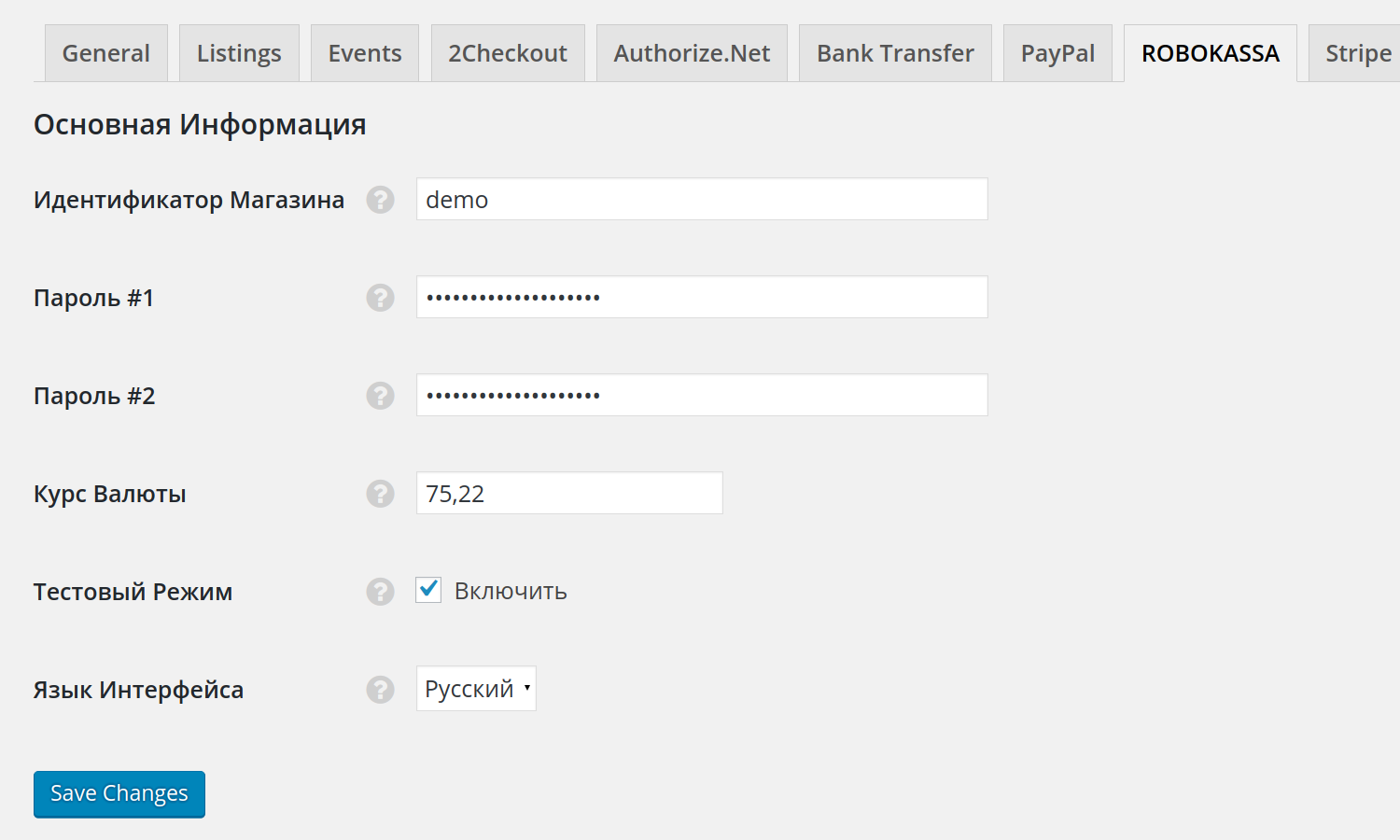



Comments (8)
It is working only if your a Russian Citizen!
Hello!
This plugin provides just a gateway for ROBOKASSA payment service. The plugin works if conditions described in the section “Requirements” are met. First requirement is an active account in the ROBOKASSA payment service. The plugin is not responsive for ROBOKASSA account limitations, but proceed from the fact that you already have account as one of Requirements item.
Hello
I have a rabo account in Netherlands, can i use this or is it only for Russian Citizen?
Thanks
Hello,
ROBOKASSA mostly used by Russian Citizen, but, as i know, it also possible to use by non resident legal entity.
As I mentioned in comments above, I can’t be responsive for ROBOKASSA account policy, so I highly recommend you contact their support service directly and get detailed information about conditions and terms.
http://www.robokassa.ru/en/Support/SendMsg.aspx
Thanks for interest!
Can i email you for costum job?
not work
can I use it for Bangladesh.
Bangladeshi bkash, tcash etc.
No, unfortunately, you can’t use it in Bangladesh.