Vantage Search Auto Suggest
Vantage Search Auto Suggest is a plugin that enables a Google-like “Auto Suggest” feature right into your Vantage theme. Search is an important feature of Vantage theme and is evident by the sheer preference given to the search box in the design, however a lot of us have been spoiled by Google’s Auto Suggest feature. Many users expect now every search to function like that of Google’s. This plugin gives you a chance to give the same functionality to your users.
Unfortunately, Vantage doesn’t have the Auto Suggest search feature. It was a requested feature in the forums too, so we decided to cook this plugin for you. Now, you can offer the “Auto Suggest” functionality to your visitors by enabling this plugin. As soon as, the users would start typing, the intelligent search engine would automatically suggest various posts or events making it easier for users to select.
Note -> Read Before You Buy: The plugin has been made compatible to default Vantage theme’s search box. Its CSS is not guaranteed to work with any of Vantage’s Child themes. You’d have to contact me to get the CSS to be fixed. It would attract an additional charge of $30-50 depending on how much time it takes.
My Answer To This Review (Click here to read review): In all honesty, I agree with Eric – The plugin will lose on speed because we have to make queries in the database rather than creating a JSON file for all the entries in your website. We had taken the JSON approach however had to switch to database because of the feedback from ITFind (1st site in Sites using The Plugin).
JSON file becomes too heavy in size if the listings are more. In case of ITFind – the size of the JSON file became 2 Mb in size when it could only process 3,000 entries. Whereas they had over 150,000 listings. That JSON file gets downloaded whenever the page loads – i’m sure no webmaster would want a page that heavy!
That’s my 2 cents in defense of this plugin and the hard work that we’ve put in it. The developer shouldn’t be blamed for poor web hosting. A good web hosting with good database server will certainly be able to deliver the results faster.
Sites Using The Plugin:
- ITFind.It: The site is running on a shared server and has got 150,000 listings!
- Punjabi Center: The site lists businesses focusing towards Punjabi community.
Please see the changelog tab for the changes.
Planned Changes –
1. Revamped UI for plugin’s settings.
2. Optimization of speed of the results fetching.
The plugin generates a JSON file & queries the JSON file. The file updates every time you make a change in the events or listings. [Not the case anymore since Version 1.2]On heavier sites with lot of content, there is an option to cache the JSON file and set it’s expiry time which can be done in the settings. You can access the settings through Settings->Vantage Search Auto Suggest[Not the case anymore since Version 1.2]- You can also set the number of search results you want to Auto suggest with in plugin settings too.
- Download the plugin from AppThemes.
- Upload the plugin file using via WordPress or FTP.
- Click the Activate Plugin link.
- That’s it!
1.0 – Initial Release
1.1 – Major Update
- Changed how suggestions are shown. It now features Address & the category in which the listing was added right in the suggestions.
- Click or Enter on the suggestions takes user directly to the listing – thus saving lots of clicks.
- Earlier JSON file was regenerated every time a listing was added or removed. Now, the changes are incremented (if new listing is added) or updated (if changes are done in the existing listings) with each change. This makes the plugin scalable.
1.2 – Major Update
- Changed the way plugin worked. While implementing it on ITFind.it website (had 150,000 listings at the time it was implemented) figured out that JSON file was huge in terms of size. with just 3,000 listings only – the size of JSON file was 900kb. Now, plugin queries directly in the database, so no JSON file is generated anymore.
- Since the search call is made to the server (remotely), it takes some time before the search results are returned – Added an animation that notifies user that we’re waiting for the search result.
- User can now choose to show the category or address in the settings.
1.2.1 – Quick Fixes
- Add: CSS box in the settings that allows users to store the CSS settings specific to their site. Plugin works with Default theme – so buyer may have to edit the CSS specific to their theme/child theme.
- Fix: In Firefox, click on the search result wasn’t taking the user to the post.
- Fix: <Title> of the settings page.
1.2.2 – Quick Fixes
- Added option to include categories & tags in search results.
- Optimized search to show search listings starting with the character that was entered in search result.
- Only Active listings would be shown. No expired listing will be shown.
- Cross browser compatible for click redirection. It wasn’t working with Firefox earlier.
1.2.3 – Quick Fixes
- Added the option to select search type. “Broad” or “Narrow”
- Made changes in the CSS to ensure more listings can be shown.
1.2.5 – New Features & Fixes
- Added: User now has the option to set custom headings for categories, tags & listings in the search result.
- Fixed: Listing post or event post with same title will appear in suggestion list
- Fixed: If category name is empty, the search coloum will span full width according to the search field’s width.
- Added: Redirection Settings.
- Added: Feature listing now appear at top in search results.
- Optimized: Search result will fetch faster than before (20% – 30% time reduced)
1.2.6 – Small
- Fix: not redirecting to listing or event post after click
1.2.7 – Important
- Fix: Auto suggest would work even if events are disabled in Vantage settings. Earlier both post types had to be enabled.
9 reviews of “Vantage Search Auto Suggest”
Works beautifully!
The plugin does what is supposed to. I needed some support to start using it, because I had some issues related to CSS. The developer could improve it and add some extra feature like location auto-sugest using google maps api.
We purchased this but did not release it does not and did not work with a child theme purchased here as well. Just not compatible and not updated available. (or refund)
Installed it , didn’t work … asked for help , no response … reinstaled everything ,nothing …. about support … not even one response to forum or pm … I know it’s only $ 29 .. can I at least get thanks from you ..
This plugin allows you to search by category and city or keyword and city. Then you can further refine your results by distance. Mayank and his team continue to develop the plugin and enrich it with more features and functionality that really enables the site operator to offer a directory service that is truly local.
Thank you,
David
I am really disappointed… based on the review, that feature seems to be great but apparently, they were force to do some changes to modify the way the search is done and now that the search is done directly in the database rather than a JSON file, the search speed is really slow… well… maybe not if you have really good hosting server.
I do not have a suggestion for them but they definitely need to speed that up.
I will not ask for a refund… simply because I believe that there is something that can be done and I hope they will act on it.
I think it is a must plug-in bought it recently and very pleased with it. Should it not be the standard function in Vantage.
Let me say this plugin is fantastic! It does exactly what I needed. I had a problem with the plugin and the developer worked on it right away and fixed it, so great support too.
As I can see he’s also working on creating location auto-suggest which would make the plugin even more useful.
Hey guys – just installed plugin for my page and must say – it’s great – and it will be even better in future because author adds additional features.
When reading comments like “will wait for future releases as.” than I could shake my head – $19 is it worth to support each plugin to forced and commit the development of an plugin – waiting for a chicken bringing golden eggs is wrong way!
Myself supporting each plugin which I think it is worth to go for – from the beginning – and appthemes and their developemnt partners doing great job for really fair price.
So I could recommend this plugin without doubt – great job mayank.
regards,
Oliver

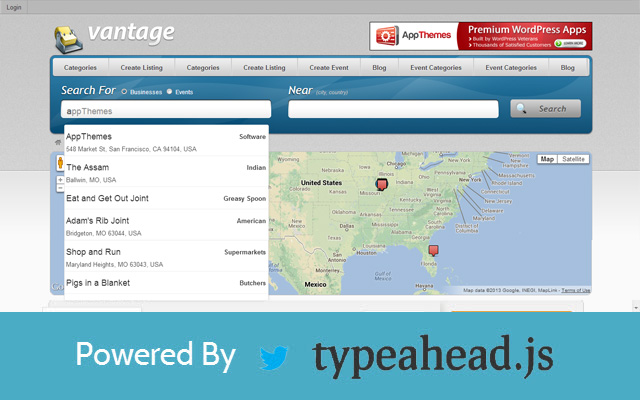

Comments (86)
Great plugin, finally!!! I’ll buy it very soon! And for the location autosuggest, IT IS important, having the streets and cities suggested while typing, which Google does too on Google Maps, is a user-friendly tool.
I have a question, I have over 150.000 listings on my website, will this plugin create and store additional files? Or it queries the database at the moment?
Another question is, does the plugin load additional .js files and .css files? If yes, how many?
Thank you very much!
@danyz – Thank you for the feedback, questions and liking this plugin 🙂
Yes, the plugin will create a JSON file that is updated every time a new post is added or deleted. The size of the JSON file will obviously depend on the number of post titles. Along with that it will also add Typeahead.js (by twitter) which is of 21 kb & one more JS file called Script.js which is of 1.9 kb.
The plugin has the option of caching which sets the expiry date on the JSON file on the client side – this way it won’t be downloaded again.
Now, the interesting thing is that your website has got 150,000 listings, which is a huge number! The plugin wasn’t curated keeping such a use case in mind. I’m now laying out the requirements again and would be releasing the updated version shortly based on the feedback given by you.
Thanks & Regards
Mayank
Thank you for the response Mayank. What I didn’t understand from your answer is if the updated version will be compatible with my website and any other website with such a number of listings (I know many Vantage users who have hundred thousands of listings like me).
And what about the location autosuggest?
Thank you very much!
As I’m typing this comment, the updated version is under development. We’re making some really cool changes in it. Location auto suggest will have to wait.
It will scale for even websites that are so big.
All right then, I’m waiting for the next release! 🙂
@danyz: I’ve just updated the plugin. It should work just fine. The plugin is live on the demo site. Hopefully you’d like the new changes 🙂
Thank you very much mayank for the great plugin!
I purchased the plugin but I have a problem, when activating it is gives the following error:
“The plugin can’t be activated because it generates a fatal error”
——-Edited by Mayank————
Have sent you an email. Please provide the login details on the email and I’ll be able to help you fix this right away.
Thank you very much for you support and for fixing my issues!
Once again…great plugin! Hopefully we’ll get the location auto-suggest soon! 🙂
Hello,
I have a presale question.
Can I disable ‘Search for Business & Event’ option, but enable only ‘Near City’ option?
Or if not, I really need ‘Near City’ sugestions working as well (the most important for my website!)
Many thanks for answering
Great plugin, I just bought this plugin and i love like this, really Vantage needed it, so thanks a lot,
I have two suggestions
1. location autosuggest
2. Keywords autosuggest
hopefully i will keep in touch for more suggestions boz i like this plugin.
@stiffgroup Thank you!!! Thank you for buying the plugin. We’re very close to making the changes and releasing them. Would love to see the updated plugin working on your site as well. Would you be able to share that where it was used? I’ll add it on the list of “Sites using the plugin” in the description. 🙂
You’re welcome, thank you for develop this great plugin, 🙂
Hi, i’m sorry to write this here but if you liked the plugin this much – then I don’t understand that why you gave it 1 star rating?
Any chance of adapting this for use with Clasipress?
Coming up with a version for Classipress very soon 🙂
yes..please come out with a classipress version. recommend +++
Can you limit to only auto suggest Listing Categories?
Have noted in the roadmap. Will be able to work on it in next 2 weeks.
Hi Mayank,
thanks for upload new Vantage Search Auto Suggest Version 1.2.1, i like this very much,
Can you auto suggest Listing Categories as well as City and country too,
With Regards
I can do that. However not before a couple of weeks. I’m sorry but I’m tied up at the moment with work and would be able to work on these new suggestions only after a couple of week. Have noted these down in the development roadmap.
Thank you so much, I will wait 🙂
And this is my website where your plugin is working… http://Www.punjabicenter.com
The plugin seems to be working really great with vantage. The clipper search functionality is also not upto the mark.
Any plans of bringing the search functionality to clipper?
Hi Thanks 🙂 I’d love to but for now, it’ll have to wait.
looks like a great plugin that I’ll be sure to be purchasing soon.
A couple questions though:
– when you search, what is it searching against? E.g. listing title only? What if I typed in a word that was a tag for a listing, but not in the title – would that listing be suggested?
Thanks!
It is searching against Title only. Tags & Categories will be targeted in the next release.
Hi,
On your demo site, I can select a business from the drop down menu but it only populates the Search For field with the business name which still requires the site visitor to click the search button to find the listing.
Can you make it work so when a selection has been made from the drop down menu it automatically displays the business listing?
Strange, it works just fine for me. Which browser & OS are you using?
Can you try to use any other browser and confirm. The plugin doesn’t depend on the search button. Once the plugin is active and you click or press ‘Enter’ on any drop down listing – it would take the user to desired listing directly.
Hi,
IE v8.0 works fine, however, Firefox v25.0 does not work for me.
Have updated the plugin. you’ll get the notification to update it soon. It should work fine in Firefox 🙂 You can check the updated version in the Demo.
I like the plugin but my only concern is that it also returns listings that have expired or been deleted. It shows up as 404. This creates a problem that relates to my security plugin. If a user clicks too many 404 pages they are blocked from the site.
Is there anyway you can stop the expired or deleted listings from showing up in the search results dropdown so users don’t click on it?
Correction: It is not returning deleted/trashed listings but the search does return expired and pending listings. I am getting notifications that users are being locked out of the site because users are clicking on listings from the dropdown menu that have expired and then shows a 404 page. I thought to trash the expired listings as a work-around but I really shouldn’t do that in case a user wants to renew their listing.
I don’t want to compromise my security plugin either because it has been very beneficial in banning users that are hacking at my site. I think any web designer with a security plugin will have the same issue and I really like your search plugin. It just needs to return “Active” listings only.
Working on the fix right now. Thanks for the feedback.
its fixed now 🙂 You’ll see the updated version’s notification very soon in dashboard. Here’s something you’d have to do after you update the plugin – you’ll have to prune the expired listings from Vantage’s settings under listings tab.
When i looked into my Marketplace purchases i saw the version 1.2.2. So i downloaded the zip-file and found out that the files in the archive, still from the old 1.2.1 version.
i’ve uploaded the file couple of hours back. AppThemes’ team is reviewing the new update. Once they’ve reviewed it, they’ll make it available for download. You’ll get the update notification in the dashboard, as soon as it’ll be made available.
ah ok, I thought so. thx for the quick response
Hi Mayank.
Just waiting on Appthemes to approve version 1.2.2 which will hopefully solve the issue regarding expired, trashed and pending listings showing up in the dropdown list. I wanted to know if this update includes searching on tags and category names?
@Vickyj – it’s been updated. It includes the option to show categories & tags.
Hi Maynak, I have been trying to get this plugin working properly on my site which uses the gzips child theme but I am having issues with the search bar displaying incorrectly, please advise.
@jr00000000001 – The plugin works with default theme only. Can you share the website where you want it working – preferably post your exact problem in the forum – http://forums.appthemes.com/vantage-search-auto-suggest/
@Maynak thanks for the fast response, I have posted the problem on the forum. By the way the plugin is superb the problem is just an alignment issue with the child theme.
Thank you for fixing the expired and pending listings from showing in the dropdown results.
Regarding authors comment: “it’s been updated. It includes the option to show categories & tags”.
My question related to whether the search will return listings based on a tag or category name typed into the search field because currently it does not (I uploaded the plugin today (8 Nov 13)). Will this function be available soon? Most users to my sight will not be searching on a listing title but will most likely enter a keyword that relates to either a tag or category.
I notice when I do a search it will only bring up listings starting with the letters I type into the search field. I was hoping it would return results of a word that is in the title but it’s not the first word of the title. Did you change something? The search results are too narrow if it will only return listings that ‘start’ with whatever you type into the search field. This might change if tags and category names can be searched on.
I have the exact opposite problem, suggested results are only of words that are somewhere in between and the ones that start with these letters are nowhere in the suggestions. Anyone with a solution?
Hello mayank, how can I updated without loosing all my modifications? Thank you.
It’s ok, I updated and had no problems and now it’s even better than before.
The “Listings”, “Events”, “Tags”, “Categories” words should be translatable though. I had to translate it directly into the javascript.
When will we have the Address (location) field auto-suggest Mayank?
Hi Mayank,
My site visitors will be using search by typing in keywords, example “plumbing” and a zipcode example 83712.
This search should show all plumbing businesses that have the associated keyword “plumbing” and within a certain radius of zipcode 83712.
Does (or will) Auto Suggest Search Plugin have this capability currently?
Thank you.
Dear,
Is this plugin compatible with “WordPress Multisite (WPMU)”?
Regards,
André
Hi, Yes this plugin works fine with WP Multisite.
Can this plugin be implemented via child theme?
Well, this plugin works with Child Themes too. You will have to make changes in the CSS. In the plugin’s settings you can specify the CSS. It’ll work directly with the plugin.
Does this Plugin support auto suggest for listings (and their categories, tags ect.) as well as events?
Can I implement it in a way, so I don’t need the Listings/Events checkboxes anymore and can cater both via one searchbox/autosuggestion ?
Yes, this plugin supports auto suggest for listings (their categories & tags) and it also supports events. Yes, you can implement it like that – however you’d have to make modifications in the plugin. We’re working on the documentation for developers as well.
why the auto search doesnot work for the categories if they donot have listing in them.
it should show that category in result even if it doesn’t have any listing
@dakshadesign : By default, the plugin is not supposed to do it. Why would you want to see the category when there are no listing in it?
But, in case you want it – I’ll be able to suggest some code change – however if you update the plugin, you’ll have to make the change again.
I’ll update the forum with your post. Please check for changes there.
I buy and i like this plugin but only somthing bug in my site.
if 2 or more listing have the same name only the first will be in the autosuggest.
can somebody help me for arrange this please ?
why the suppor team donot reply in the forum also?????
sorry for the delay. We’ll be addressing all the issues in a day.
Thanks for your patience.
still no reply…10 days are passed
@Daskhadesign: My bad once again. We’re working on the update of this plugin and plan to address all the issues. I’m replying to all the support questions on the forum and keeping the suggestions in mind to address in the next version.
Dear Mayank,
Could you fix the issues I reported in the site?
3 months have passed and no fixes and answers at all!
I’ve adopted the vantage standard theme.
http://forums.appthemes.com/vantage-search-auto-suggest/fields-working-wrongly-vantage-search-67621/
Regards,
André
Dear Mayank,
Could you check the last issue registered at http://forums.appthemes.com/vantage-search-auto-suggest/auto-complete-issues-vantage-search-75372/ ?
Regards,
André